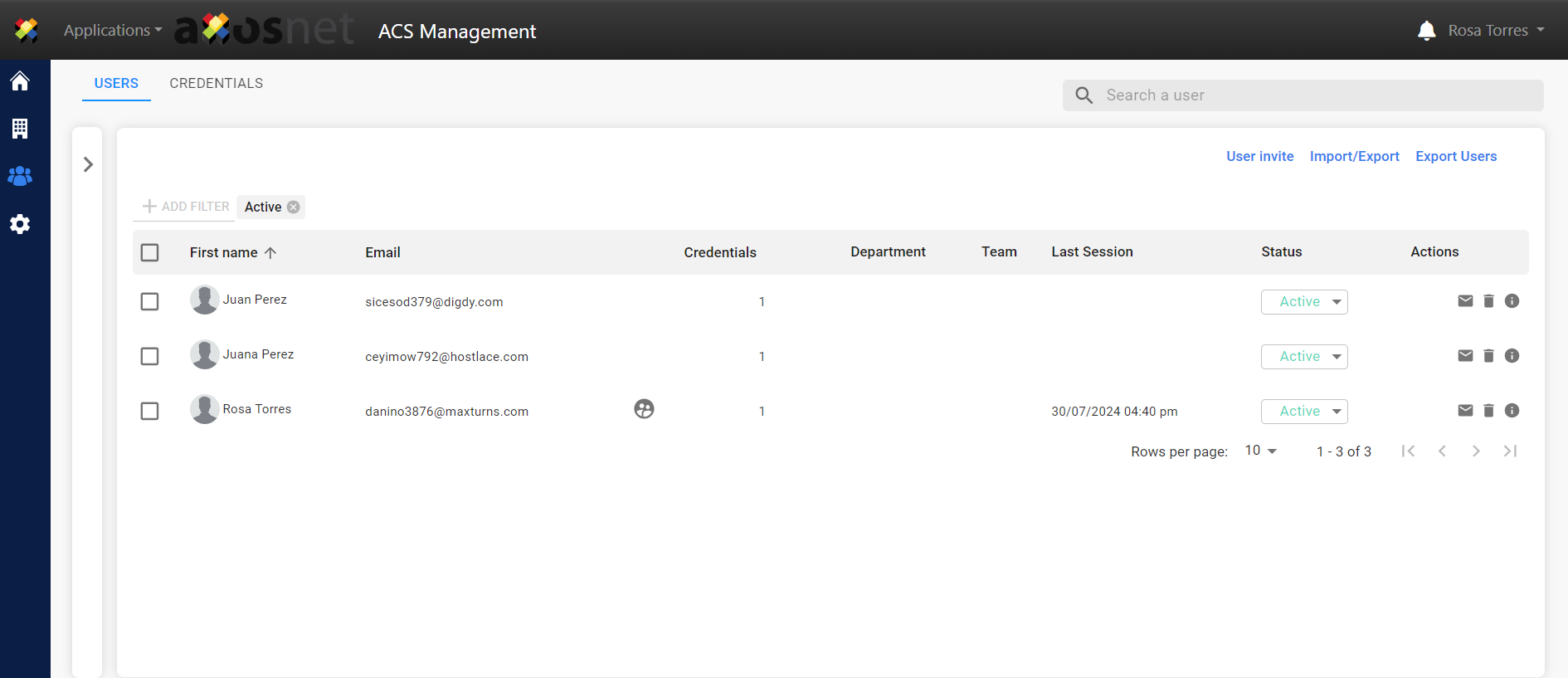The supplier user will receive an invitation via email to join ACS as a supplier.
1.Click the “Create Account” button in the invitation email you received to begin the registration process.
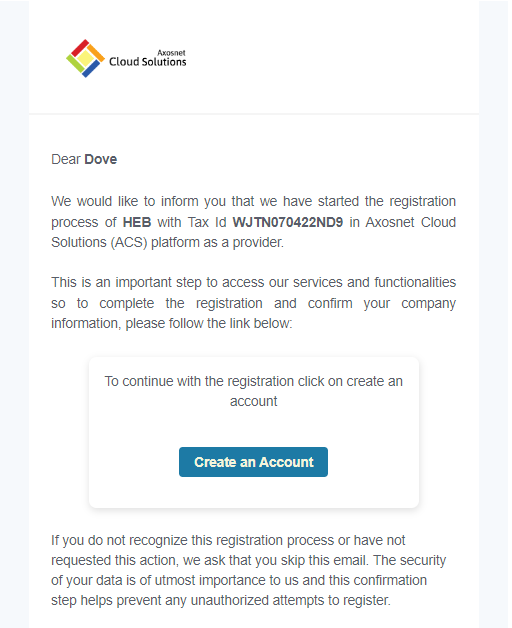
2. Enter your company details and click the “Continue” button.
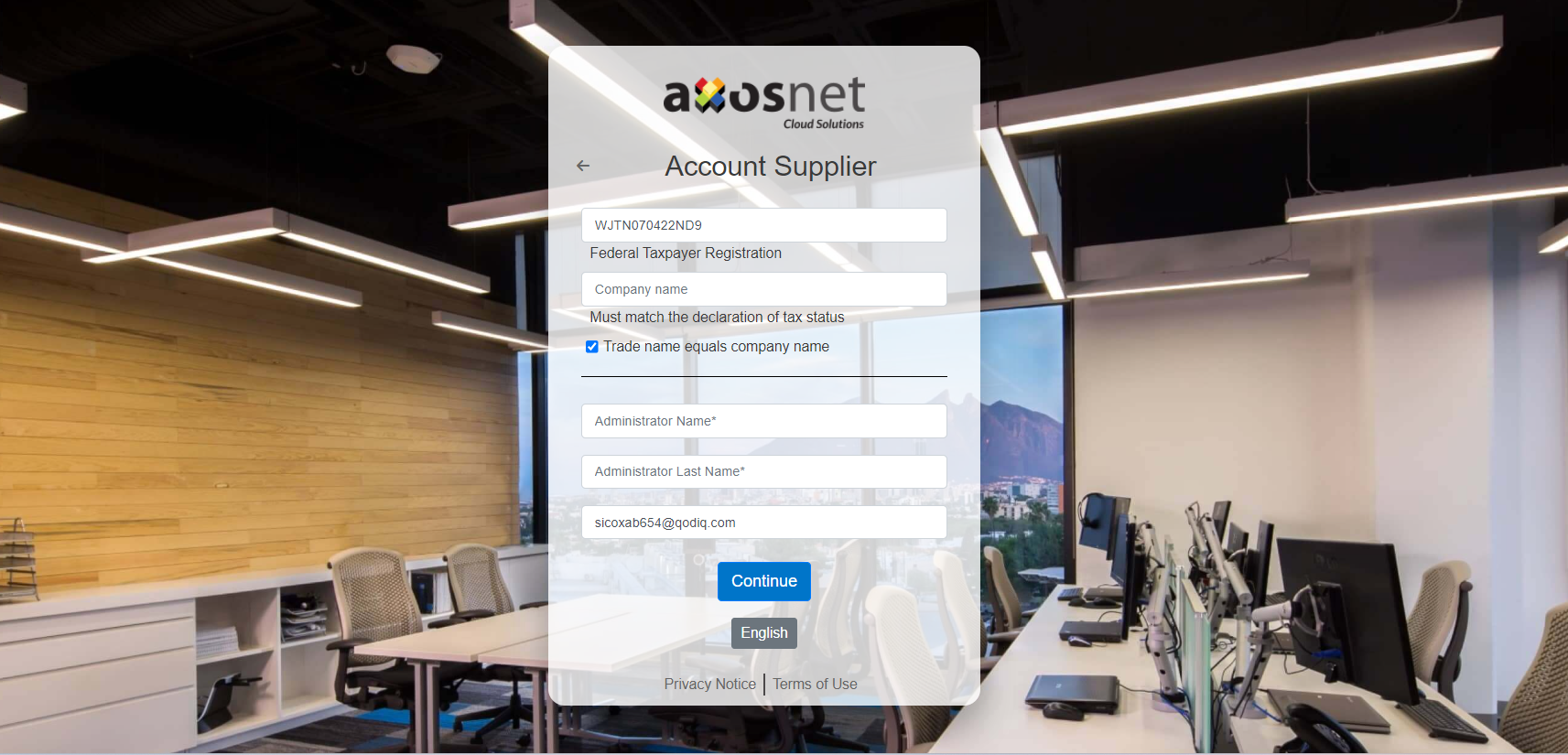
3. Read and accept the terms and conditions. Check the checkbox and click the “Accept” button.
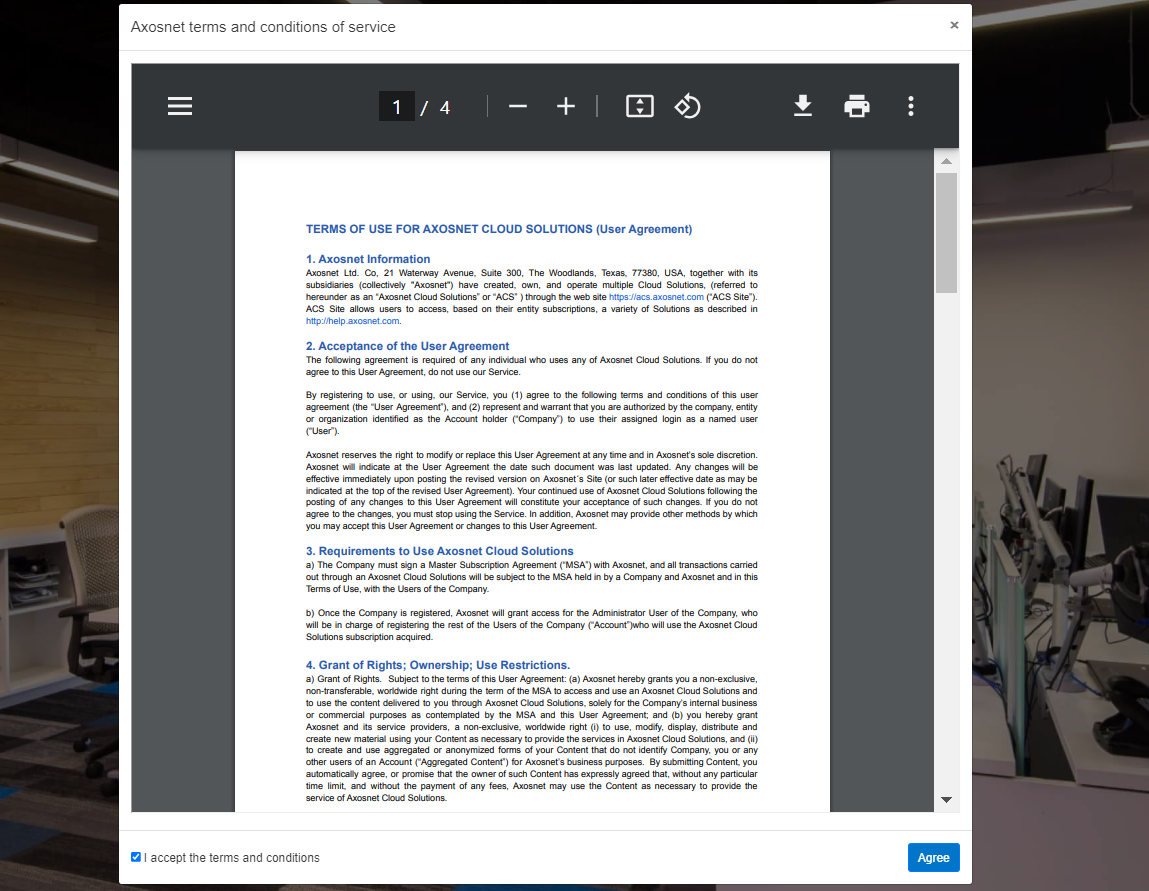
4. Enter a password that meets the required criteria and click the “Create Account” button.
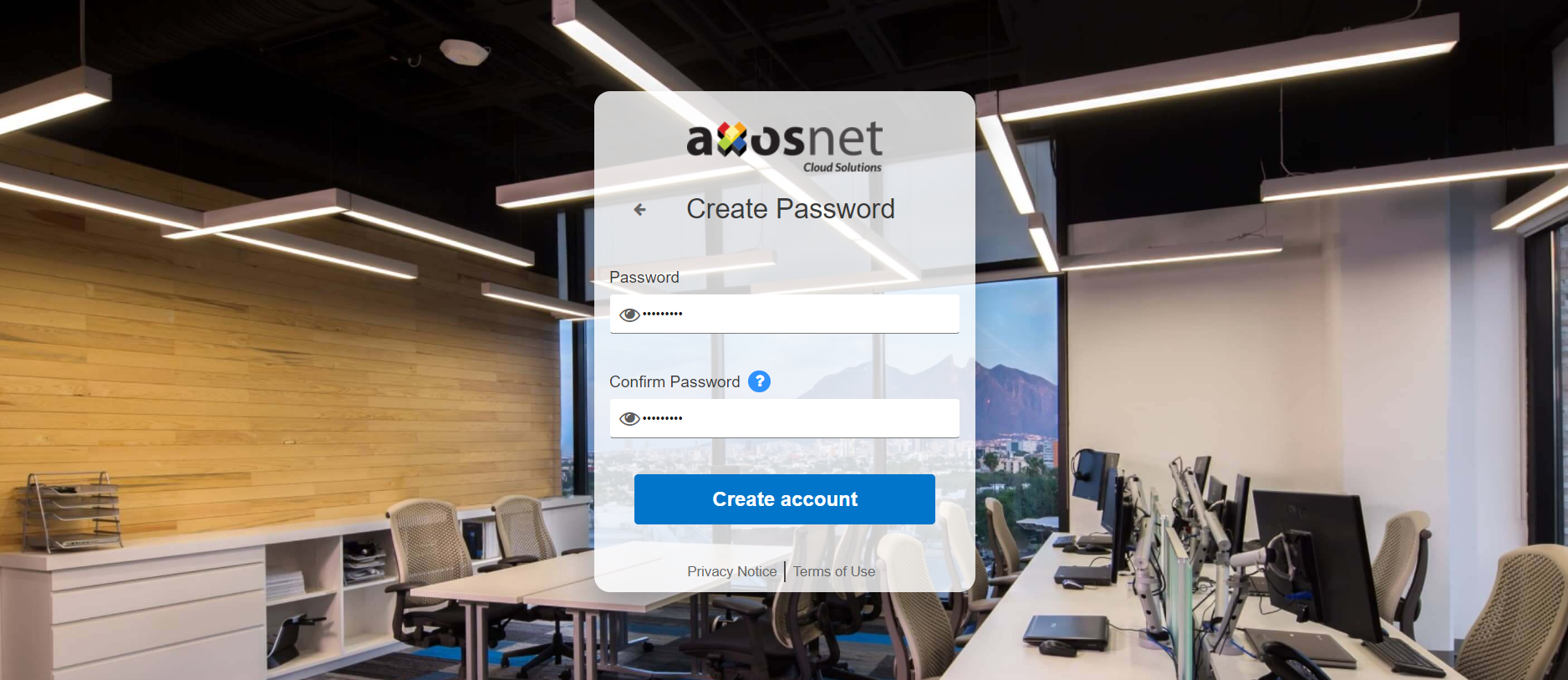
5. You will receive an email with an activation code. Click the “CONFIRM NOW” button.
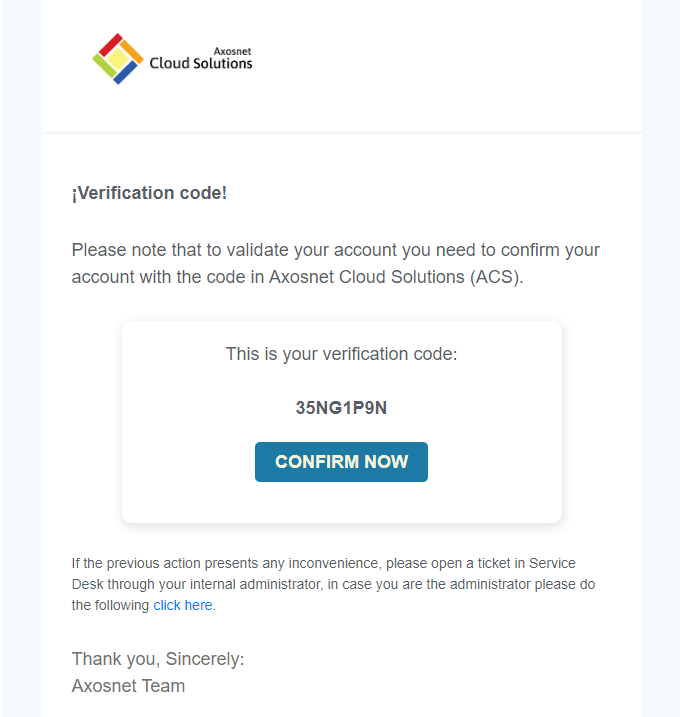
6. Enter the verification code and click “Continue.”
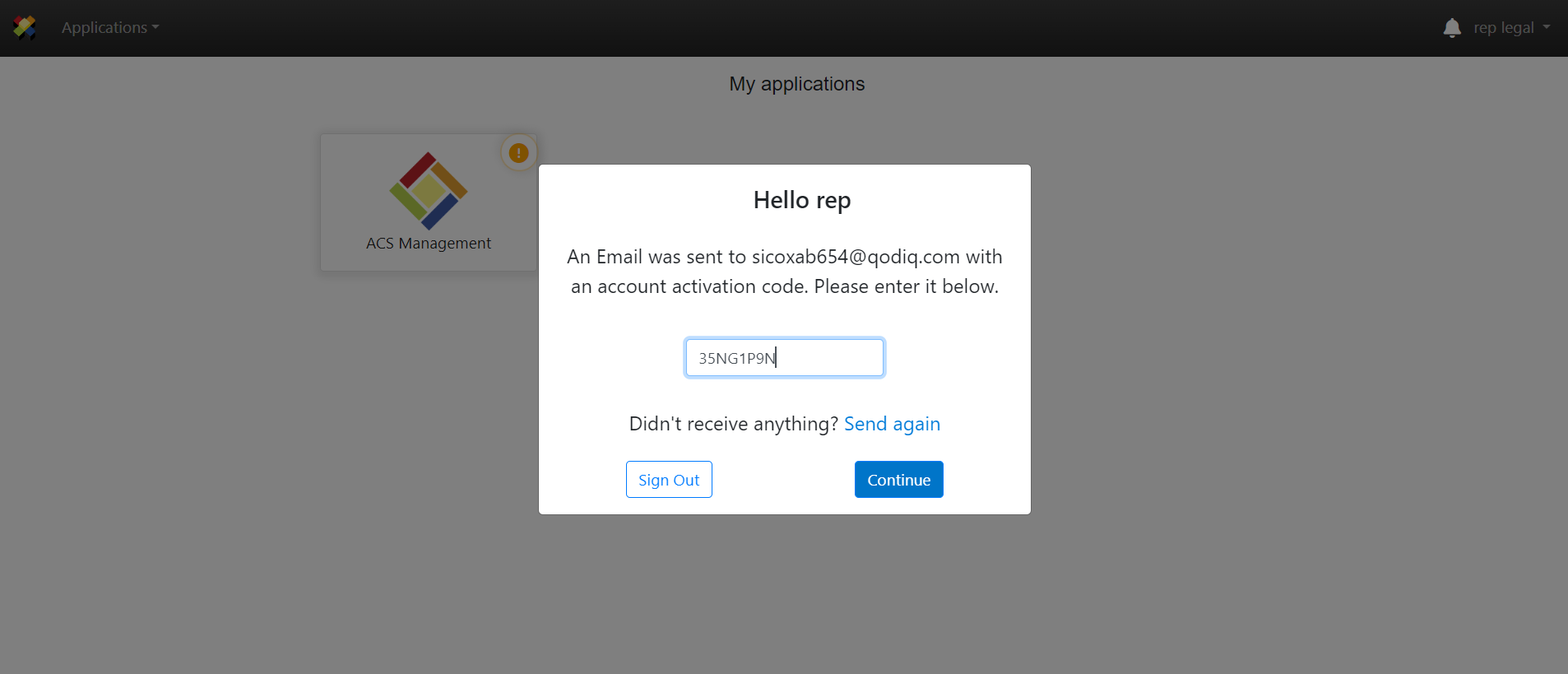
7. A success message will appear confirming account activation. Click “Close.”
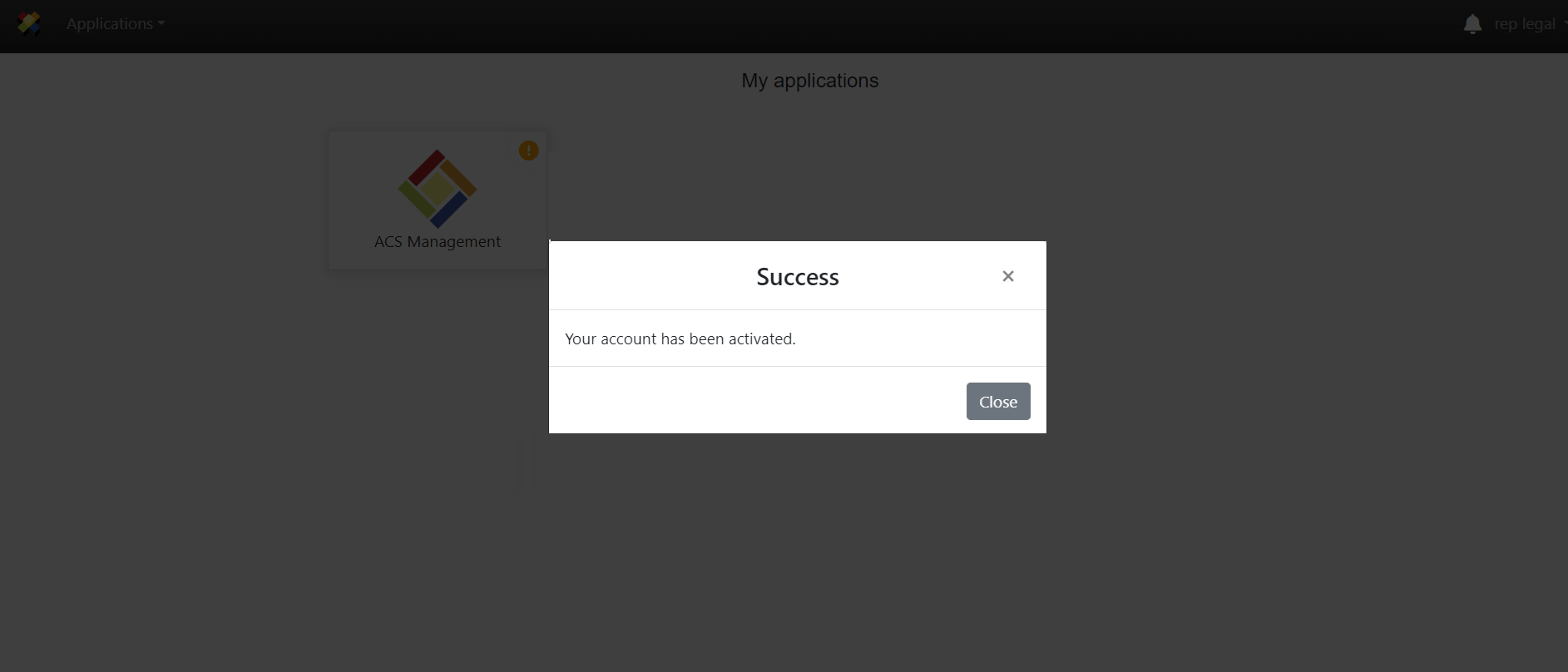
8. This step involves completing the ACS company account registration.
Note: Go to the Complete Registration section and follow the steps to successfully complete your ACS supplier account registration.
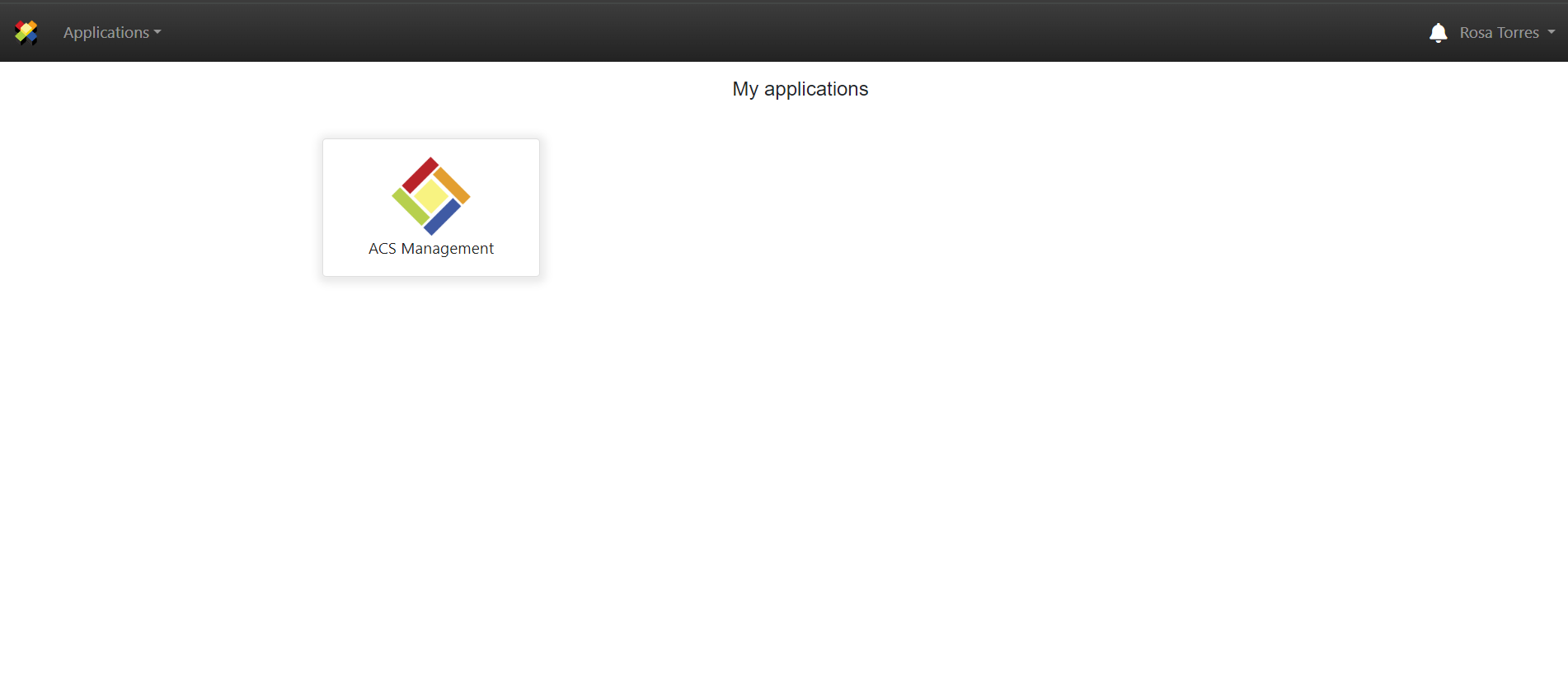
9. After completing the account registration, you will be listed as a “Supplier.”
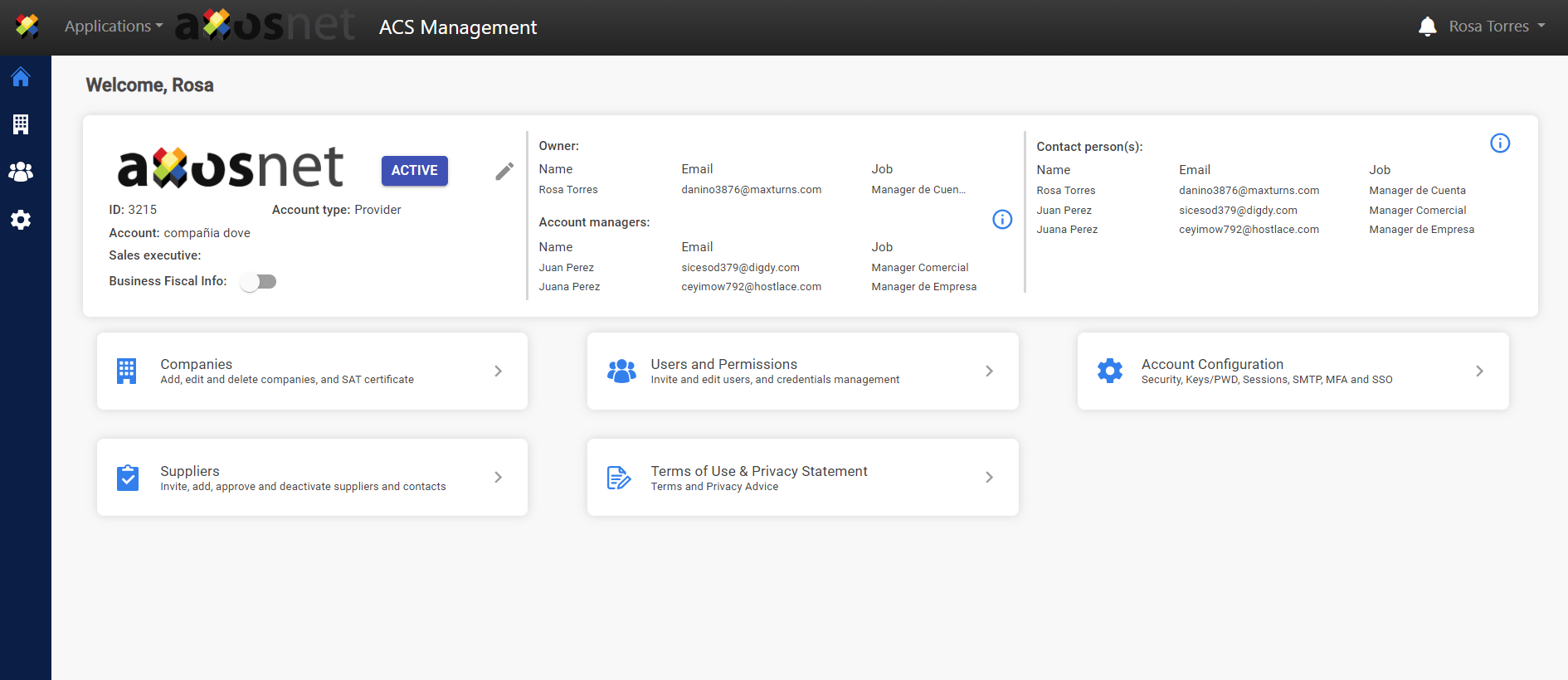
10. When accessing “Users and Permissions,” at least three registered users will be displayed, who were entered during the registration completion process.