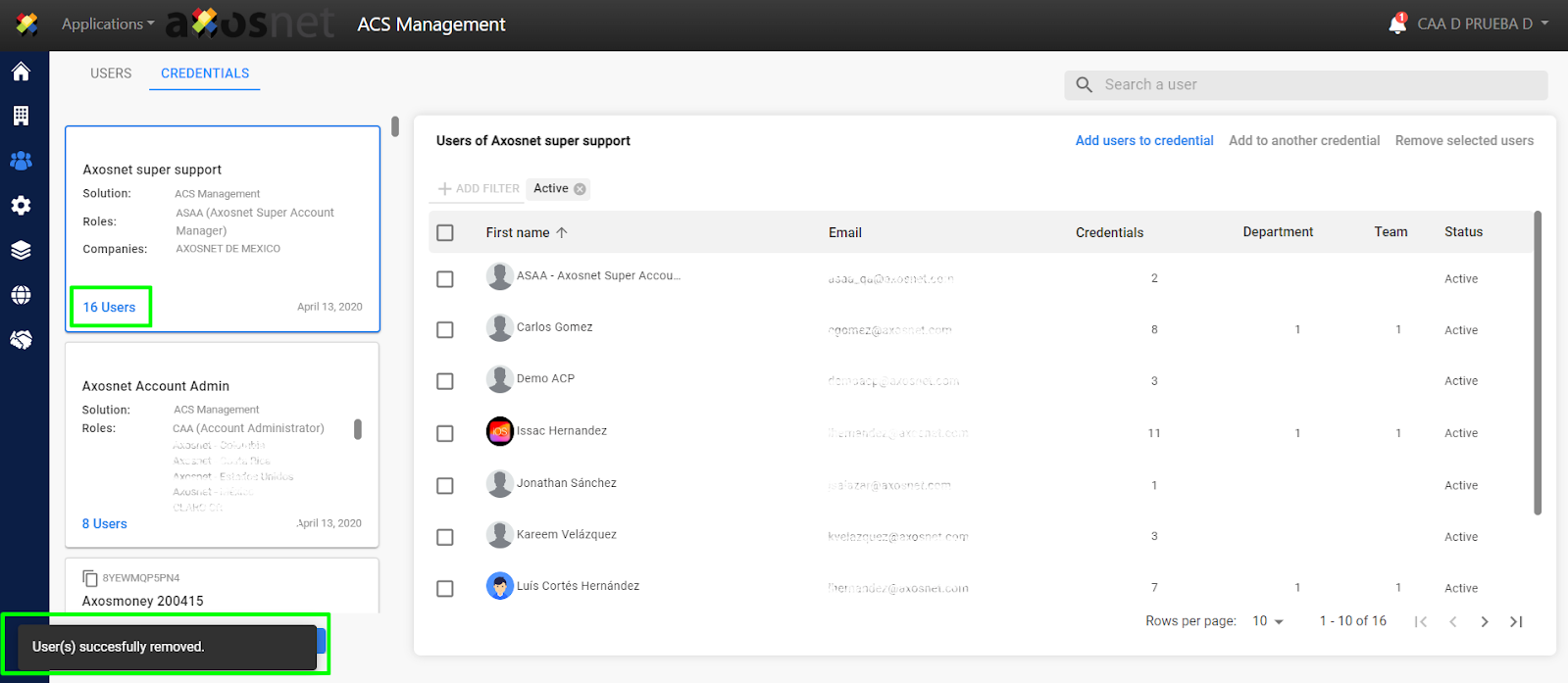To remove a credential from a user or group of users, follow these steps:
1. Click on the “Credentials” section.

2. Click on the “View users” icon to review the users associated with this credential.
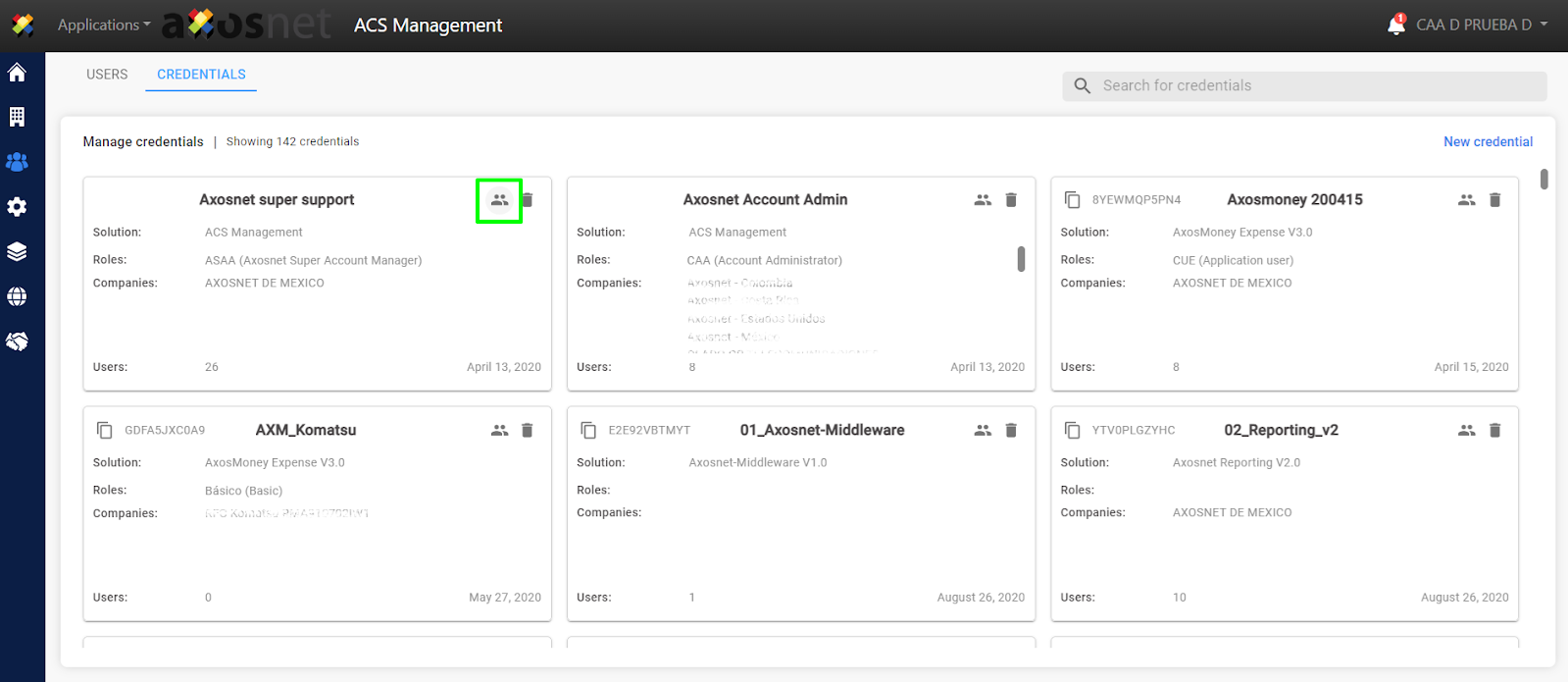
3. A screen will appear with the list of users in your company. You can also use the “Search for a user” field to locate a user.

4. Select the users to be removed from the credential. Then REMOVE FROM CREDENTIAL.
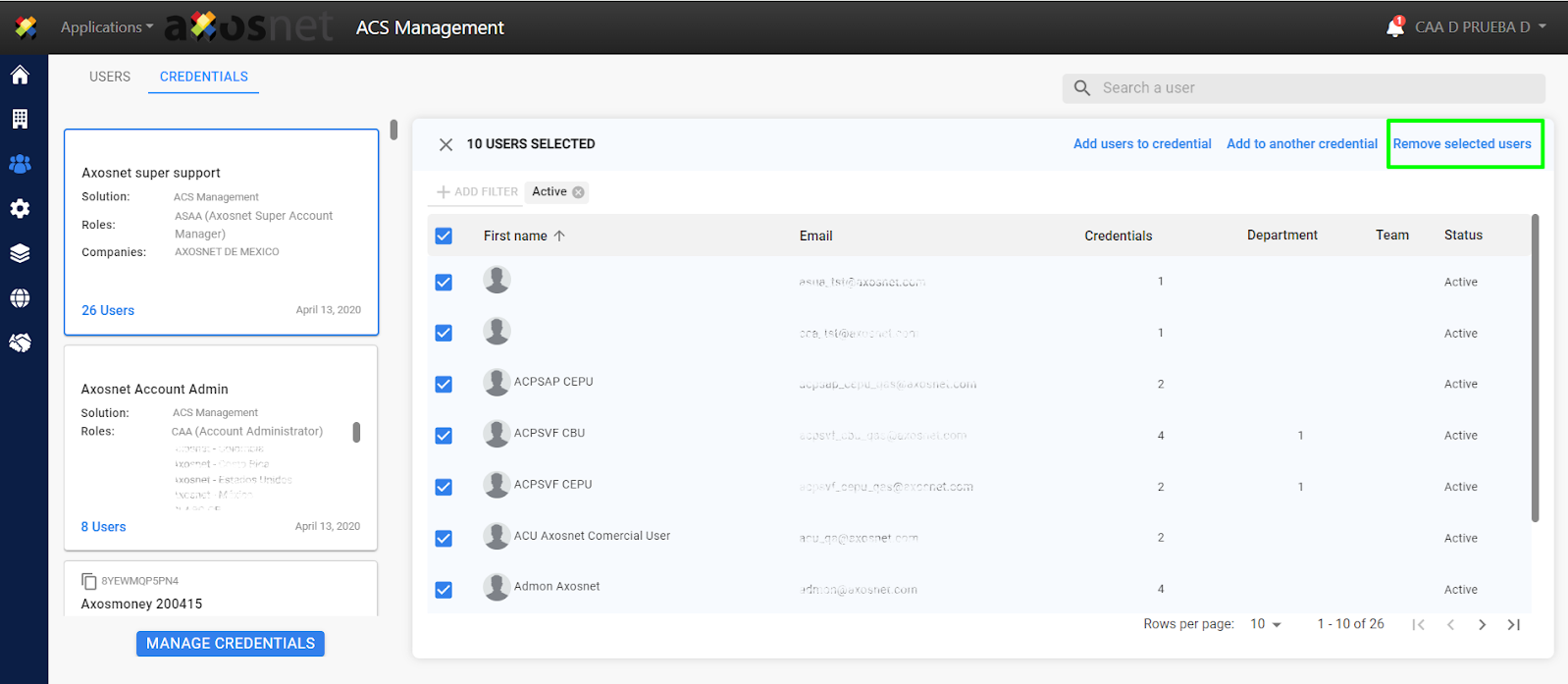
5. Refreshing this screen updates the number of users assigned.