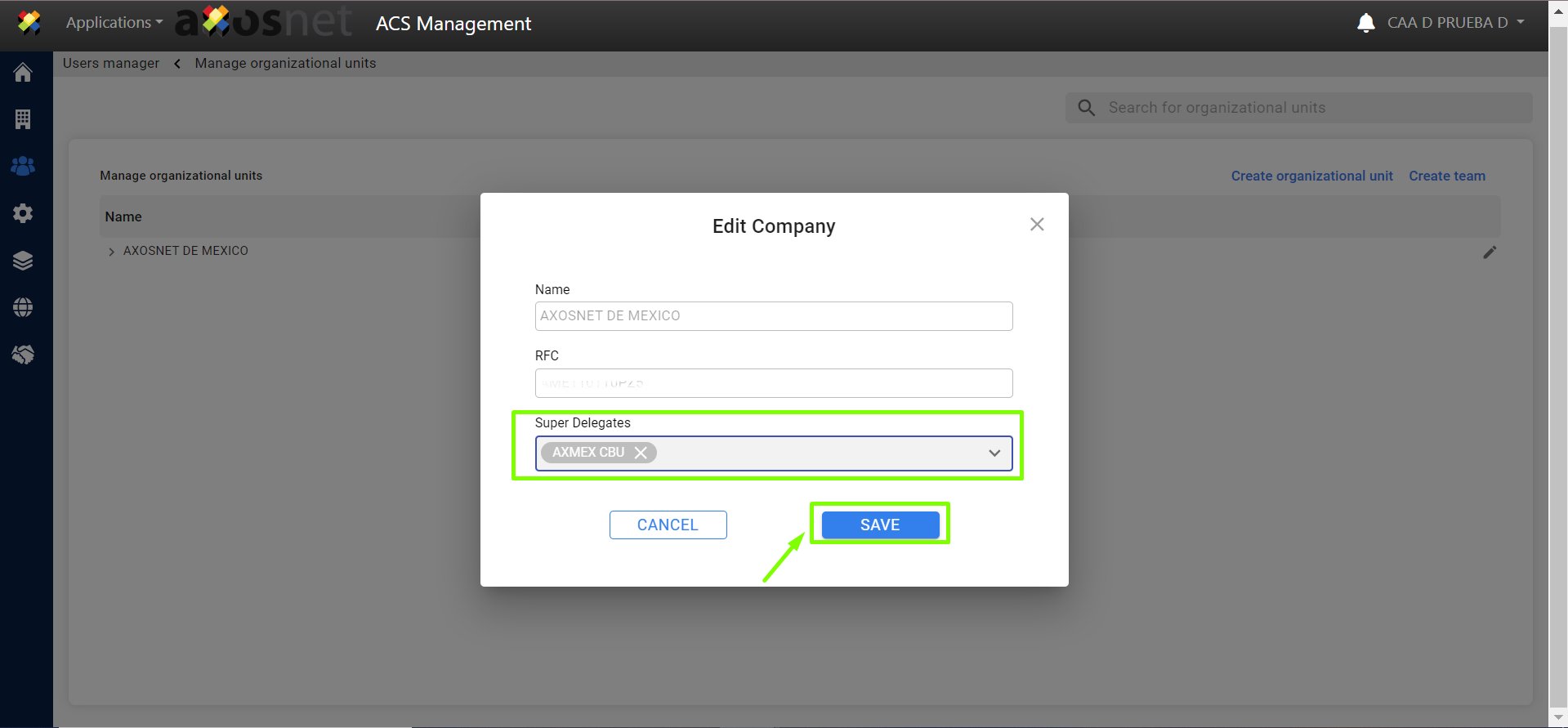When assigning one or more Super Delegates to a Company, Department (Organizational Unit), or Team, it is established that those users will have the permissions to perform operations in AxosMoneyⓇ on behalf of other users.
To add a SuperDelegate, within the “Users” section, click on the “Manage Organizational Units” button.

1. Assign SuperDelegate to a team
a) Search for and select the Organizational Unit or Department.

b) Expand to view the teams. In the record of the desired team, click on the “Edit” icon.
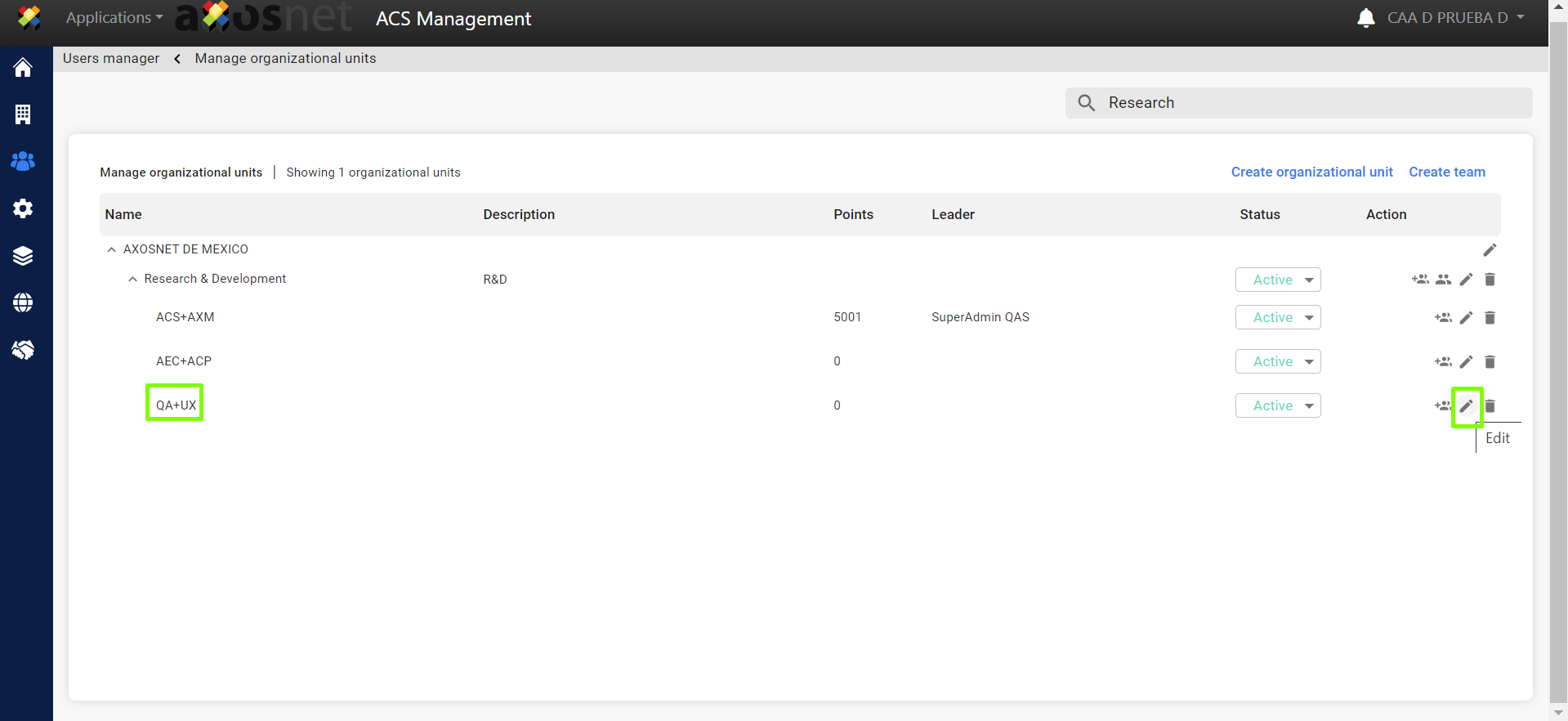
c) Within the details window, click on “Super Delegates”.
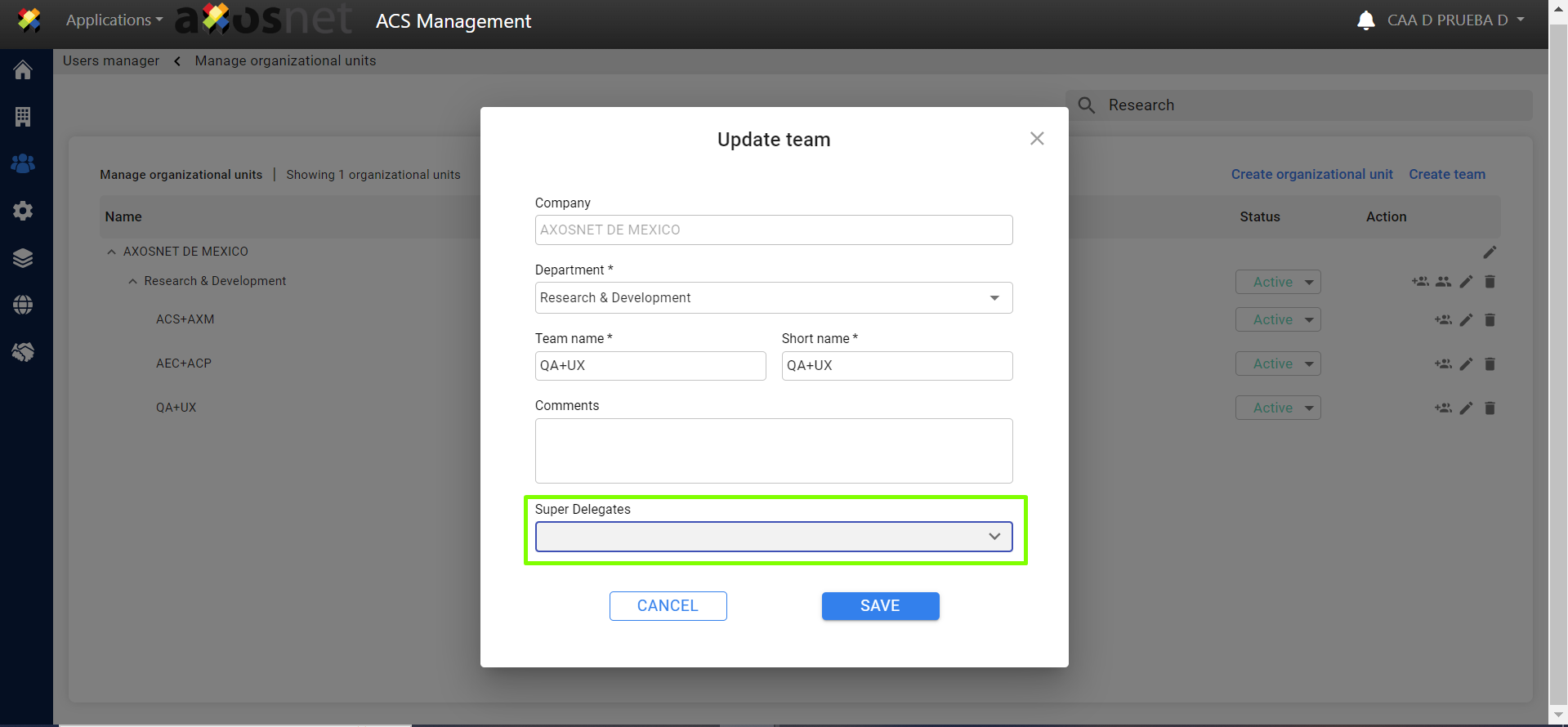
d) Select one or more users to designate them as Super Delegates of that team.

e) Click on “Save”.
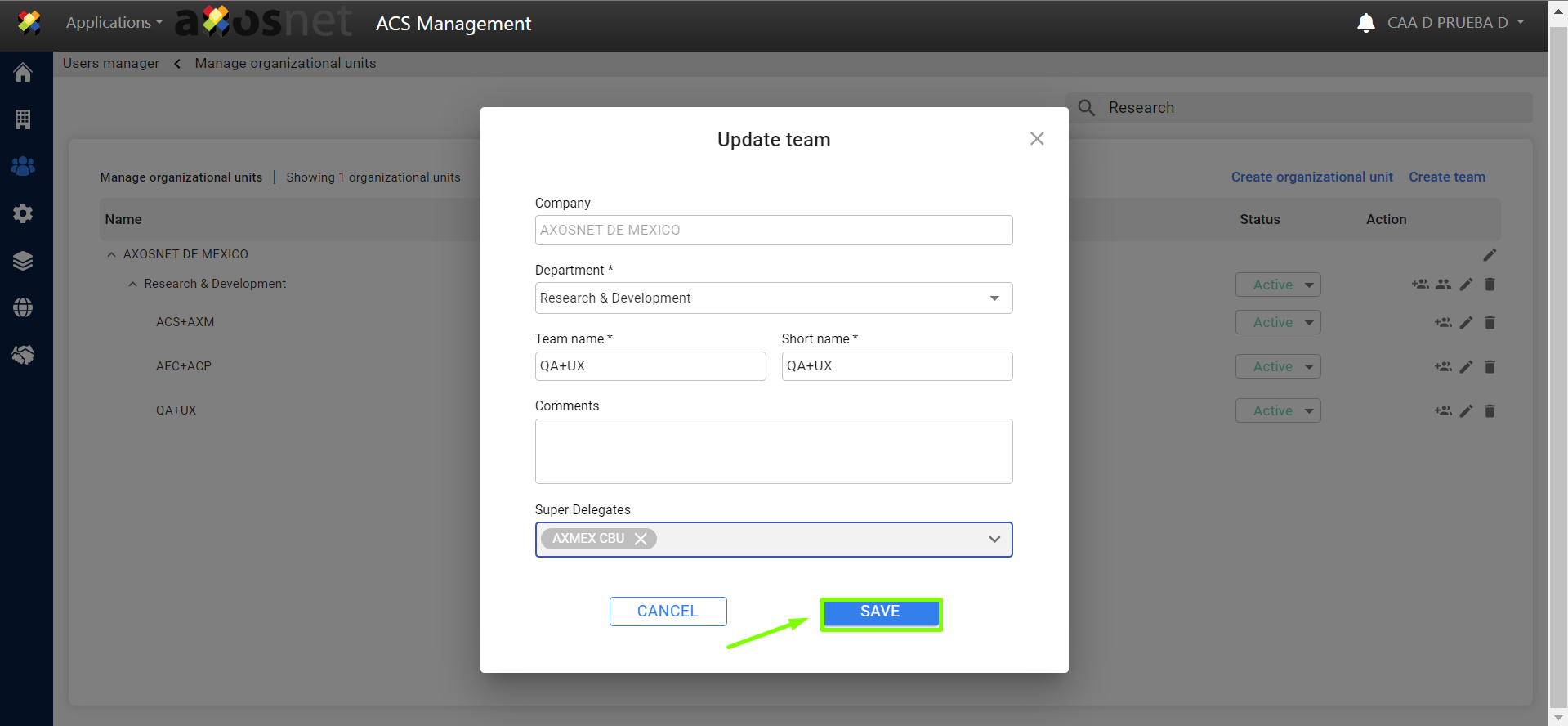
2. Assign SuperDelegate to a department
a) Search for and select the Organizational Unit or Department.

b) Click on the “Edit” icon.

c) Select the users to designate as Super Delegates and click on “Save”.

3. Assign SuperDelegate to a company
a) Search and select the Company.
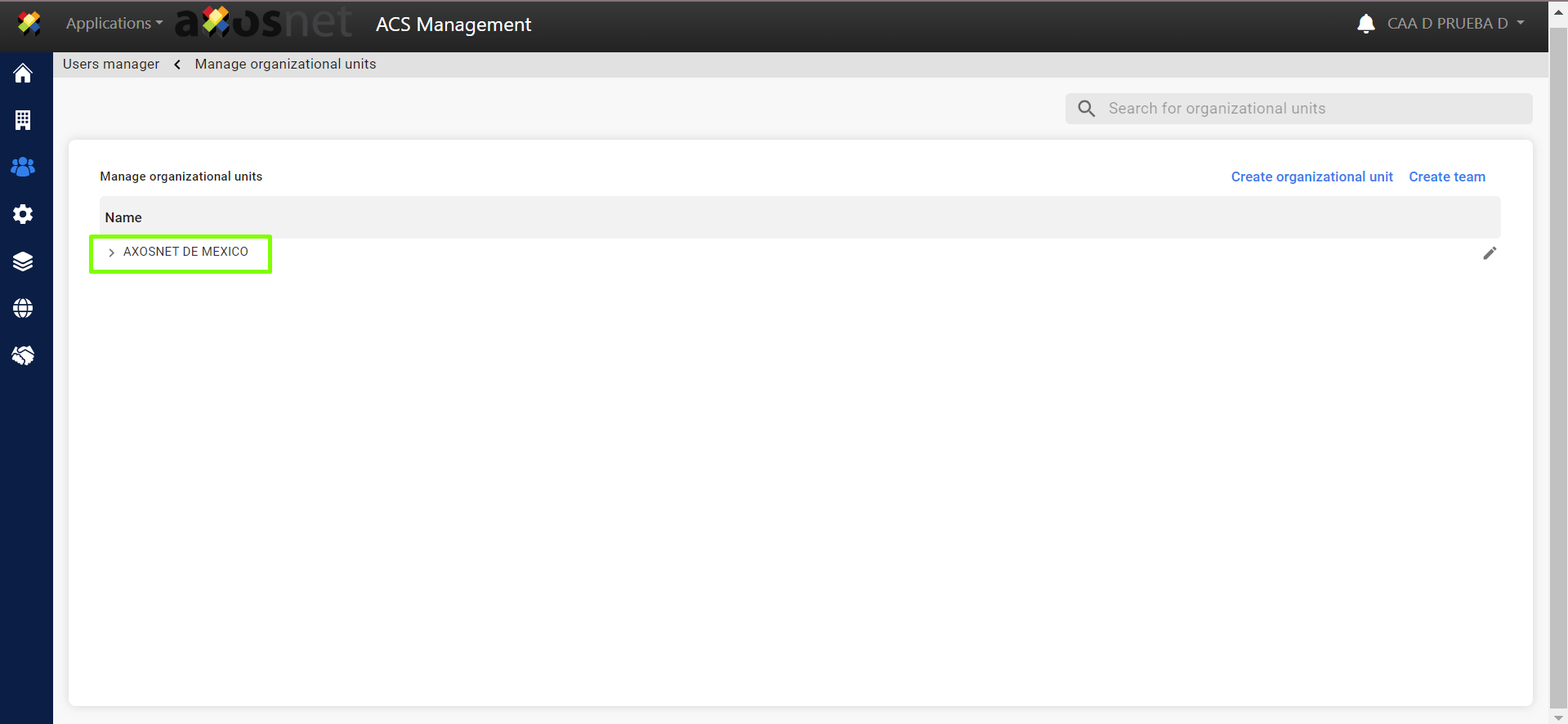
b) Click on the “Edit” icon.
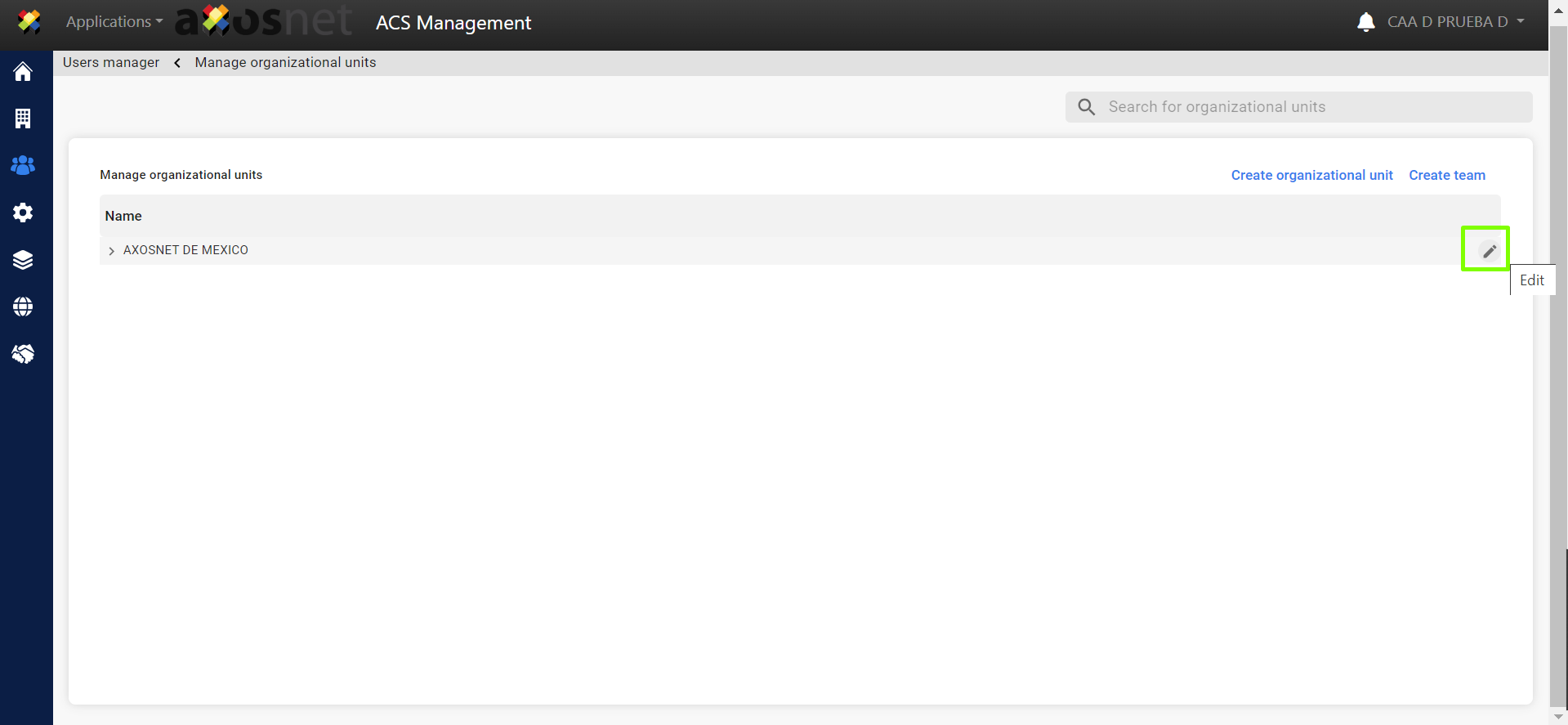
c) Select the users to designate as Super Delegates and click on “Save”.