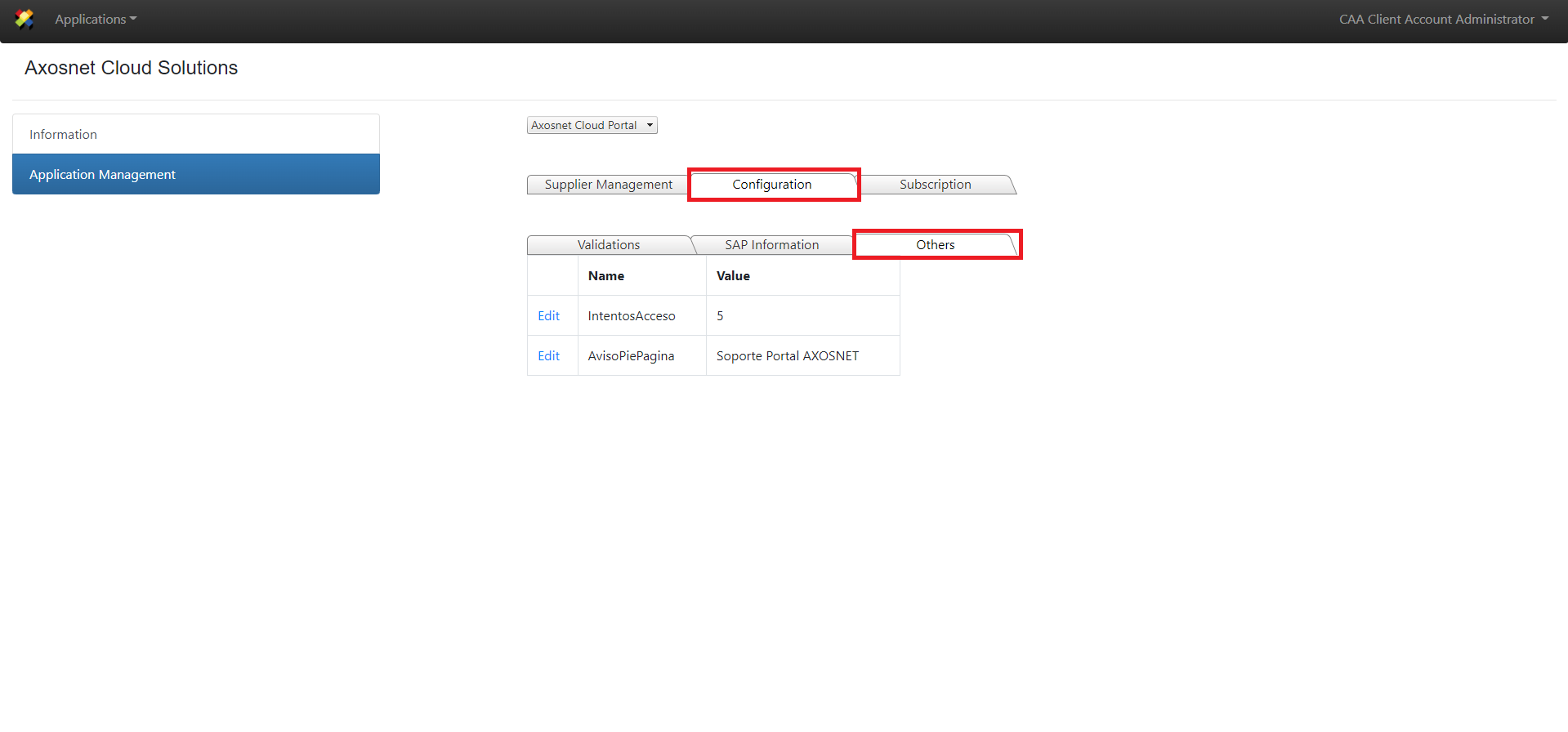Within the others section, you can customize the footer of the portal and the possible attempts by the user to access the portal before the account is blocked (if the credential is wrong).
The scope of the footer is to customize it by placing a text or link, and its limit is 100 characters. To edit a field, the Account administrator needs to click on “Edit” next to the field they wish to edit.
Click Edit next to the field “AvisoPiePagina” (Footer Notice) and enter the required information. The following is an example of how to introduce a link and a label
Format:
<a href=”http://www.abcdef.com.mx” target=”_blank”>Payment Schedule</a>
Where:
Tag <a> – Link creation
Attribute: href
Description: Specifies the destination address of the link.
Value: URL or relative location.
Result: Link text
After editing, the field will look like this: