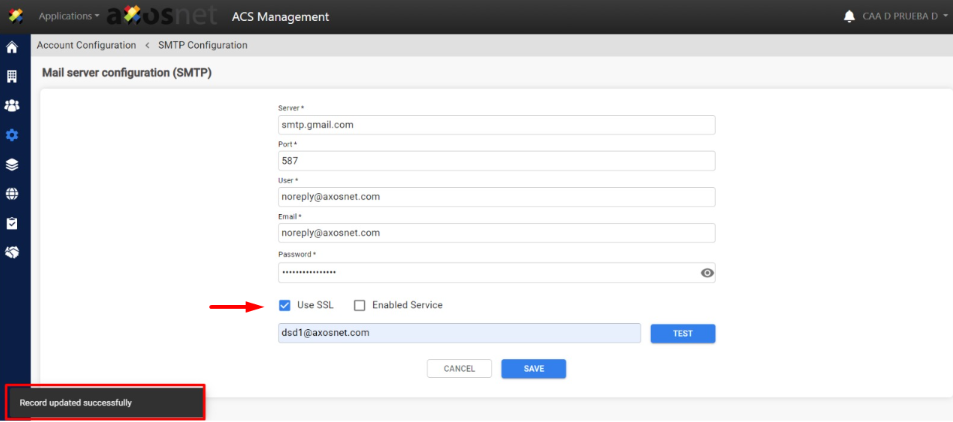¿What is SMTP? Simple Mail Transfer Protocol (SMTP) is a TCP/IP protocol used to send and receive email.
Important: To complete this setup you will require IT support from your Organization.
To configure SMTP for your organization, follow these steps:
1.-Click on the “Security” menu at the ACS home page.
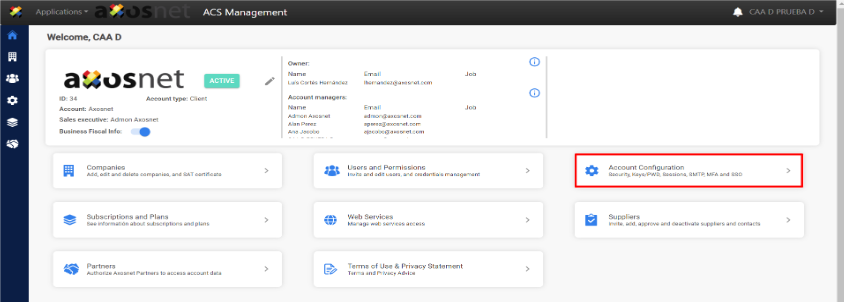
2.-Scroll down to the “SMTP Configuration” section and click on it.
In this section will be able to configure your organization´s SMTP email server. This will enable you to increase the import (and notifications) limit.

3.-On the “Mail Server Configuration” screen, enter required information for the SMTP server setup (normally your organization parameters).

4.-Enter an email to which you will receive a test email.
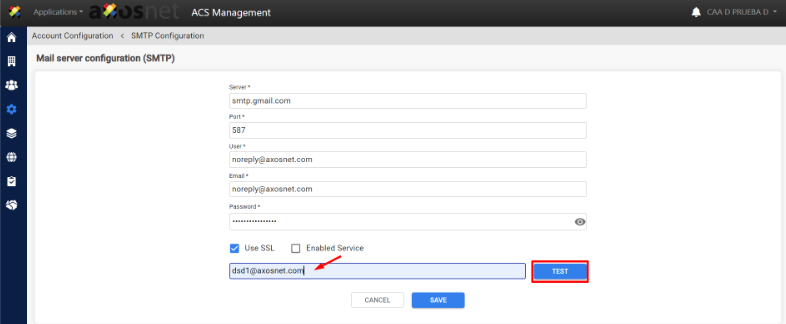
5.- Verify in the inbox that the test email has been received to confirm the correct SMTP configuration.

6.-Click on Save.
Note: Verify that the “Use SSL” option is selected.
A box should appear at the bottom left indicating that the information was Registered/Updated correctly.