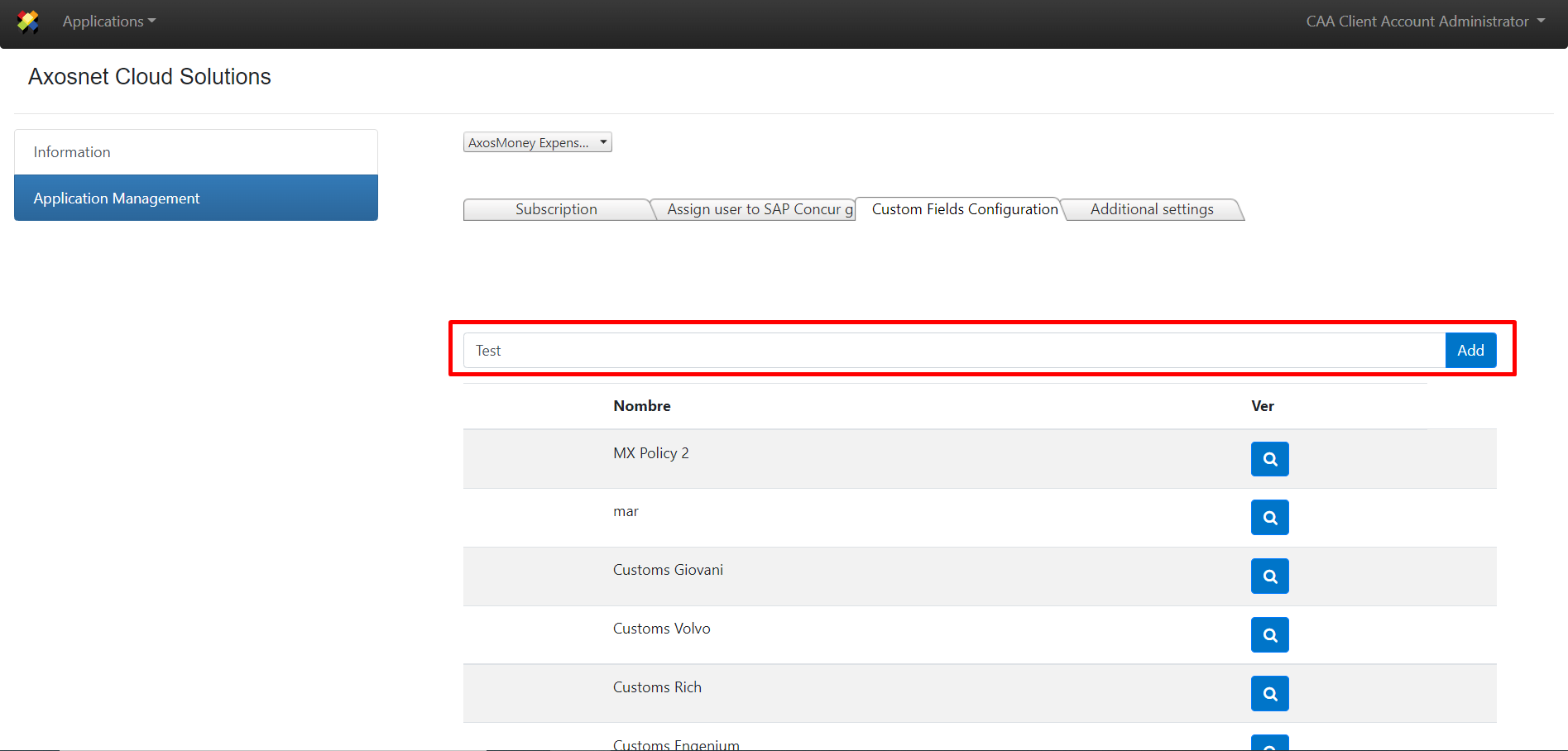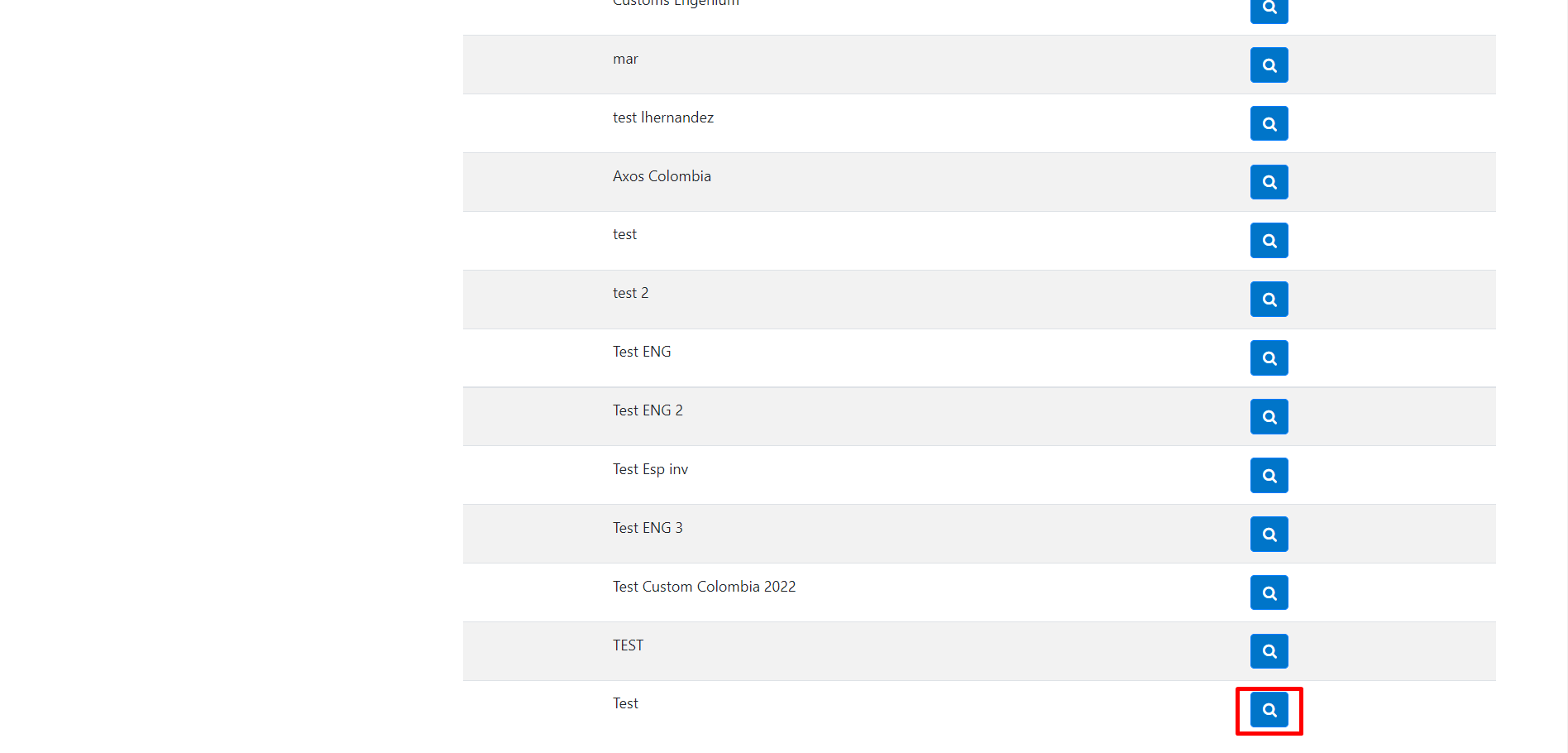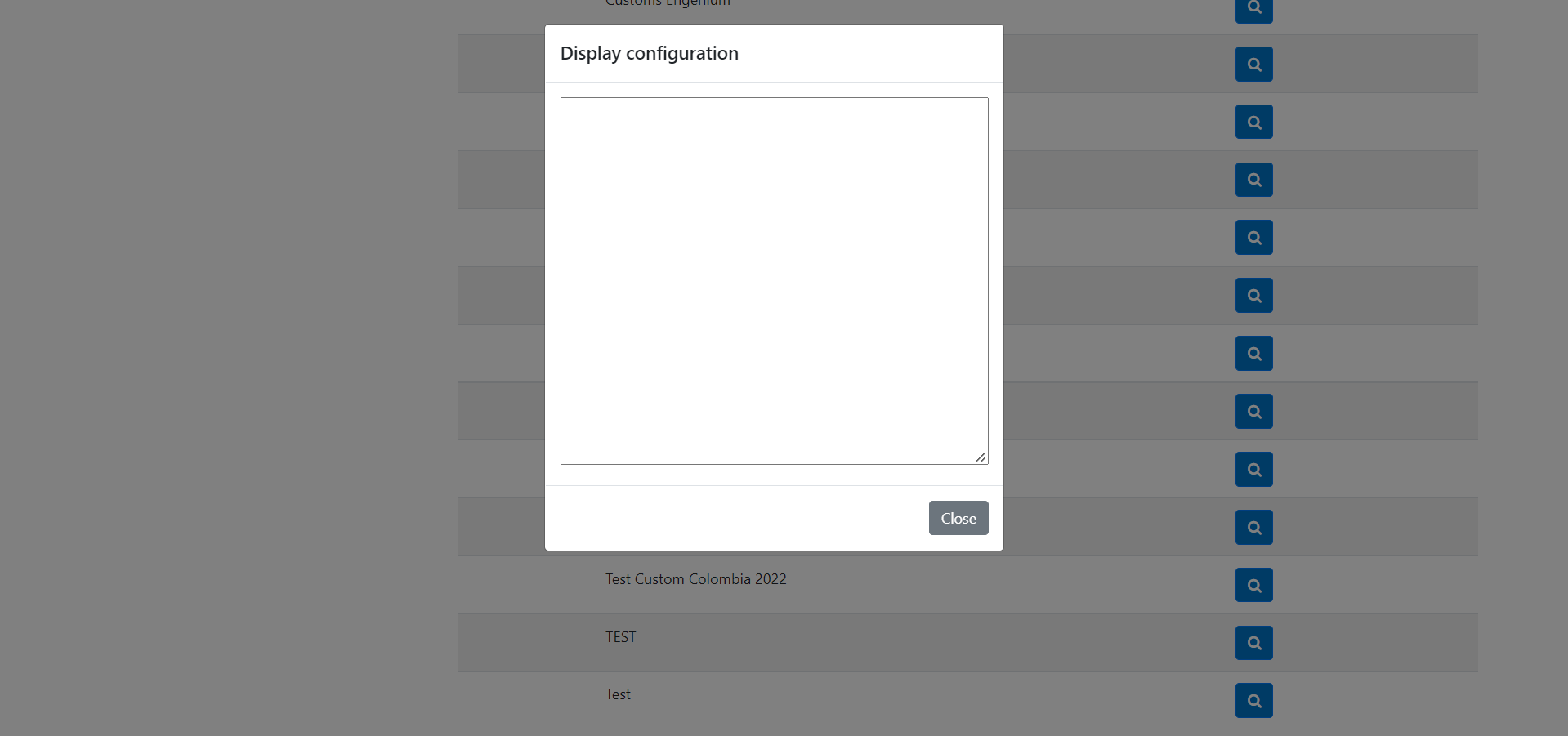In this section, you will be able to establish the criteria for a specific policy for your organization. The custom fields are a key part of the policies we addressed in point i. To configure them, follow the next steps:
1. To add a configuration, go to the Custom Fields Configuration tab.
2. Type the name of the new configuration on the blank field. Then, click on Add to add the configuration to the table.
3. Click the magnifying glass icon on the right of the configuration name you just added.
4. A pop-up blank window will appear where you can add all the configurations you need for that specific custom field.