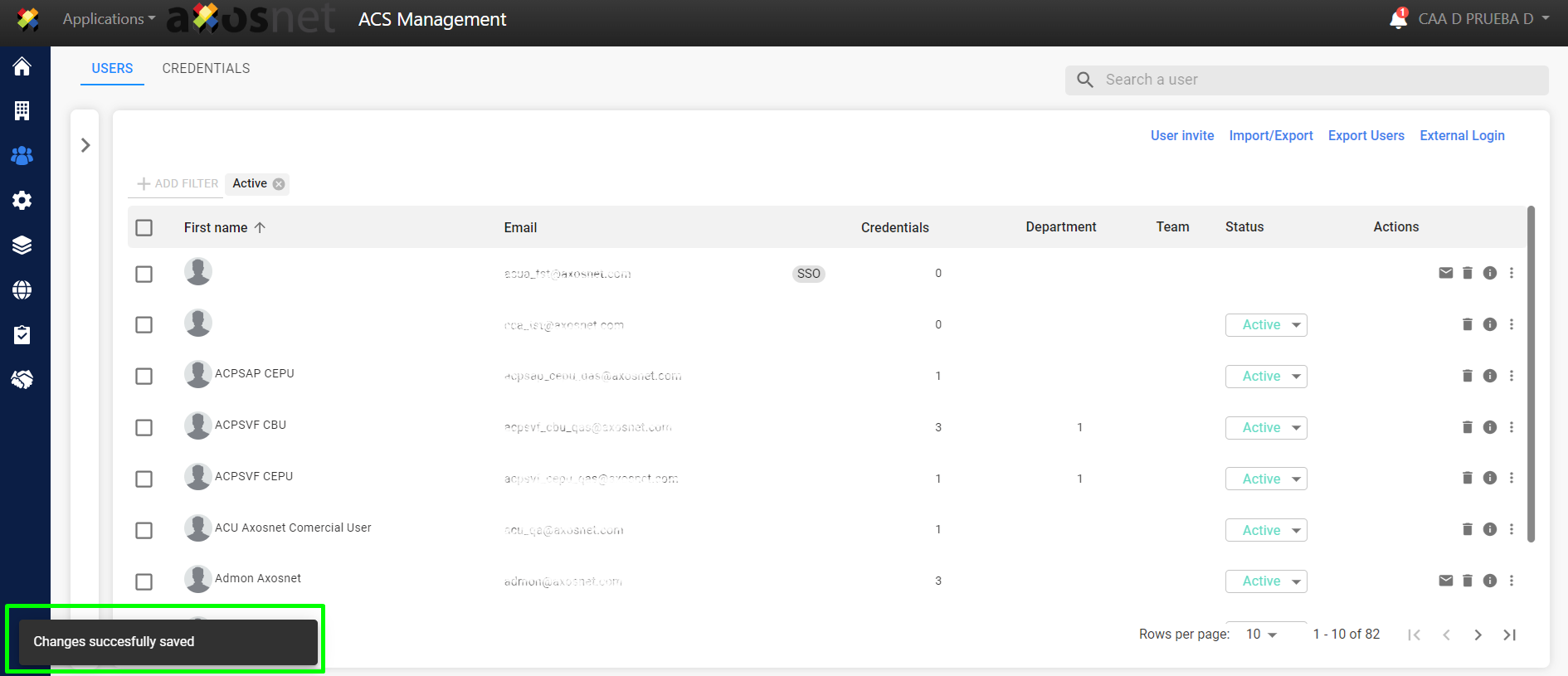This page shows how to assign a credential to a user from the “Credential Details” window.
1. Click on the information ![]() icon to display the “Credential Details” window for the user to whom you want to add credentials.
icon to display the “Credential Details” window for the user to whom you want to add credentials.
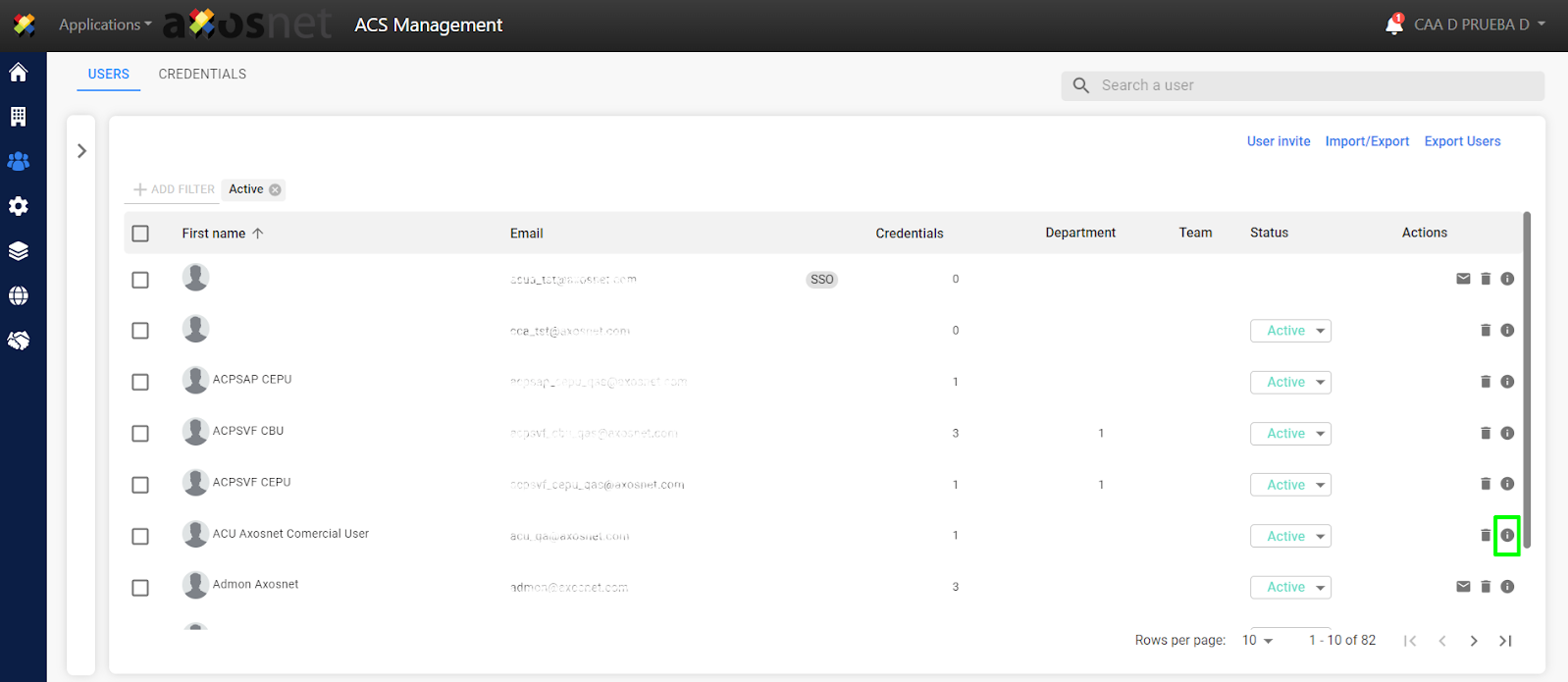
2. Select by clicking on the credential you want to assign to the user.
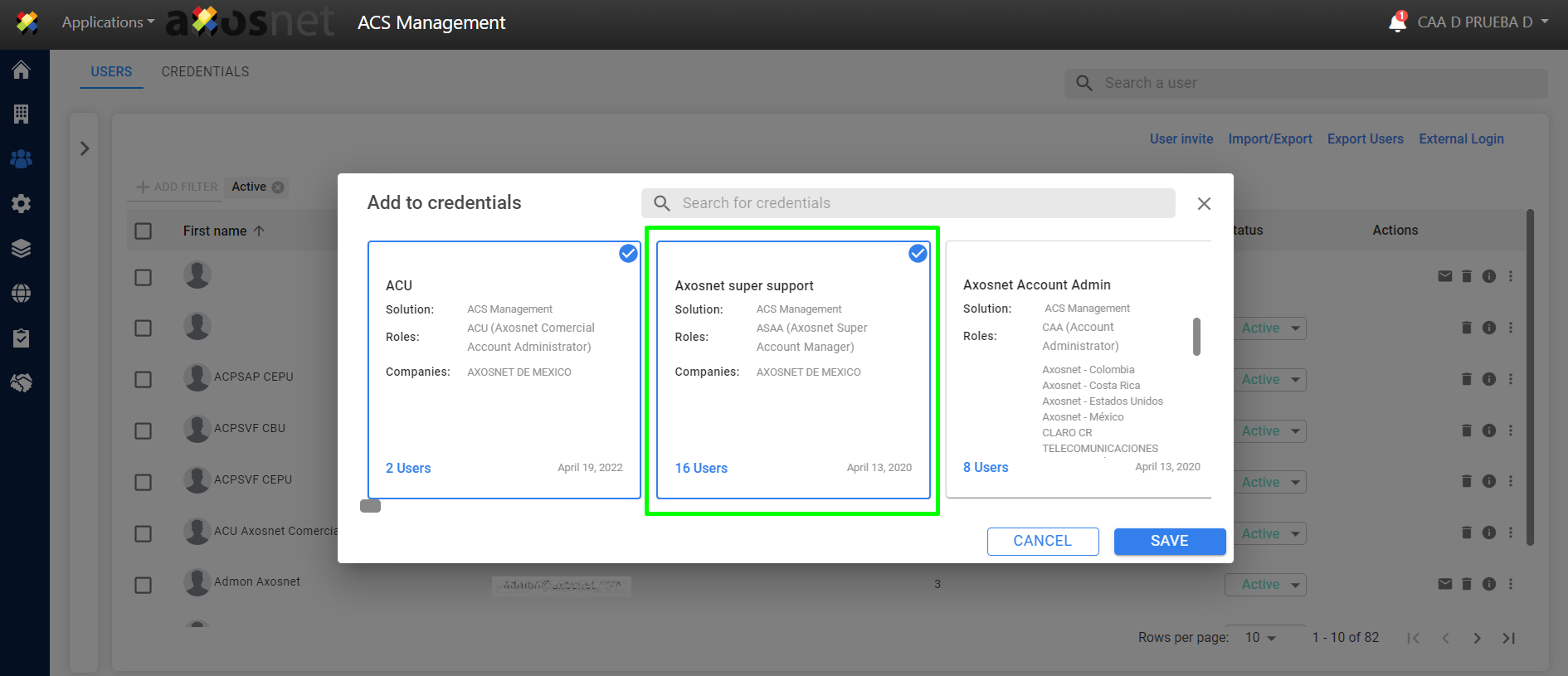
3. Once the credential is selected, click on “Save”.
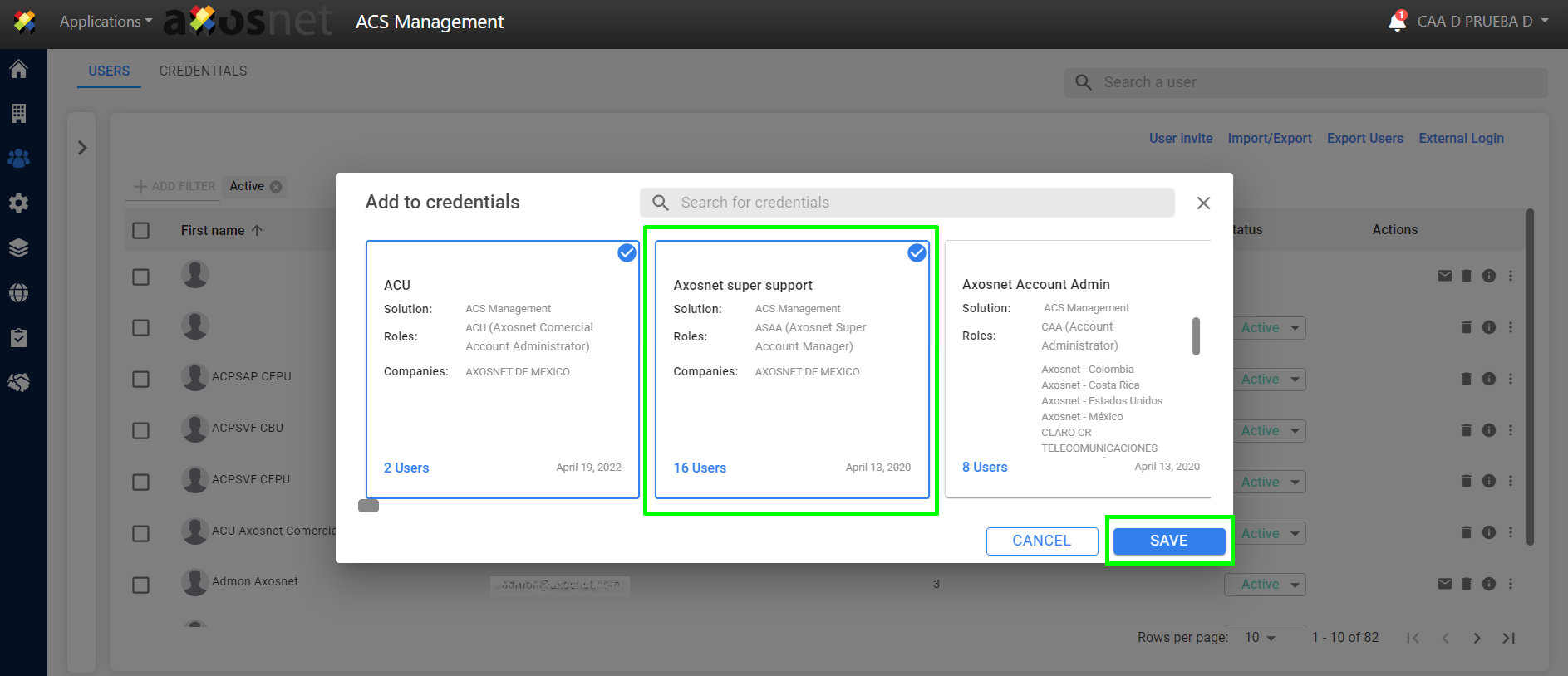
4. A confirmation message is displayed confirming that the credential has been assigned.