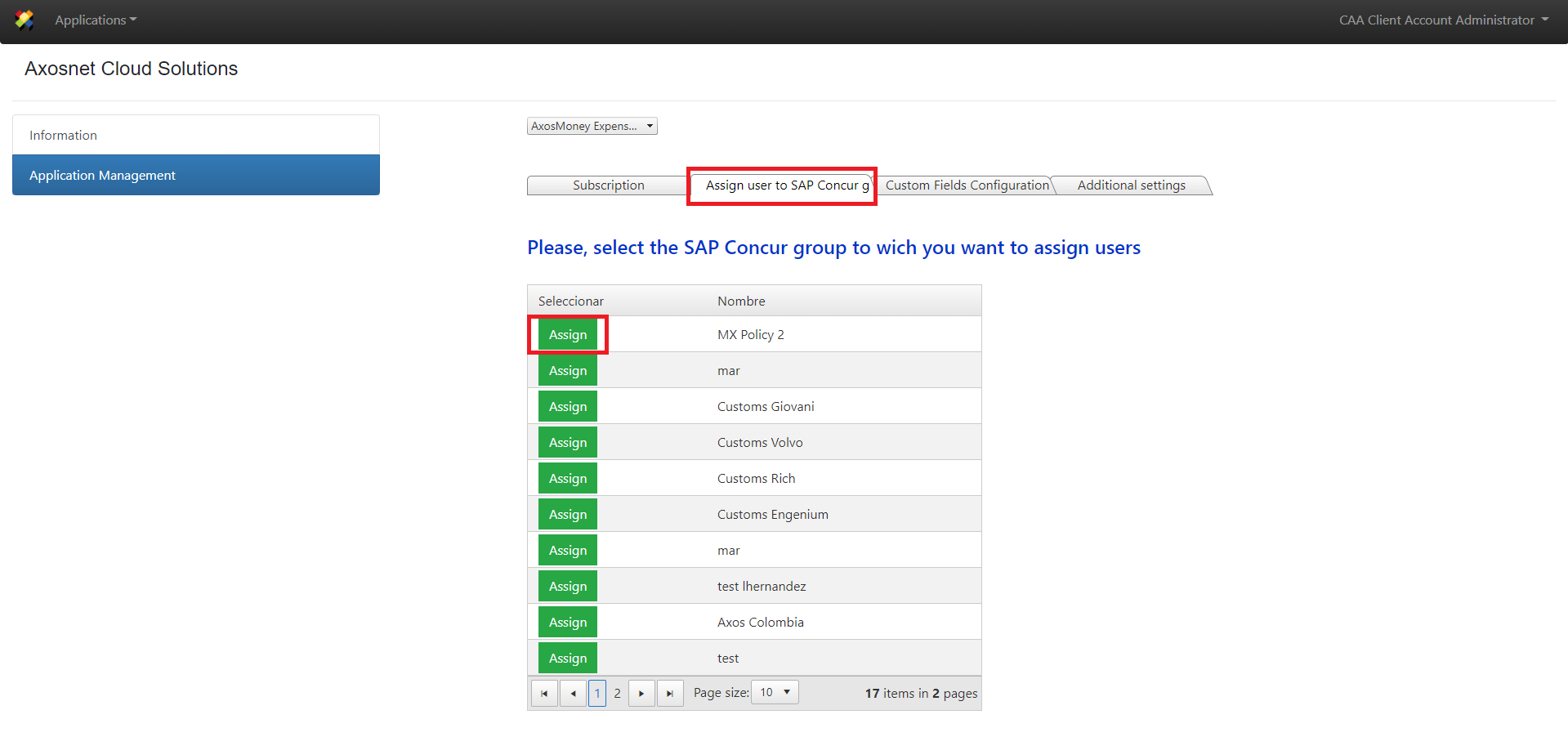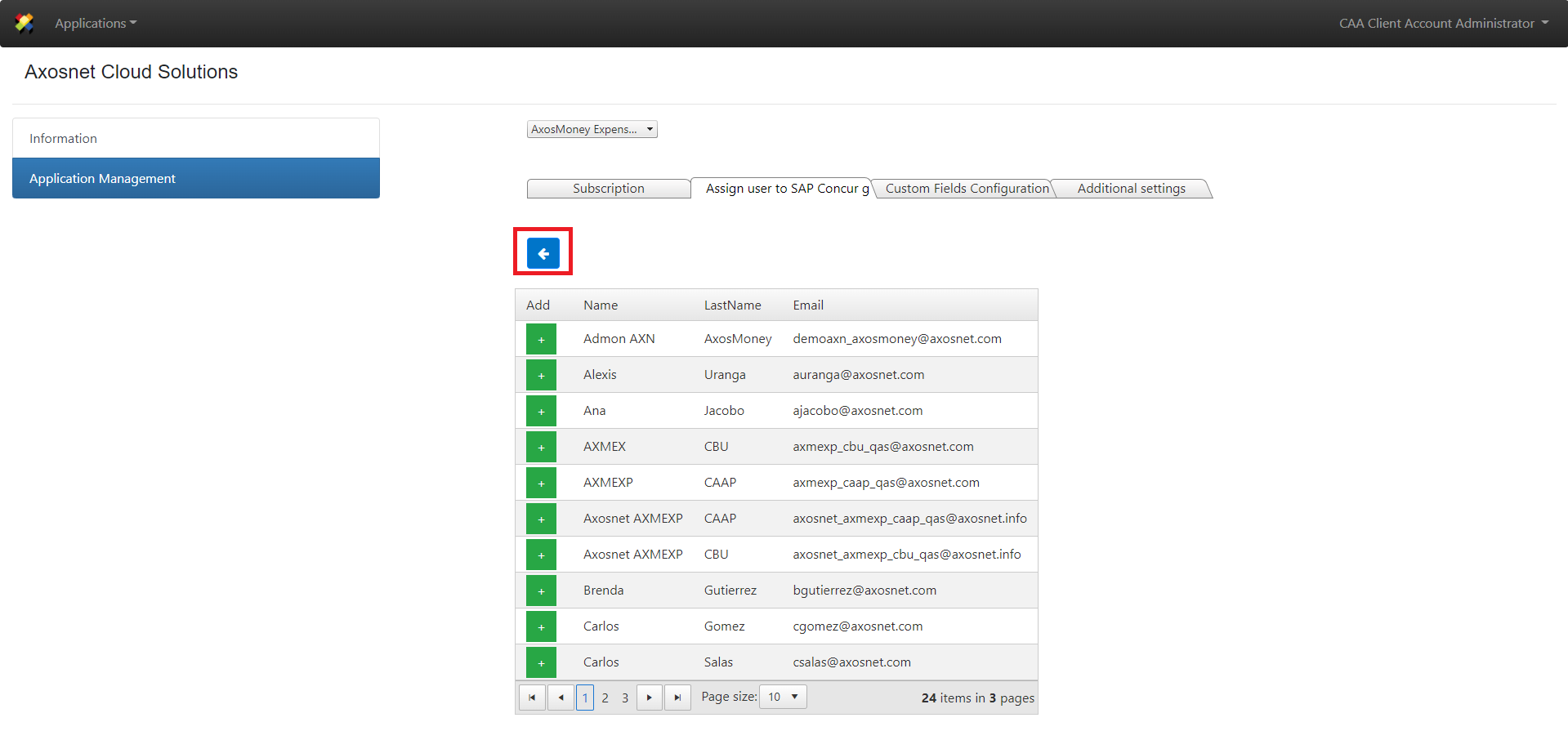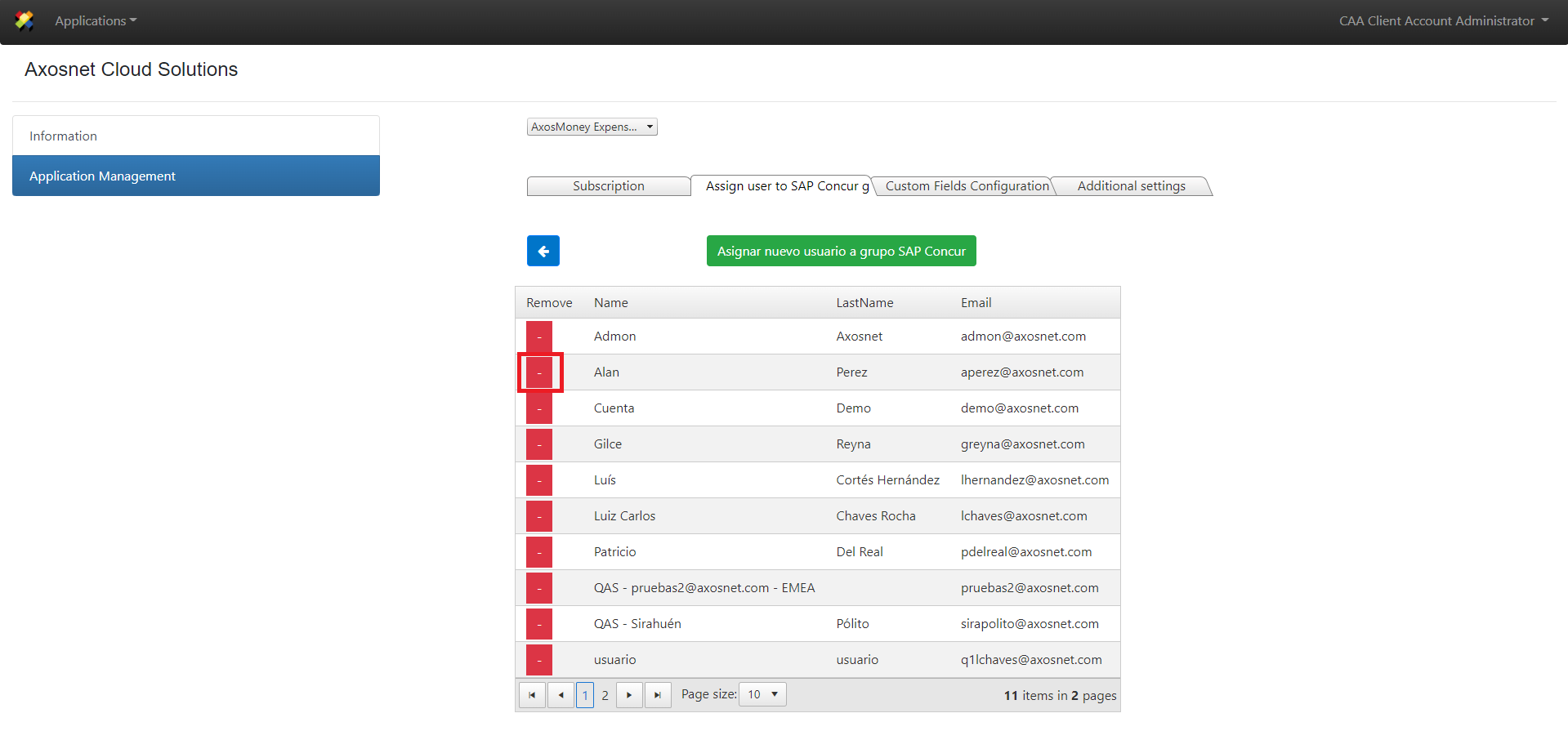SAP Concur has the functionality of creating policies with certain specifications in any and every one of them. This section will allow the Account administrators to assign their users to a determined policy depending on their needs. To assign the users, follow the next steps:
1. Select the “Assign users to Concur group” tab. Next, click the Assign button to select a group to which you’re going to assign users.
2. Click the Assign new user to Concur group button to assign a new user to the selected Concur group.
3. Then, a window will be displayed with all the possible users to assign. Click the plus button to add users to the group.
- Click the return button
 to go back to the previous tab.
to go back to the previous tab.
4. You will see that the added user now appears in the Concur Group list.
- Click the red minus button to delete the user from the group.