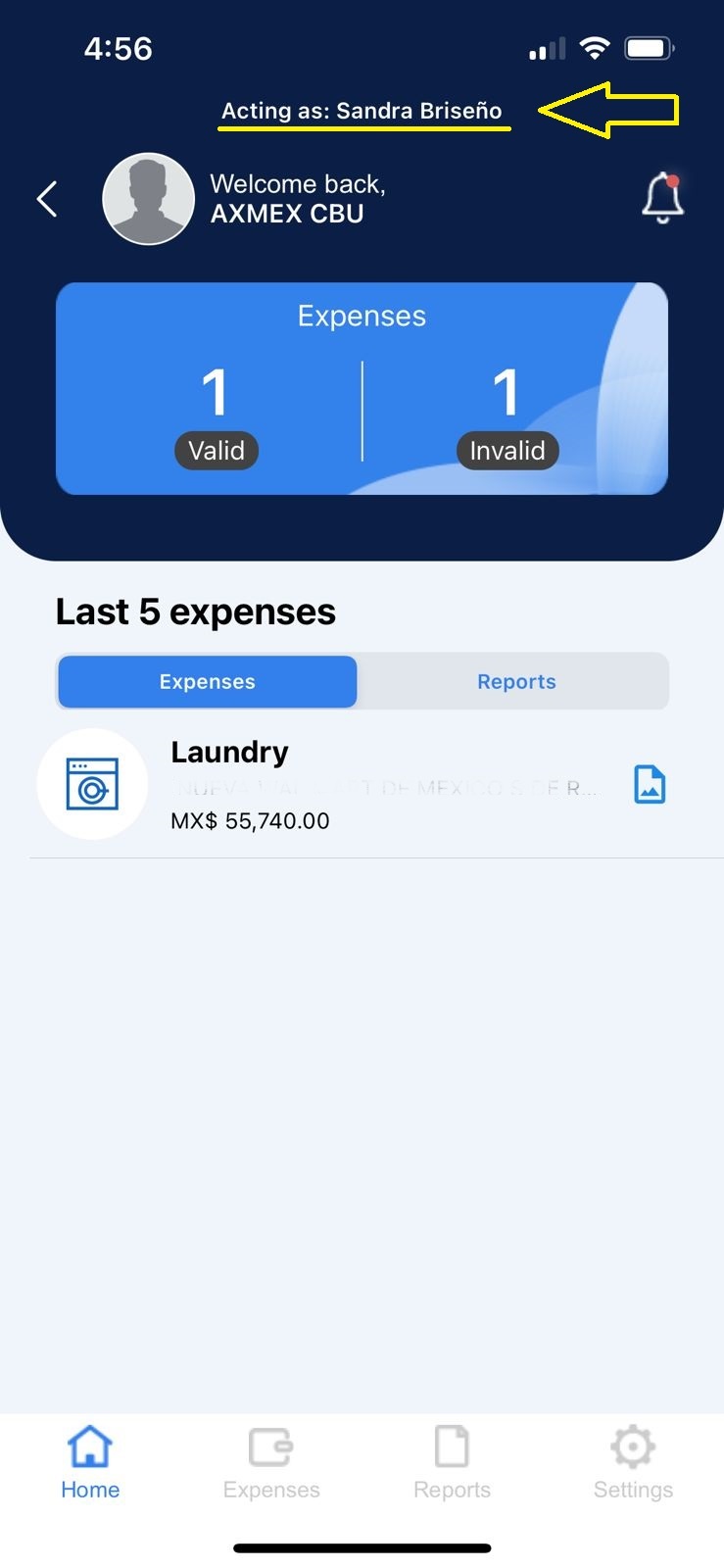What is a SuperDelegate?
A SuperDelegate is also a Delegate in AxosMoney®, with the difference that they are managed outside SAP Concur. All configuration for AxosMoney® is done on the ACS/Management platform.
What’s the difference between a Delegate and a SuperDelegate?
Delegates are Users who can register expenses on behalf of another user. They are managed and configured in SAP Concur. This is a functionality that already exists in AxosMoney®.
A SuperDelegate is also a Delegate in AxosMoney®, with the difference that they are managed outside SAP Concur. All the configuration of this process is done in the ACS Management platform.
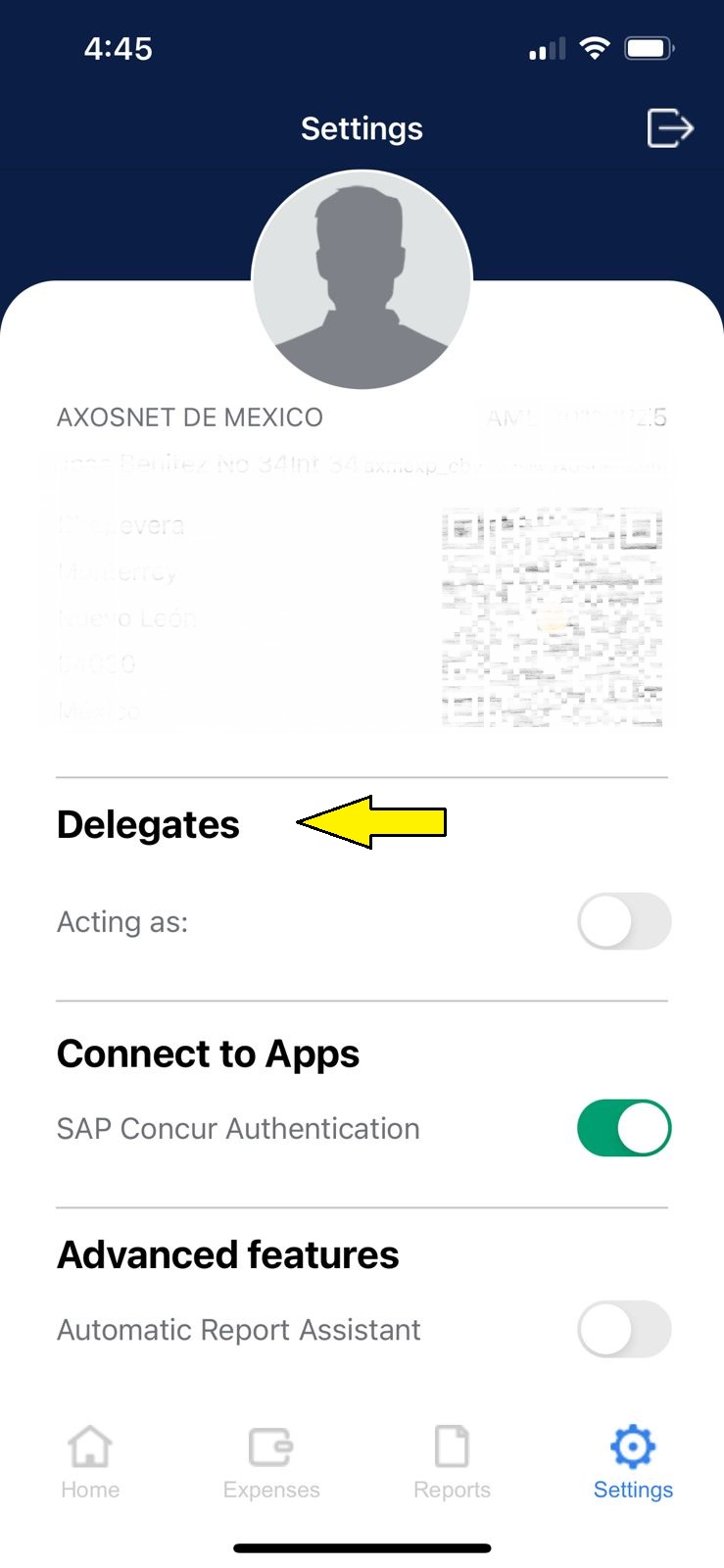 | 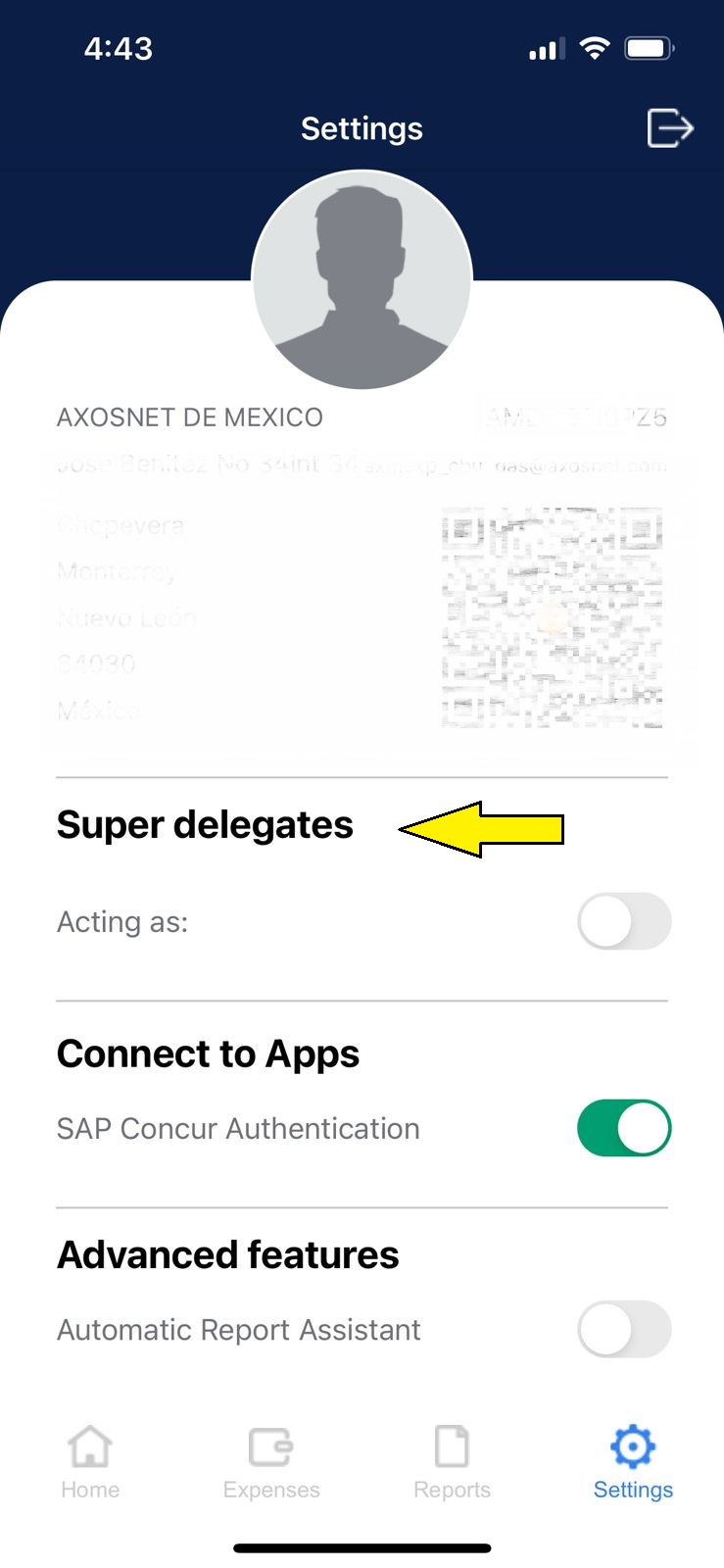 |
How can I get the SuperDelegates functionality?
The SuperDelegates functionality is not a standard functionality, which means it’s not included by default within the AxosMoney® app. For this, it is necessary to contact the Commercial Team to receive a proposal.
How to set up the SuperDelegates functionality?
1. Enable AddOn in subscription
The commercial area enables the SuperDelegates functionality as an AddOn within the current AxosMoney® subscription.
2. Grant credentials to SuperDelegates
In ACS Management, the Account Manager creates and grants credentials for each SuperDelegate. To learn the steps on how to generate a credential, go to the section Create a SuperDelegate Credential.
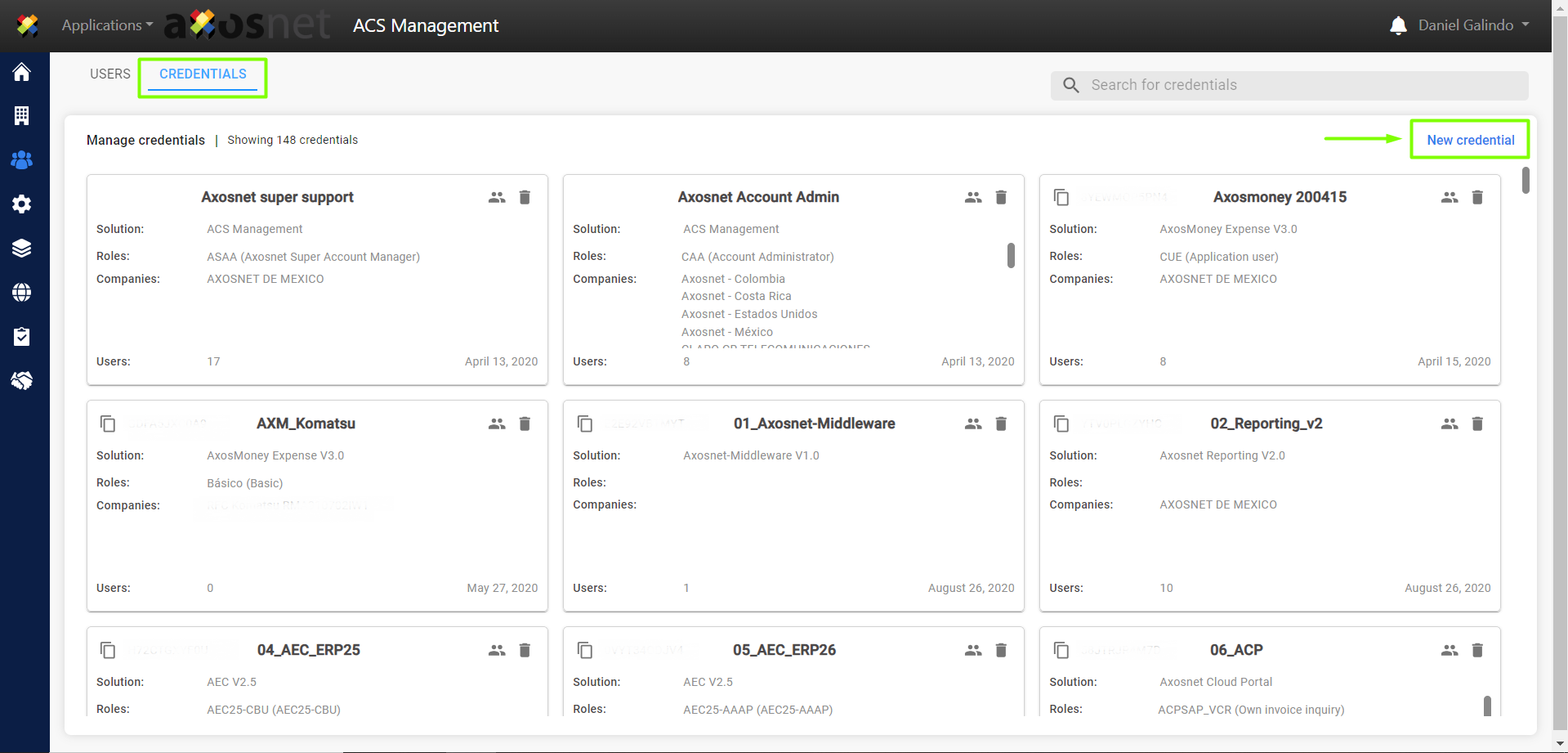
3. Setup the Organization
The Account Manager configures the company’s Organizational Structure, creating Departments and Teams as required. Go to the Organizational Structure Management section and follow the steps to create and configure your organizational chart.
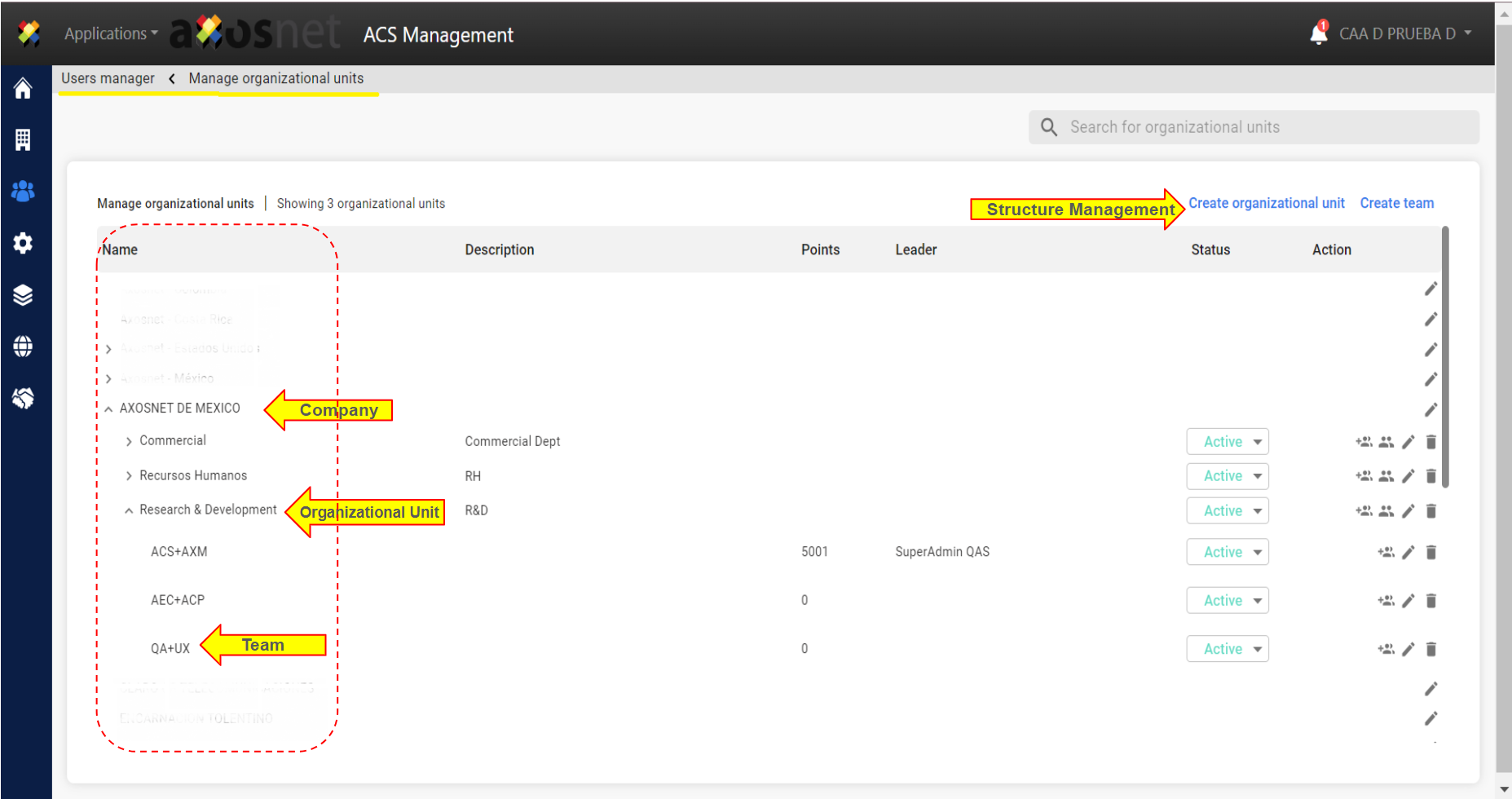
4. Assign SuperDelegates
Follow the steps in the section Assign a SuperDelegate to assign SuperDelegates to Companies, Departments and Teams as applicable in each case.

5. Setup SAP/Concur External Login
Setup SAP/Concur login for Users to be managed by SuperDelegates. Follow the steps in the External Login section to perform the configuration.

Acting as SuperDelegate
- The assignment as SuperDelegate, does not impose extraordinary activities within AxosMoney® expense management that the user has to perform when acting on behalf of another person, i.e. with this new functionality the flow of expense registration is transparent for the User and for the SuperDelegate when managing expenses.
- Expenses are transparent to the User and to the SuperDelegate when managing expenses.
To see the flow of acting as go to the link according to your needs:
ACTING AS – iOS
ACTING AS – Android
ACTING AS – Web