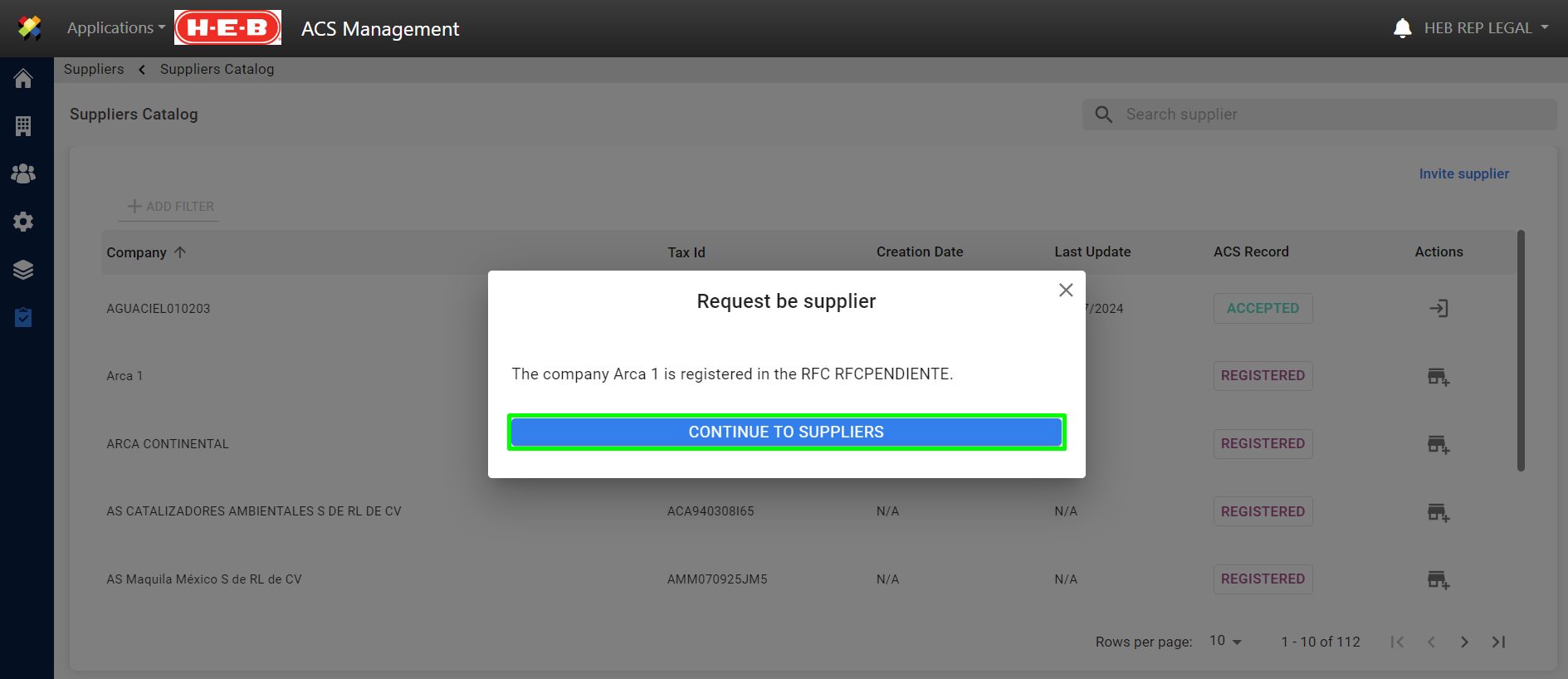Here you can find the suppliers that you can add to your company’s account. The catalog displays all the suppliers available on the ACS platform (preloaded/registered).
To add a supplier from the catalog to your company’s approved supplier list, follow these steps:
- Go to “Suppliers.
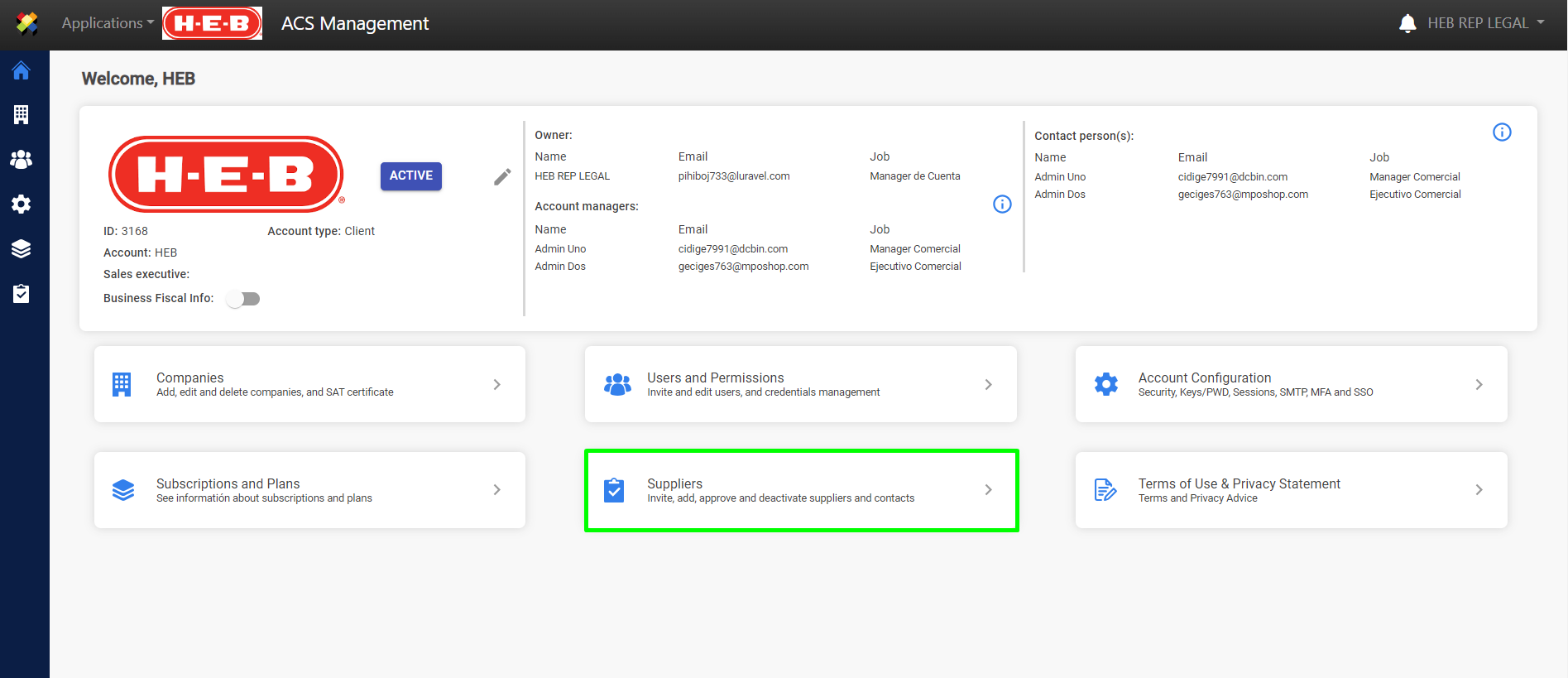
- Select the “Supplier Catalog” option.
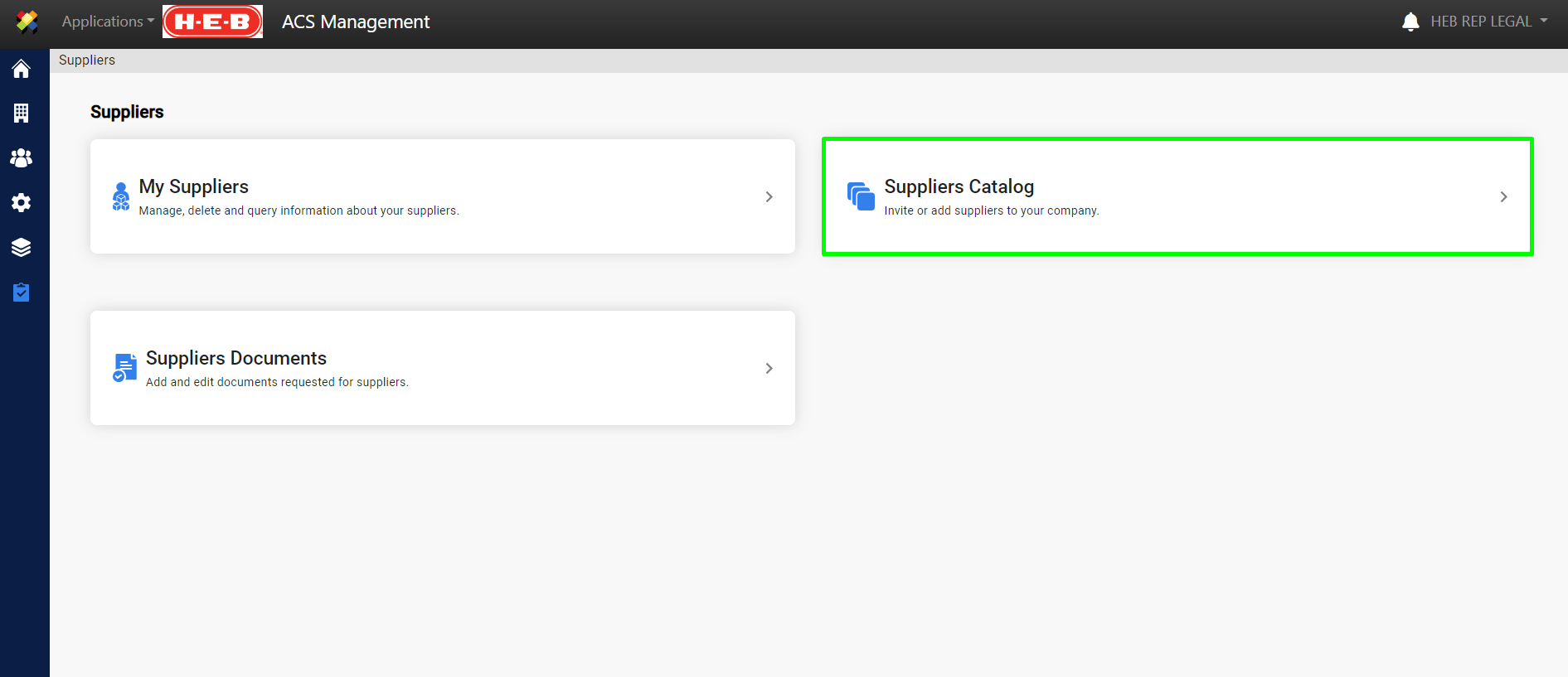
Choose the REGISTERED supplier you wish to add and then click the “Add Supplier” button.
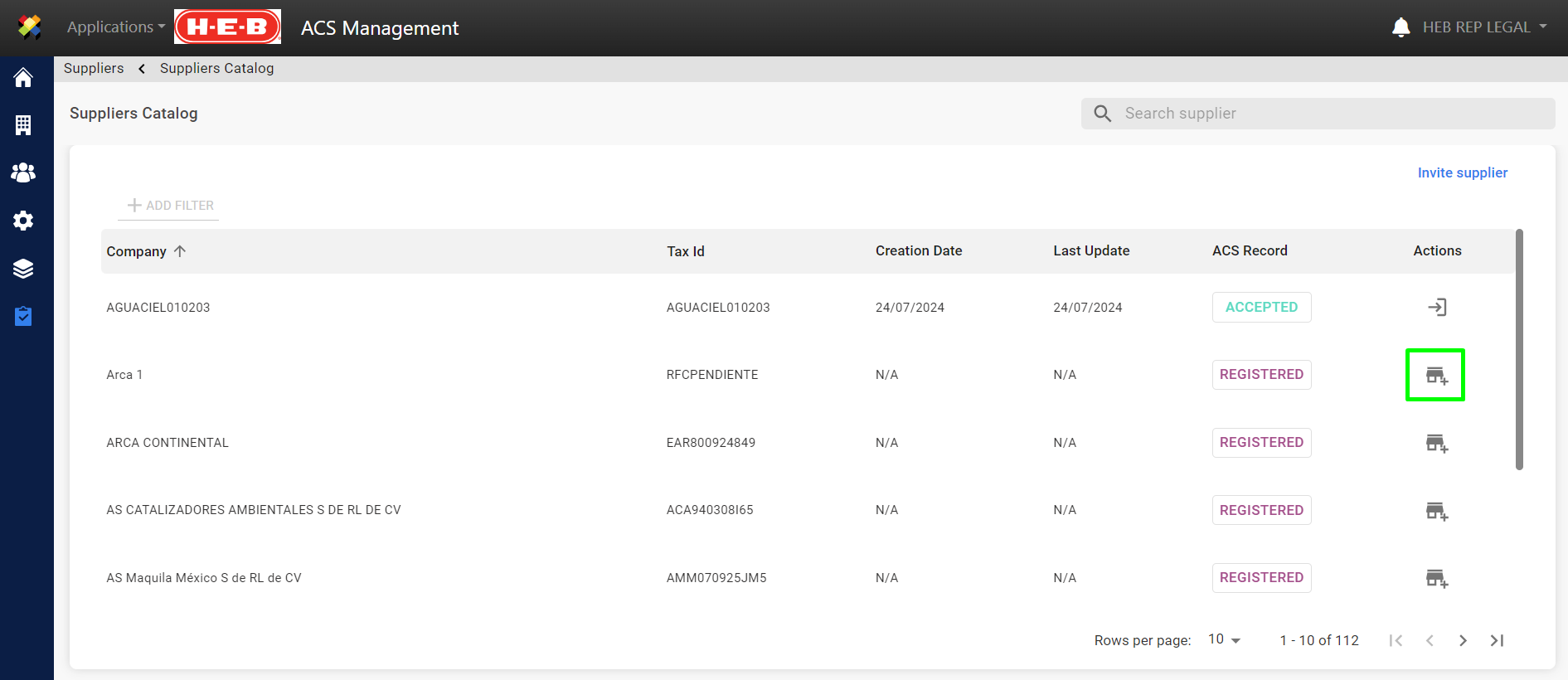
Note: In the “ACS Registration” column, an assigned status is displayed to help identify the supplier’s registration stage:
New: The “New” status means the supplier has been invited by the client.
In Progress: The “In Progress” status indicates that the supplier is registering the user who will complete the “self-registration” process for the company account.
Accepted: The “Accepted” status means that the Legal Representative of the account has accepted the terms and conditions.
Registered: The “Registered” status means the supplier can be added by clients without needing to complete registration again as it was previously done.
Click the “ADVANCE TO SUPPLIERS” button.
After clicking “ADVANCE TO SUPPLIERS,” you must approve the supplier. For more details, refer to the “Suppliers Pending Approval” manual.