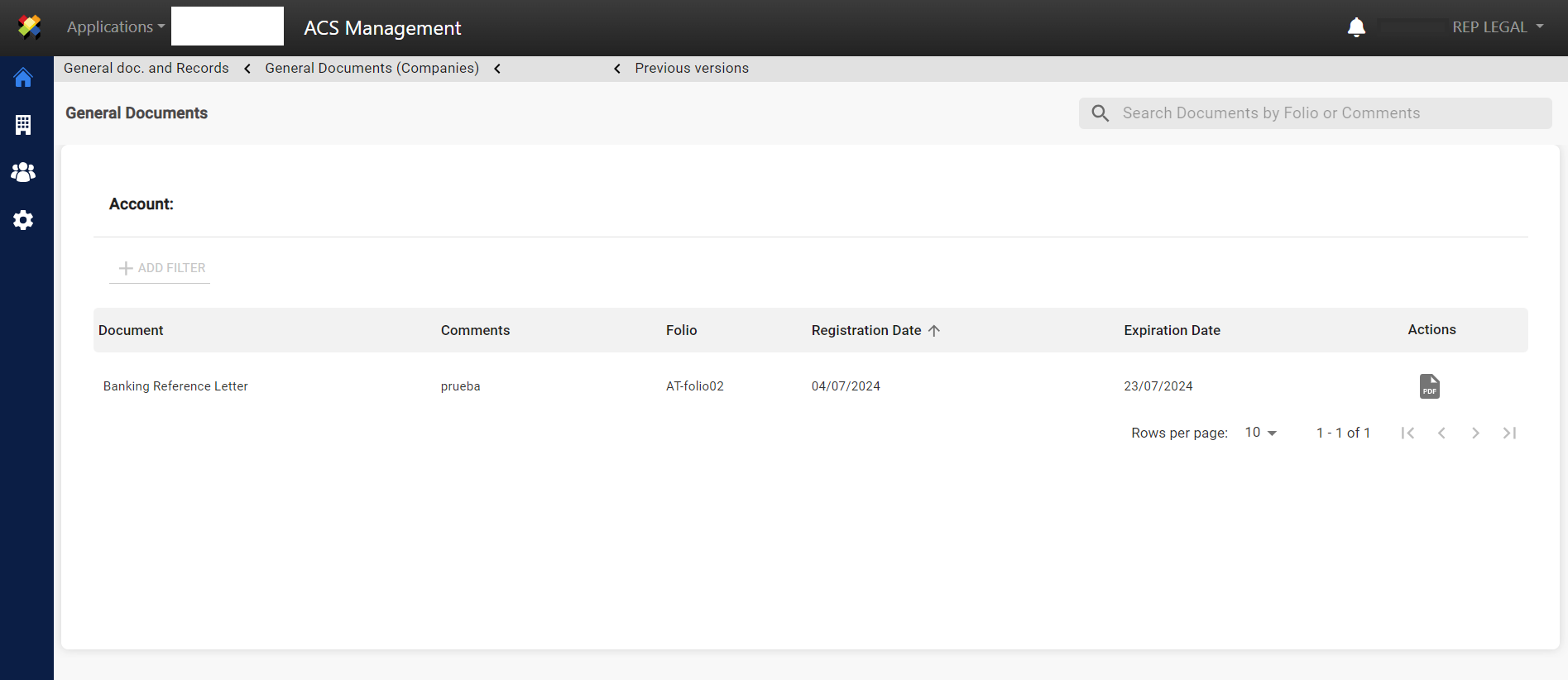1. Log in to ACS Management.
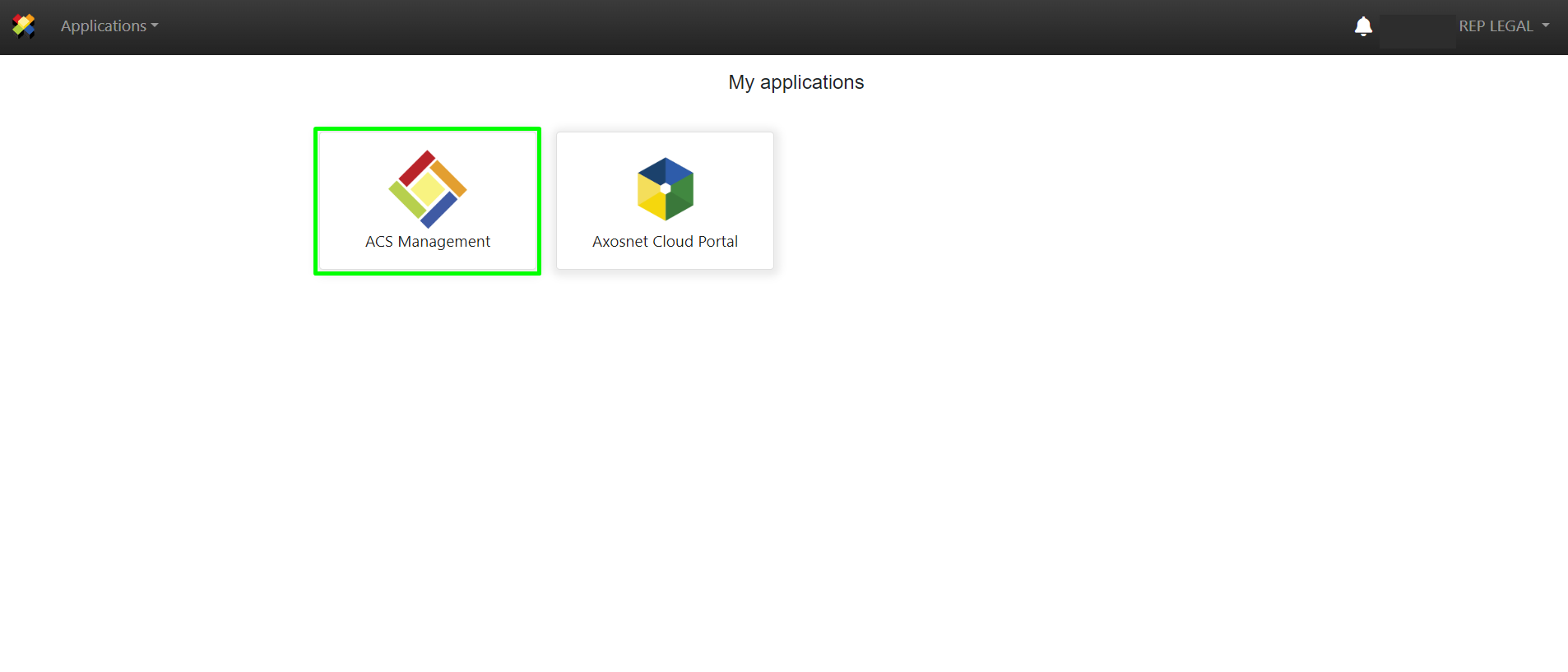
2. Go to “General Documents”.
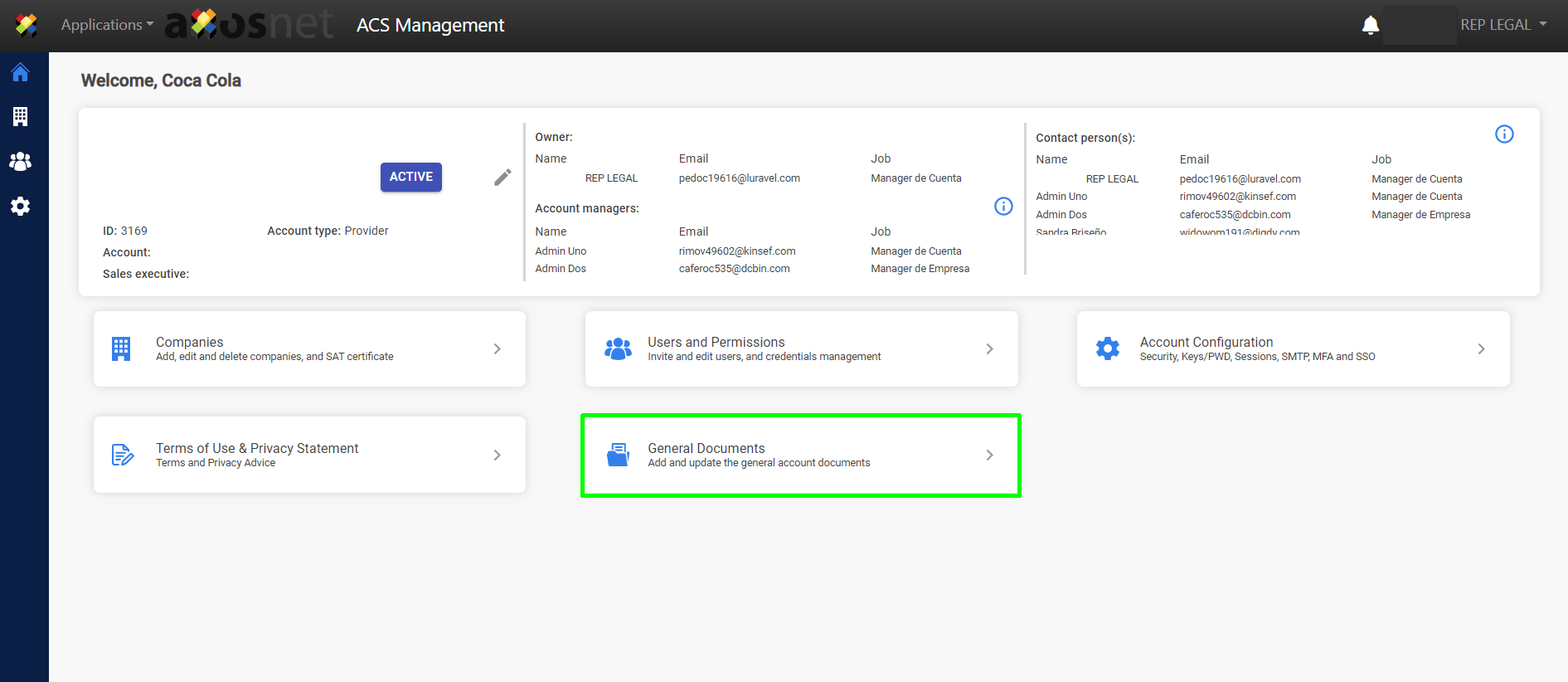
3. Select the “General Documents” option.
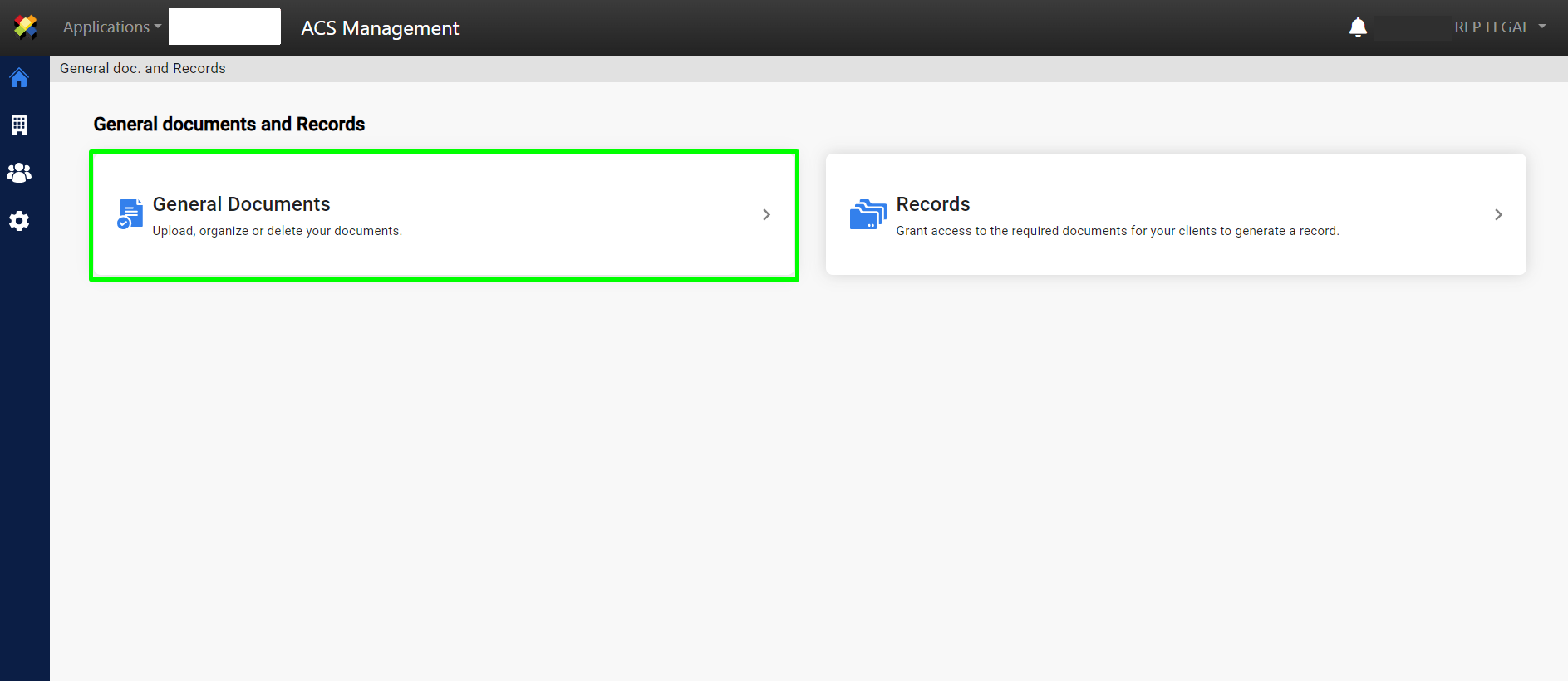
4. Select the company to display previous documents.
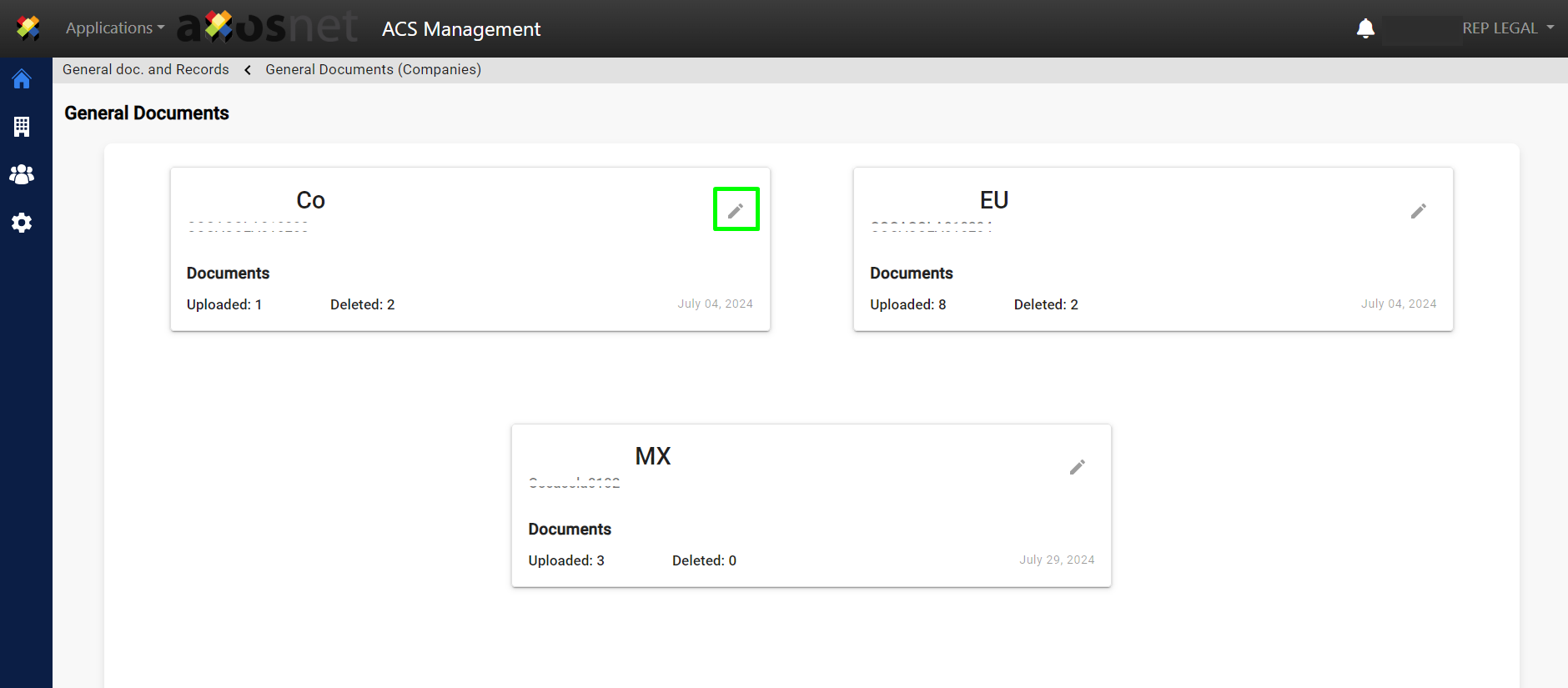
5. Click on the eye 👁️ icon to go to the previous versions of the document.
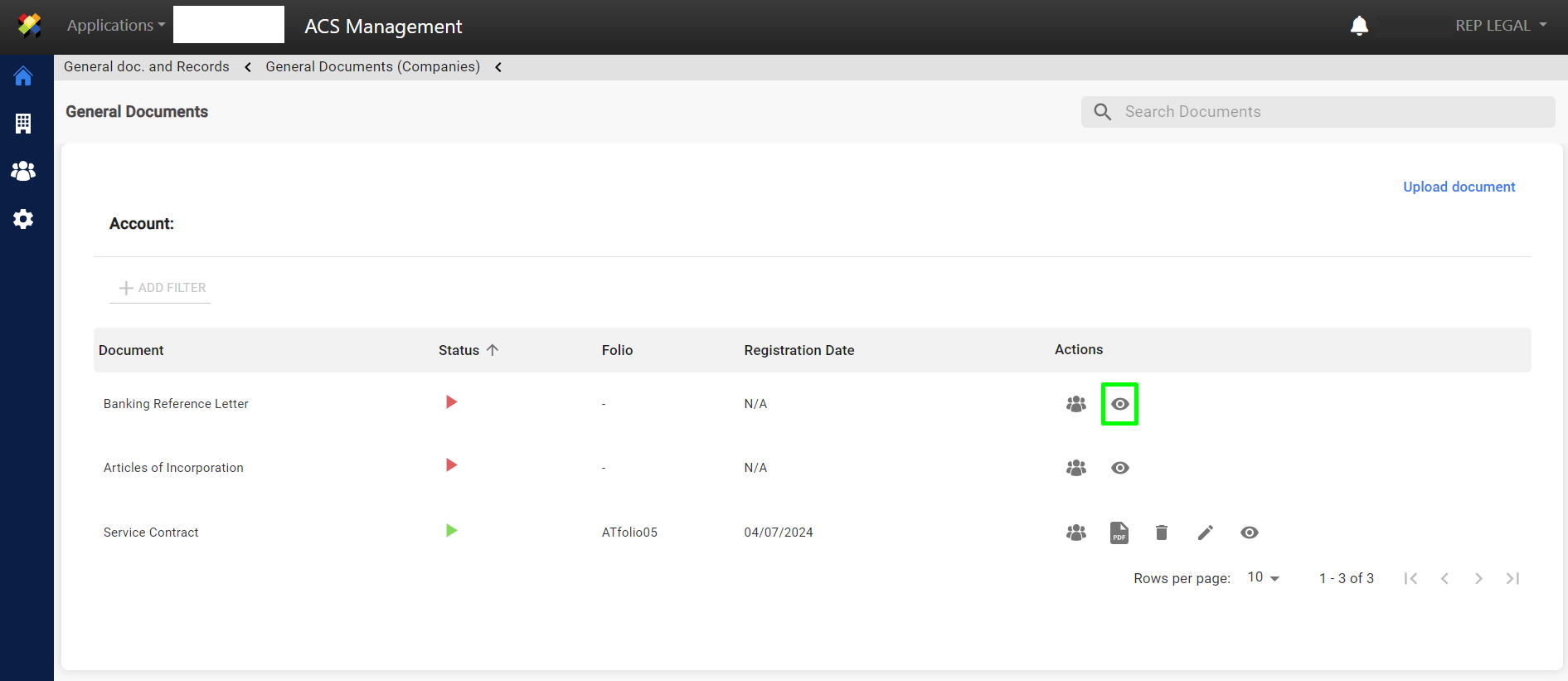
6. The previous versions of the selected document will be displayed. Where you can search and view all previous versions of the document and the reason why you are in this section.