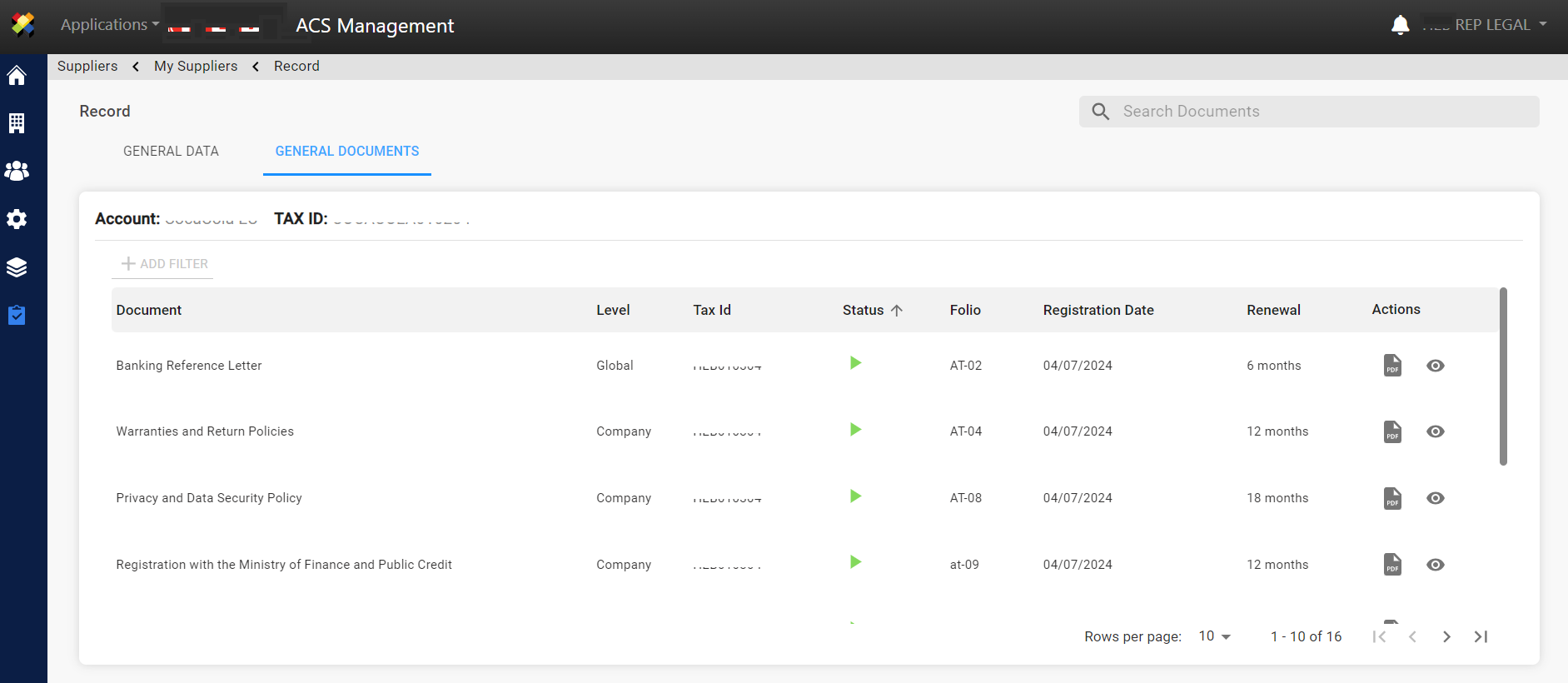The consulting of records is performed by the client’s users with the necessary permissions to validate such information.
1. Log in to ACS Management.
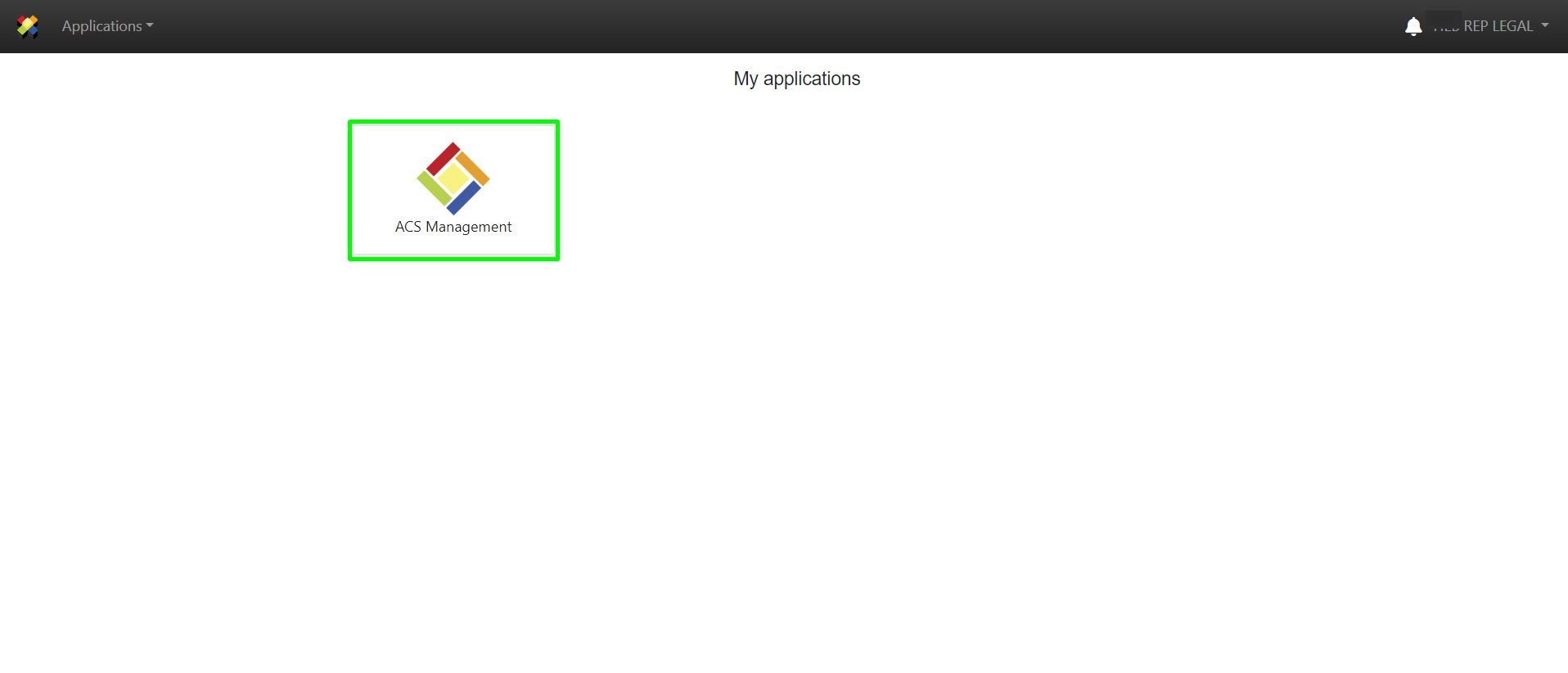
2. Go to the “Suppliers” option.
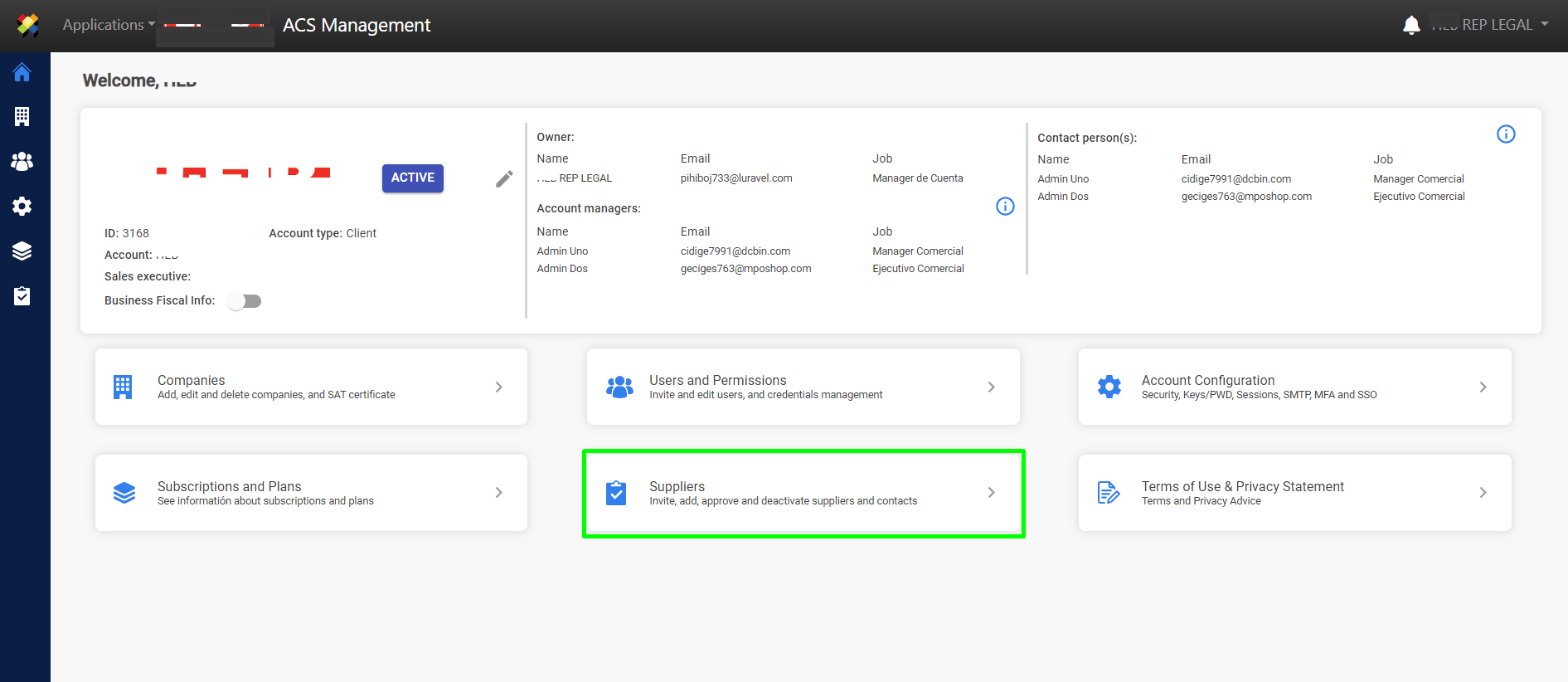
3. Select “My Suppliers” option.
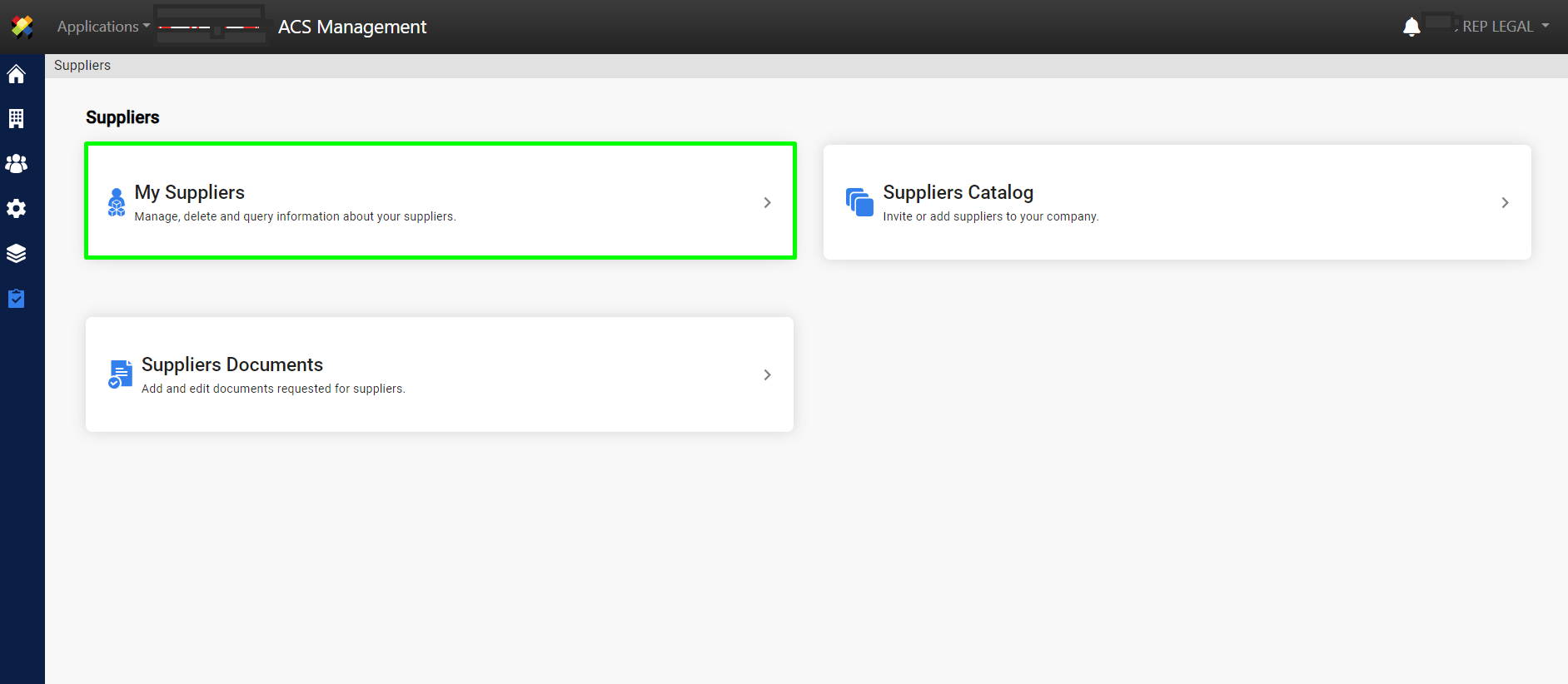
4. Click on the edit icon 🖊️.
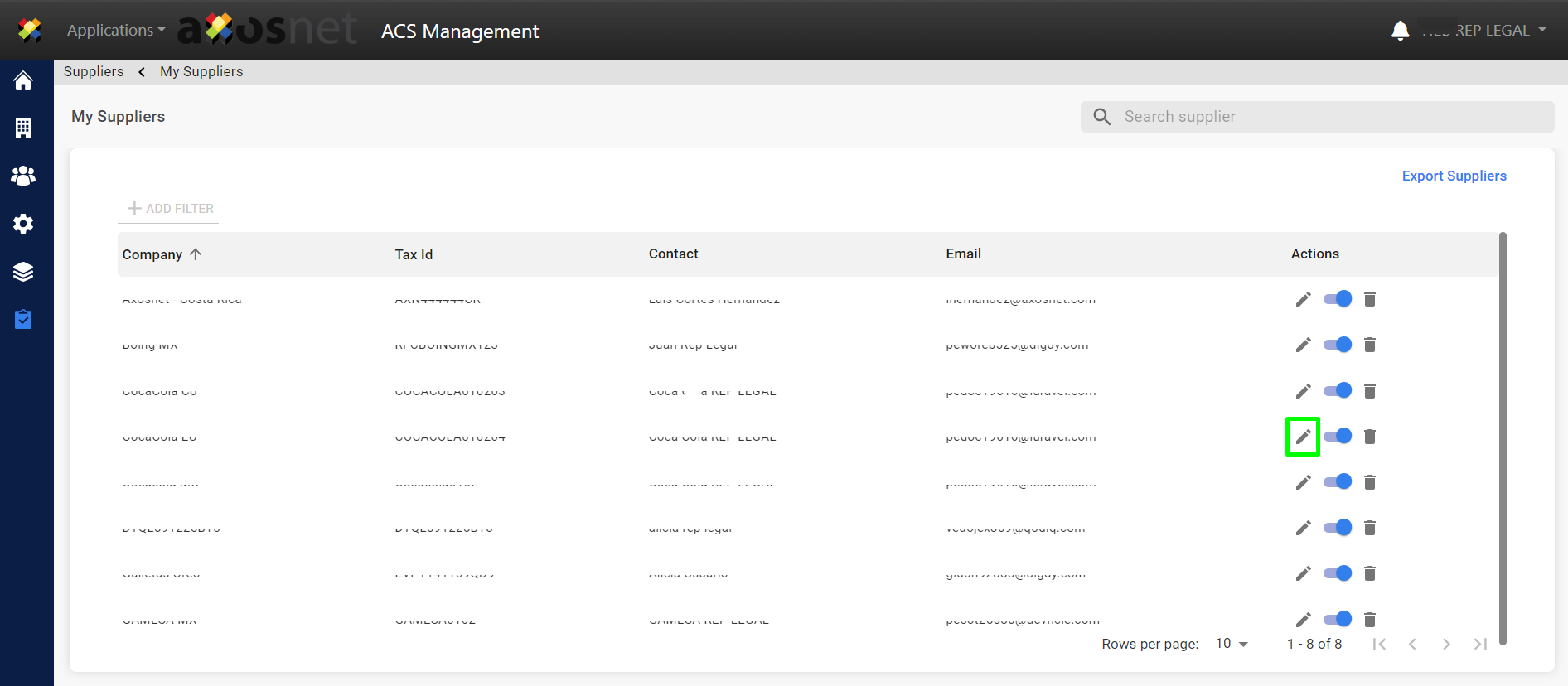
5. Click on the “GENERAL DOCUMENTS” tab.
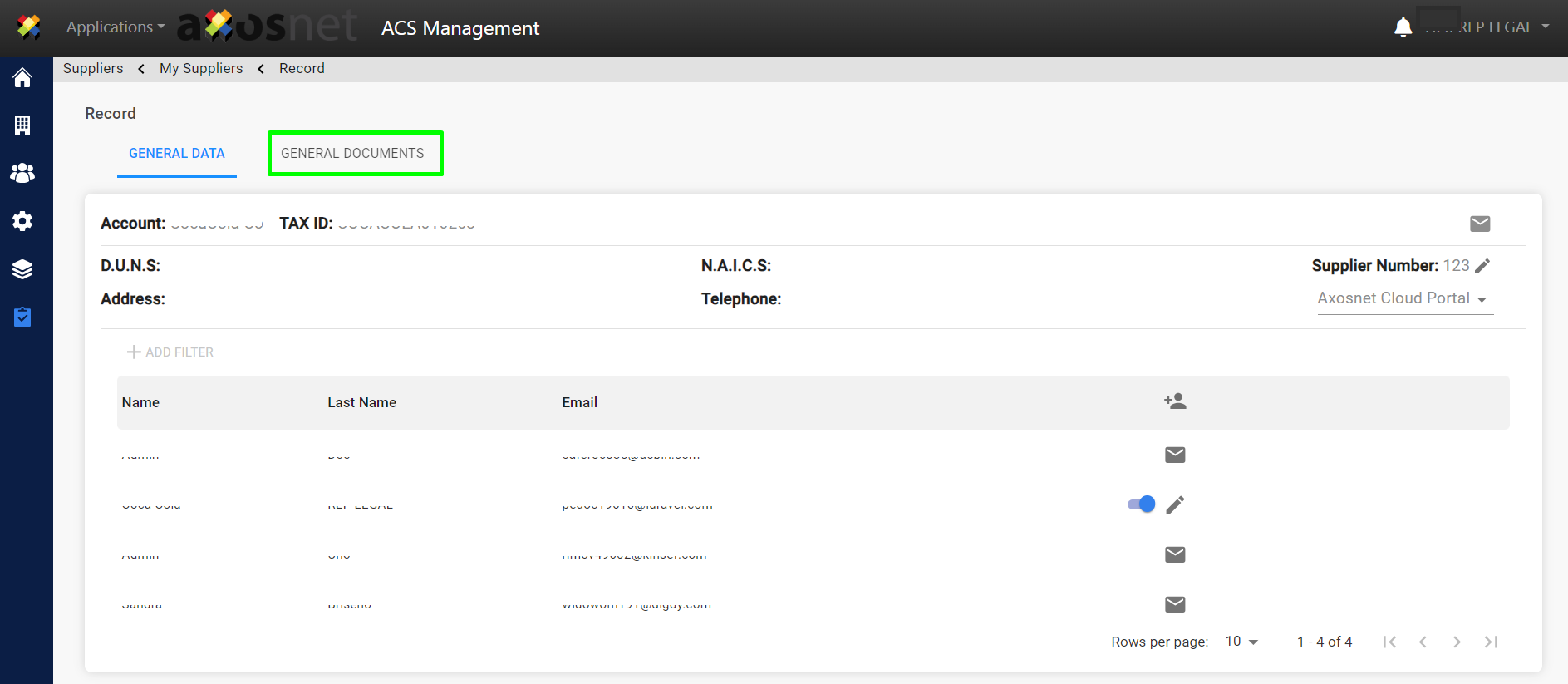
6. En In the GENERAL DOCUMENTS section you can download and view previous versions of the documents and view the following sections:
– Name of the document.
– Level of the required document.
– RFC.
– Status.
– Folio.
– Date of Registration.
– Renewal Time.