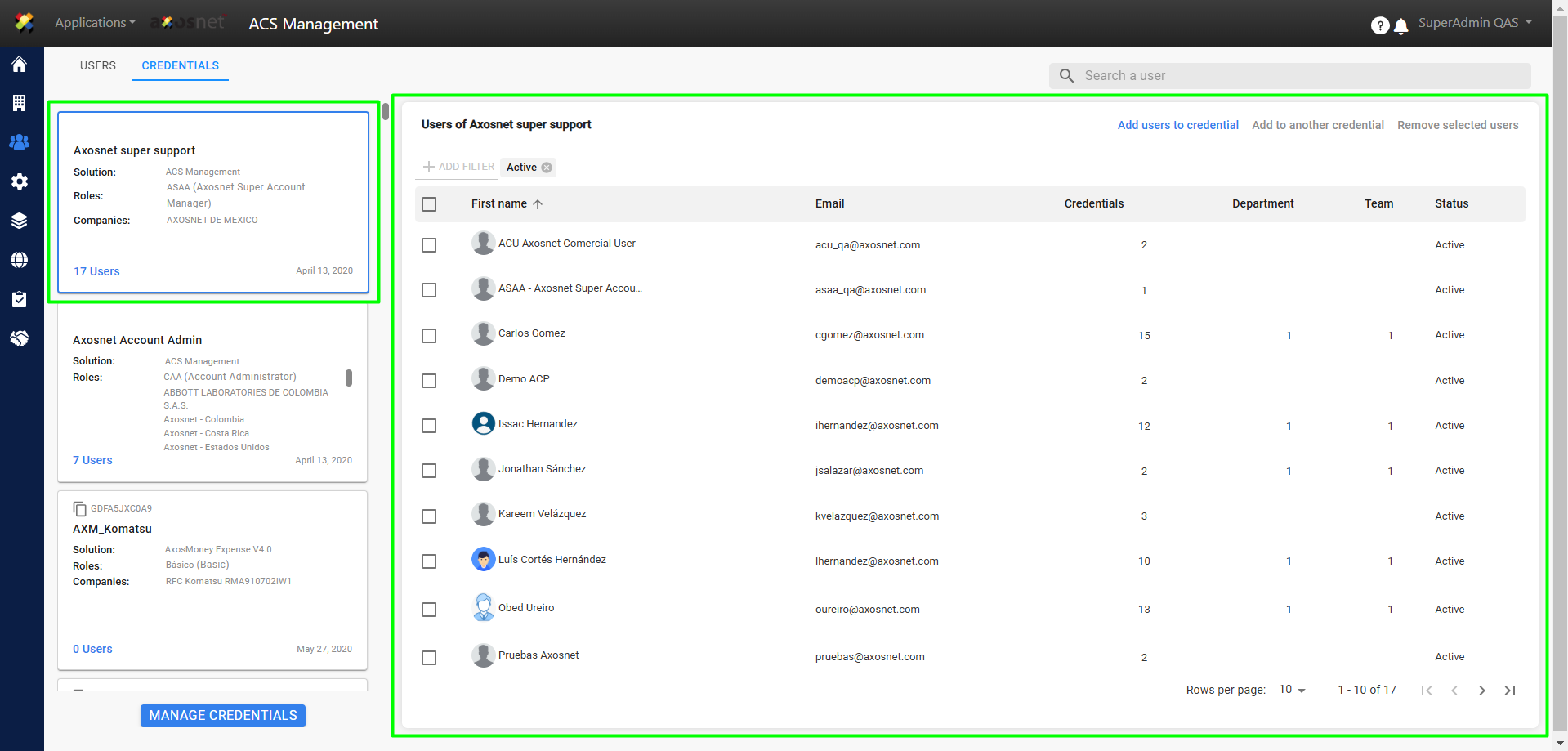To view users of a credential you can do the following steps
1. Login to ACS Management.
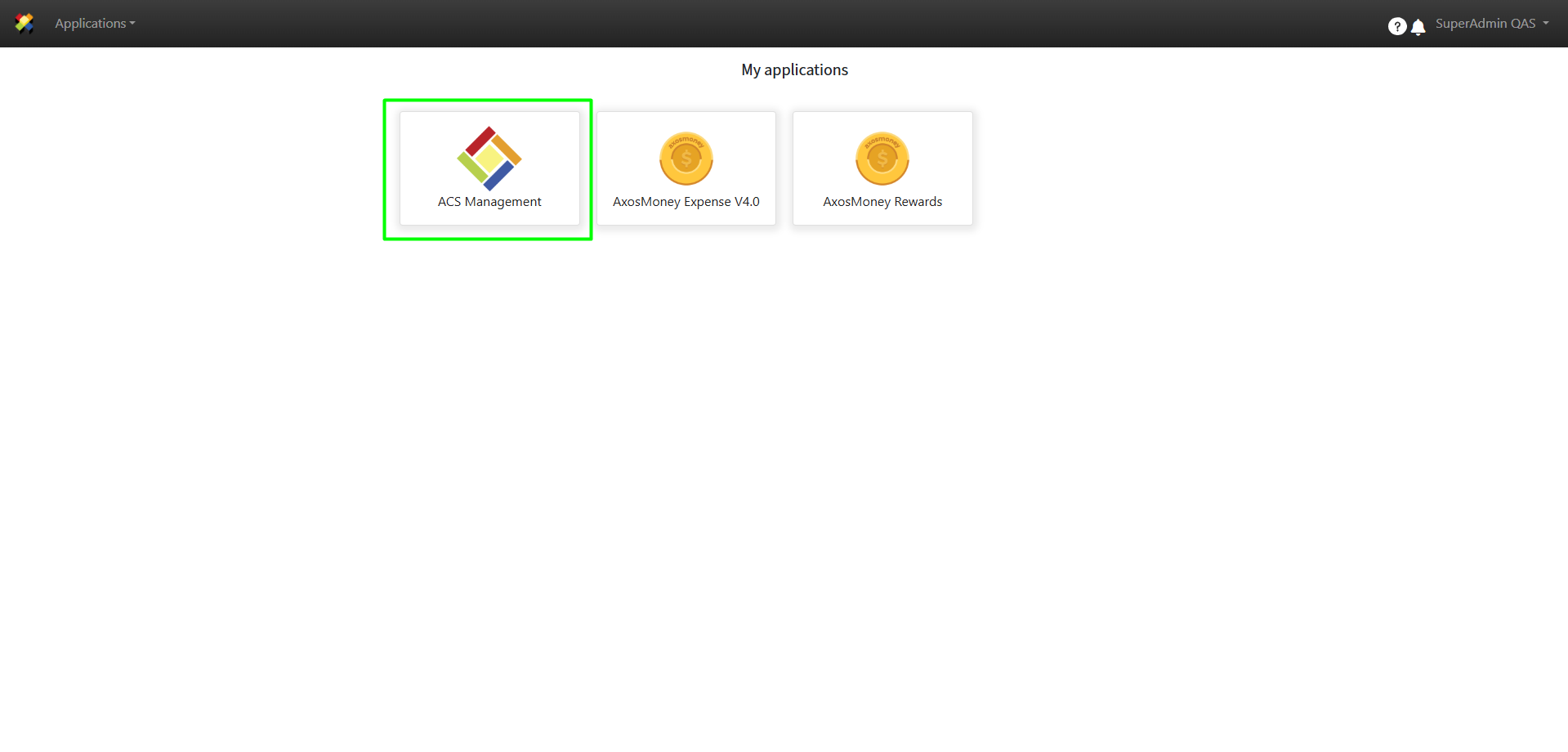
2. Select “Users and permissions”.
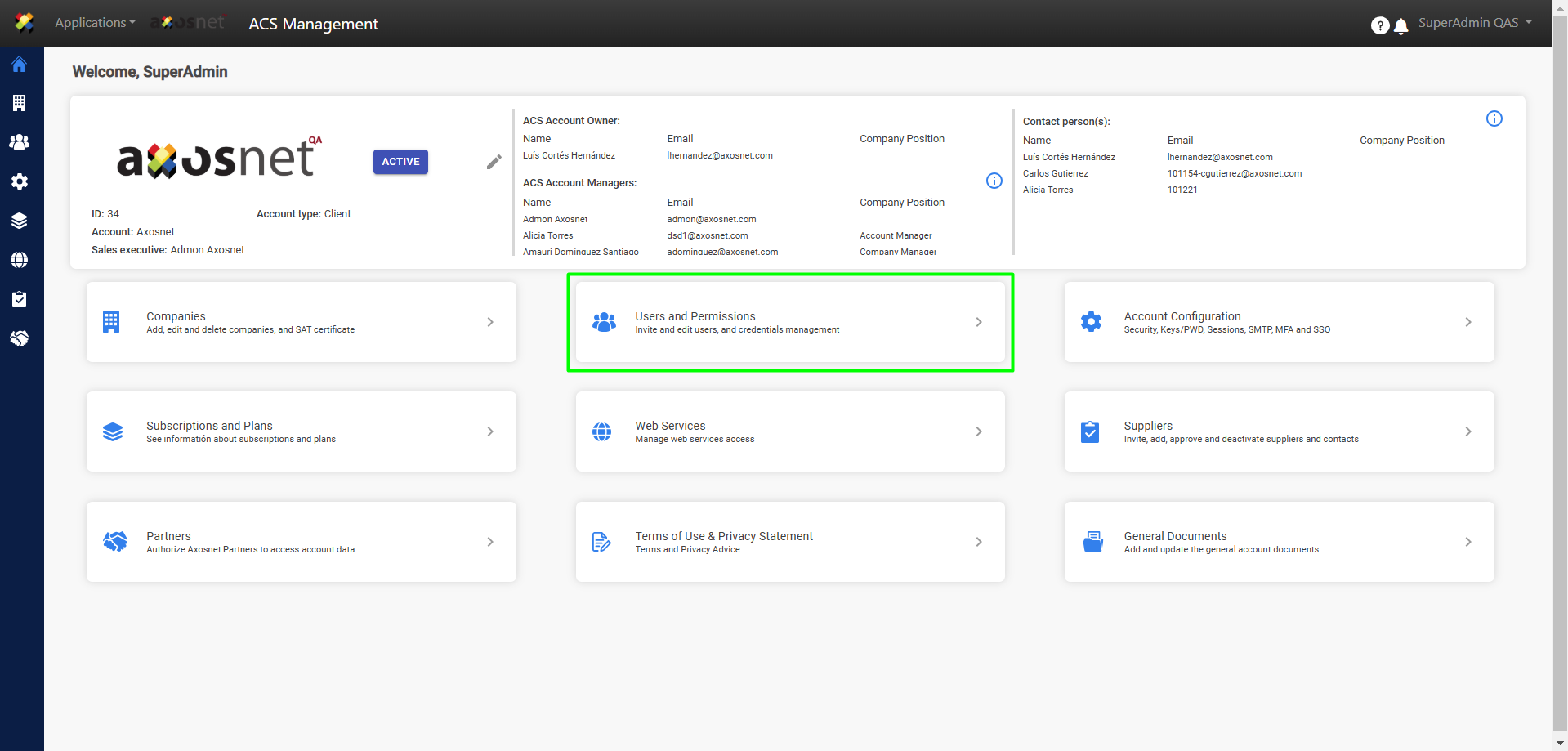
3. Select the Credentials tab.
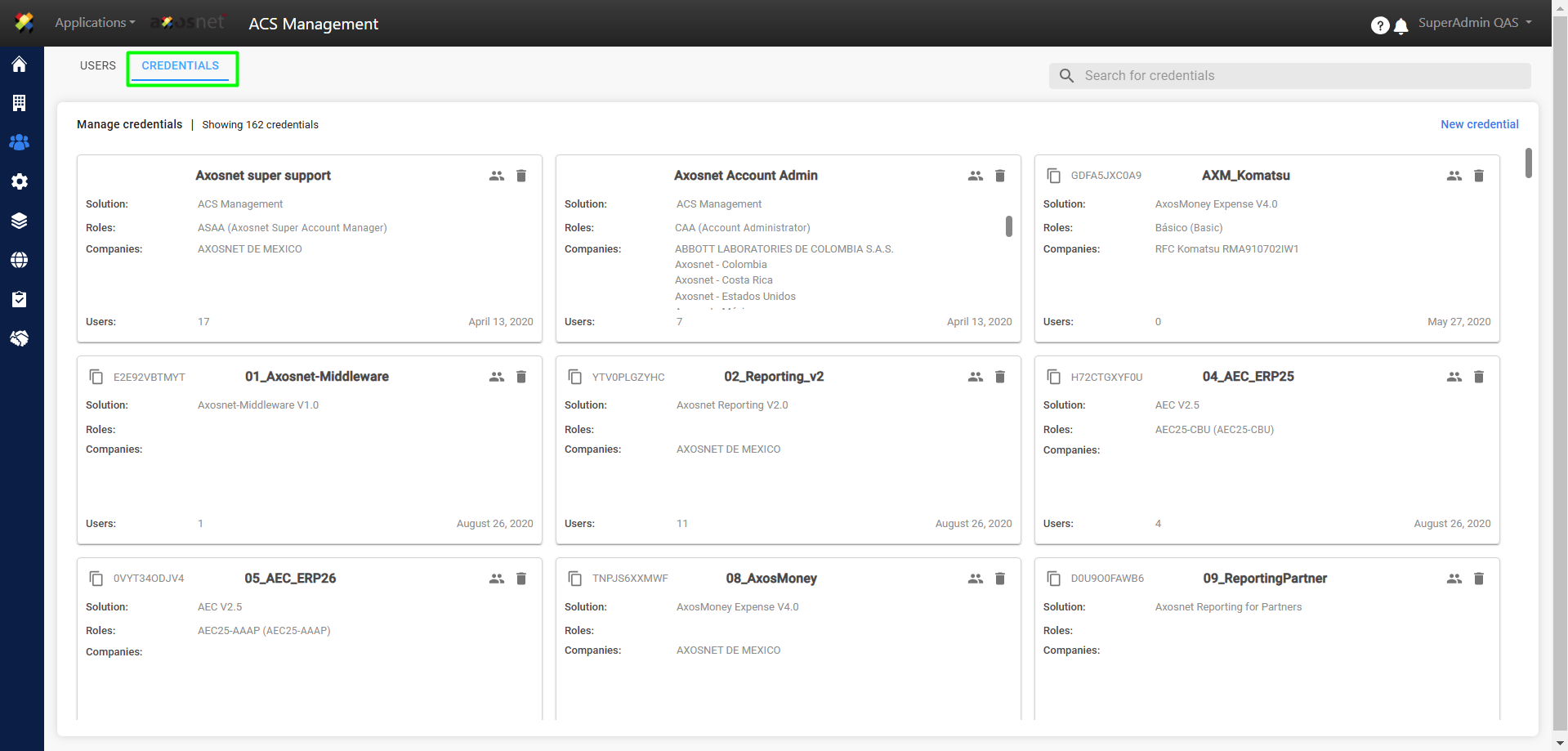
4. Click on the icon shown in the image to see the users of the credential.
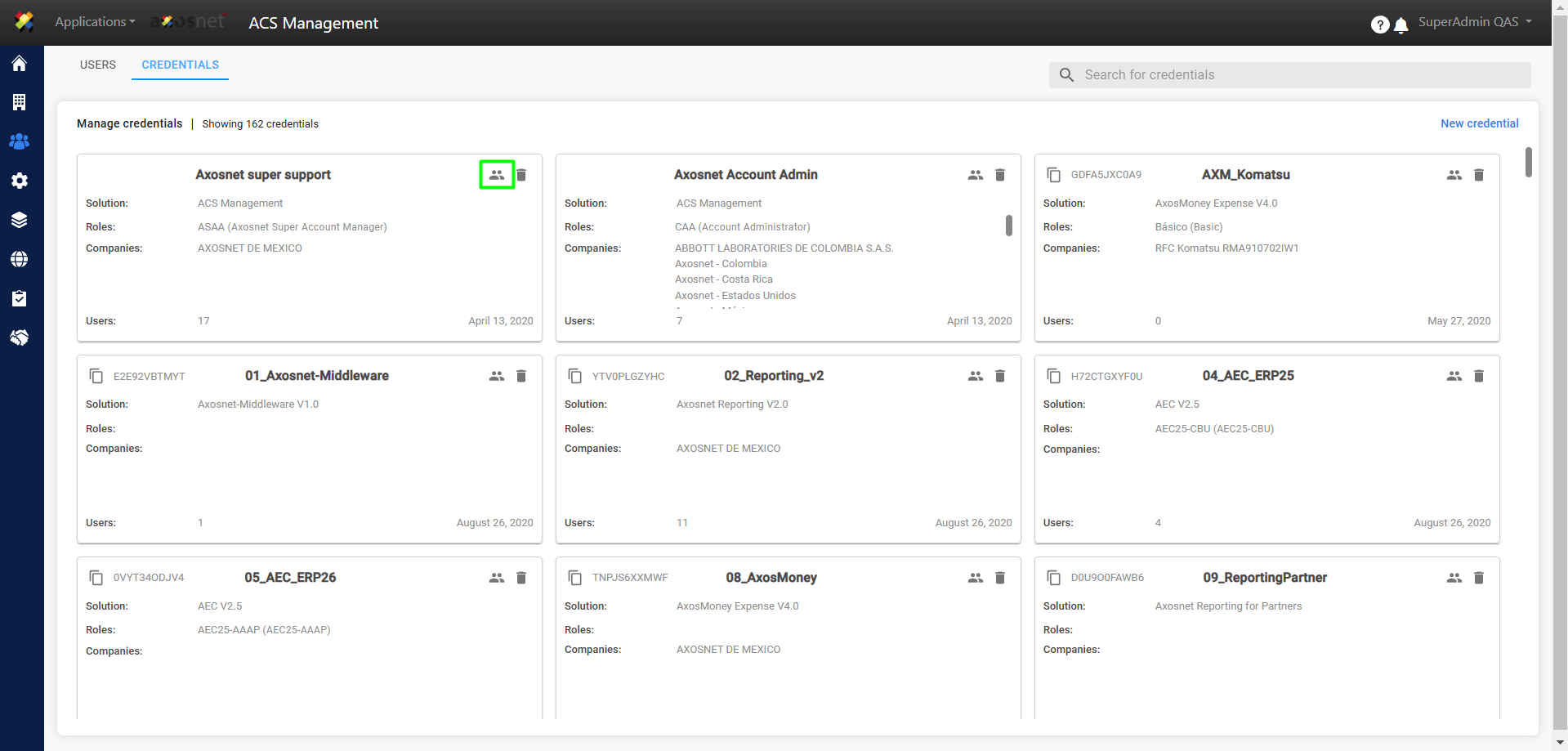
5. A new window will open where you can see on the left side with a blue box the selected credential and on the right side the users of that credential.
Note: On the left side you can select other credentials and see their users.