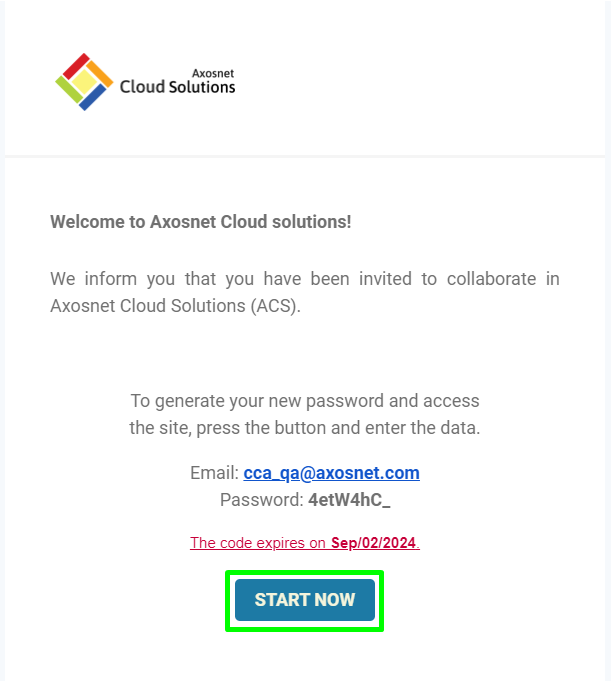Invite New Users to Your Account by Following These Steps:
1.Log in to ACS Management.
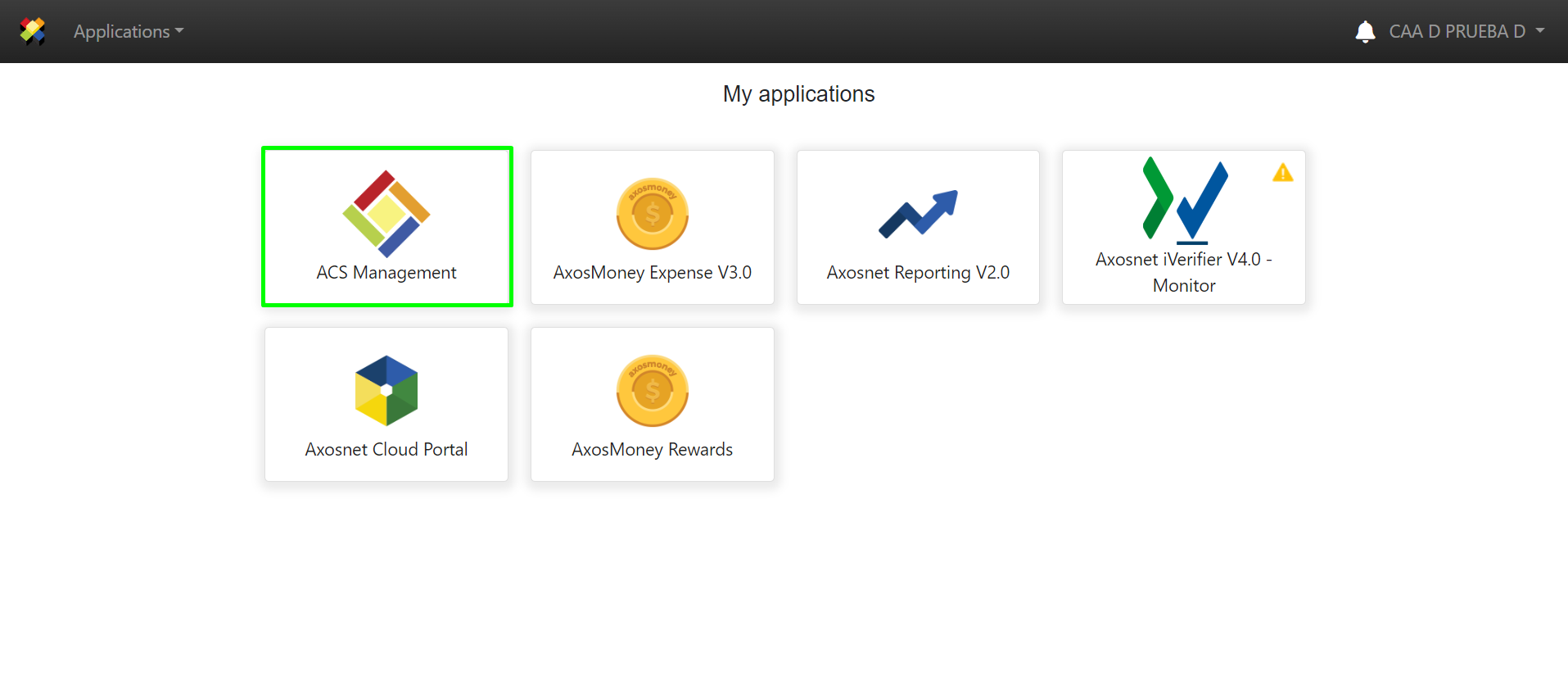
2. Select “Users and Permissions.”
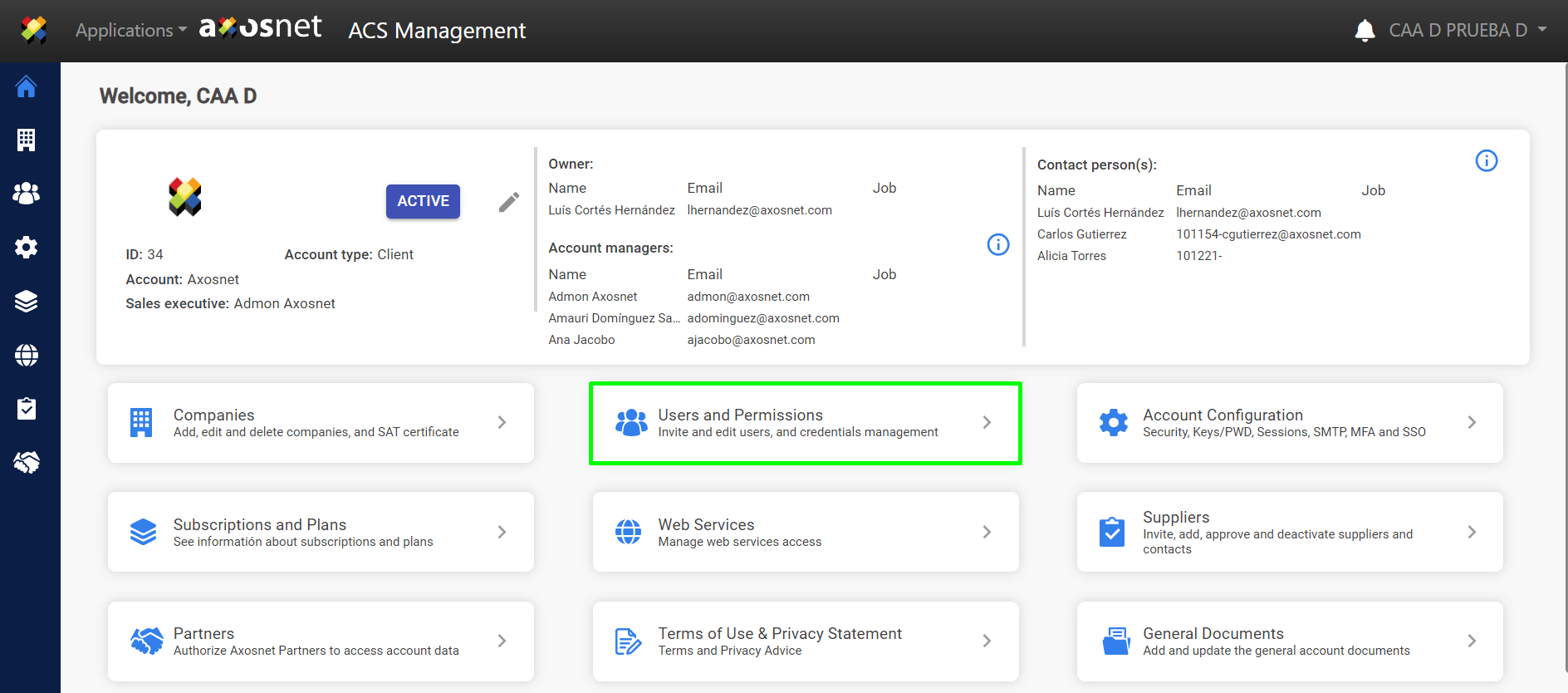
3. Click on “Invite User”.
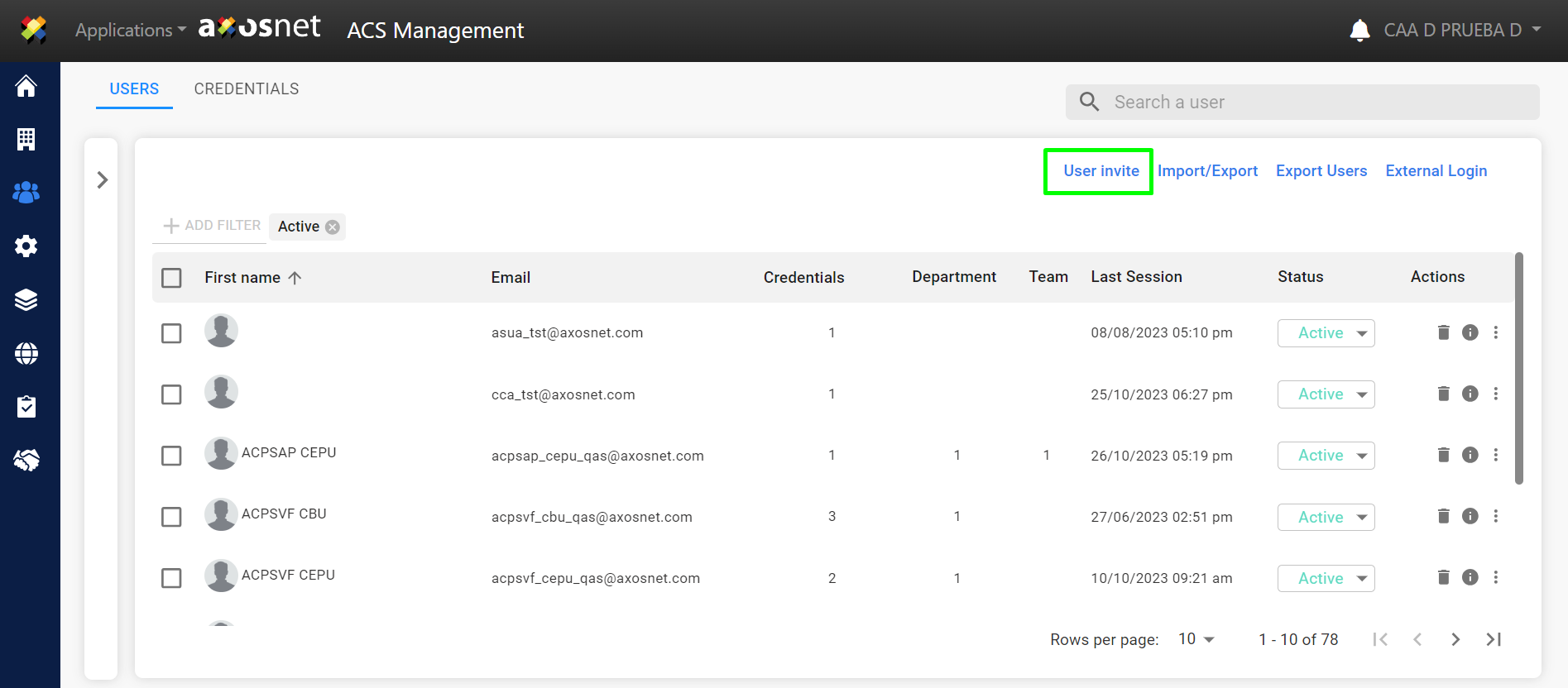
4. Fill out the required fields. Then, click on “SEND INVITATION”.
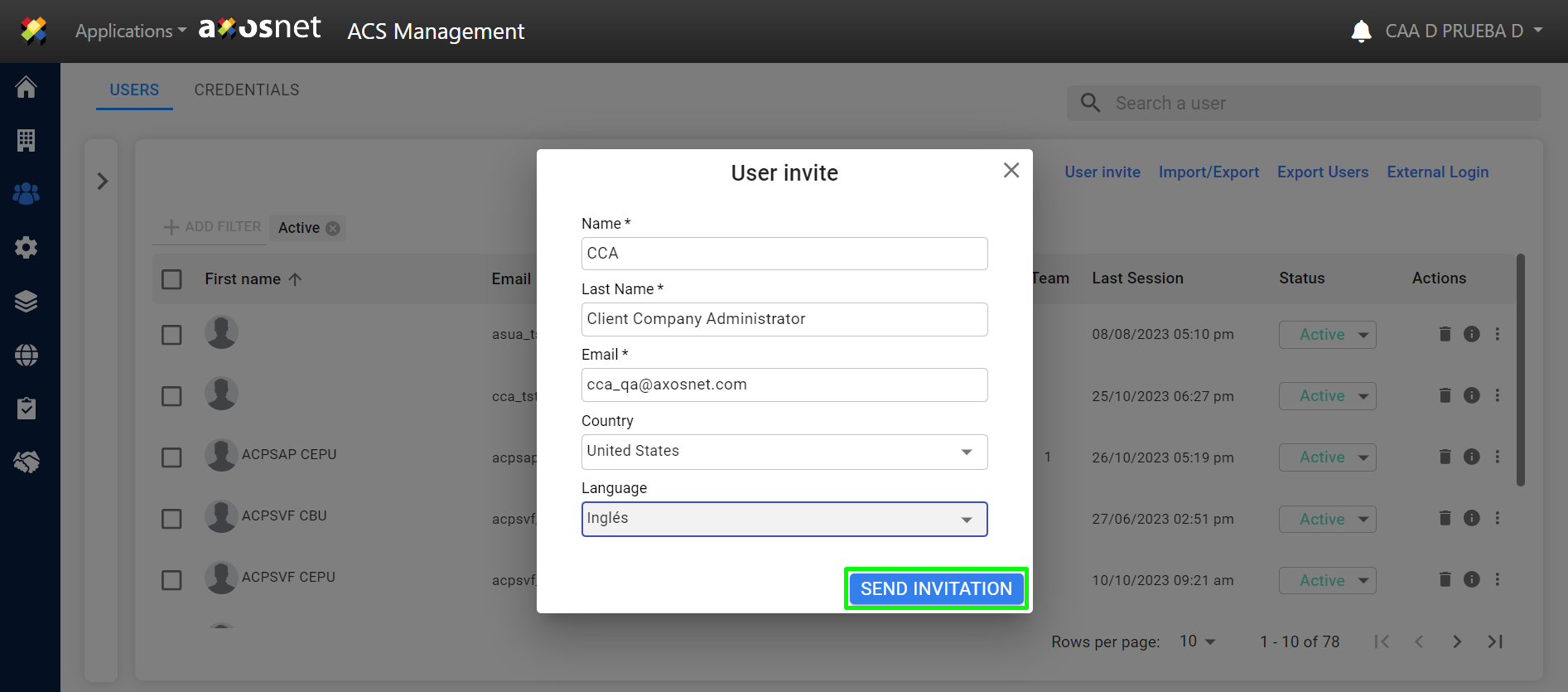
5. A notification will appear indicating that the invitation has been sent.
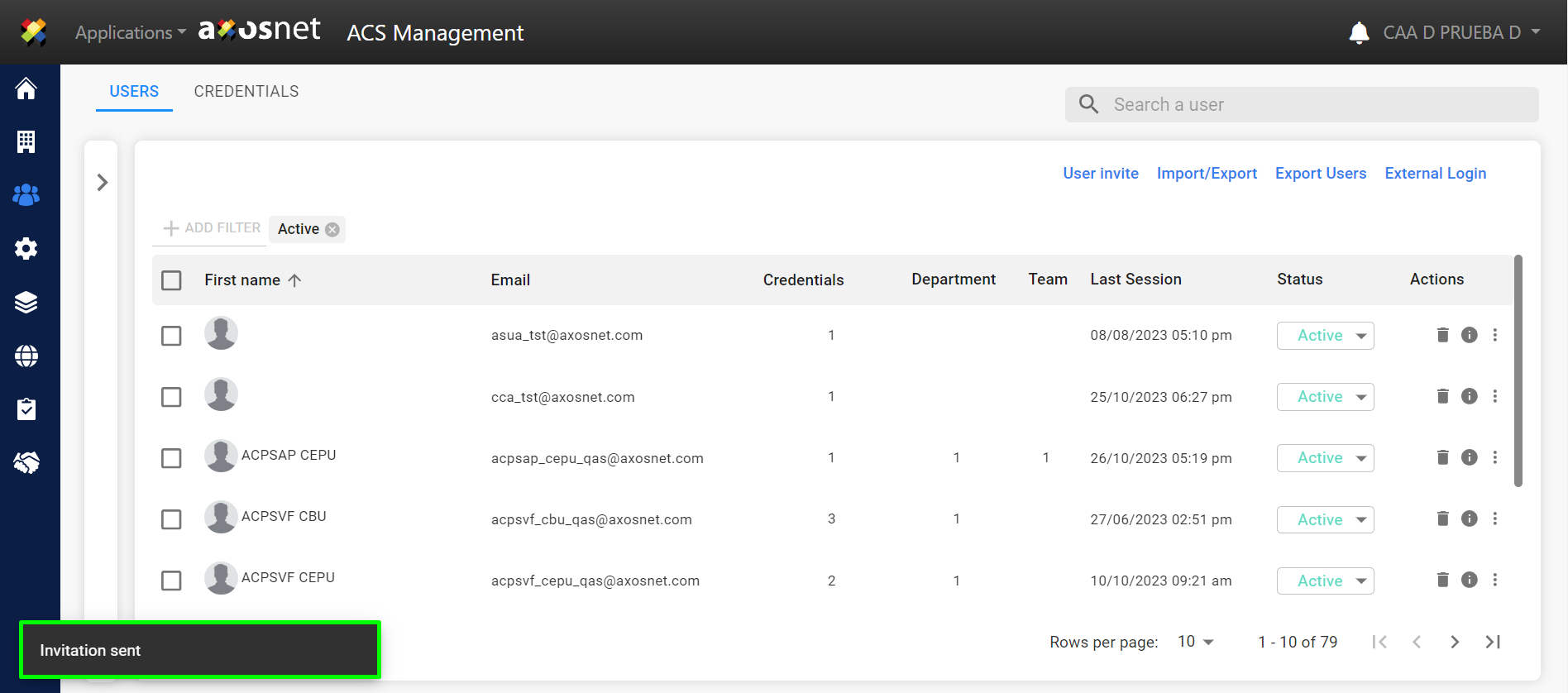
6. The user will receive an invitation email, as shown in the image. After opening the email, click on the “Get Started Now!” button, and you will be redirected to the ACS login page.