This section outlines the steps a client must follow to request a supplier to invite a new contact.
1.Go to “Suppliers.”
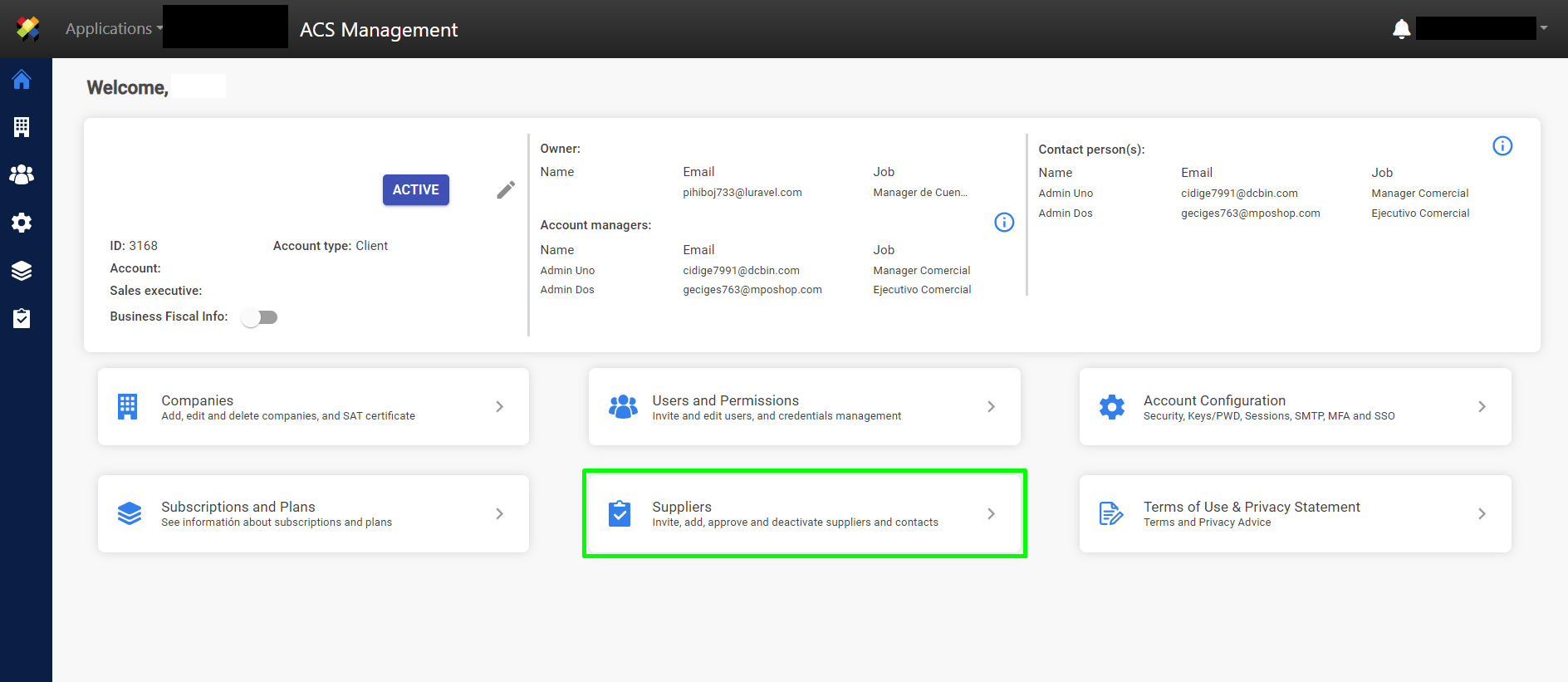
2. Select the “My Suppliers” option.
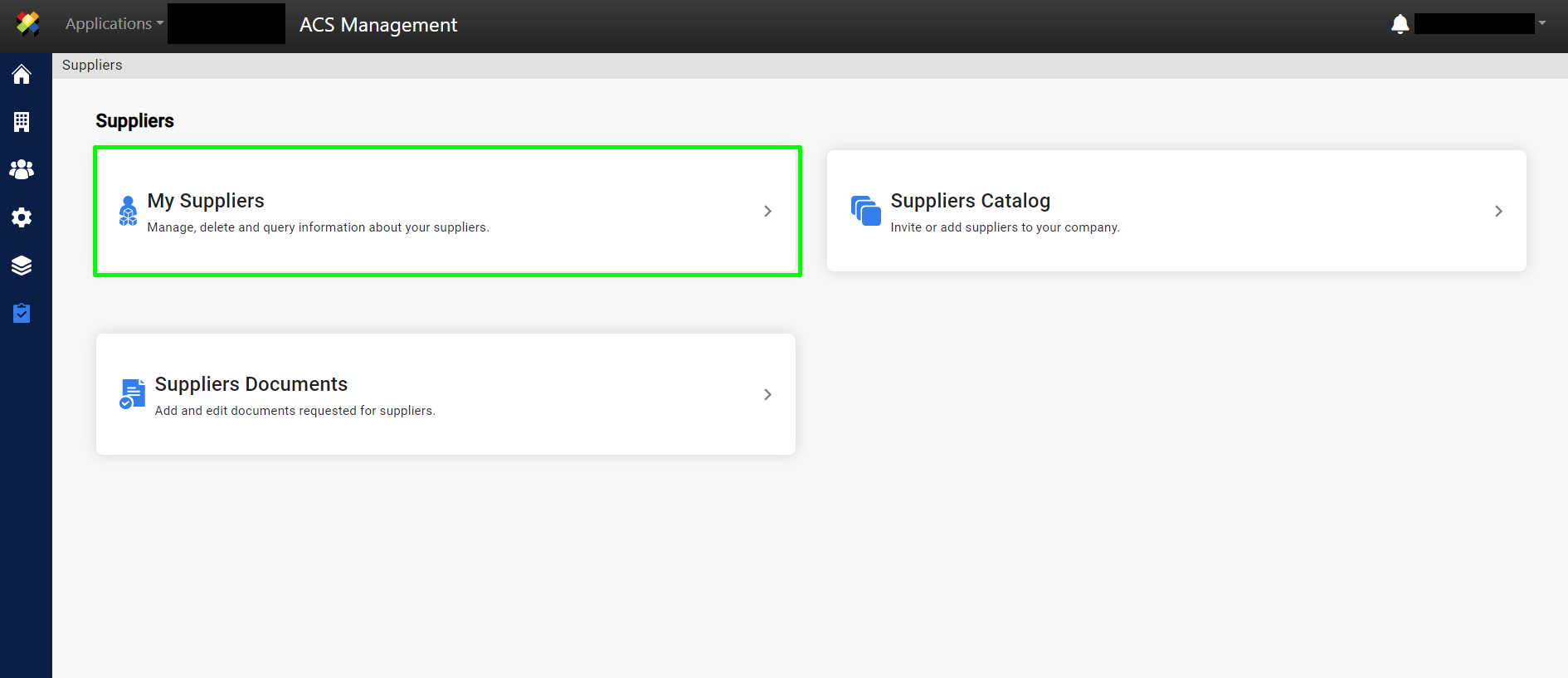
3. Click the “Edit” button.
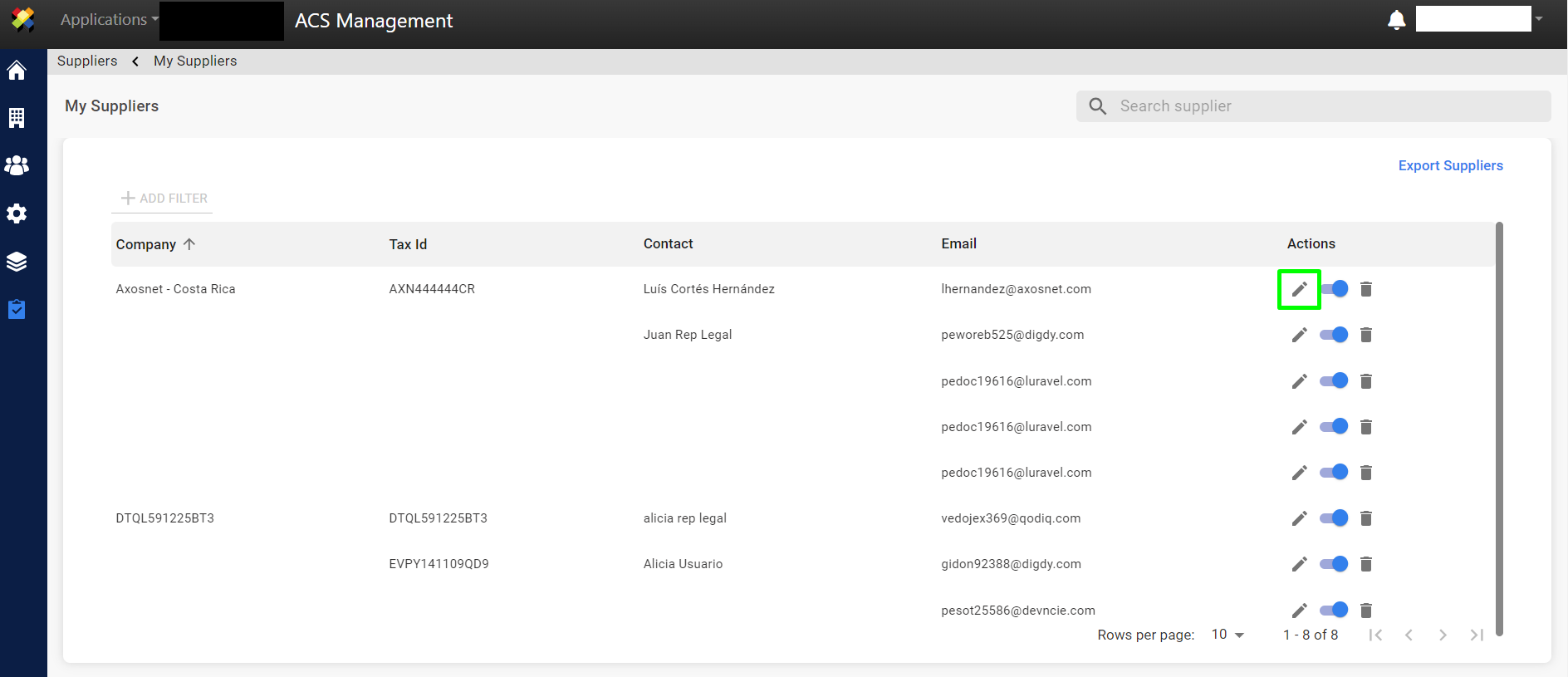
4. Click the “Request New Contact” icon.
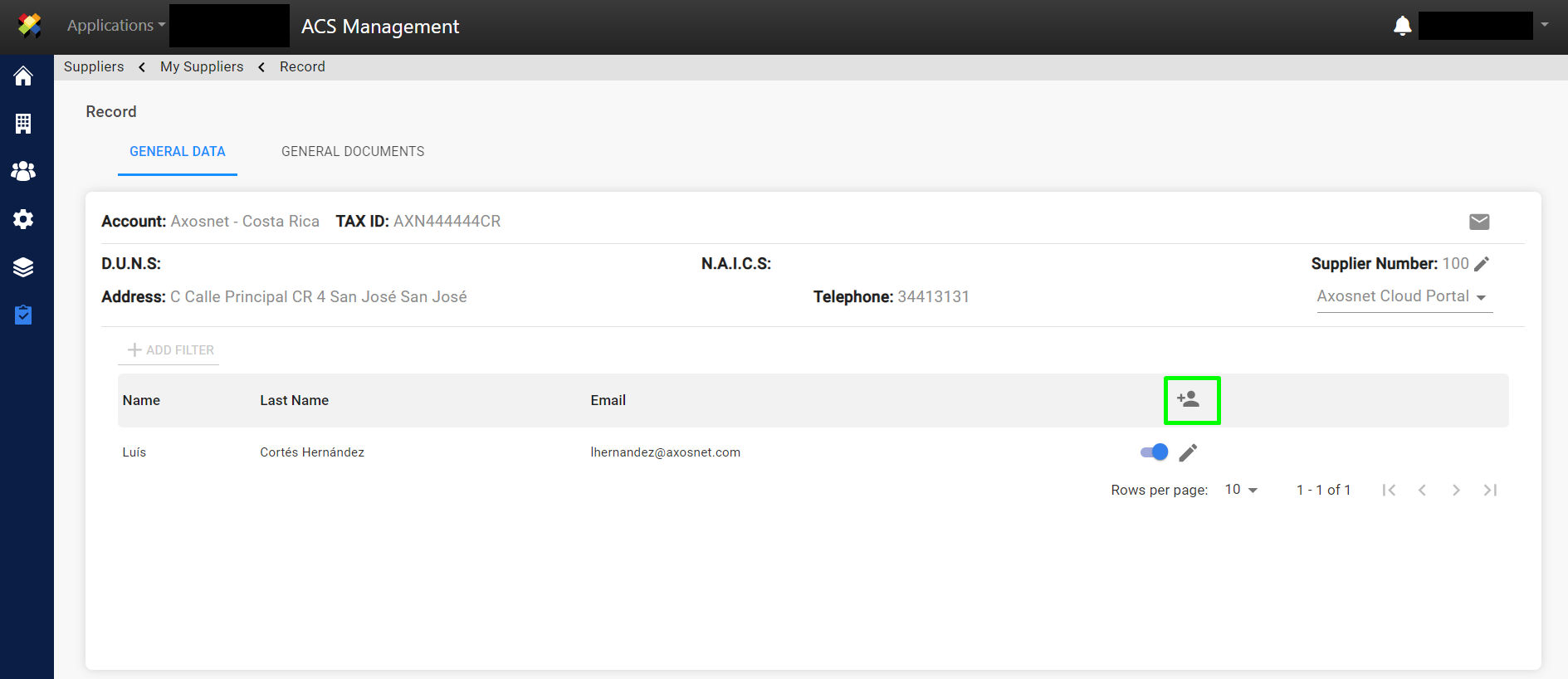
5. Complete the fields and click the “SEND REQUEST” button.
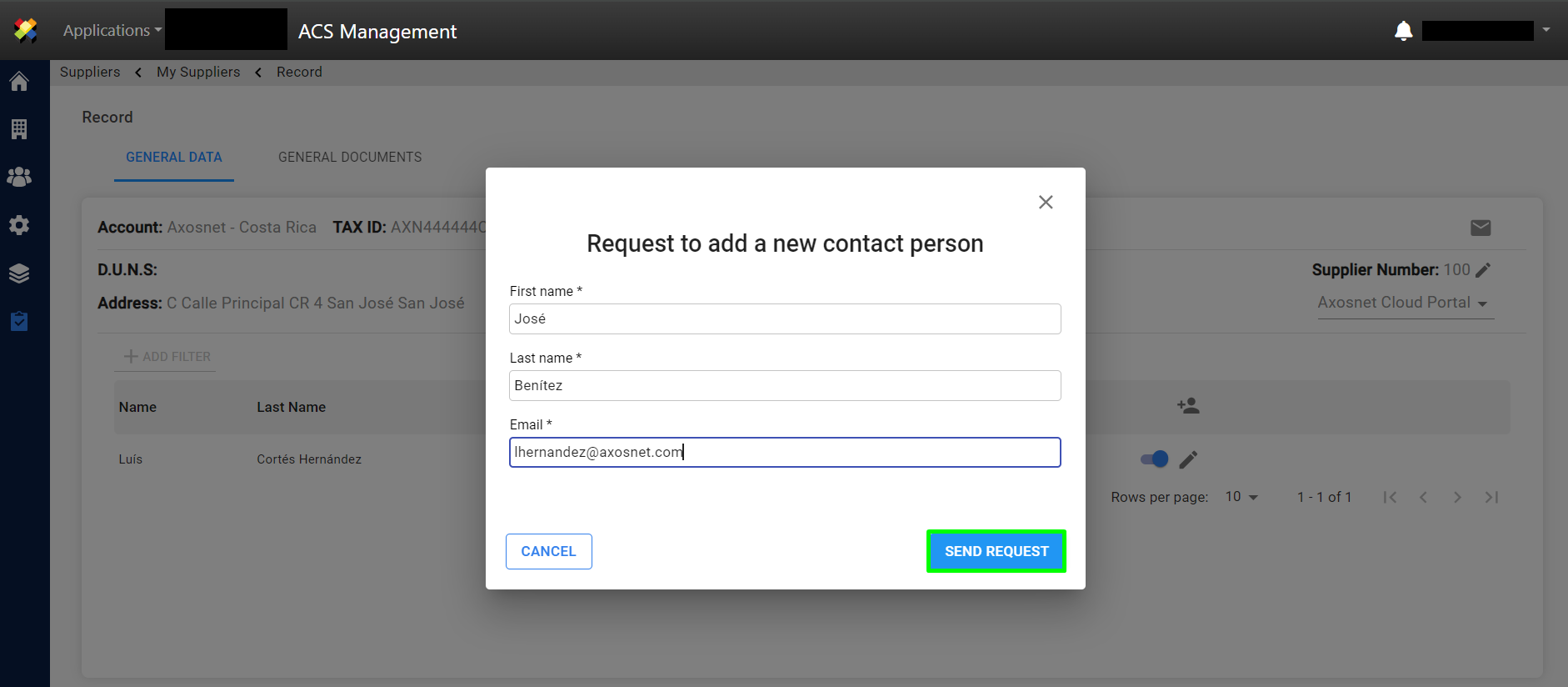
6. A notification will be displayed confirming that the request has been sent.
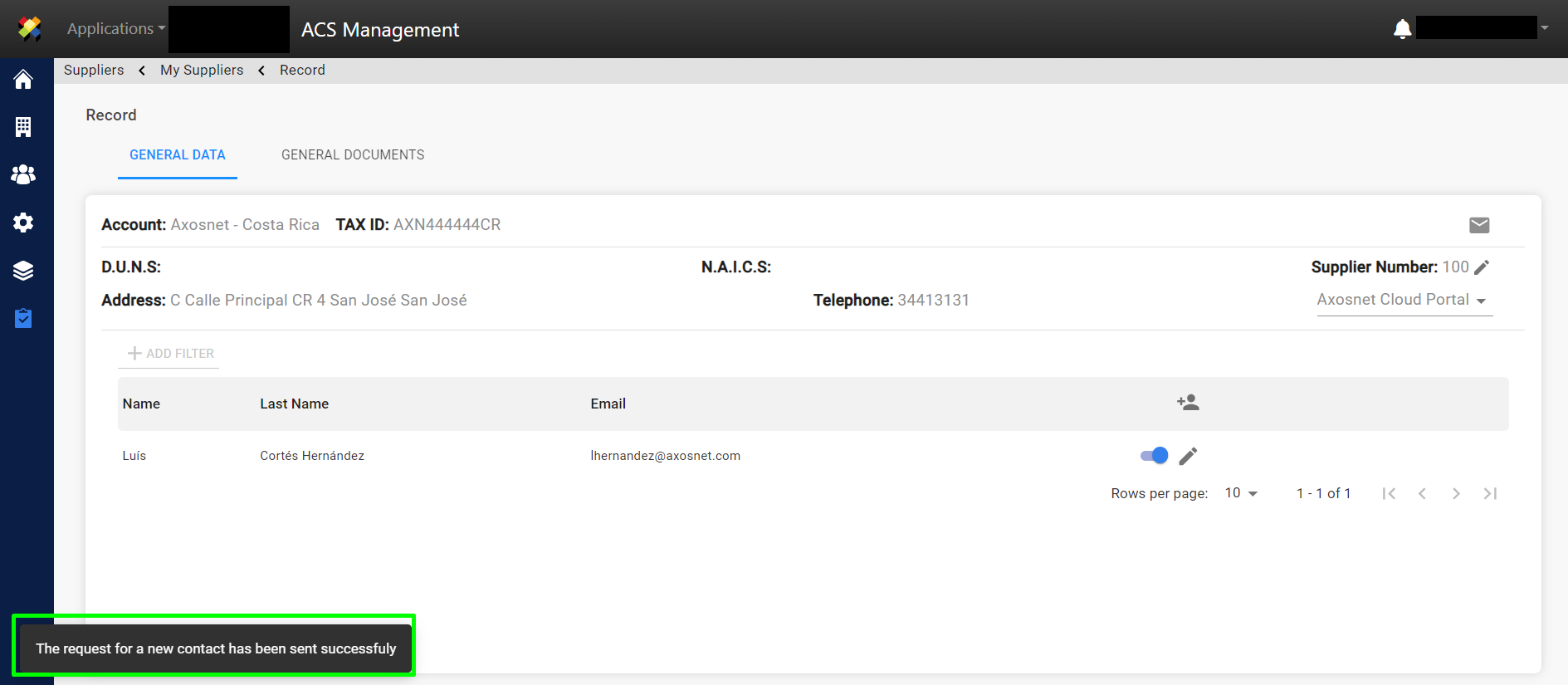
7. The supplier administrator will receive a notification email about the request to register a new contact user.
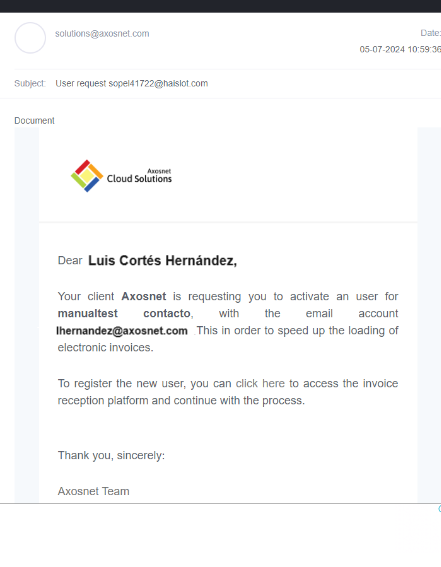
Note: When your supplier receives the new contact request email, they must complete the user registration as described in the “ADD NEW CONTACT USER” section, which details the steps to follow.

