“My account” allows you to view and update information about your user account. For example, you can update your personal information and change your password.
1. Click on the dropdown menu of your user account in the top right corner of the page to display options. Then, select “My account”.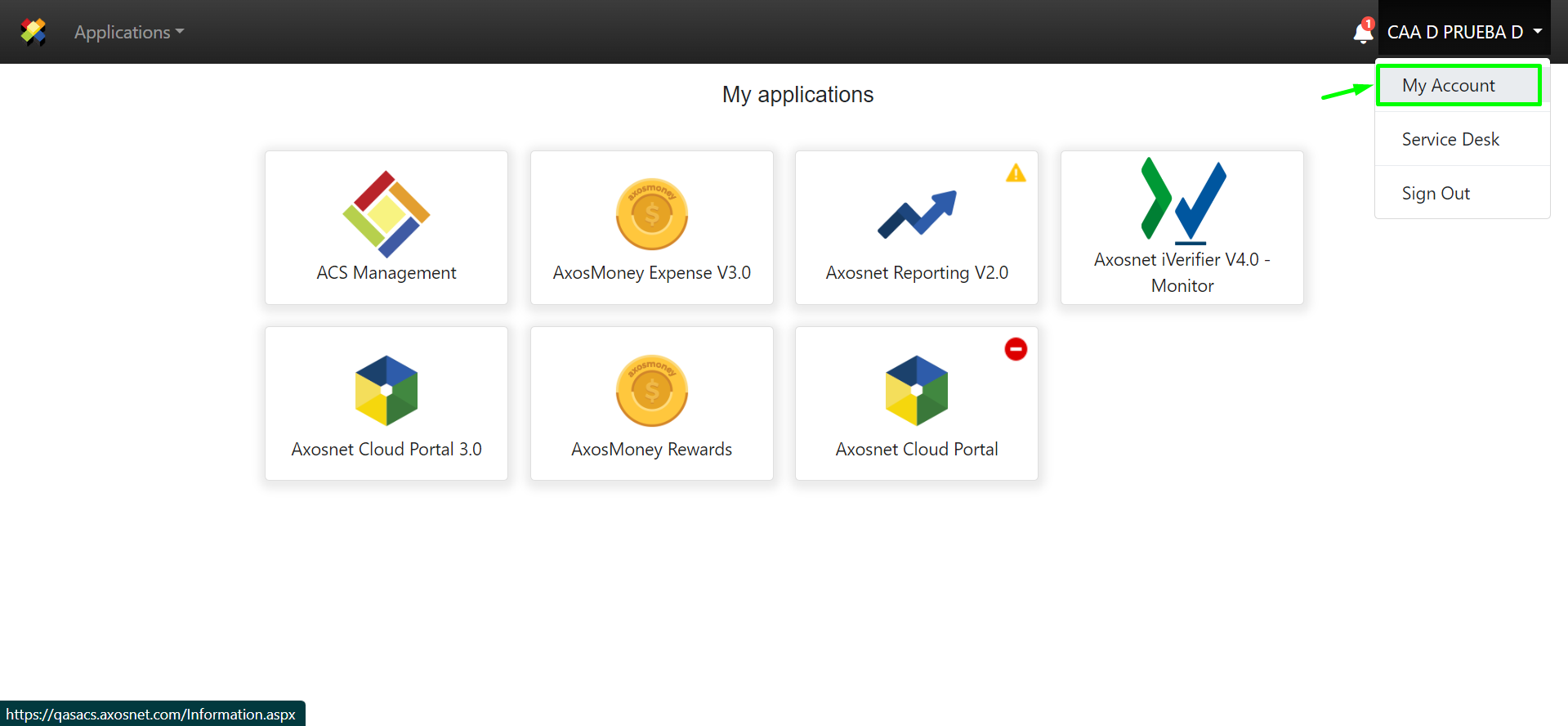
2. The “INFORMATION” page will display the data recorded in your account, which you can update if needed.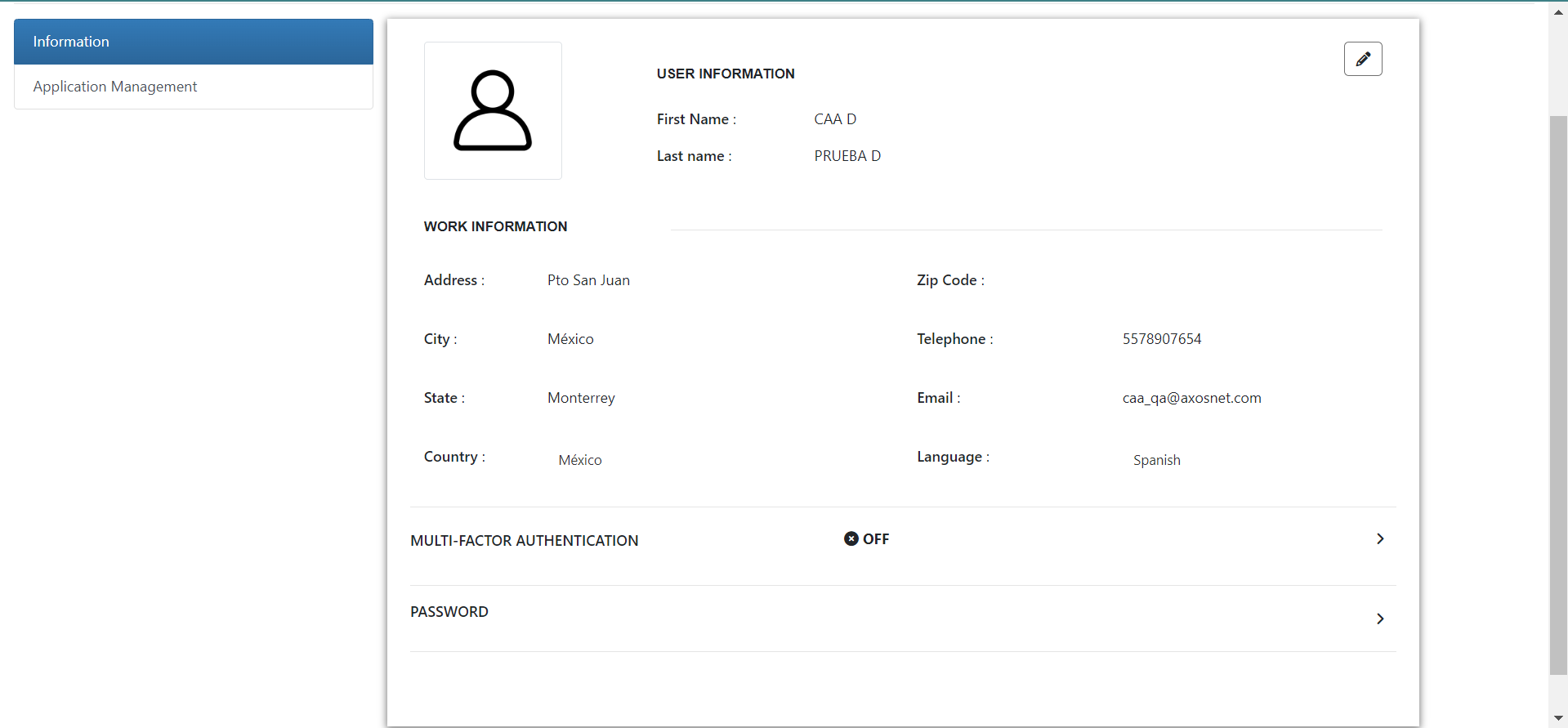
3.Two-Factor Authentication
a) From “My account”, you can configure two-factor authentication. Navigate to the Enable Multifactor Authentication (MFA) section.

