USERS
To activate or deactivate any contact user, follow these steps:
1.Go to “Users and Permissions.”
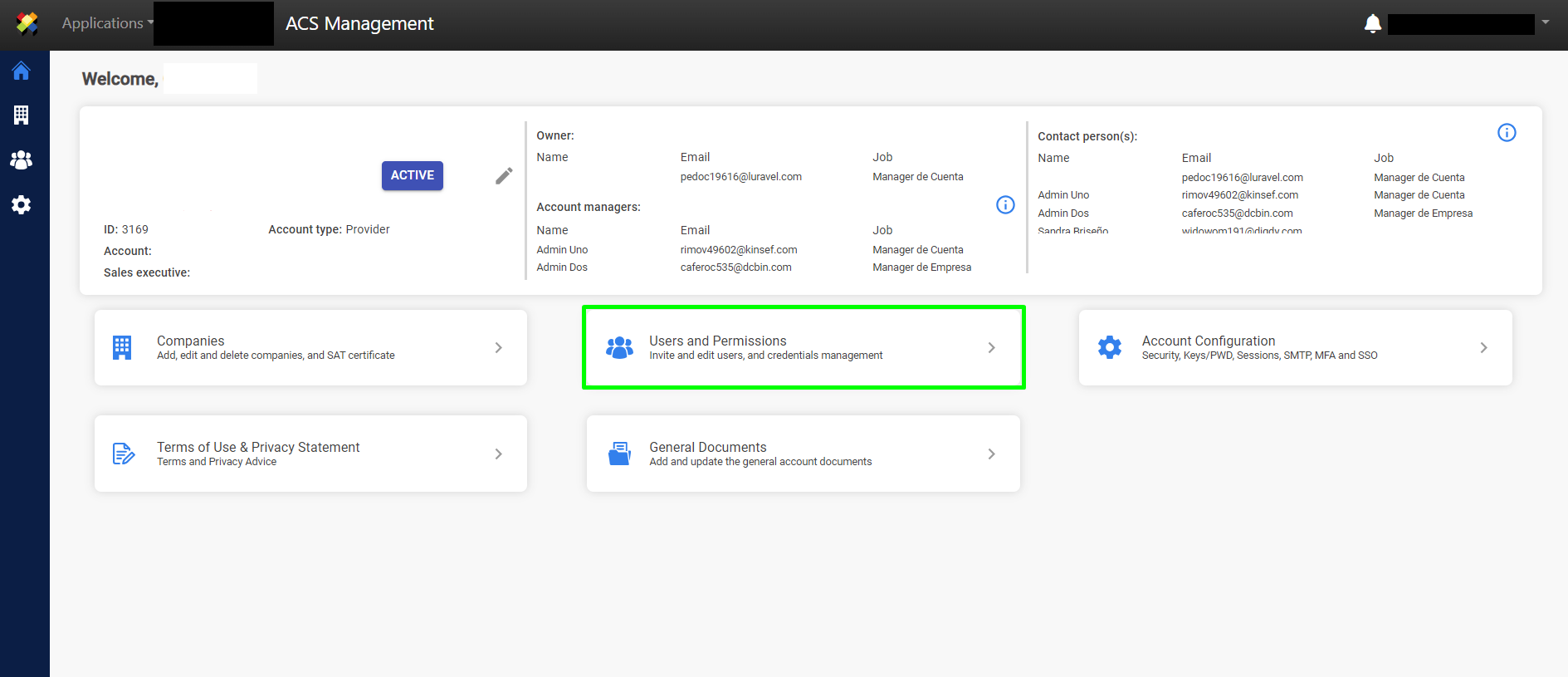
2. Click the icon on the user you wish to activate or deactivate as a contact user. Note: Contact users are identified by the following icon on their user profile.
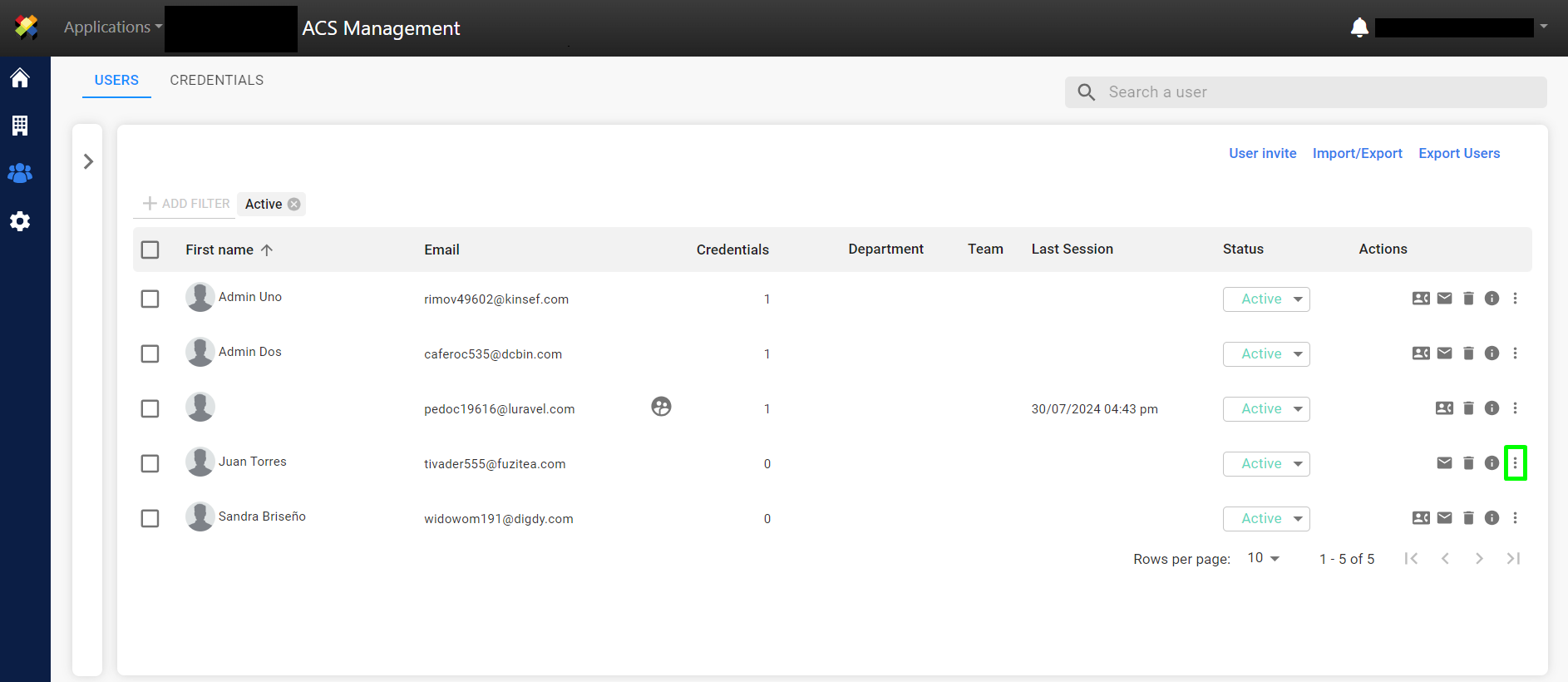
3. Select the “Contact User” option.
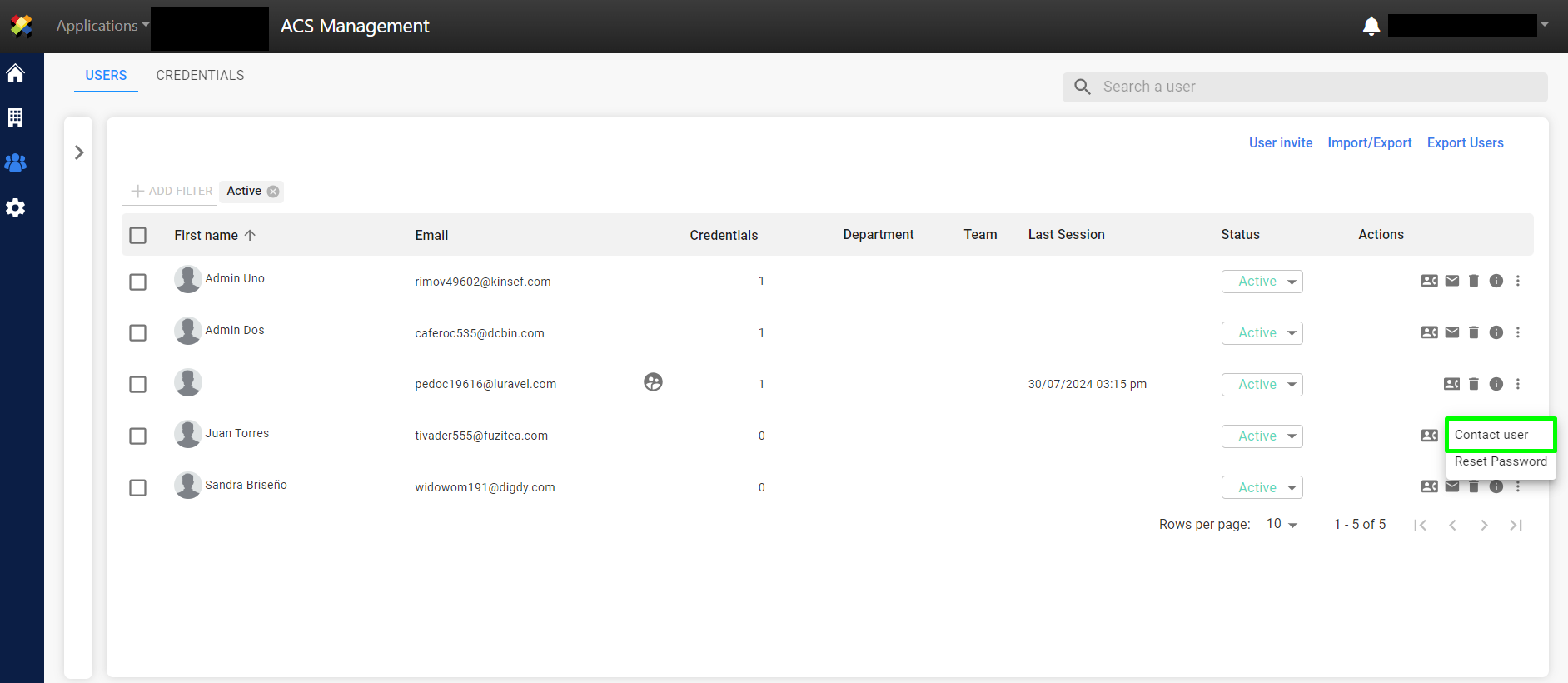
4. The options “Deactivate Contact User” and “Activate Contact User” will be displayed. Choose the desired option and click “ACCEPT.”
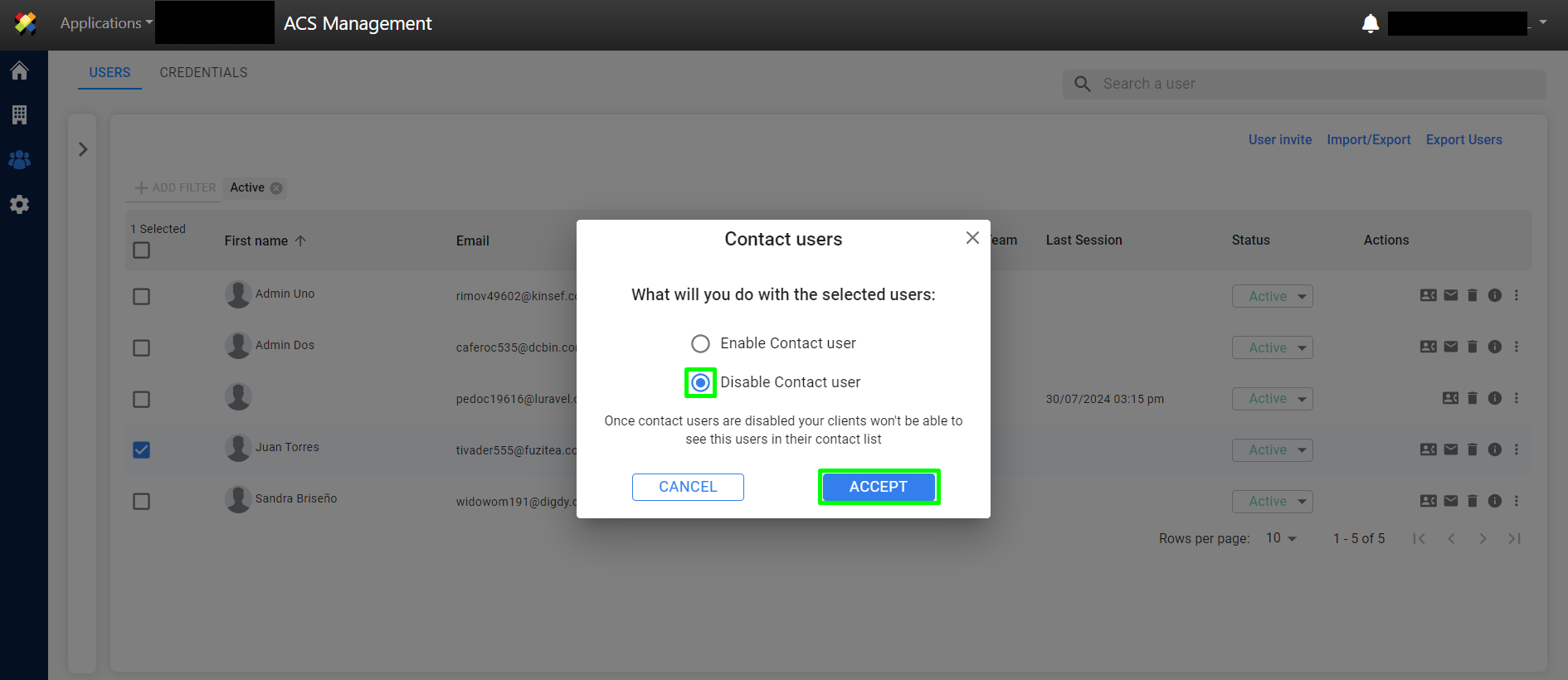
5. Based on your selection, users will have the icon to distinguish contact users.
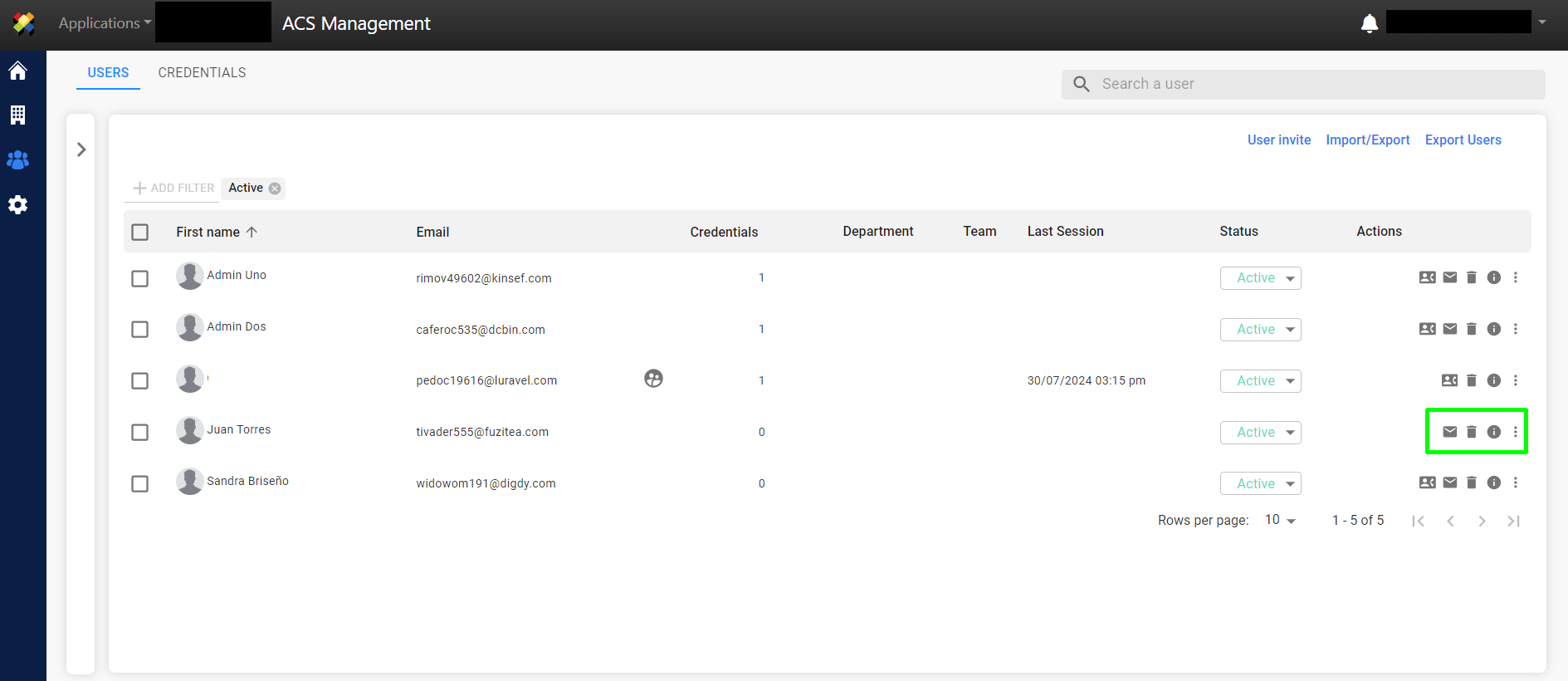
Note: If the user had permissions granted by the client, deactivating the user will result in the loss of all permissions.

