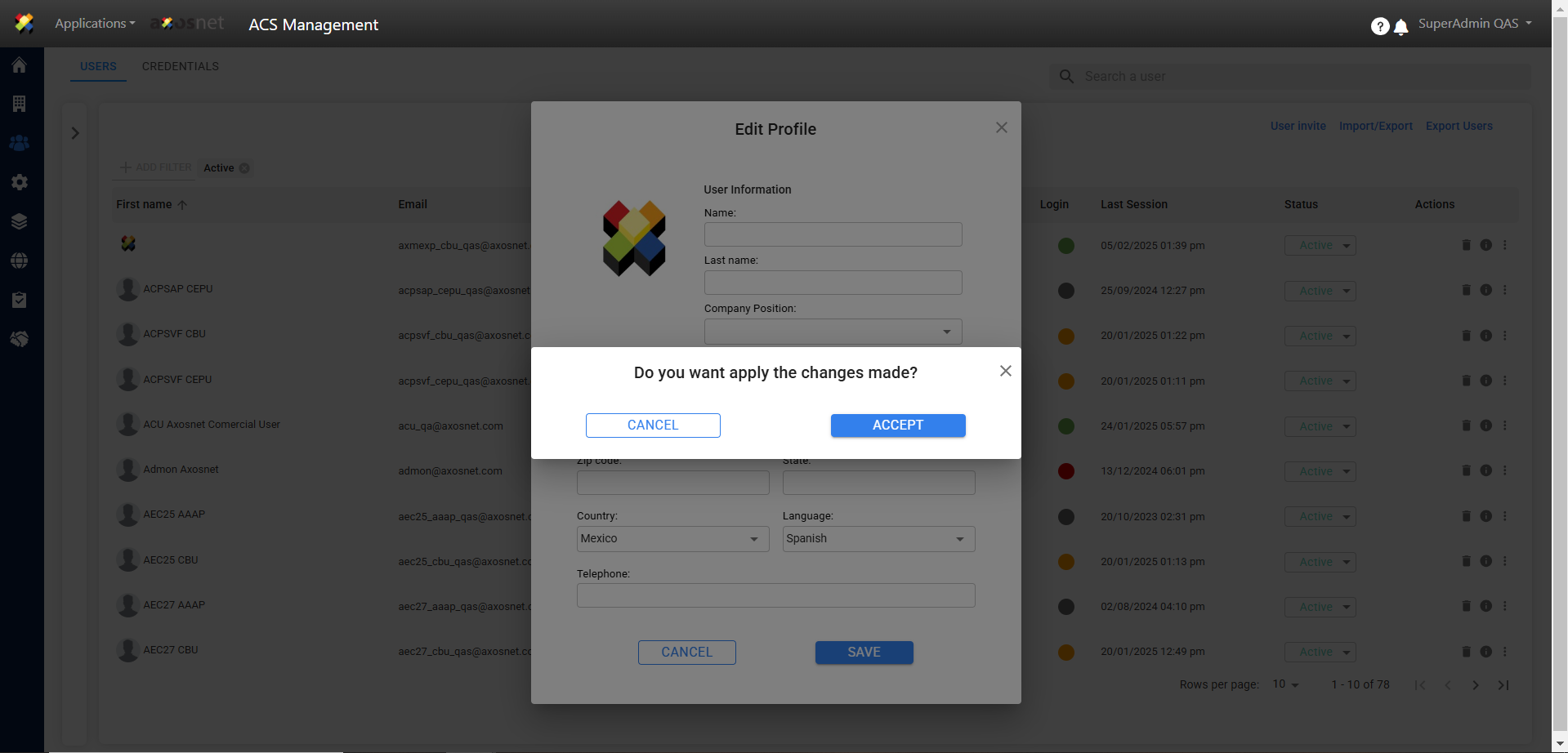To edit a user’s profile in ACS Management you can follow these steps
1. Login to ACS Management.

2. Select “Users and permissions”.
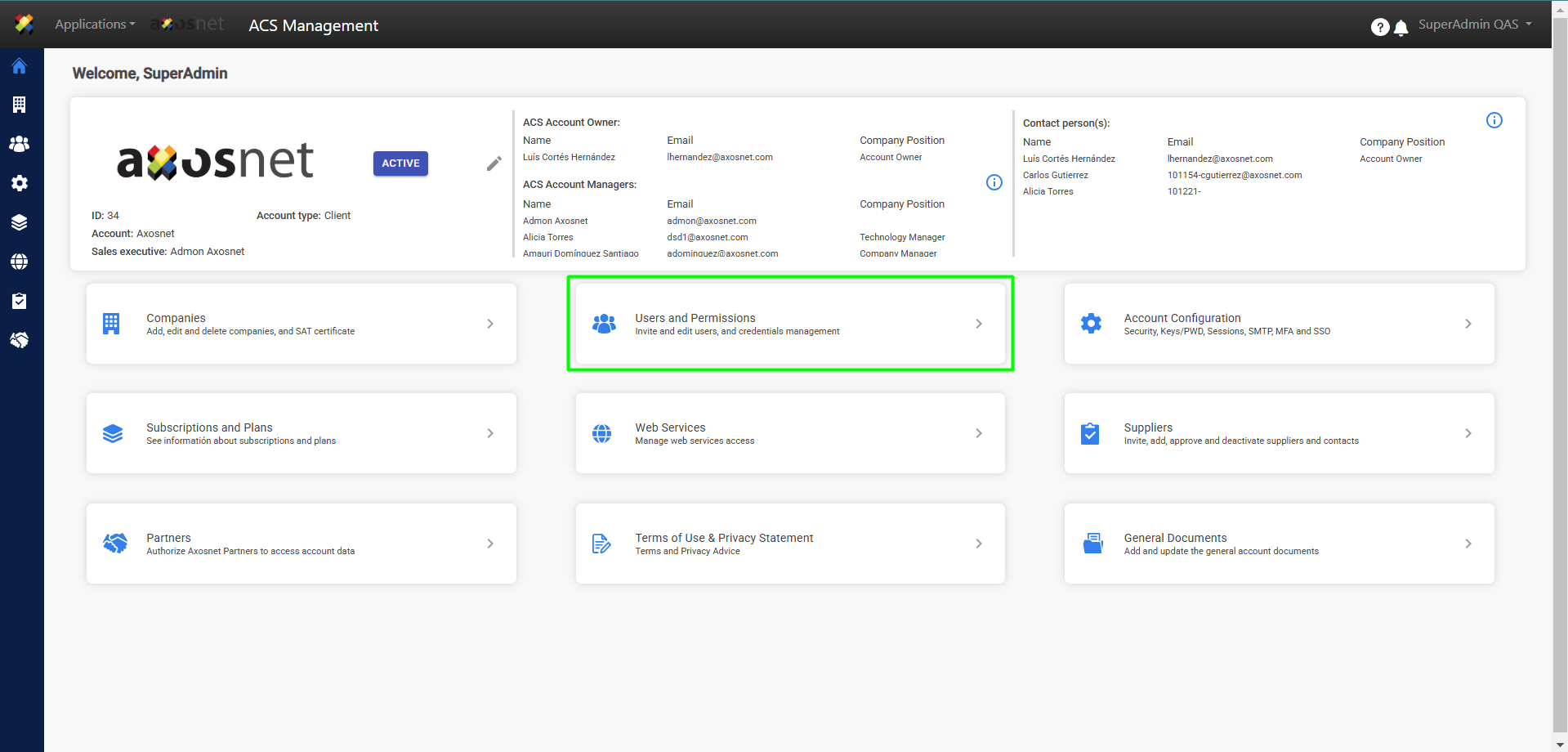
3. When you enter you will see the list of users where you can edit a user’s profile by clicking on the icon with the 3 dots as shown in the image.
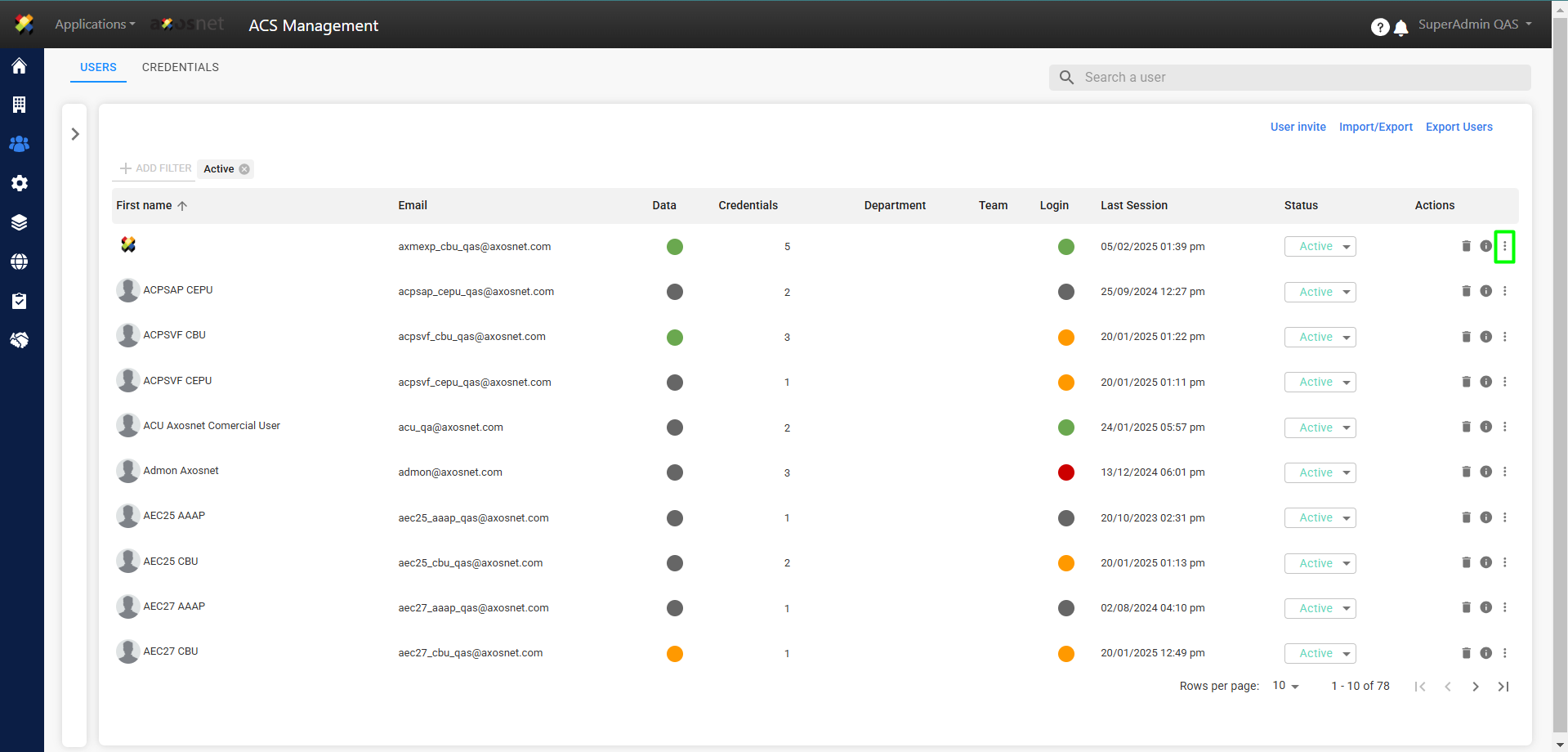
4. Select the Edit Profile option.
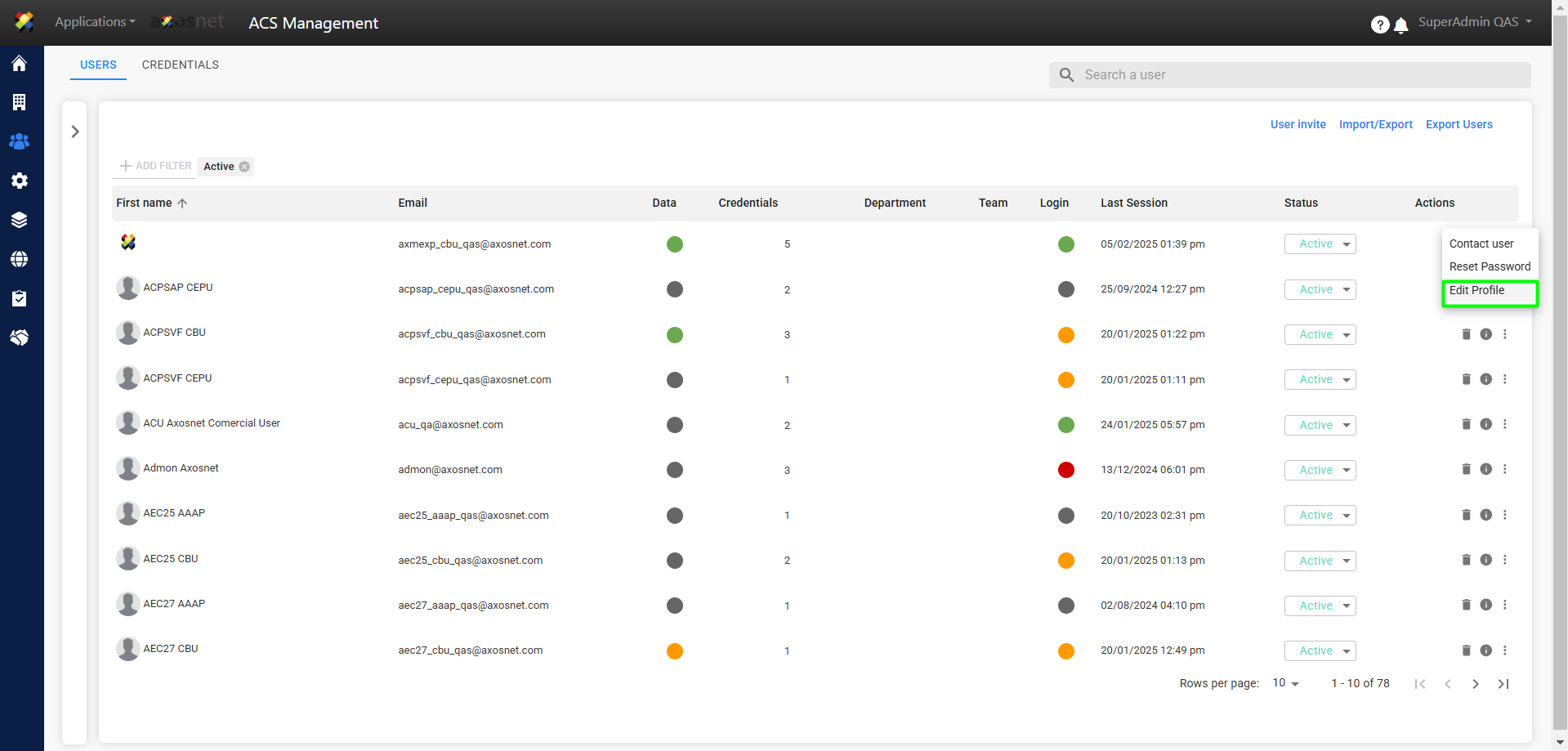
5. A pop-up window will appear in which you can modify the user information.
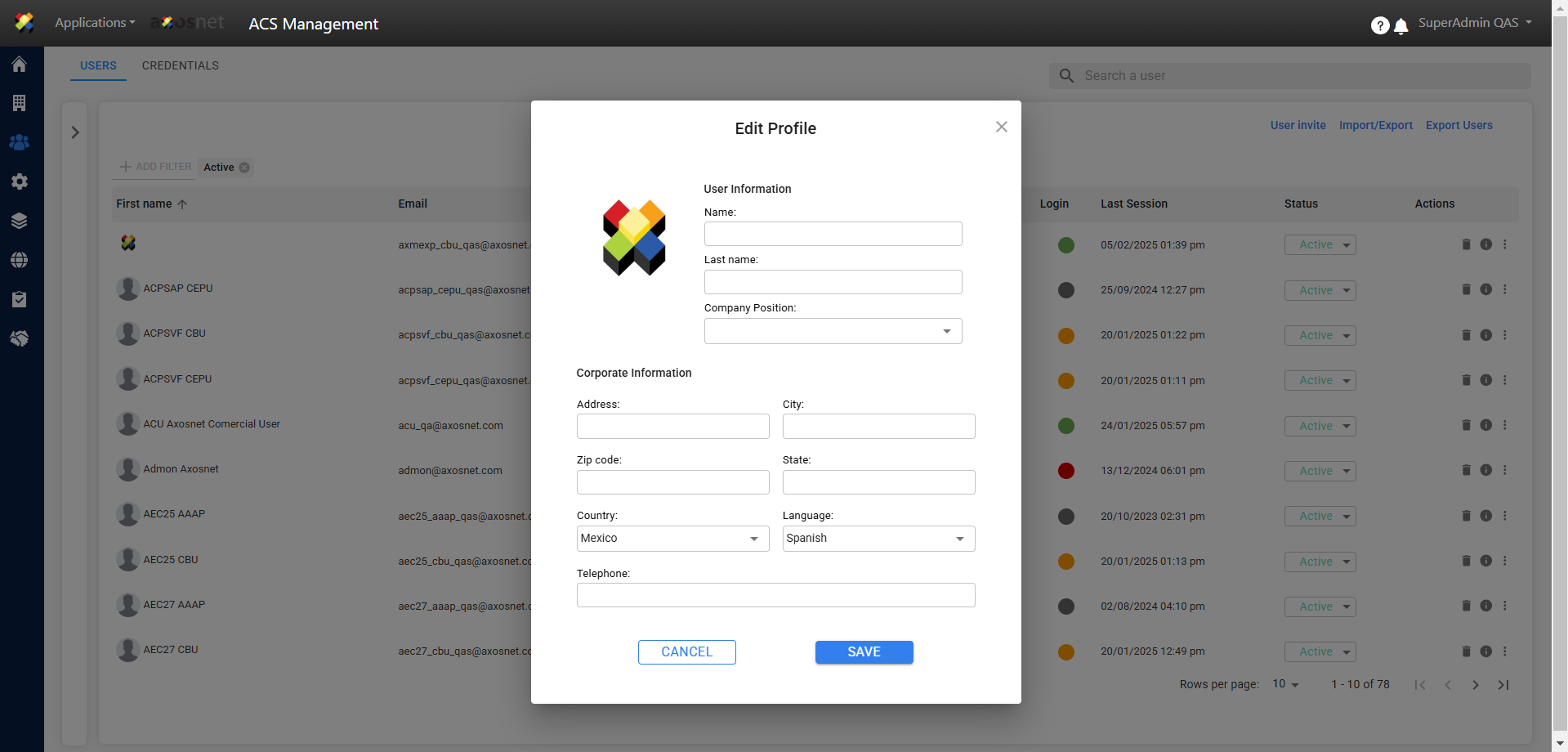
6. When saving the changes another pop-up window will appear to confirm the action.
Note: Only some roles such as administrator can make changes to user profiles.