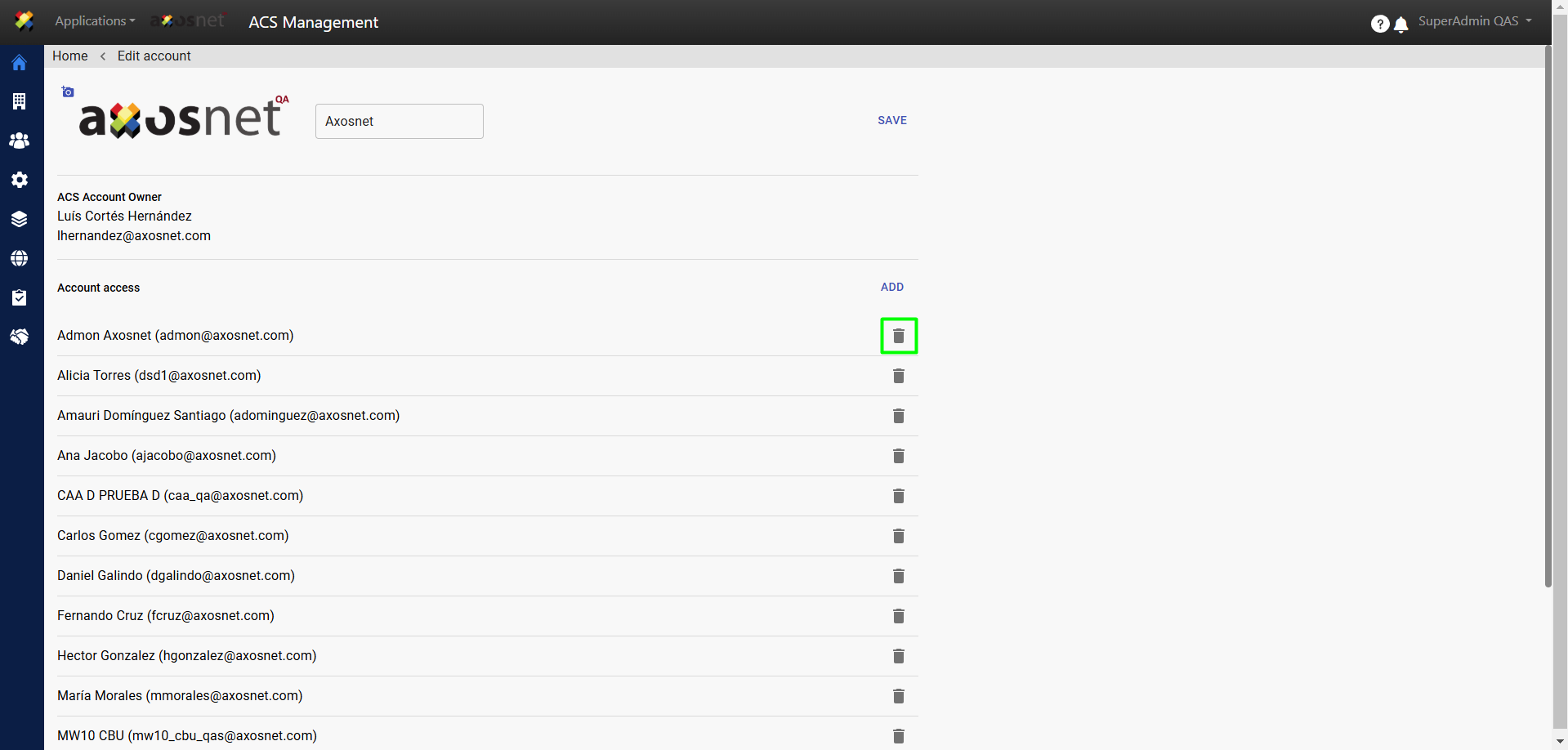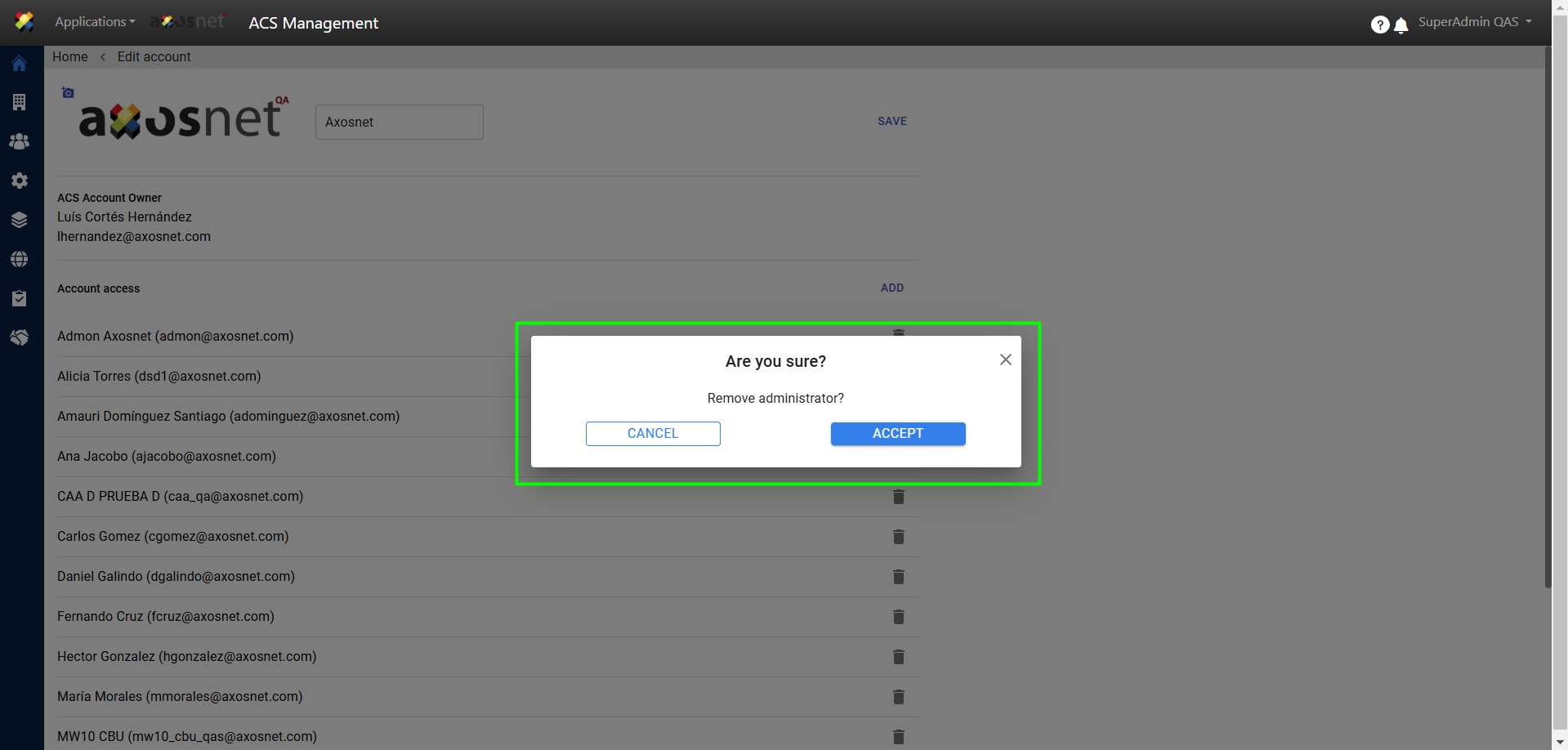When entering ACS Management we have the option to edit the account and within this section we will find the functions to edit logo, change account name, add and delete account administrators.
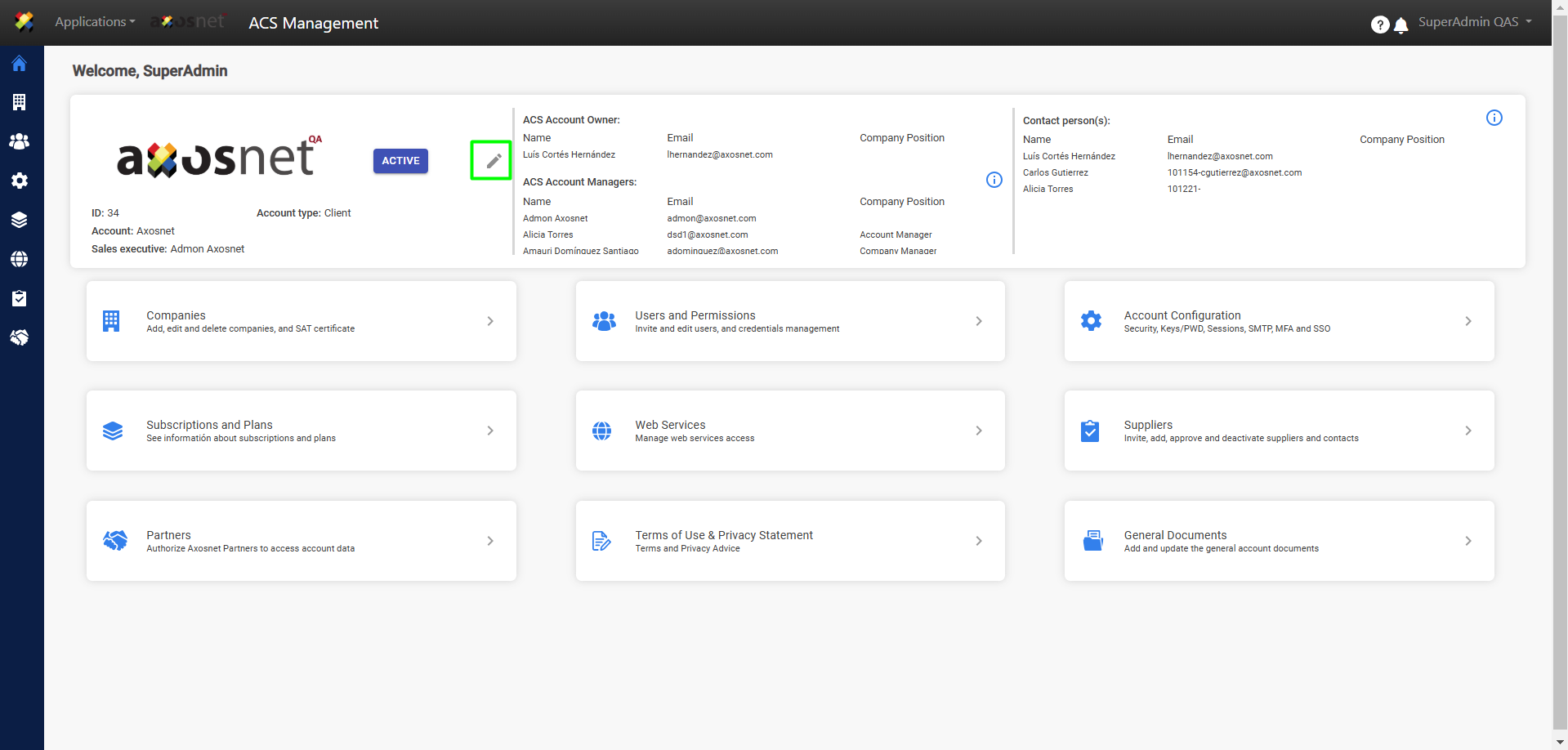
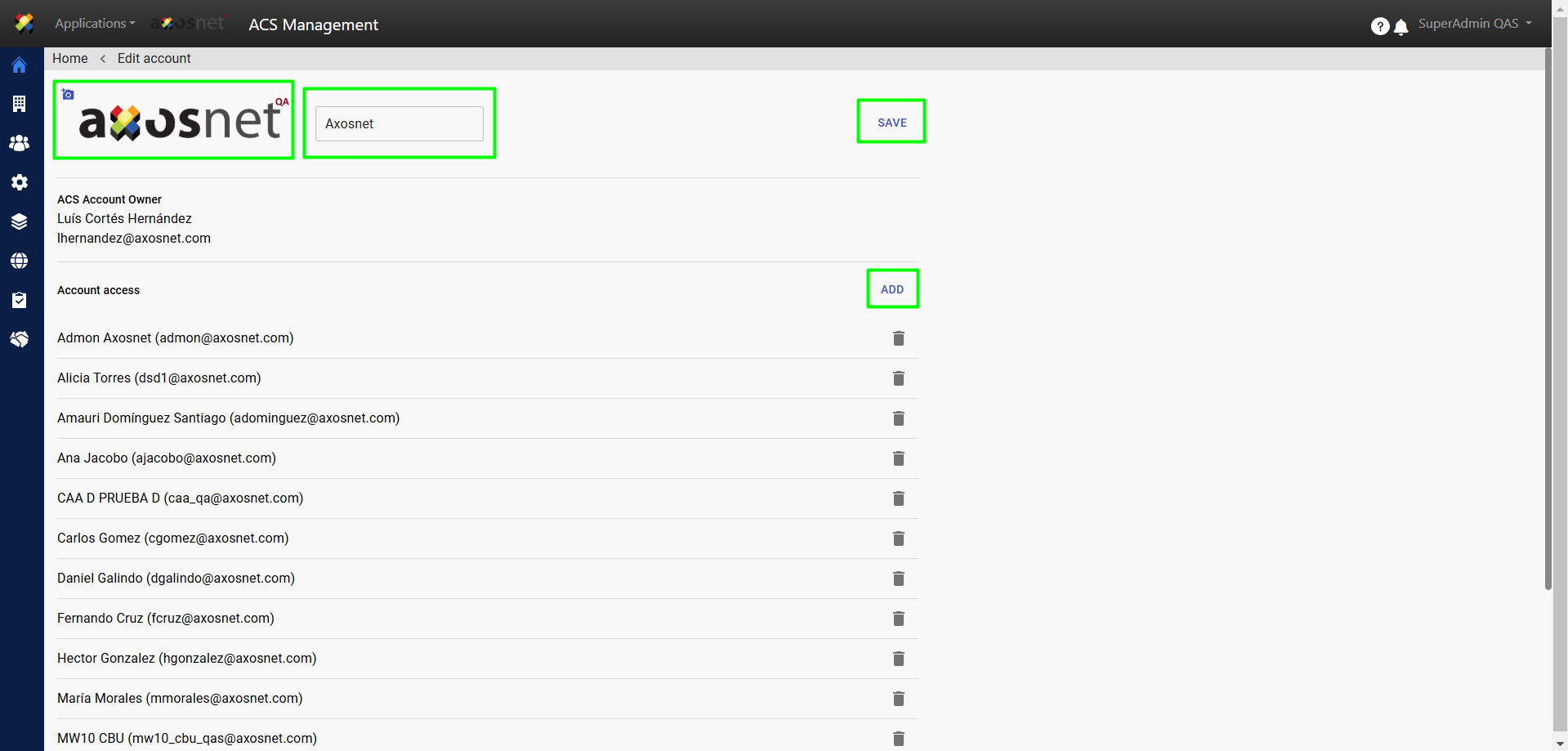
Below we will show you step by step how to use each function:
1. Edit logo
To edit the account logo you just need to click on the camera icon and follow the steps to replace the image, delete it or stop using the feature. When finished you can click on save or cancel.
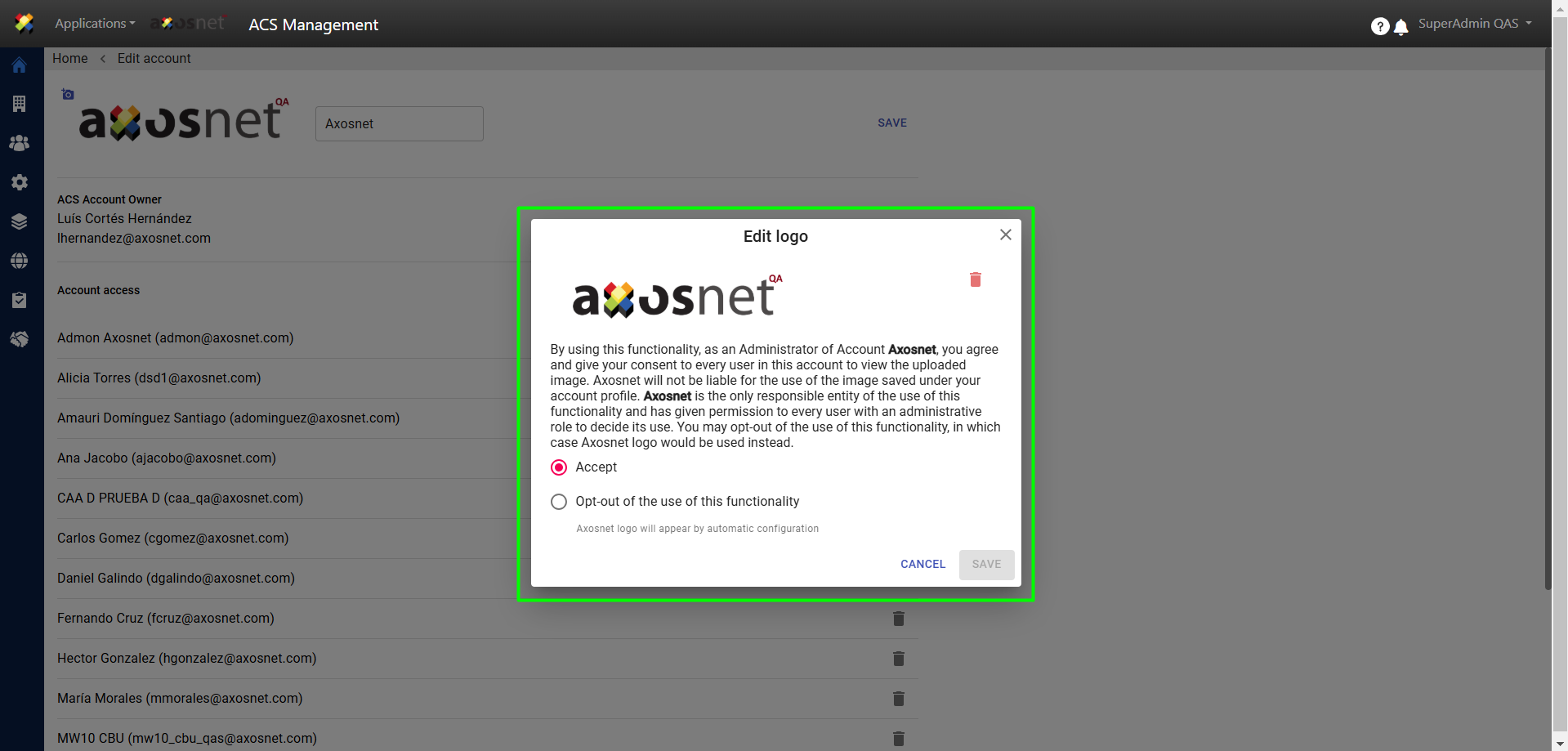
2. Change account name
To change the name of the ACS Management account, simply place the cursor over the box, type in the new account name and click on save.
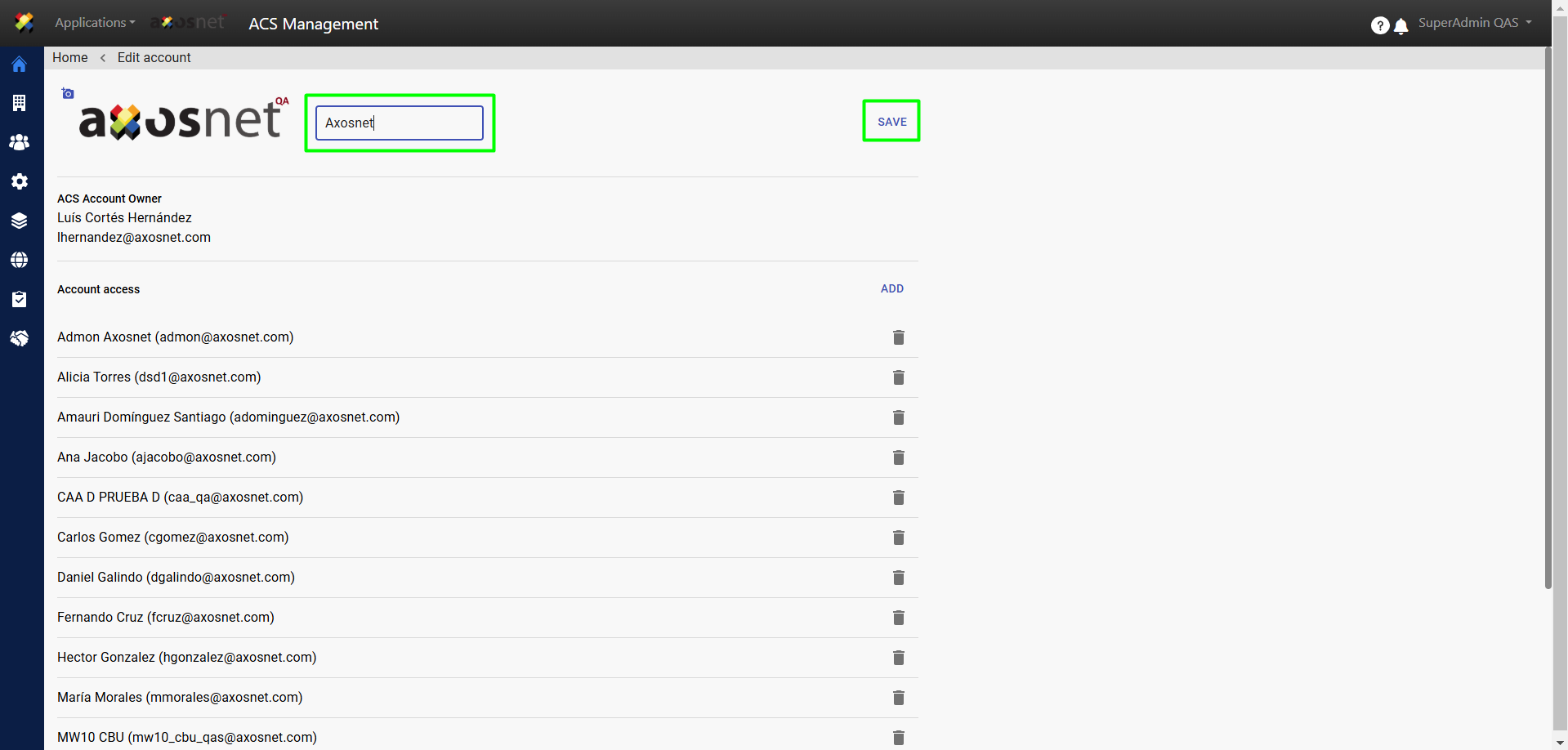
3. Adding account administrators
To add account administrators simply click “Add” and a pop-up window will appear where you can search or select from the list the users you wish to add as administrators.
Note: You can select multiple users before saving changes.
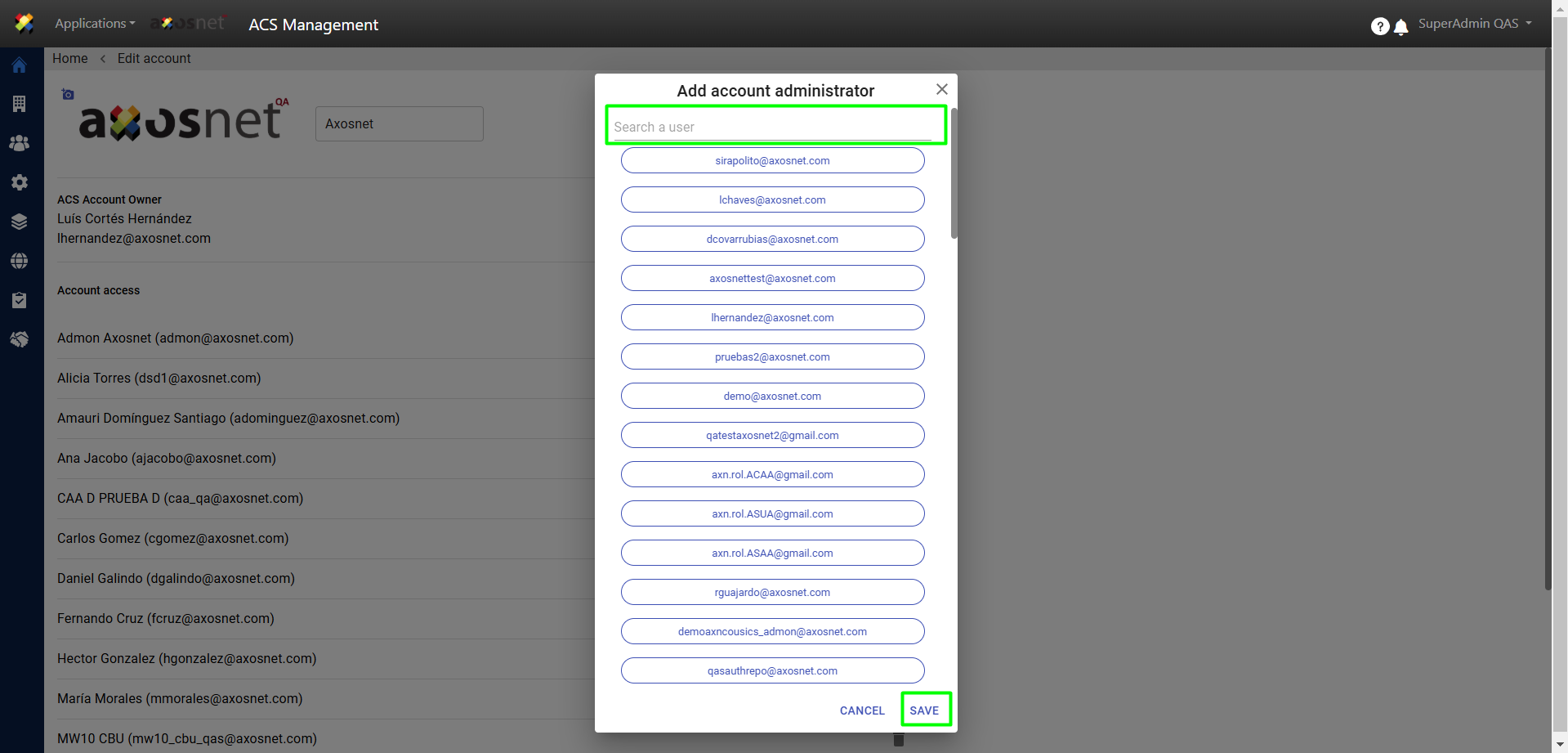
4. Delete an administrator
To delete an administrator just click on the icon shown in the image and a confirmation message will appear to perform the action.