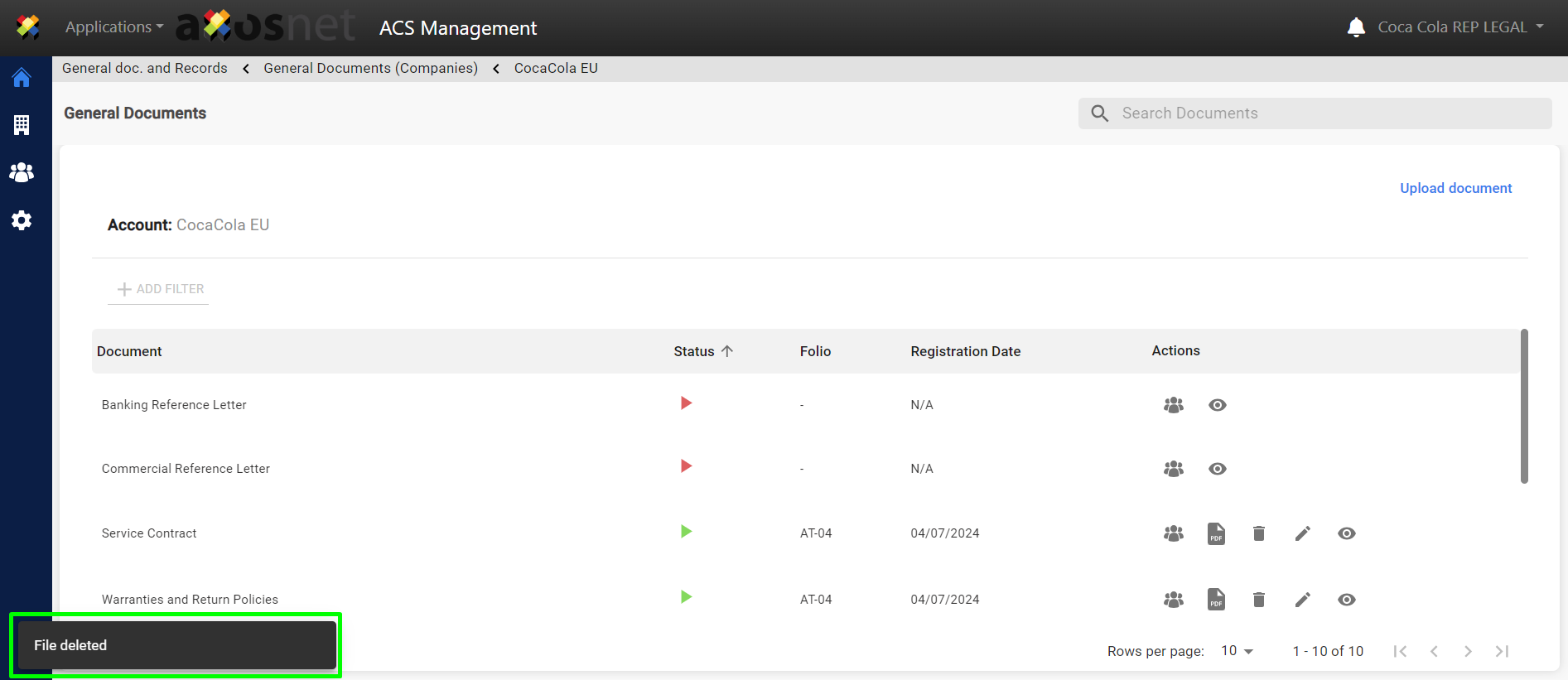1. Log in to ACS Management.
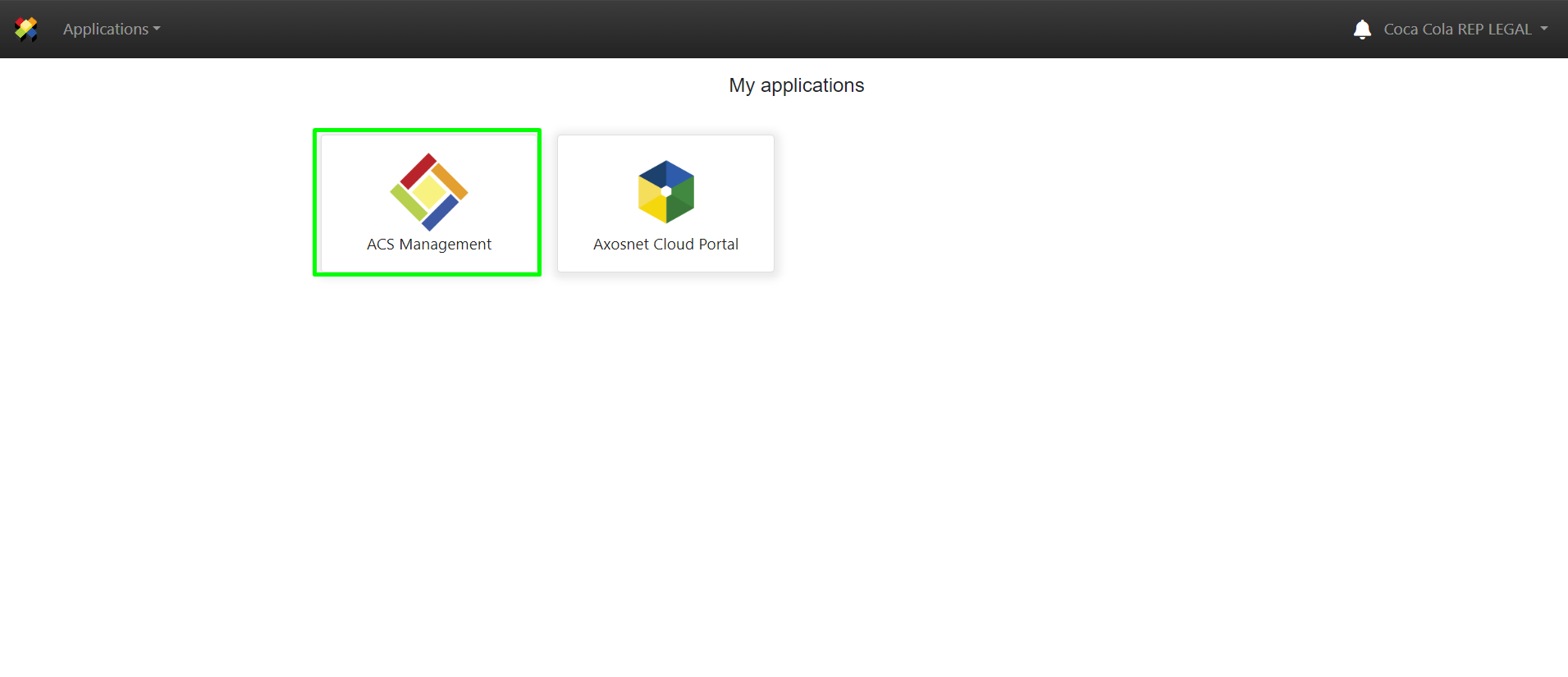
2. Go to “General Documents”.
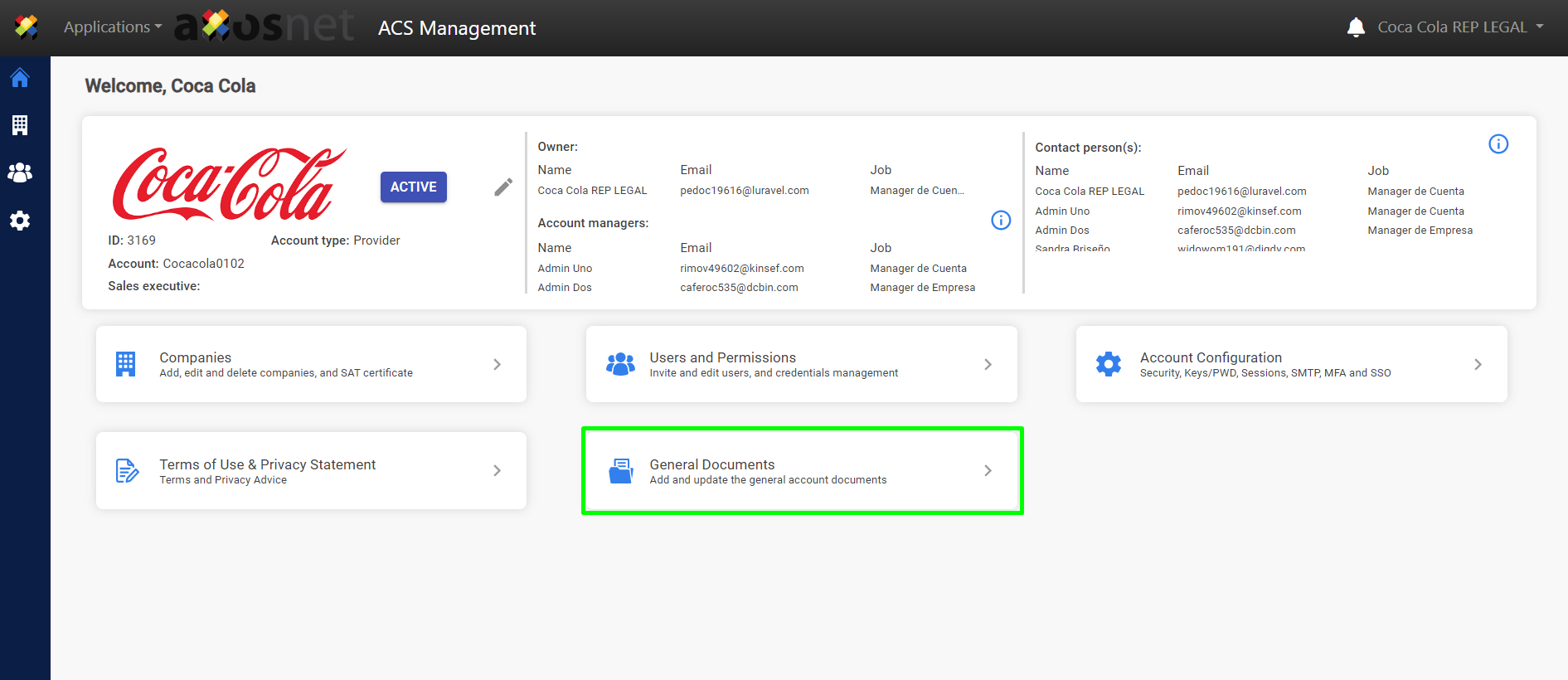
3. Select the “General Documents” option.
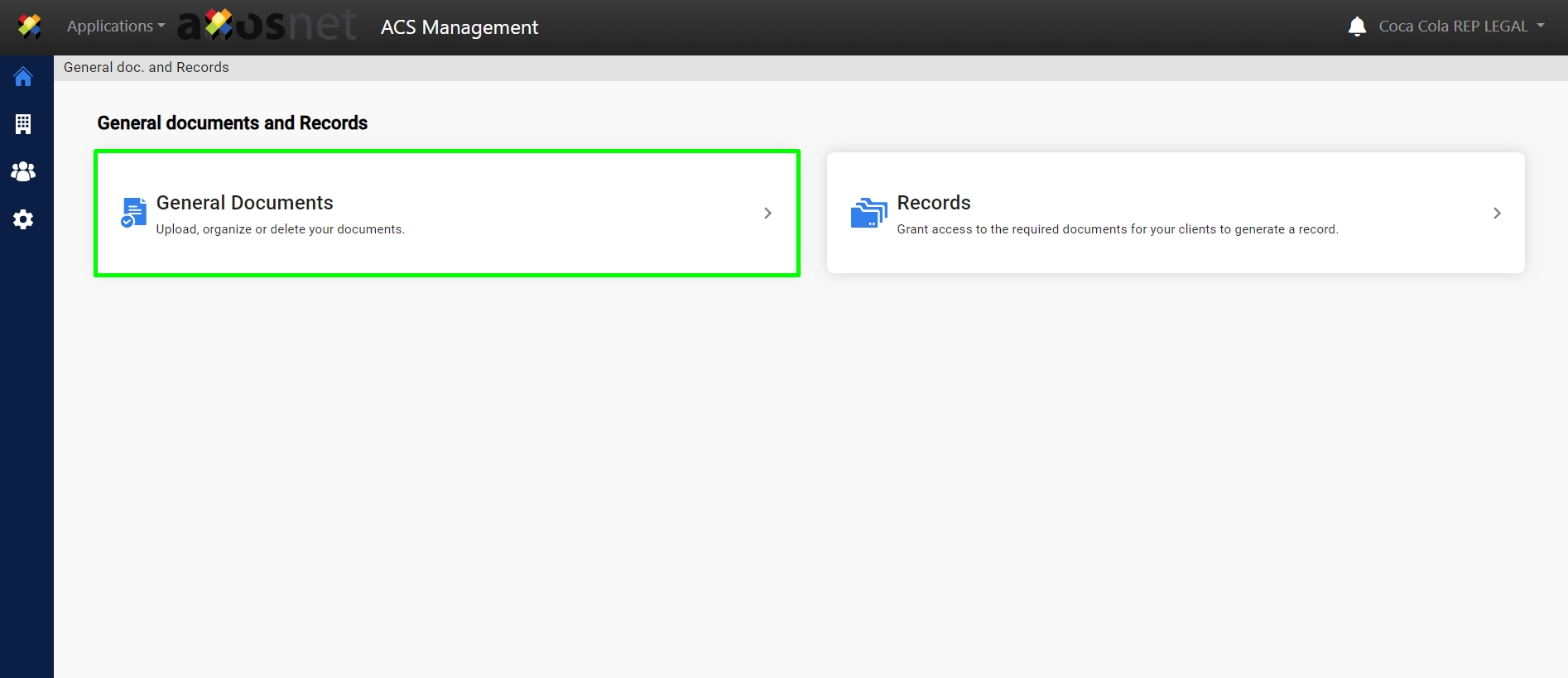
4. Select the company where the document is to be deleted and click on the “edit” icon.
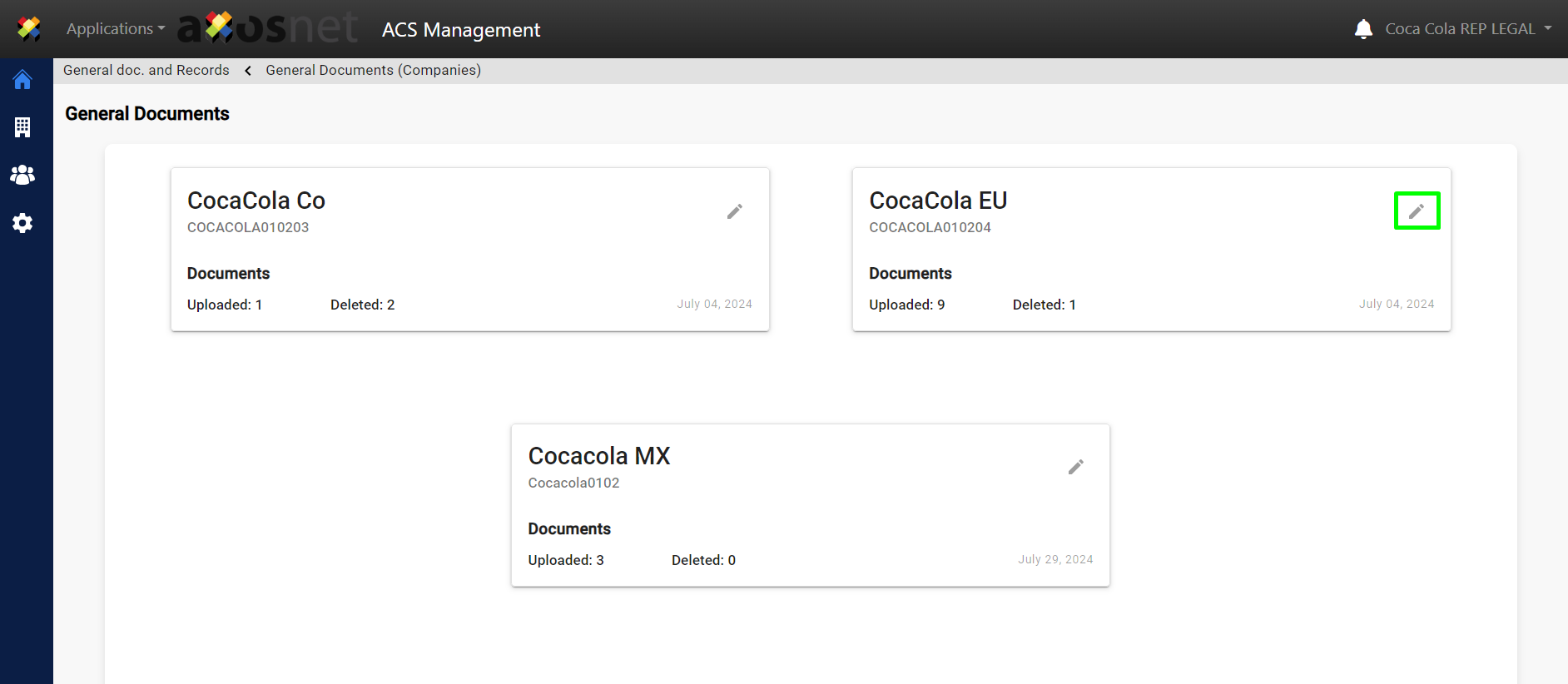
5. Select the document to be deleted and click on the “delete” icon.
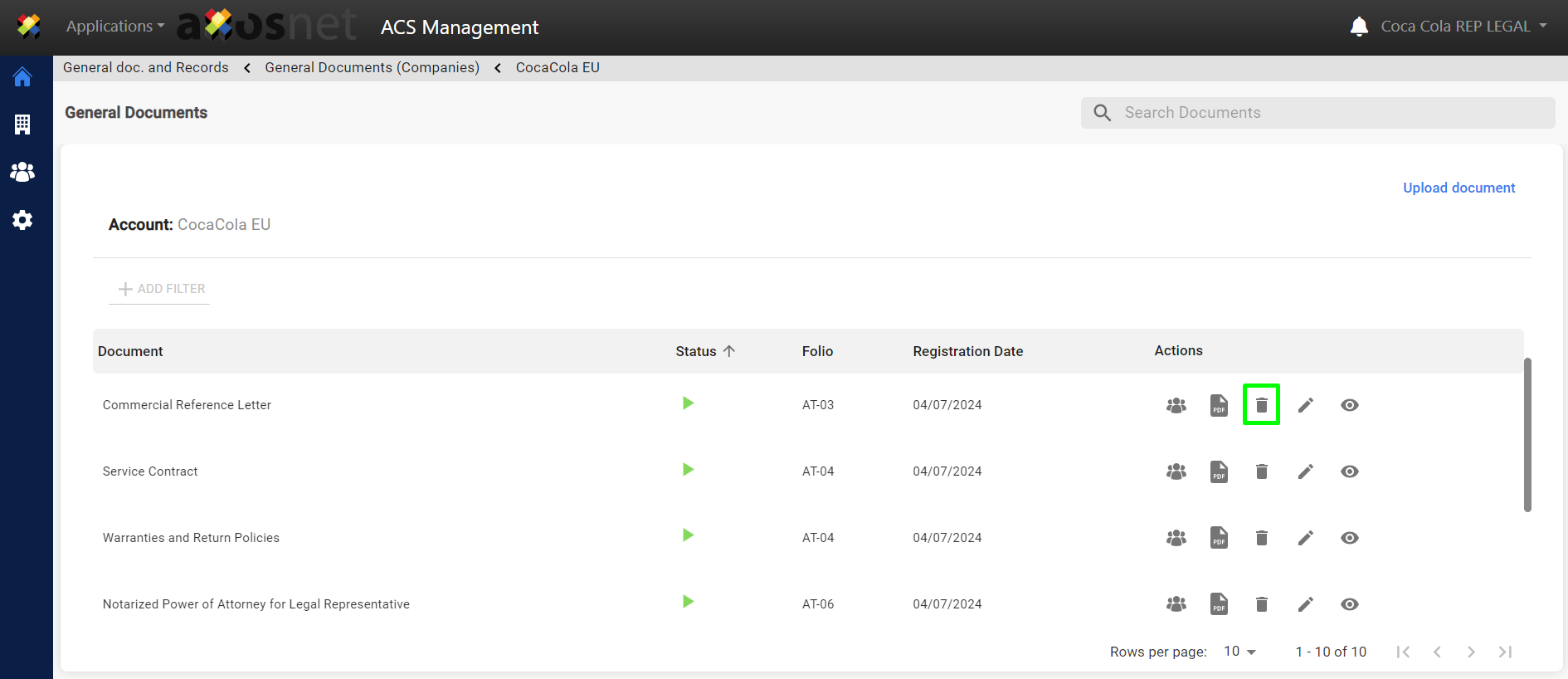
6. Enter the reason for deleting the document and click “DELETE”.
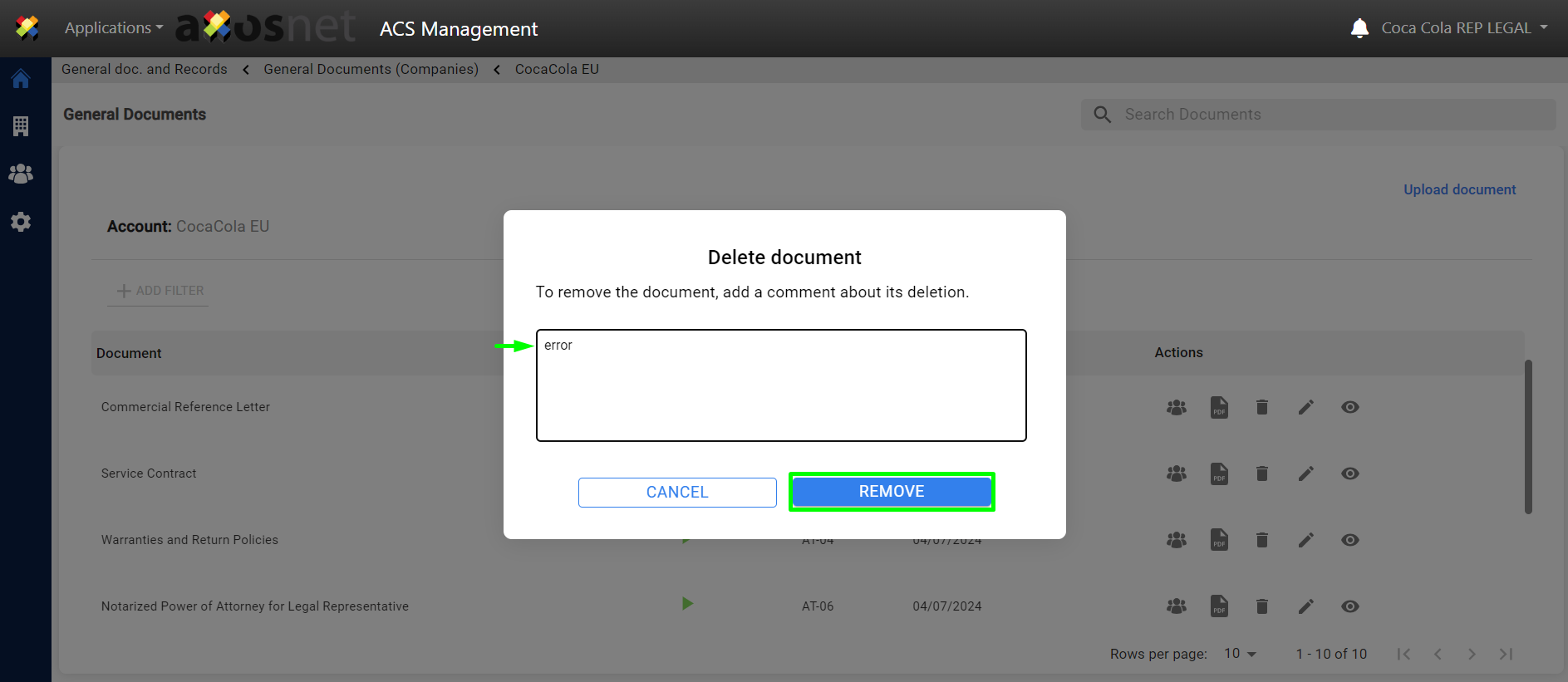
7. Notification of the deleted file is displayed.