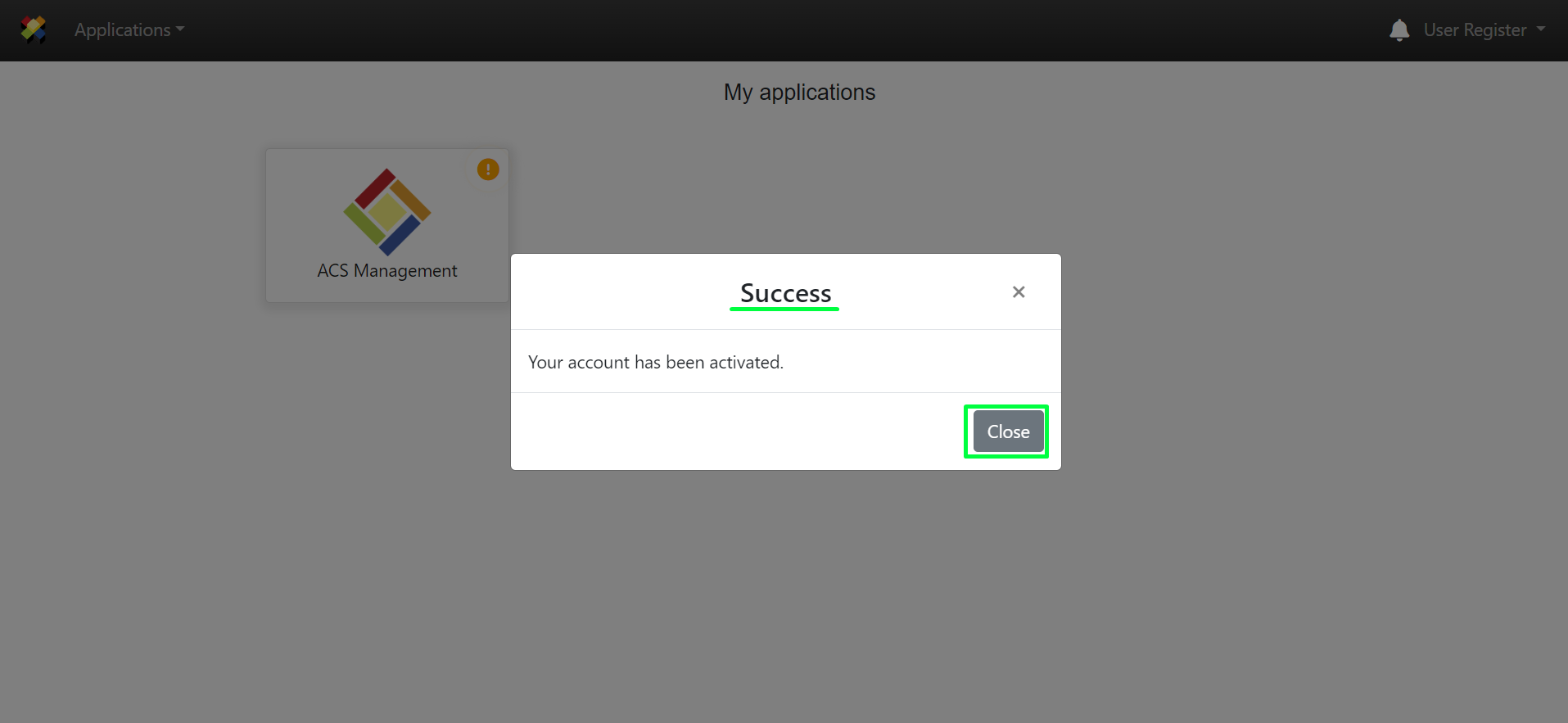Below are the steps to follow to create an ACS Management account as an Administrator or Account Owner of a company.
a) On the ACS Management homepage, click on “Create Account”.
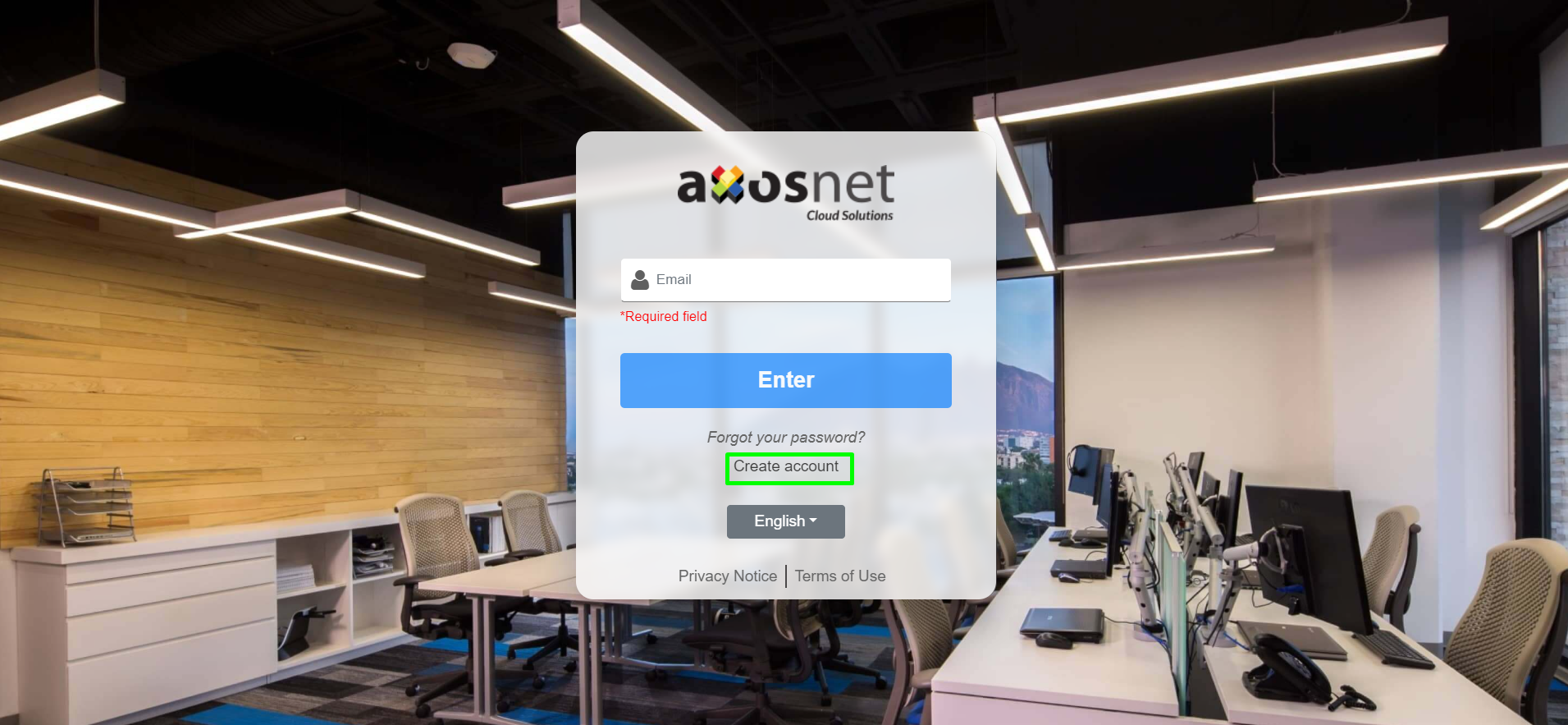
b) Enter all the required information in the ‘Business Account’ section and then click on “Continue”.
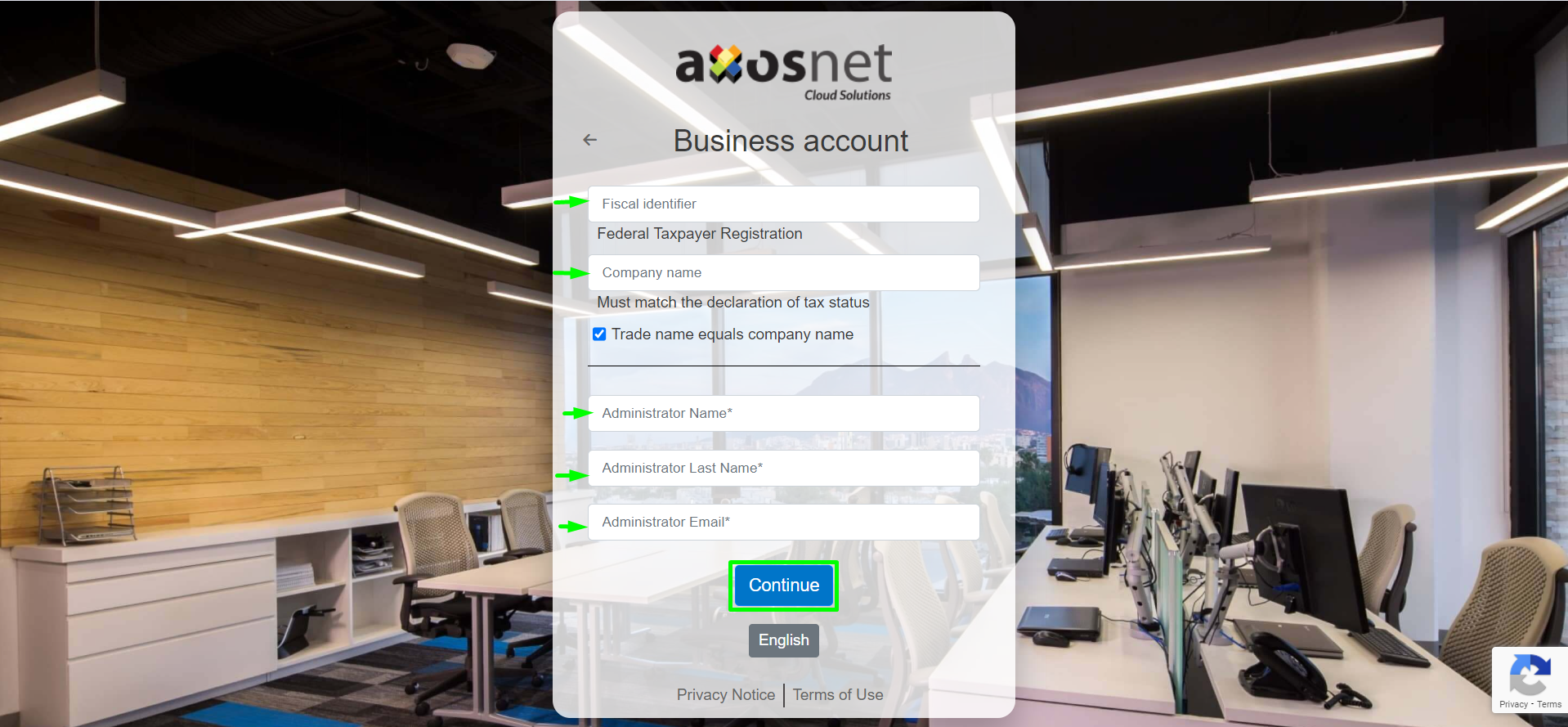
c) Review the terms and conditions of the service, and if you agree, click on the “Accept” button.
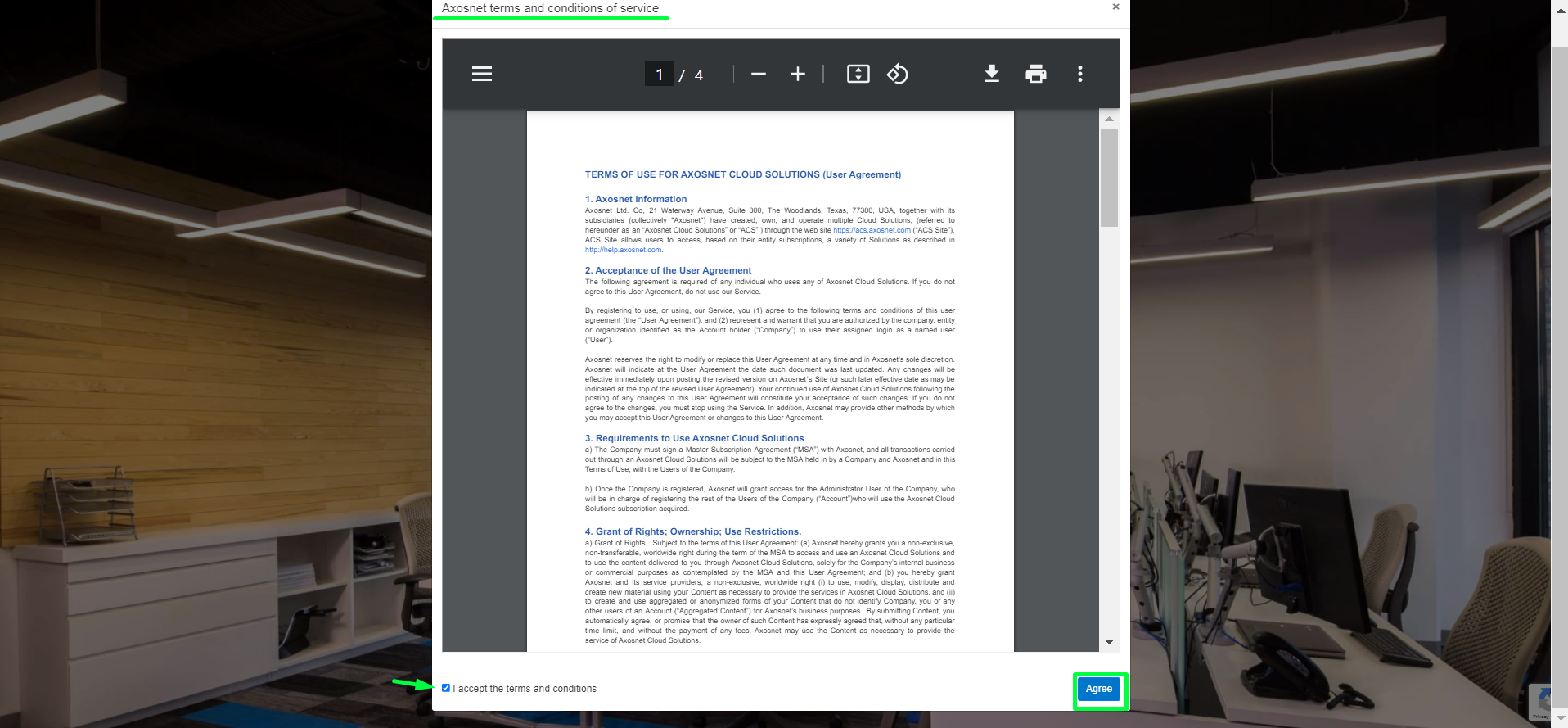
d) Set a password that meets the security requirements and click on “Create Account”.
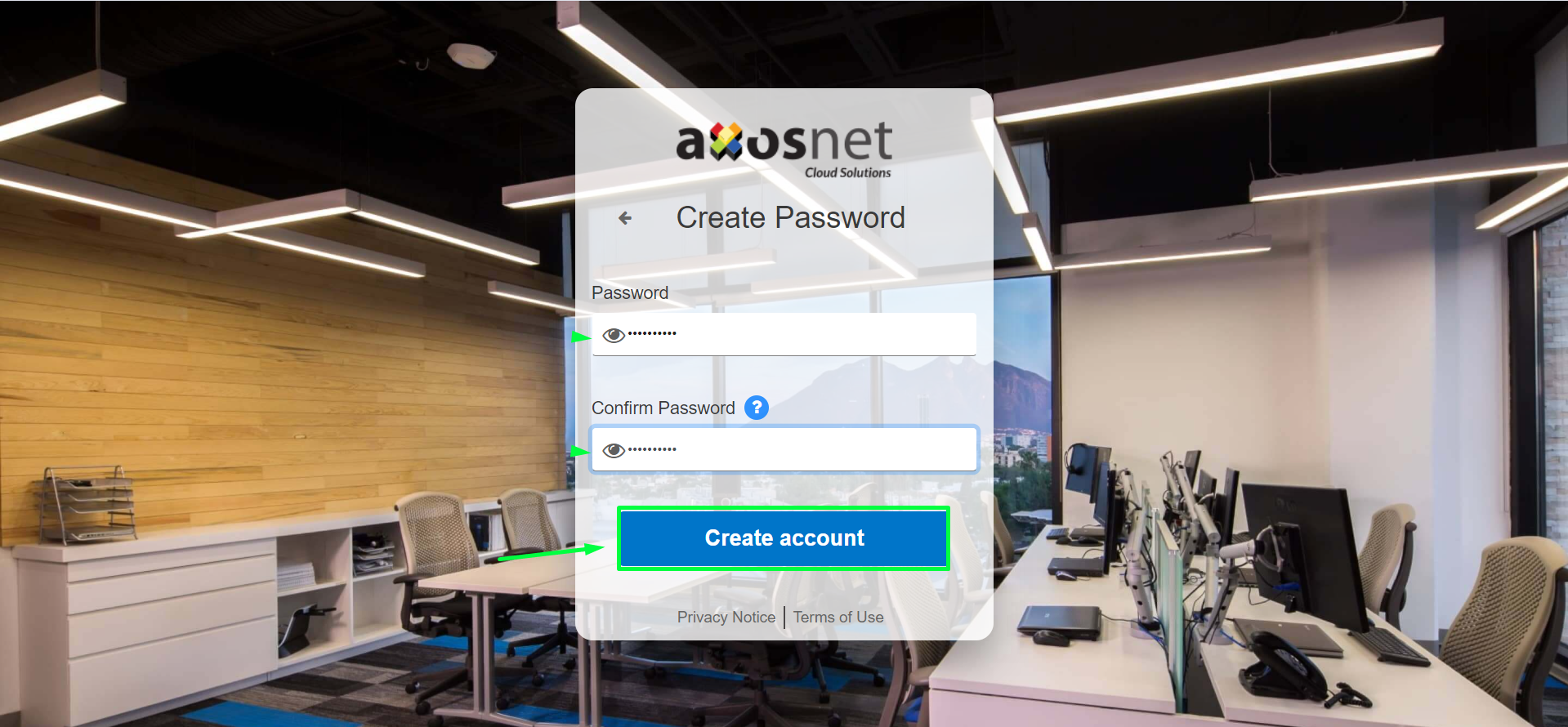
e) You will receive an email with an activation code at the registered email address. Click on the ‘Confirm Now’ button to be directed to the ACS login page.
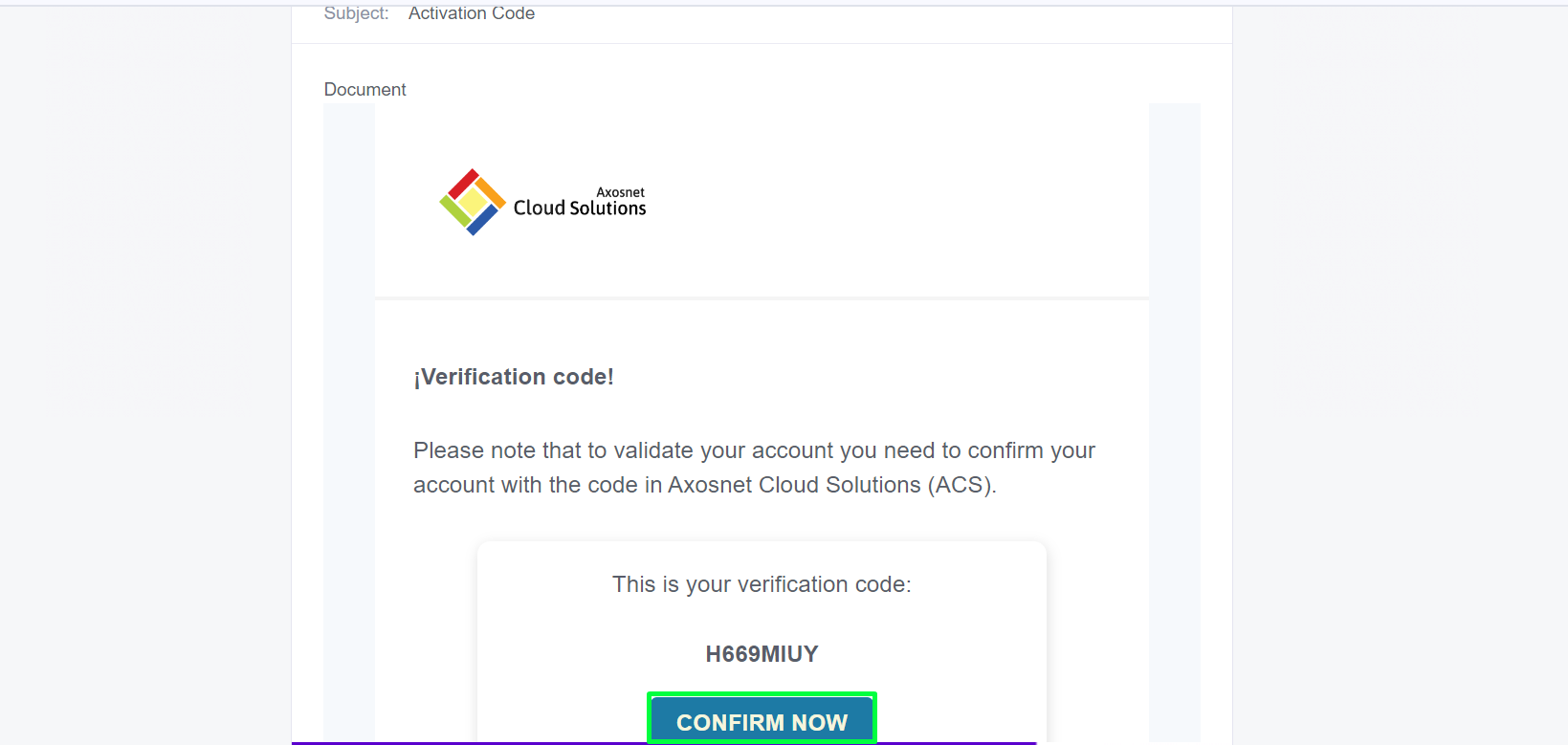
f) Copy and paste the activation code when logging in to activate the account on ACS. Finally, click on “Continue”.
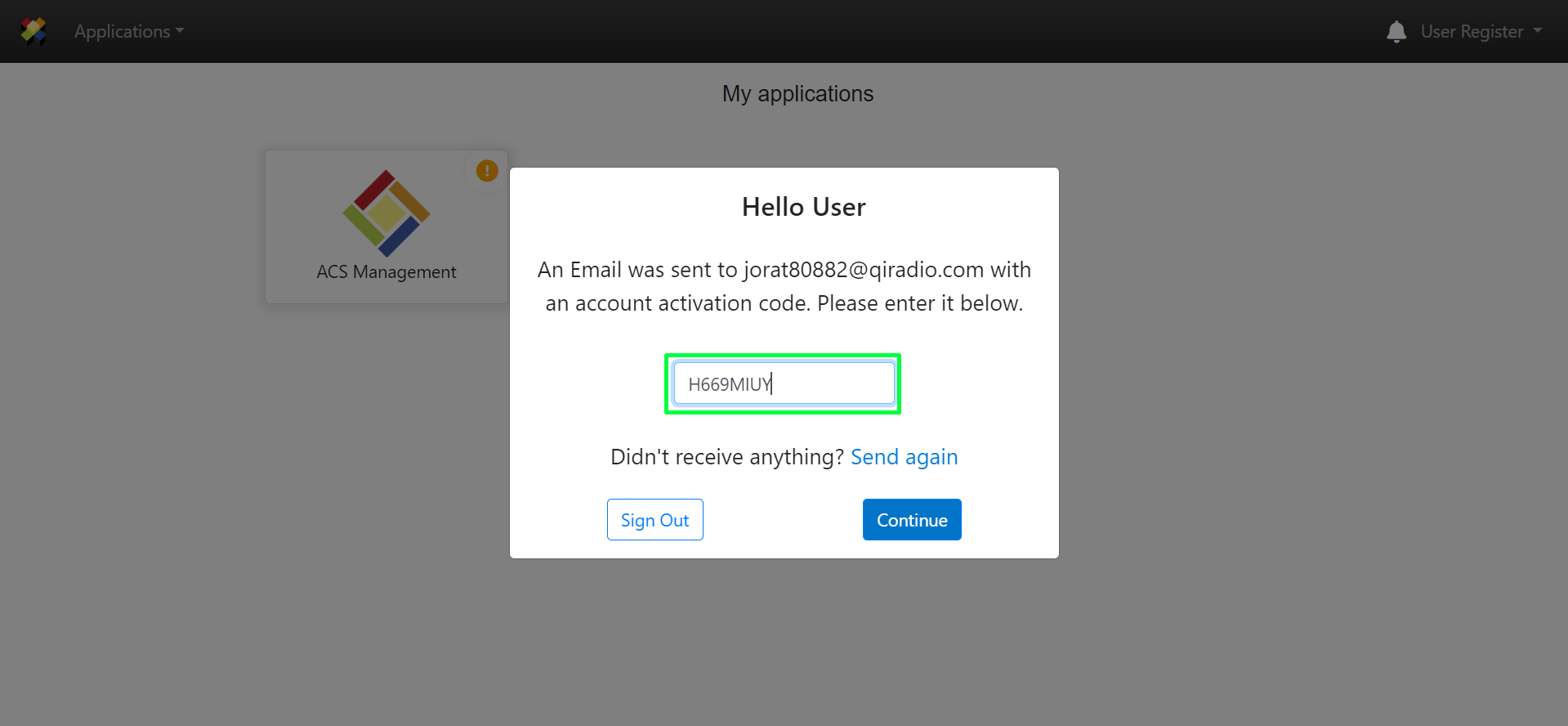
g) The account activation will be confirmed.