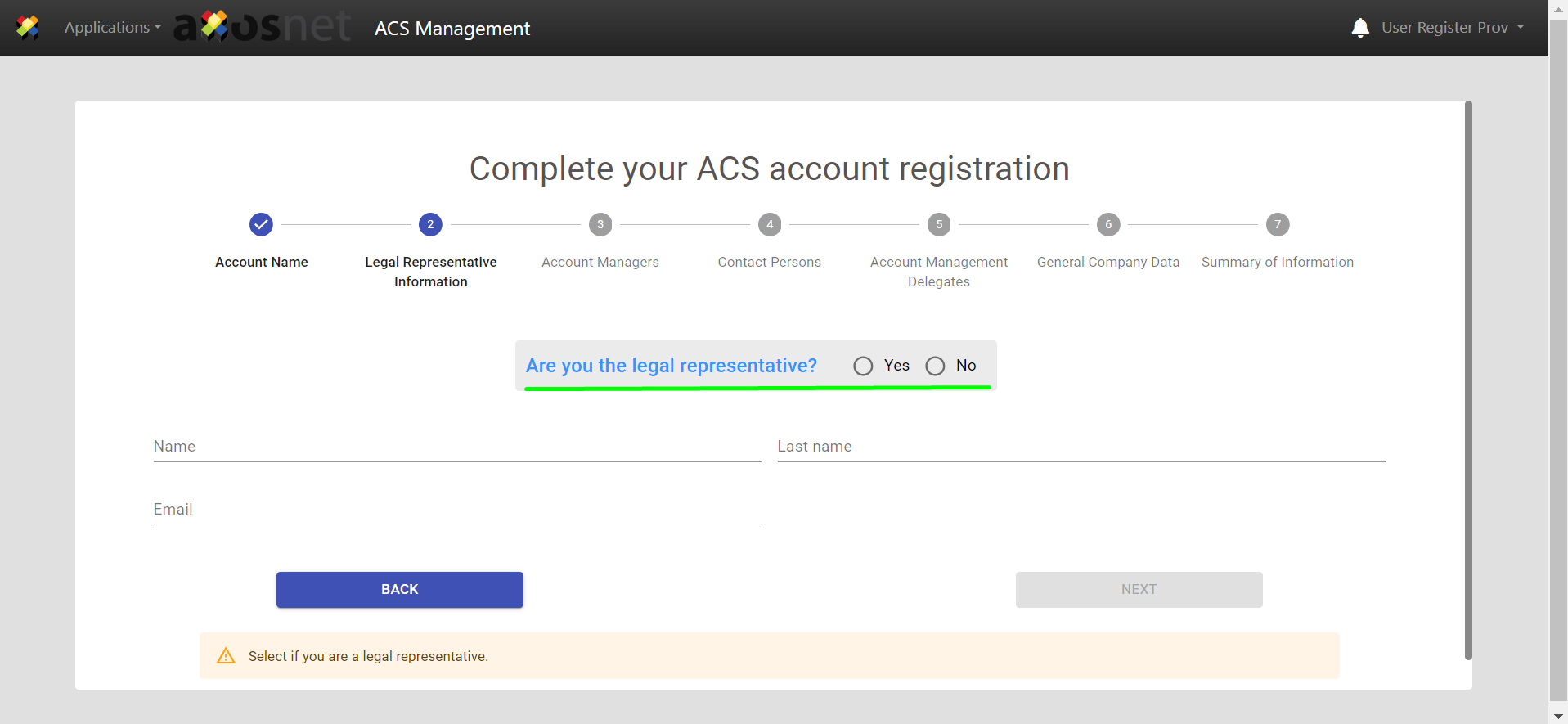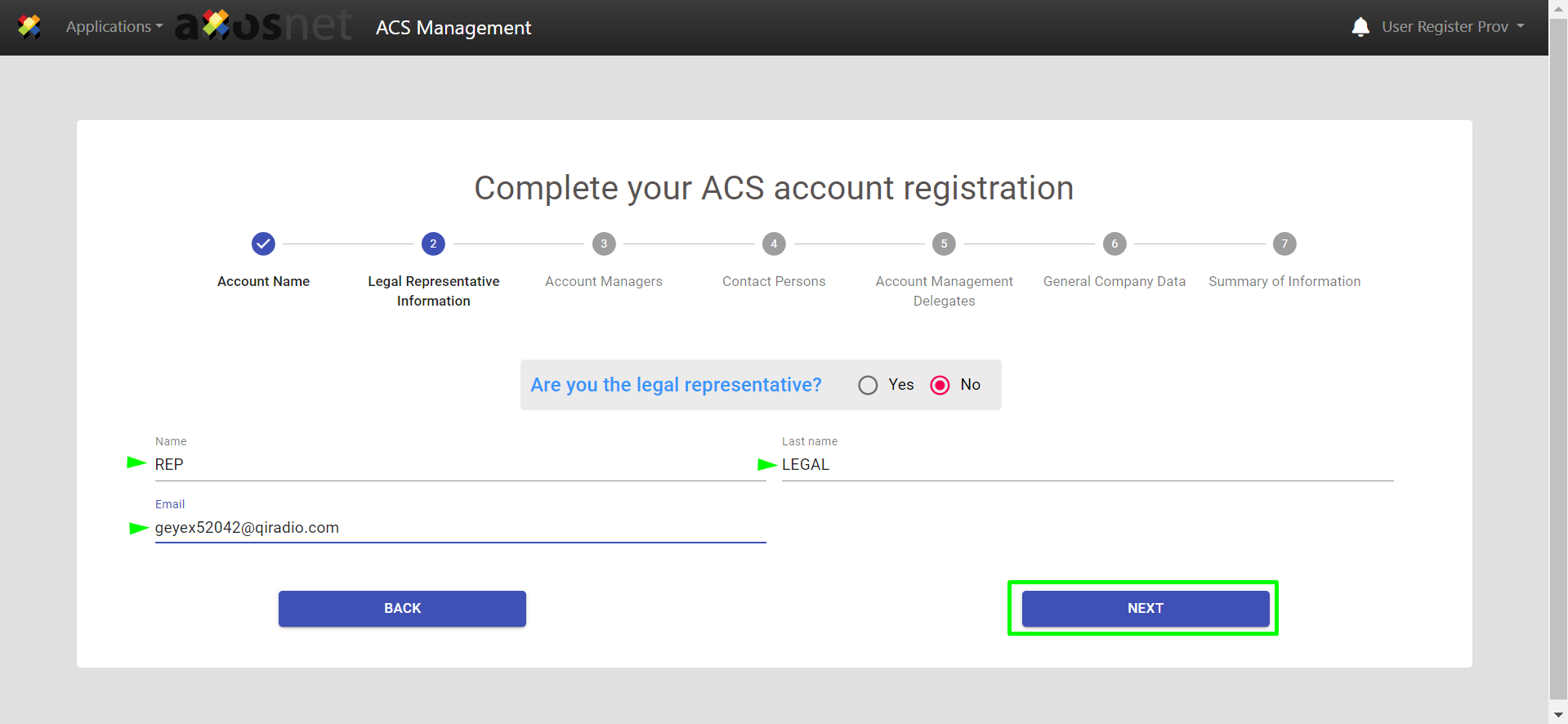It’s necessary for the administrator or alternatively, the Account Owner, to complete a registration by entering the required information to activate the account correctly.
a) Log in to ACS and click on “ACS Management“.
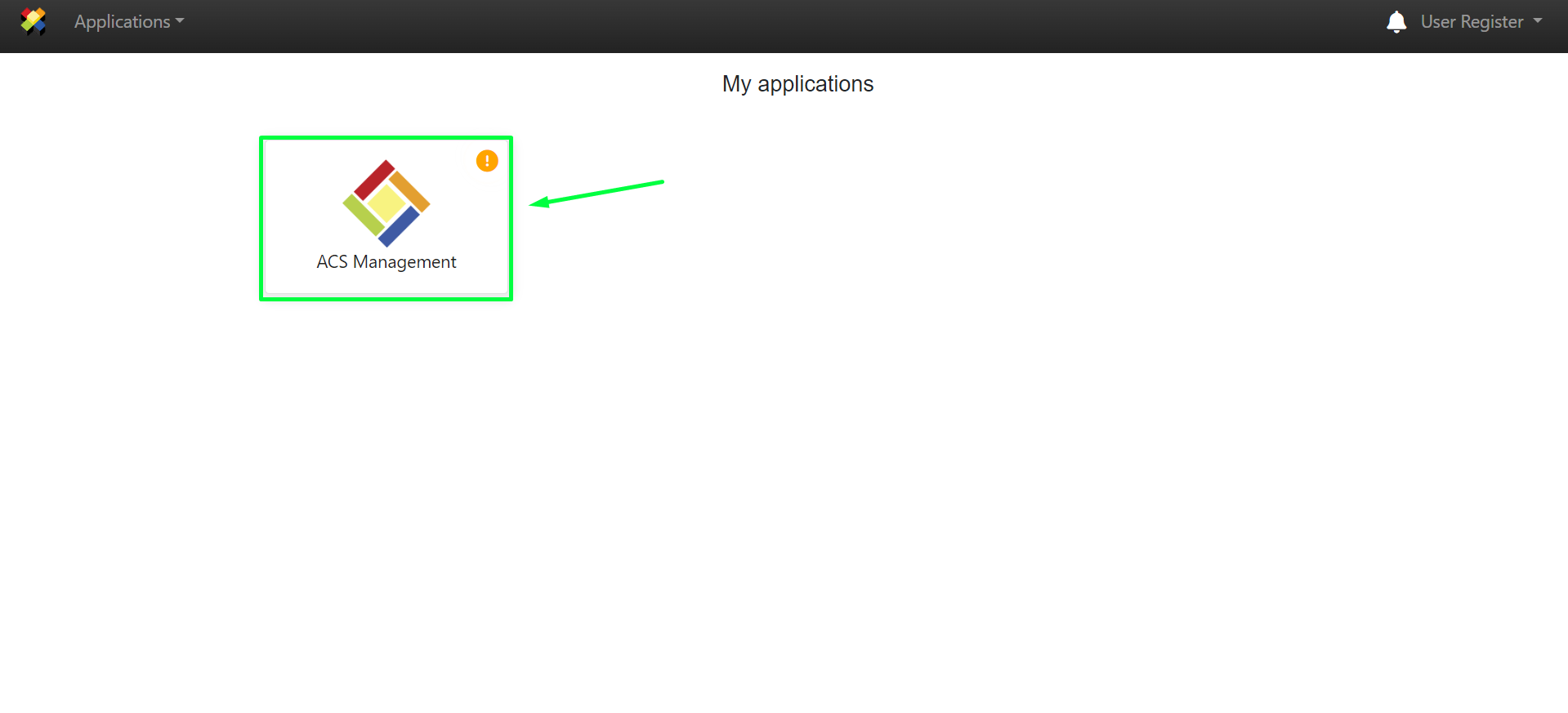
b) Click on Start.
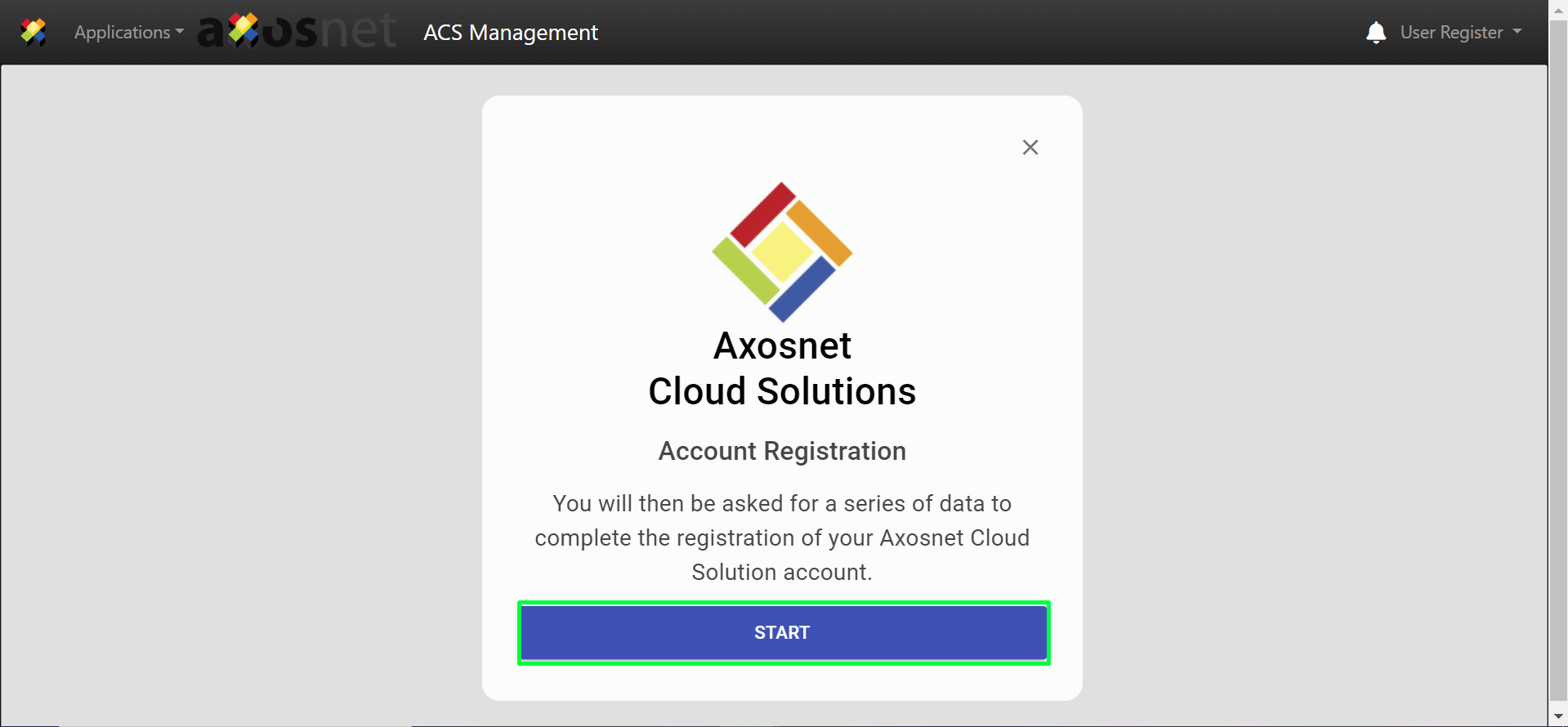
c) The requested steps to complete the registration of the business account in ACS will be displayed.
In Step 1, verify the Account Name or, alternatively, click on the field to edit it and finally click on “Save Account Name”.
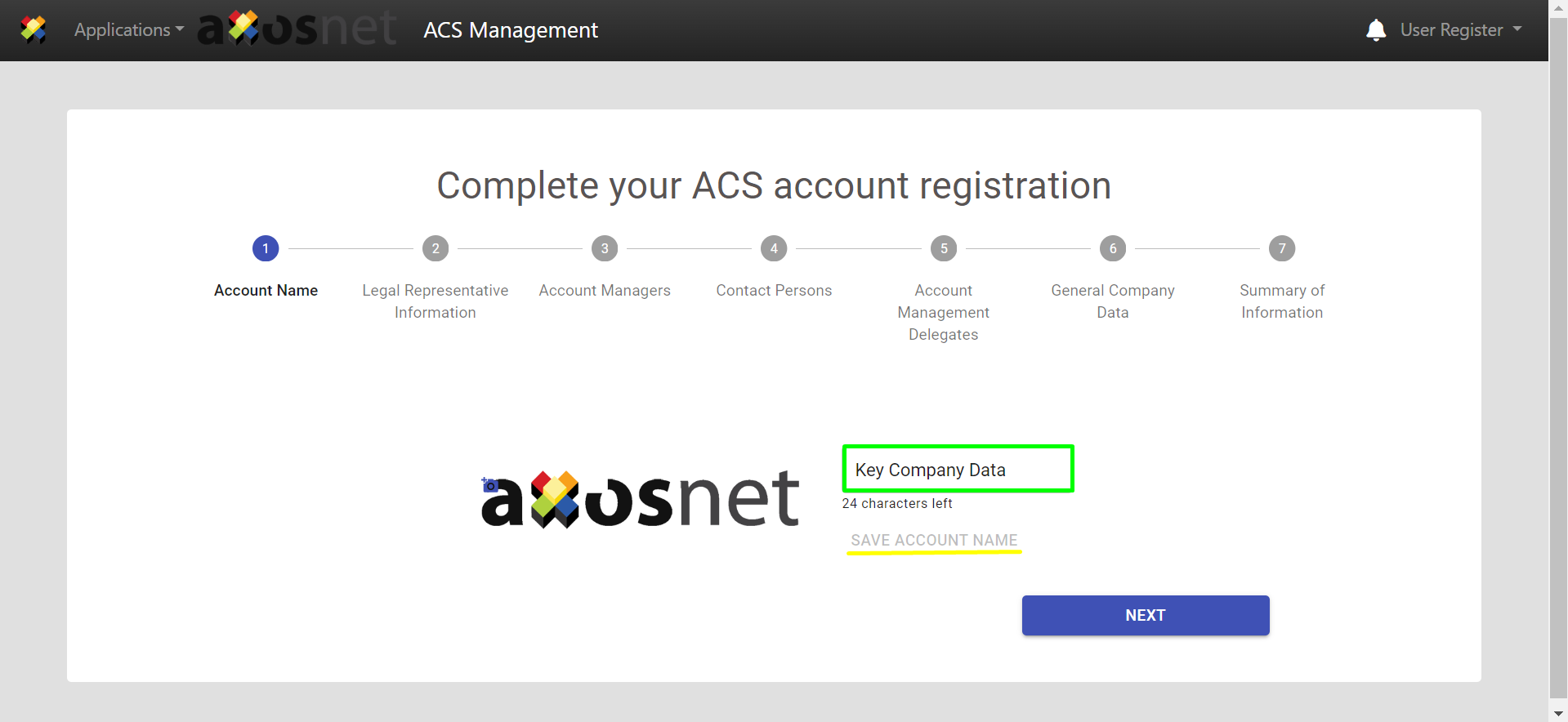
d) Click on the “Axosnet” logo to change it, as it is set by default.
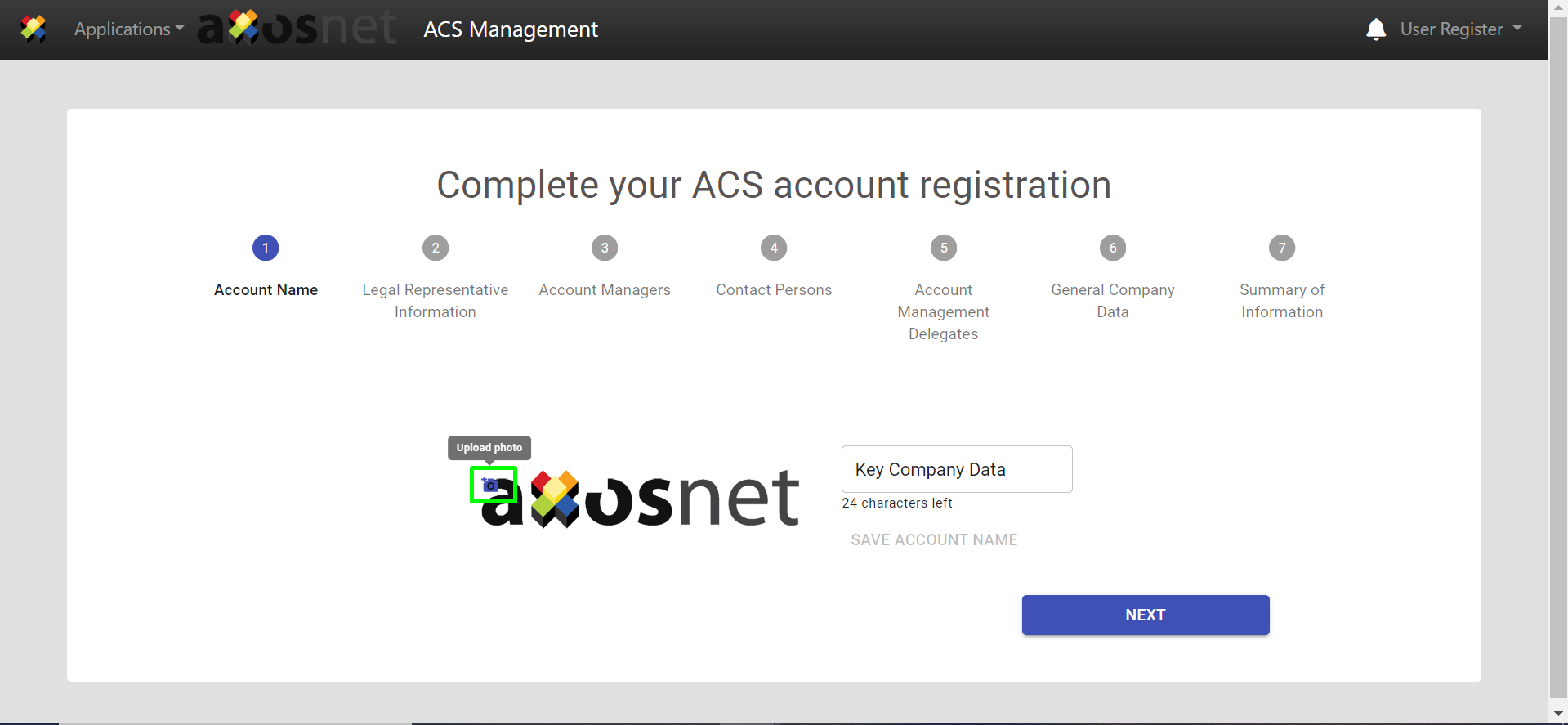
e) Click on the “Delete” icon to remove the Axosnet logo.
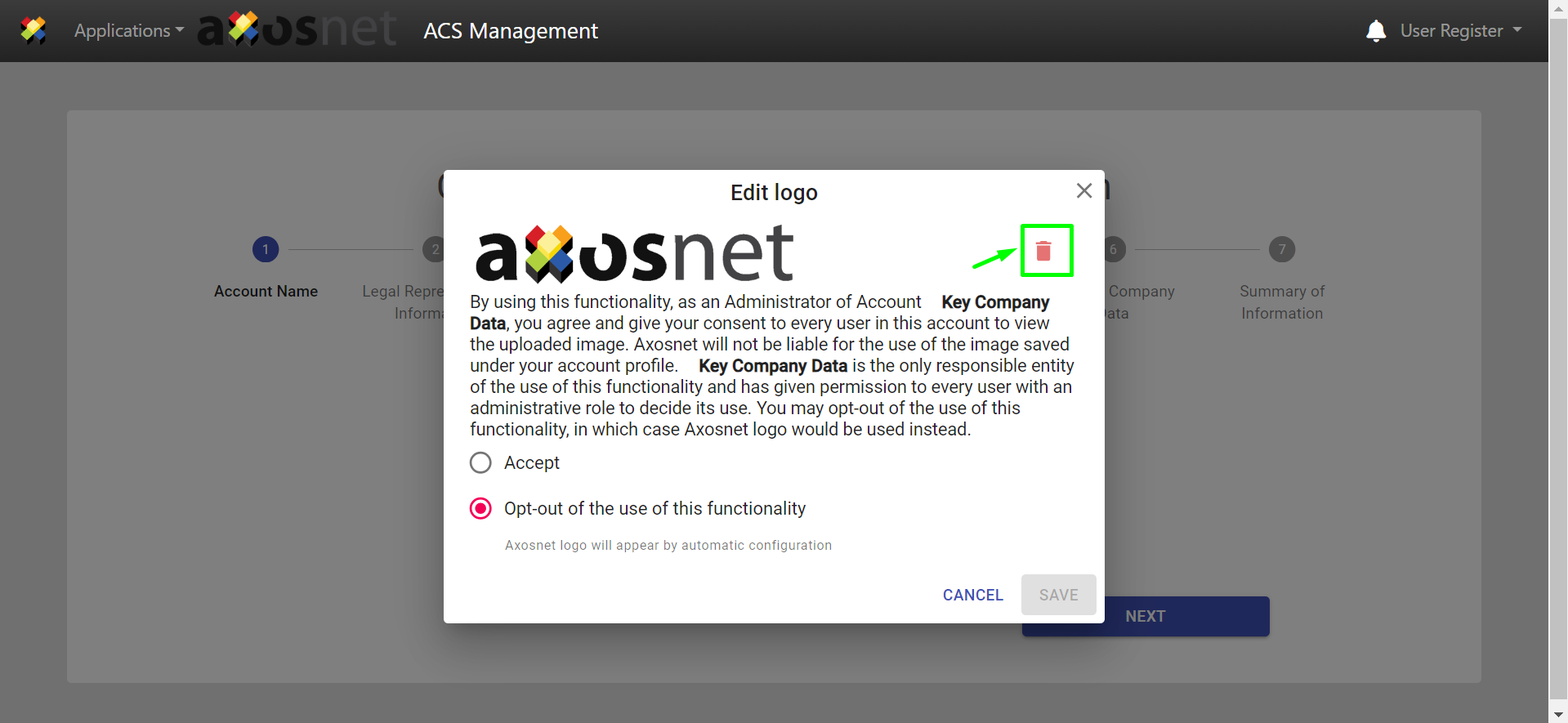
f) Upload the image of the Logo corresponding to your company if required and click on “Save”.
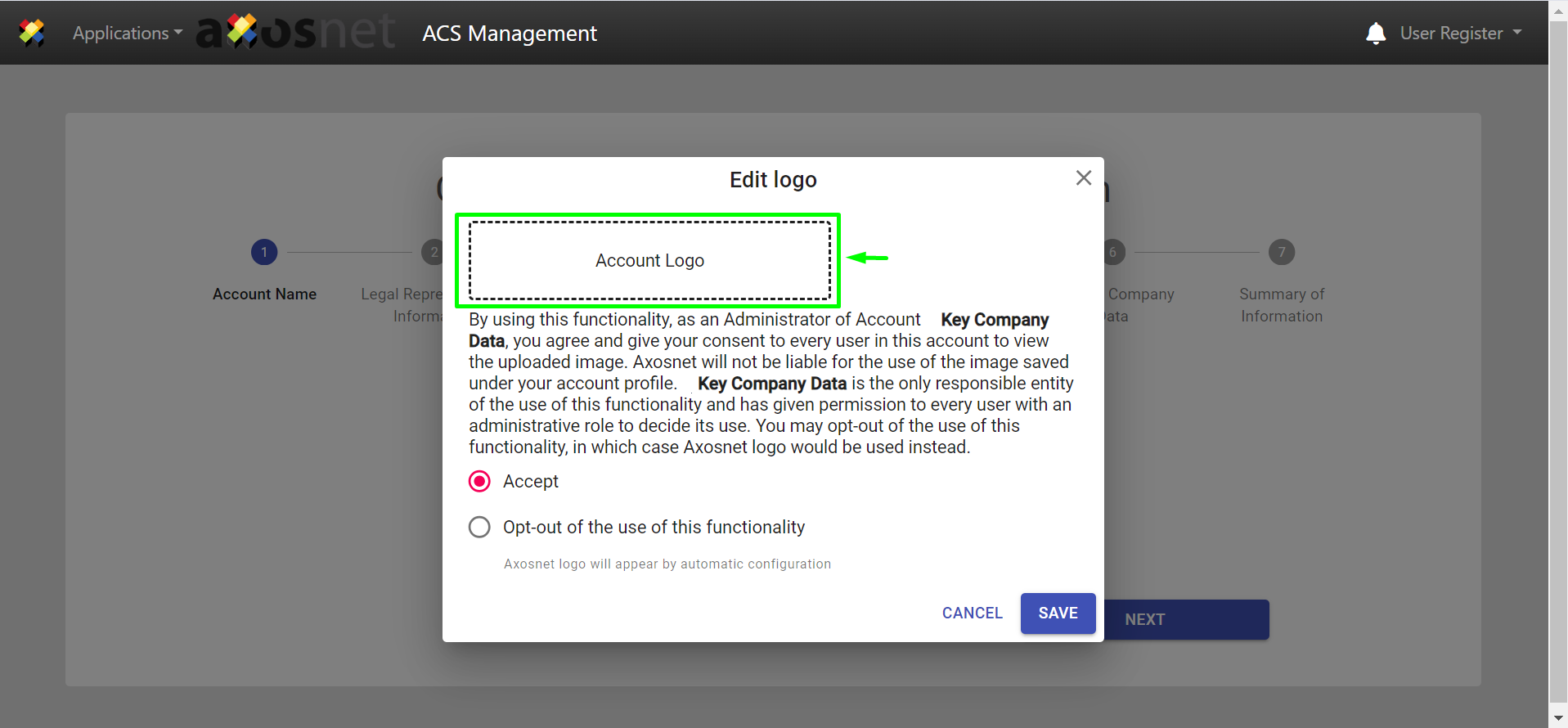
g) Click on “Next”.
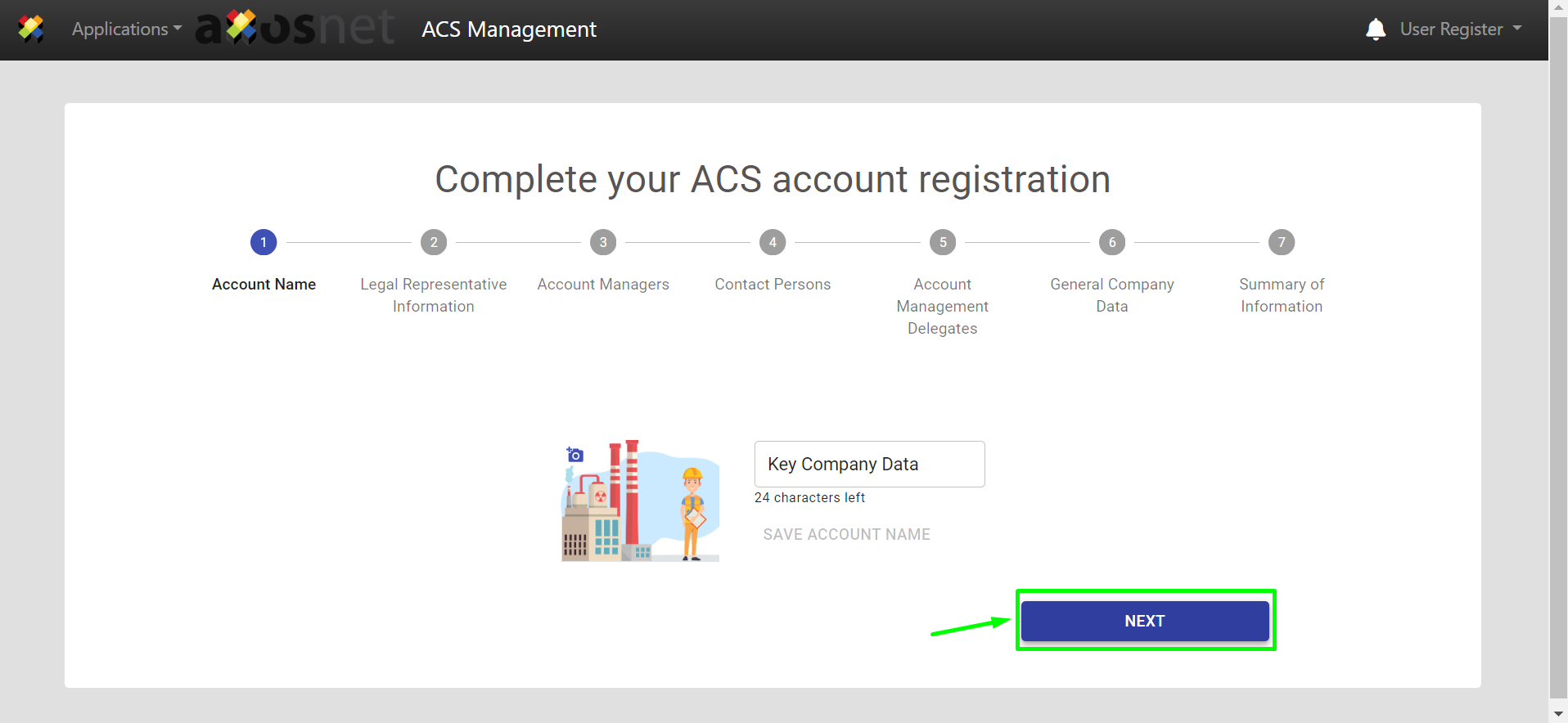
2.1Account Owner Information
From this step, there will be two ways to proceed with the account registration, either provisionally or as a definitive account.
2.1.1 As a definitive account (When acting as the Account Owner)
a) Select the “YES” checkbox if you are the Account Owner.
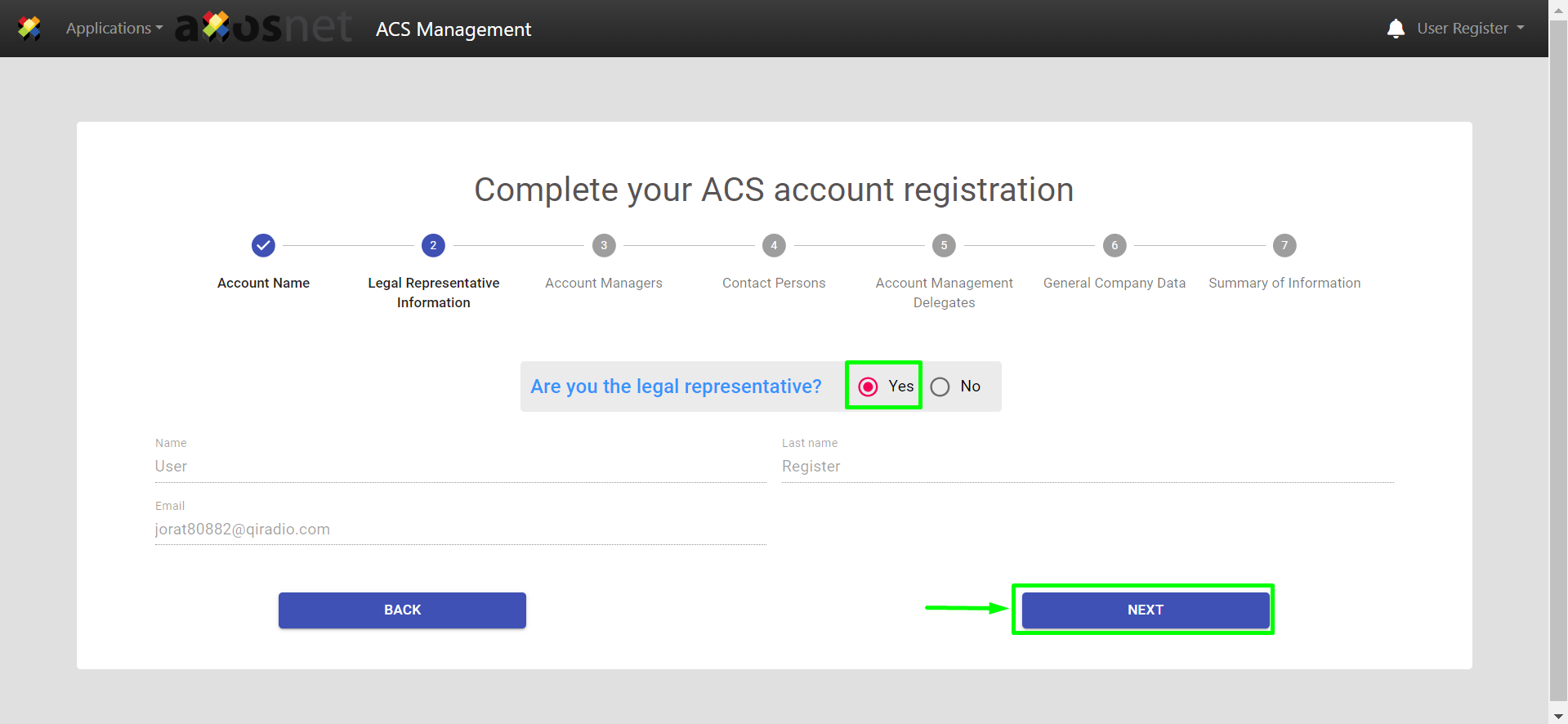
b) Register at least two Account Administrators and click “Next”.
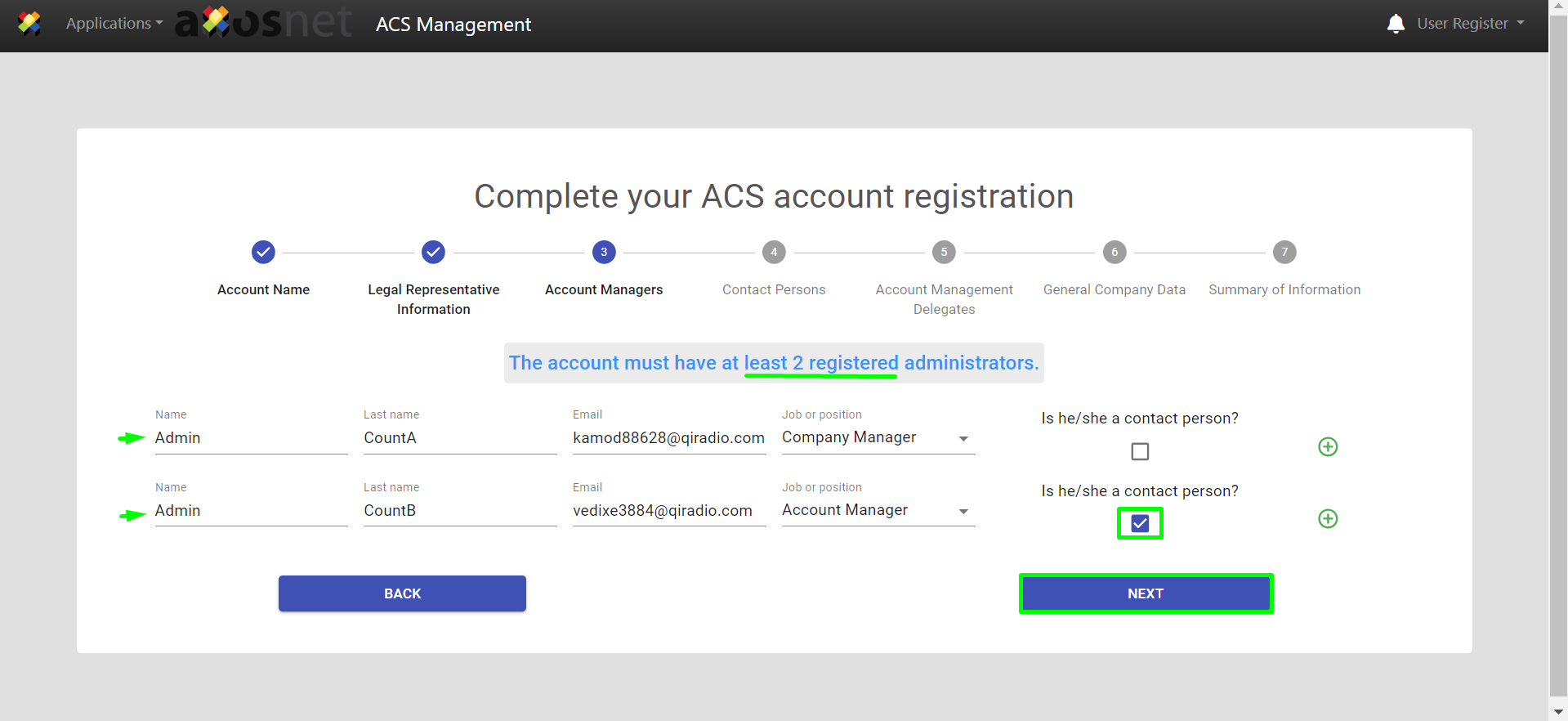
Note: If they are considered as contact persons, activate the option for the registration information to move to the next step.
c) For the “Contact Persons” step, you may register or leave the form blank, as it is an optional section. Click “Next”.
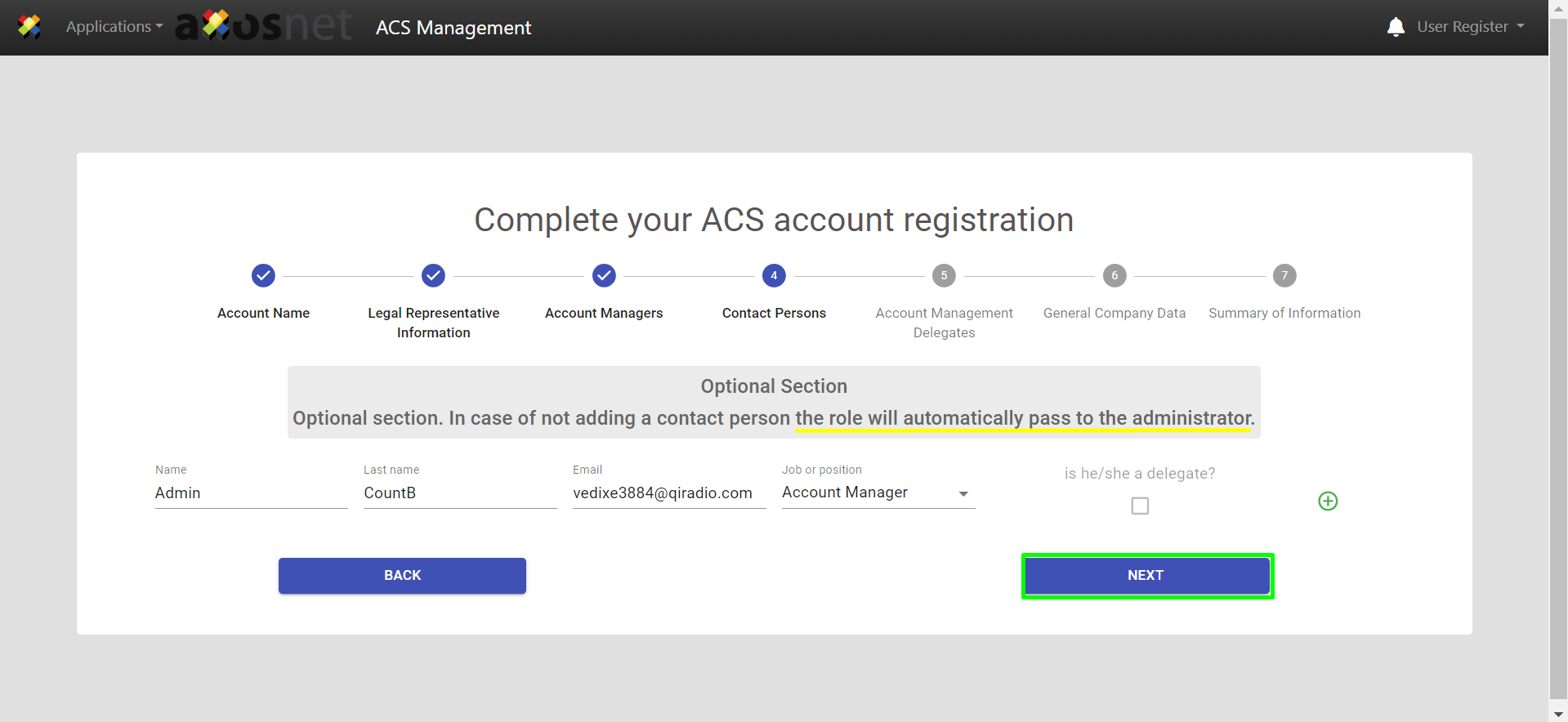
Note: If you have registered “contact persons”, you can activate the “Delegate?” checkbox if required.
d) Within the “Account Administration Delegates” step, you may register or leave the form blank, as it is an optional section. Click “Next”.
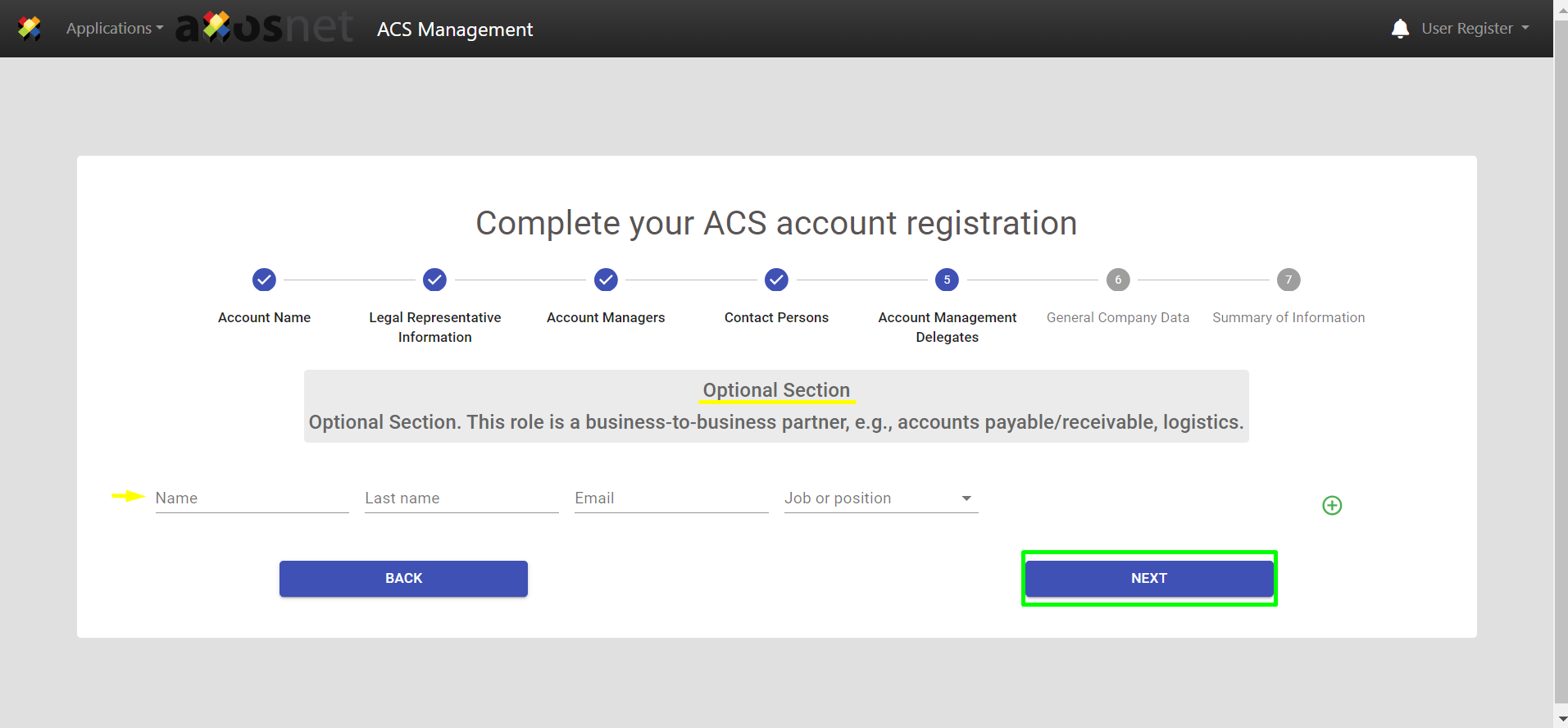
e) Register the General Company Information, with mandatory fields highlighted with an asterisk “*”. Click “Next”.
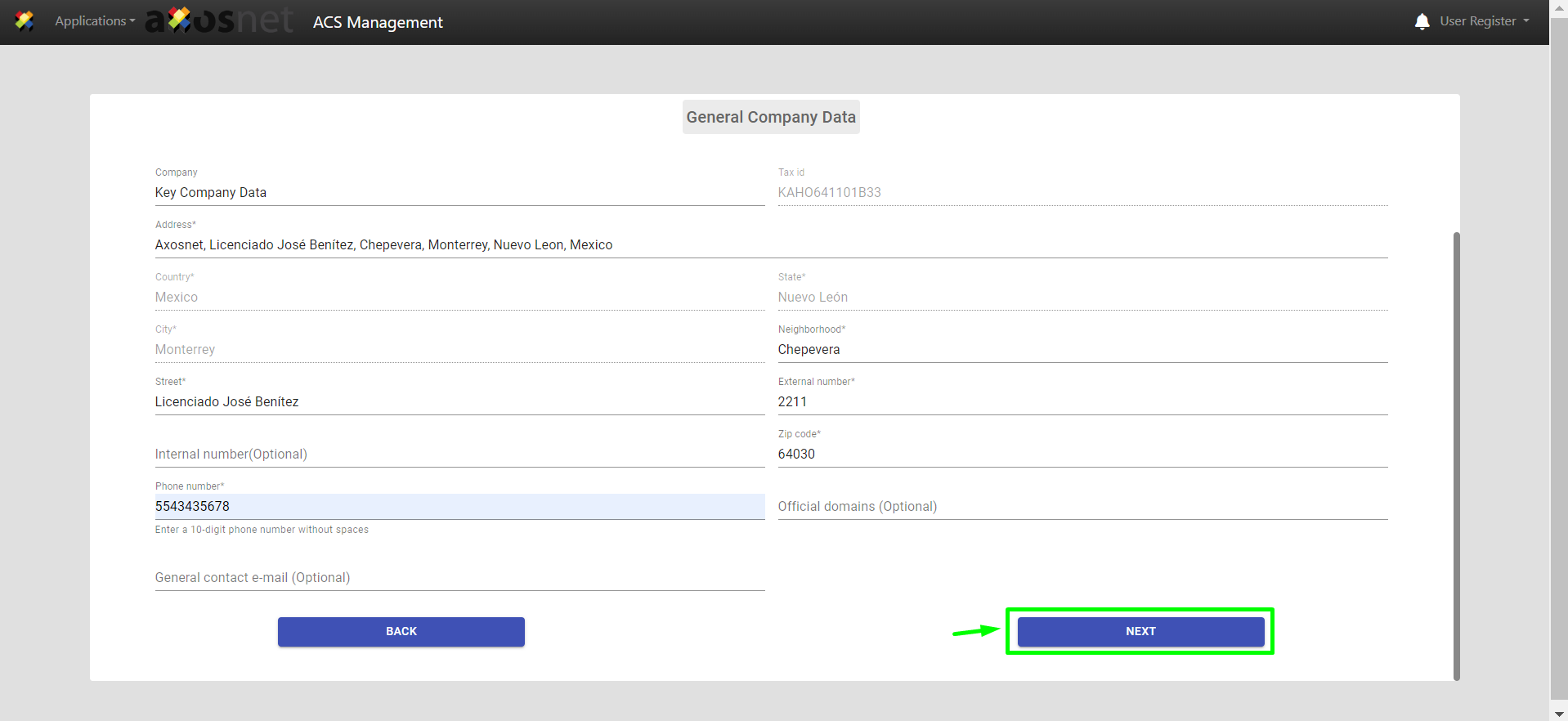
IMPORTANT: The “Official domains” field is marked as optional since it has no impact if left empty. However, if you choose to specify a domain, the system will validate that the entered/registered emails belong to that domain. If you wish to add more than one domain, you should separate them by commas (,). Example: the domain of the email [email protected] is company.com
f) The “Summary of Information” will be displayed, verify the previously entered data and click “Next”.
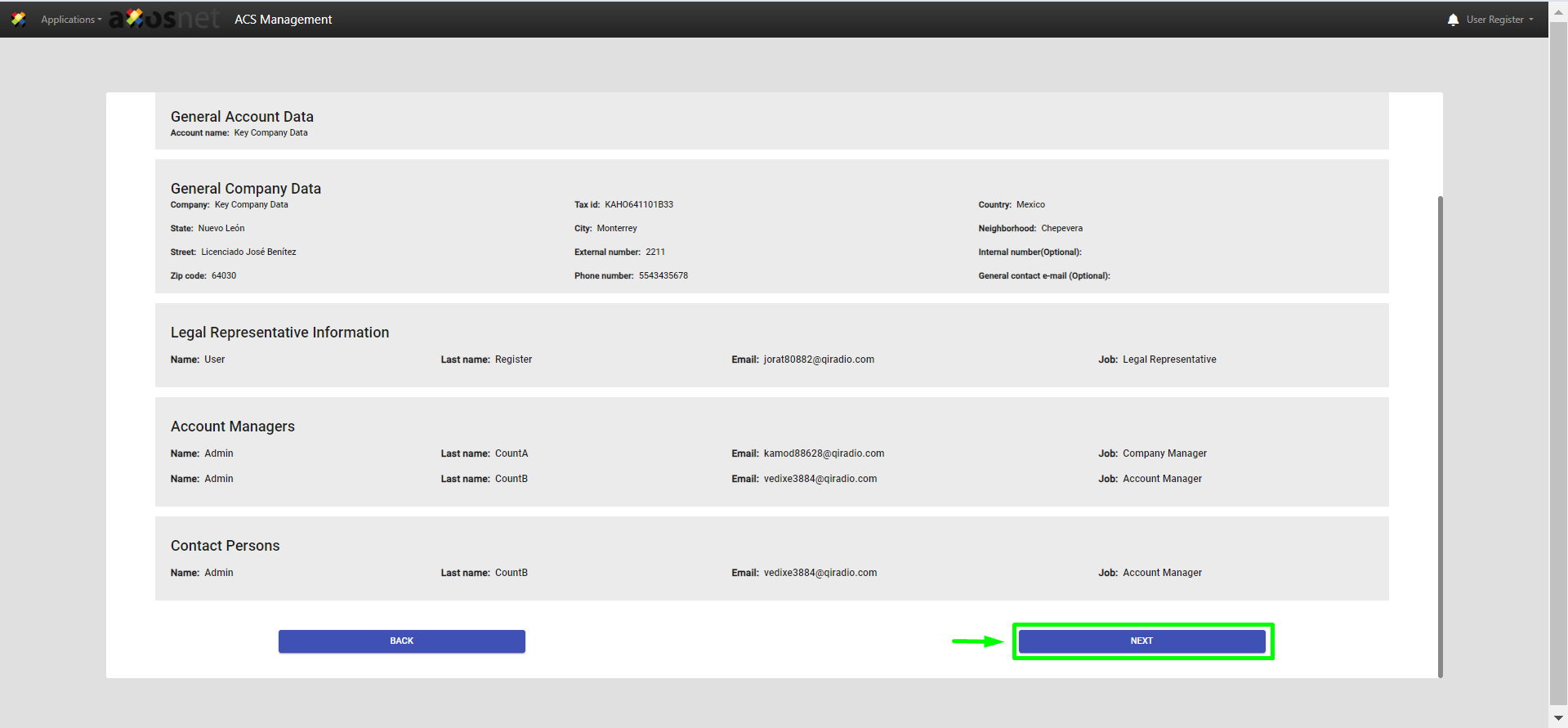
g) Finally, you will be able to review the TERMS AND CONDITIONS OF ACCOUNT REGISTRATION, read, accept, and click Confirm.
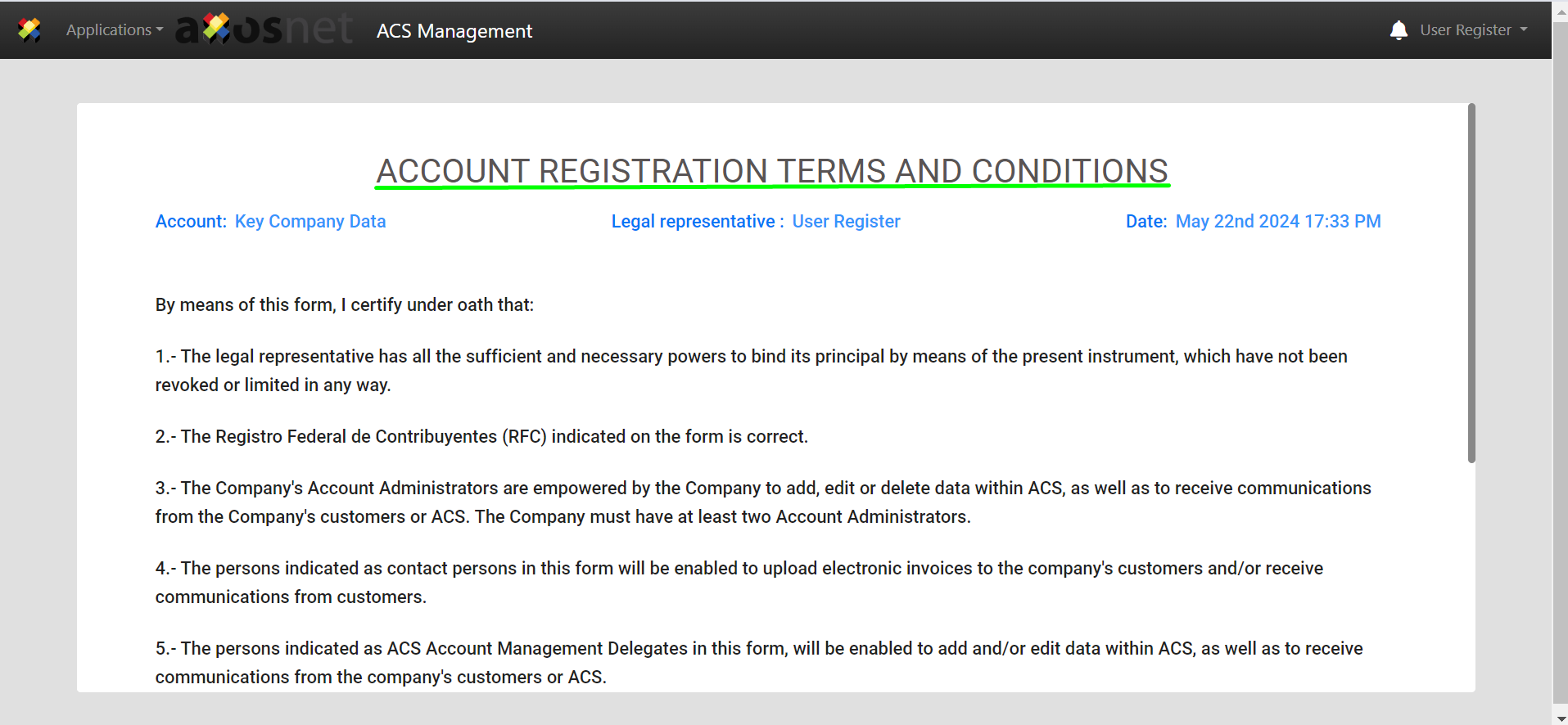
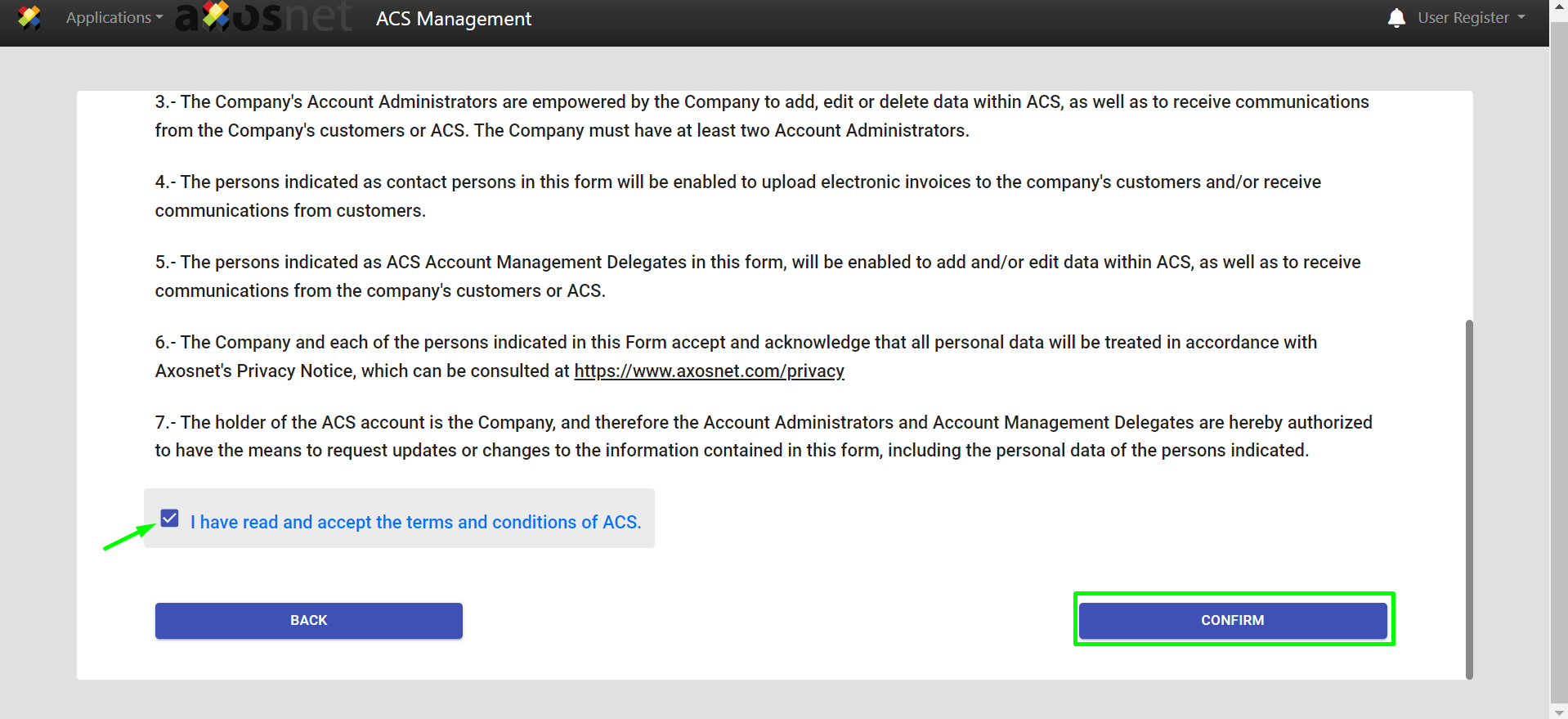
h) The Account Owner and Administrator will receive a confirmation email of their active account.
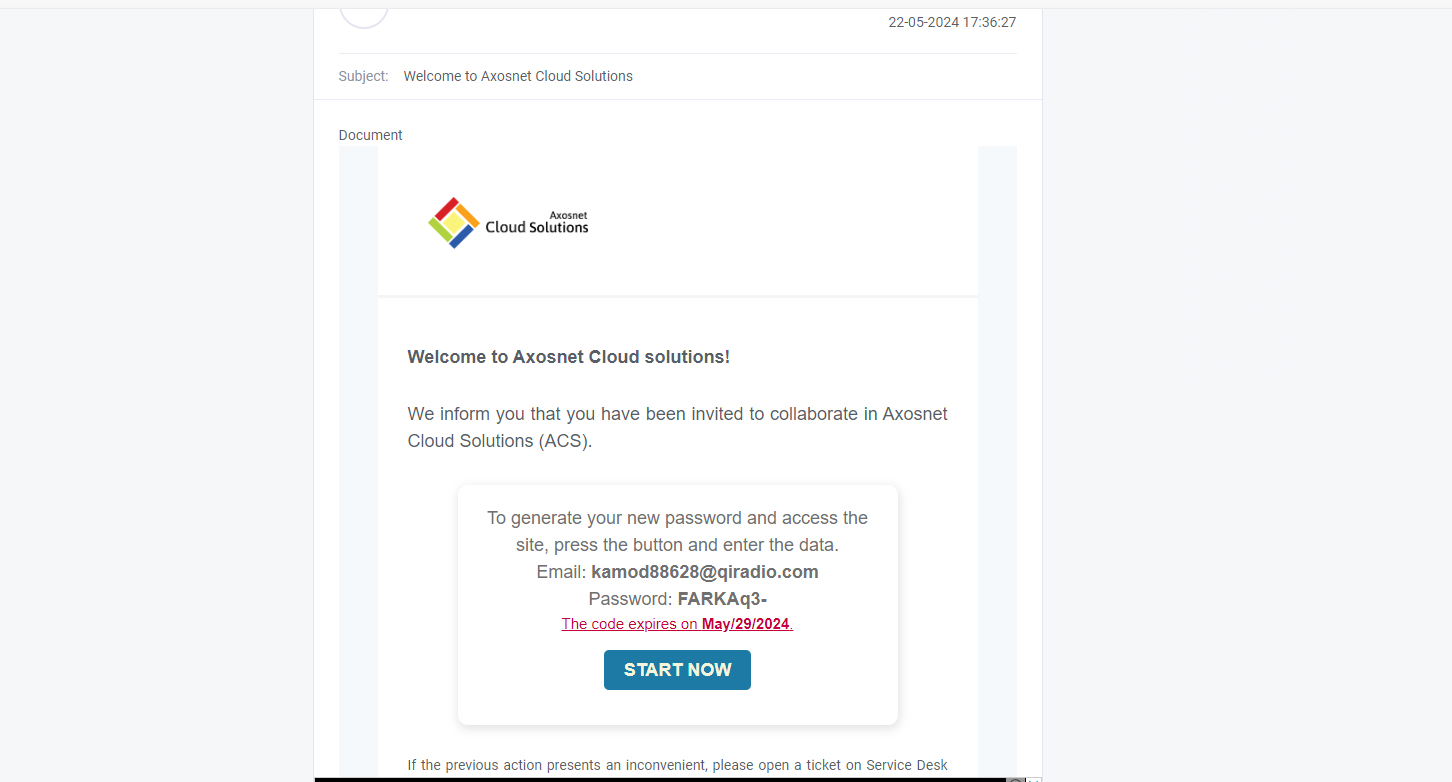
Note: The status of the Account Owner and Administrator ACS Management account will be “Active” once the Owner completes the registration and accepts the Terms and Conditions, indicating that the account has been definitively created on the platform.
2.1.2 As a provisional account (When not acting as the Account Owner)
a) Select the “NO” checkbox if you are not the Account Owner.
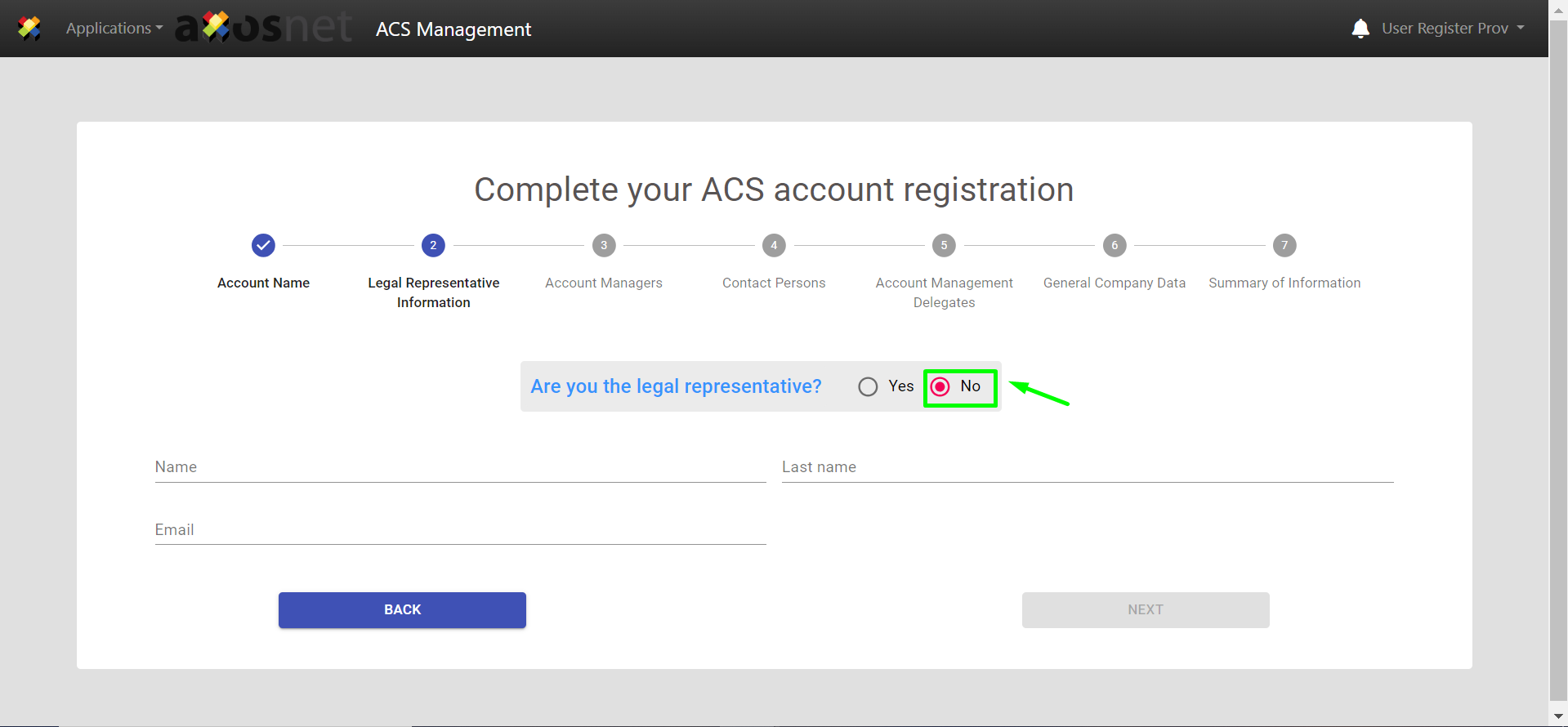
b) Enter the information of the user fulfilling that role and click “Next”.
c) Within Step 3 “Account Administrators”, register at least one additional user, as the proposed Account Owner’s registration will default to this section.
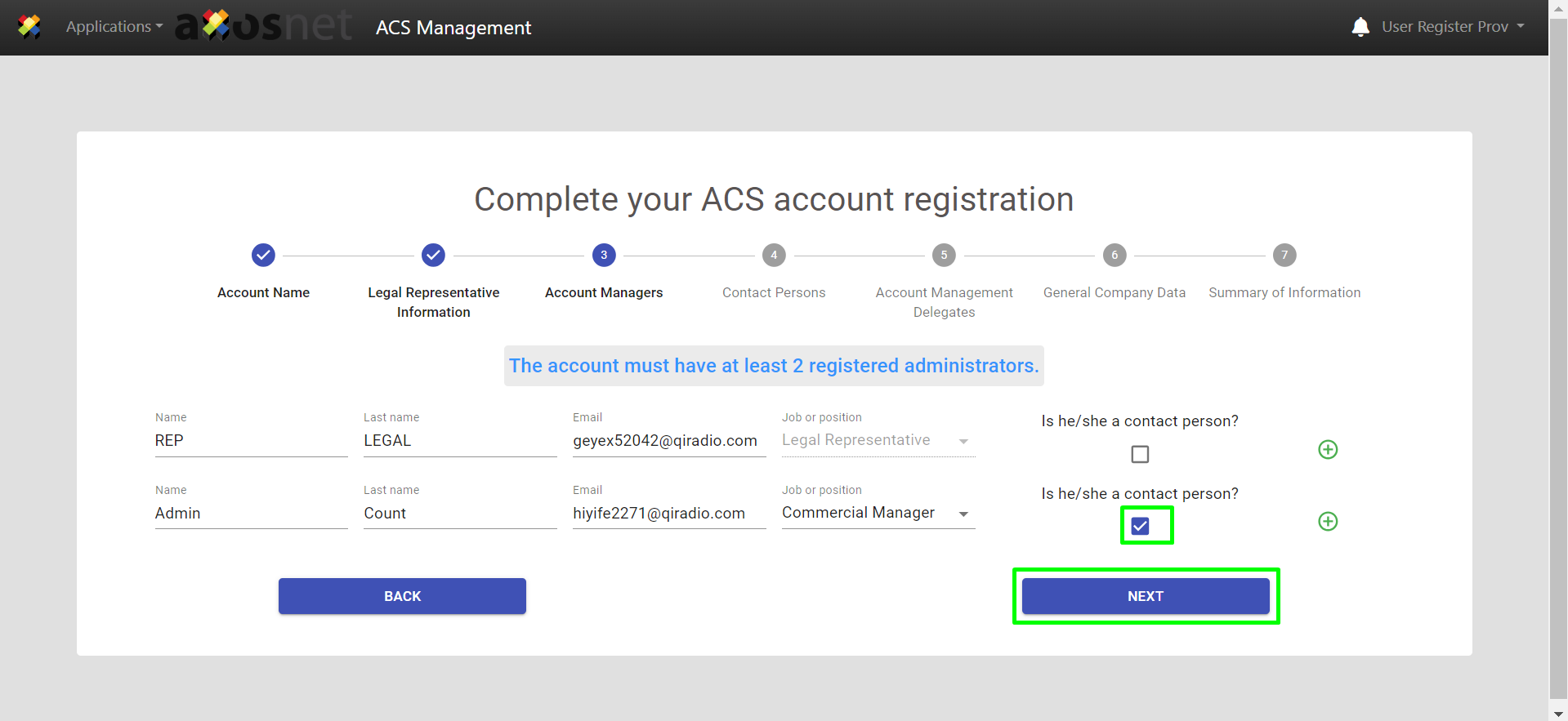
Note: If they are considered as contact persons, activate the option for the registration information to move to the next step.
d) For the “Contact Persons” step, you may register or leave the form blank, as it is an optional section. Click “Next”.
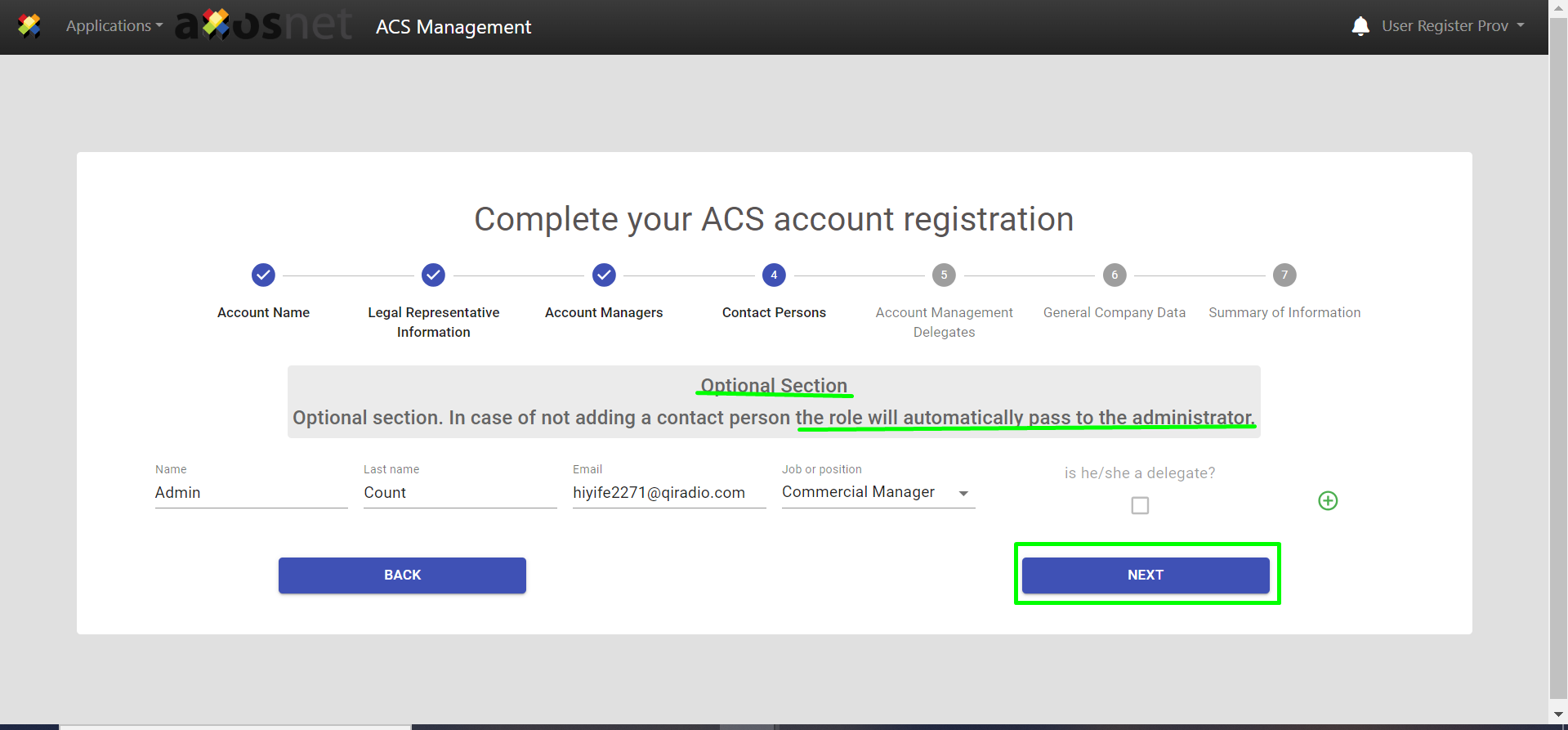
Note: If you have registered “contact persons”, you can activate the “Delegate?” checkbox if required.
e) Within the “Account Administration Delegates” step, you may register or leave the form blank, as it is an optional section. Click “Next”.
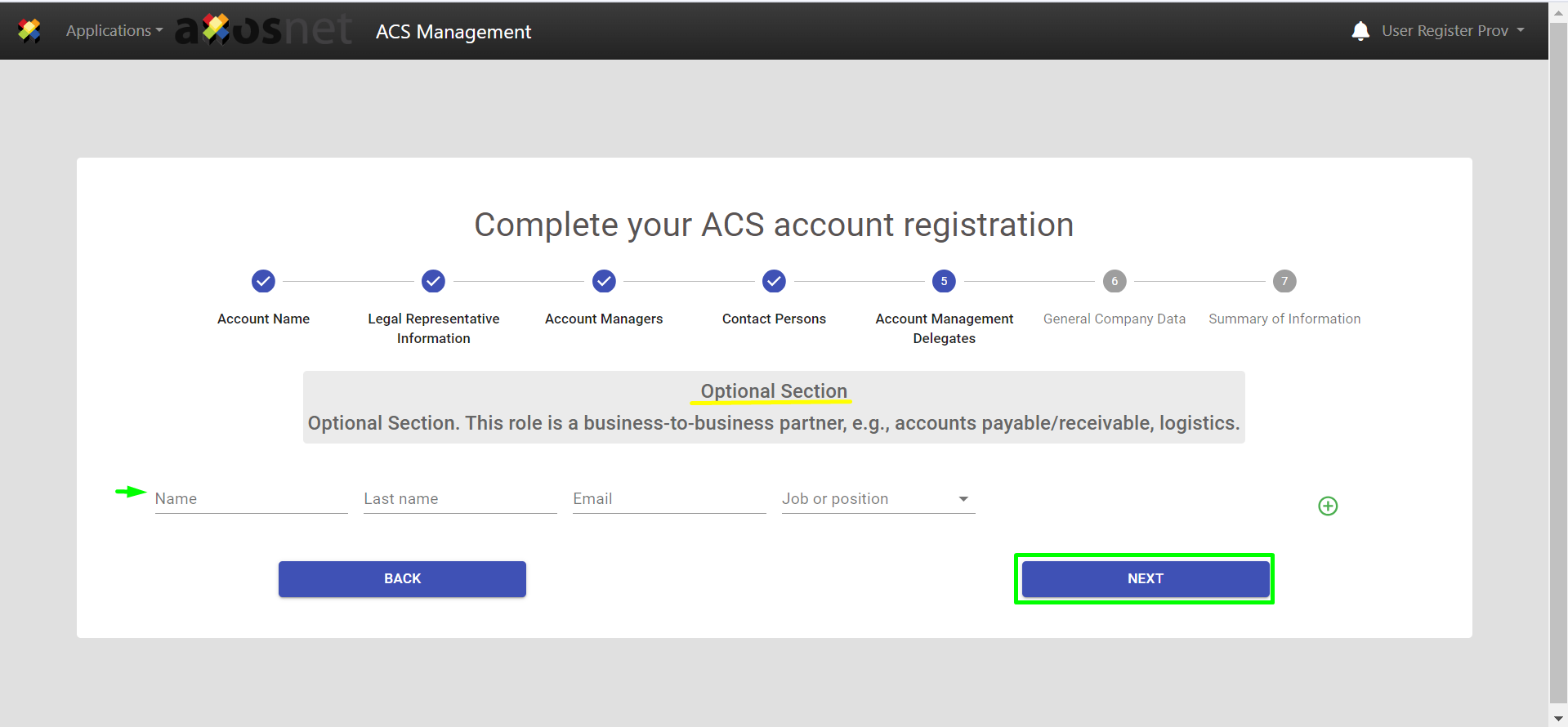
f) Register the General Company Information, with mandatory fields highlighted with an asterisk “*”. Click “Next”.
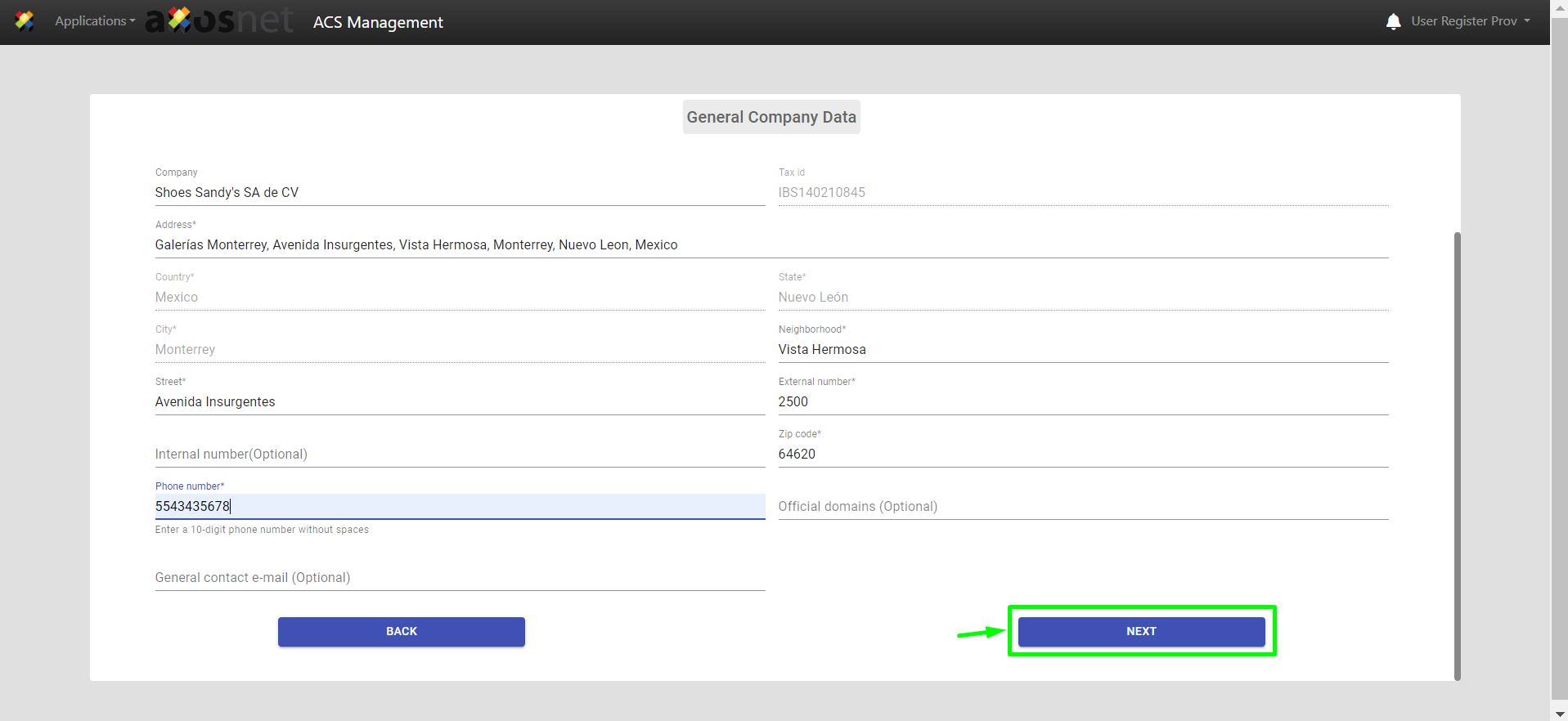
g) The “Summary of Information” will be displayed, verify the previously entered data and click “Next”.
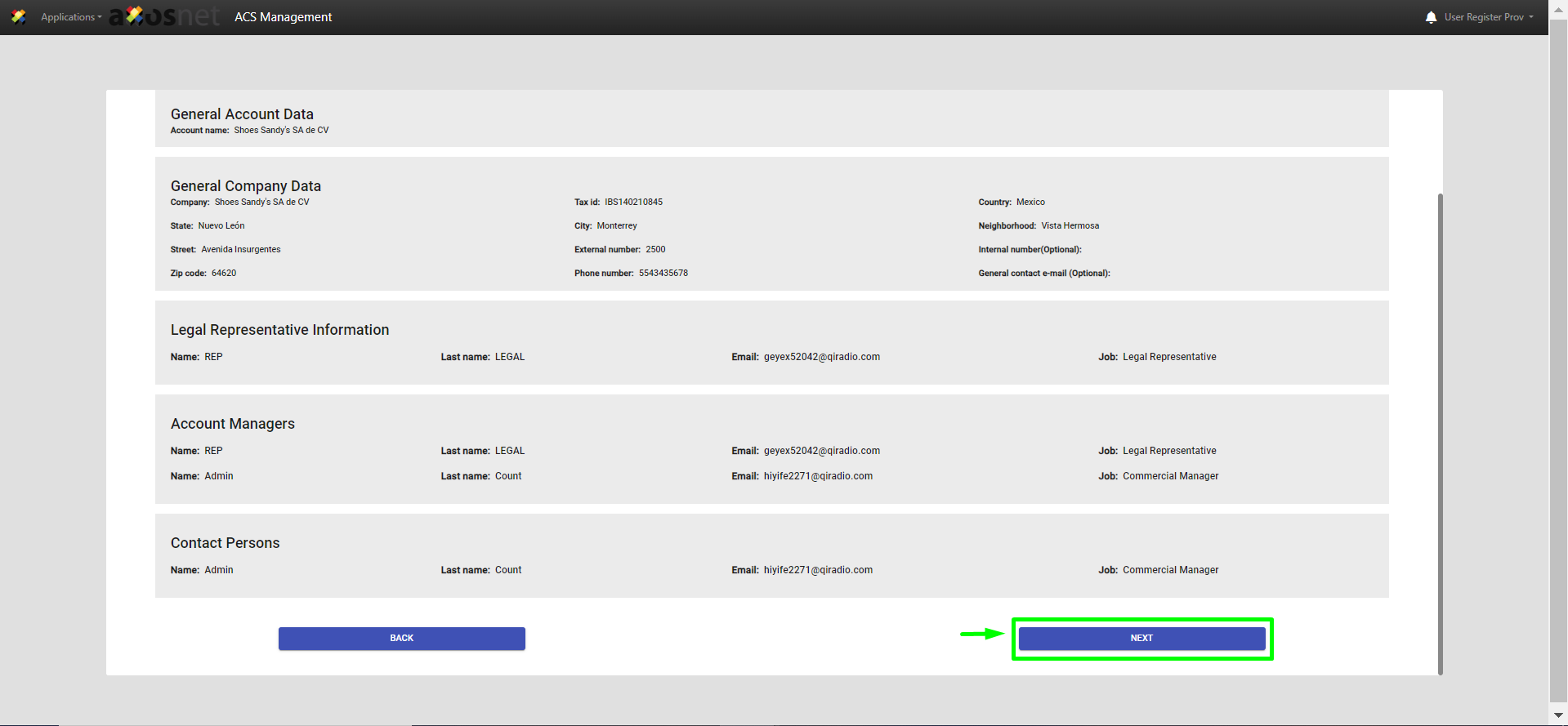
h) Finally, you will be able to review the PROVISIONAL TERMS AND CONDITIONS OF ACCOUNT REGISTRATION, read, accept, and click Confirm.
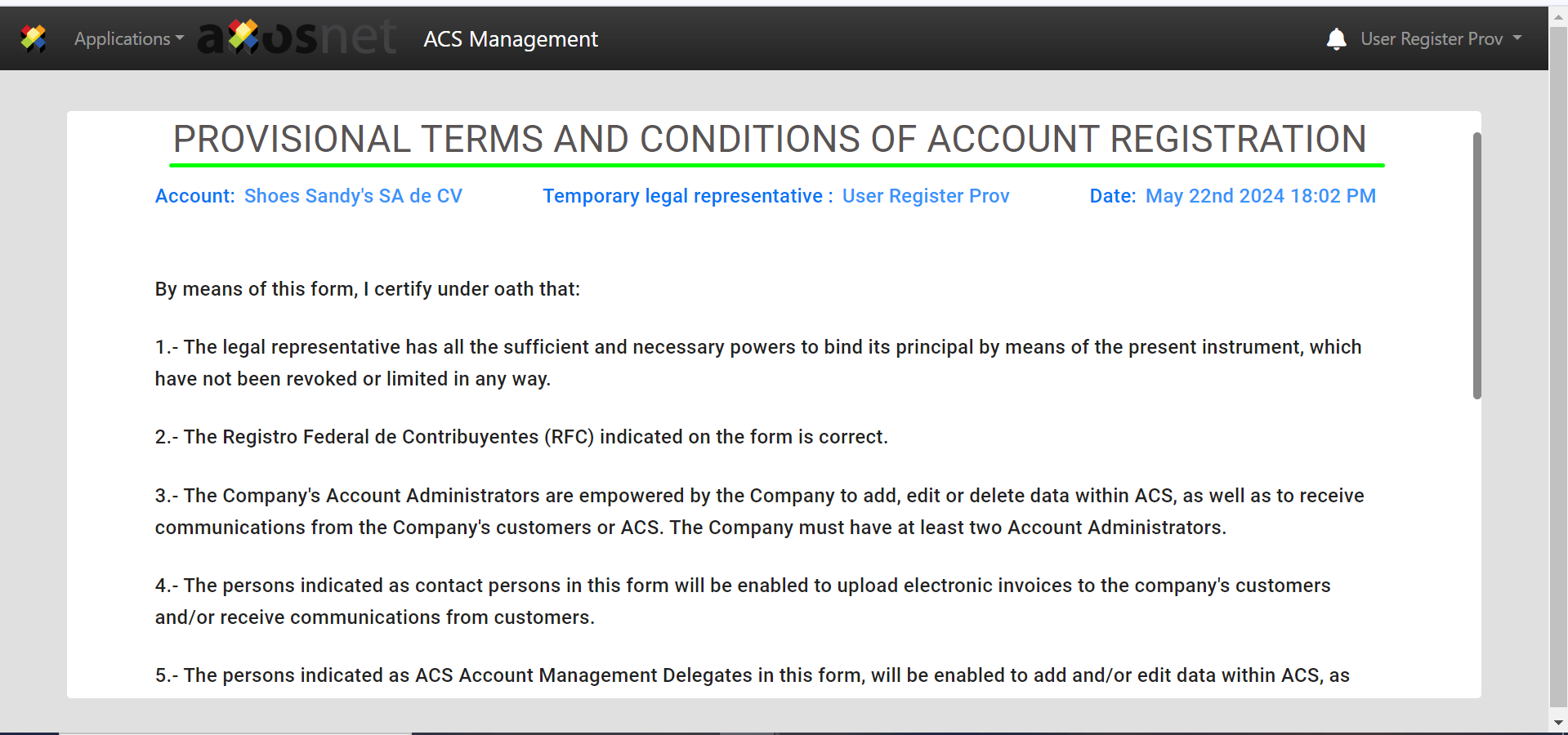
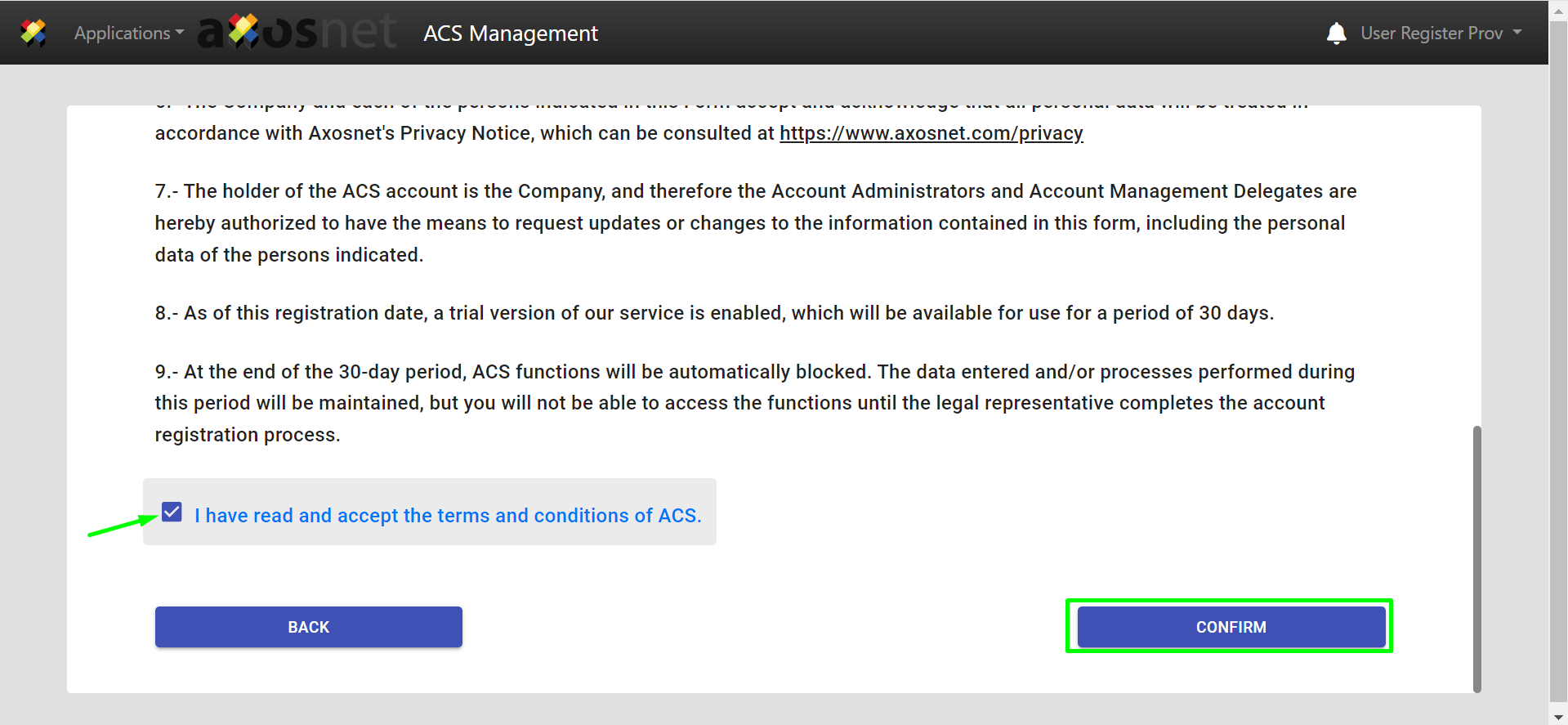
i) The Account Owner and Administrator will receive an email confirming the Pre-Registration of the account.
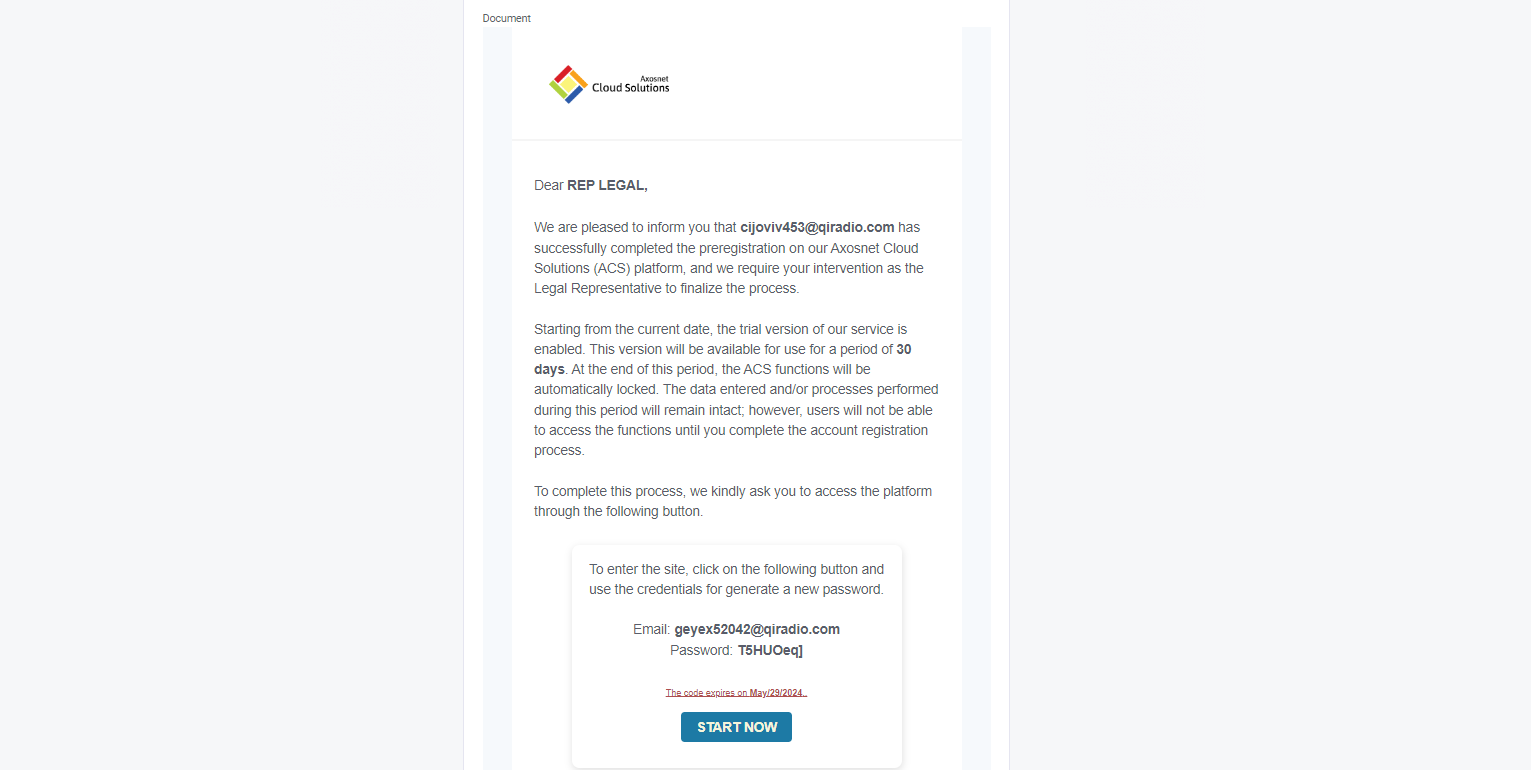
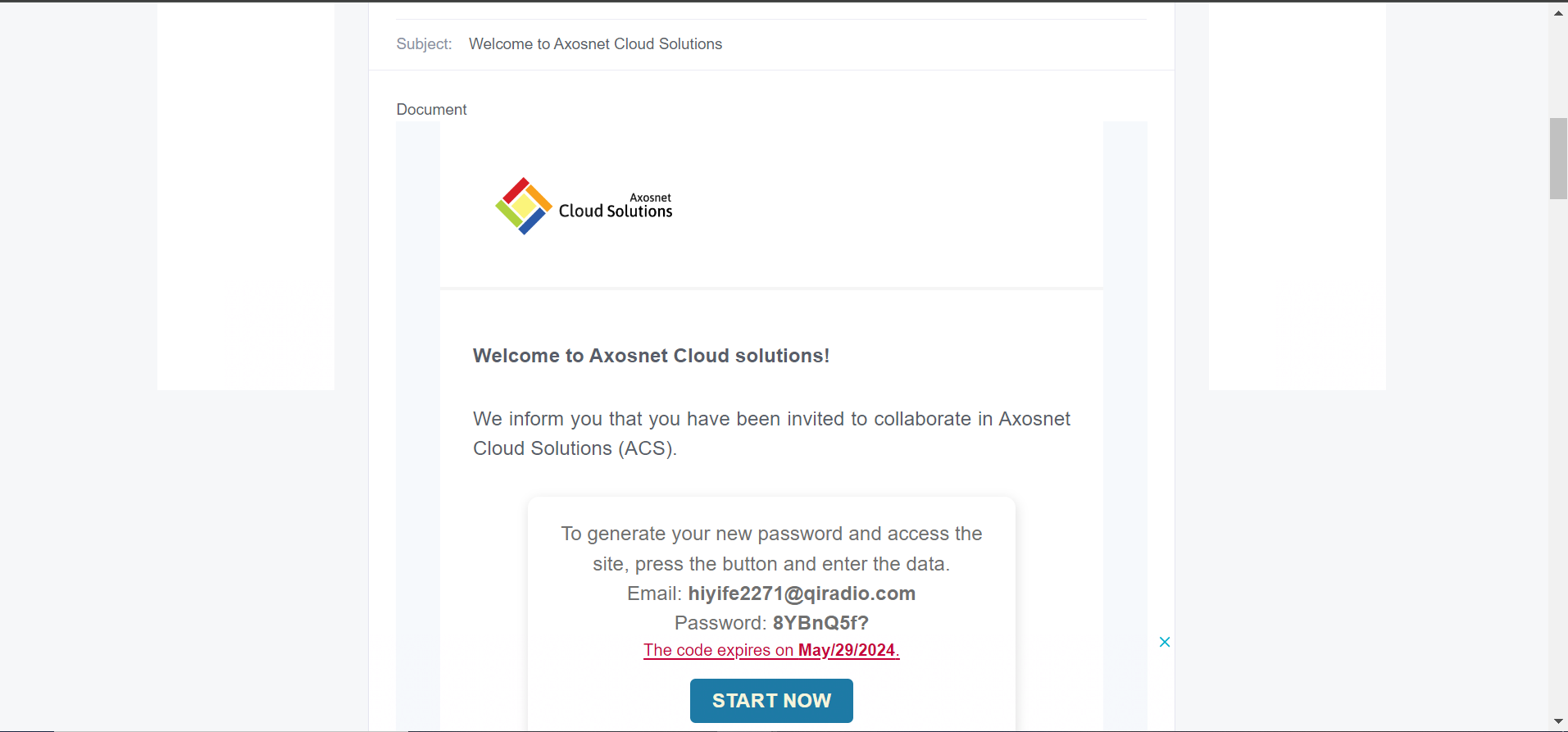
Note: Access to the Account Owner and Administrator of ACS Management will be “provisional”, meaning they will have a 30-day period before suspension if the Account Owner fails to complete the account registration. During this 30-day period, the Account Owner will receive a reminder to formally register the terms and conditions to finalize the account registration, transitioning from provisional status to active.