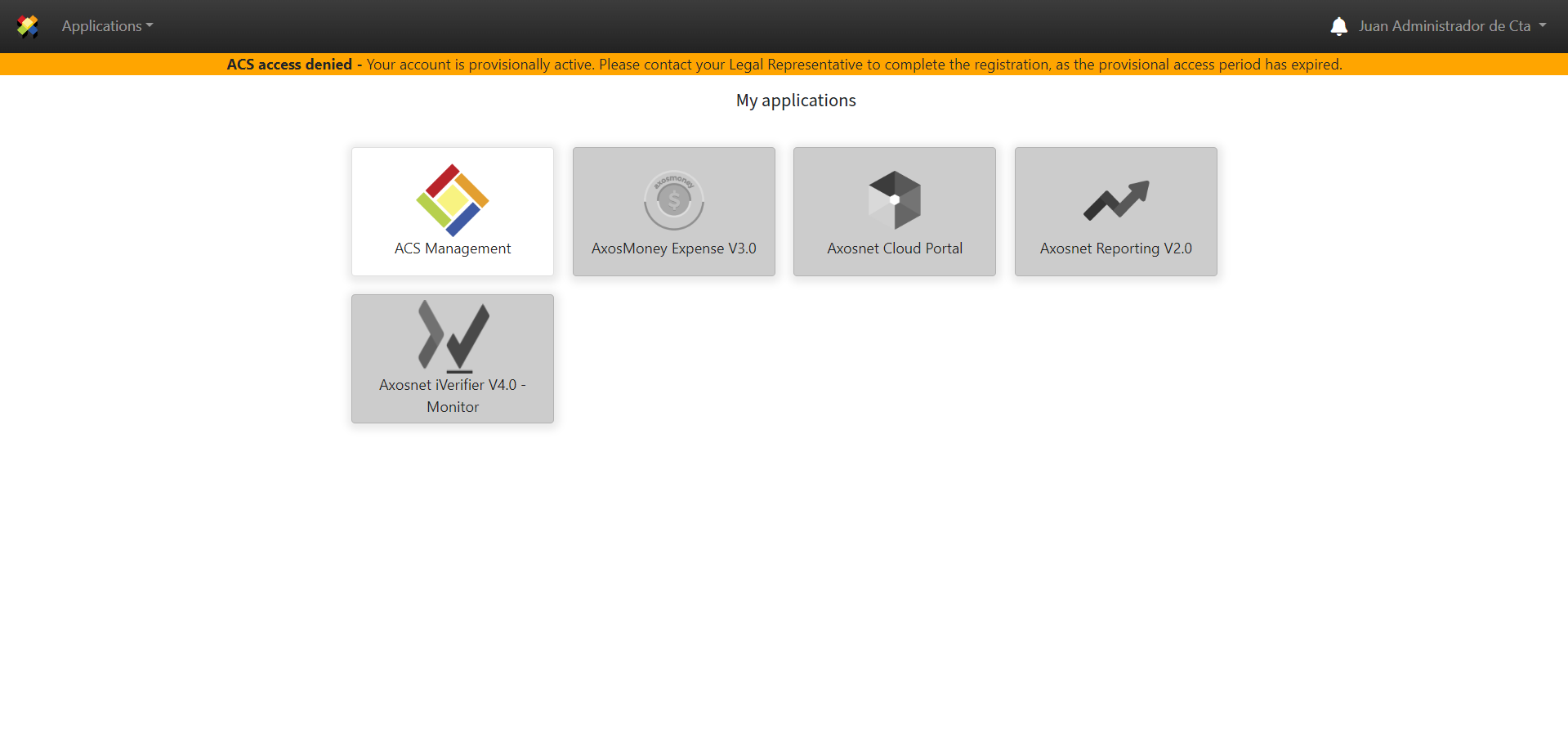Company account expiration occurs when the Account Owner does not follow up on the pre-registration email (provisional registration), where they must verify the data and accept the terms and conditions before the 30-day trial period ends. At the end of this period, ACS functions will be automatically blocked, and the data entered and/or processes performed during this period will remain intact; however, users will not be able to access the functions until they complete the account registration process.
4.1. Accessing as Basic User
When accessing as a Basic User to the expired company account, the applications available are shown in gray, indicating no access to these applications.
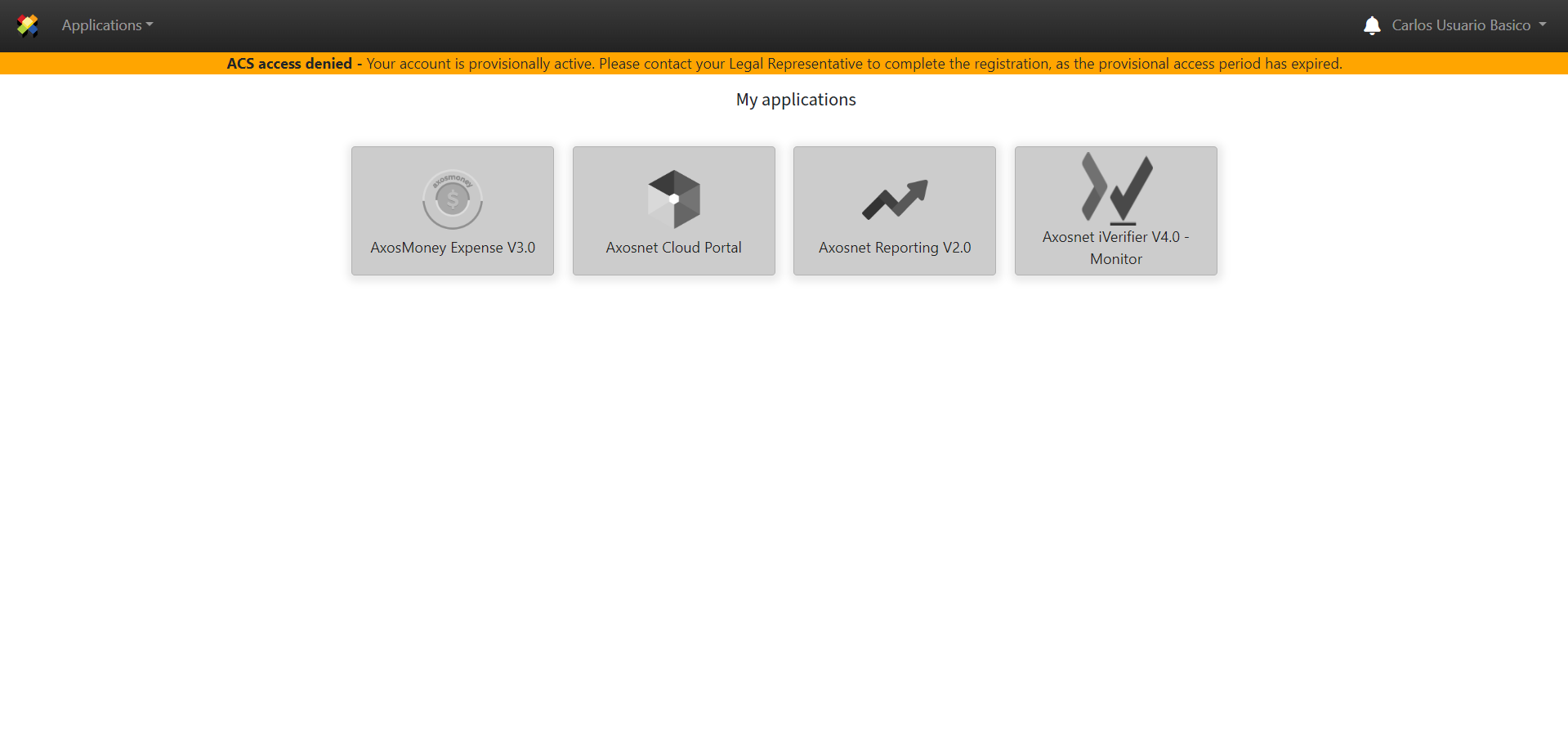
4.2. Accessing as Account Owner
When accessing as a Account Owner with an expired company account, there are two options:
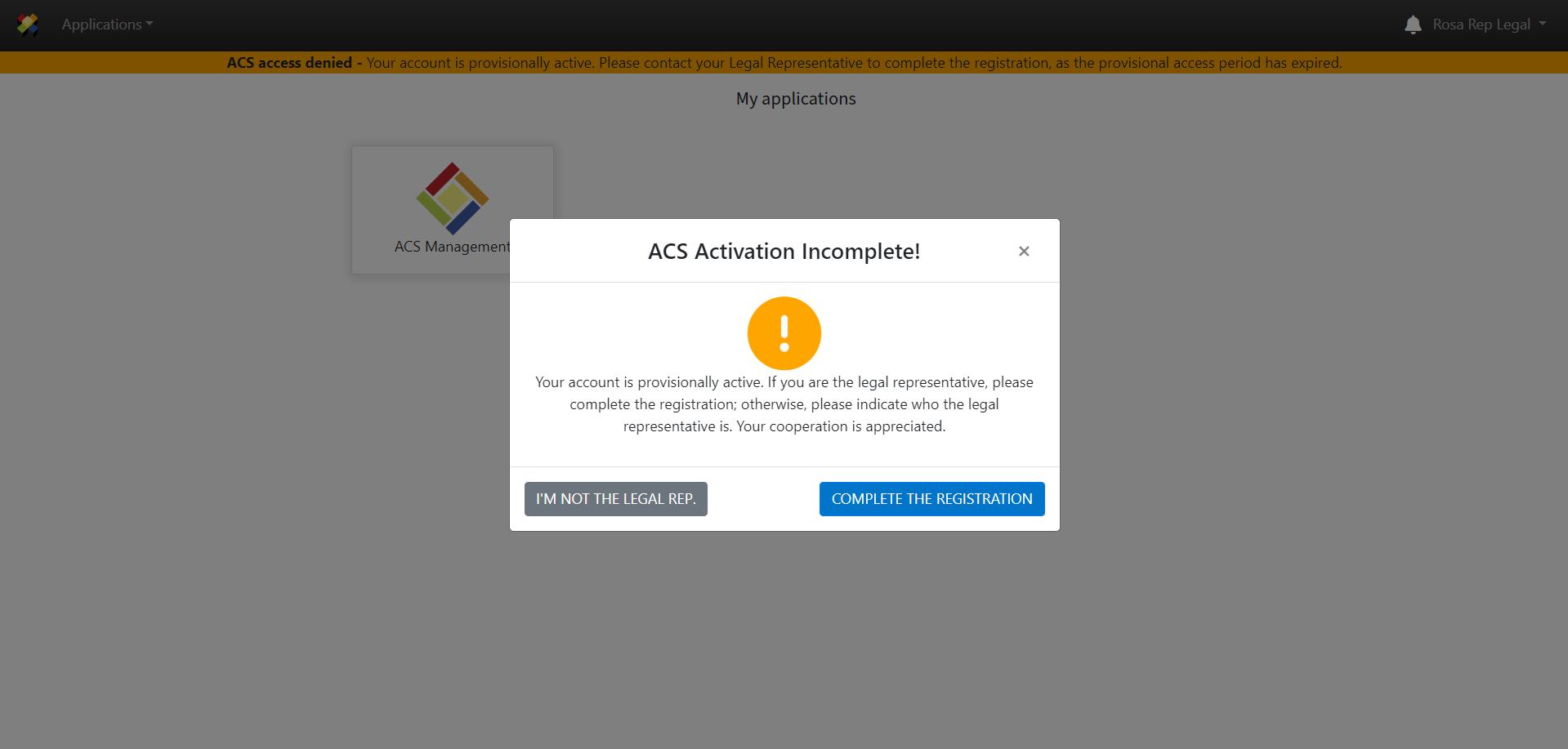
4.3. Accessing as Account Administrator
When accessing as an Account Administrator to the expired company account, the applications available are shown in gray, indicating no access to these applications.
The account administrator can still access ACS even with the company account expired, solely to modify the Account Owner’s email address.