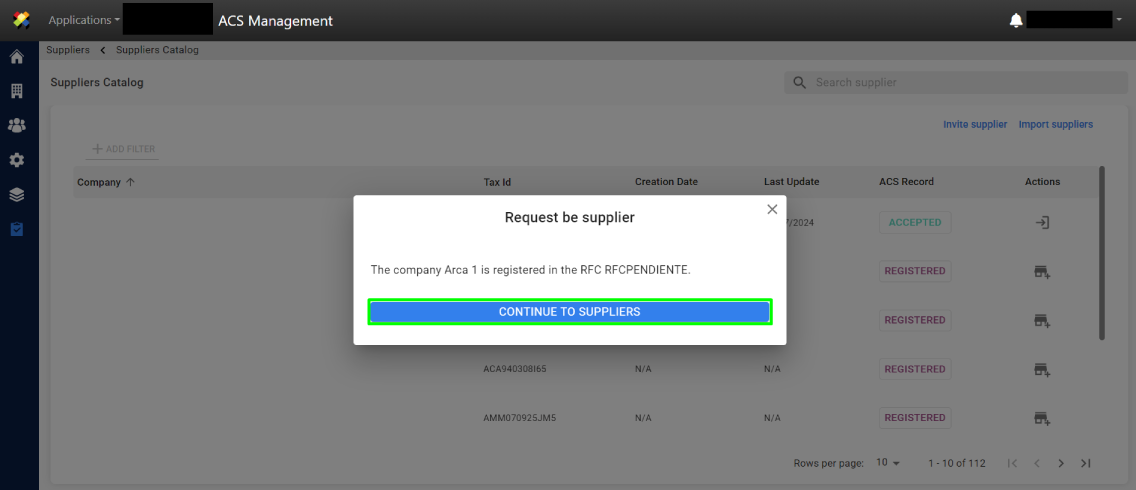Here you can find the suppliers that you can add to your company’s account. The catalog displays all the suppliers available on the ACS platform (preloaded/registered).
To add a supplier from the catalog to your company’s approved supplier list, follow these steps:
- Go to “Suppliers.
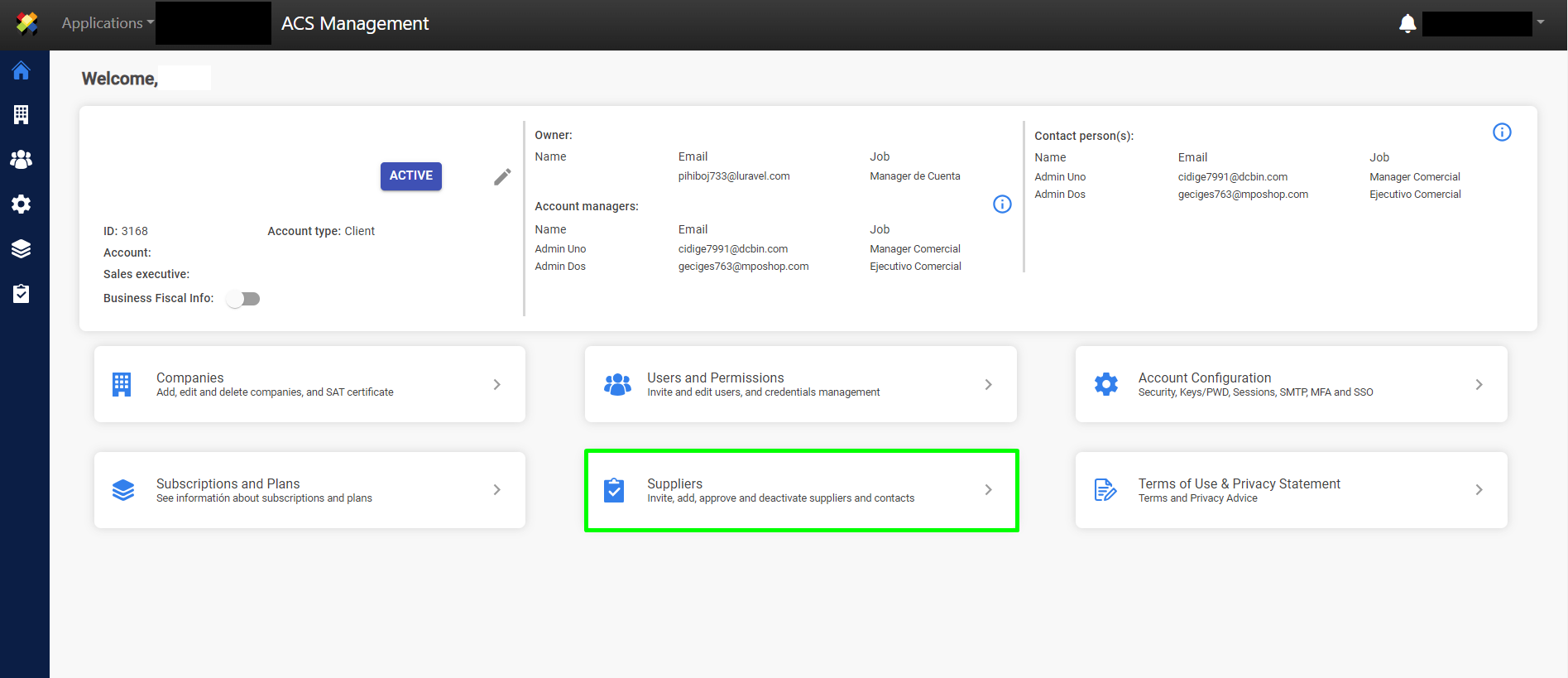
- Select the “Supplier Catalog” option.
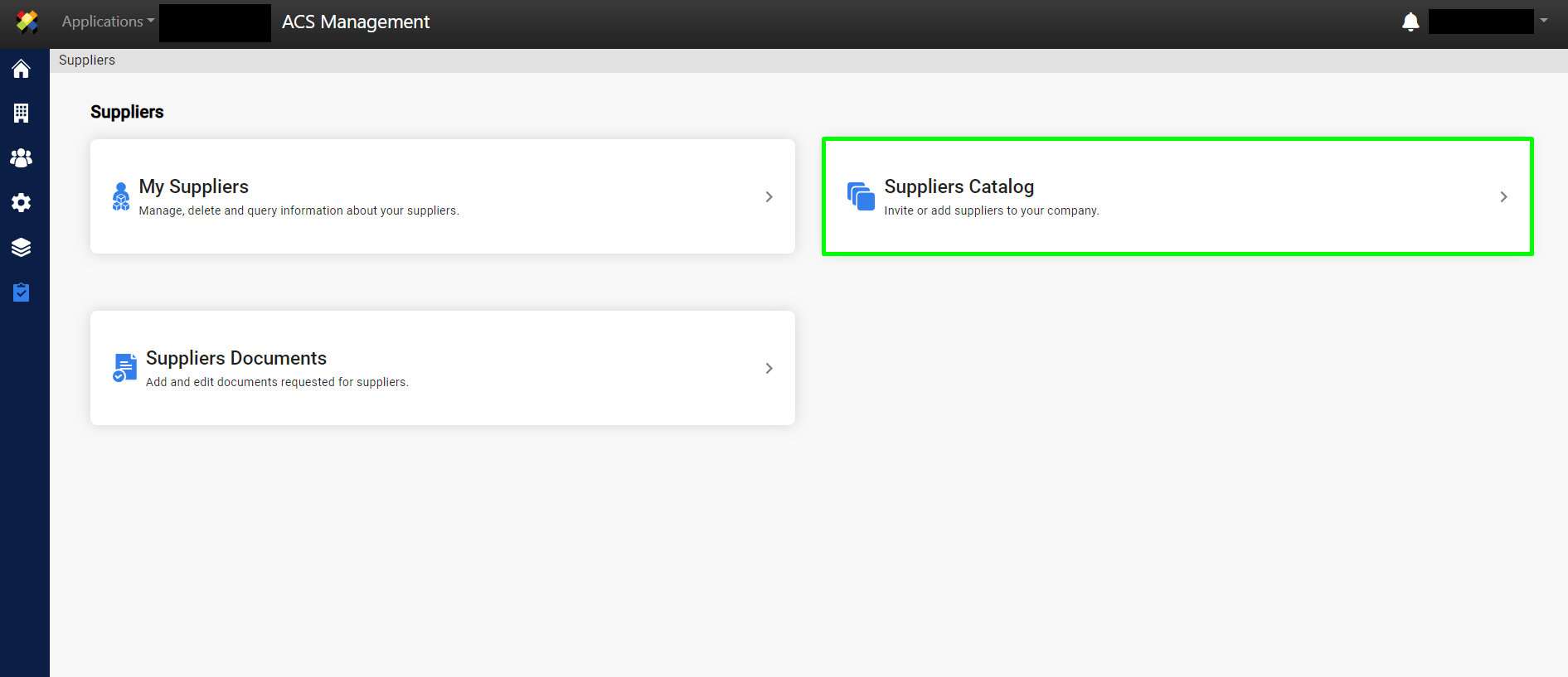
- Choose the REGISTERED supplier you wish to add and then click the “Add Supplier” button.
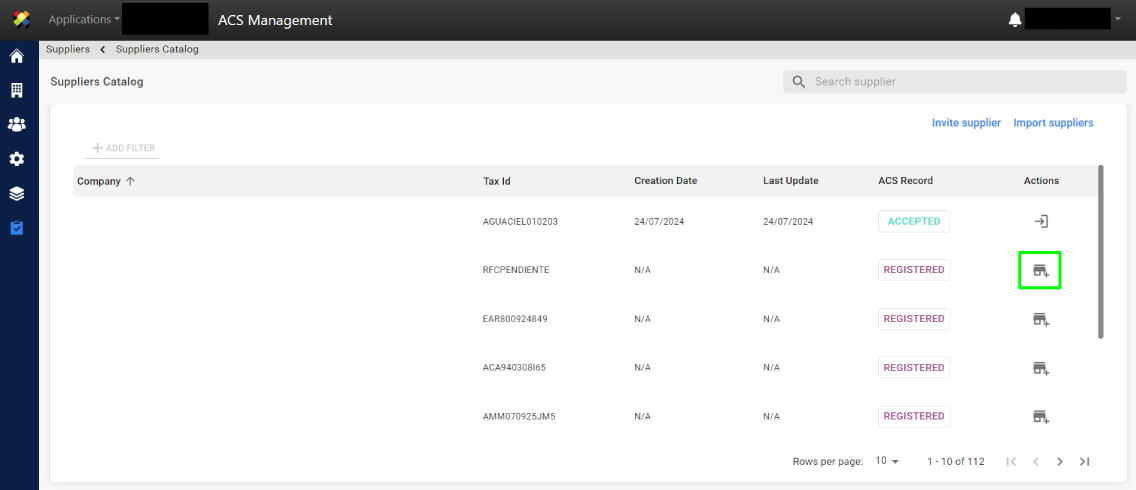
Note: In the “ACS Registration” column, an assigned status is displayed to help identify the supplier’s registration stage:
New: The “New” status means the supplier has been invited by the client.
In Progress: The “In Progress” status indicates that the supplier is registering the user who will complete the “self-registration” process for the company account.
Accepted: The “Accepted” status means that the Legal Representative of the account has accepted the terms and conditions.
Registered: The “Registered” status means the supplier can be added by clients without needing to complete registration again as it was previously done.
- Click the “ADVANCE TO SUPPLIERS” button.
After clicking “ADVANCE TO SUPPLIERS,” you must approve the supplier. For more details, refer to the “Suppliers Pending Approval” manual.