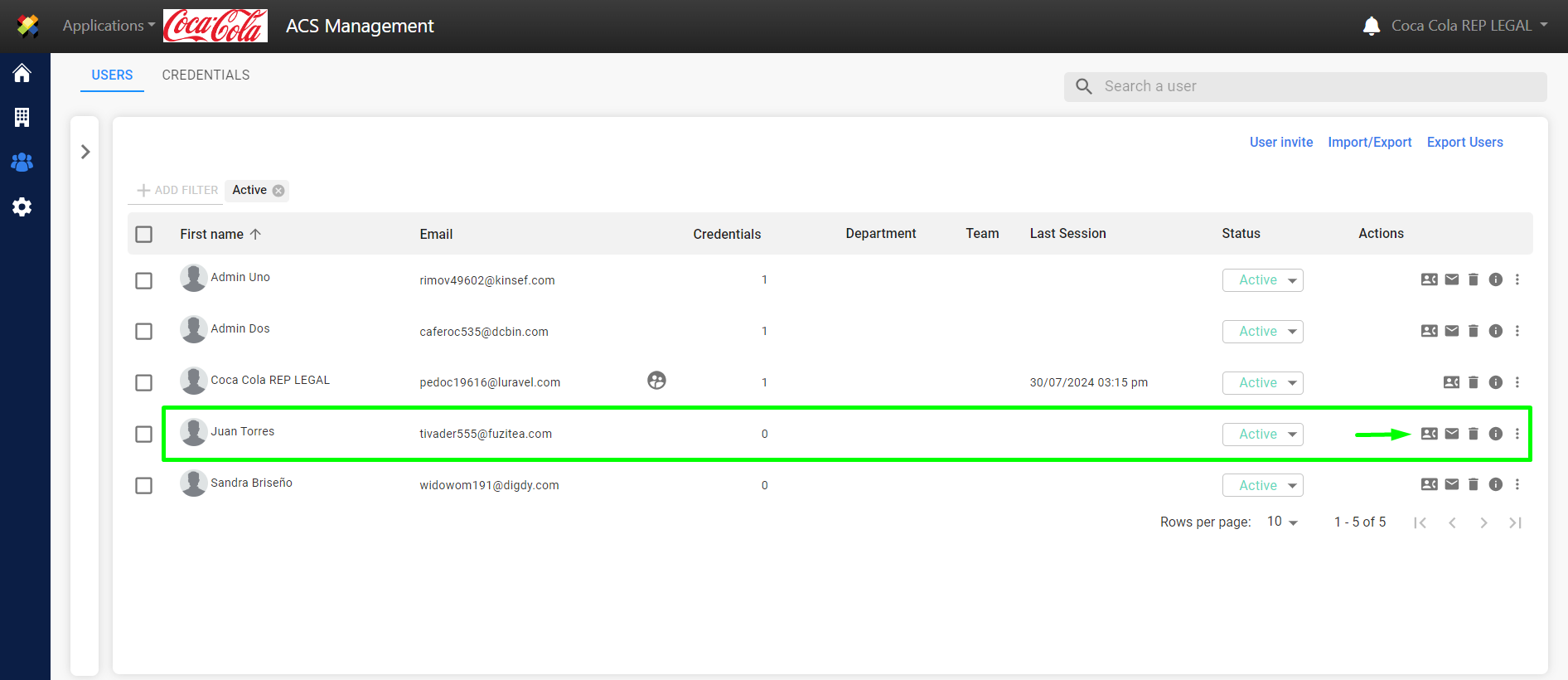As an administrative supplier, you can add contact users by following these steps. These contact users will only have access to the application as permitted by the client administrator. Note: The client administrator will be able to see the added contact users.
1.Go to the “Users and Permissions” section.
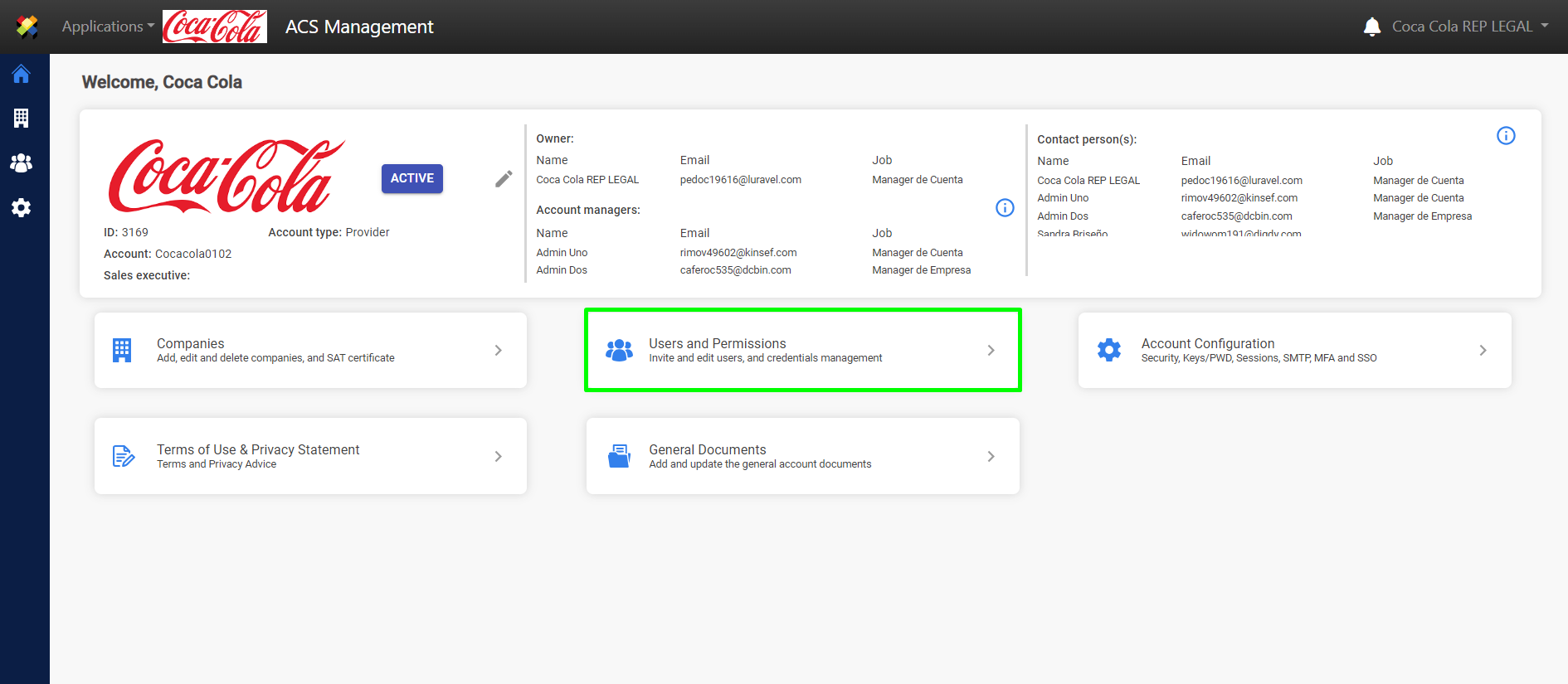
2.Click the “Invite User” button.
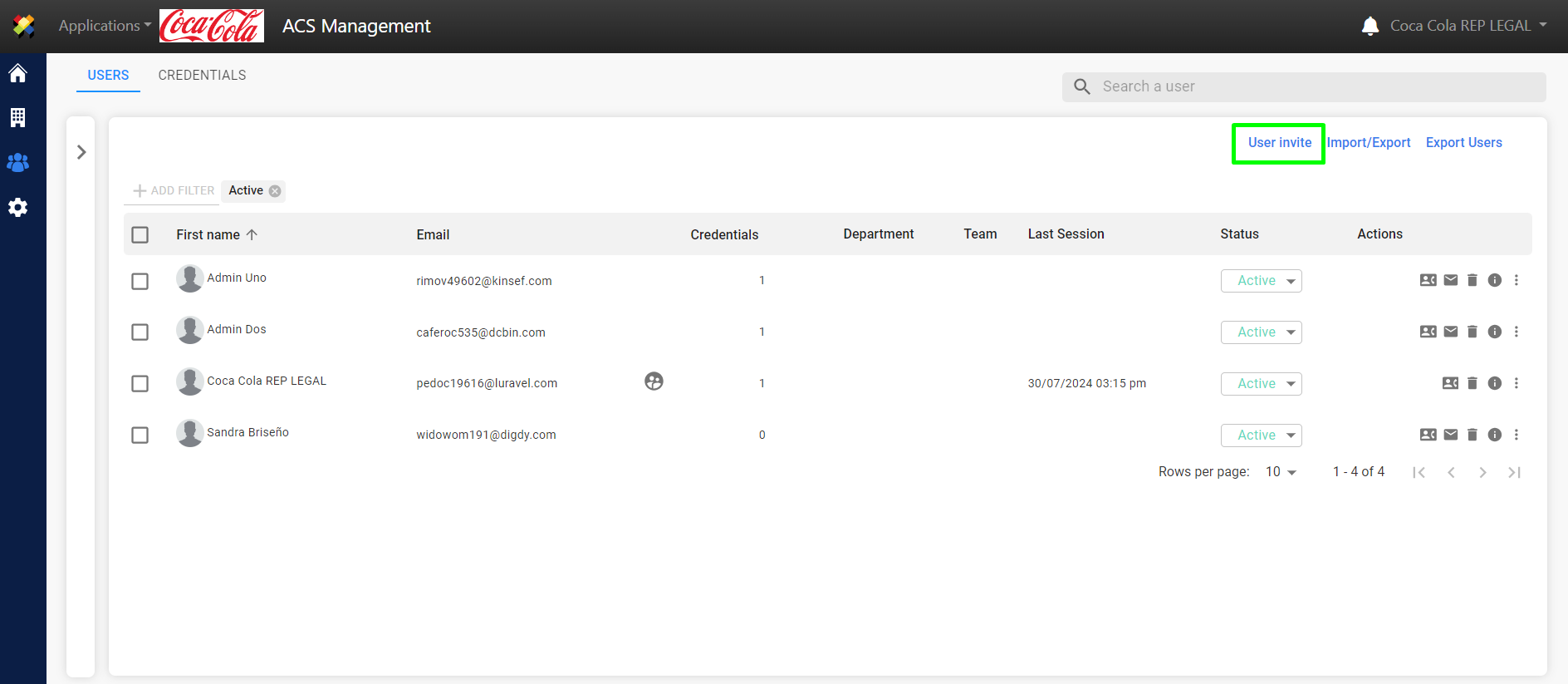
3. Fill in the fields and check the checkbox to make it a “Contact User,” then click the “SEND INVITATION” button.
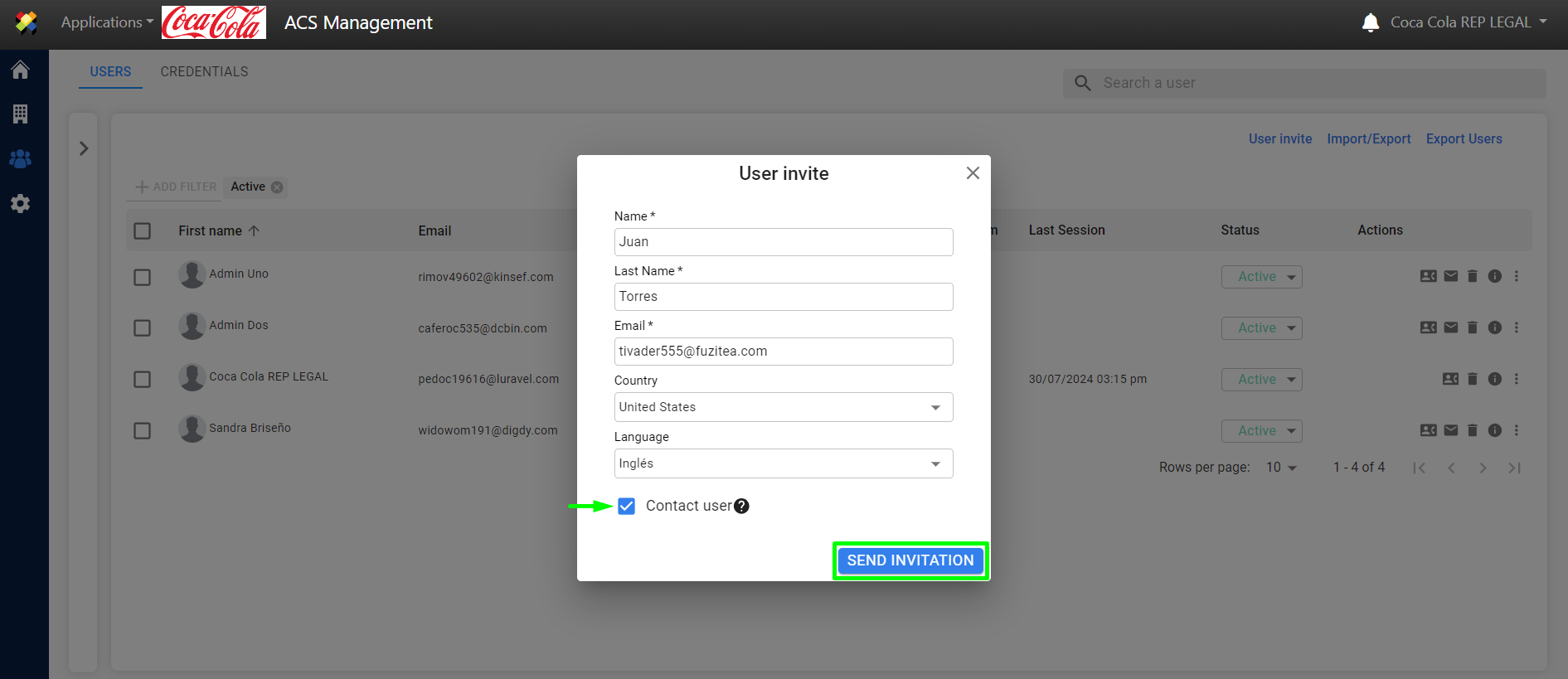
4. A confirmation message will be displayed confirming the user invitation.
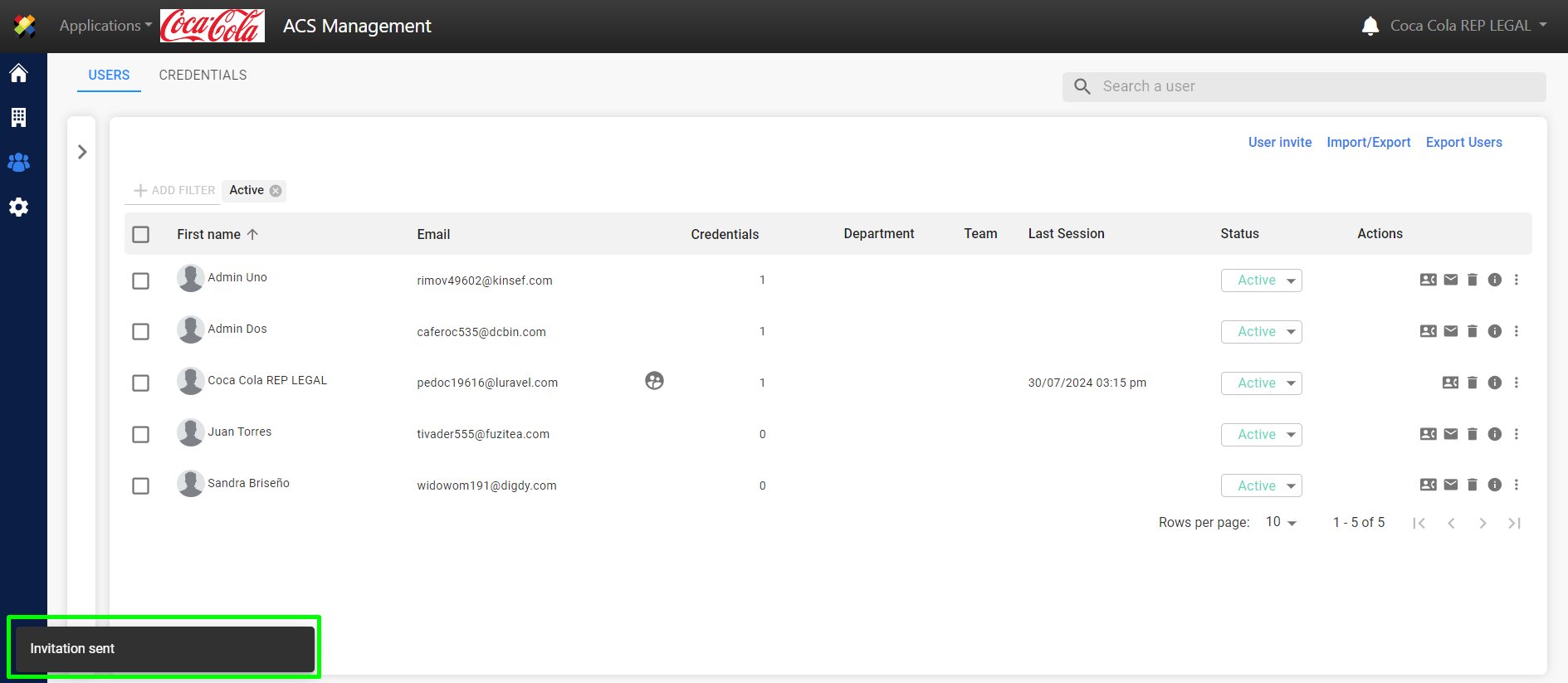
5. The user will appear in the supplier’s user list. To identify contact users, they will have an icon ![]() on their profile.
on their profile.