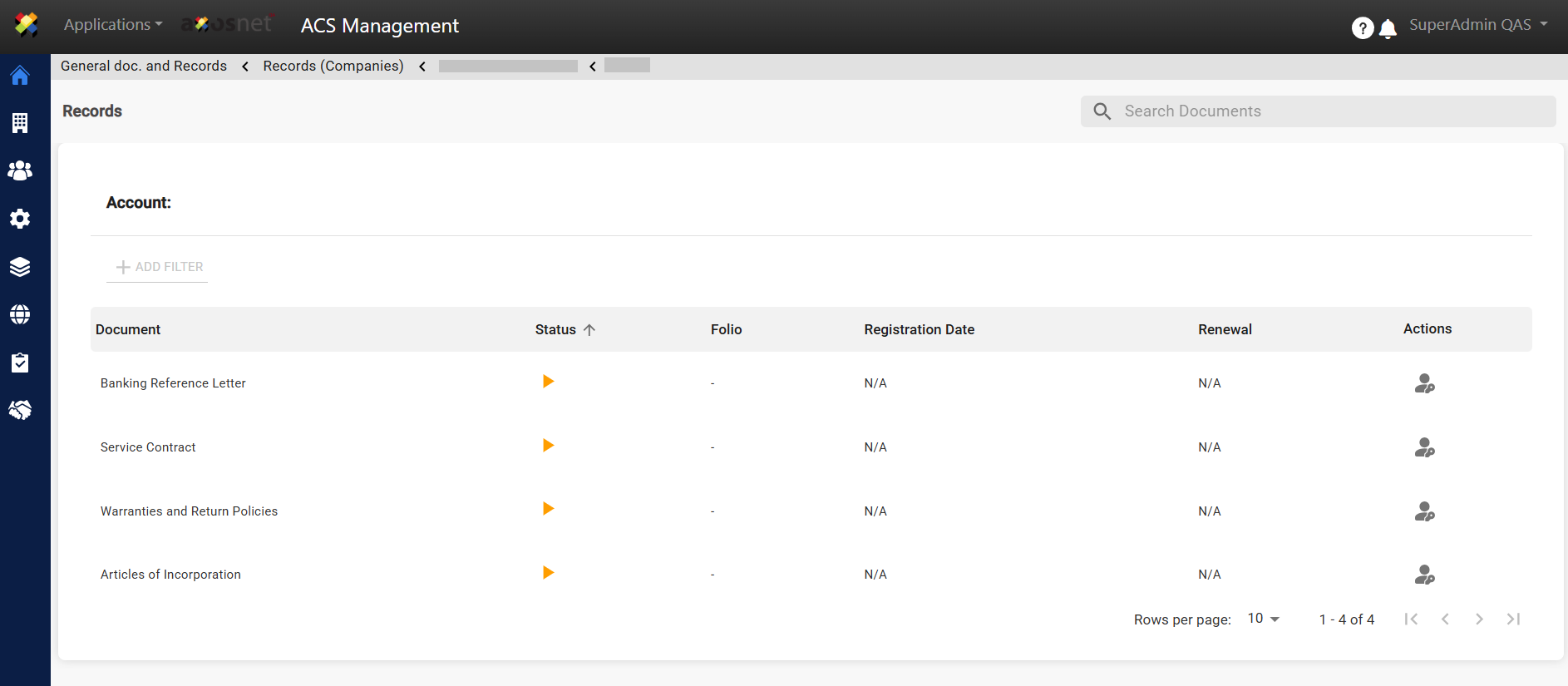To select a company and upload documents in the Records section you can follow the steps below:
1. Log in to ACS Management.
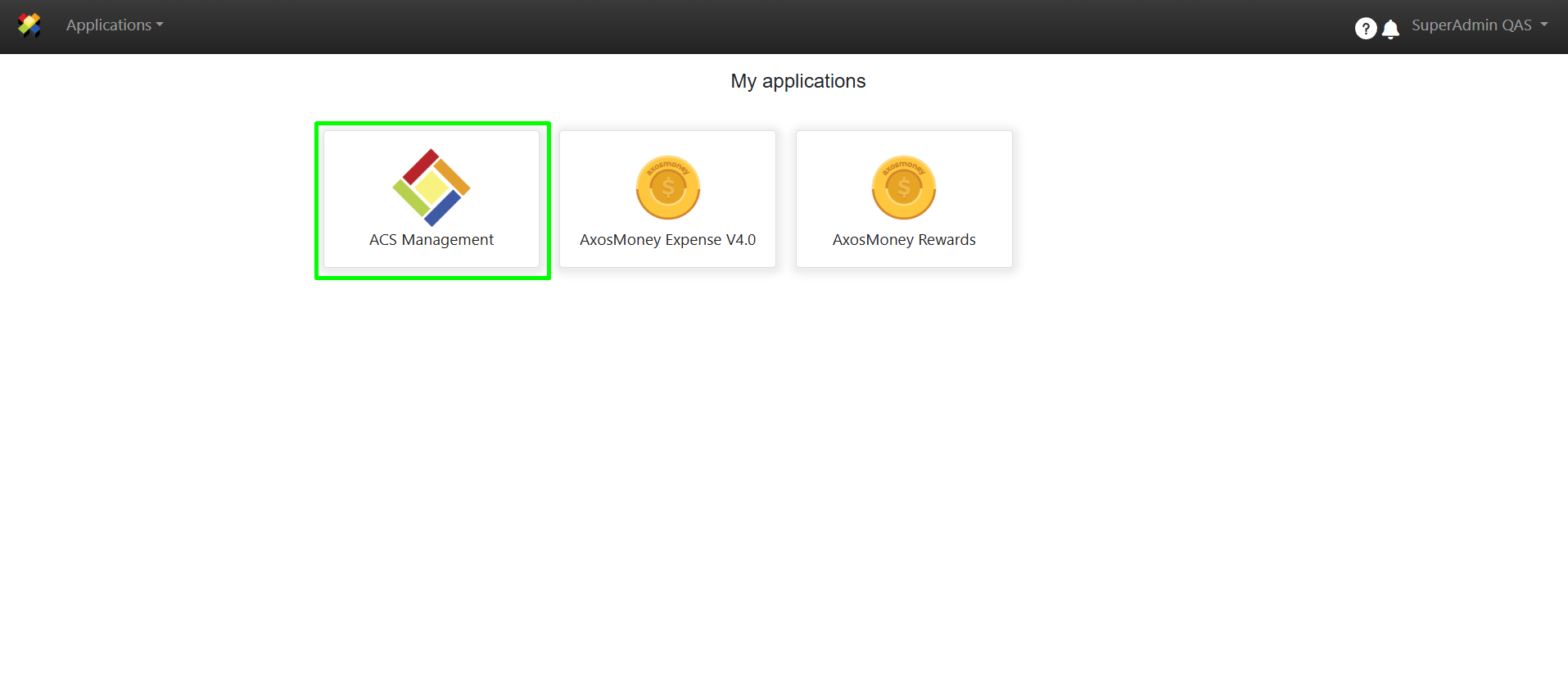
2. Select the General Documents option.
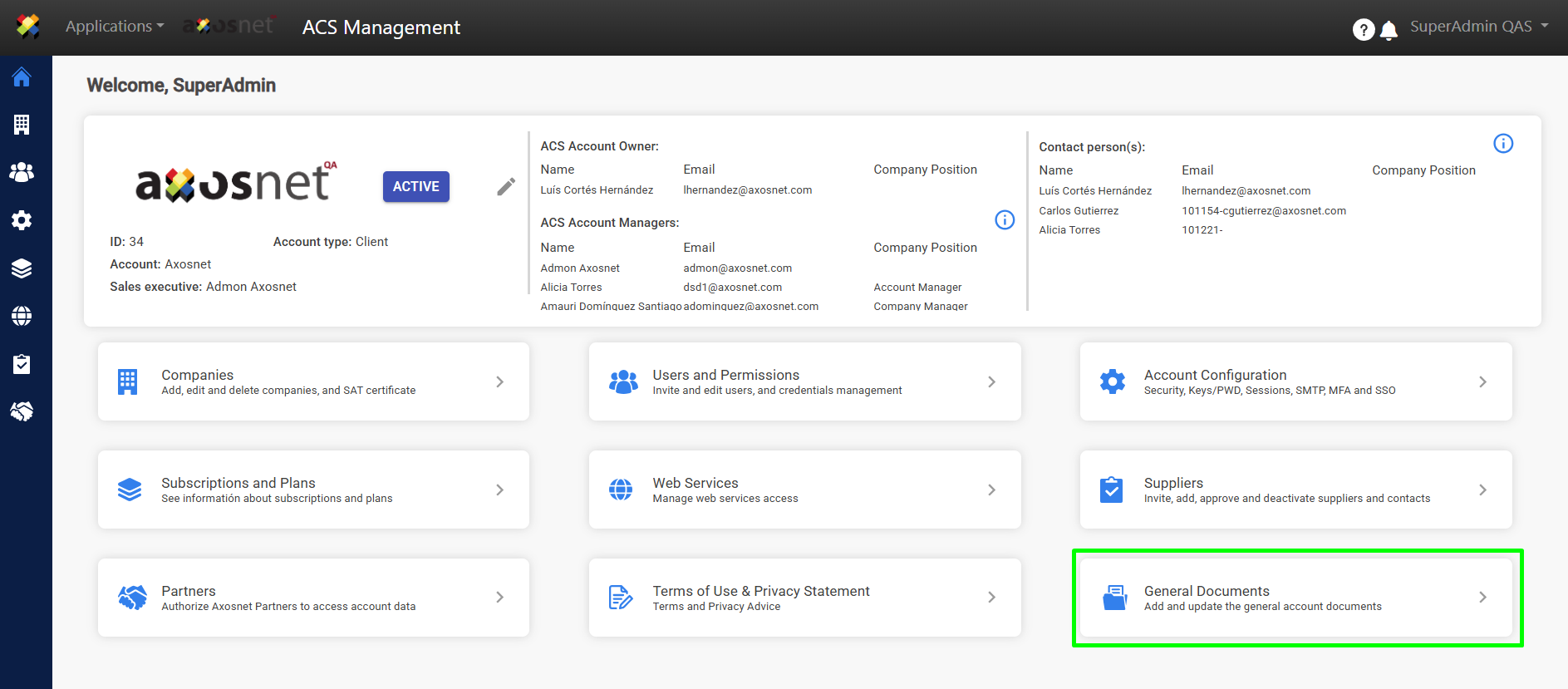
3. Click on Records.
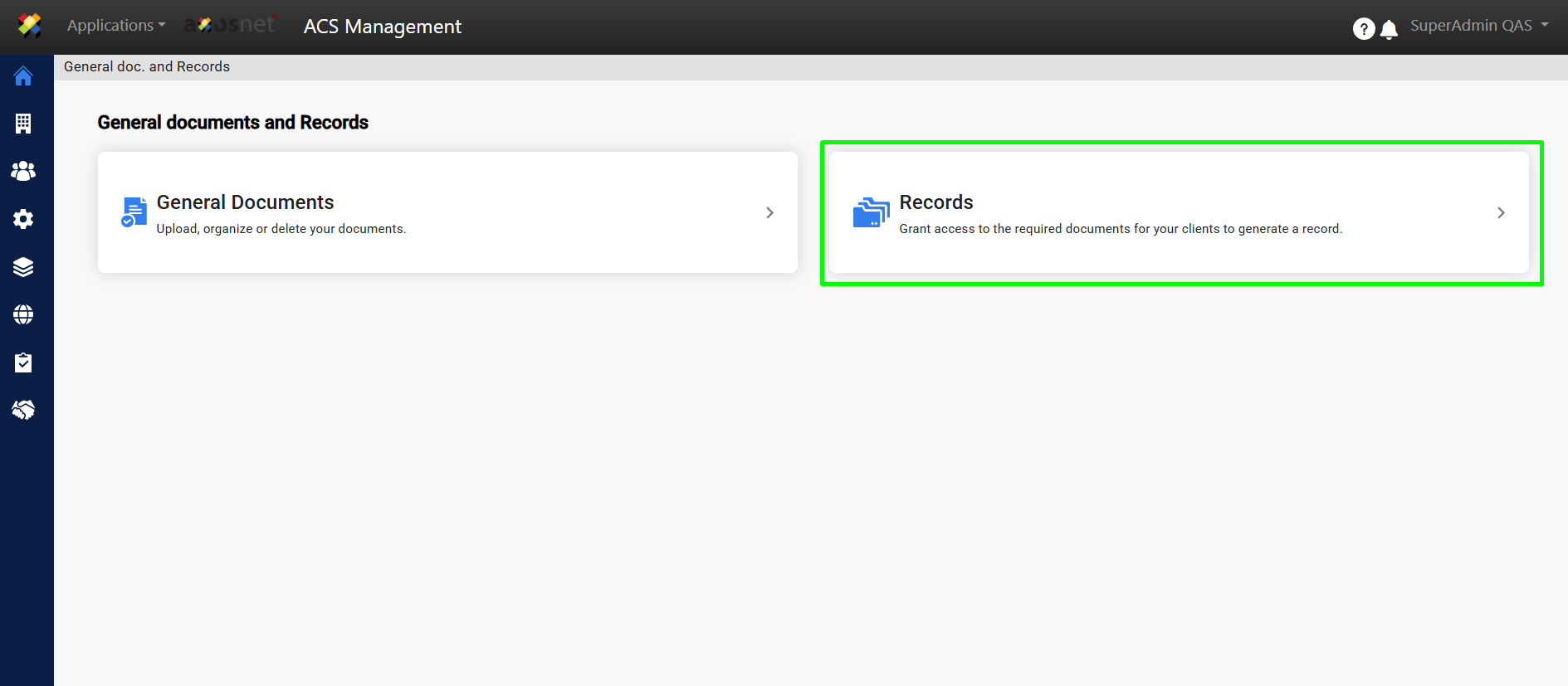
4. Select the Company.
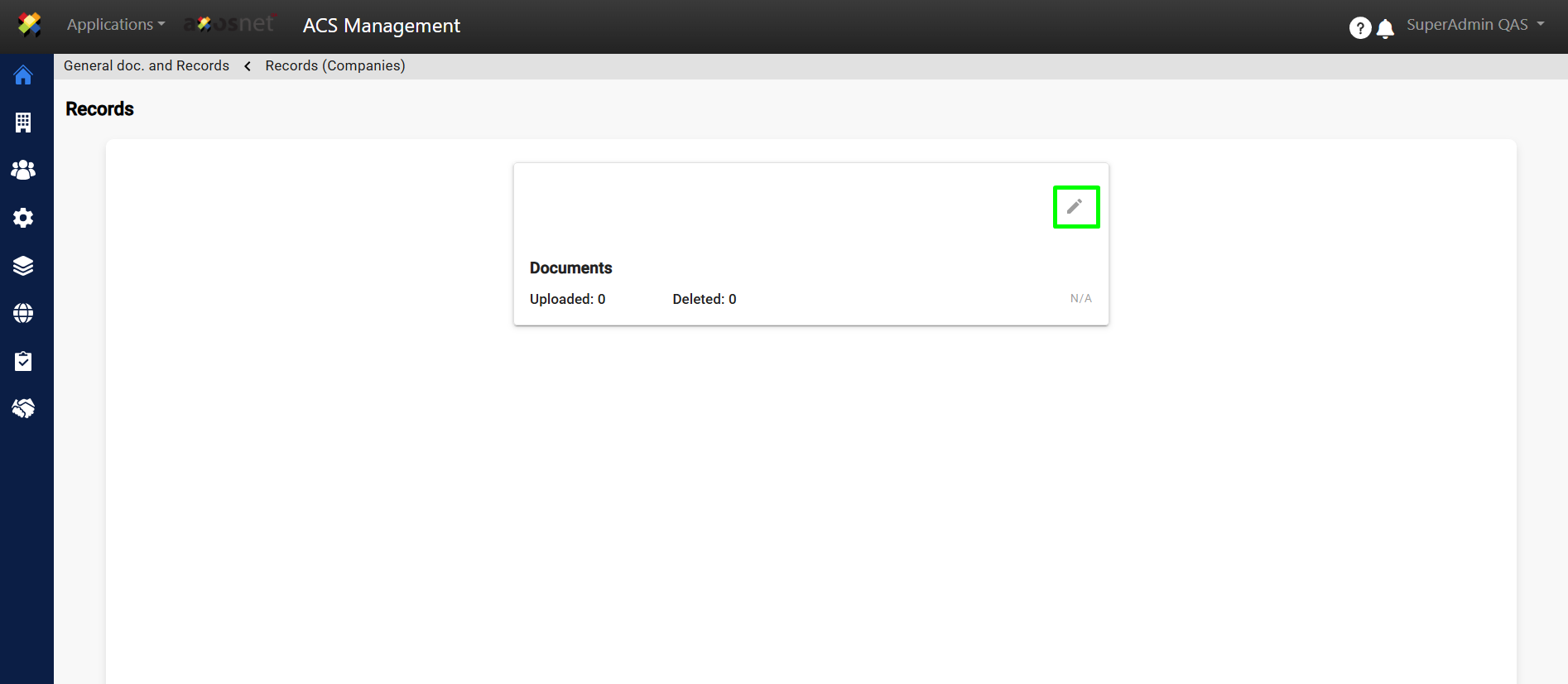
5. Select the File to which you want to upload or edit documents.
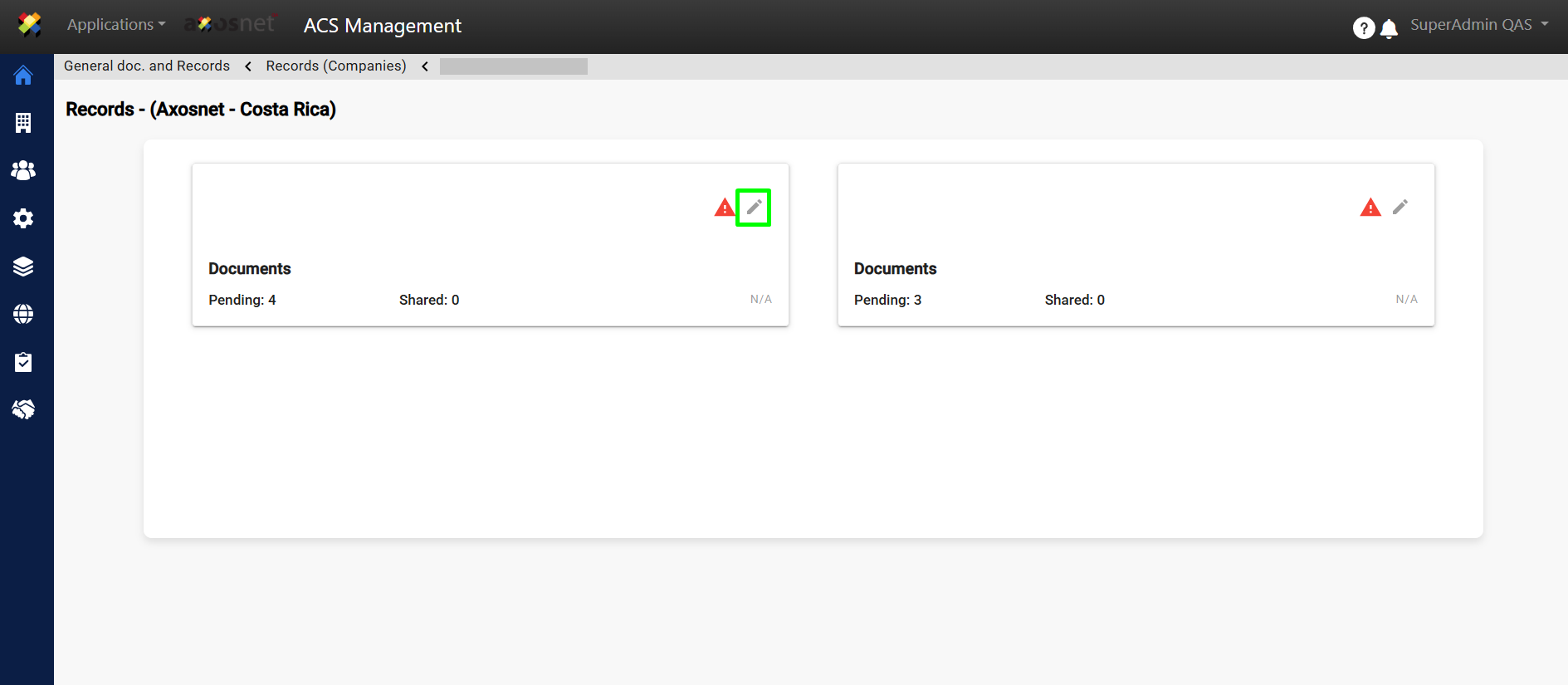
6. By logging in you can grant access to the documents.