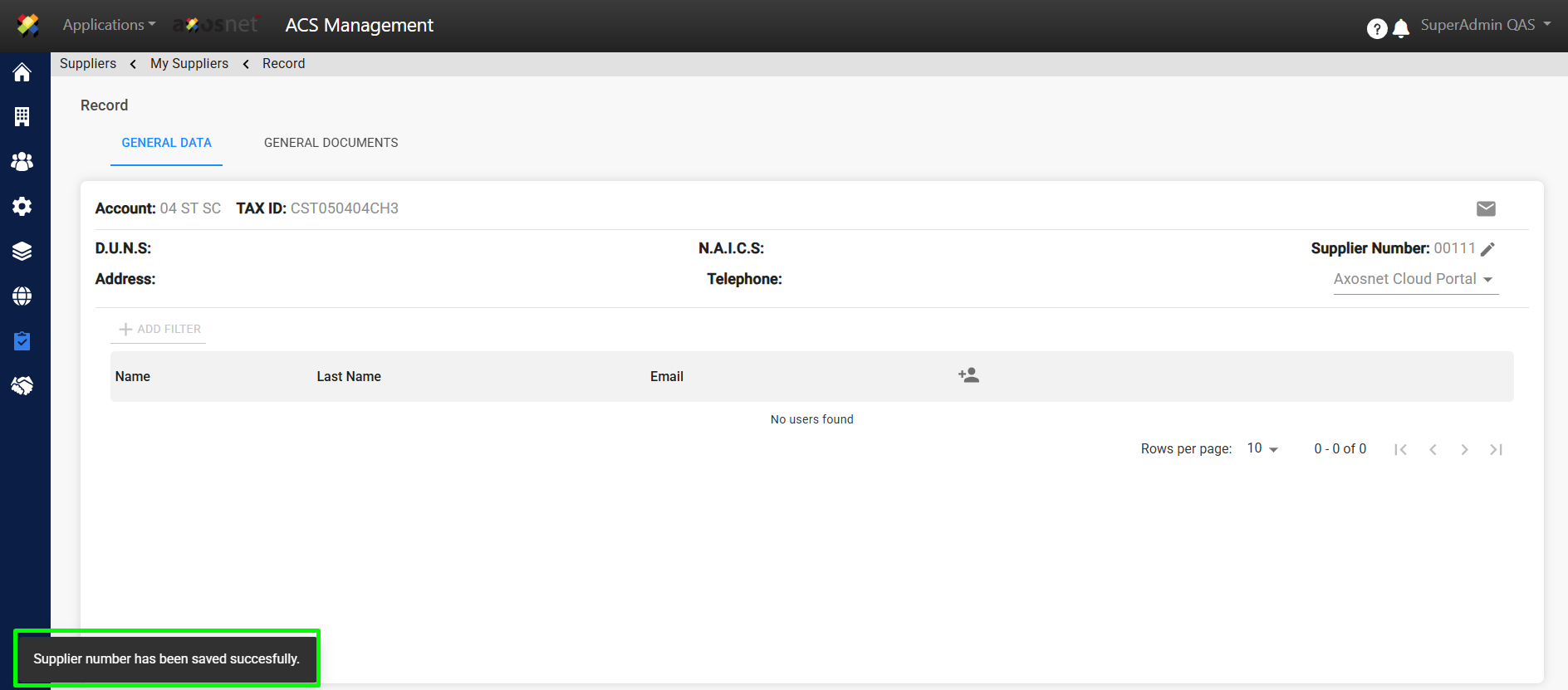This section shows the steps you have to perform to change the supplier number.
1. Go to “Suppliers”.
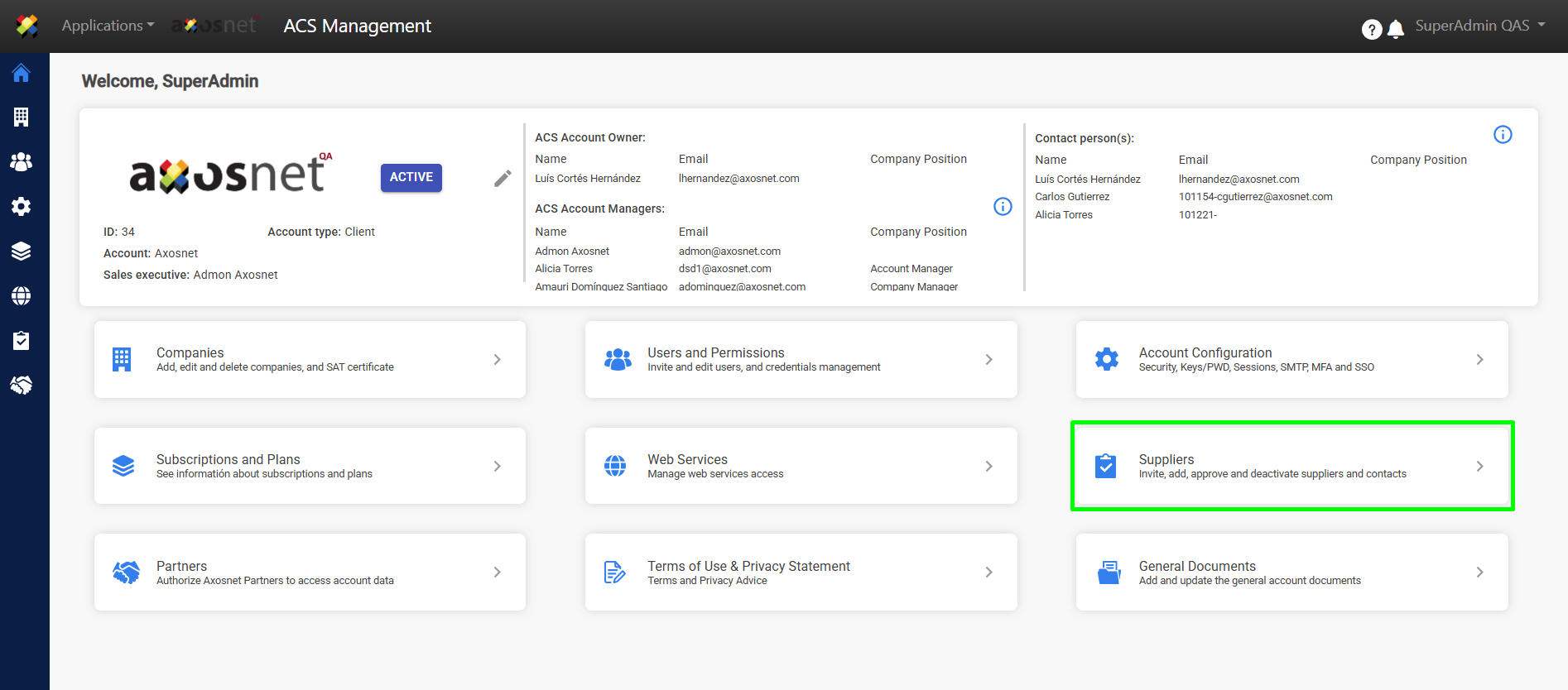
2. Select the “My Suppliers” option.
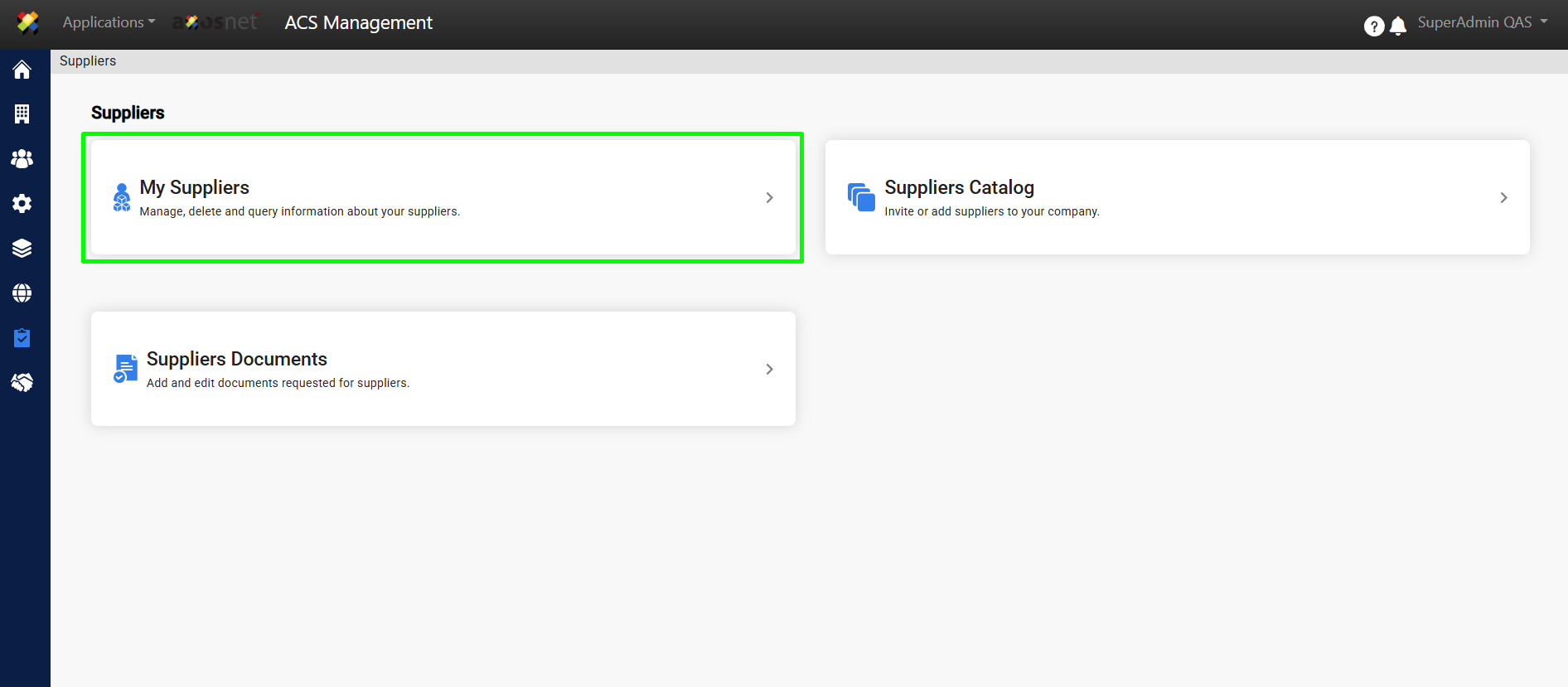
3. Click the “Edit” button.
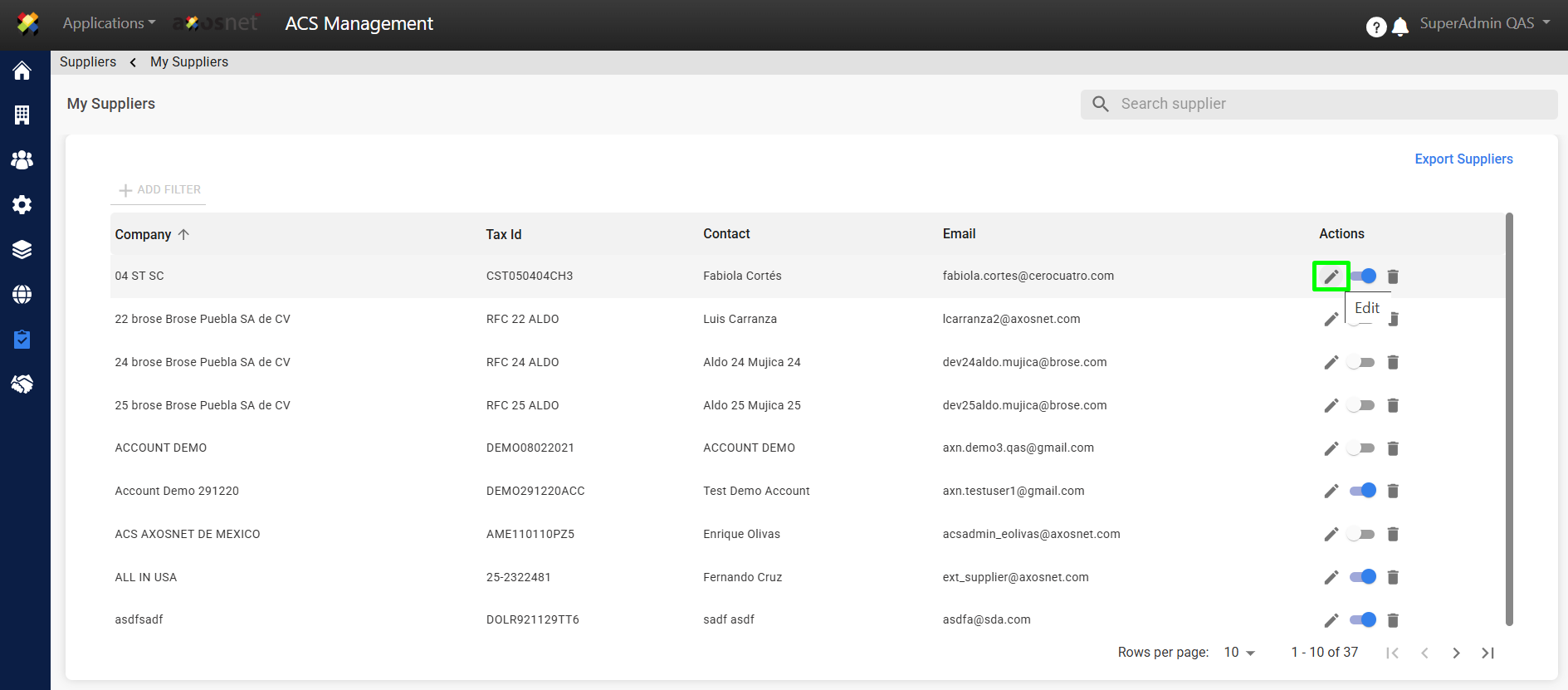
4. Click on the edit icon to change the Supplier Number.
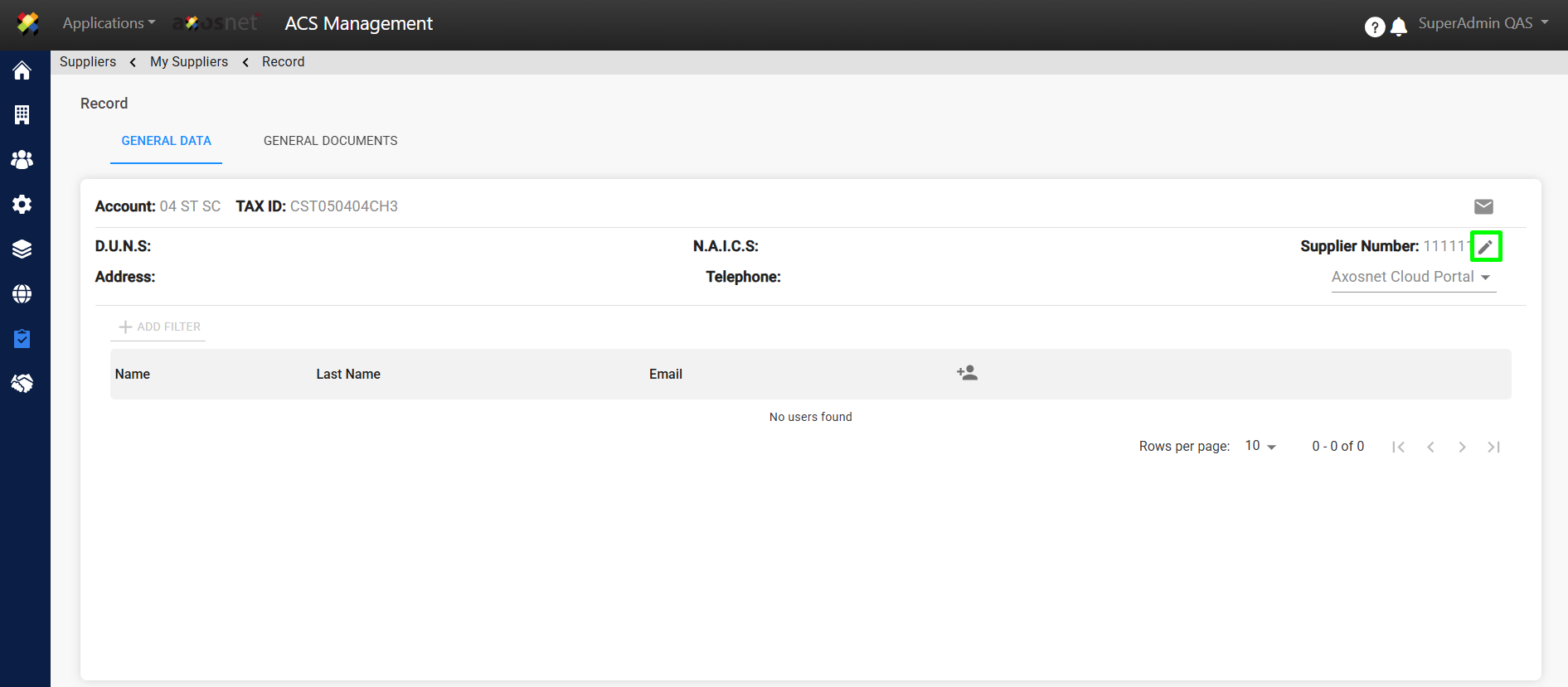
5. A pop-up window will appear where you can change the supplier number and save the changes.
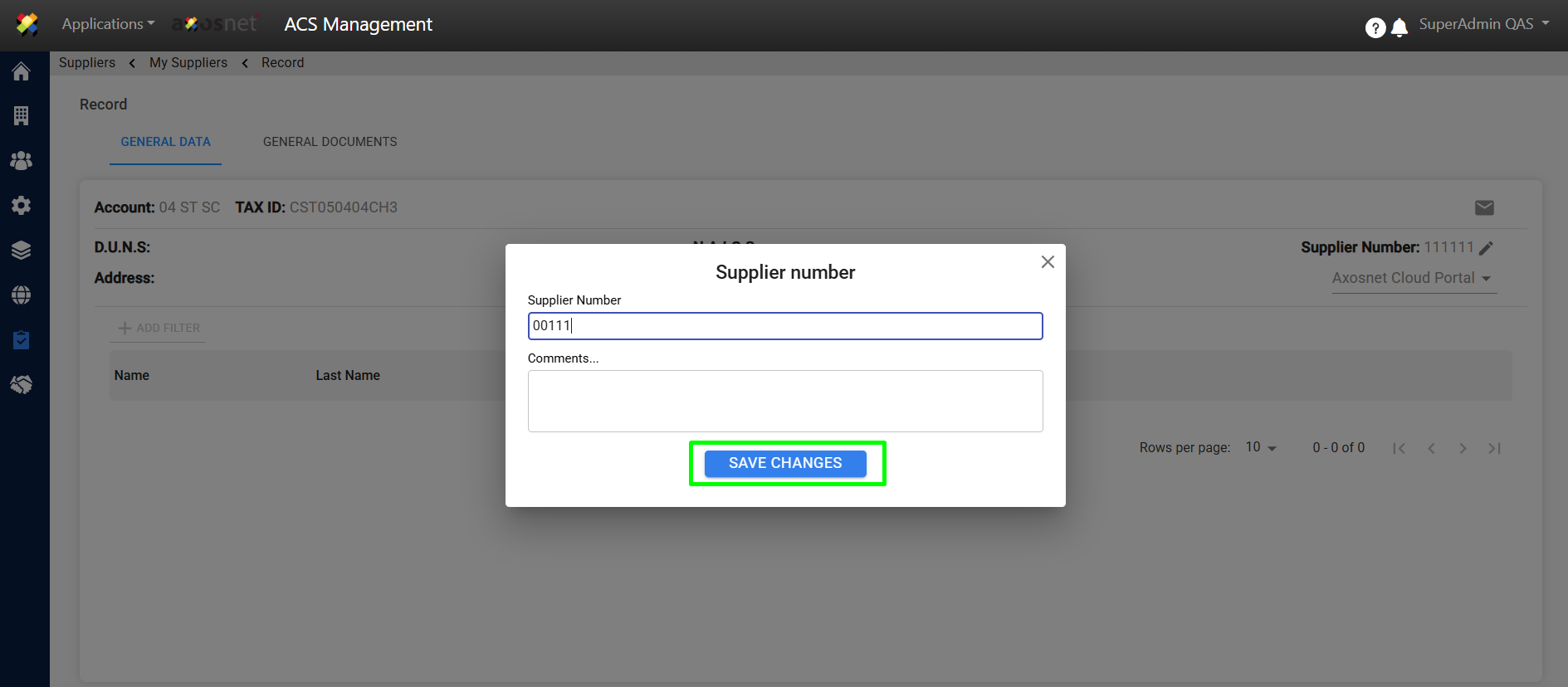
6. When you save the changes a message will appear to confirm the change in the supplier number.