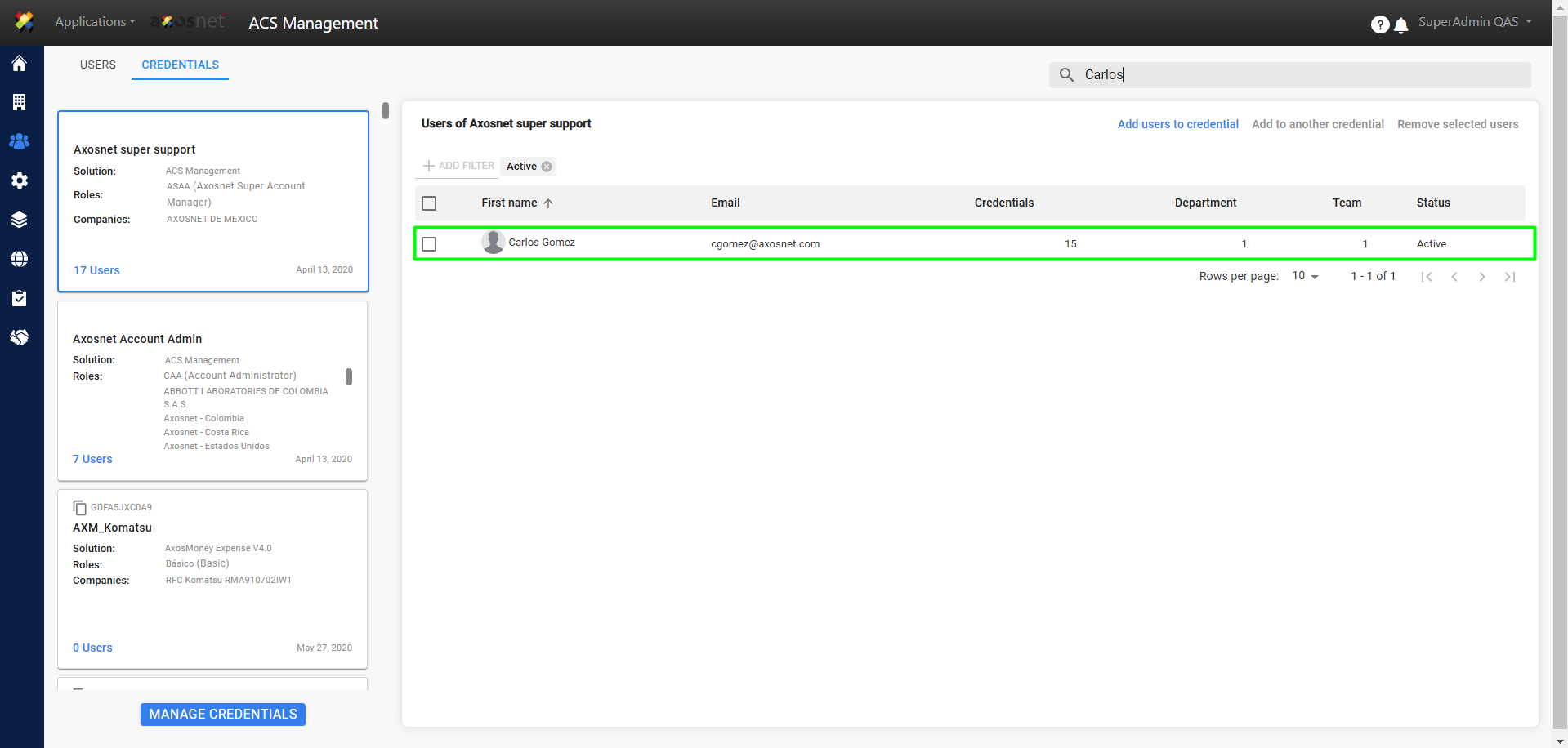To search for users on a credential you can do the following steps
1. Login to ACS Management.
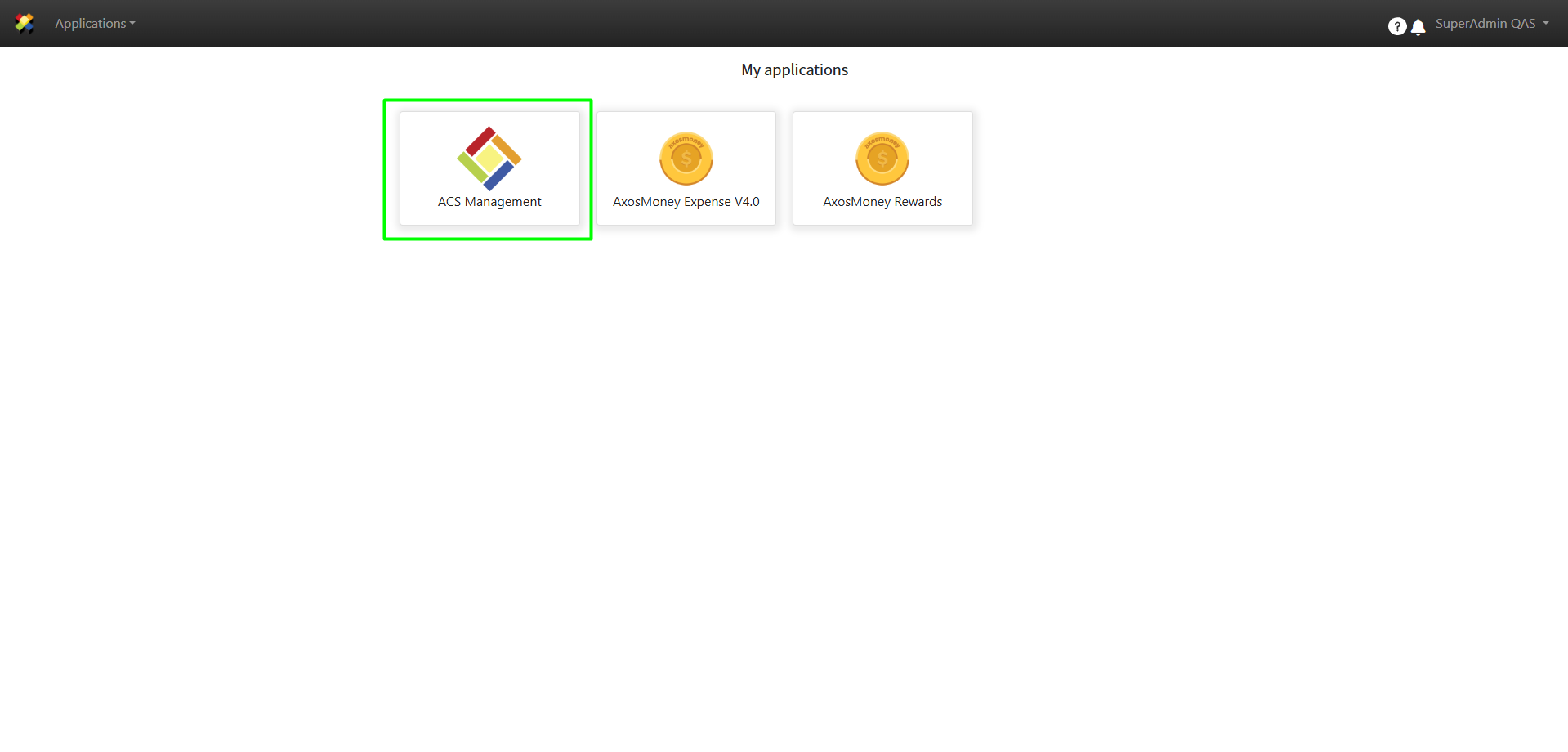
2. Select “Users and permissions”.
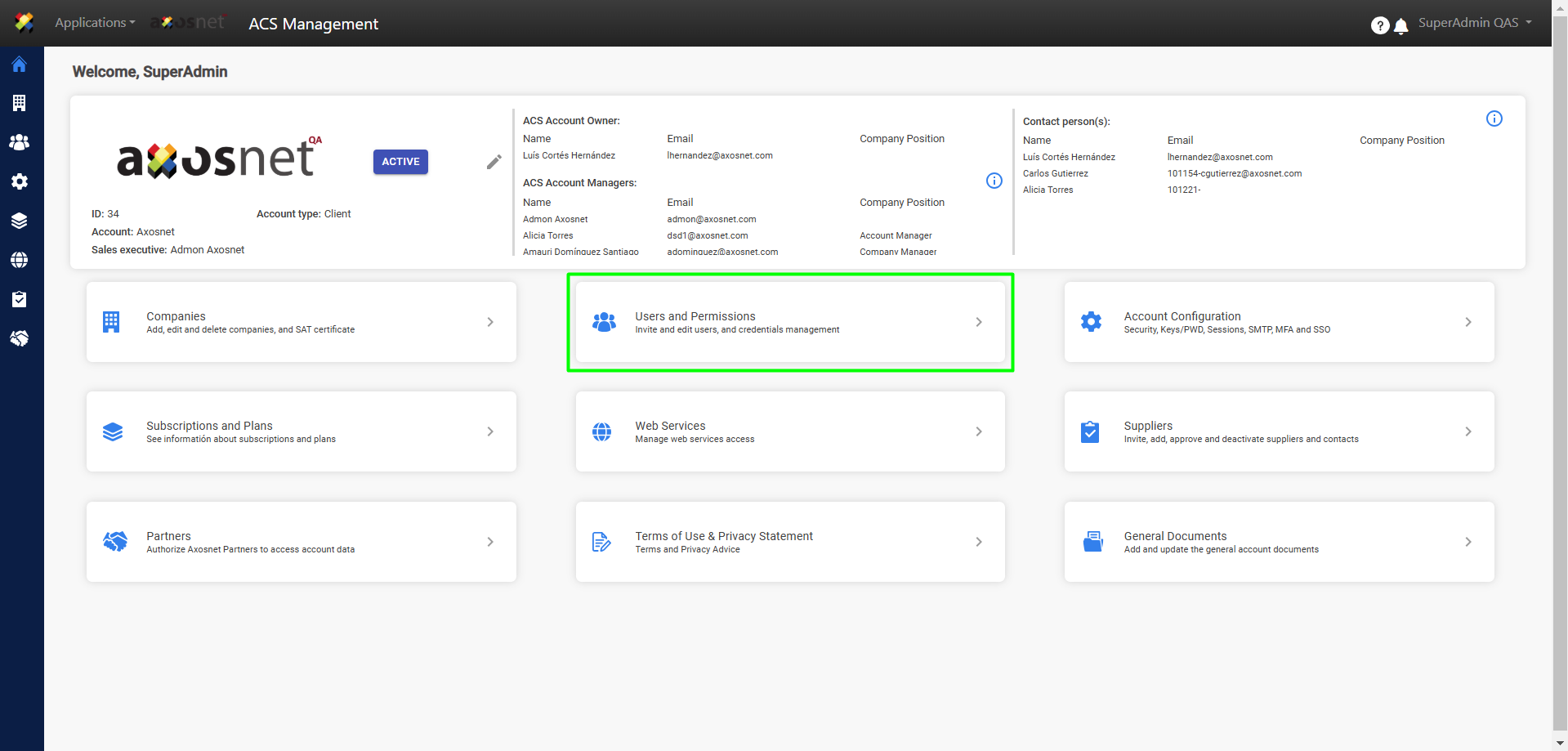
3. Select the Credentials tab.
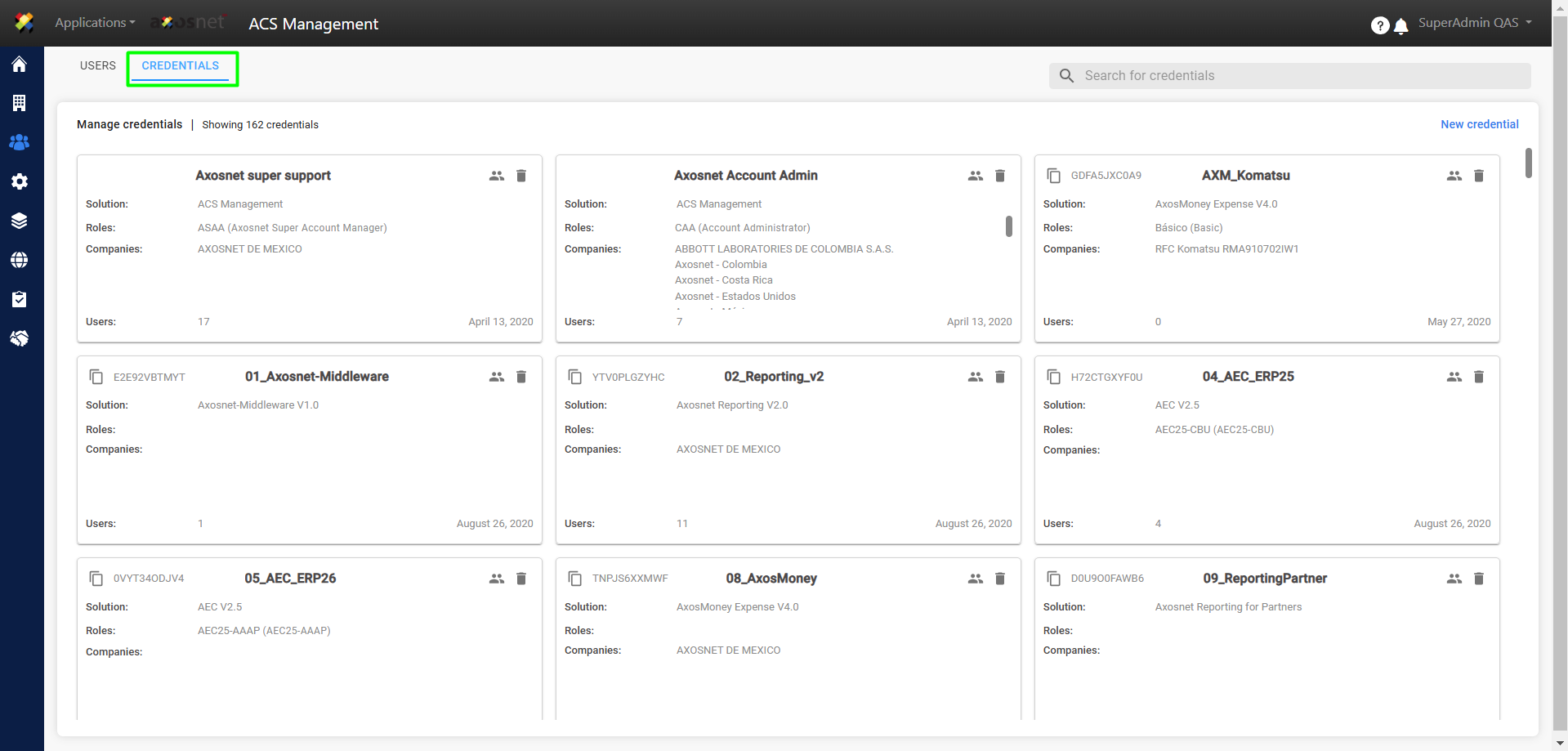
4. Click on the icon shown in the image to view the users of the credential.
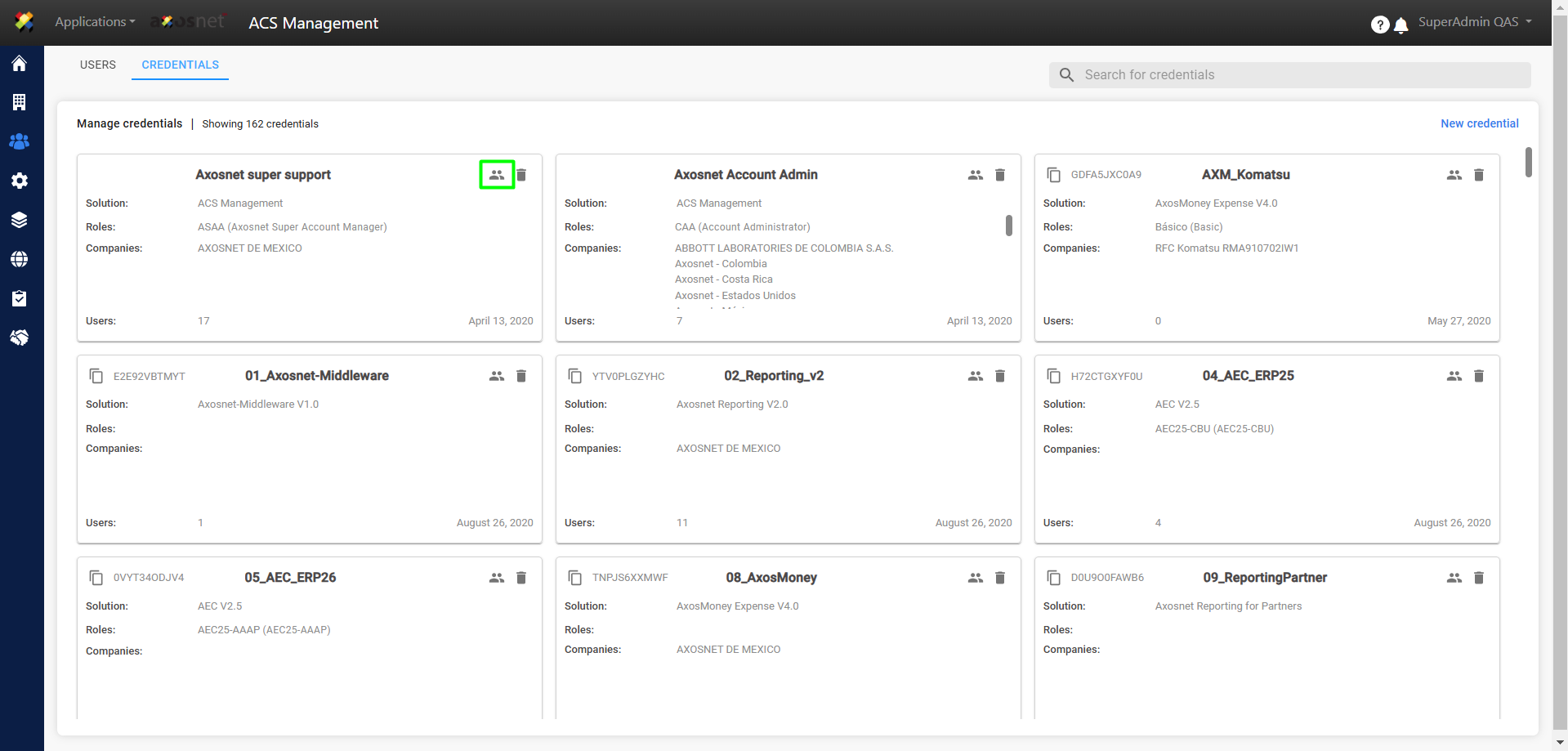
5. A window will open where you can view the users on the badge and use the search bar to find users on the credential.
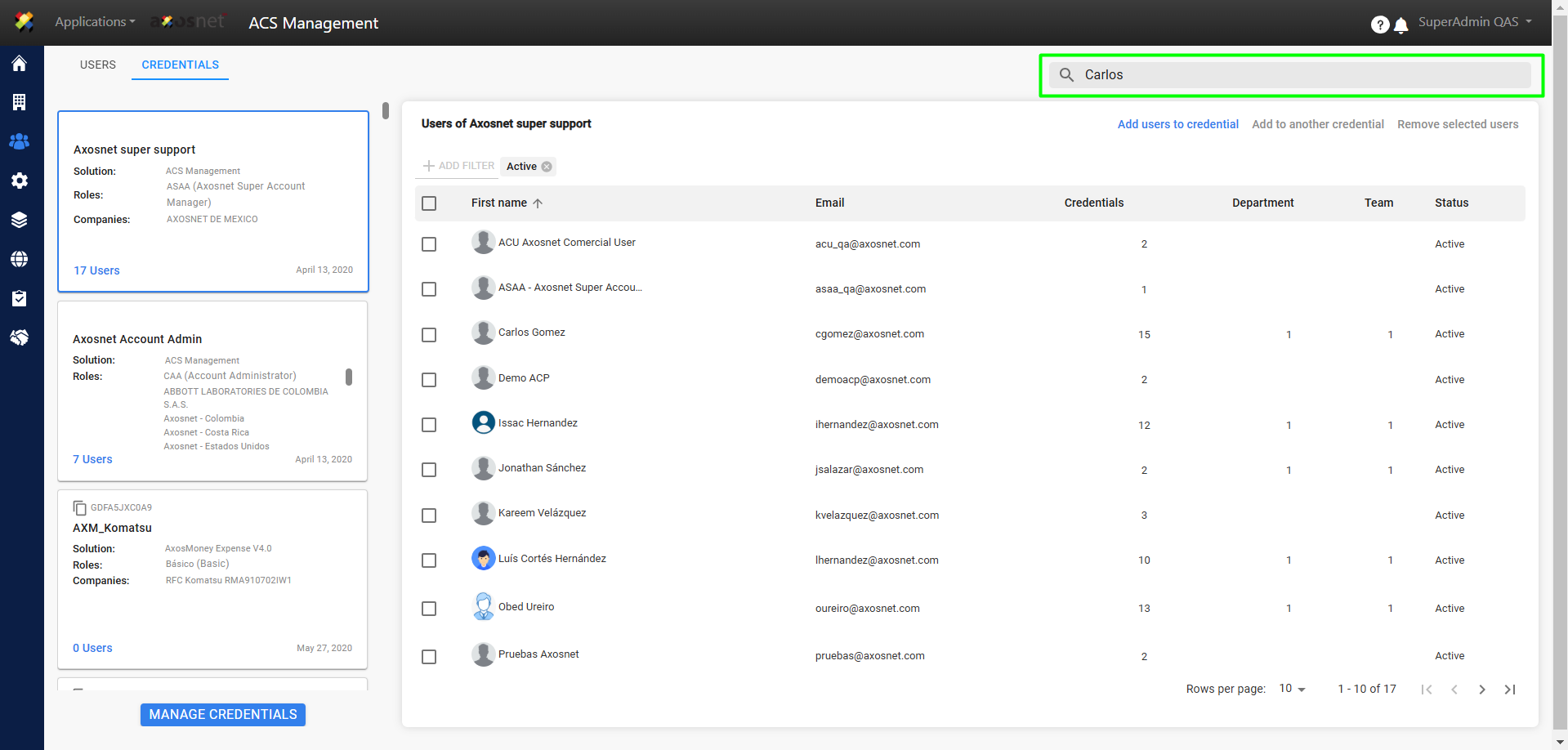
6. By typing the name of the user you are searching for and pressing enter, the results will appear.