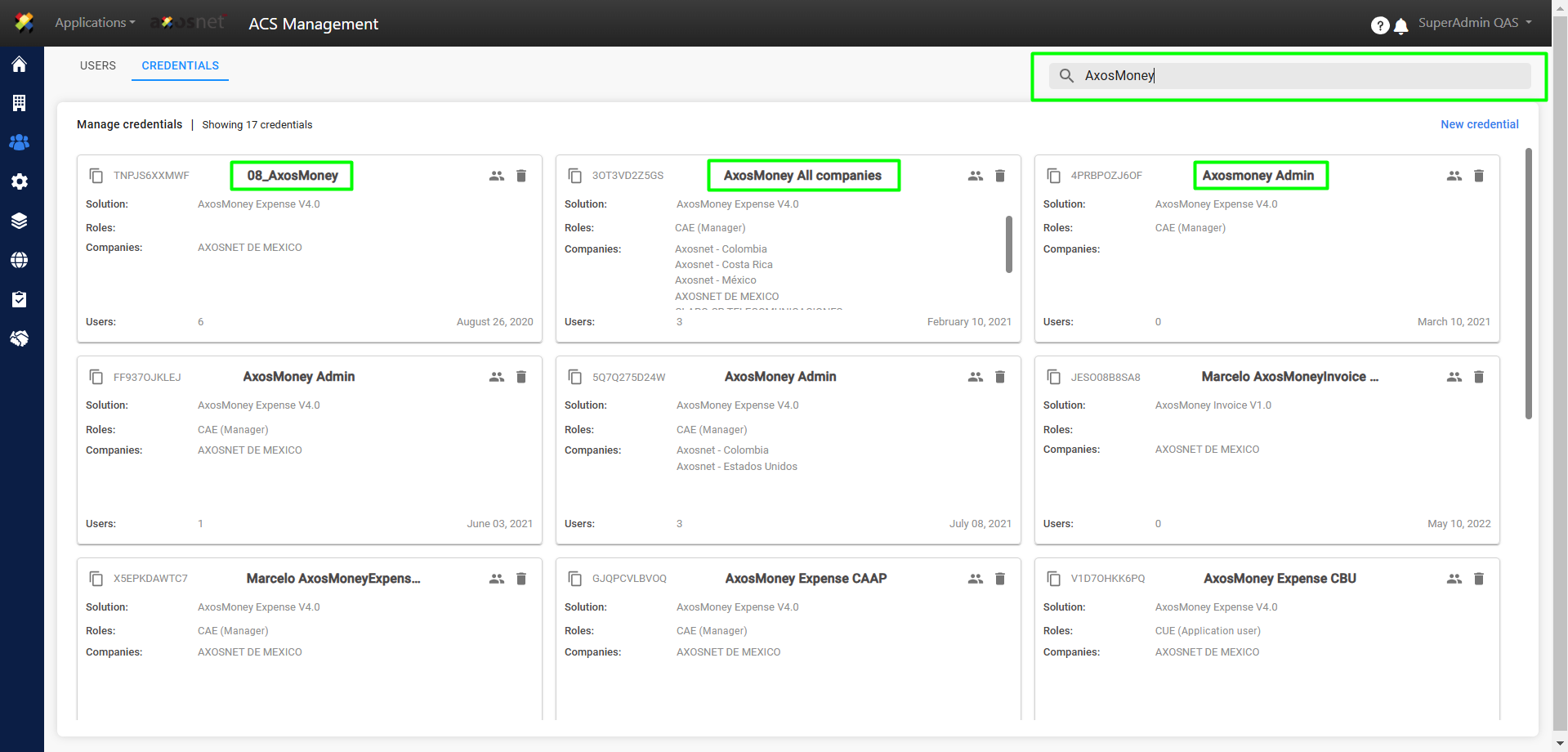To search for a credential you can do the following steps
1. Log in to ACS Management.
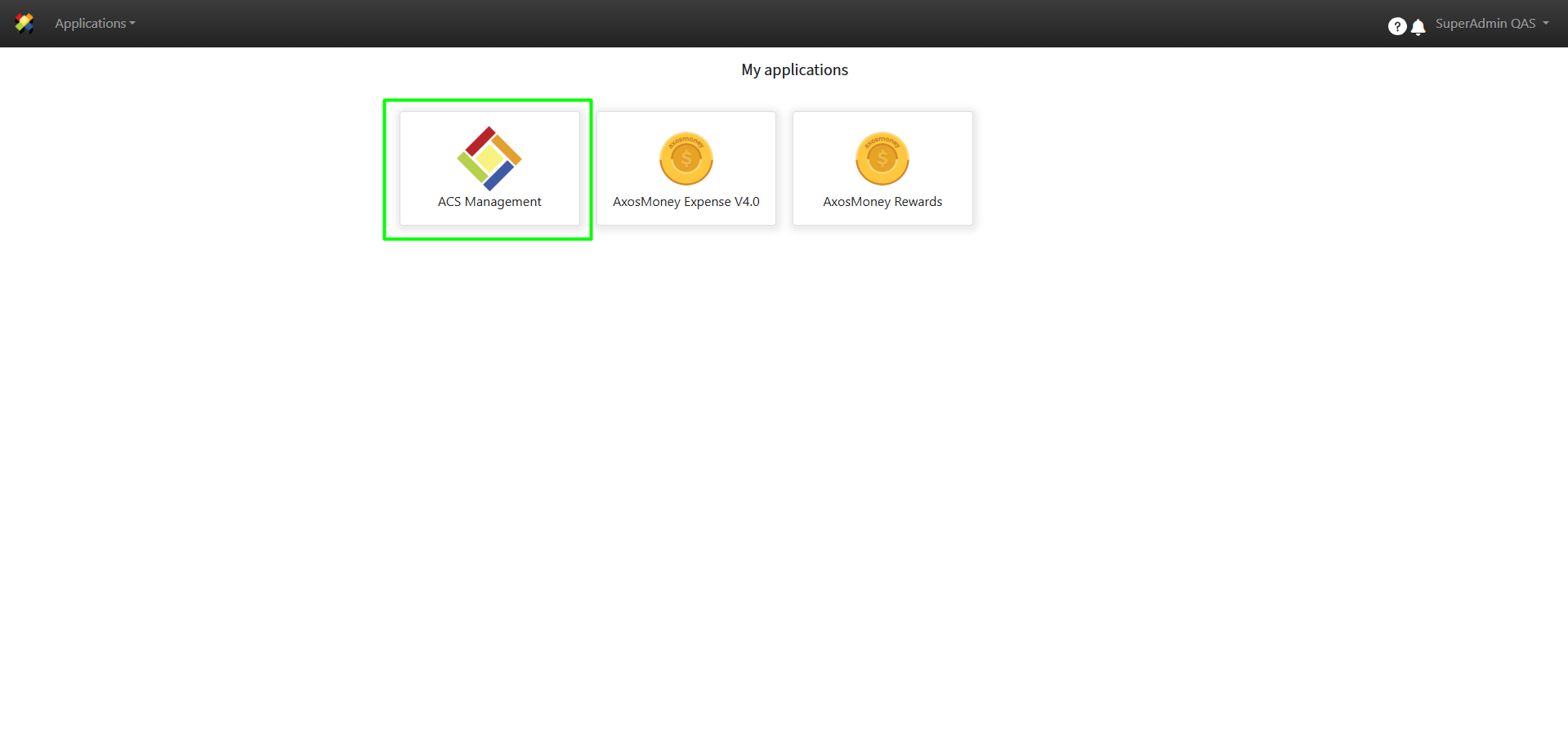
2. Select “Users and permissions”.
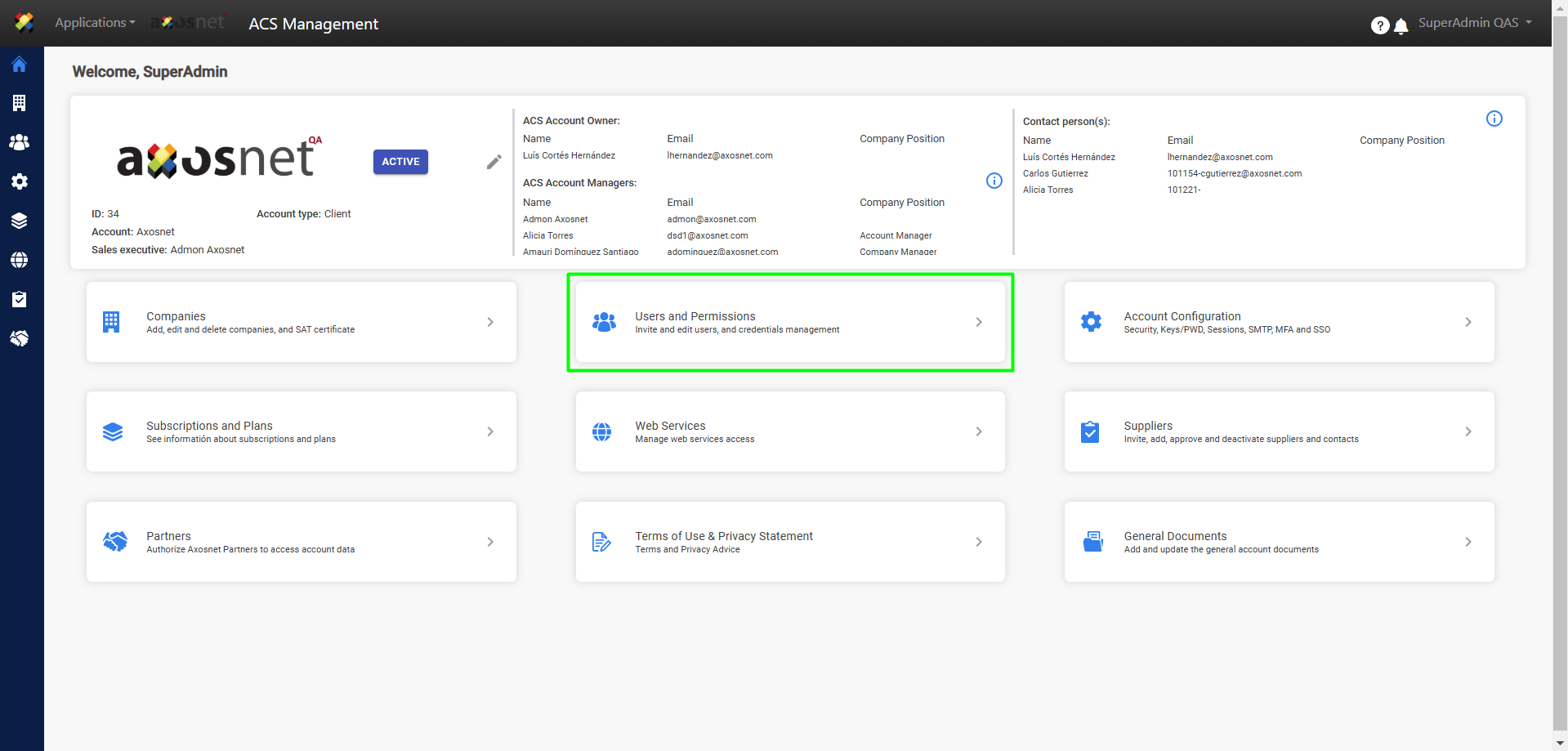
3. Select the Credentials tab.

4. Use the search bar to find the corresponding credential.
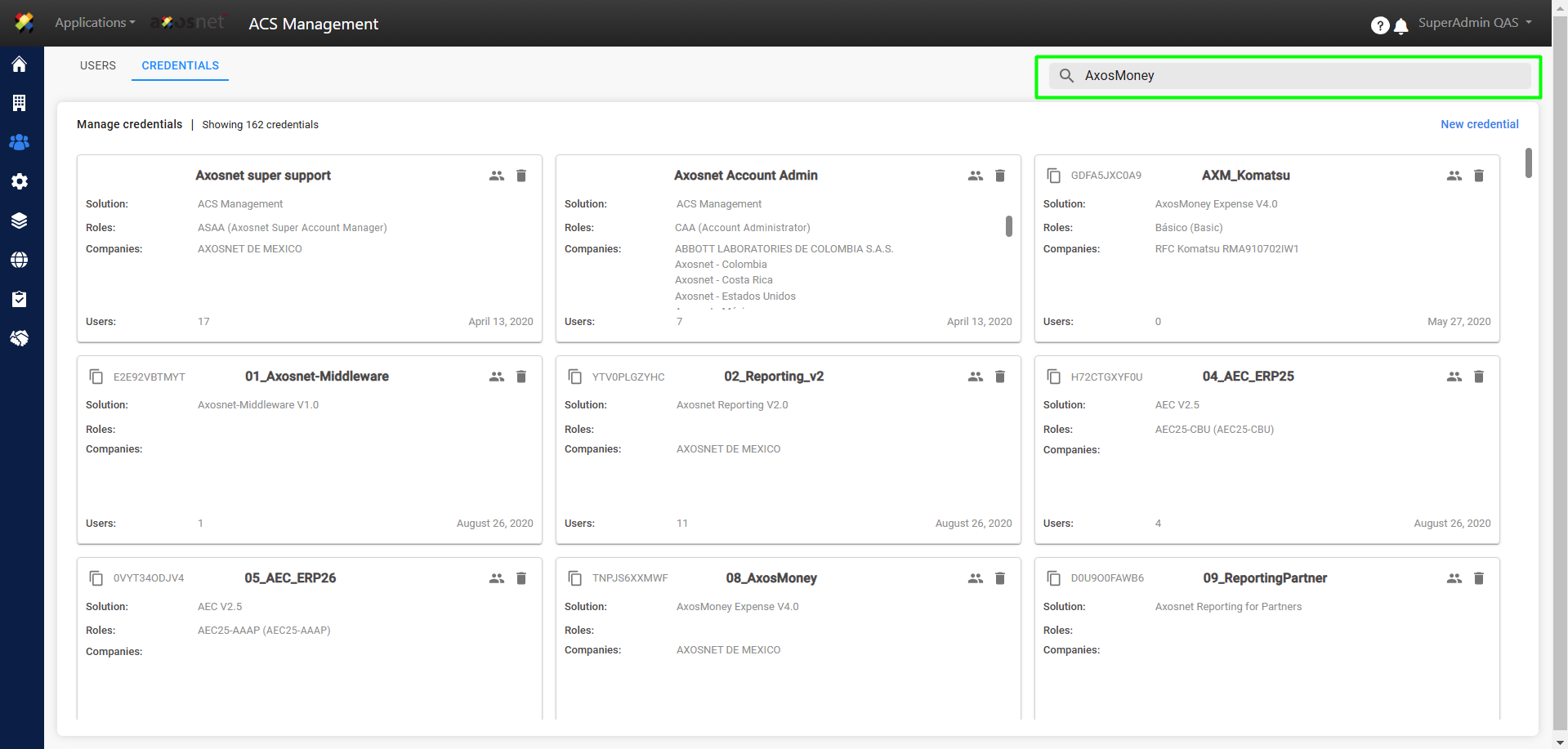
5. By typing the name of the credential you are looking for, you can press enter and the search results will be displayed.