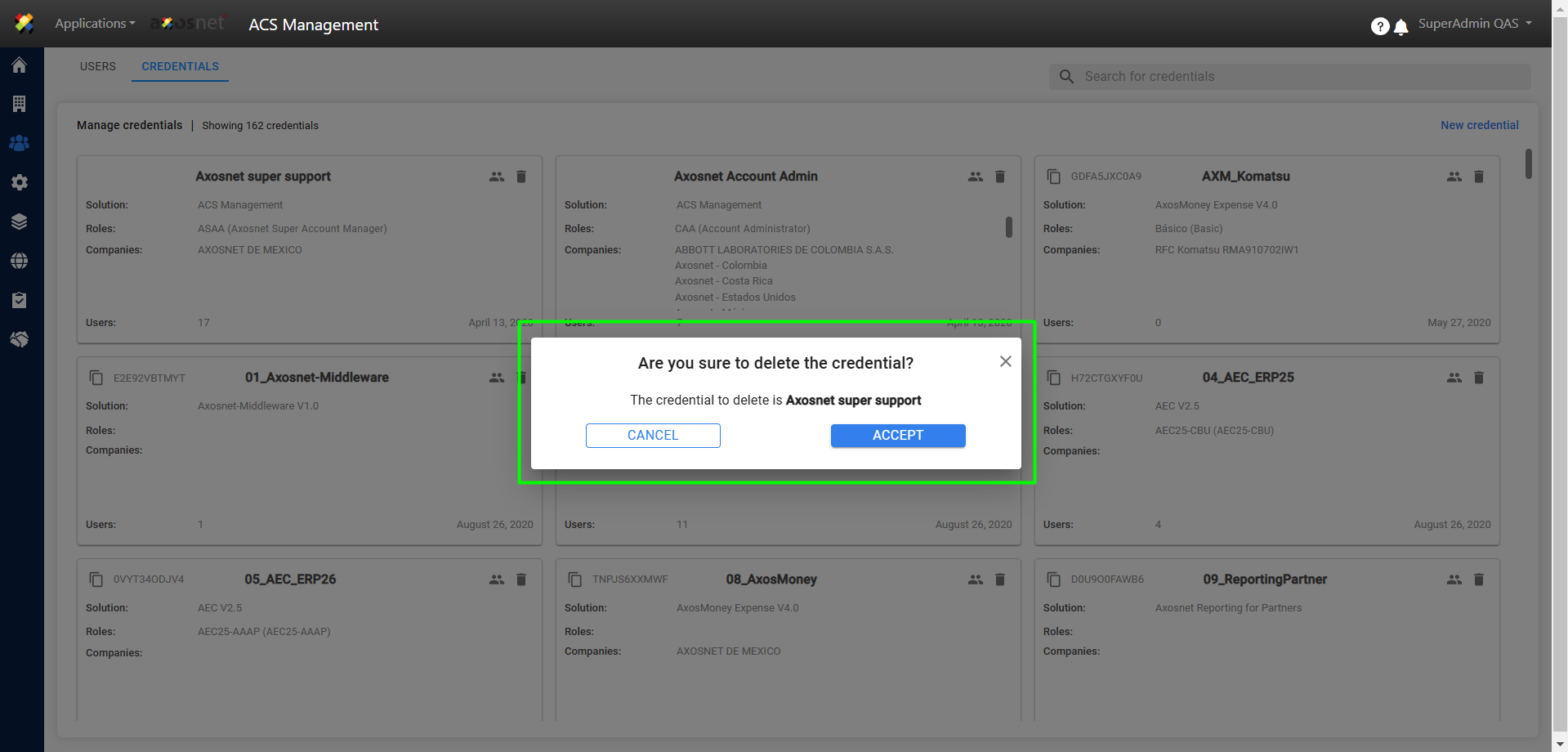To delete an existing credential you can do the following steps
1. Login to ACS Management.
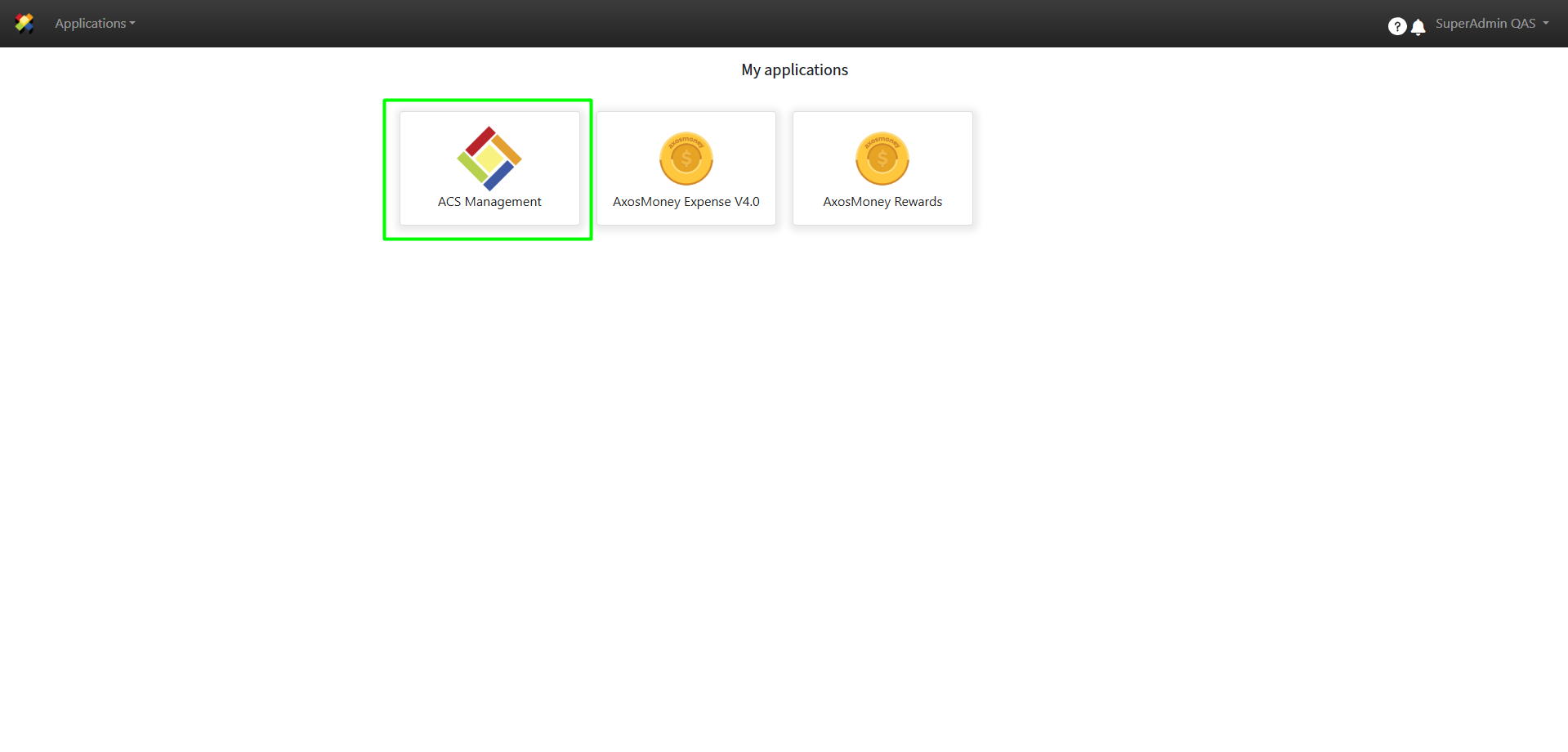
2. Select “Users and permissions”.
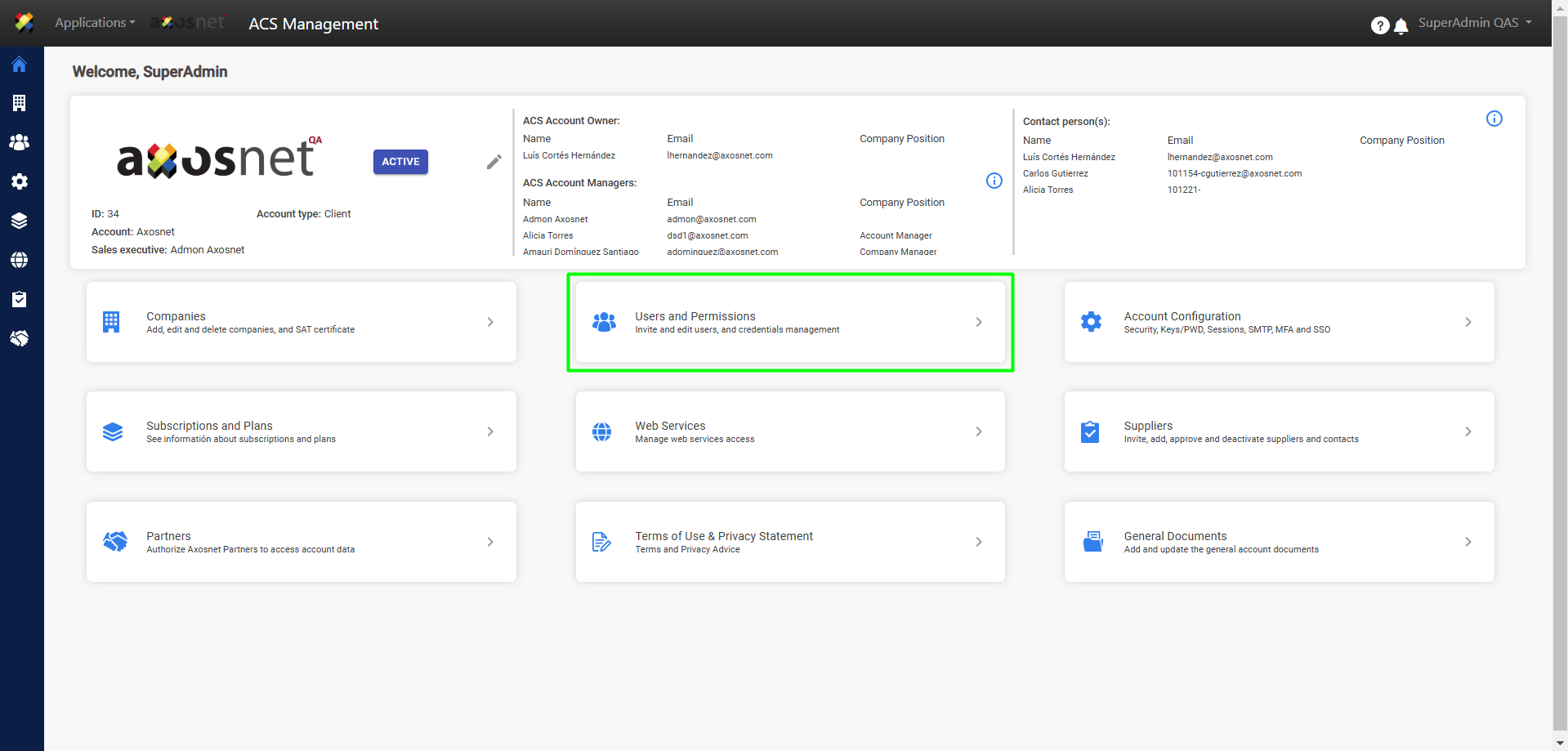
3. Select the Credentials tab.
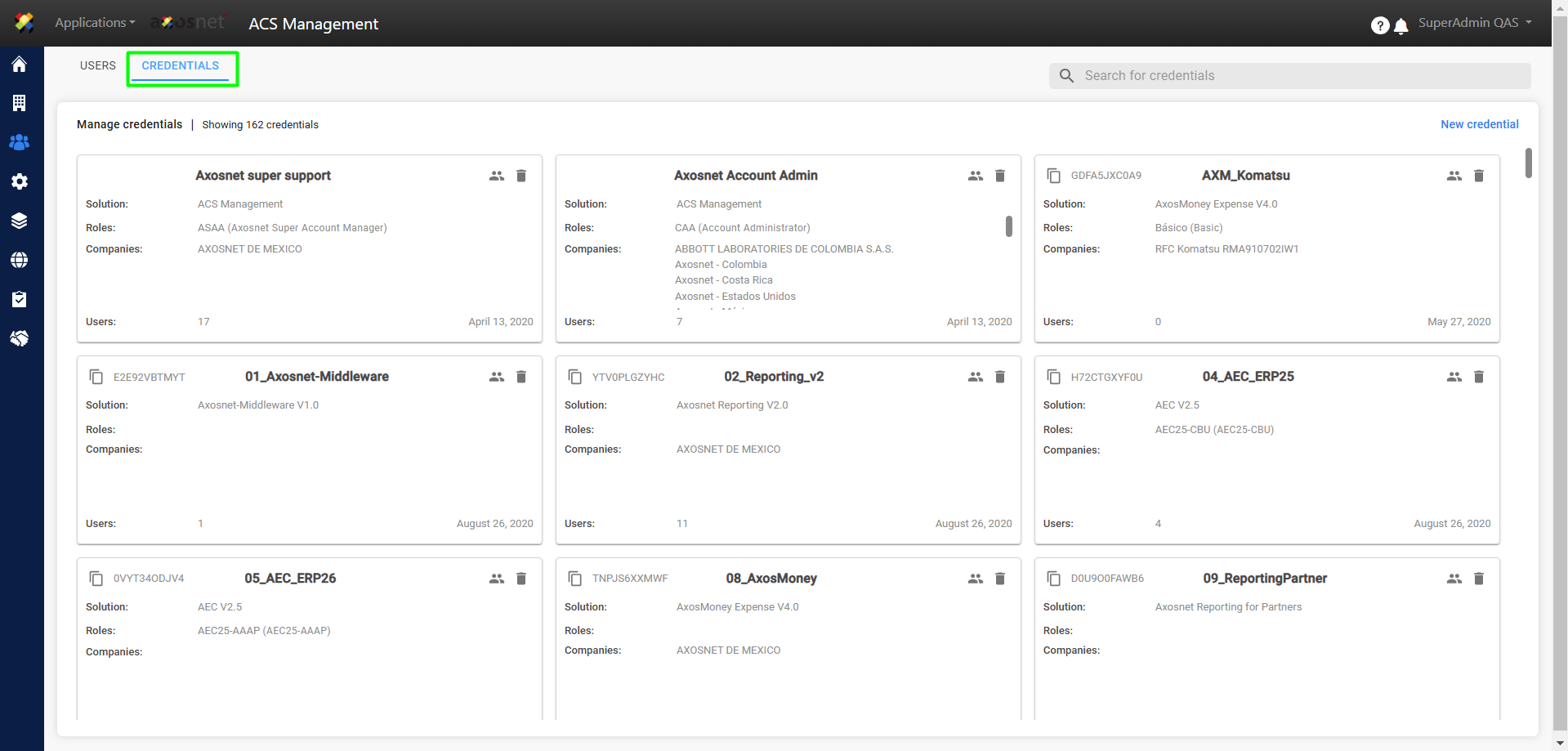
4. You can delete the desired credential by clicking on the icon shown in the image below.
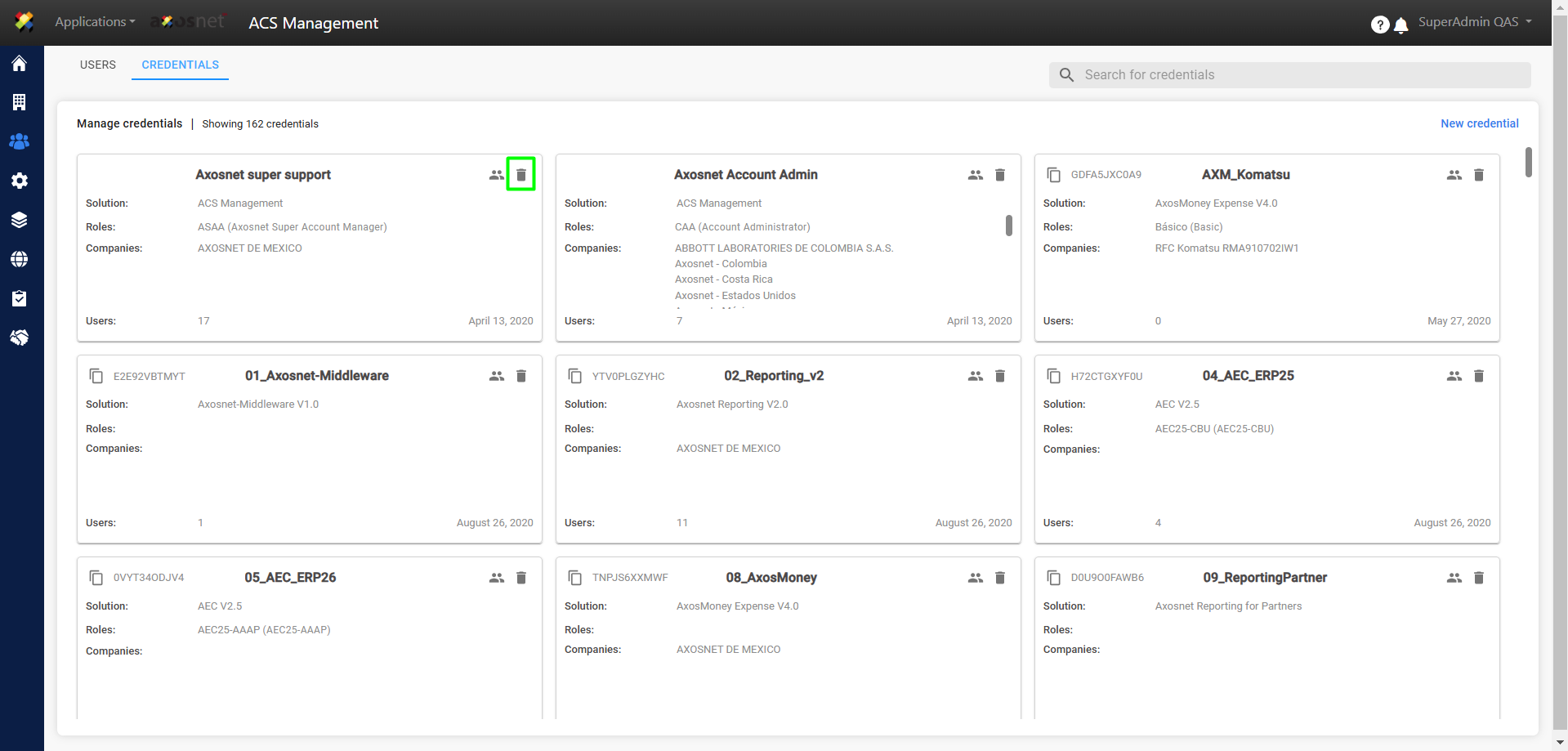
5. A pop-up window will appear to confirm if you want to delete the credential. You can click OK to delete or CANCEL to close the window.