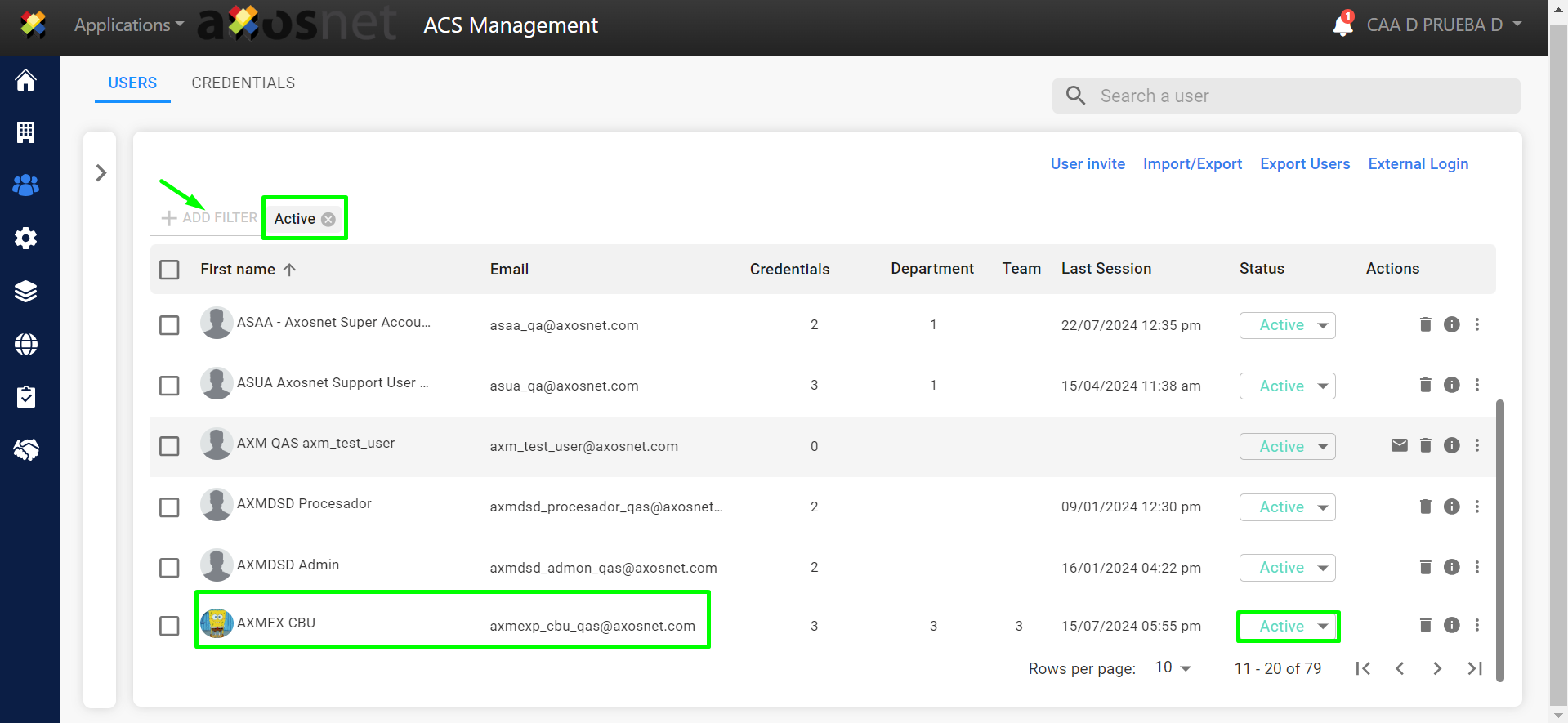One of the actions that can be performed in the User listing is to keep a user active or, alternatively, disable their interaction with the ACS application. This process is reversible, meaning you can re-enable an inactive user if needed.
Deactivating Users
1. Within the listing, identify the user record you wish to deactivate.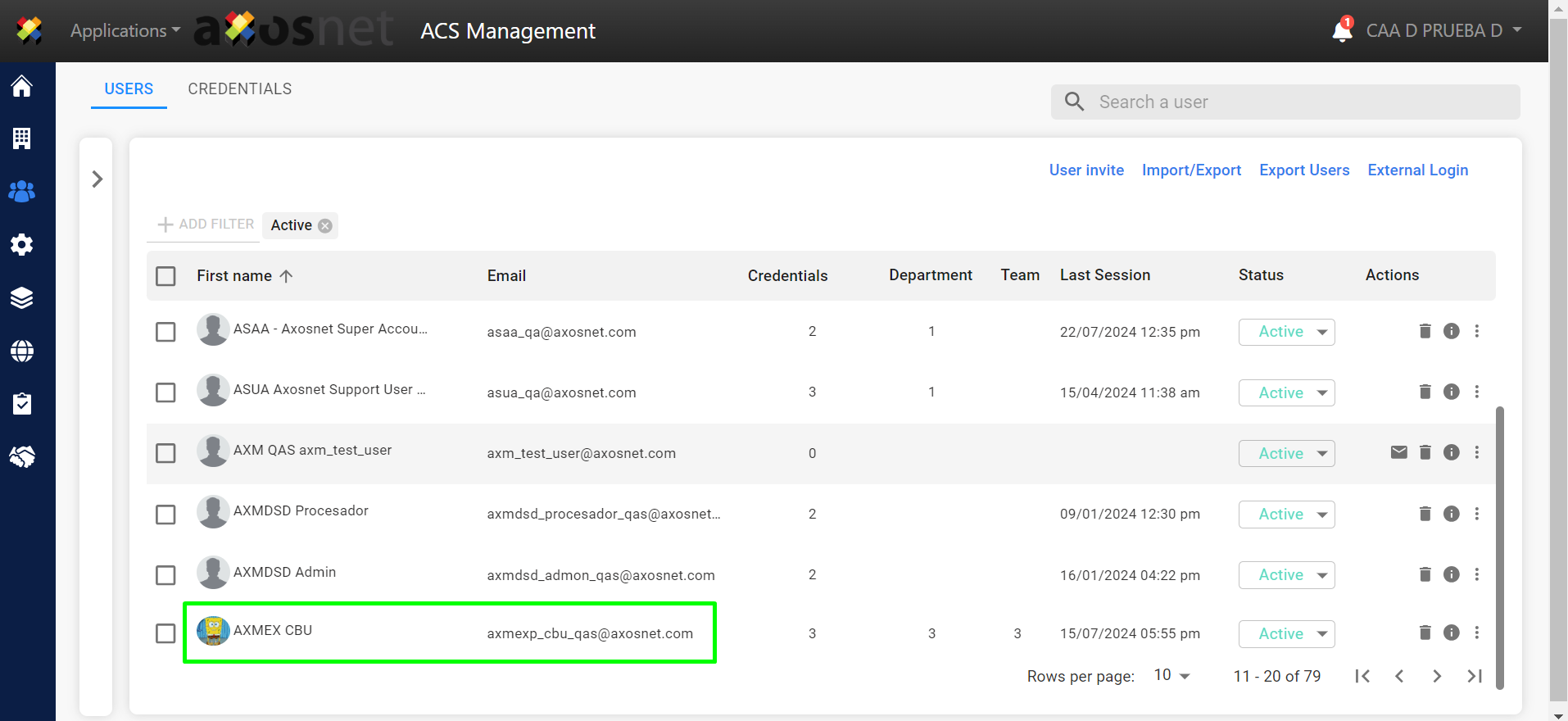
2. Use the search filter to locate the user more quickly if necessary.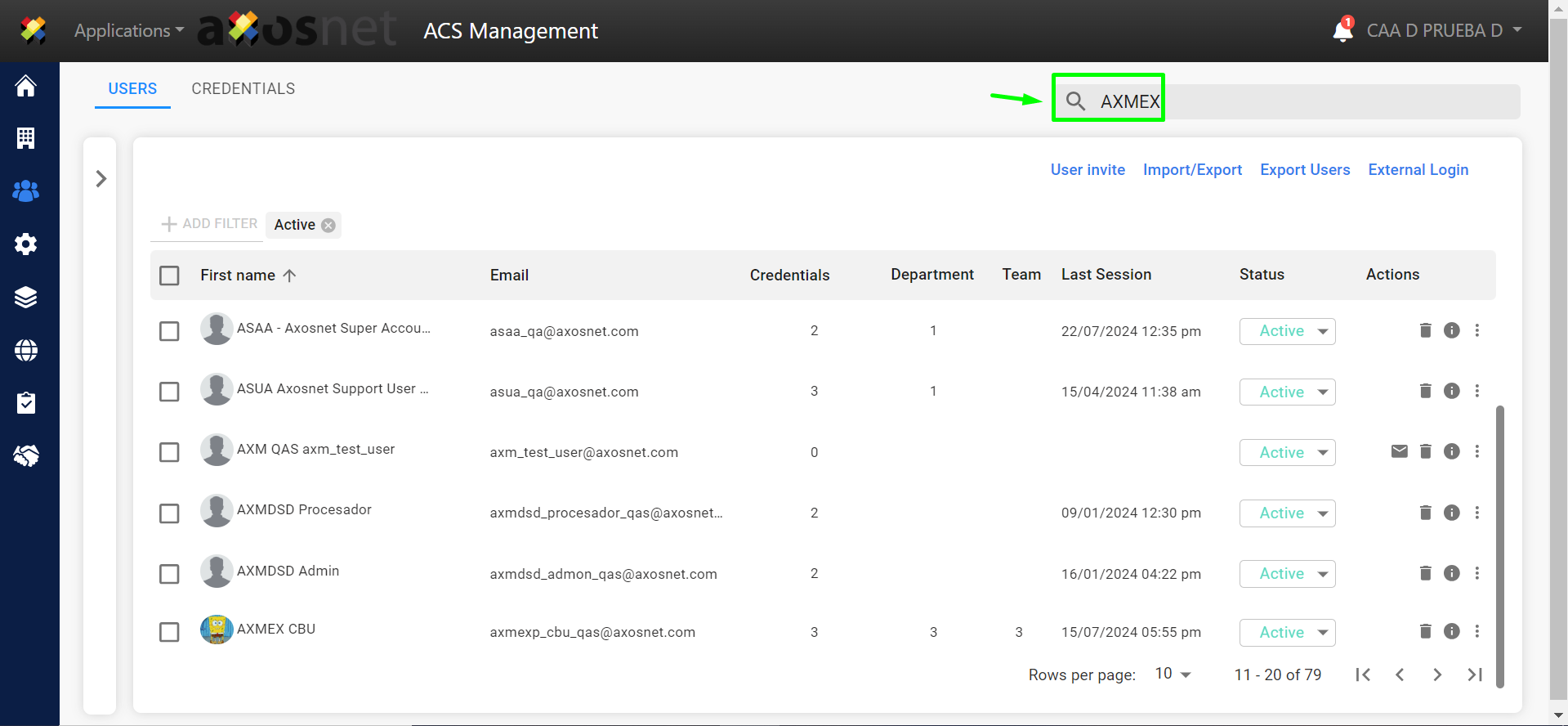
3. In the “Status” column, click the dropdown menu and select “Inactive”.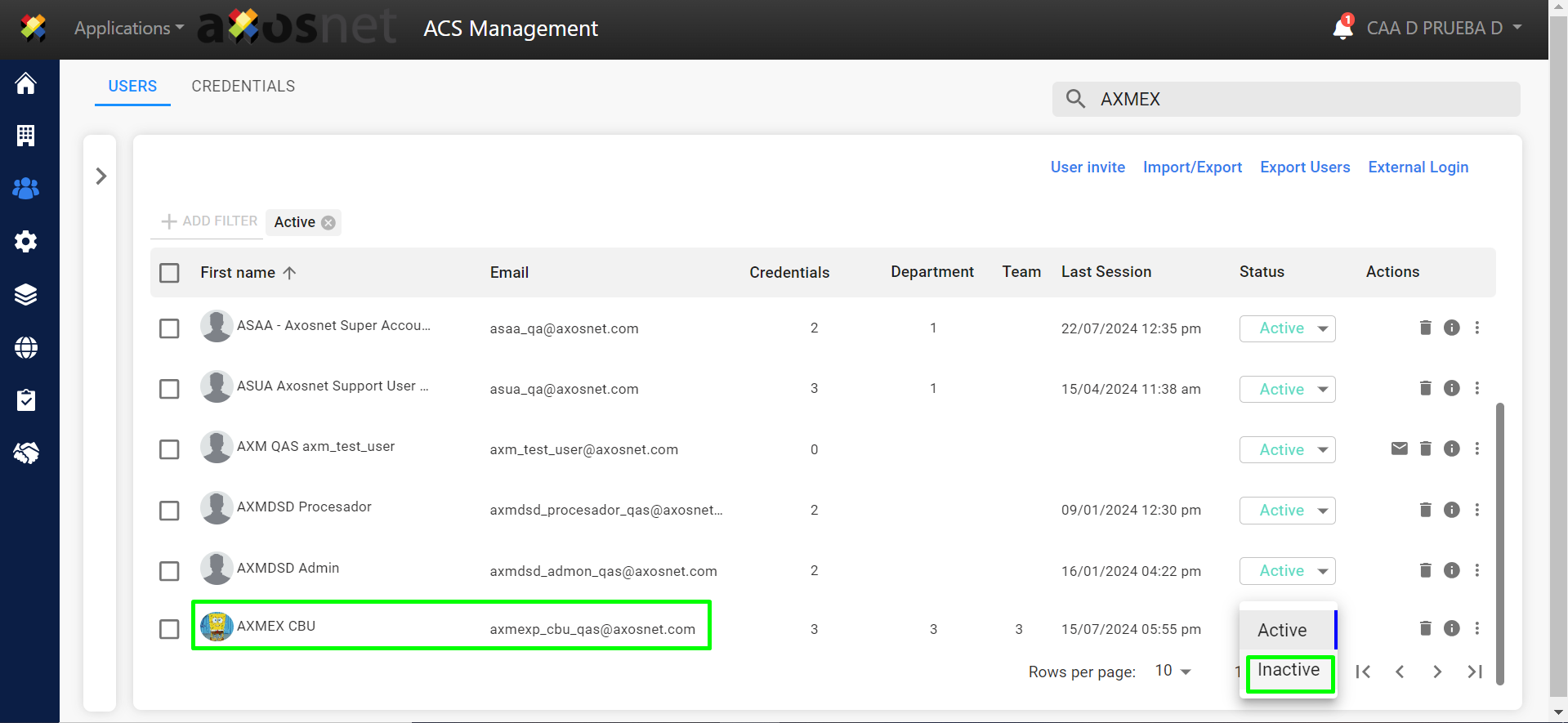
4. The user will be deactivated, and the page will confirm this action.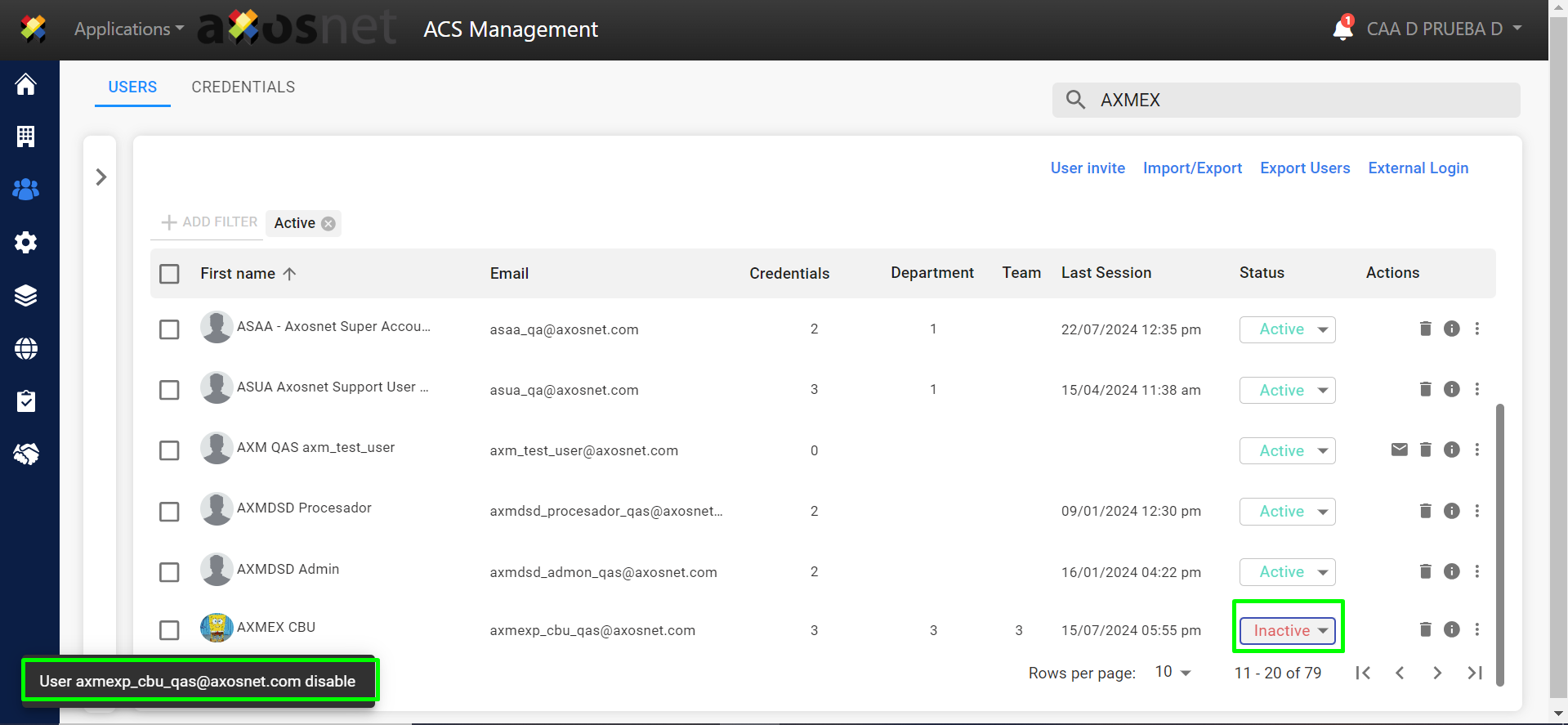
5. Navigate to the “Inactive” filter to identify the user you have just disabled.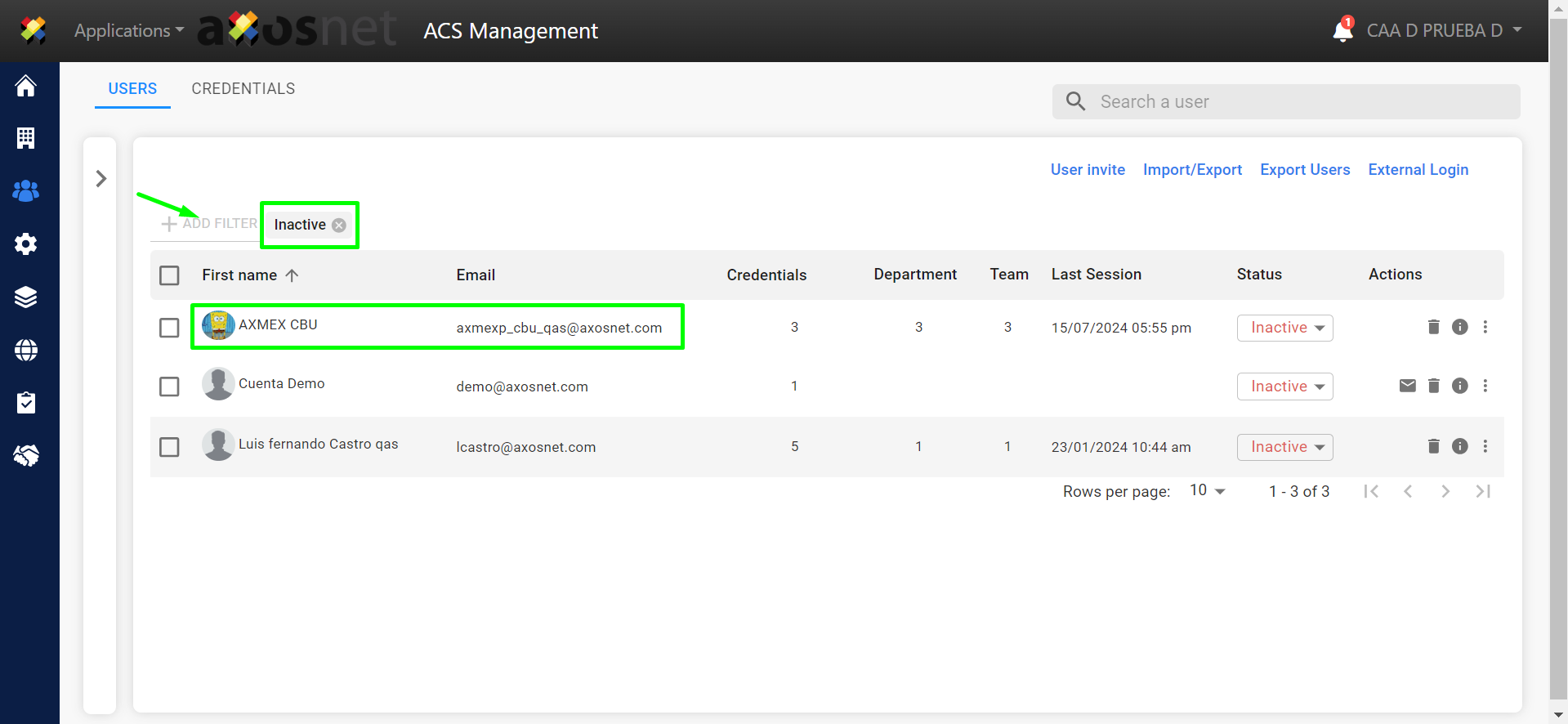
Note: The record will be removed from the list of active users.
Activating Users
1. In the main User listing, navigate to the Status filter and select “Inactive”.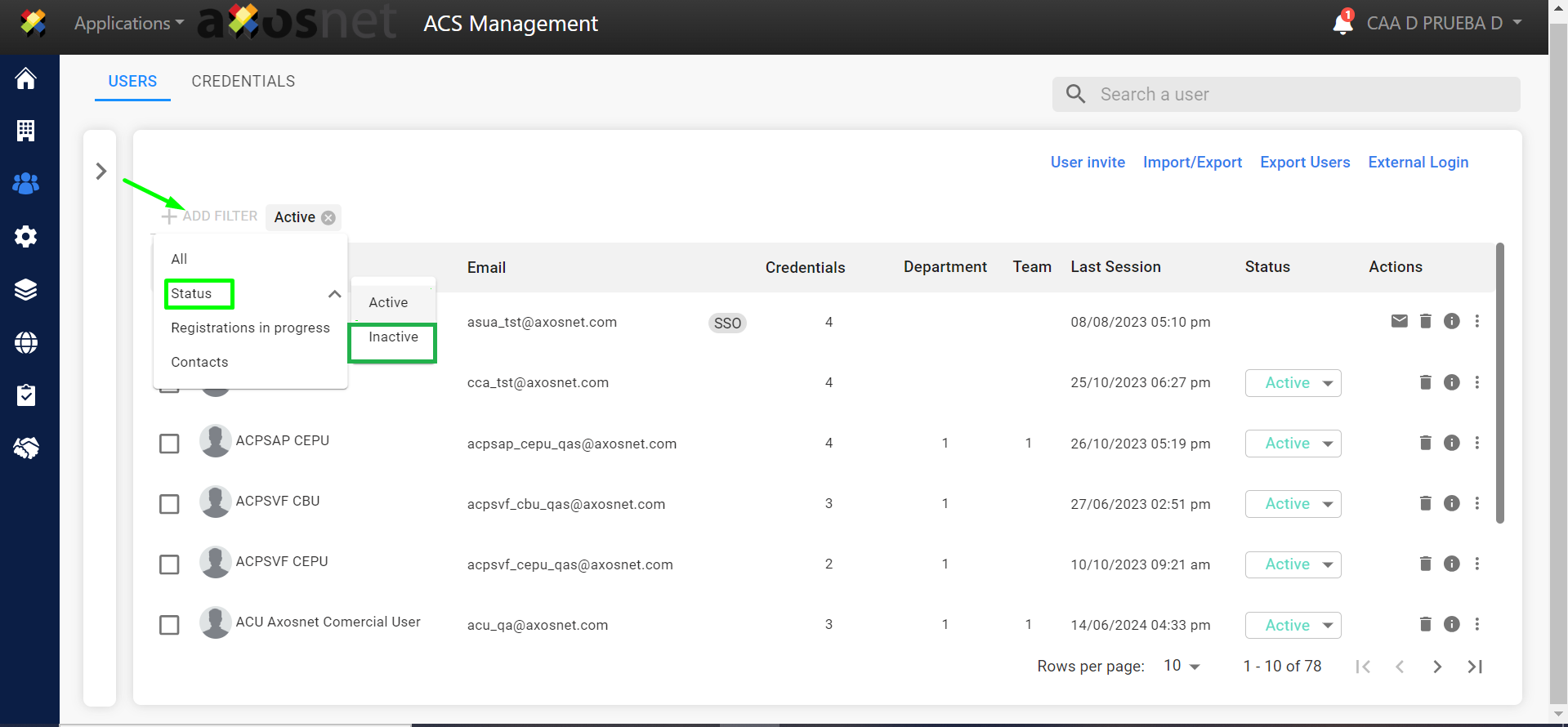
Note: By default, the page always displays Active Users.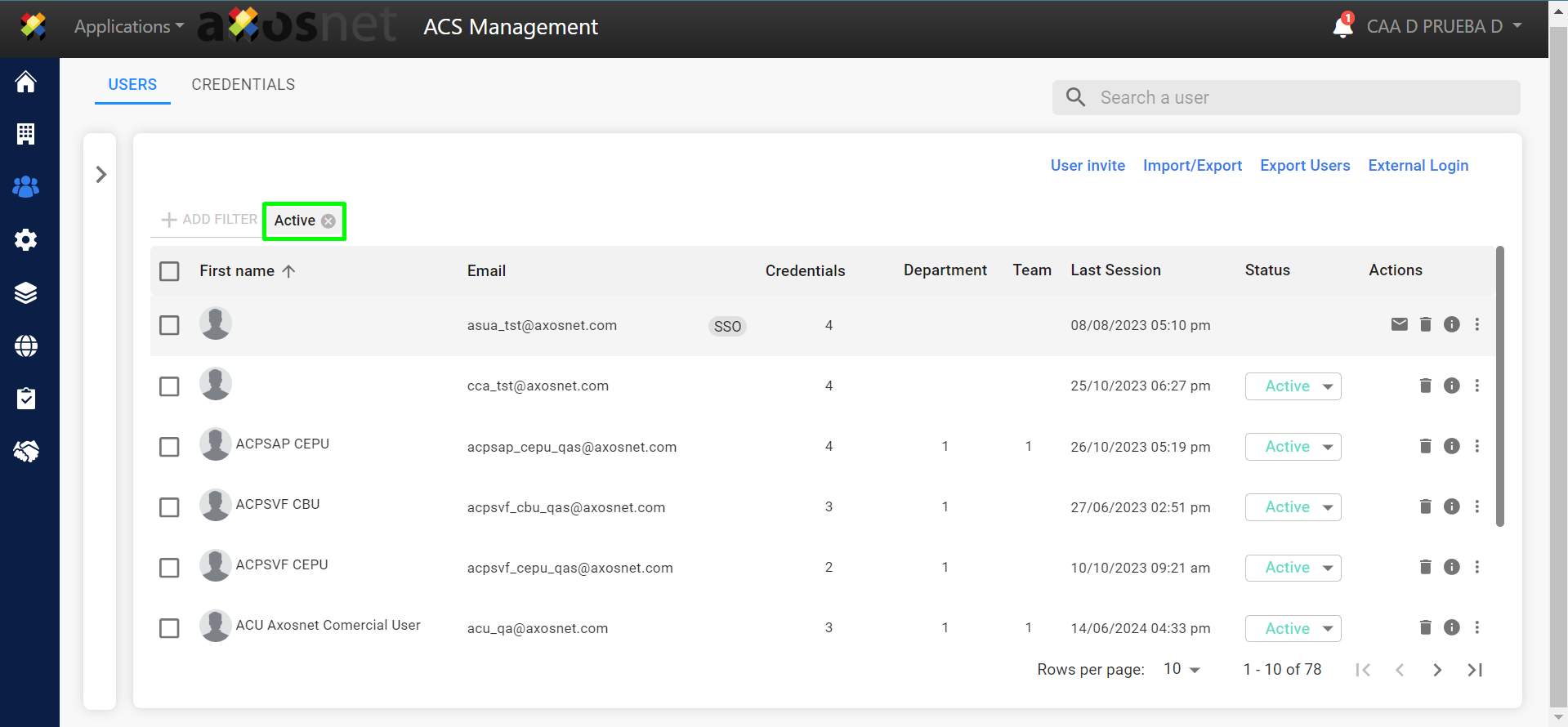
2. Identify the user you wish to activate.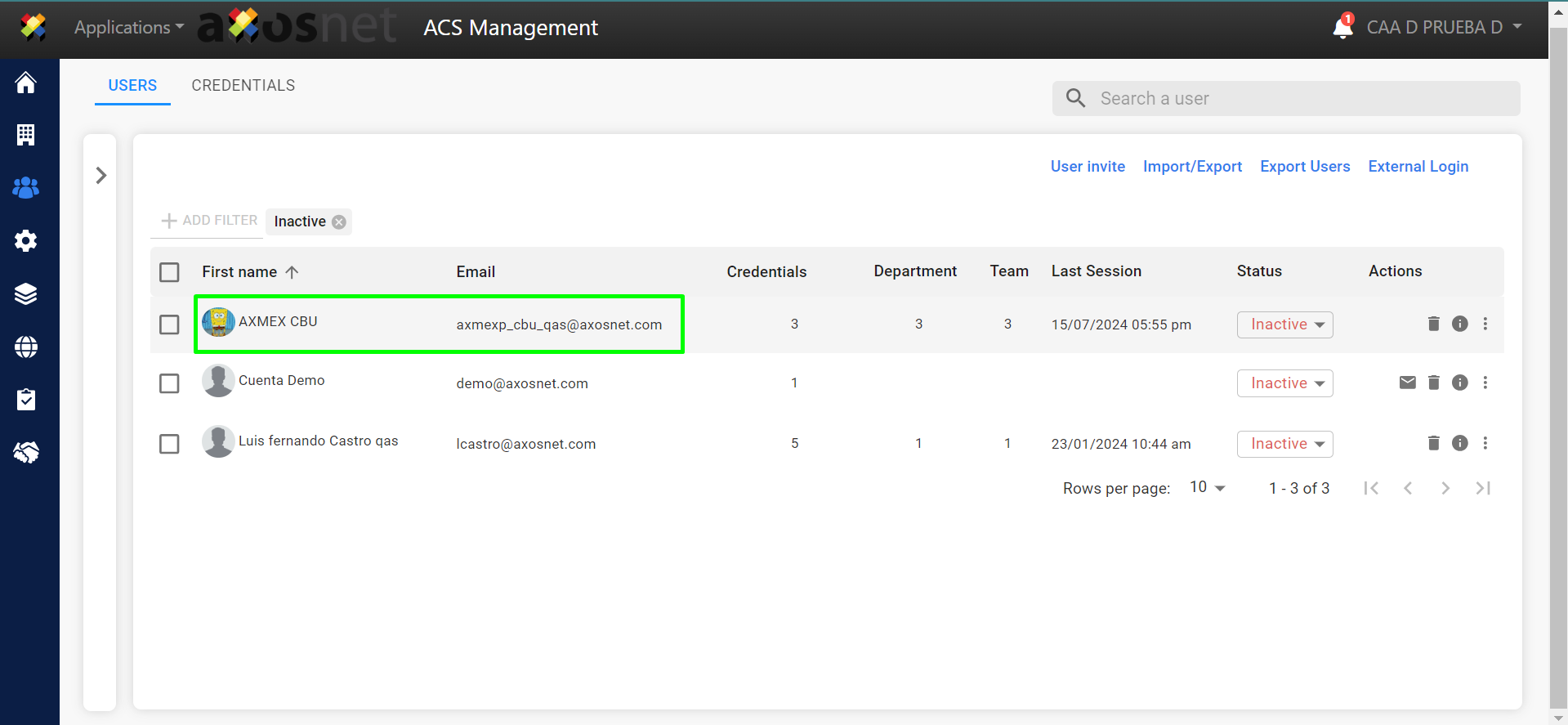
3. In the “Status” column, click the dropdown menu and select “Activate”.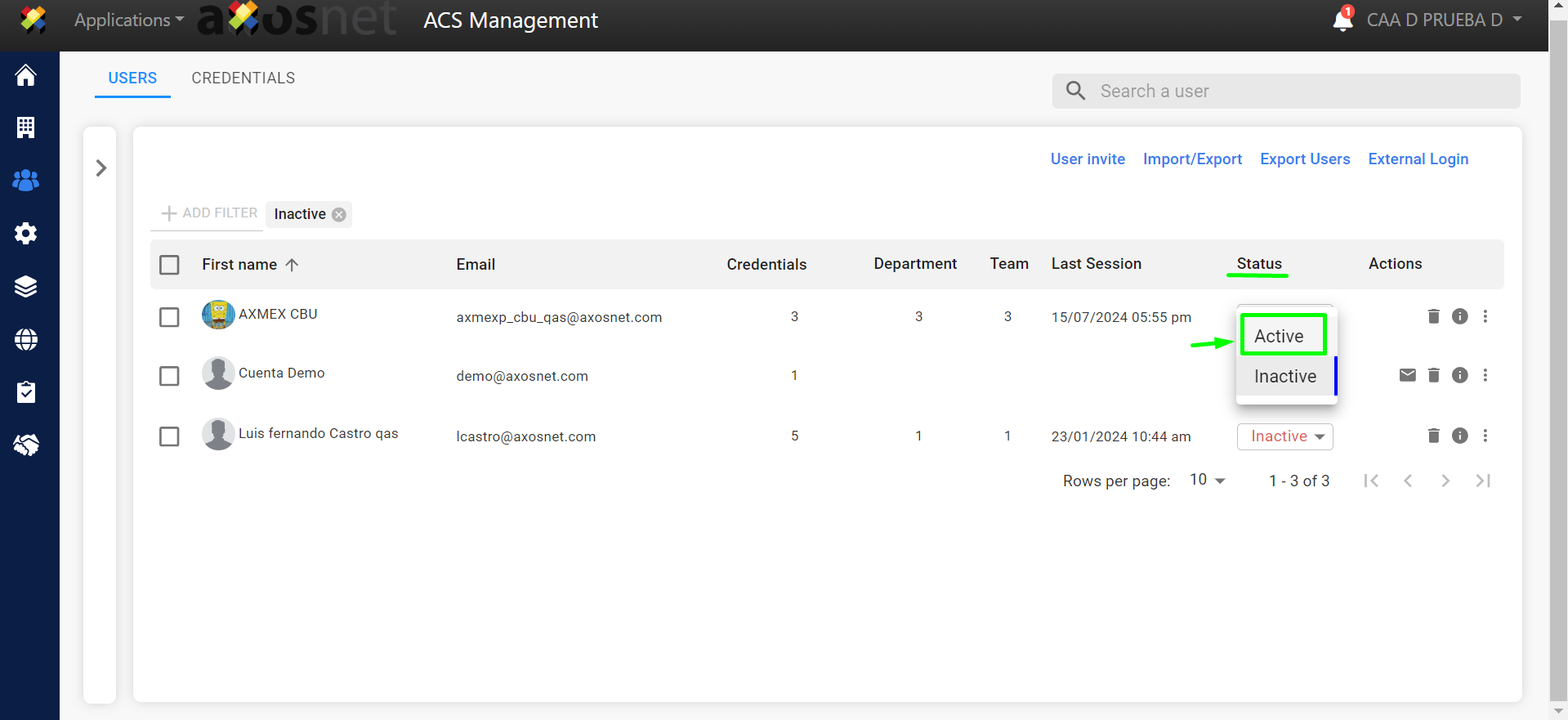
4. Navigate to the “Active” status filter, and you will see the user you just activated reflected there.