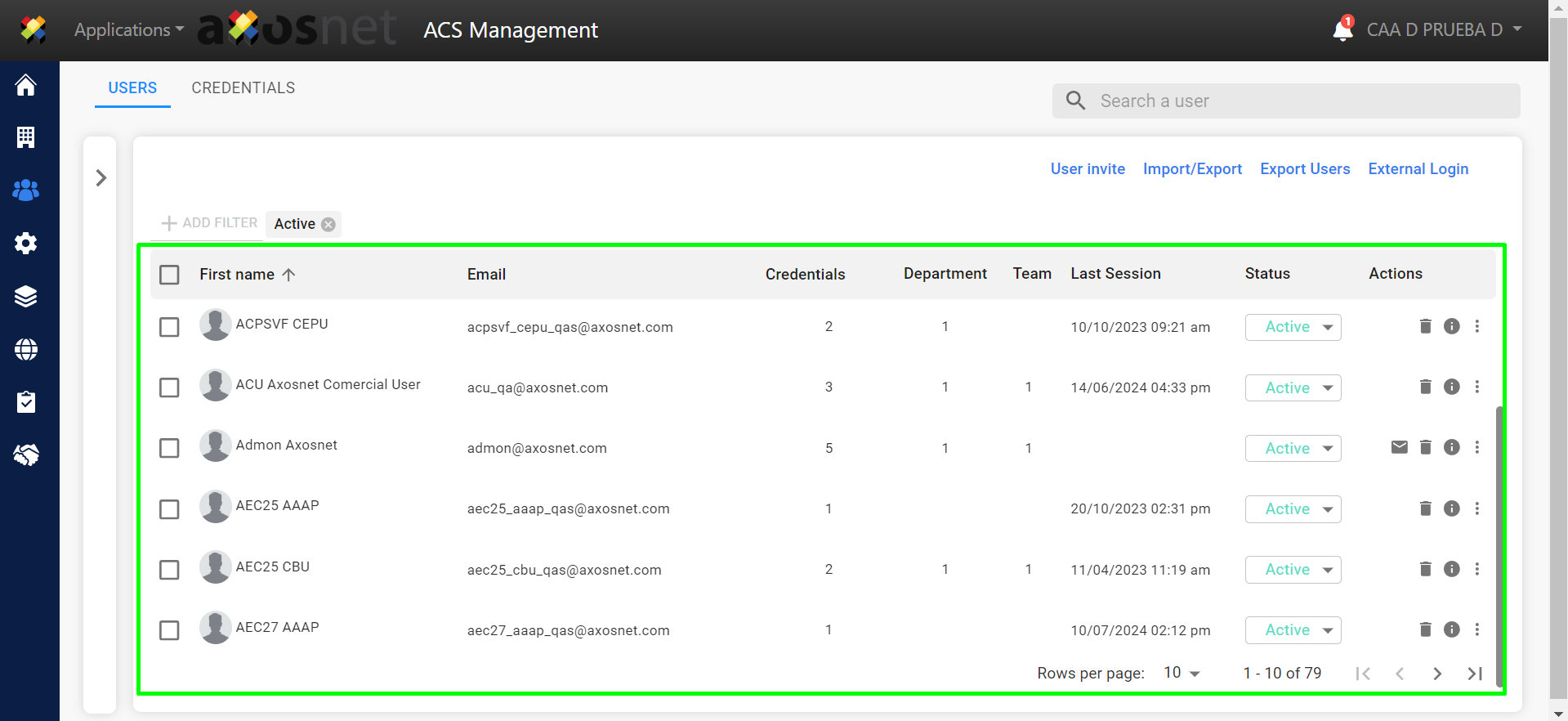USERS ARE ALL INDIVIDUALS REGISTERED IN ACS AND BELONGING TO AN ACCOUNT.
This section aims to detail the steps for locating users who currently exist within the corresponding account.
1. Click on the “Users and Permissions” section.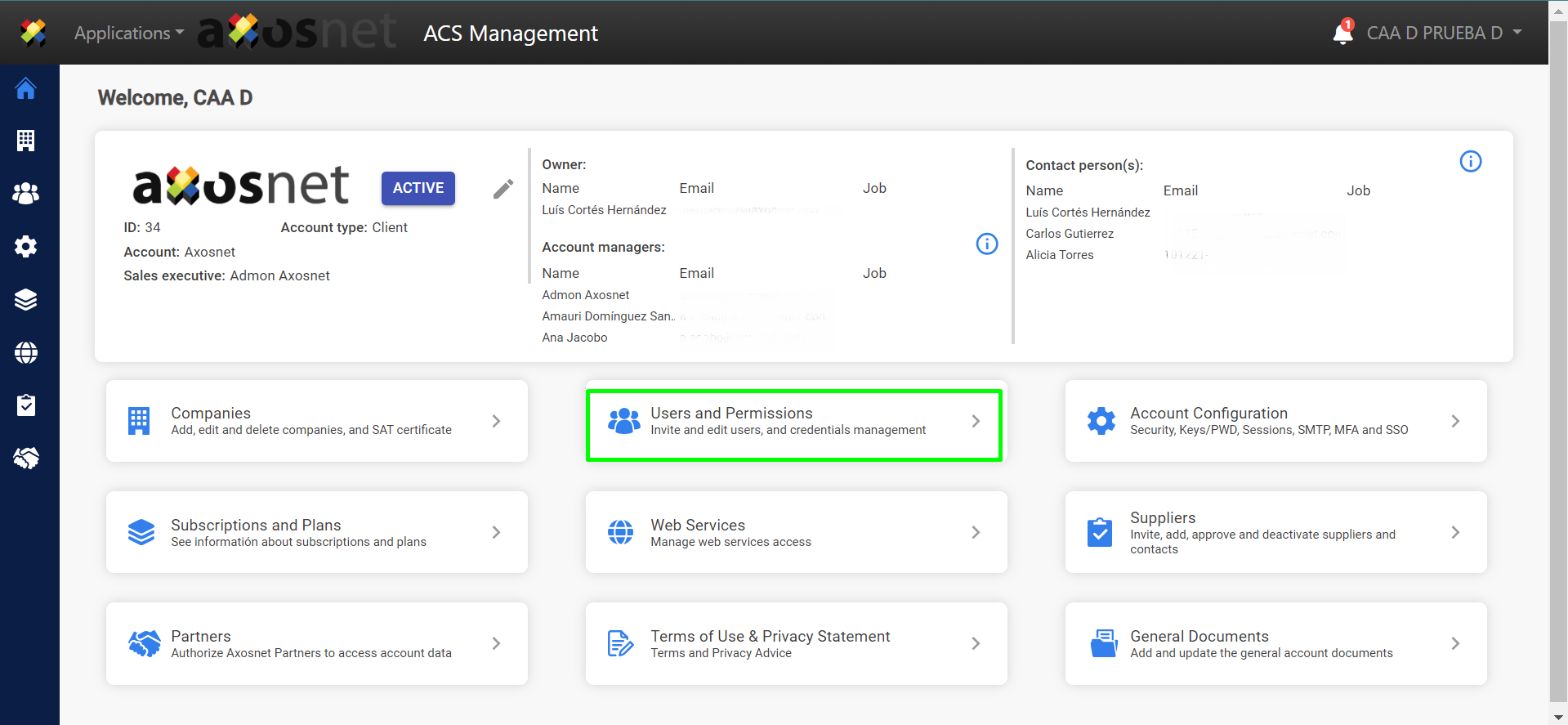
2. Identify the list of users along with the following characteristics:
- Name
- Credentials: Credentials assigned to the user.
- Department
- Team
- Last session: Date and time of the user’s last connection
- Status
- Actions: Refers to the tasks of Resending Invitation, Deleting User, Viewing Details, Contact User, and Reset Another User’s Password.