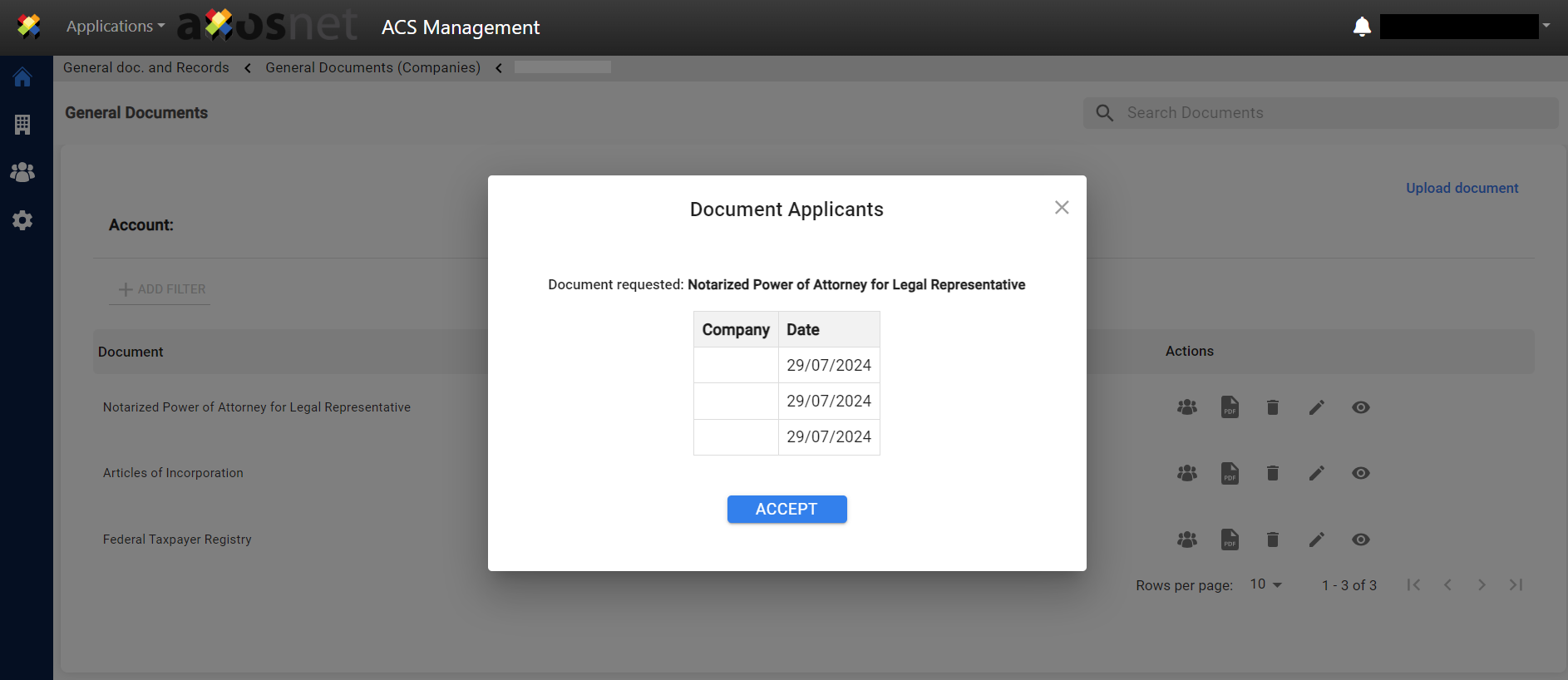1. Log in to ACS Management.
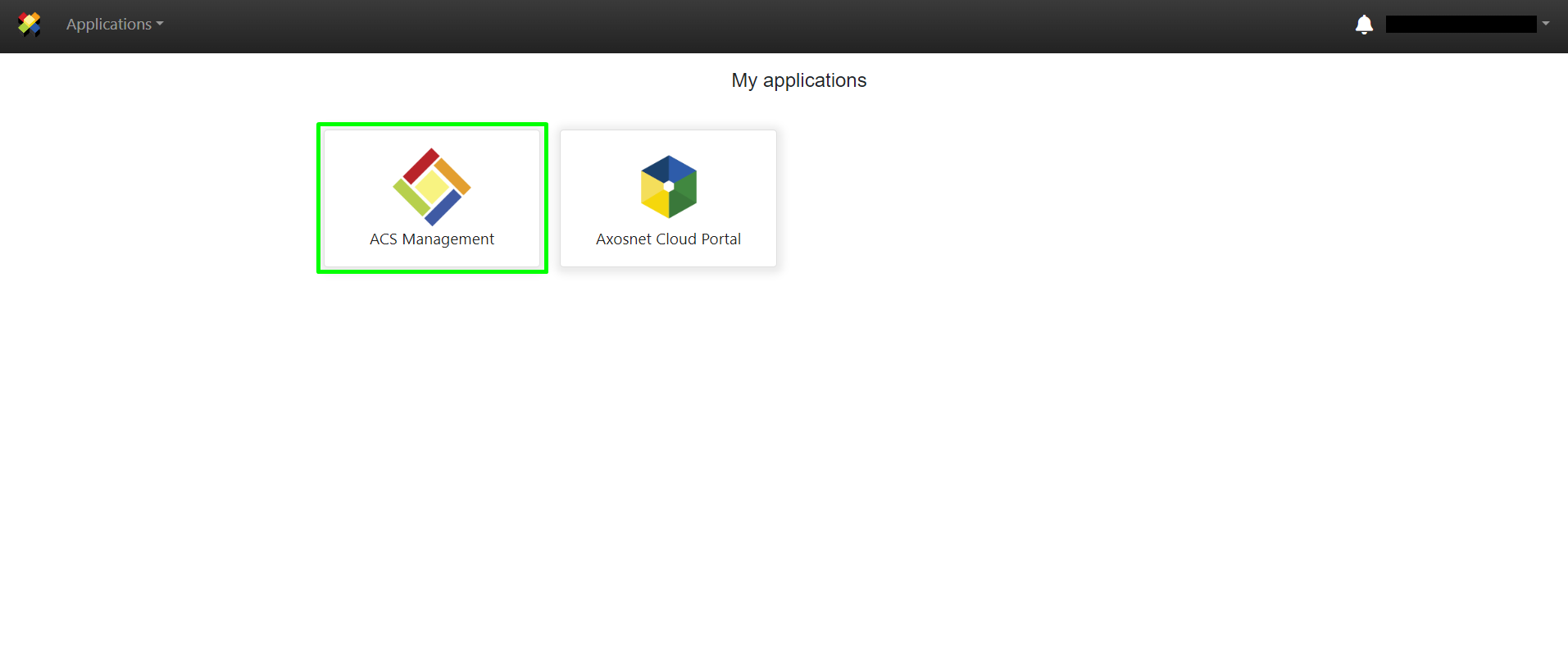
2. Go to “General Documents”.
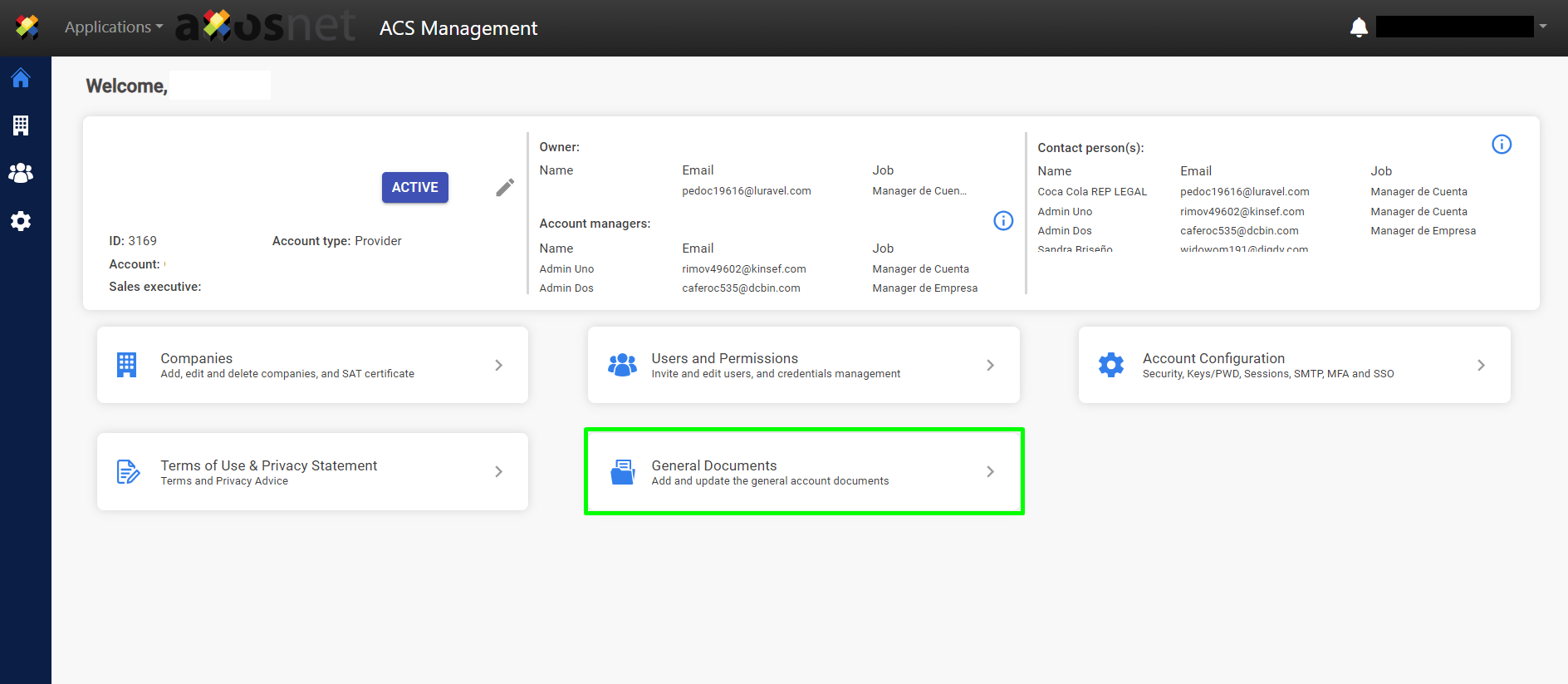
3. Select the “General Documents” option.
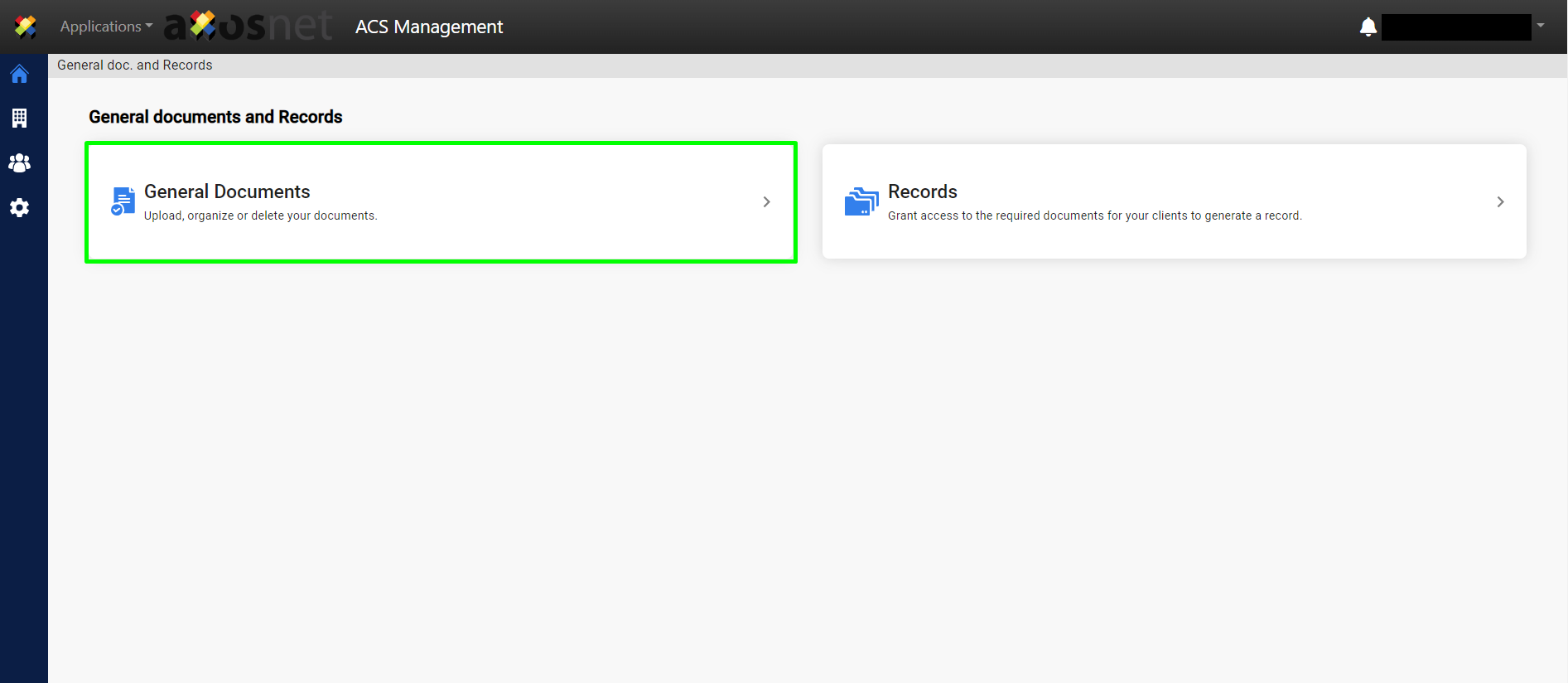
4. Select the company and click on the edit icon.

5. Select the document and click on the “Document Applicants” icon.
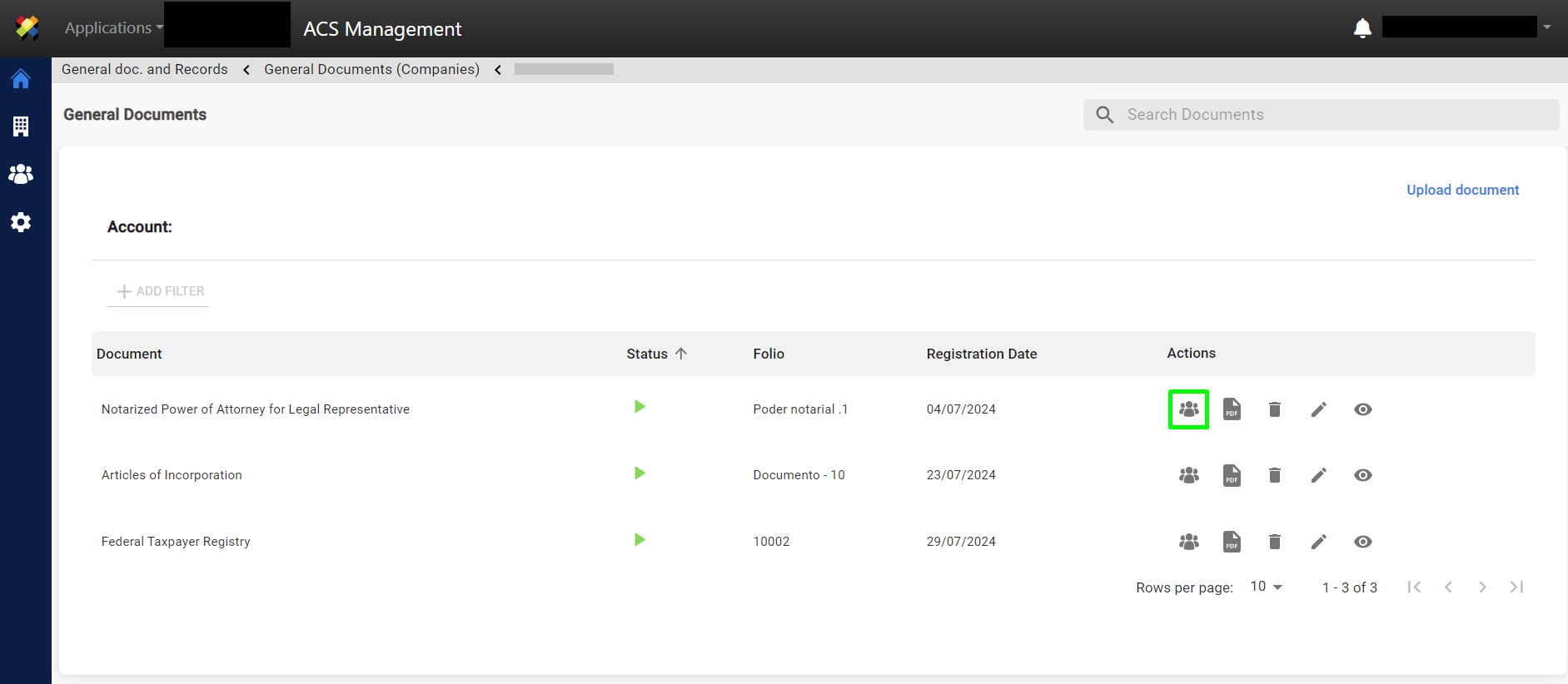
6. The company or companies requesting the document are shown.