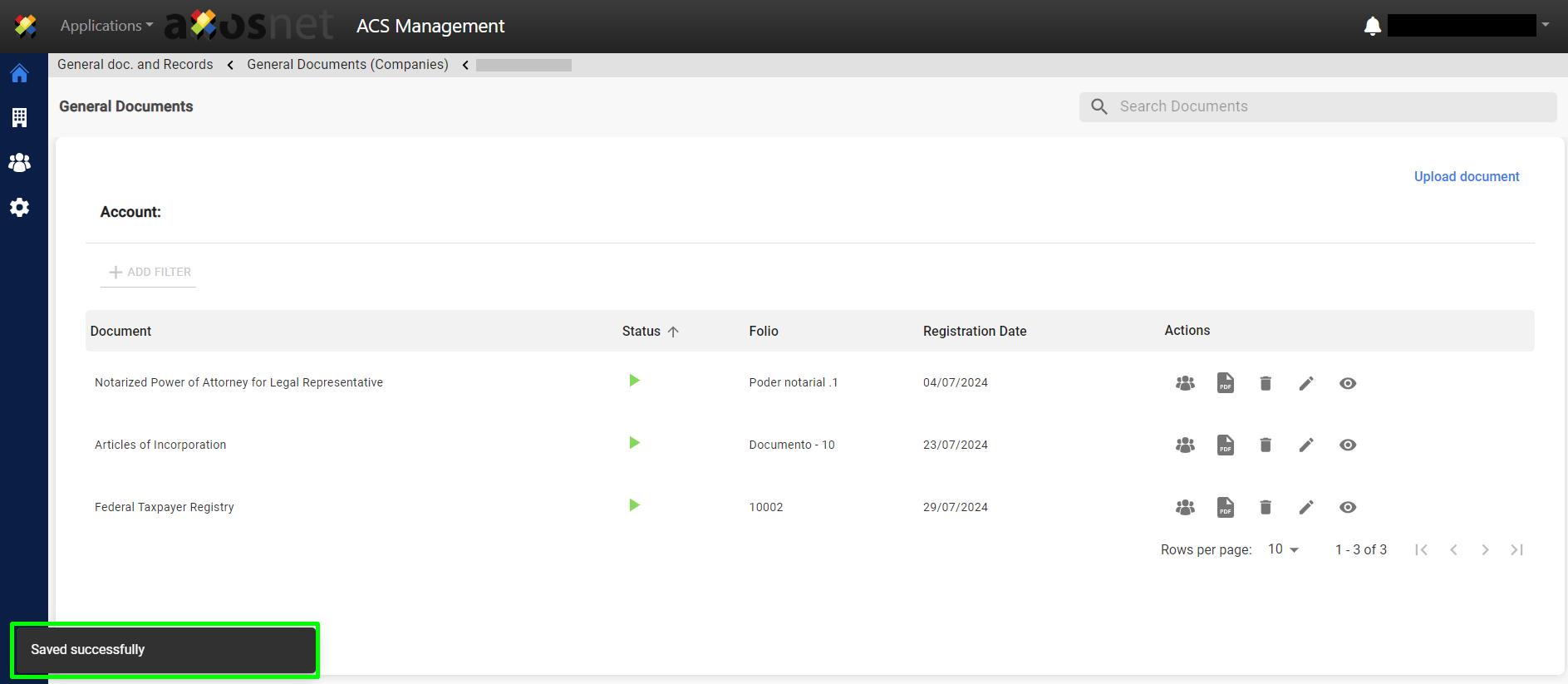1. Log in to ACS Management.
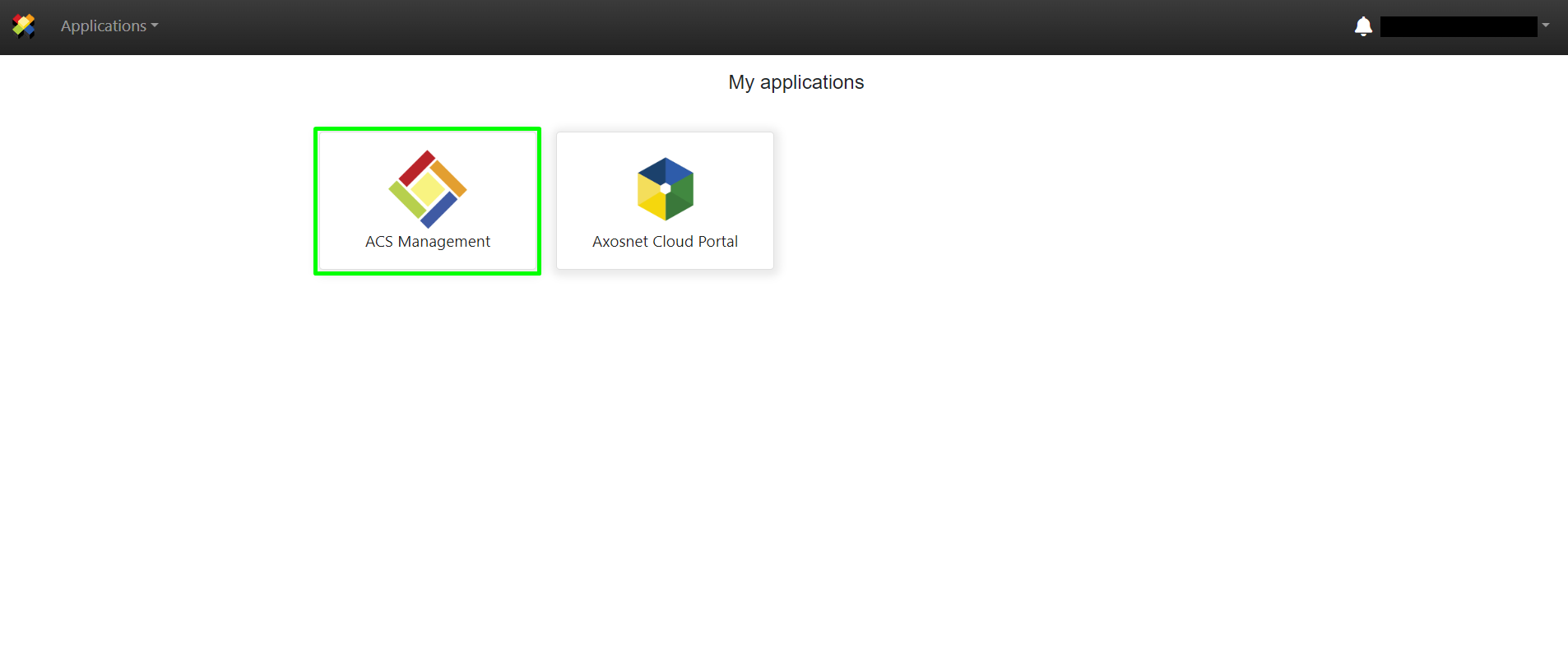
2. Go to the “General Documents” section.
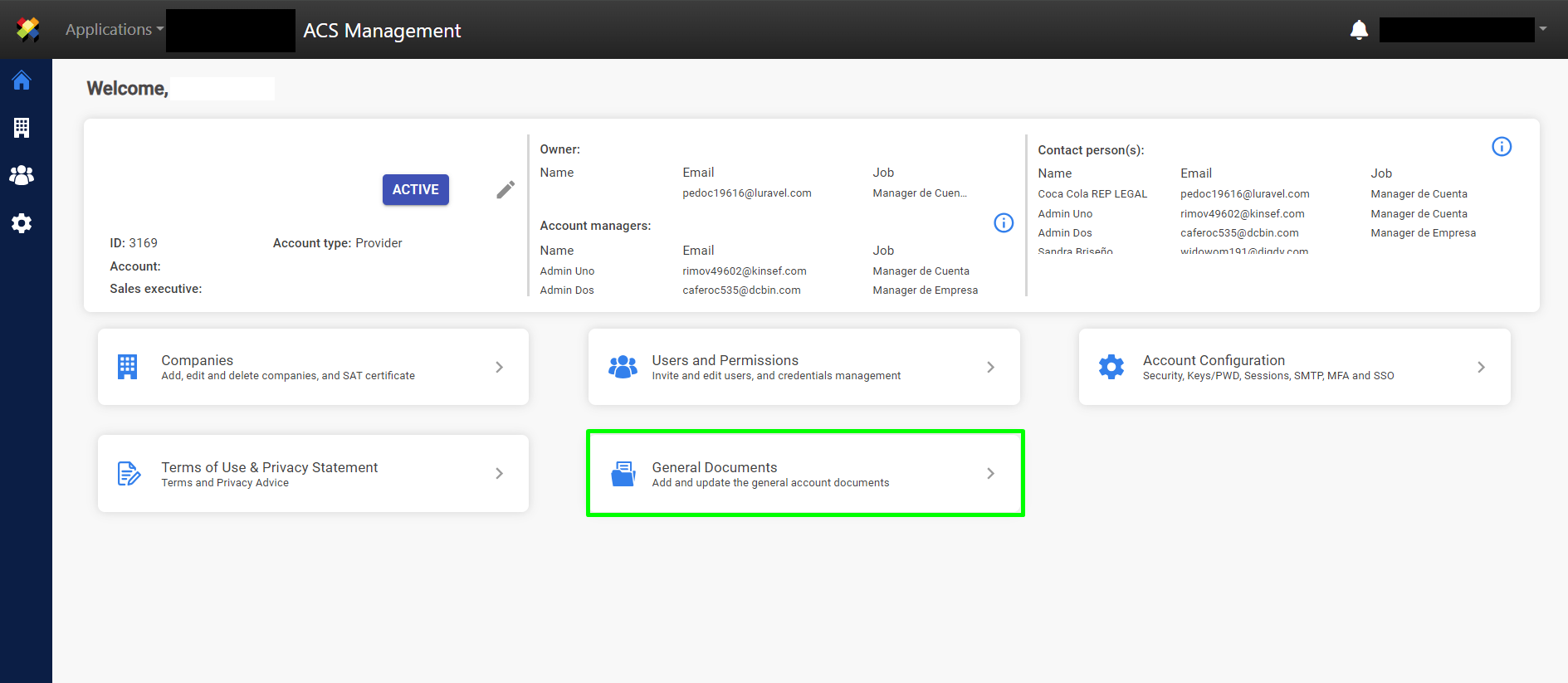
3. Select the “General Documents” option.
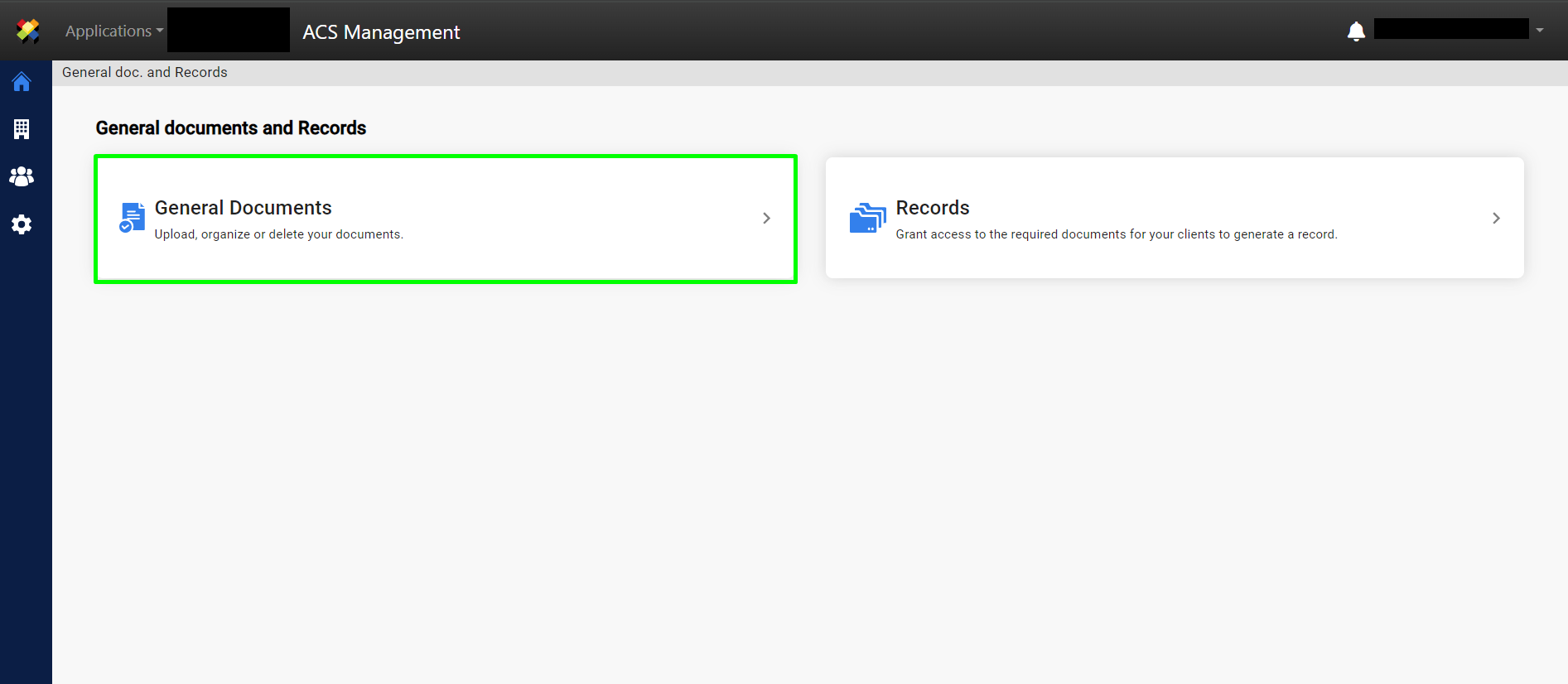
4. Select the company of the document to be uploaded.
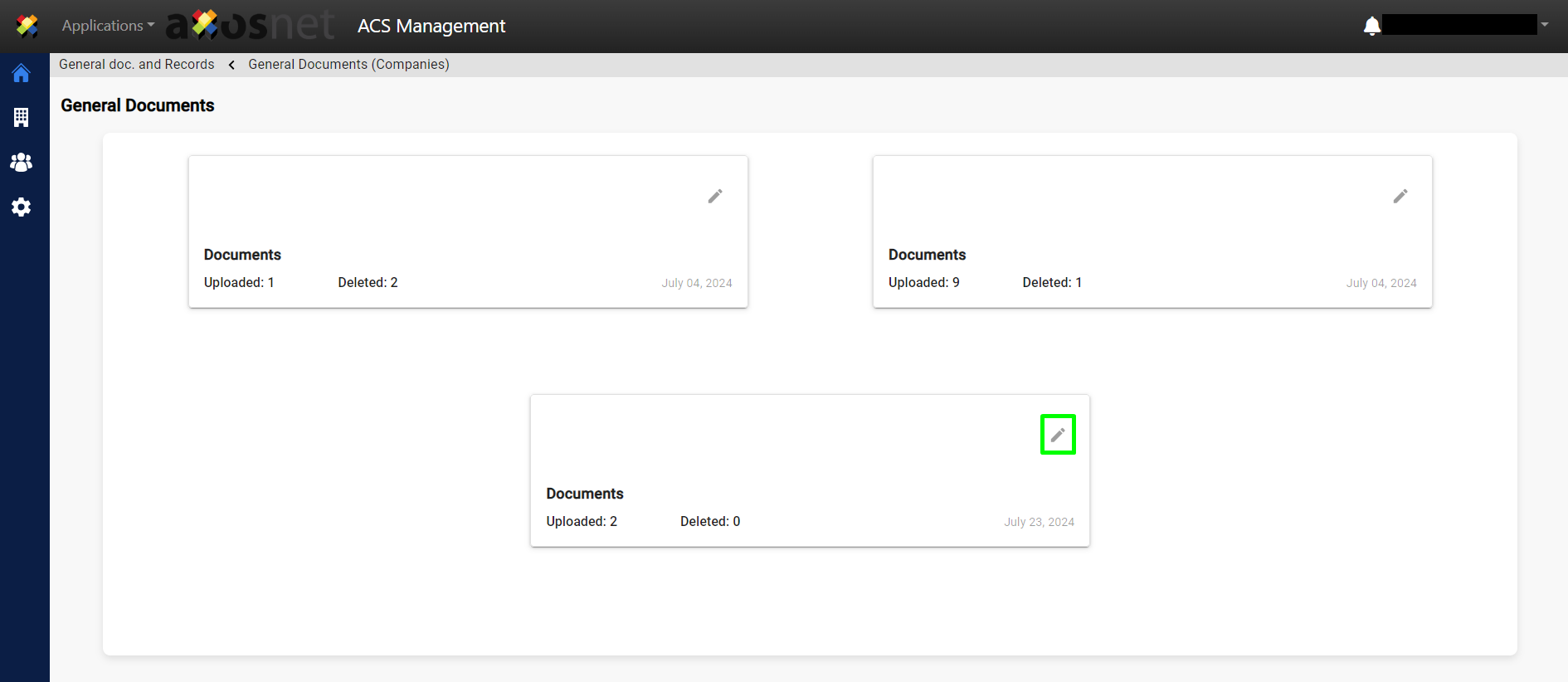
5. Click on “Upload document”.
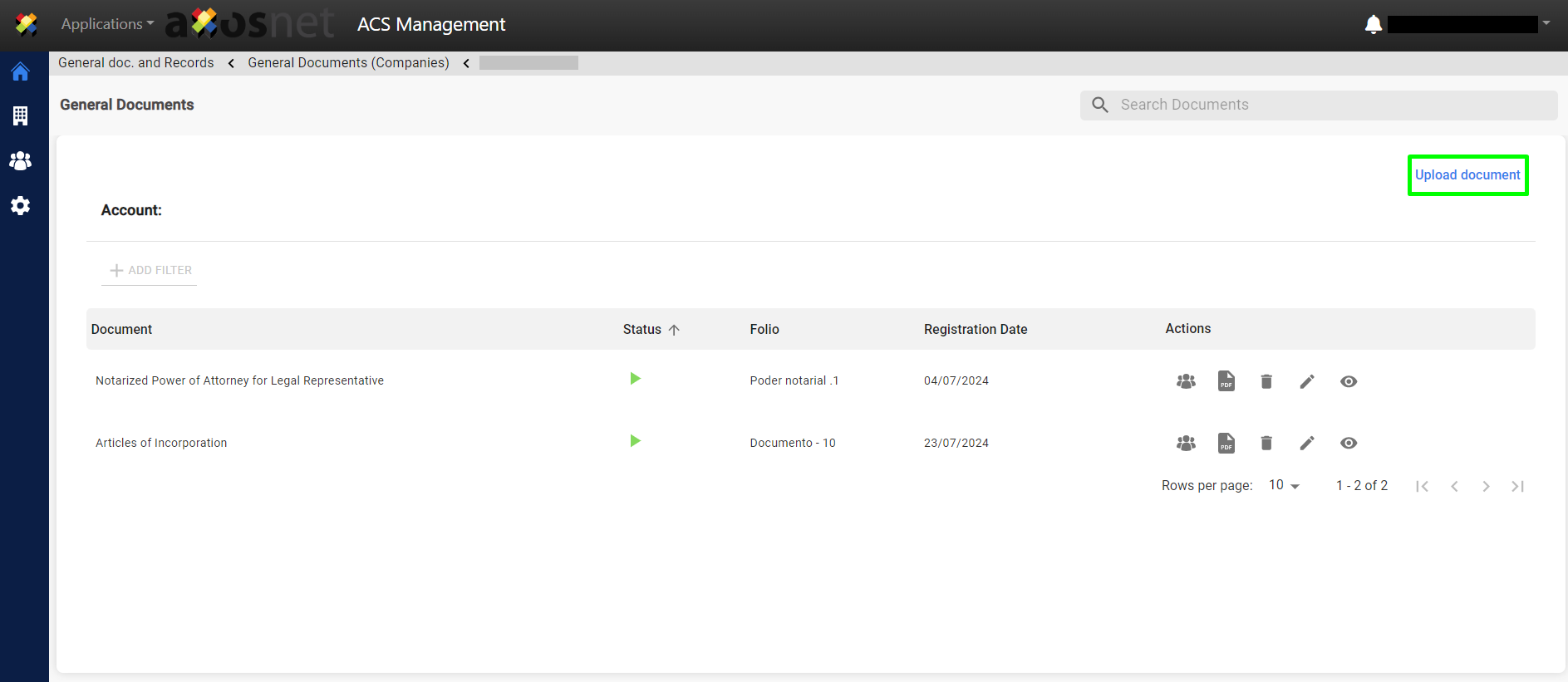
6. Select the document to be uploaded.
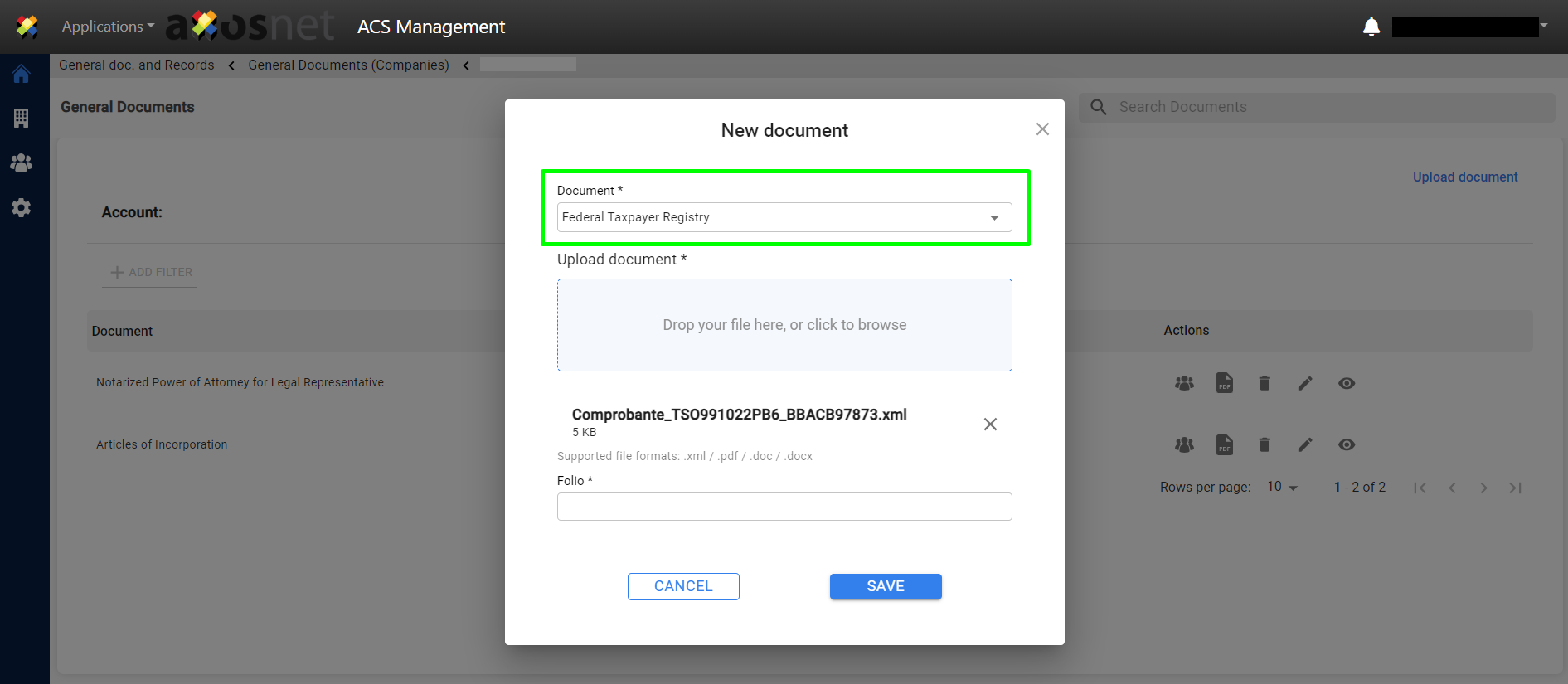
7. Search and select the document to be uploaded. Once the document is selected, the document title is displayed at the bottom.
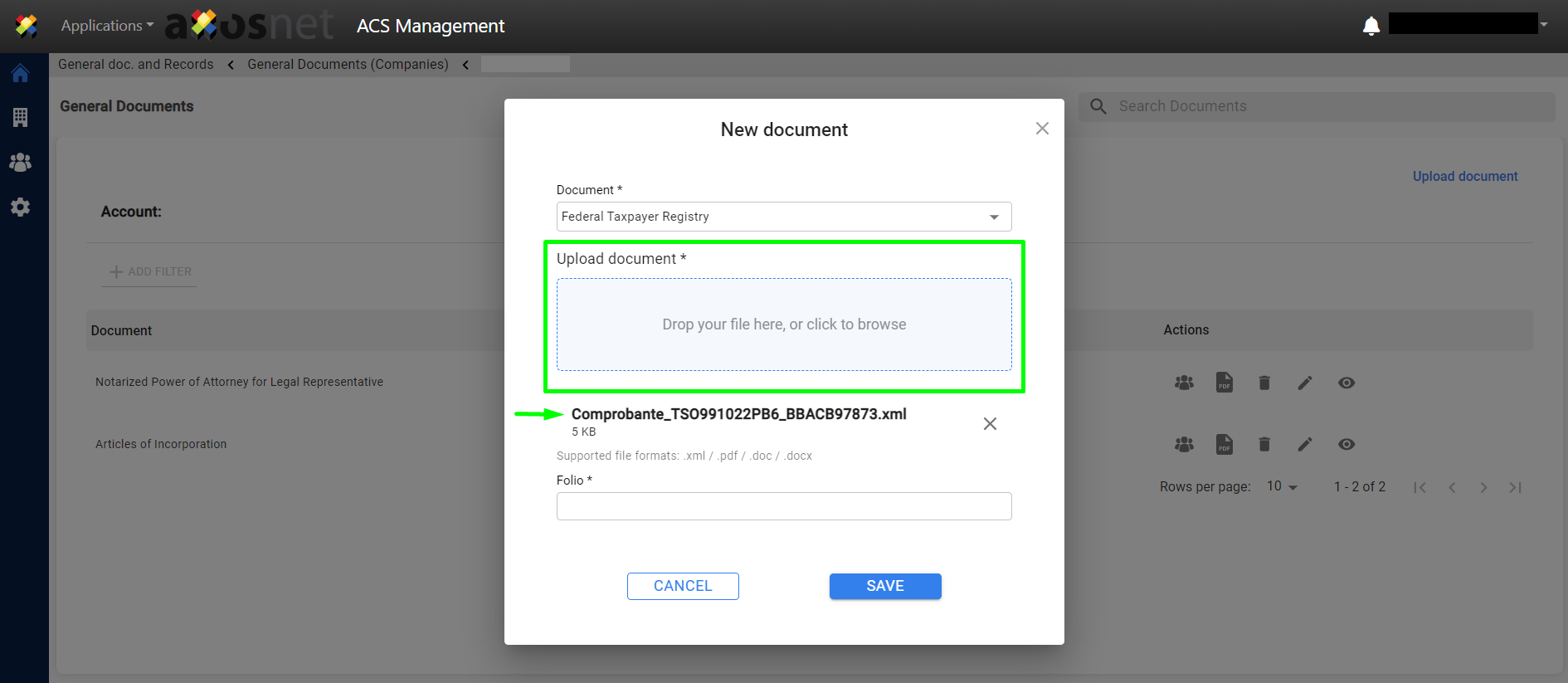
8. The document folio is entered and then “SAVE”.
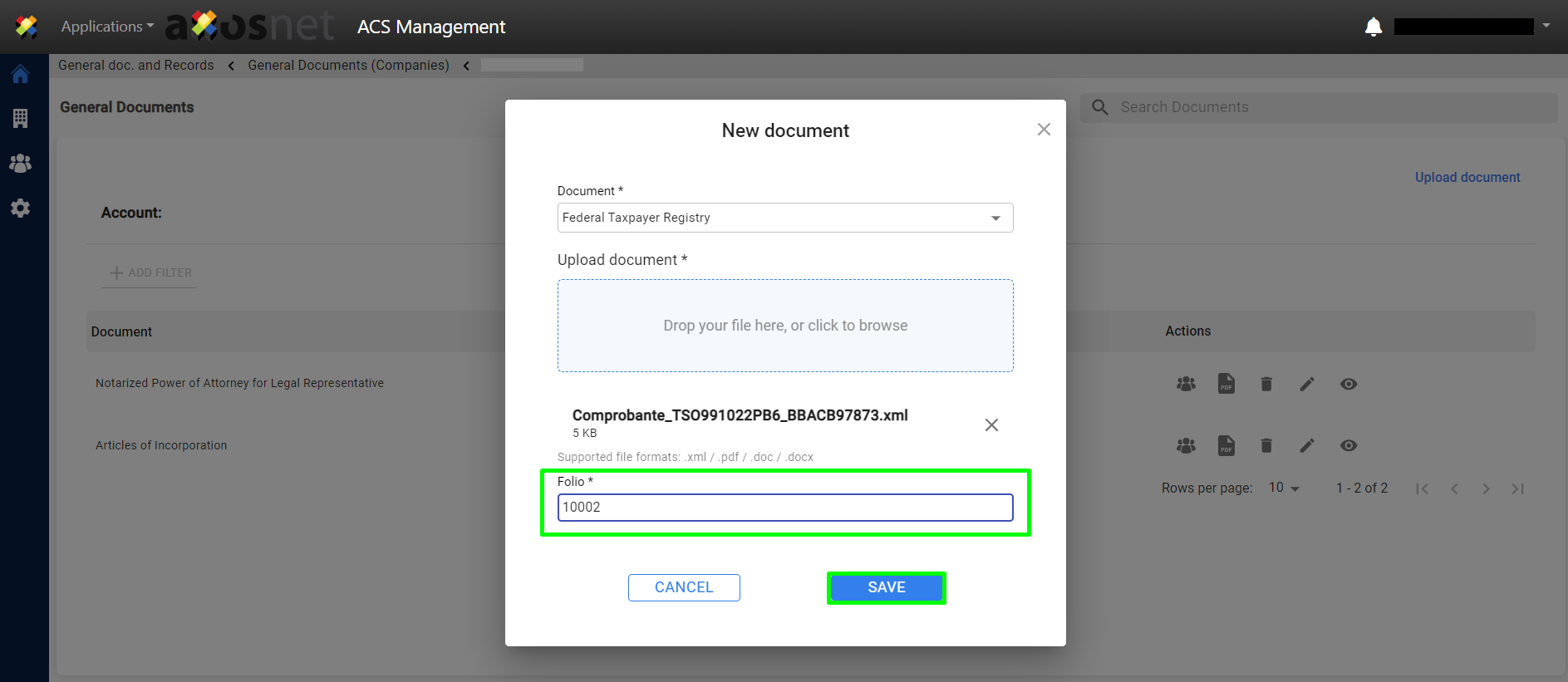
9. The “Successfully Saved” notification is displayed confirming the document upload.