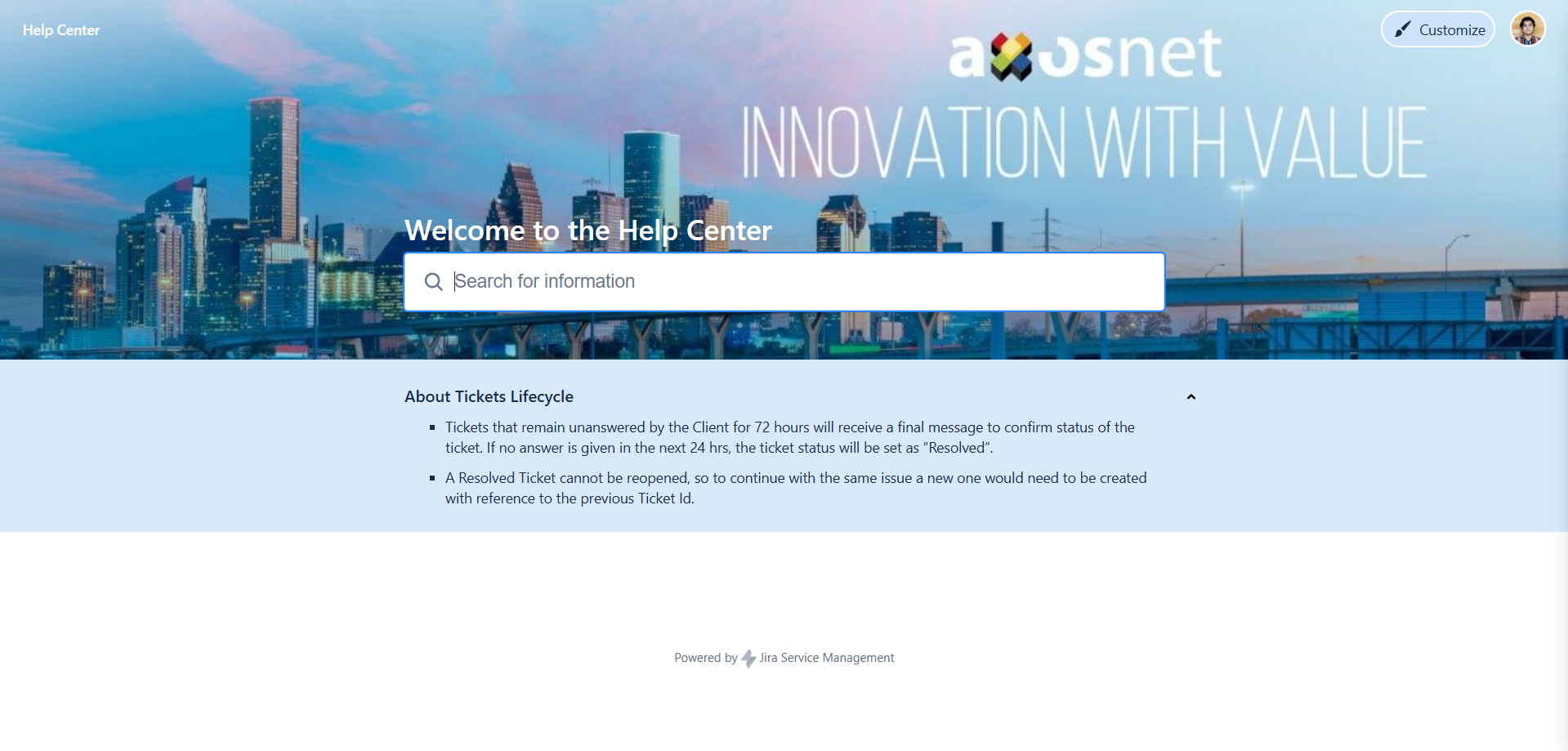This feature allows you to document service incidents via the Services Desk’s platform. This option is only available for users with an Administrator role.
1. Click on your user account dropdown in the top right corner of the page to display the options. Next, select the option “Service Desk.”
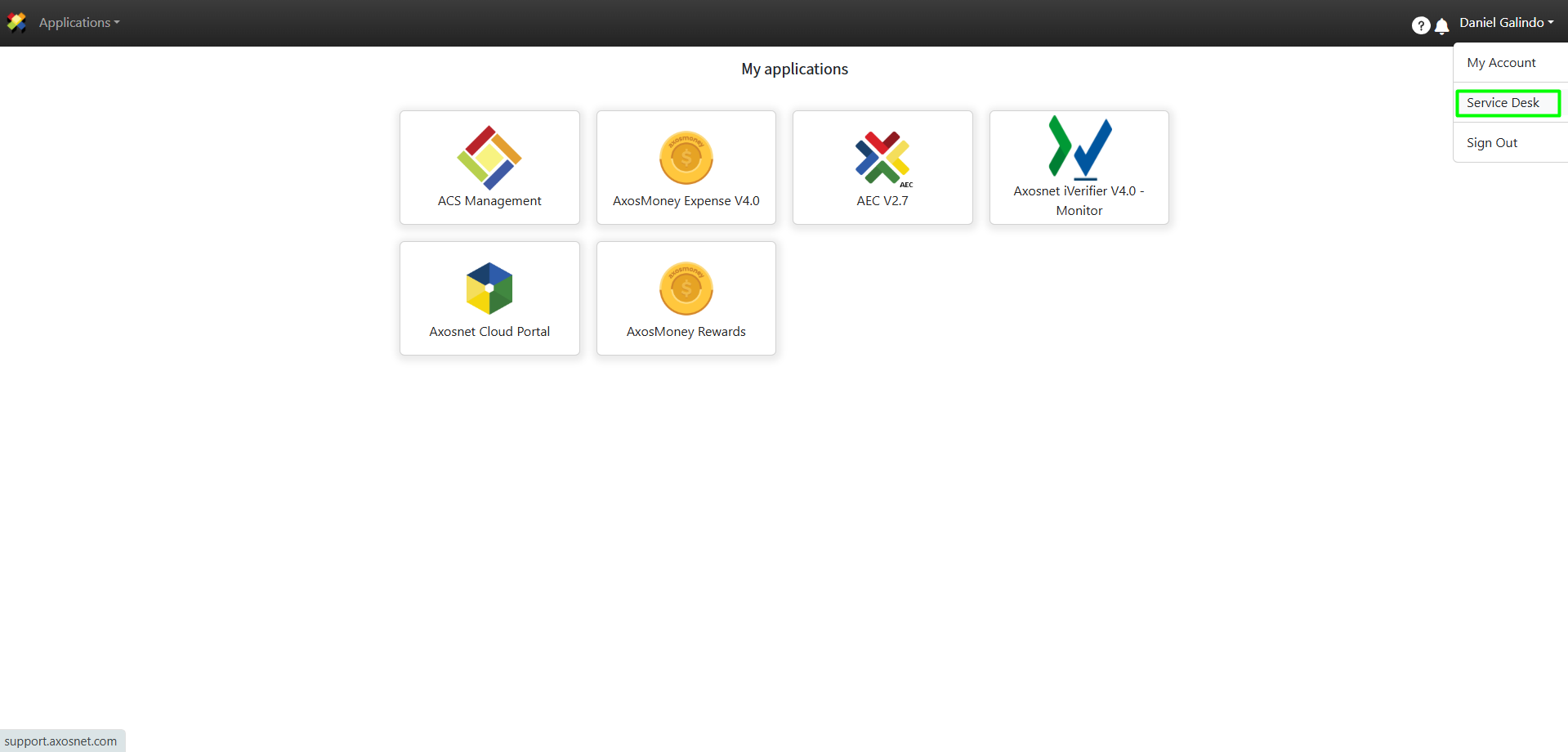
2. You will be redirected to an Axosnet page. Here you can log in to the system to report incidents.