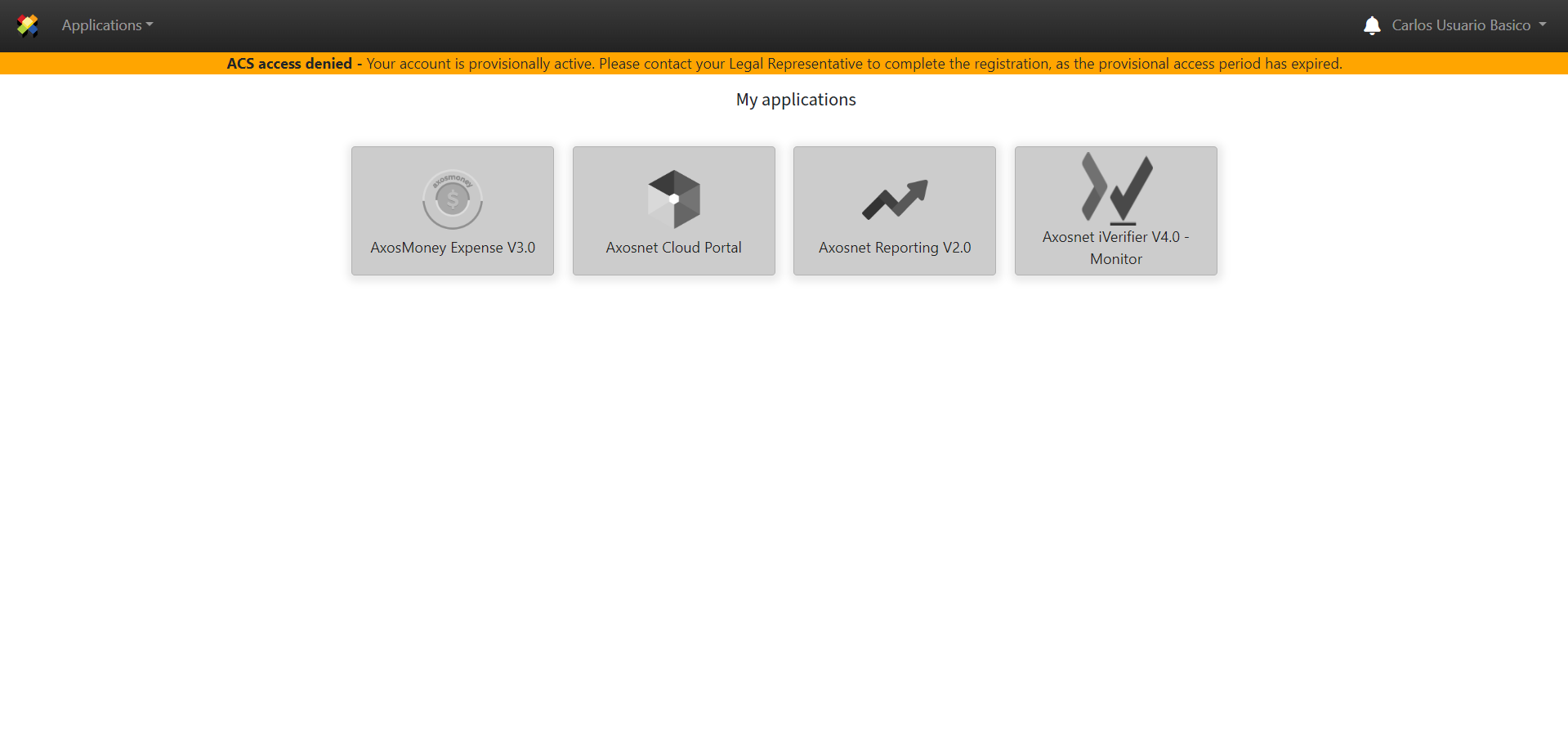This section is a general description of the self-registration process, below we will list the manuals that conform it and a brief definition of their content. Links to view the manuals in detail will also be shown.
How to Create an ACS Management Account?
This manual details the steps to complete to create an account in ACS Management, this is where you will have access to all Axosnet solutions such as AxosMoney, Axosnet Cloud Portal or ADIV.
Note: To see in detail the process visit the manual: Create Account.
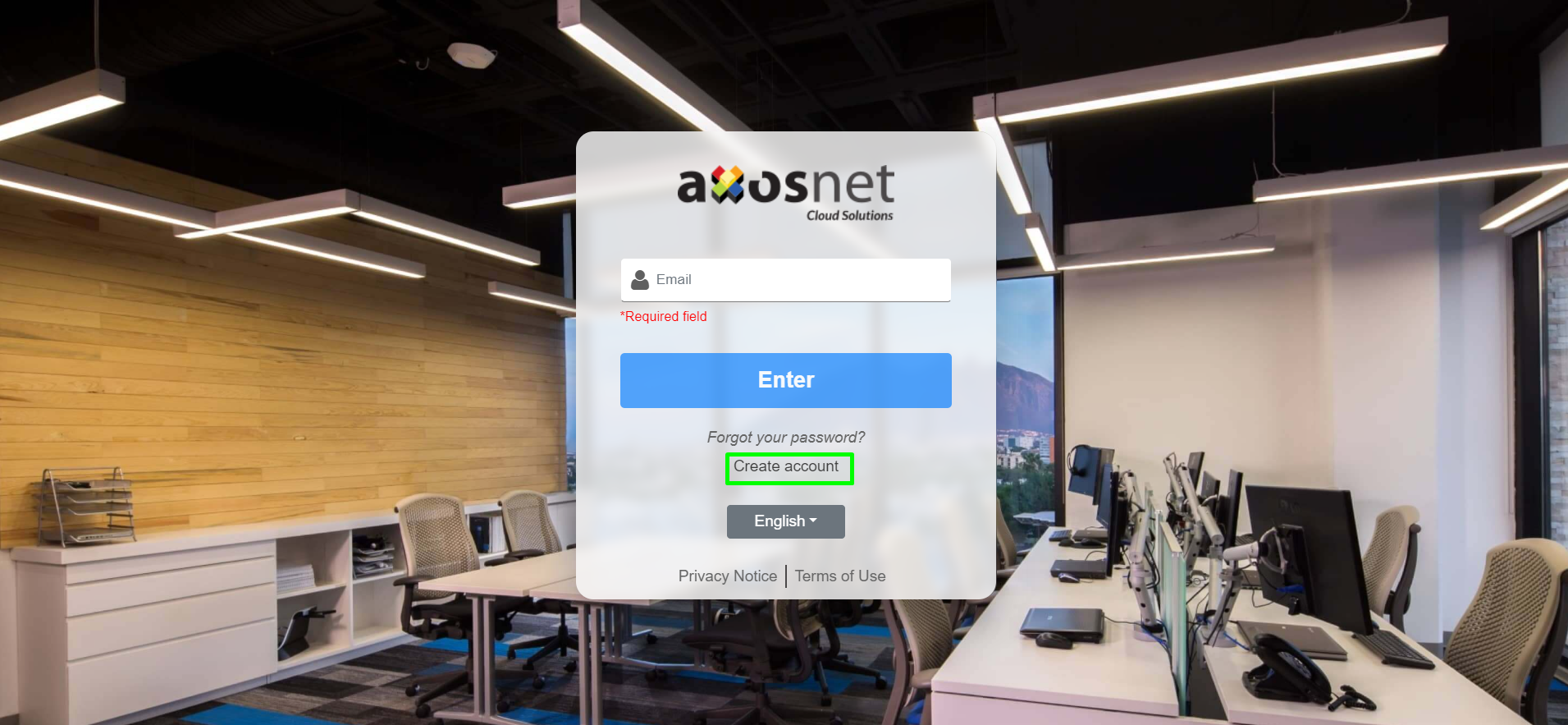
How to Complete the ACS Management Account Registration?
This manual details the steps to complete the registration of the account, it is necessary for the administrator or the Account Owner to complete a registration by entering the required information to activate the account correctly.
Note: To see the process in detail visit the manual: Complete Registration.
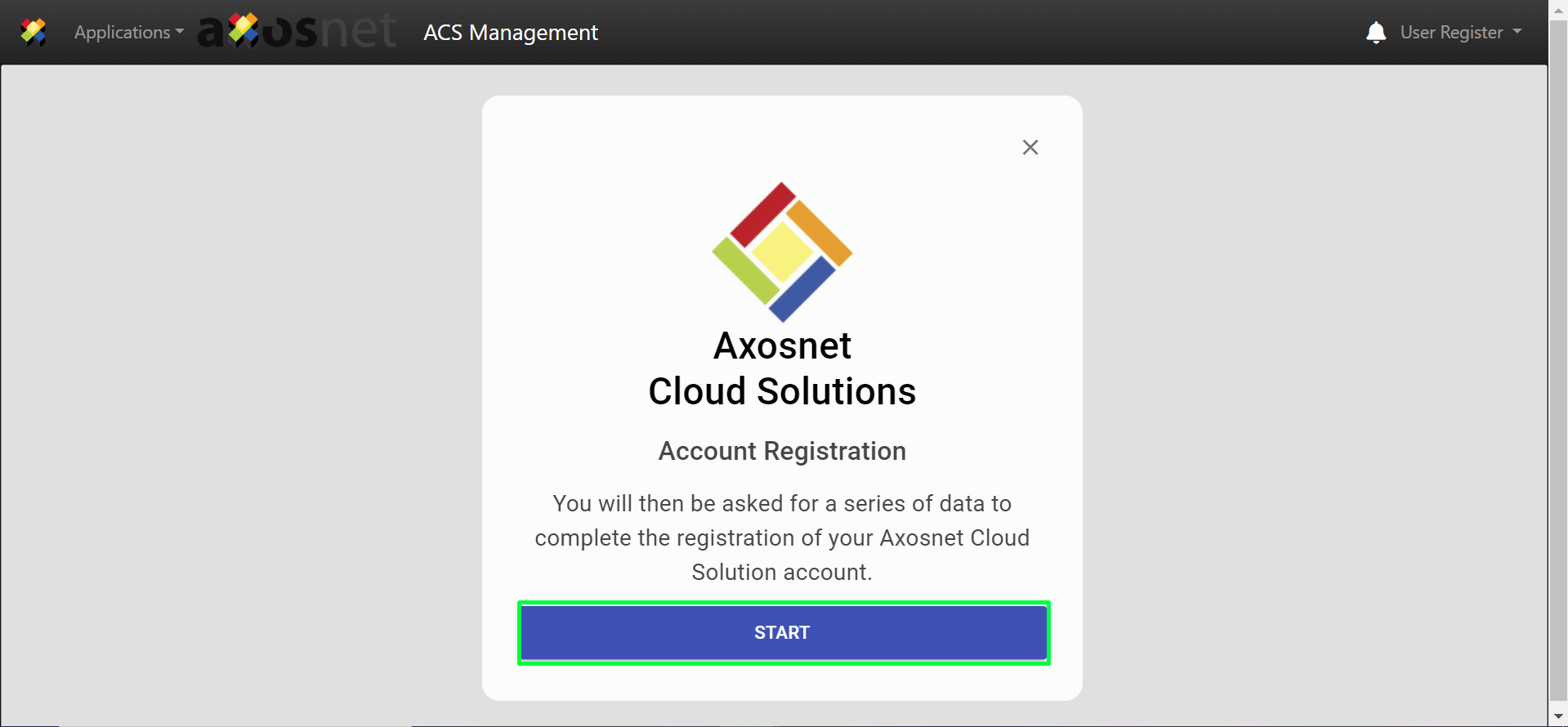
How to Change the Provisional Account Owner?
This manual details the steps to change the provisional account owner, this happens when the proposed Account Owner has not confirmed the activation of the account in ACS Management and you will have the option to register the data of a new user to change the Account Owner.
When this is the case a warning will appear at the top of the screen as shown in the image.
Note: To see the process in detail visit the manual: Change Provisional Account Owner.
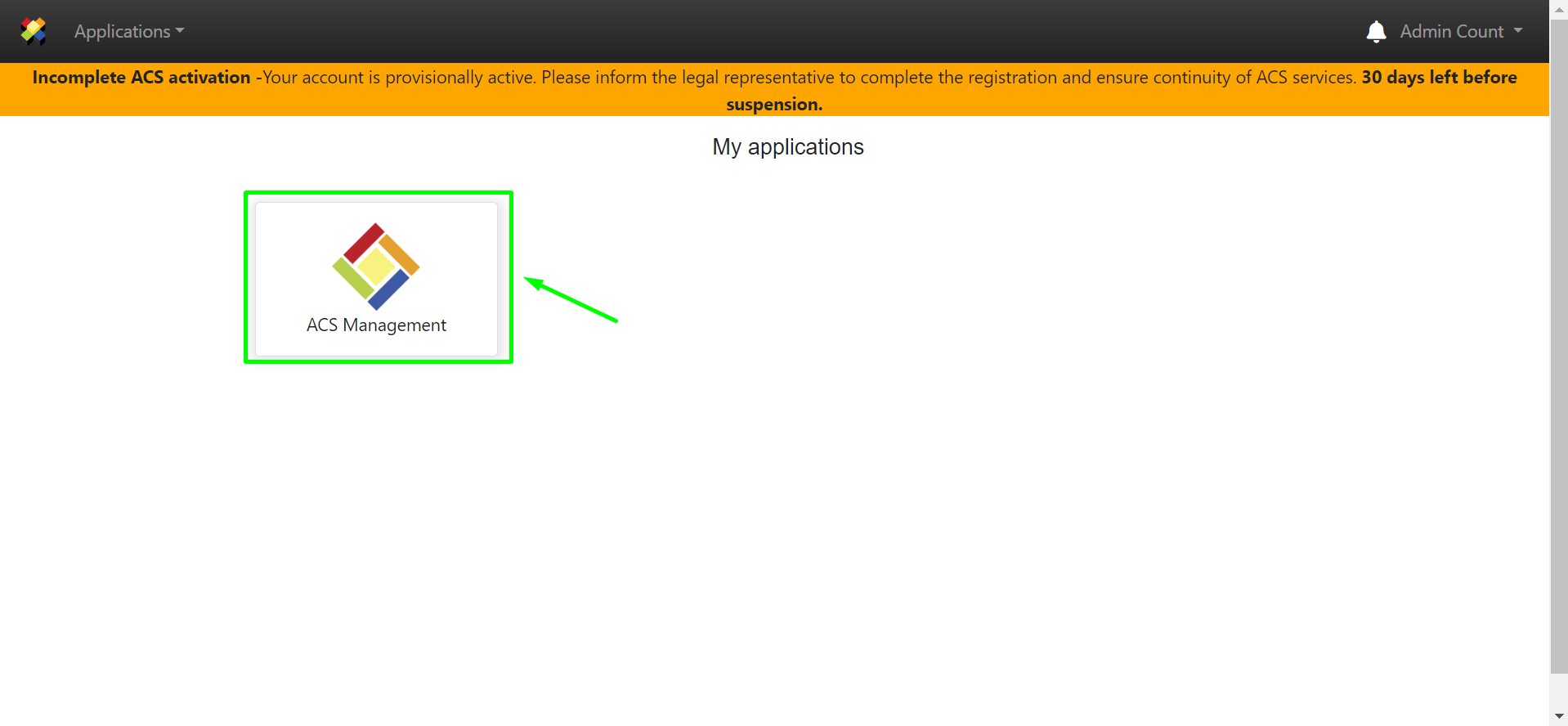
How to Change Expired Account Owner?
In this manual the steps to change the expired account owner are detailed, this happens when the ACS Management provisional account period has expired (30 days of testing), you will have the option to register the data of a new user to change the Account Owner.
When this is the case a warning will appear at the top of the screen as shown in the image.
Note: To see the process in detail visit the manual: Change Expired Account Owner.
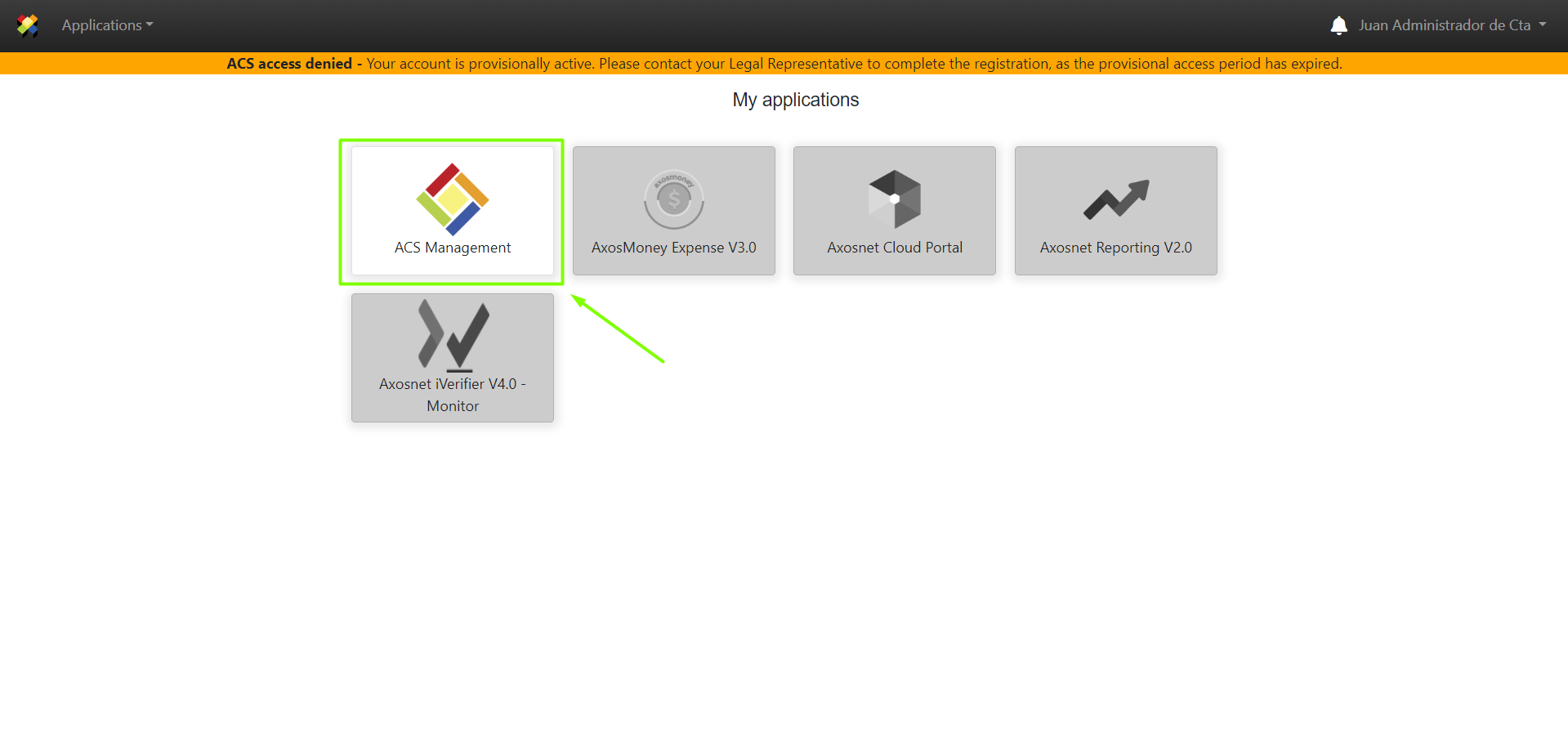
Company Account Expiration
This manual details when the company account has expired, this occurs when the Account Owner does not follow up on the pre-registration email (provisional registration), where they must verify the data and agree to the terms and conditions before the 30-day trial period. At the end of this period, the ACS features will be automatically locked and the data entered and/or processes performed during this period will remain intact; however, users will not be able to access the features until they complete the account registration process.
When this is the case a warning will appear at the top of the screen as shown in the image.
Note: To see the process in detail visit the manual: Company Account Expiration.