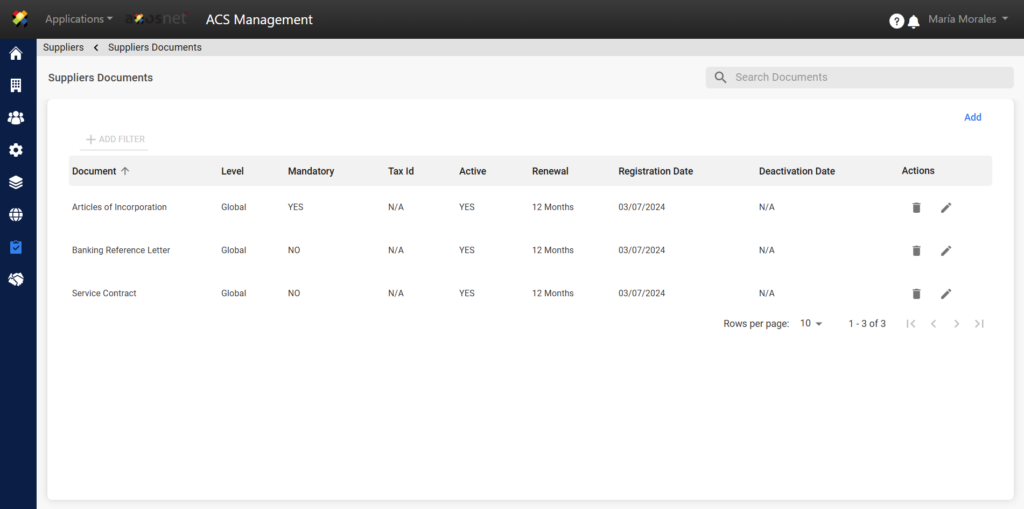In this section, the administrator user will have several options to manage their suppliers. There are three options:
– My Suppliers
– Supplier Catalogue
– Supplier Documents
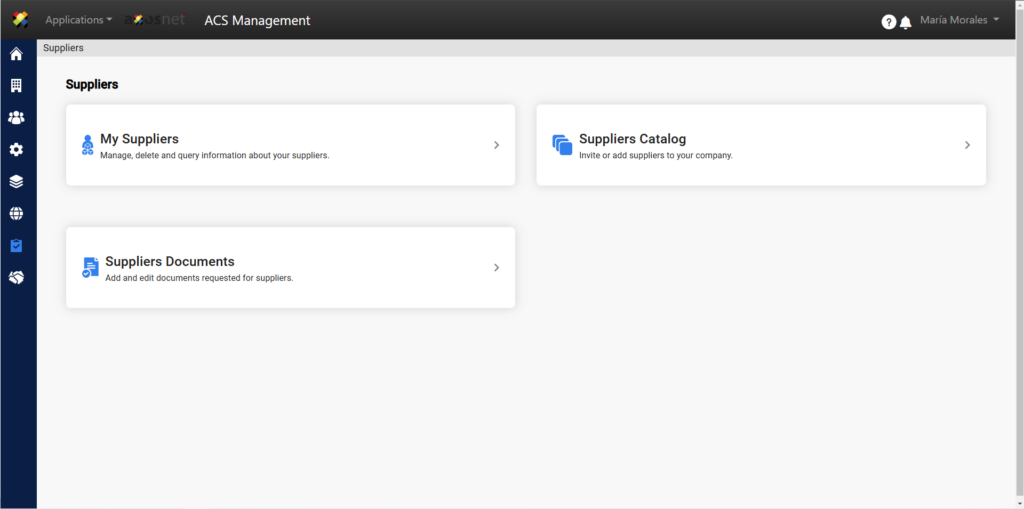
My Suppliers
In the My Suppliers section you can view information about your suppliers, block them or delete them.
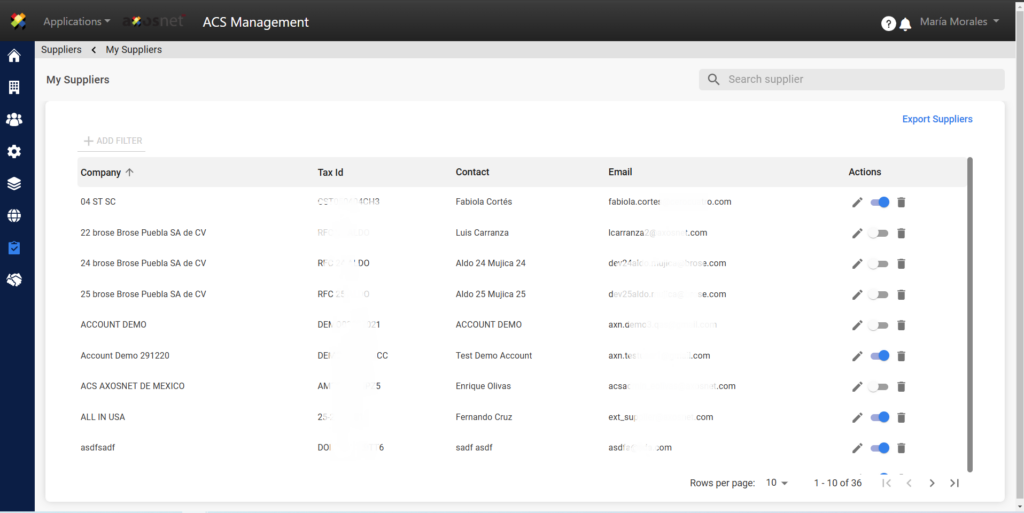
Suppliers Catalog
In the Supplier Catalog section you can invite or add suppliers to your company.
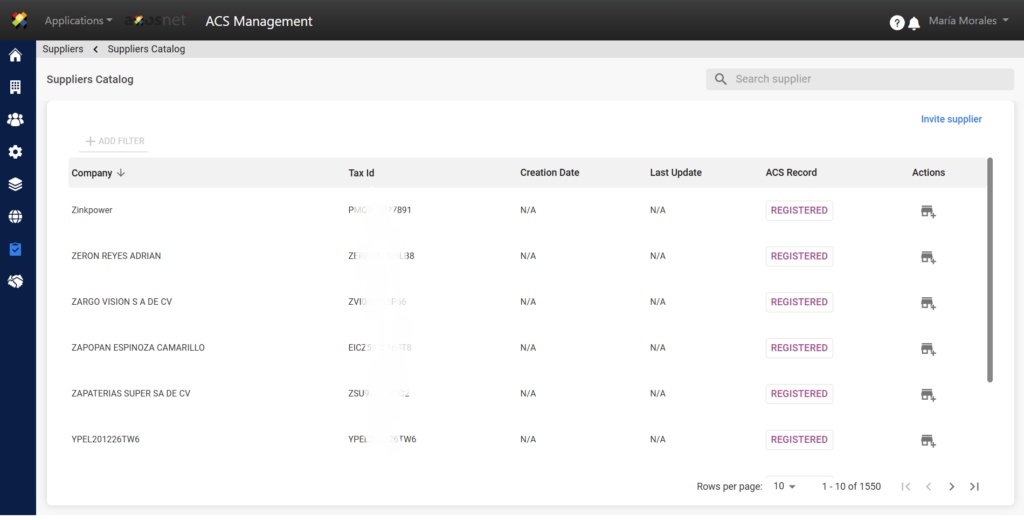
Suppliers Documents
In the Supplier Documents section you can add and edit documents requested for suppliers.