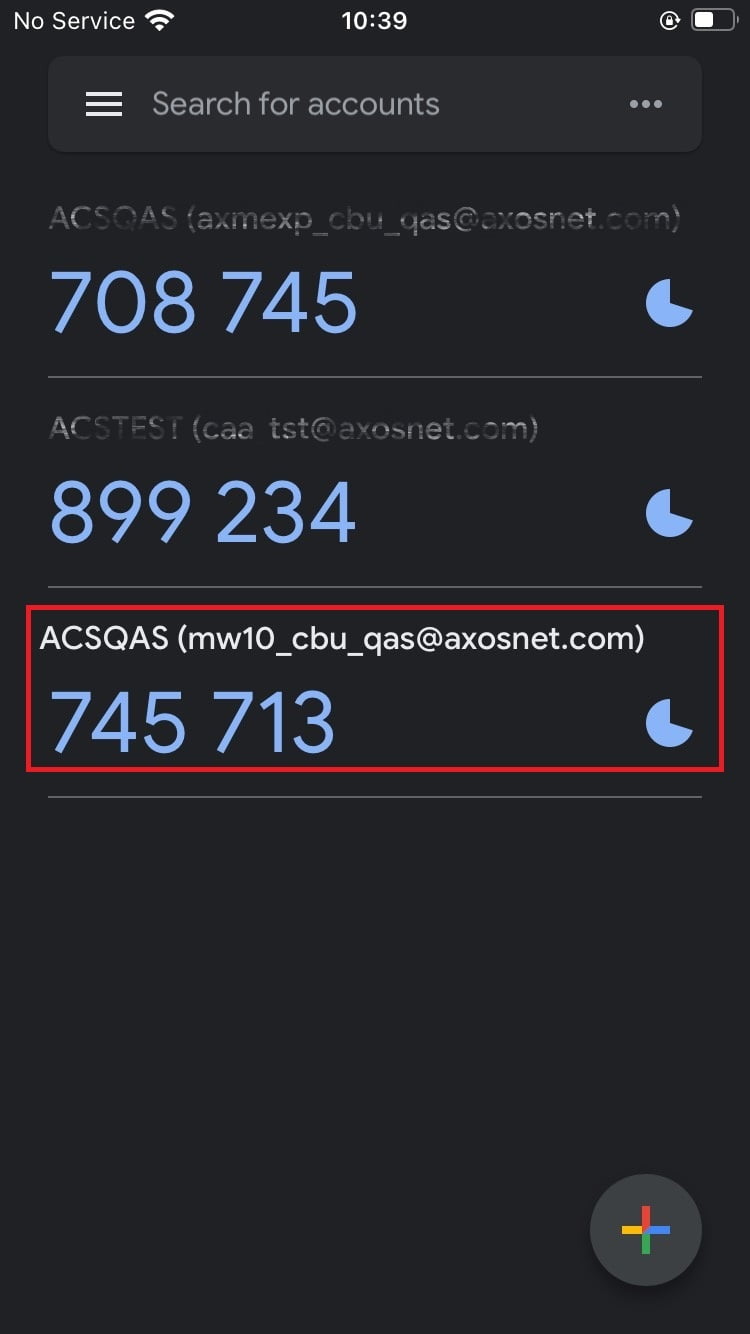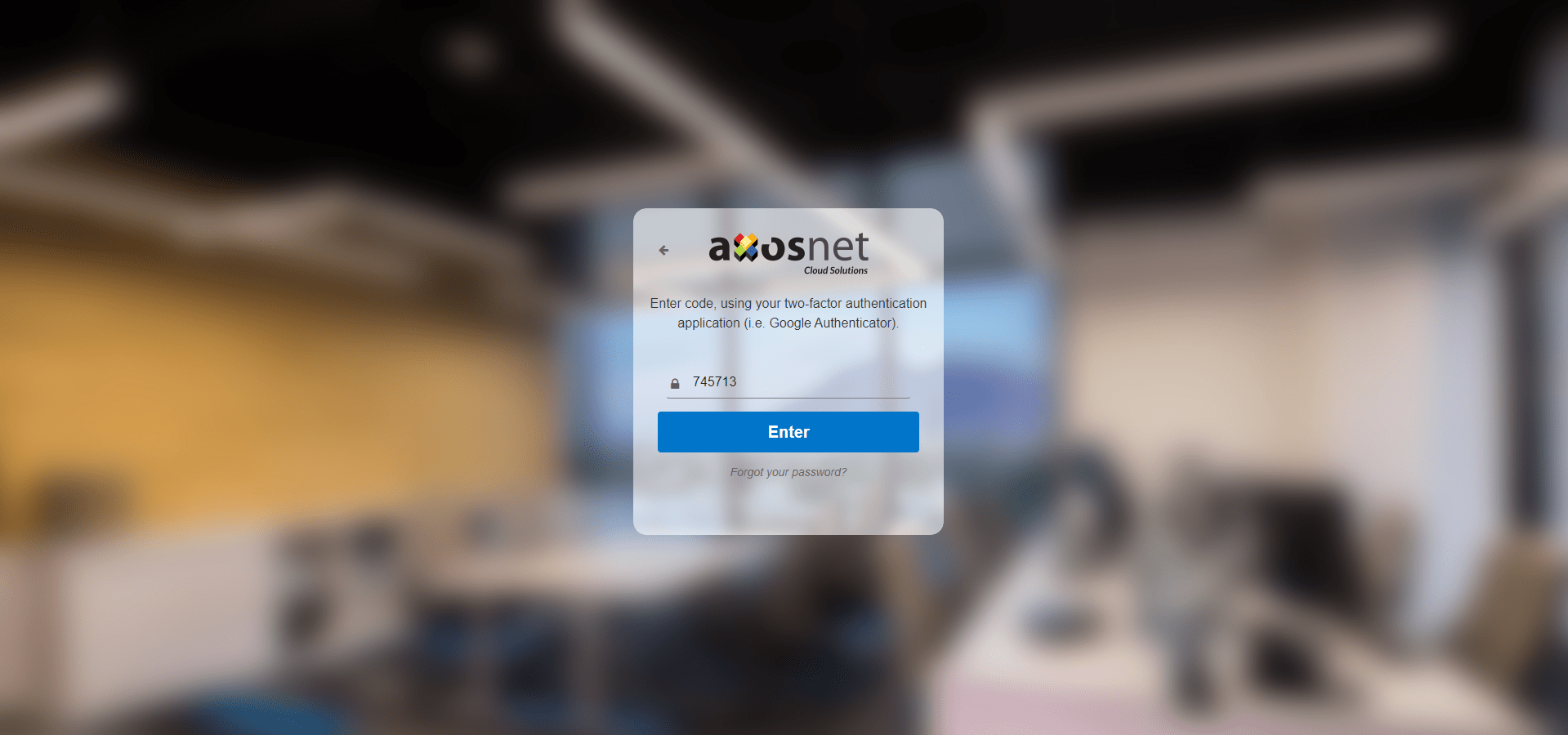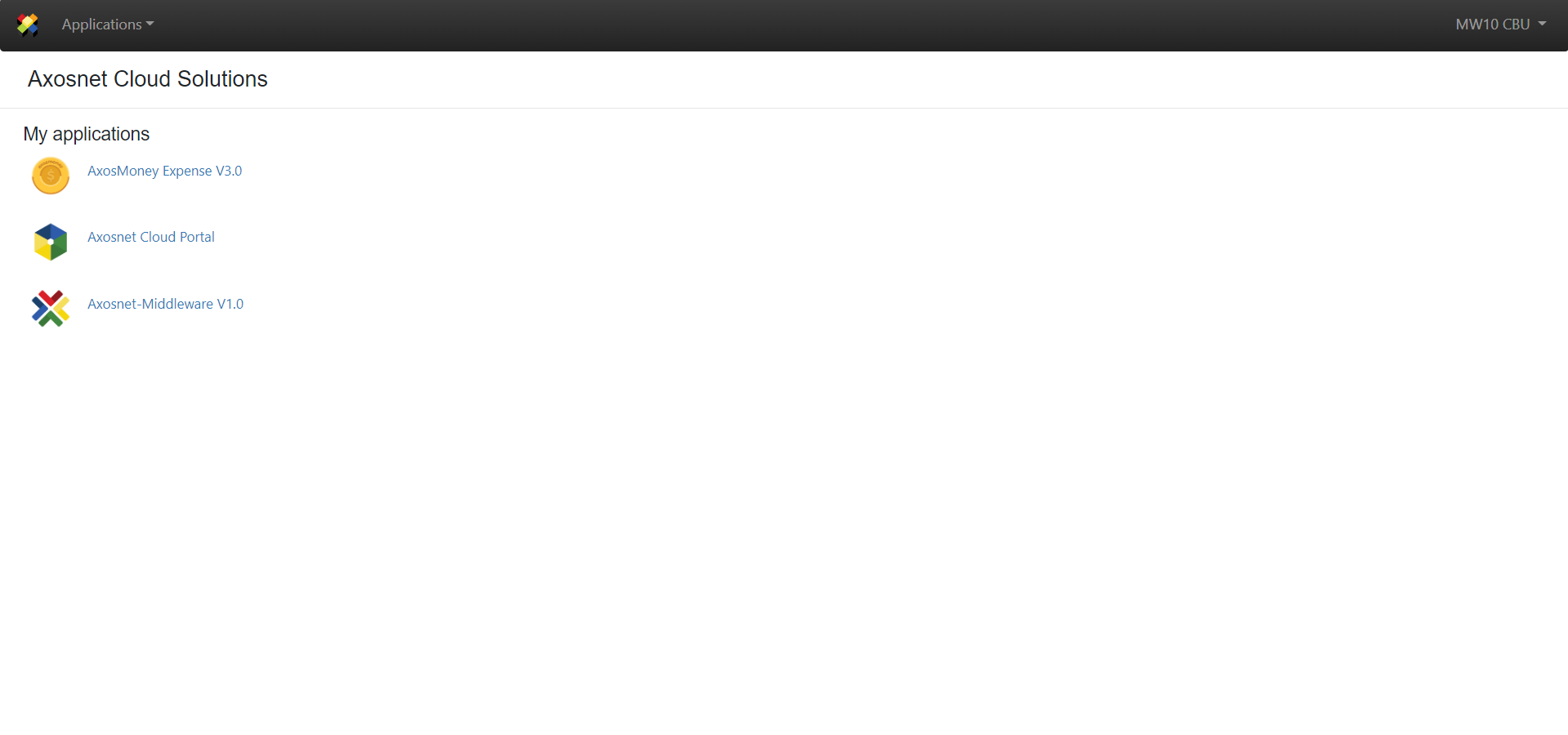Once you have enabled the MFA feature, the access screen will ask you to follow the steps described below:
1. Sing into the Axosnet Cloud Solutions portal and enter your user and password. Click Enter.
2. A screen will appear asking you to introduce your Authentication code.
3. Go to your Google Authentication app and check the current authentication code.
4. Type in the code and click Enter.
You will land on the ACS main page.