1. Log in to ACS Management.
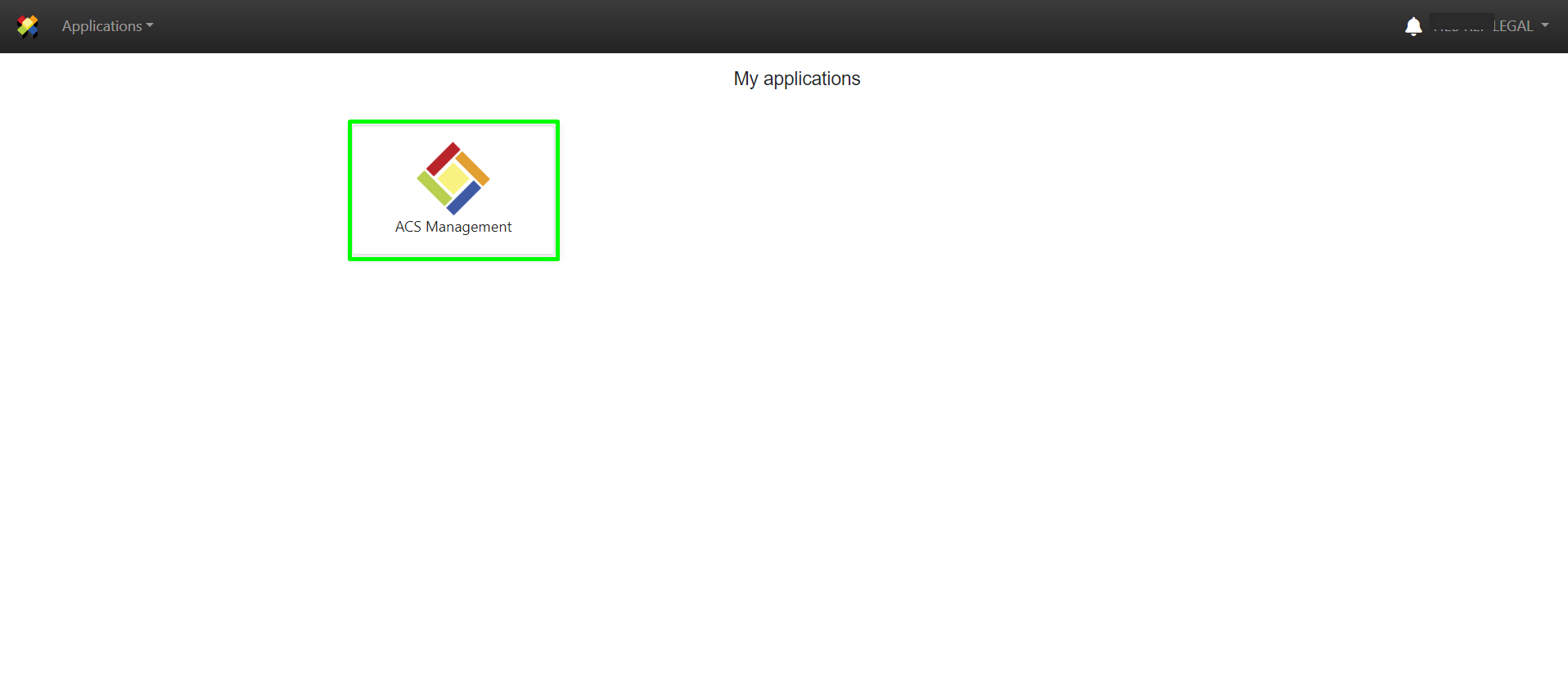
2. Go to “General Documents”.
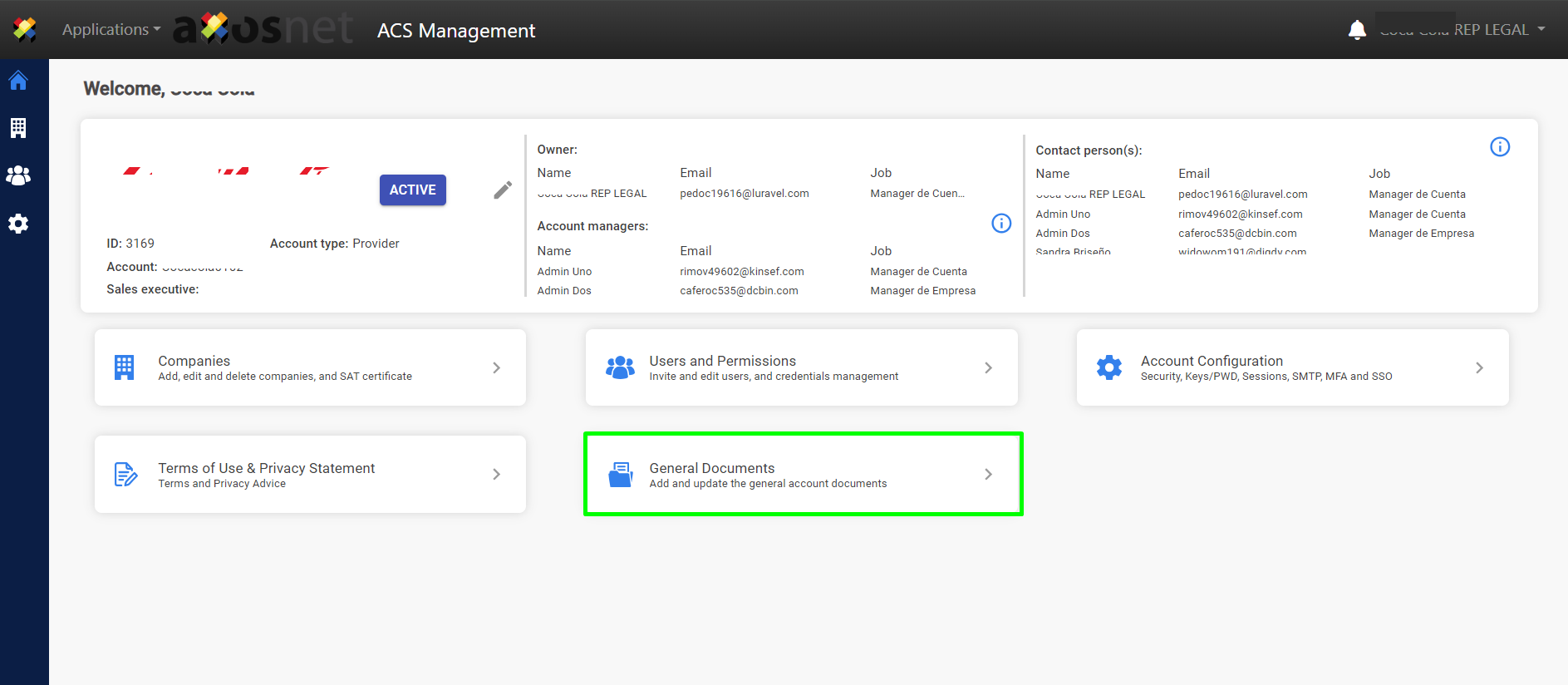
3. Select the “ Records” option.
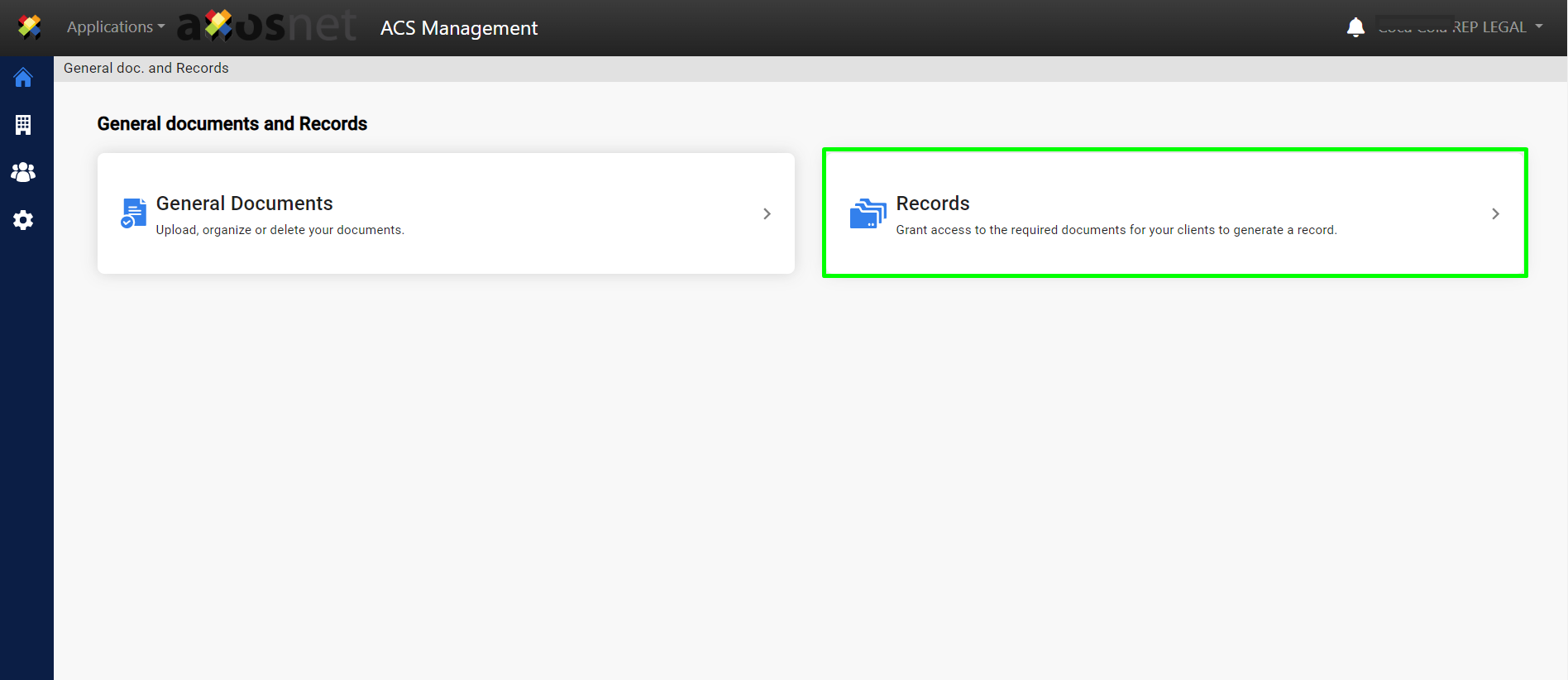
4. Click on the “Edit” icon 🖊️ of the company you are going to interact with, since as a supplier you may have several companies.
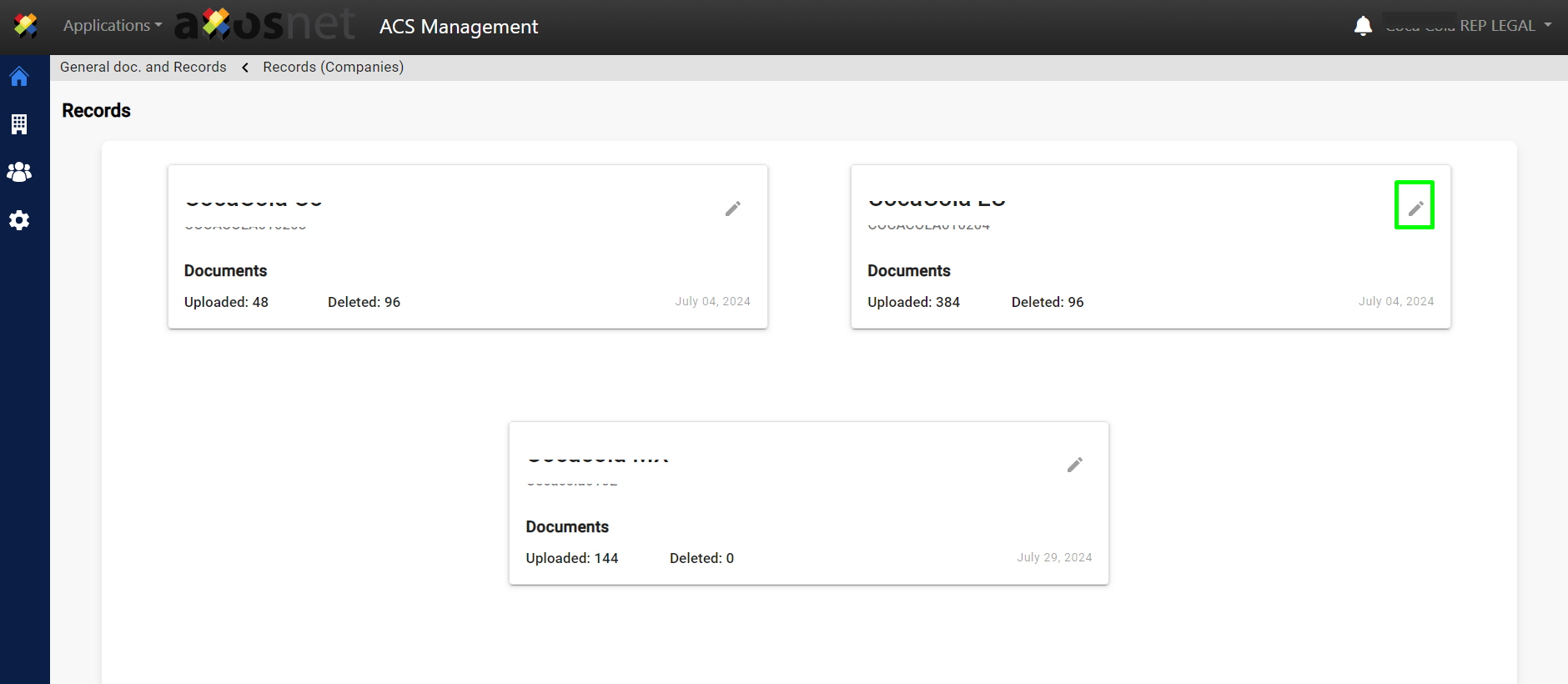
5. Click on the “Edit” icon 🖊️ of the customer’s company.
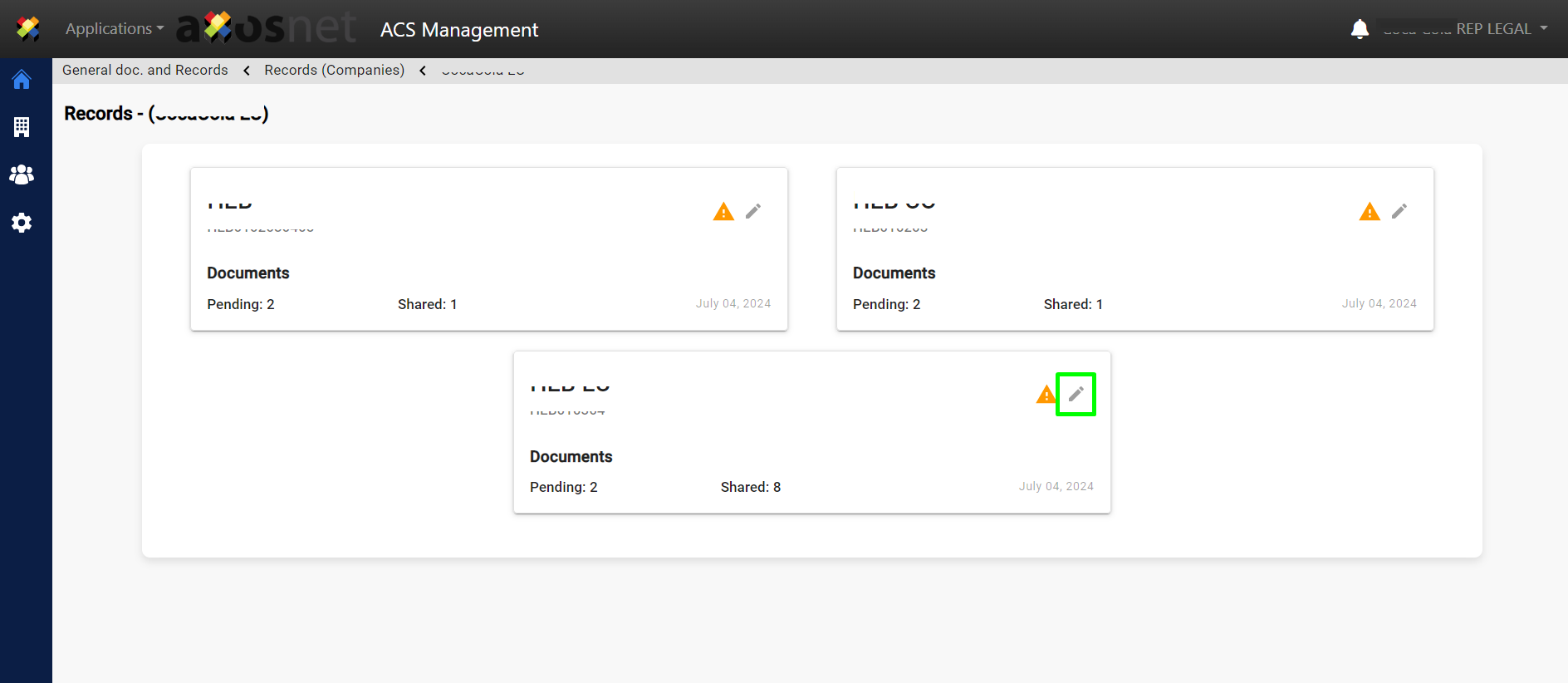
Status of requested files:
Active: Indicates that all documents required by the requesting customer have been shared.
Pending: Indicates that there are documents required by the client that have not been shared.
Deleted: Indicates that documents requested by the client were shared but subsequently deleted.
6. There are two ways to search for a document.
a) Search with filter
1. Click on the filter option.
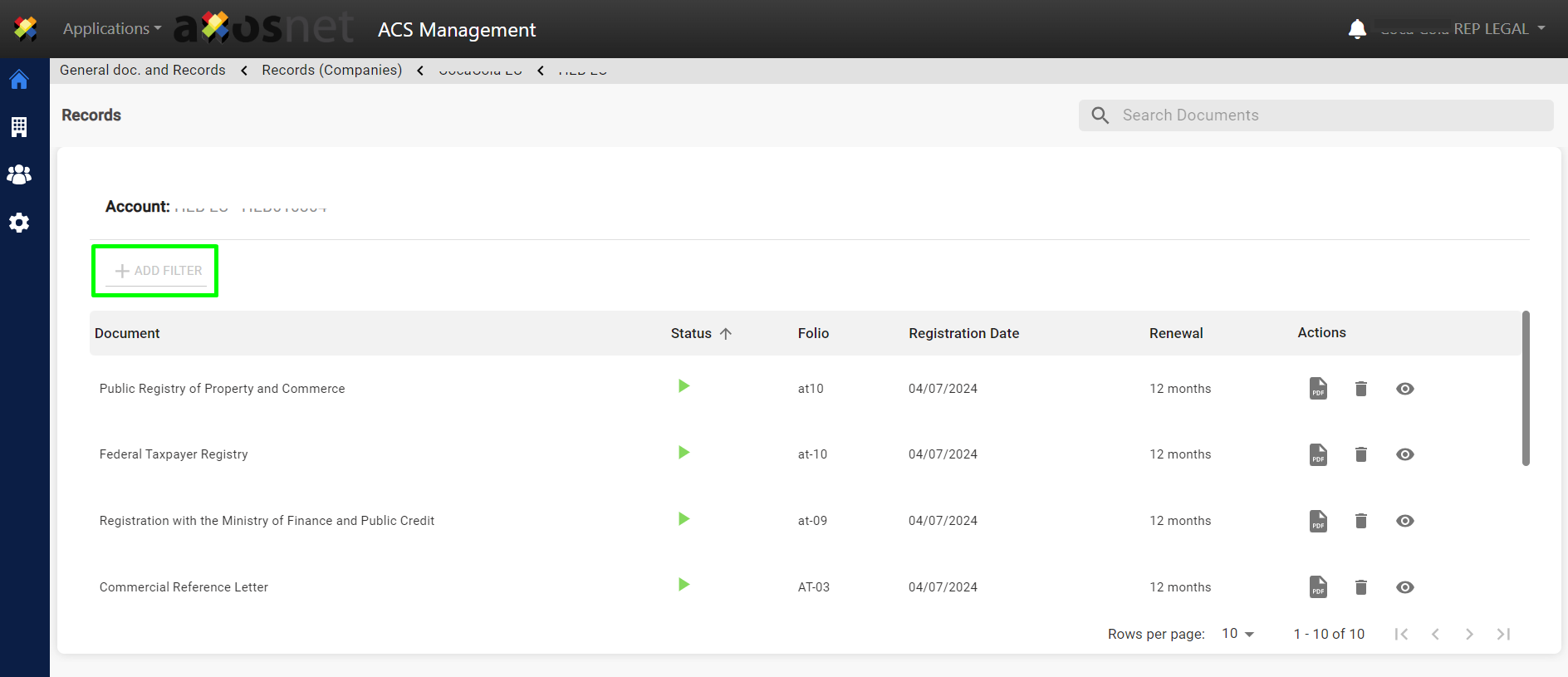
2. Select the required filter.
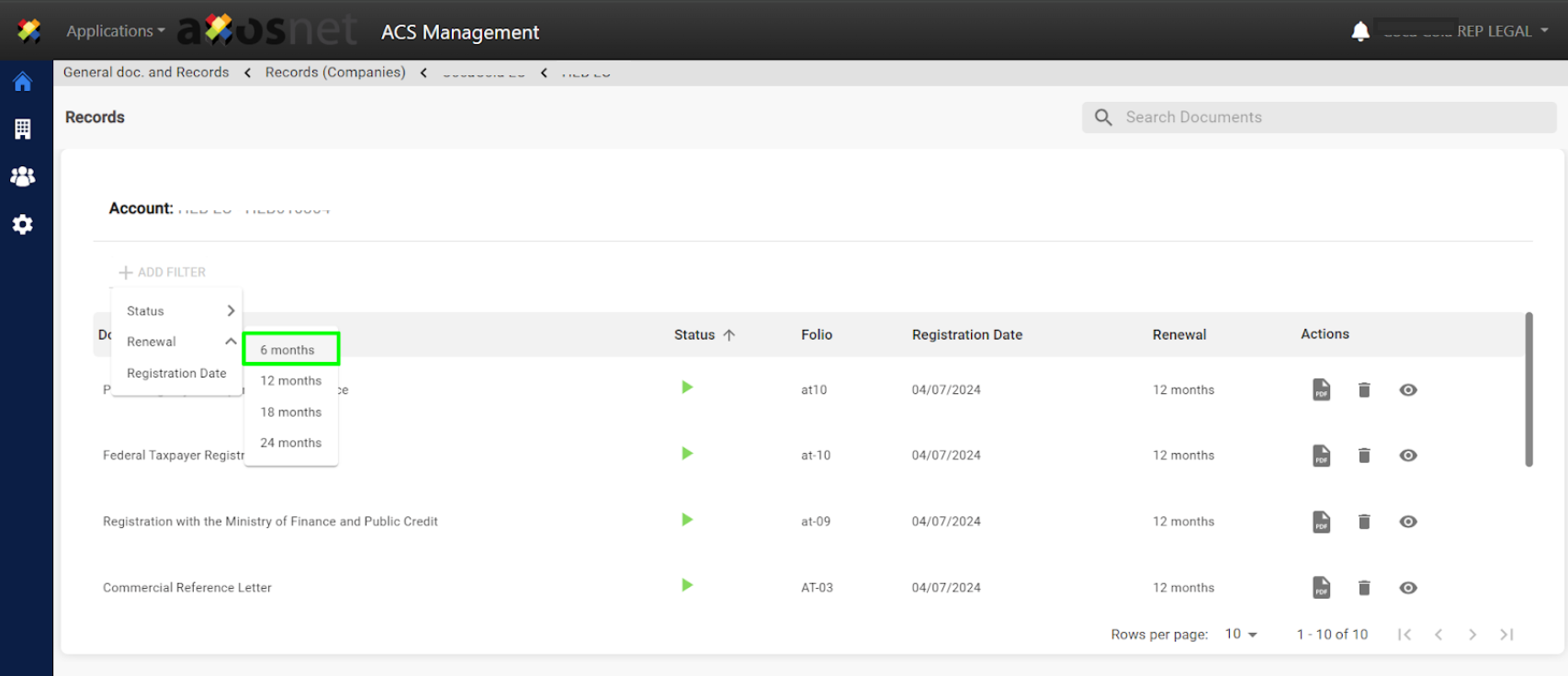
3. Select the required filter, once selected, the list of documents that meet the search criteria is displayed.
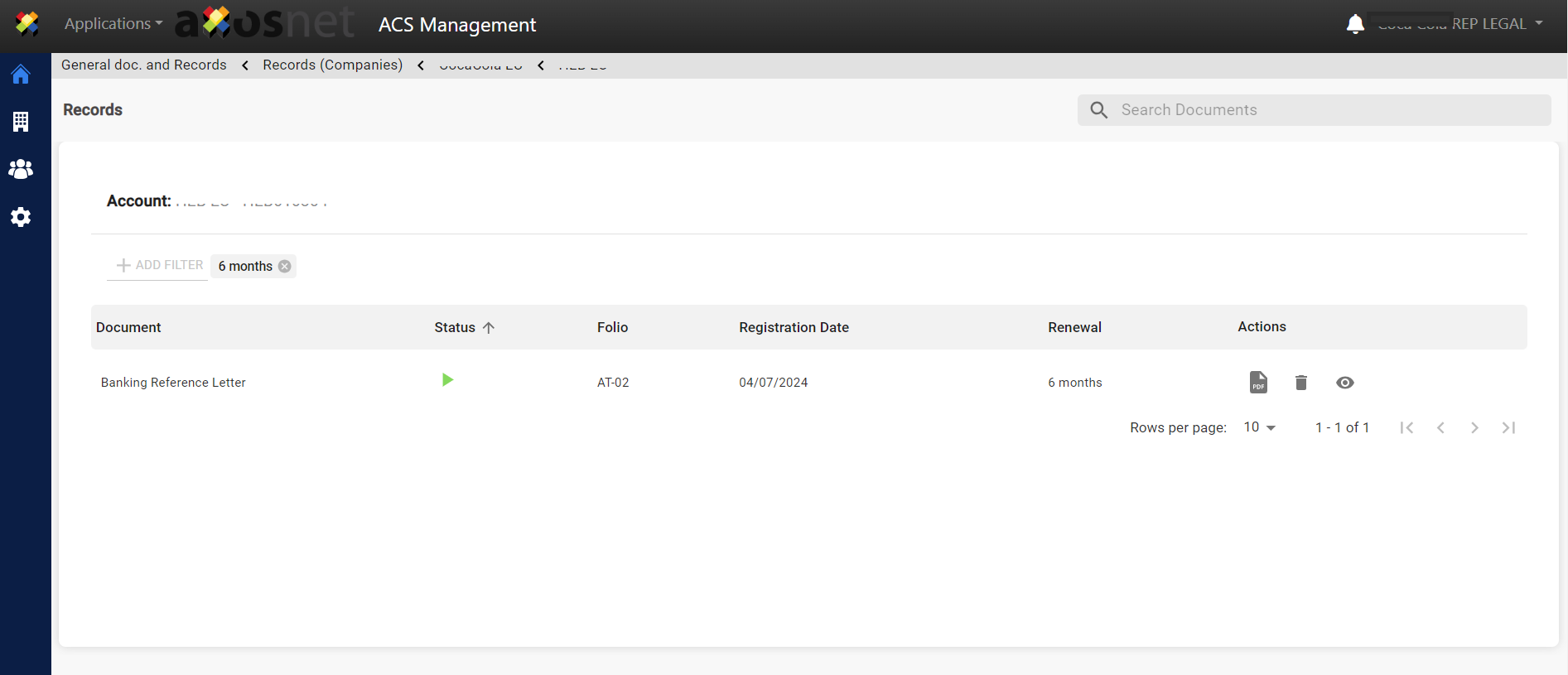
b) Search Bar
1. Click on in the search bar.
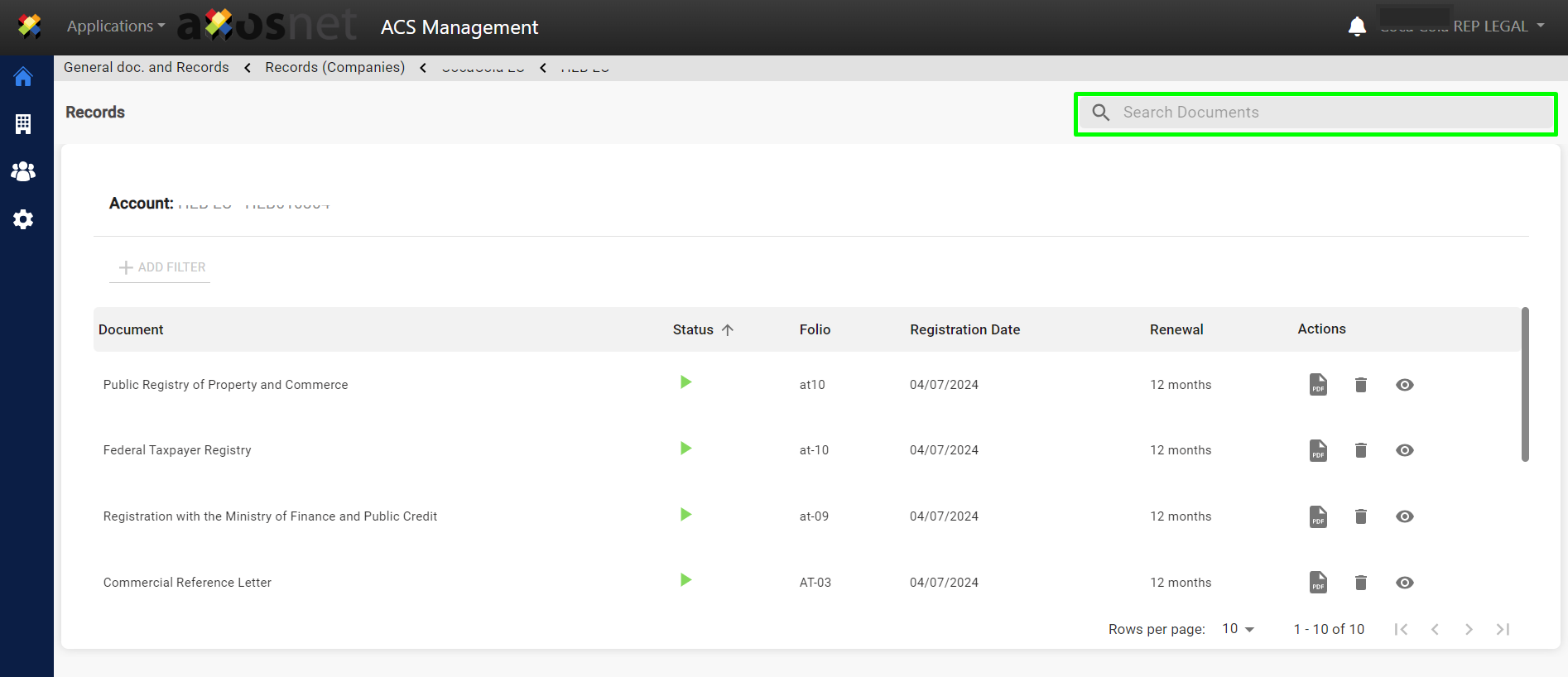
2. Enter the name of the required document.
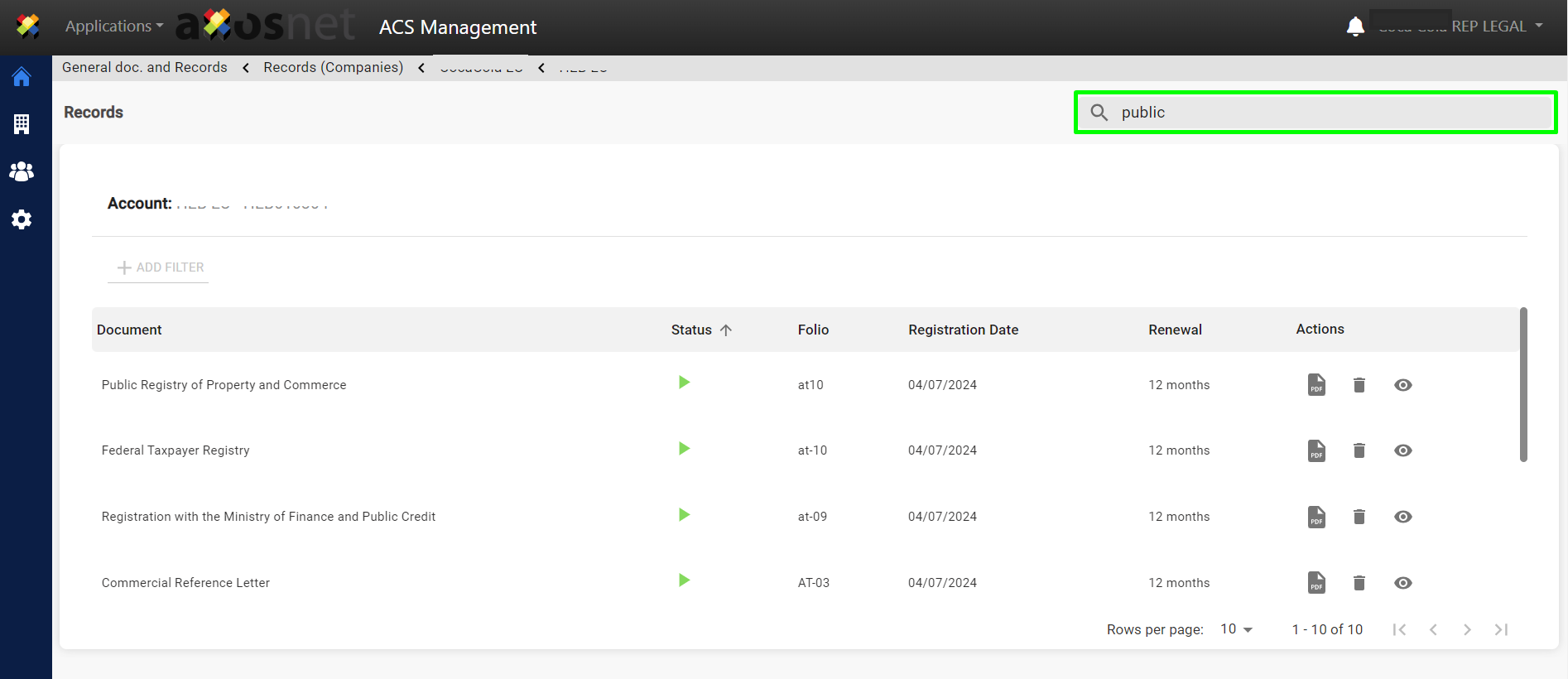
3. Once indicated, click on the 🔍 icon or press enter.
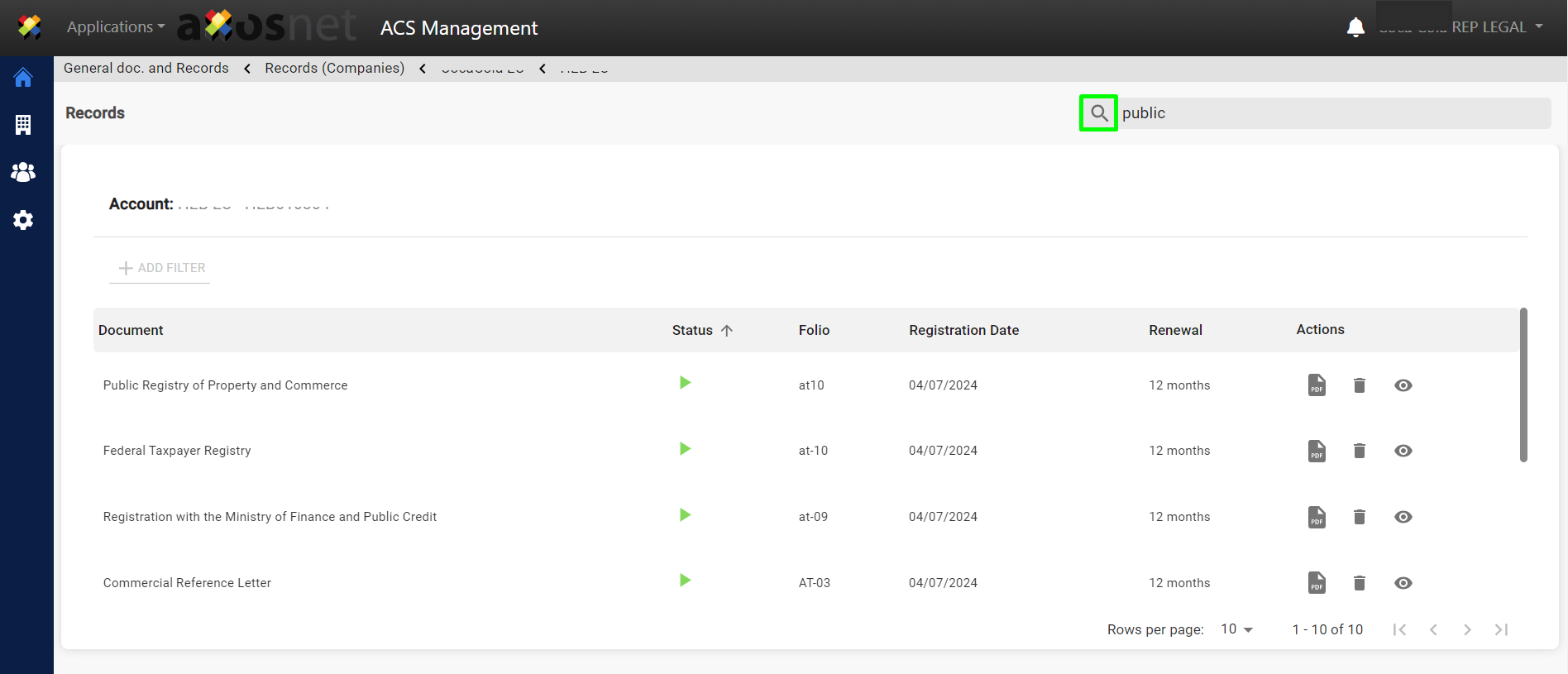
4. The list of documents that meet the search criteria will be displayed.


