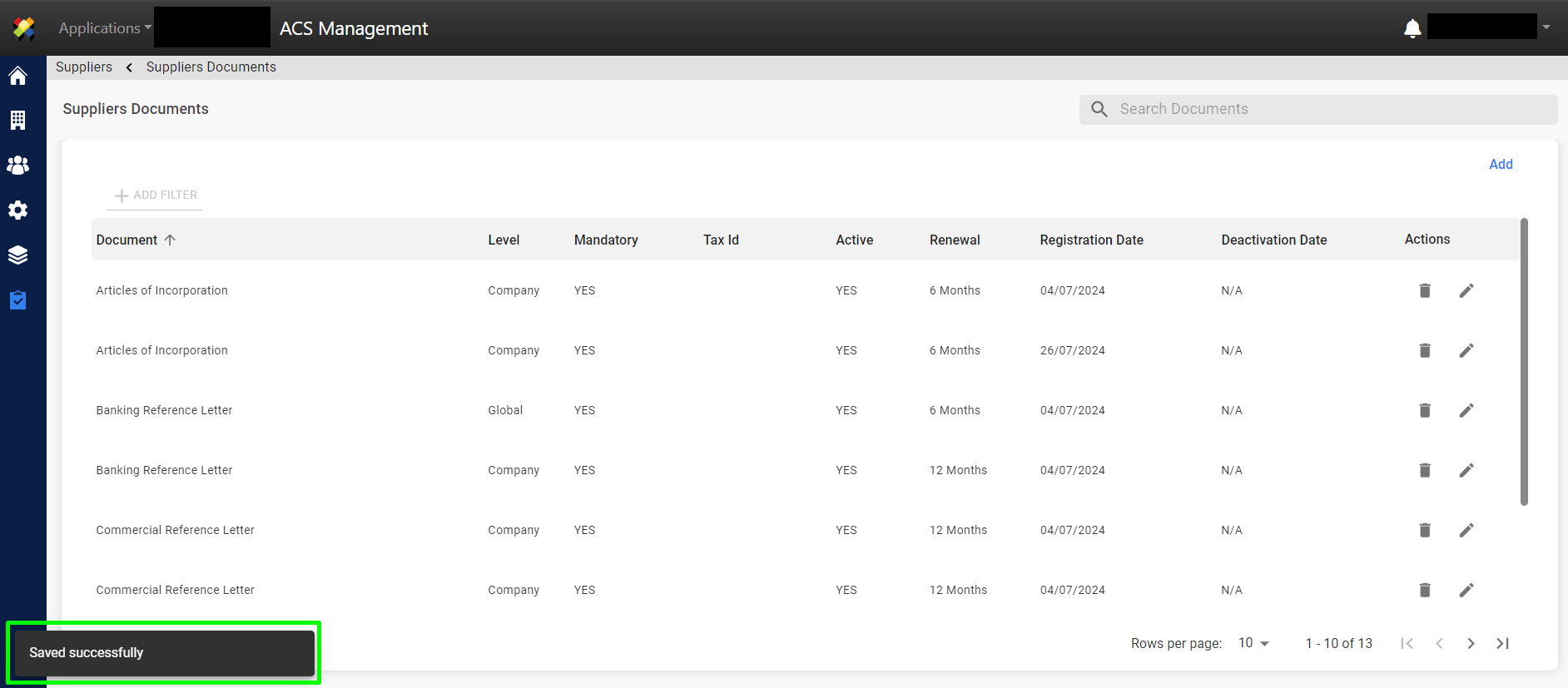1. Log in to ACS Management.
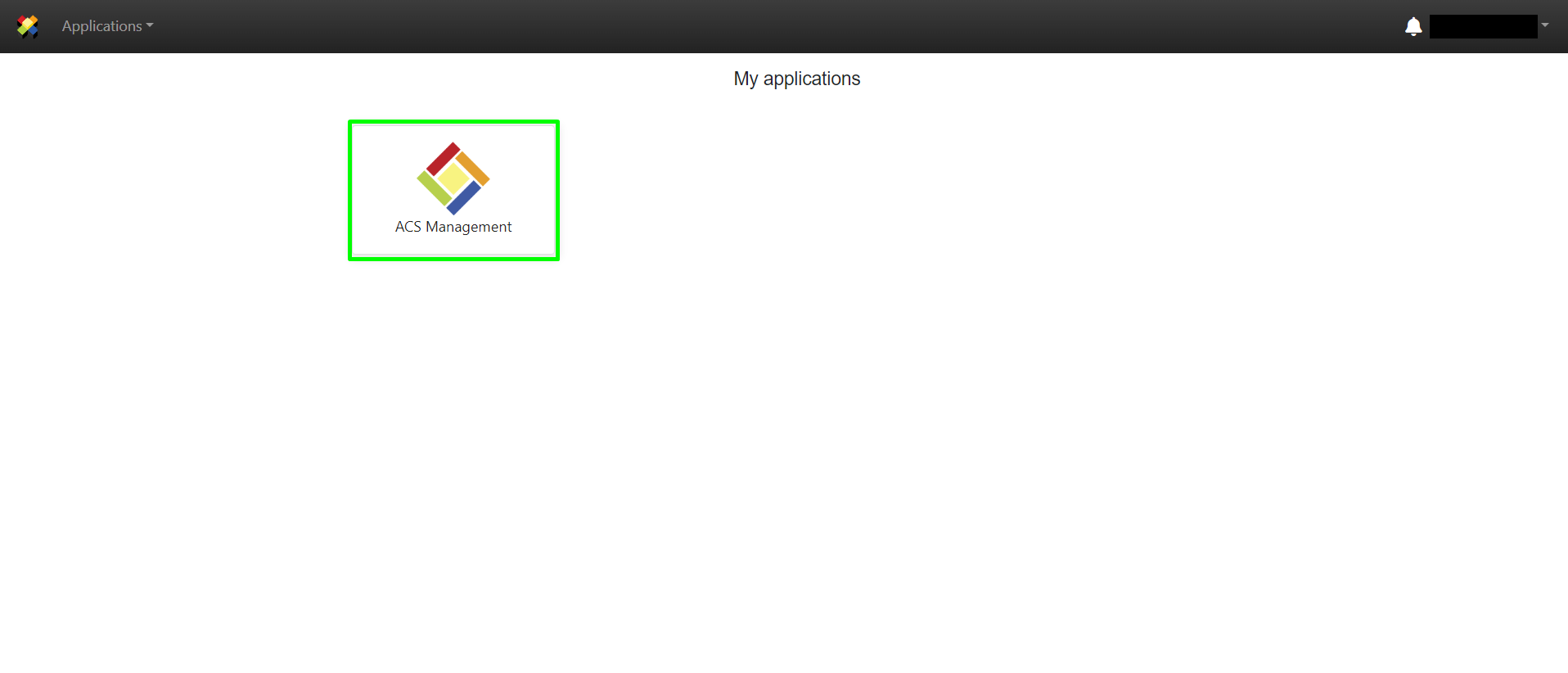
2. Go to the “Suppliers” section.
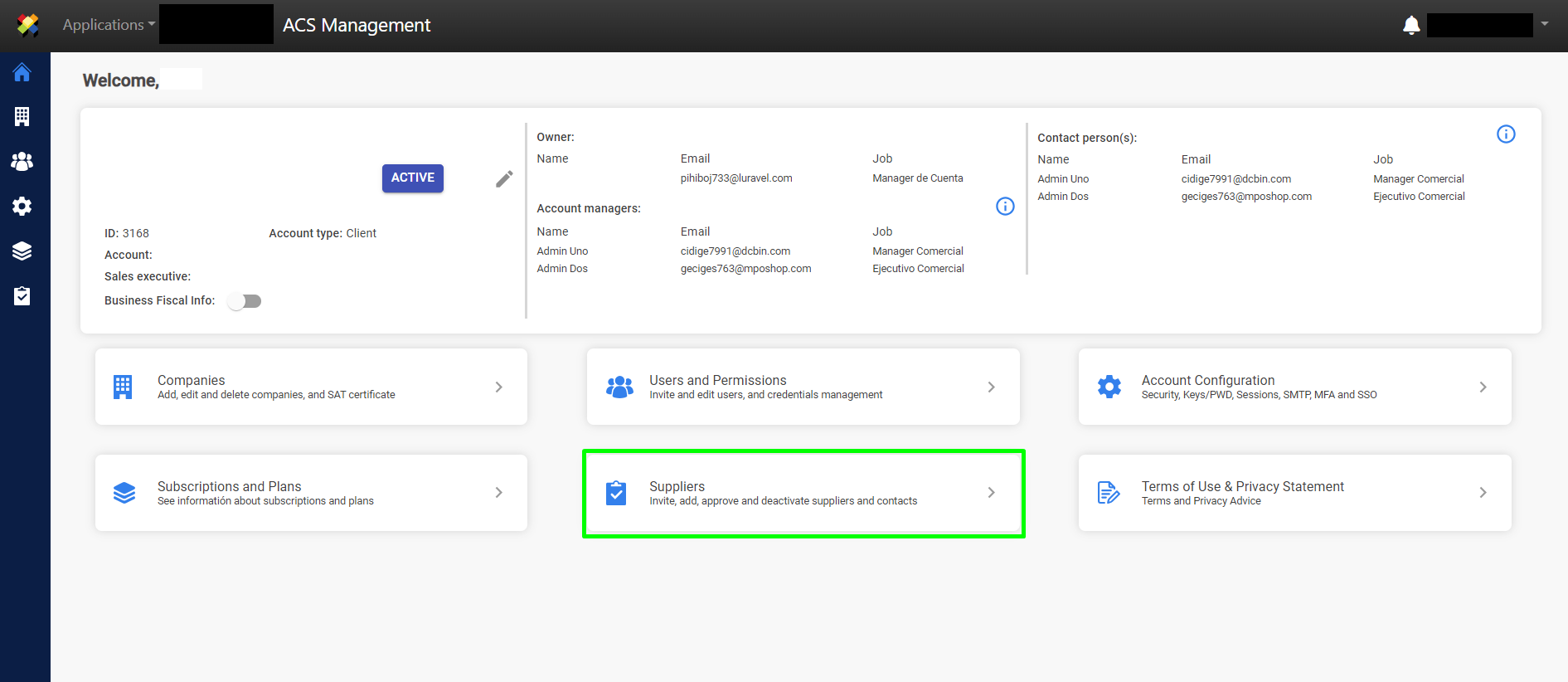
3. Select the “Supplier Documents” option.
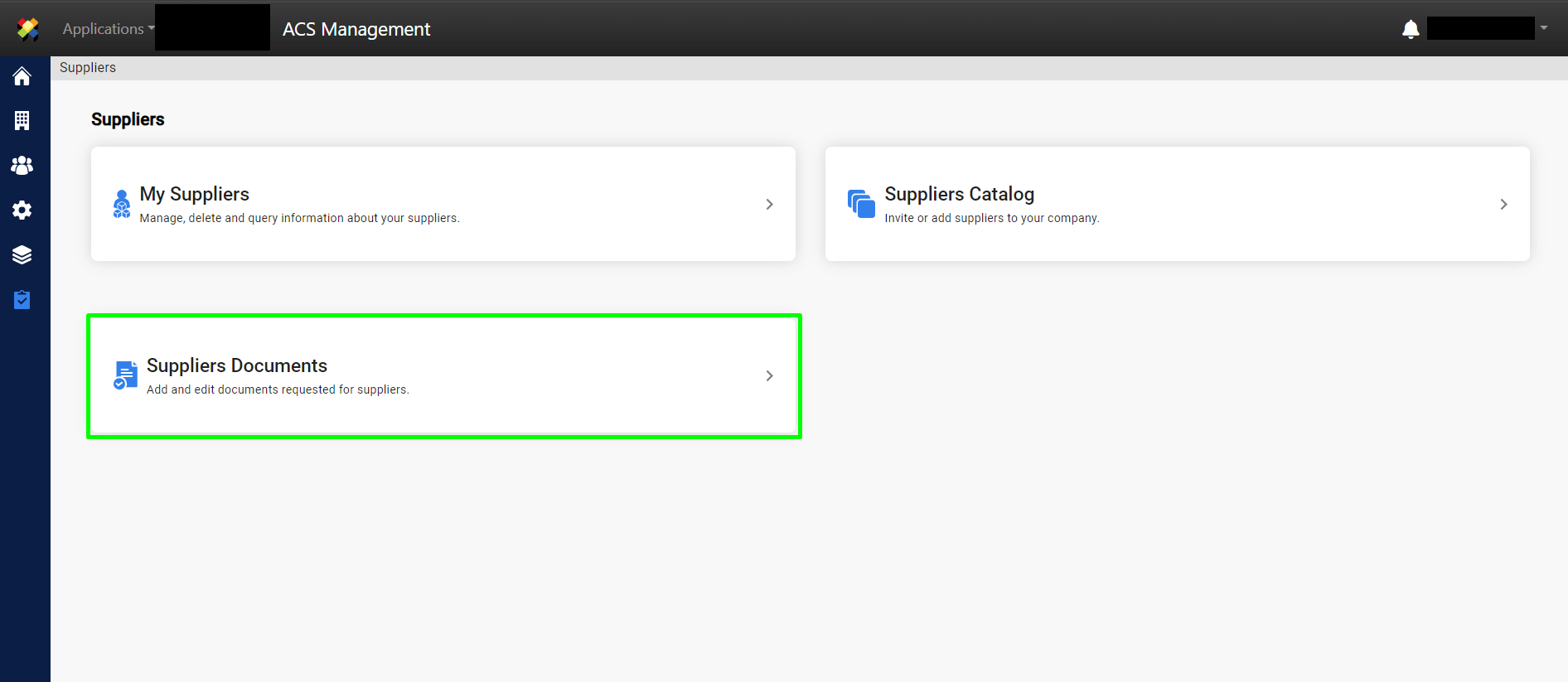
4. Click on the edit icon.
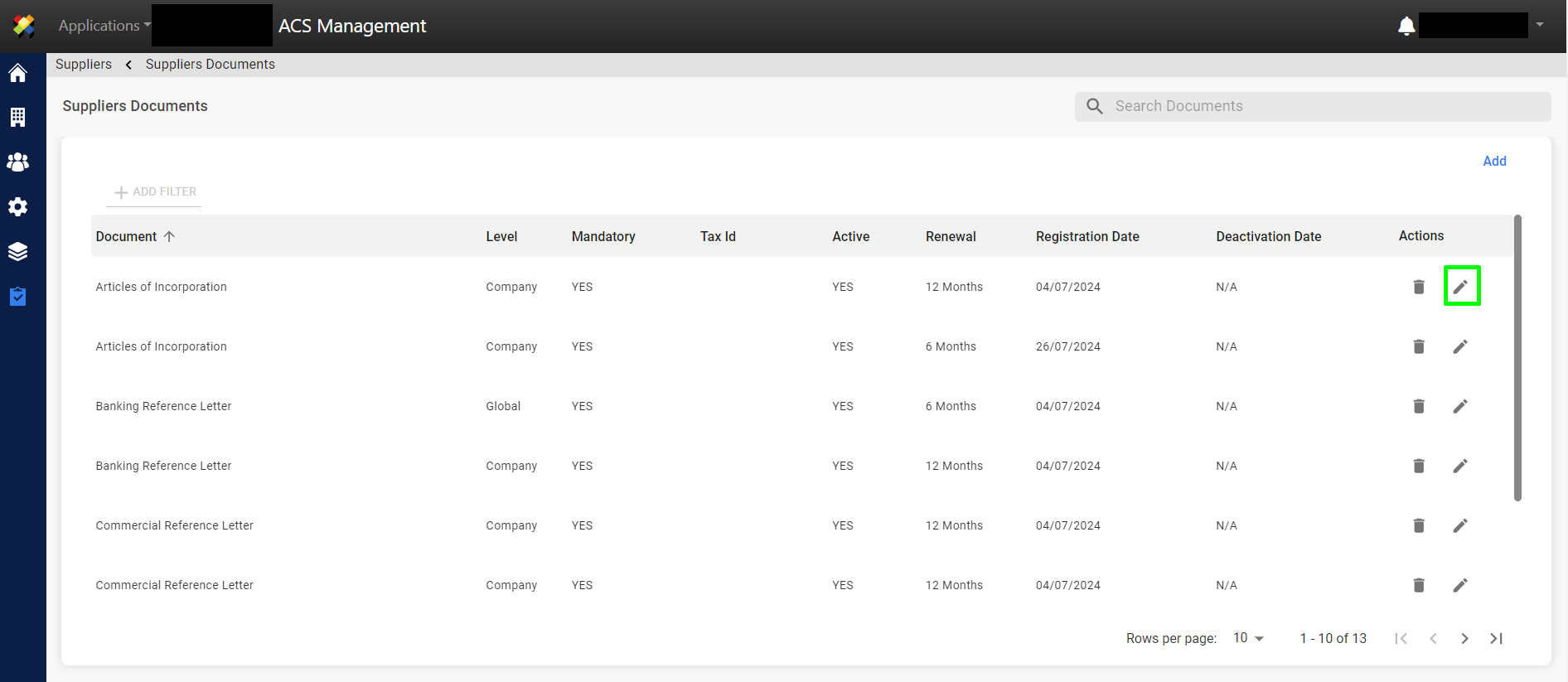
5. The indicated fields can be edited, once the modification has been made, click on the “Save” button.
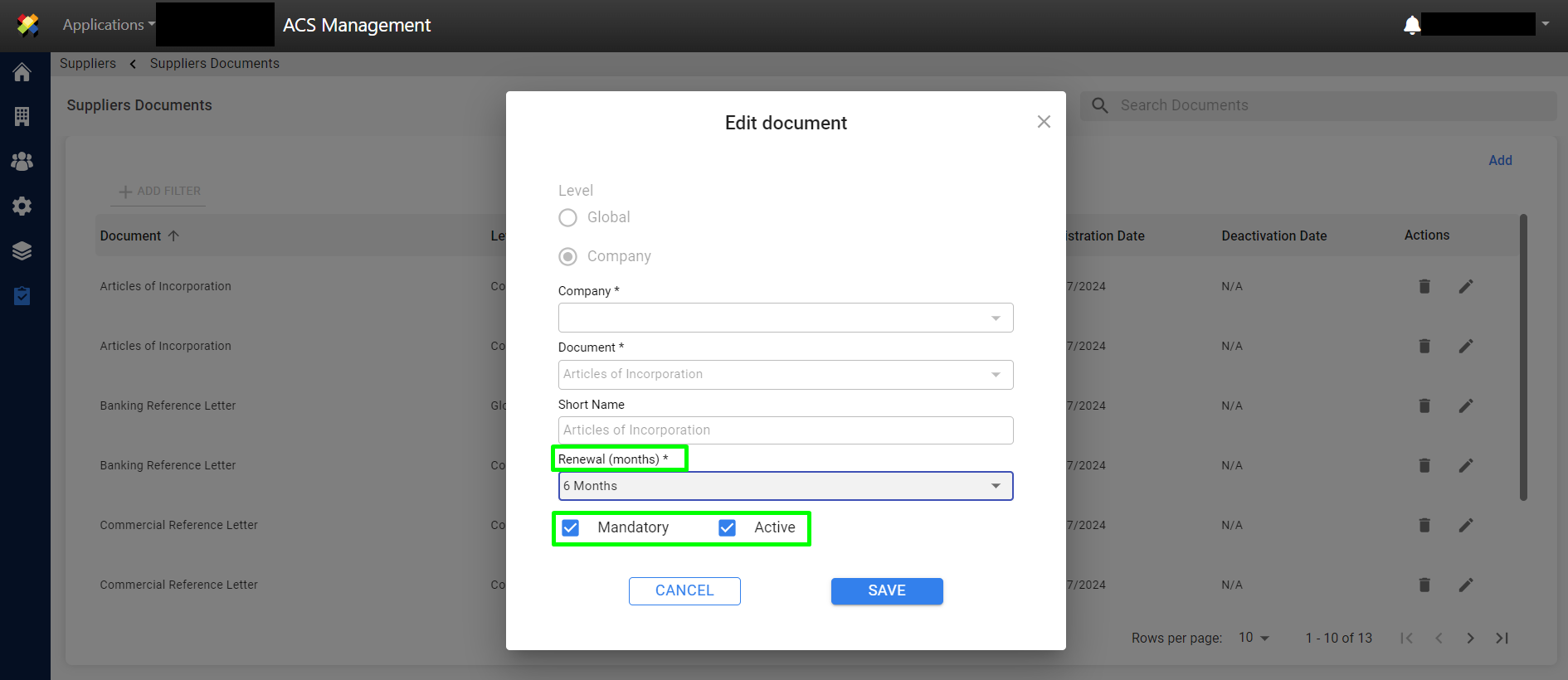
6. A success notification message is displayed.