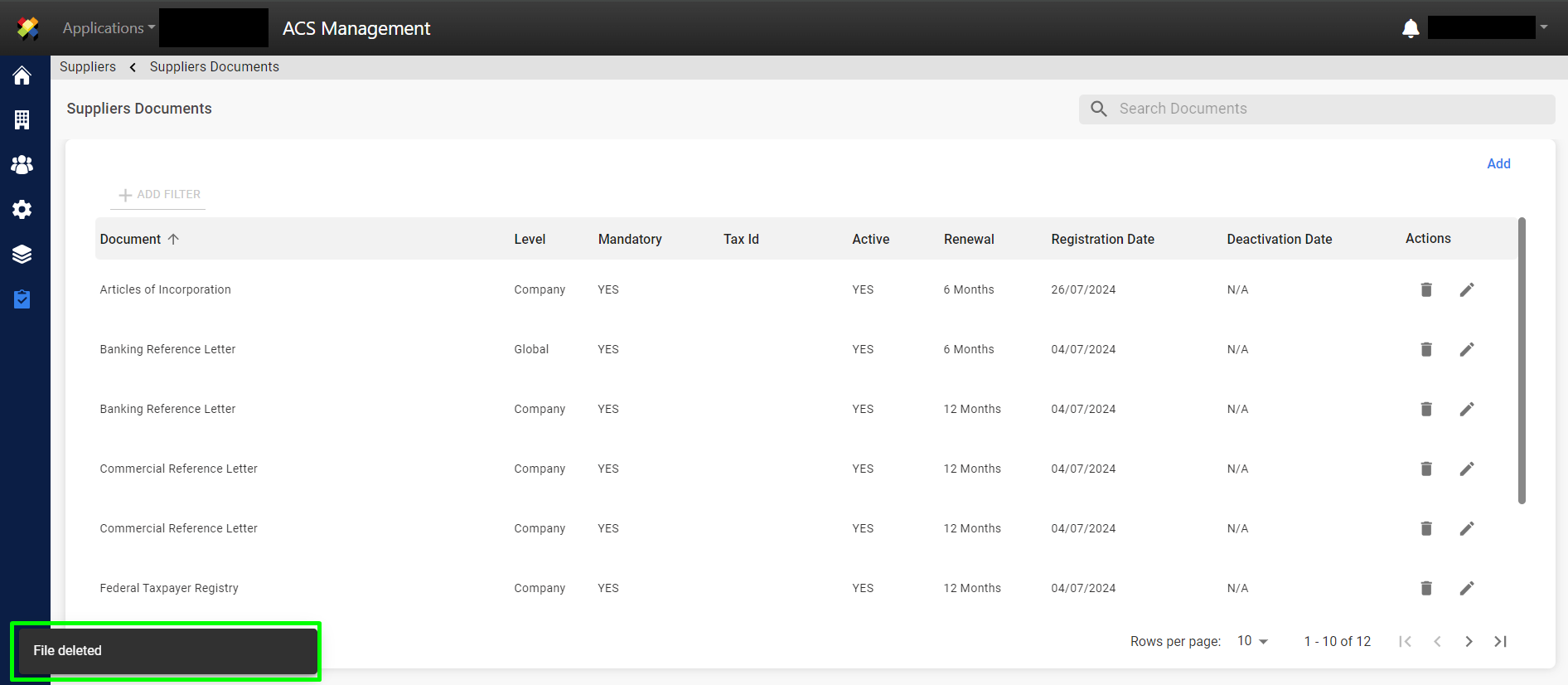1. Log in to ACS Management.
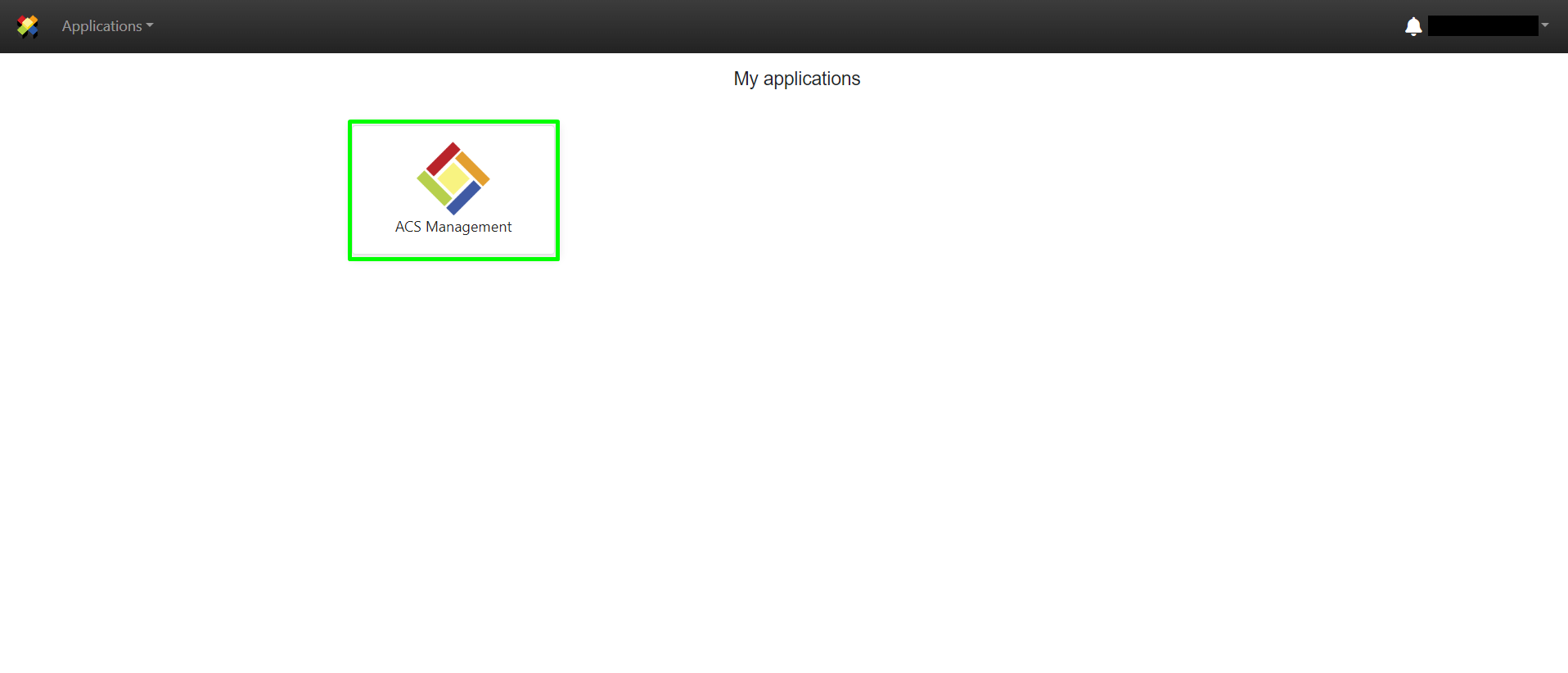
2. Go to the “Suppliers” section.
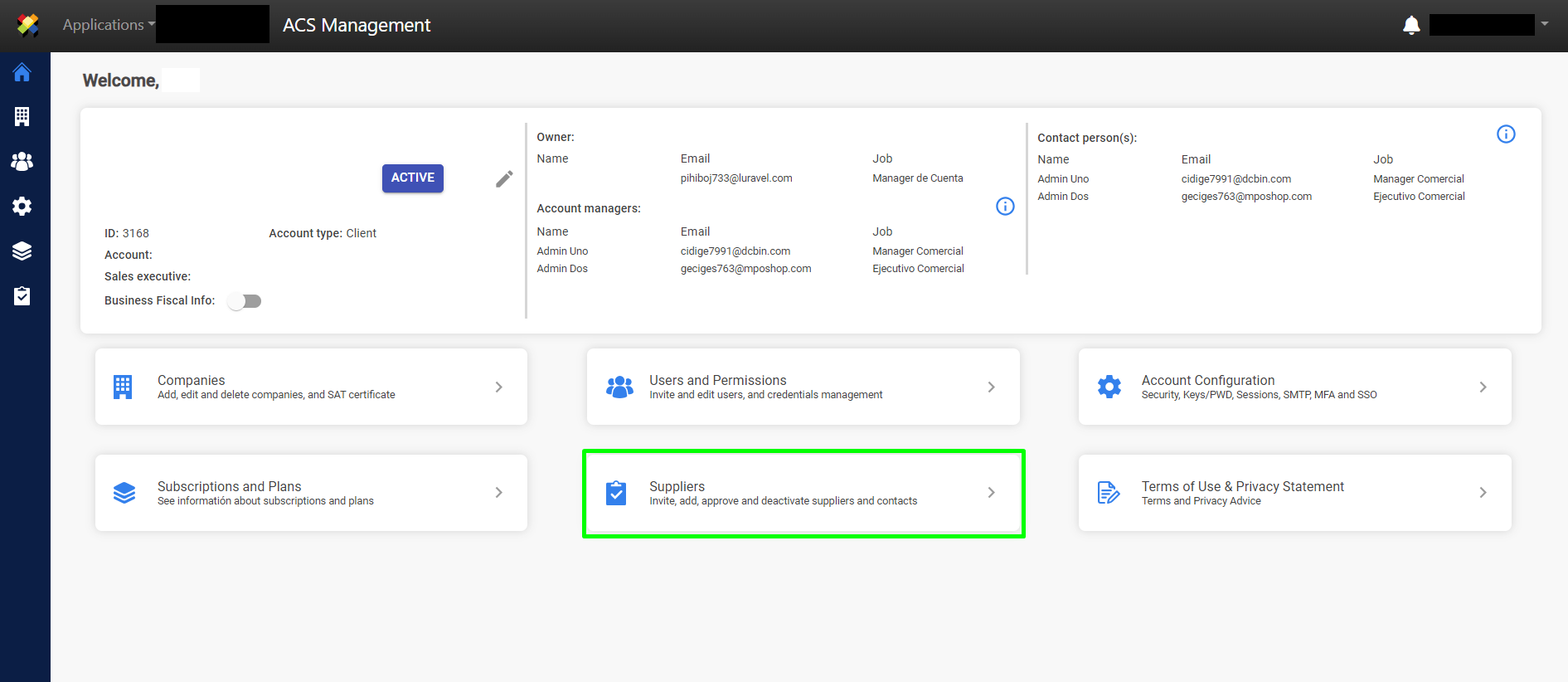
3. Select the “Supplier Documents” option.
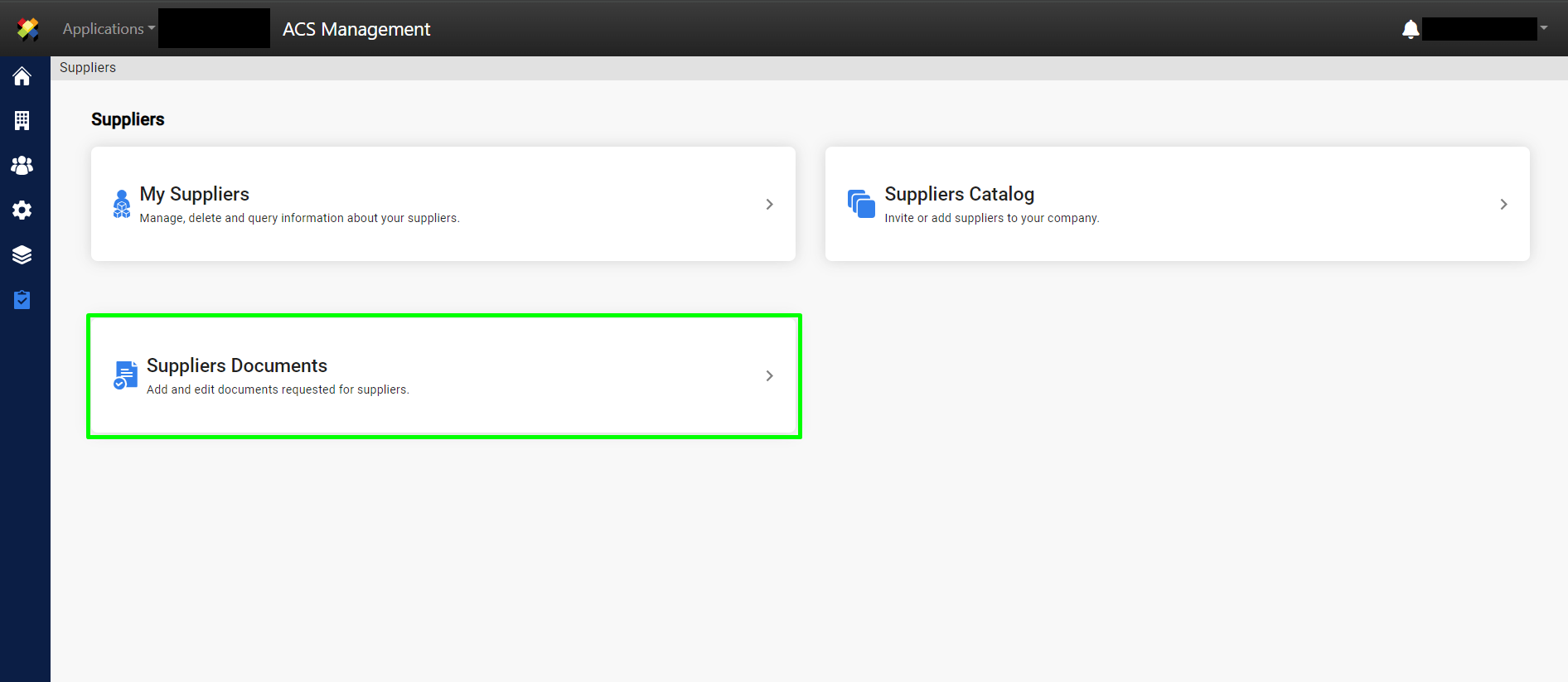
4. Select the document and click on the delete icon.
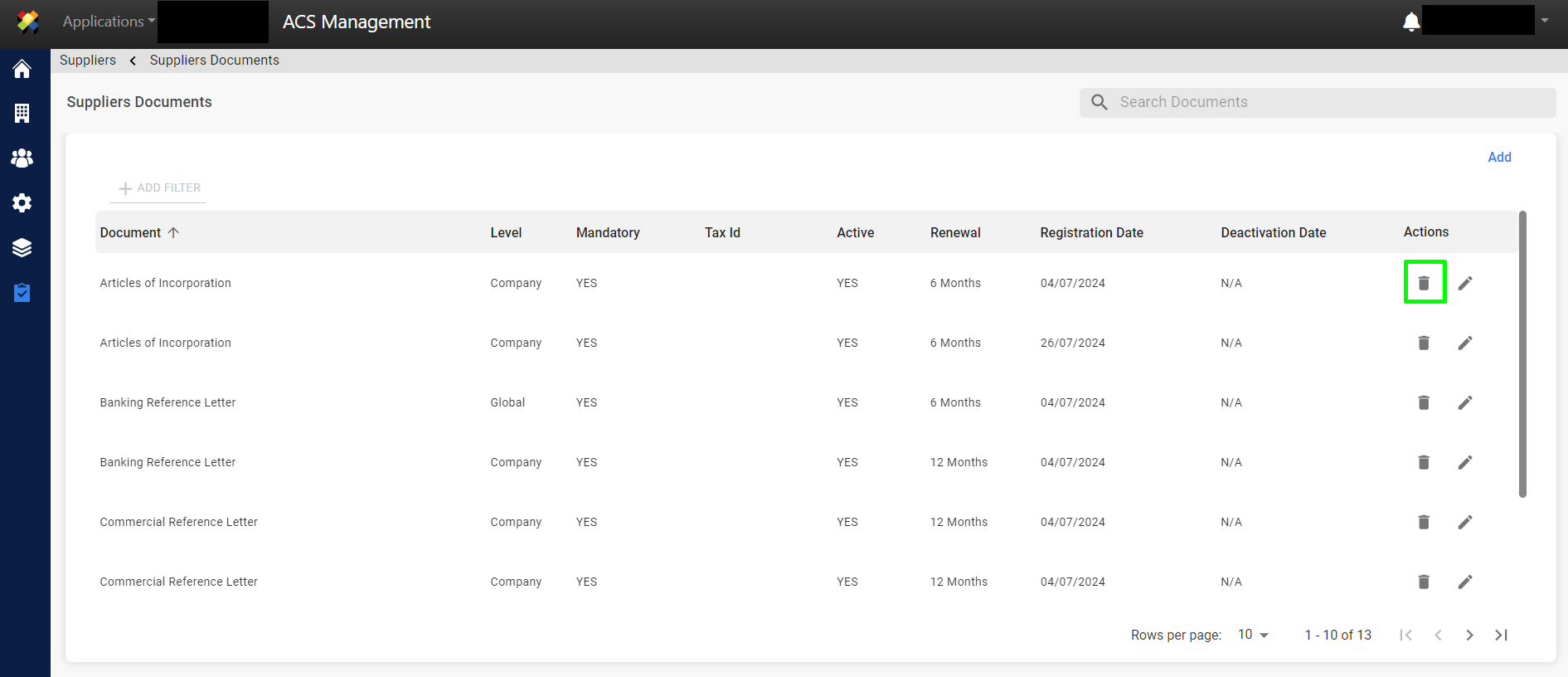
5. Click “ Accept ‘ to delete the document, otherwise click ’ Cancel ”.
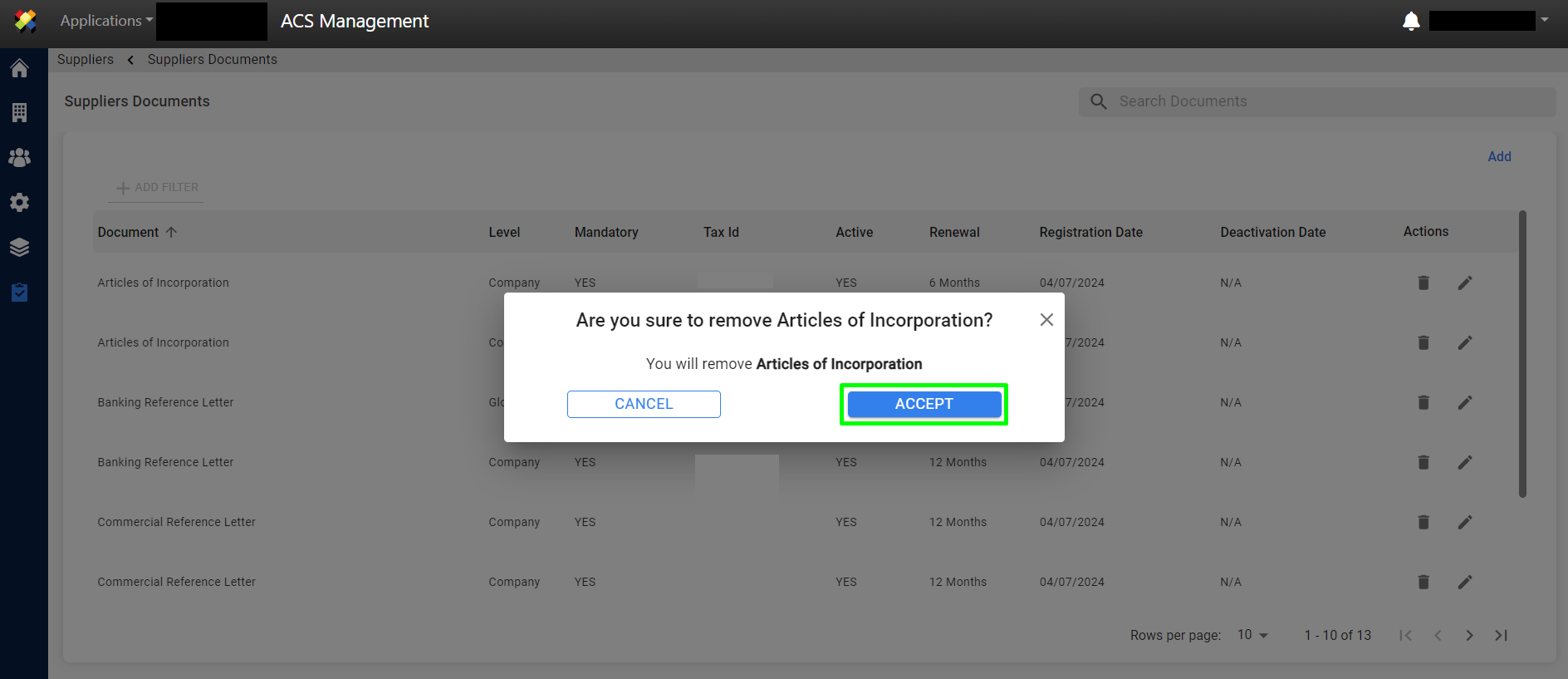
6. A success notification message is displayed.