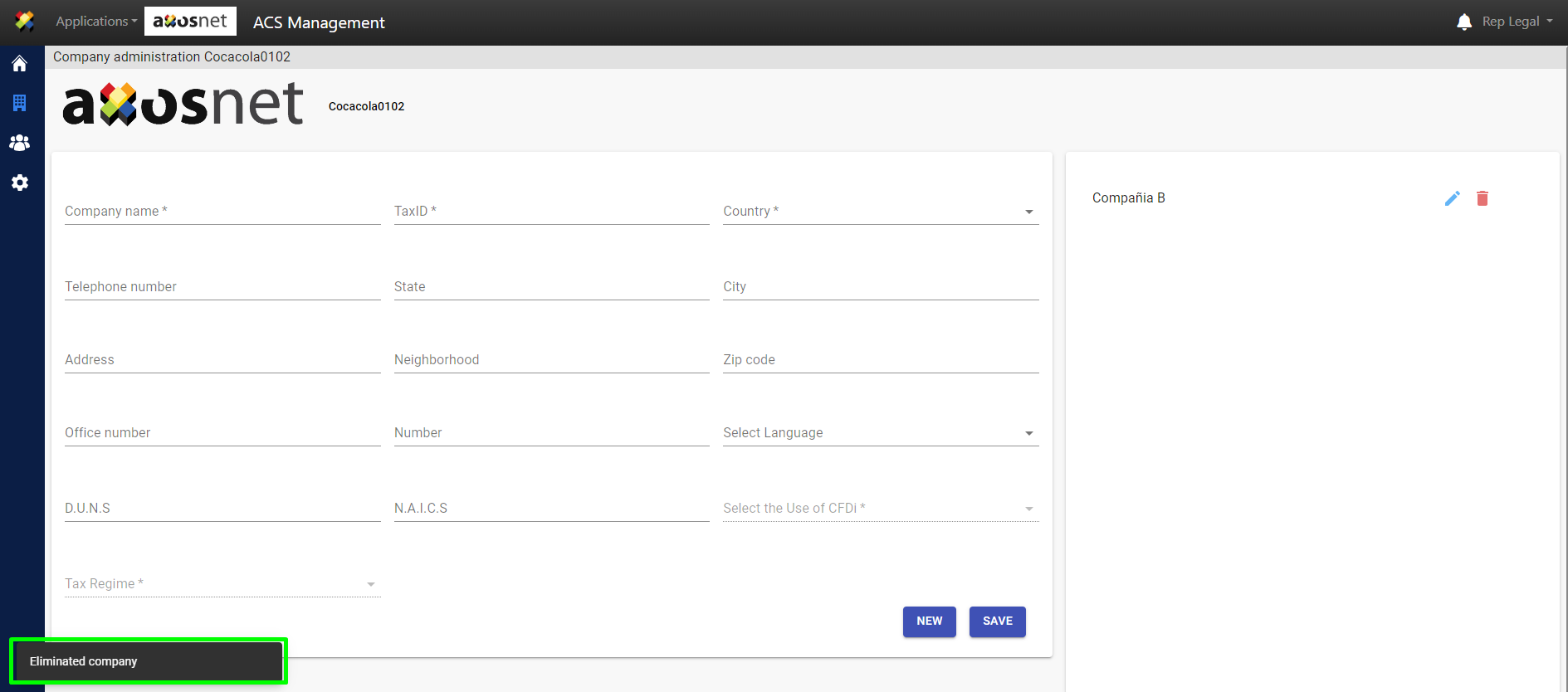To delete a company, follow these steps:
1.Log in to ACS Management.
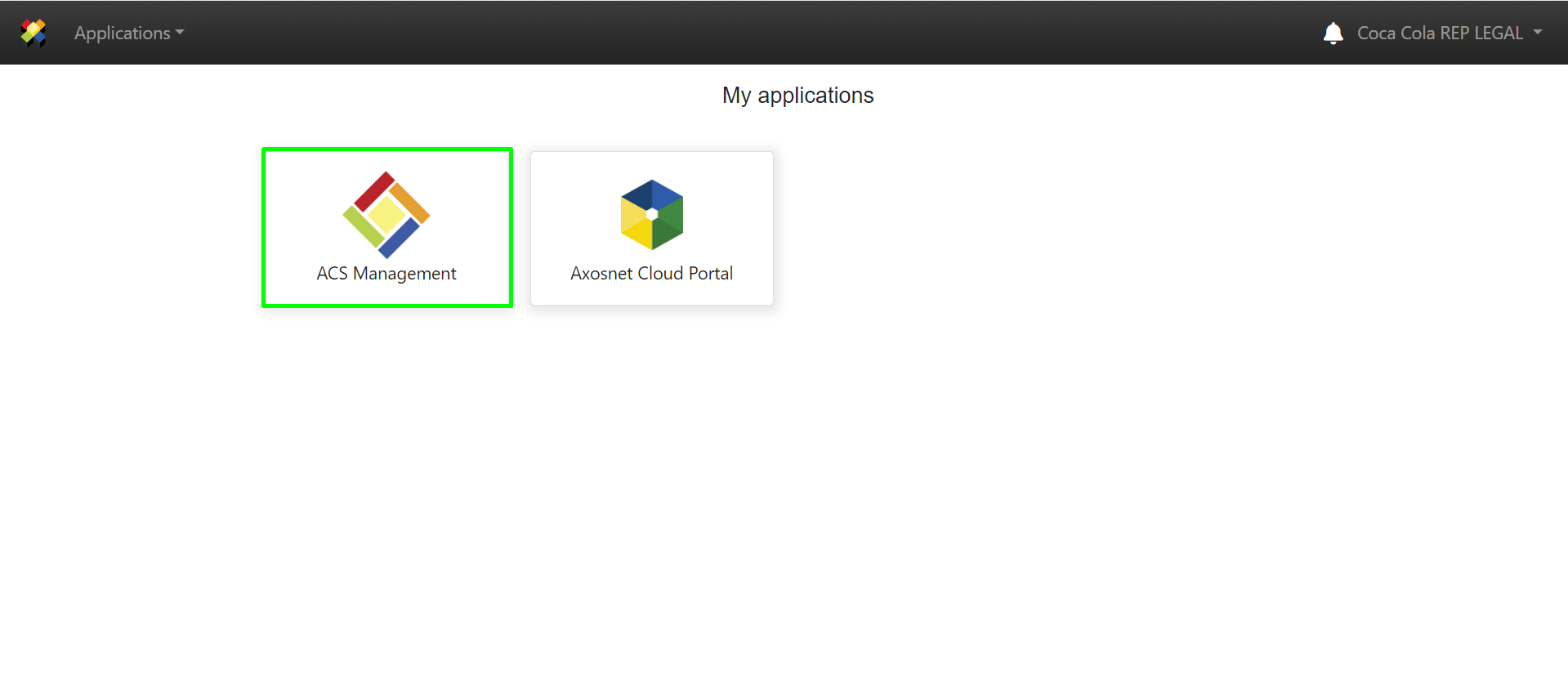
2. Select the “Companies” option.
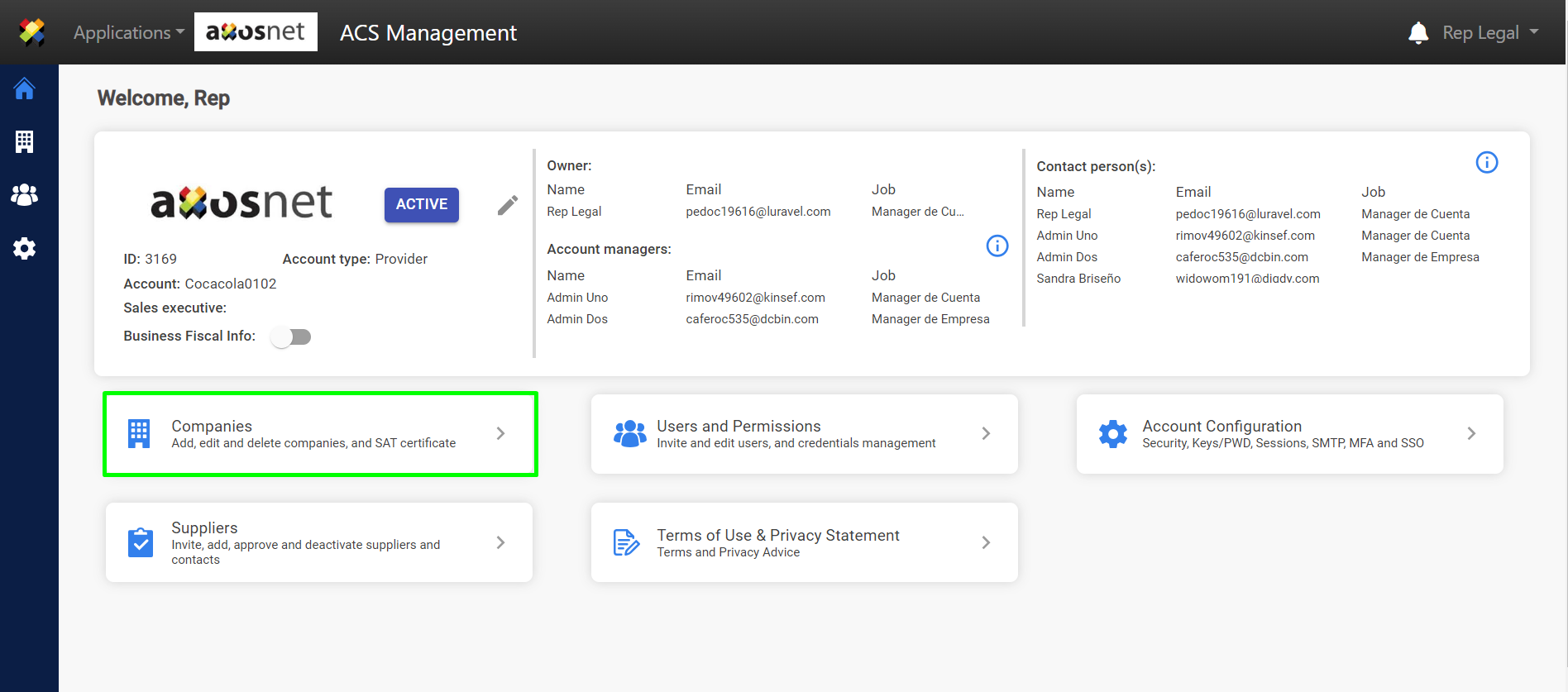
3. Click the “Delete” button.
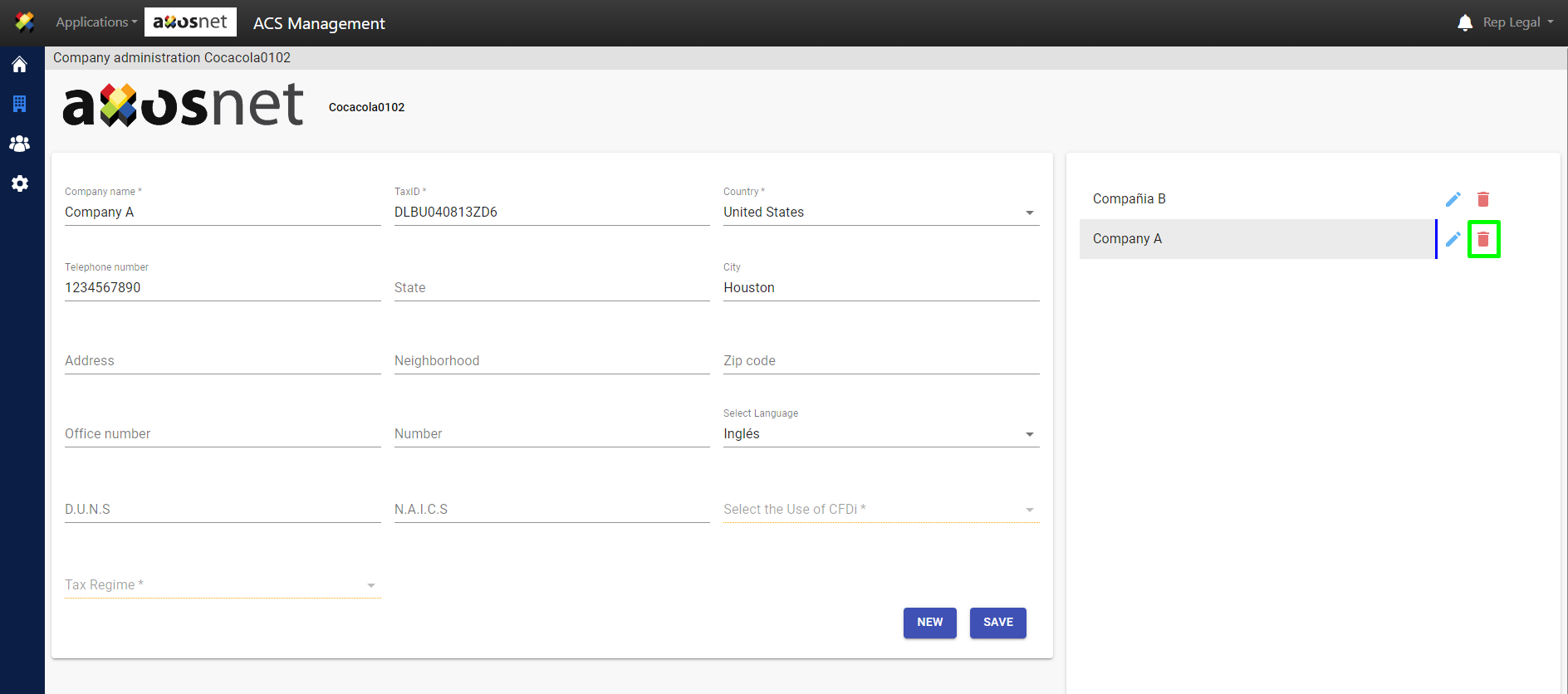
4. To confirm, click “ACCEPT.”
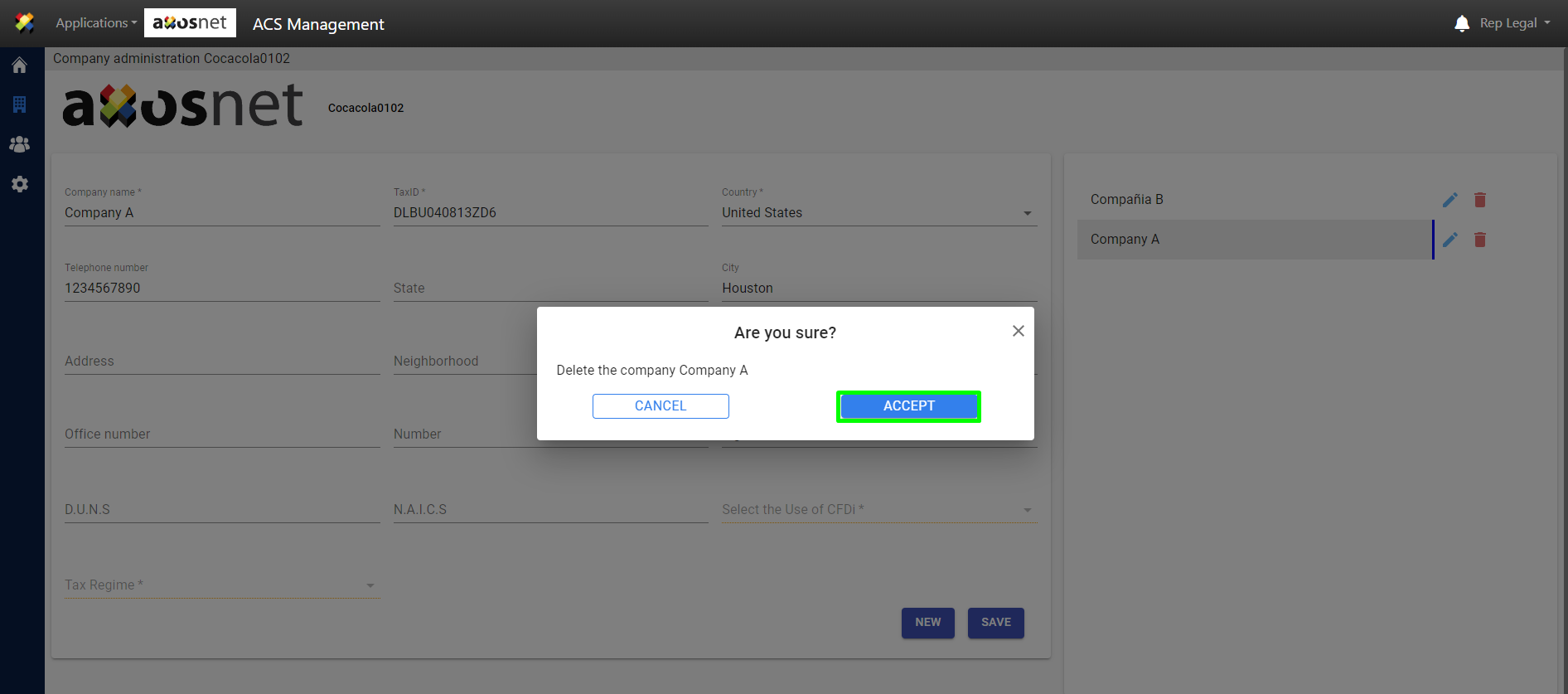
5. A confirmation message will appear indicating that the company has been successfully deleted.