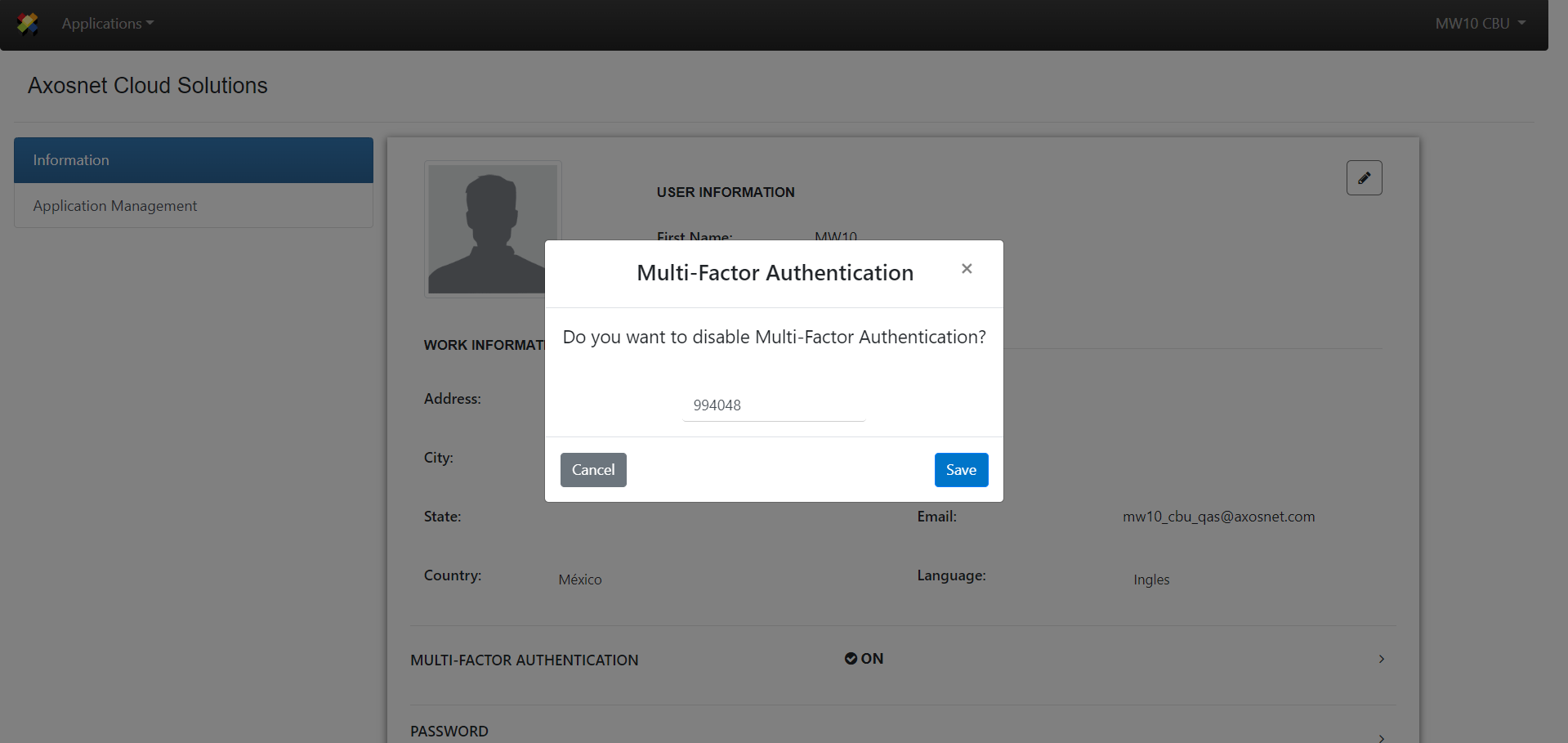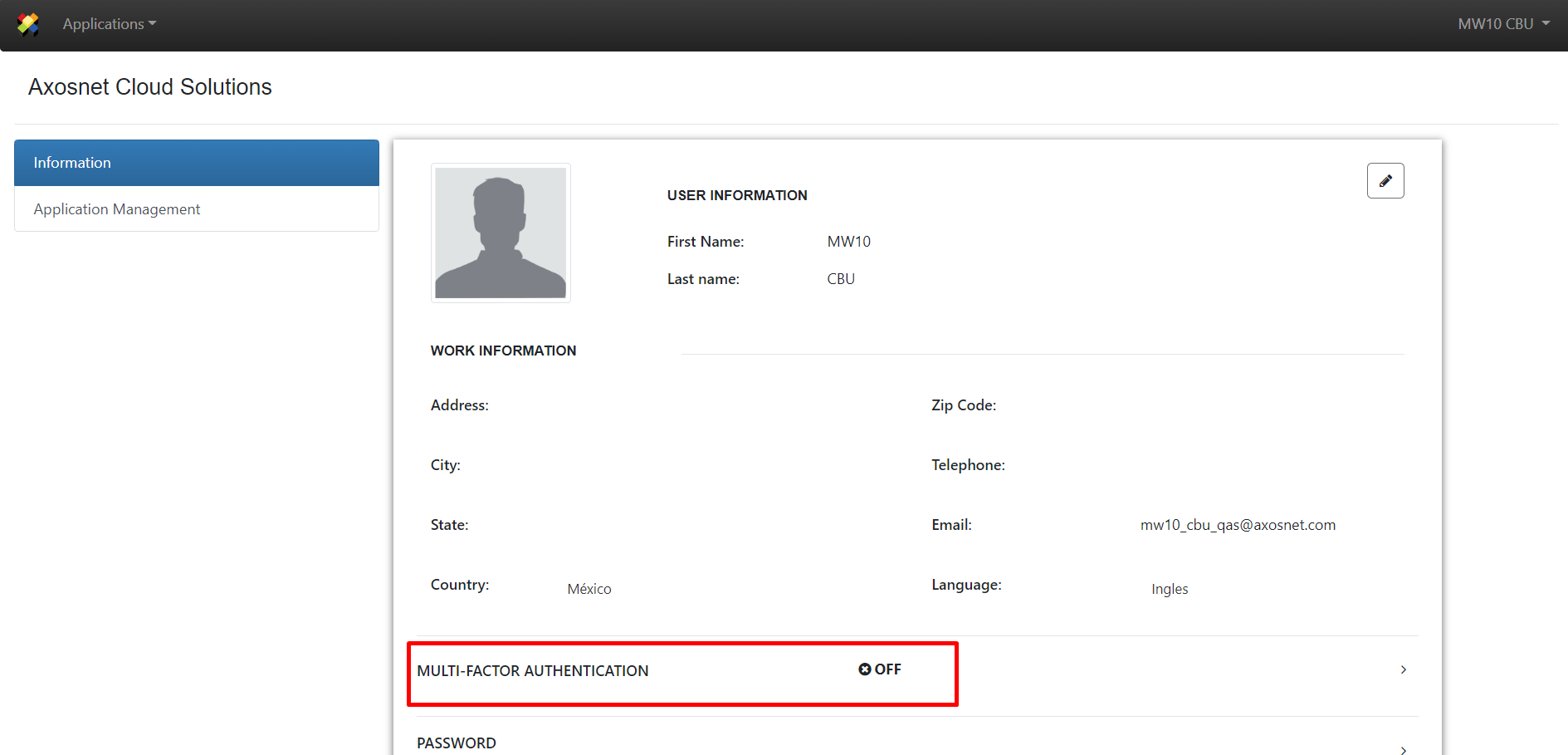If the MFA feature was enabled by you (instead of by your company), this section helps you to deactivate this feature.
1. Click on the Multifactor Authentication space
2. A screen asking you to enter an authentication code will pop up.
3. Go to the Google Authentication app and check the current code.
4. Enter the code and click SAVE.
5. The MFA has been deactivated for your account.