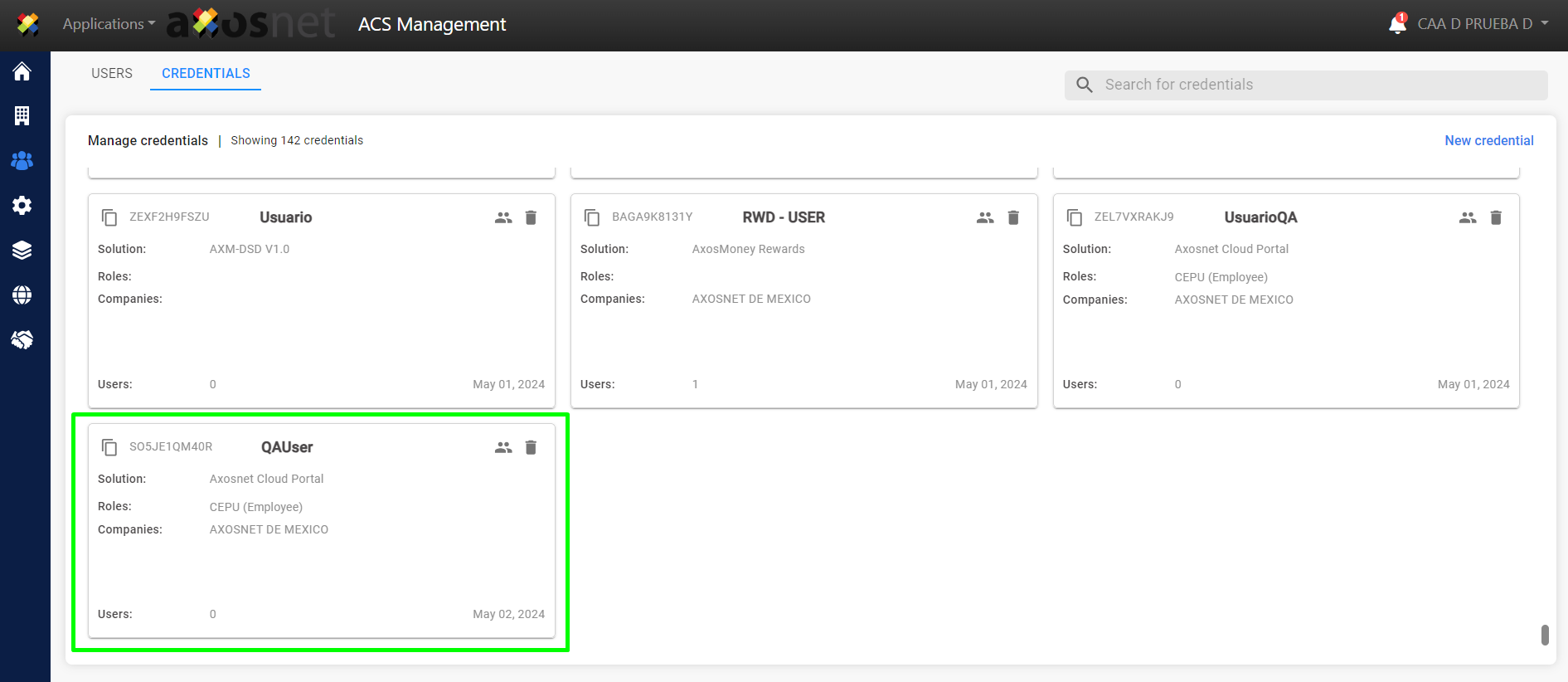A credential is created by choosing an application, a company (customer/provider), and a role. Please note that roles vary depending on the application selected; You could even have created just one profile.
Think of a credential as an access card. It provides access to places (Axosnet applications), allows you to use some services (permission level), and only works for the company that issues it. Additionally, there is no need to assign a user (or users) when creating it. To make a credential, follow these steps:
1. Click the “New Credential” button.
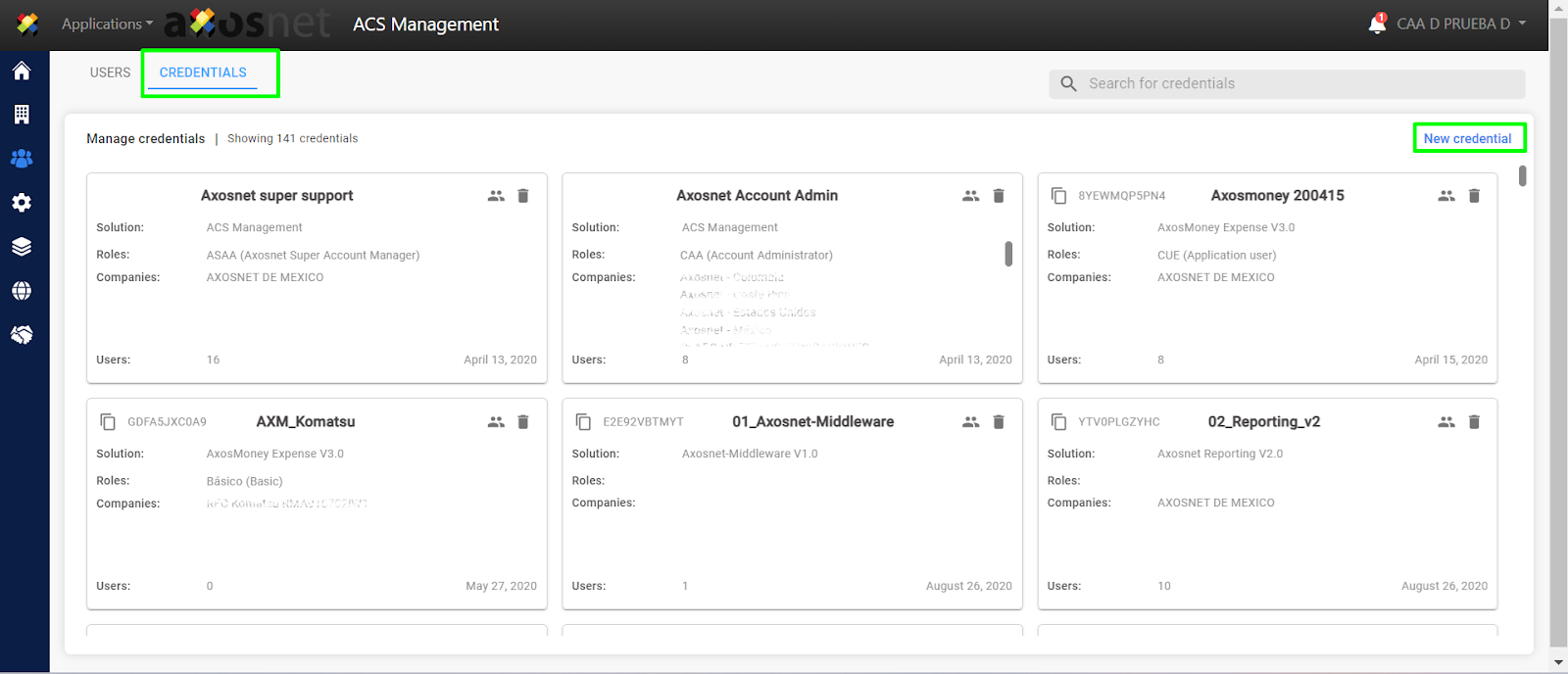
2. Write a name for the credential that is going to be created.

3. Select a subscription.
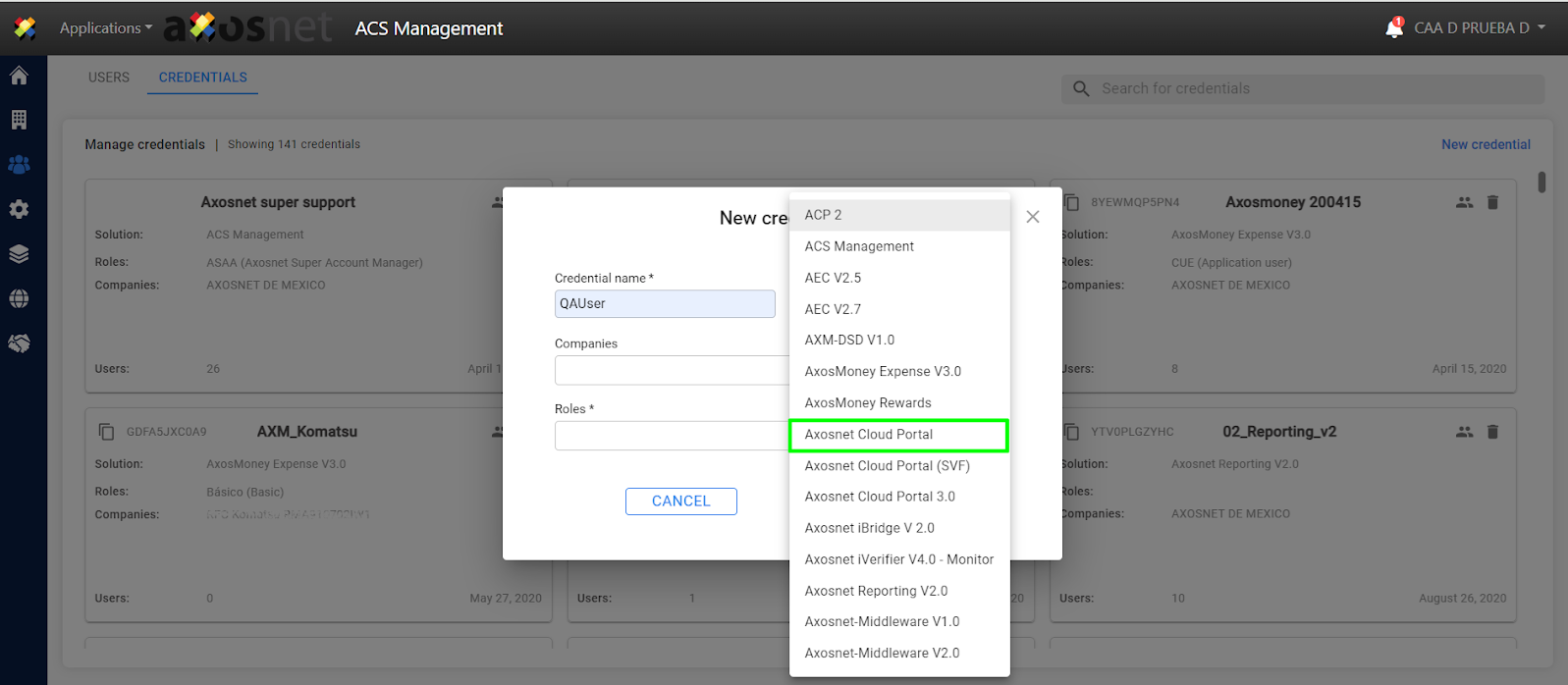
4. Select the companies.
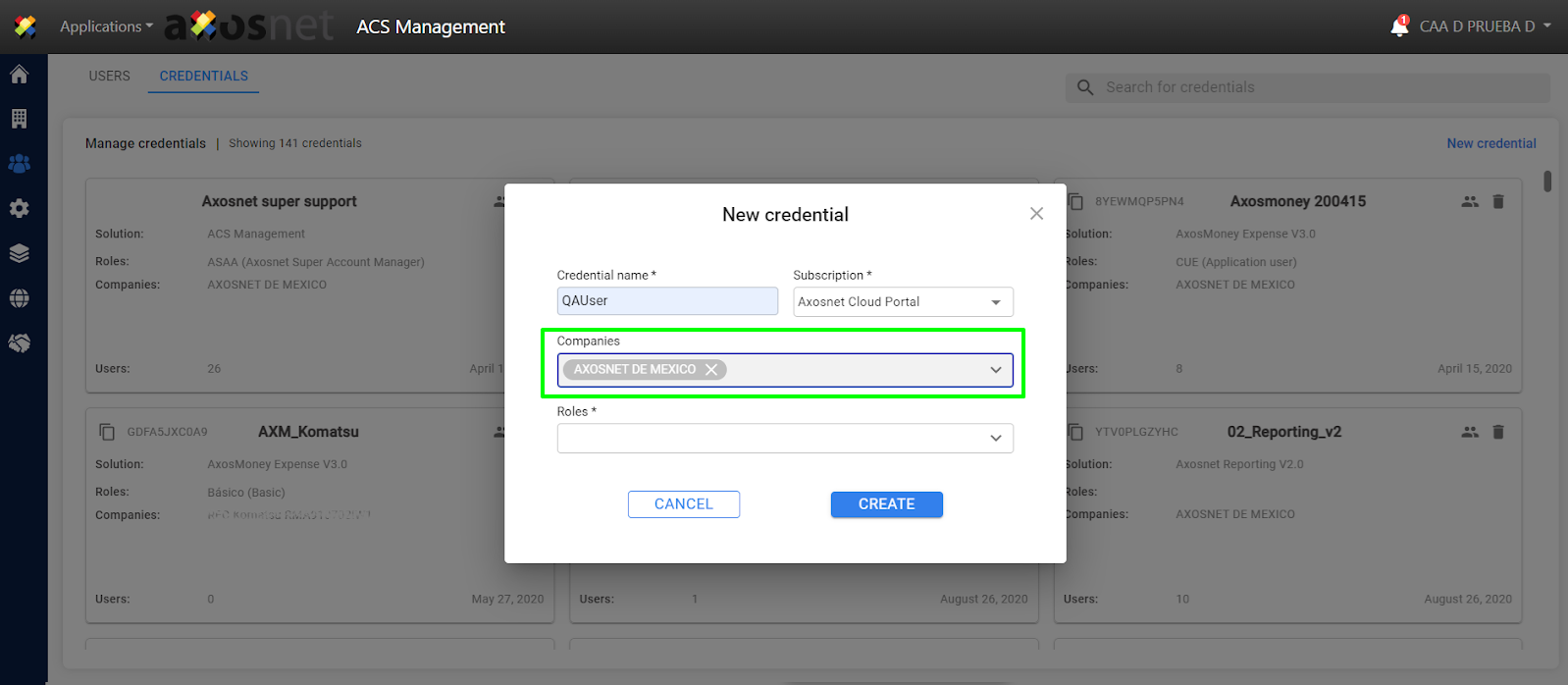
5. Select a role and click the button “Create” to finish.
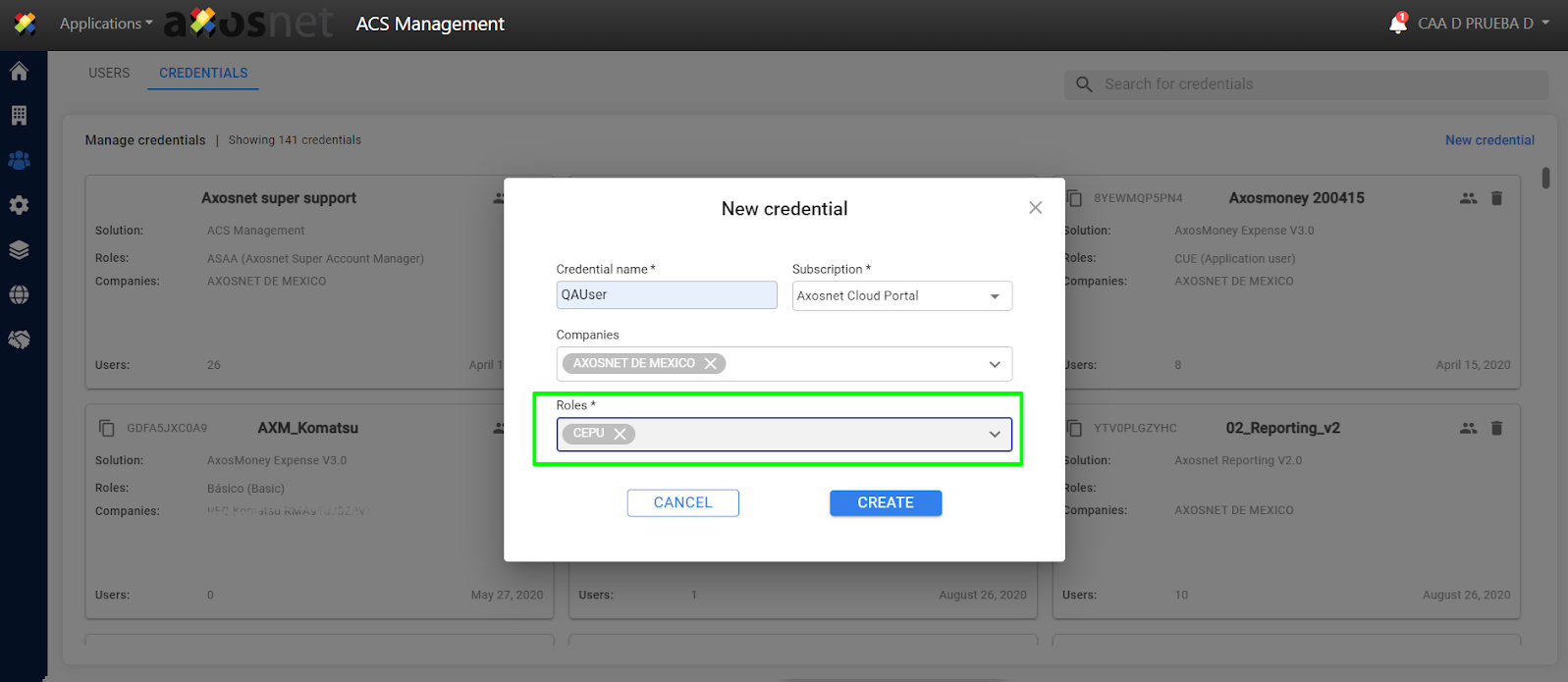
Note: Some applications does not show any role in this list. this means that the application will assume the default role. When this happens click “Next” to skip this step.
In the case of ACS Management, 3 roles will be shown:
Account Administrator: It is the User who manages the Platform at the highest level, and one of their main functions is User Management.
Company Administrator: It is the User who manages the Platform at the Company level, with one of their main functions being the Management of Users within a single company.
Application Administrator: It is the User who Manages a Particular Application and is capable of configuring parameters in it.
6. Select the users you want to have access to this configuration, although it is not necessary to select any user to continue with the process since you can assign users at a later time.
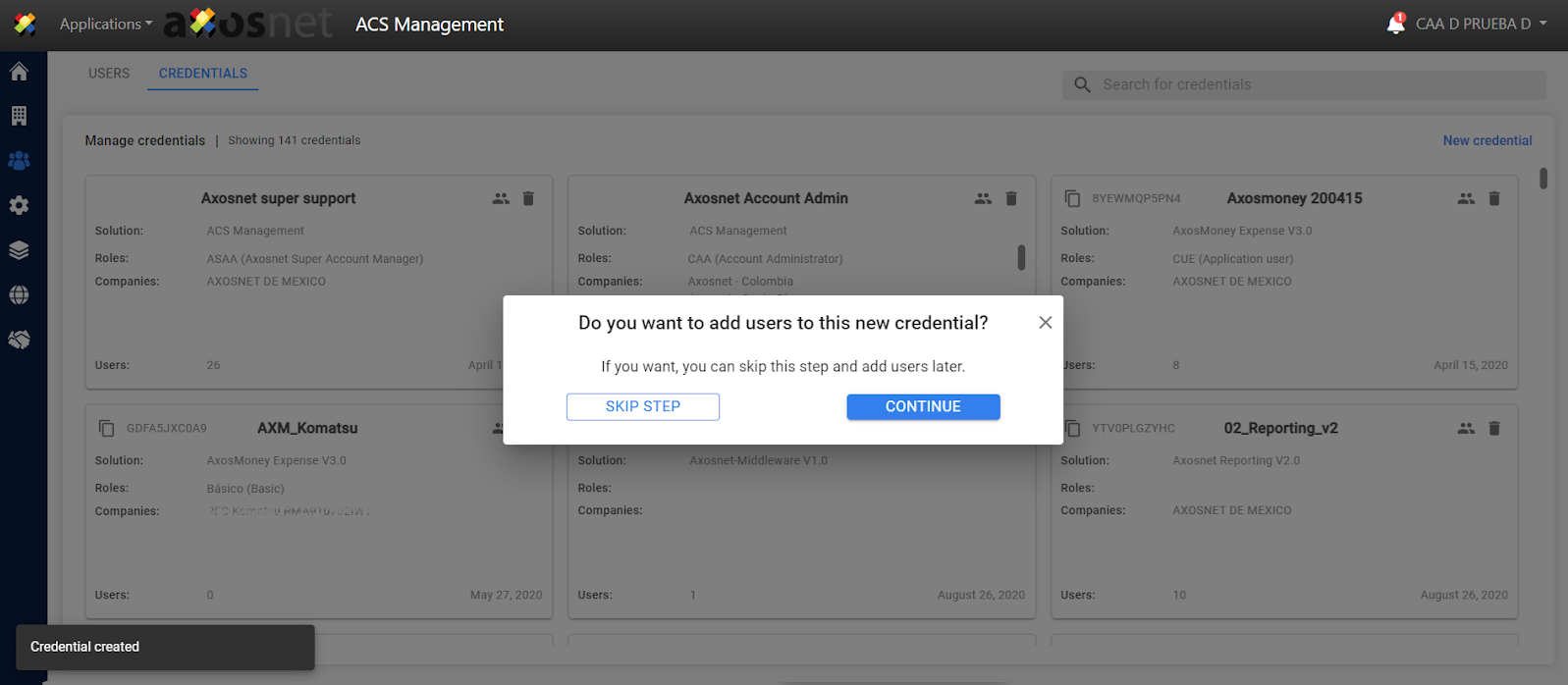
7. The created credential will be shown in the “Credentials” section.