When the period of the ACS Management provisional account has expired, there will be an option to register the details of a new user to change the Account Owner. There are 2 ways to make this change, detailed as follows:
4.1. Accessing as an Administrator
a) Access ACS Management.
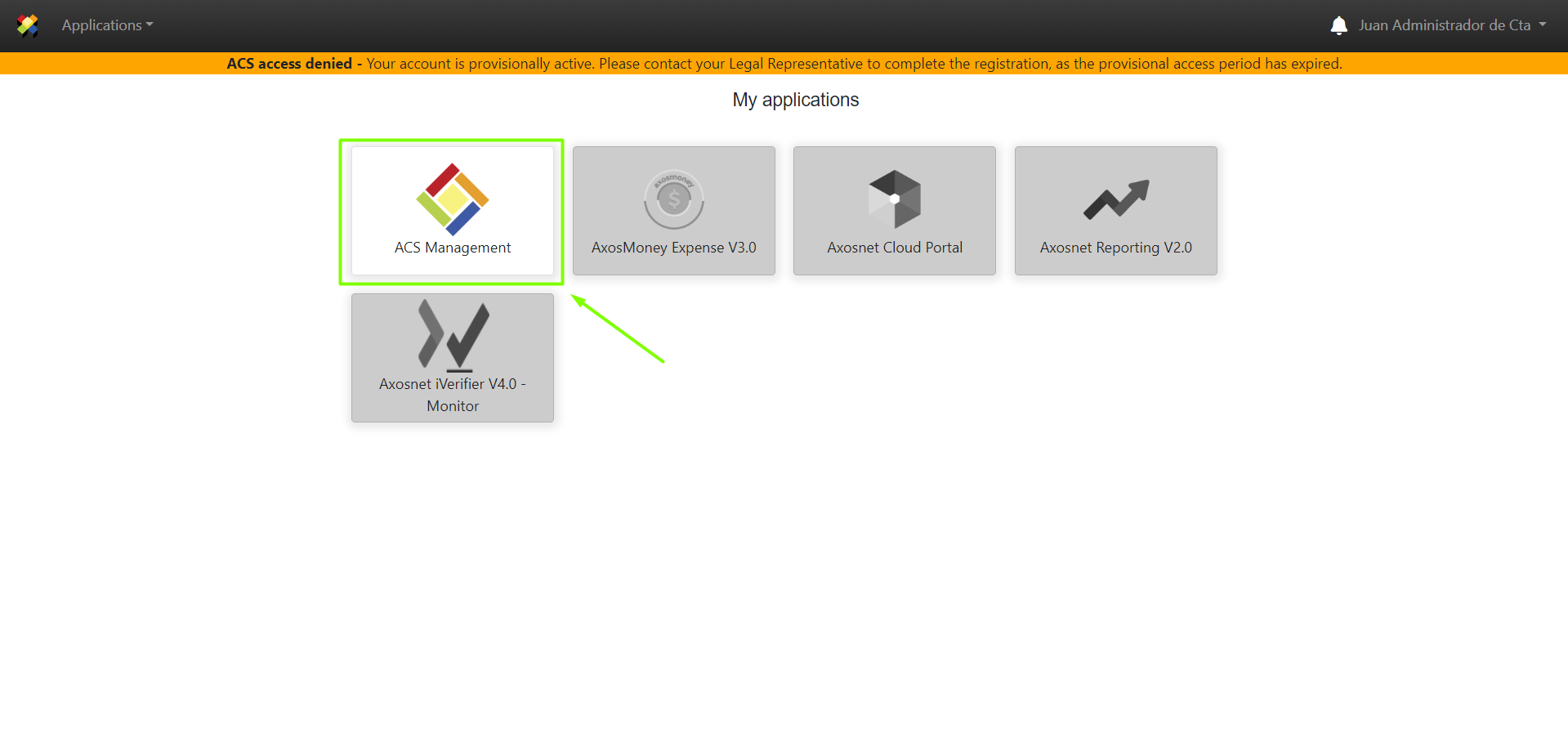
b) Identify the “Account Owner” section and click on the edit icon.
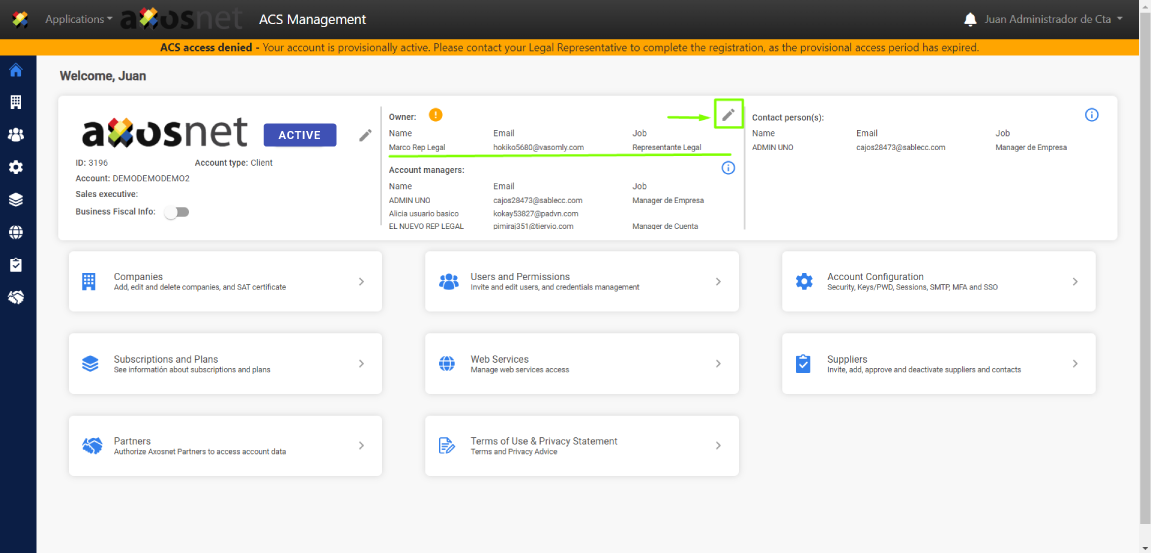
c) Within the “Pending Account Owner Confirmation” window, select NO if you wish to propose a new Owner.
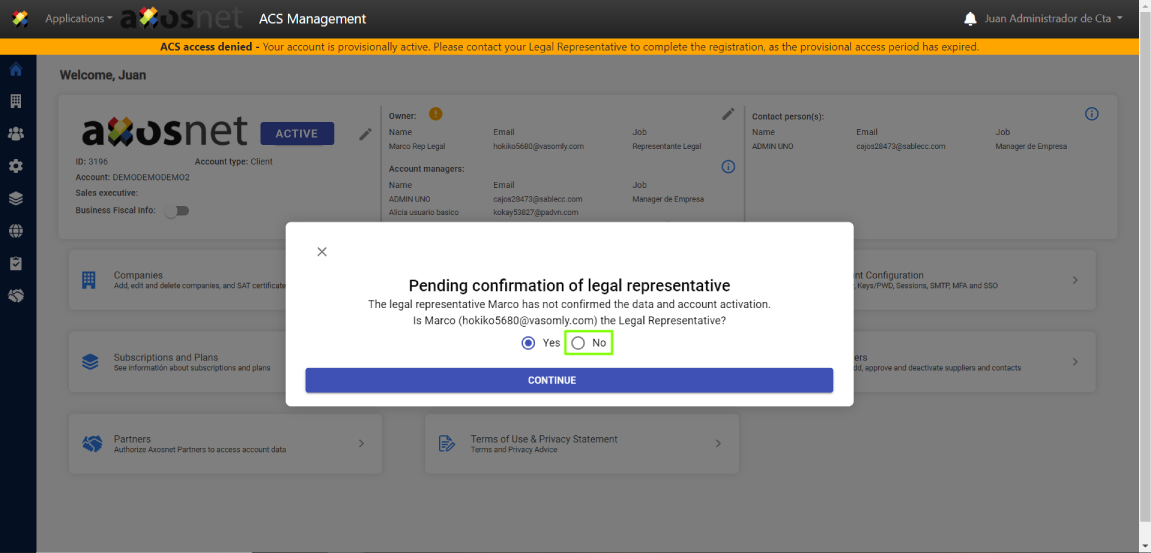
d) Enter the requested details and click Continue.
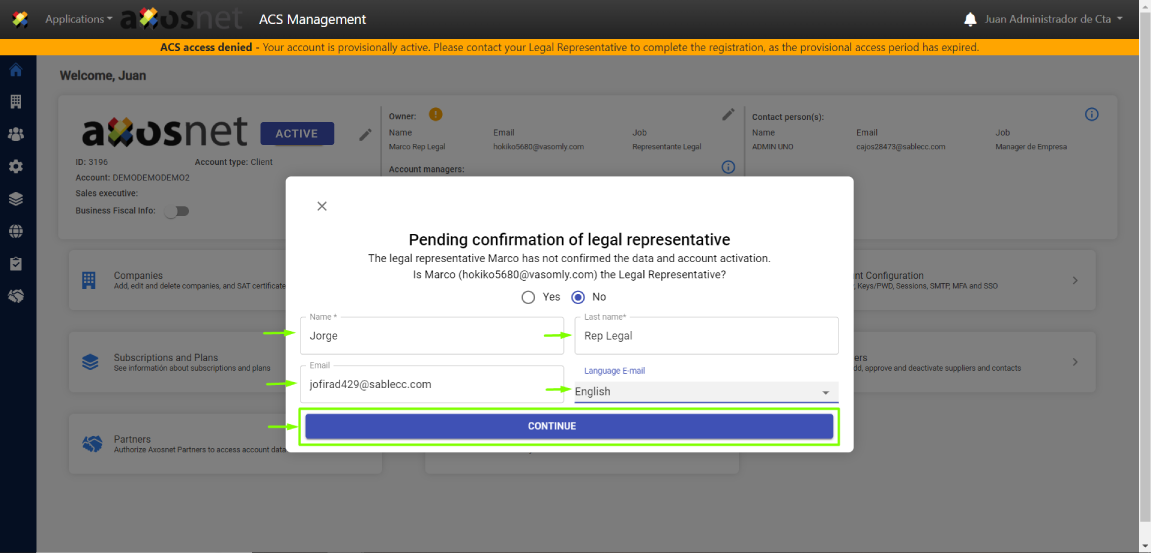
e) The proposed Account Owner will receive the invitation email to continue the registration process.
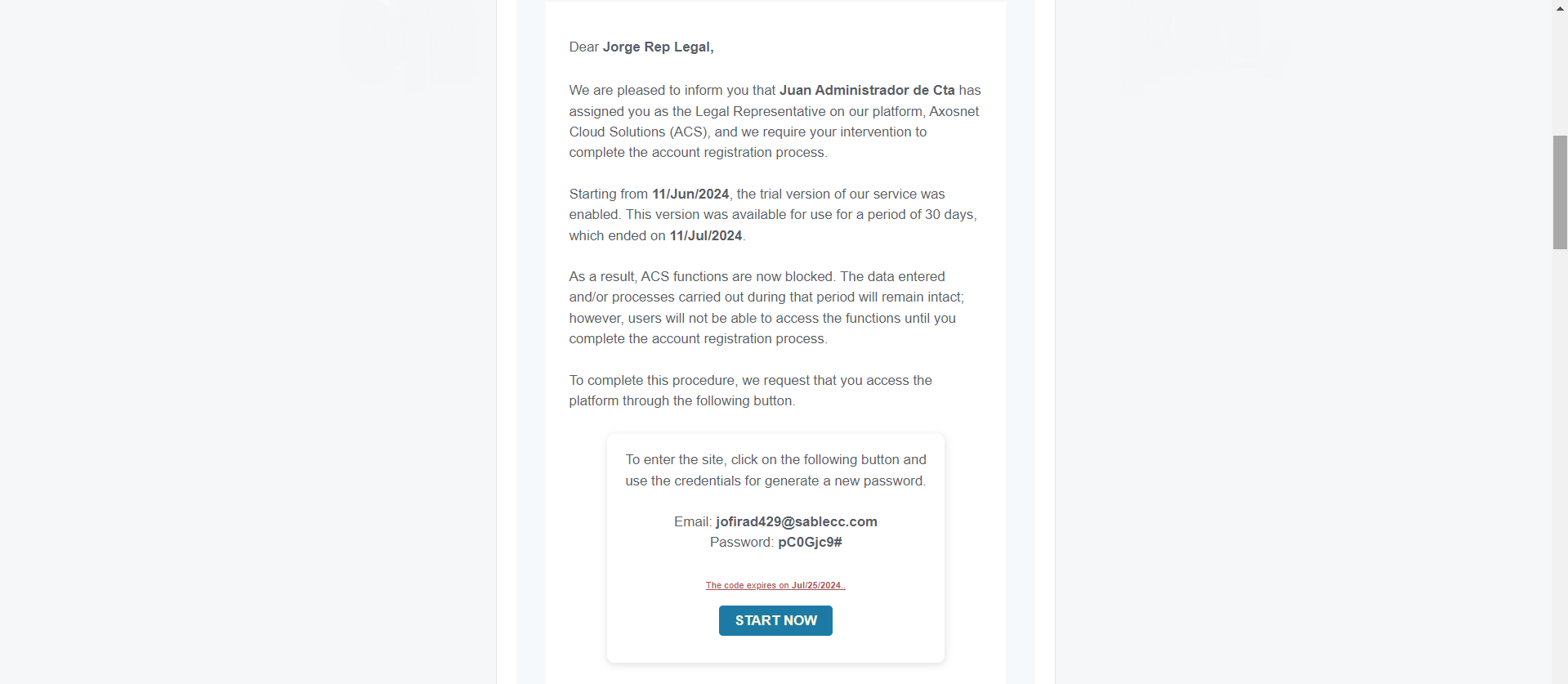
f) Navigate to the Complete Registration section and follow the steps to successfully complete the account activation registration.
4.2. Accessing as Assigned Account Owner
When the user registered as the Account Owner logs in to ACS Management, the page will prompt the selection of one of the 2 options as appropriate: “I am not the Account Owner” and “Complete Registration”.
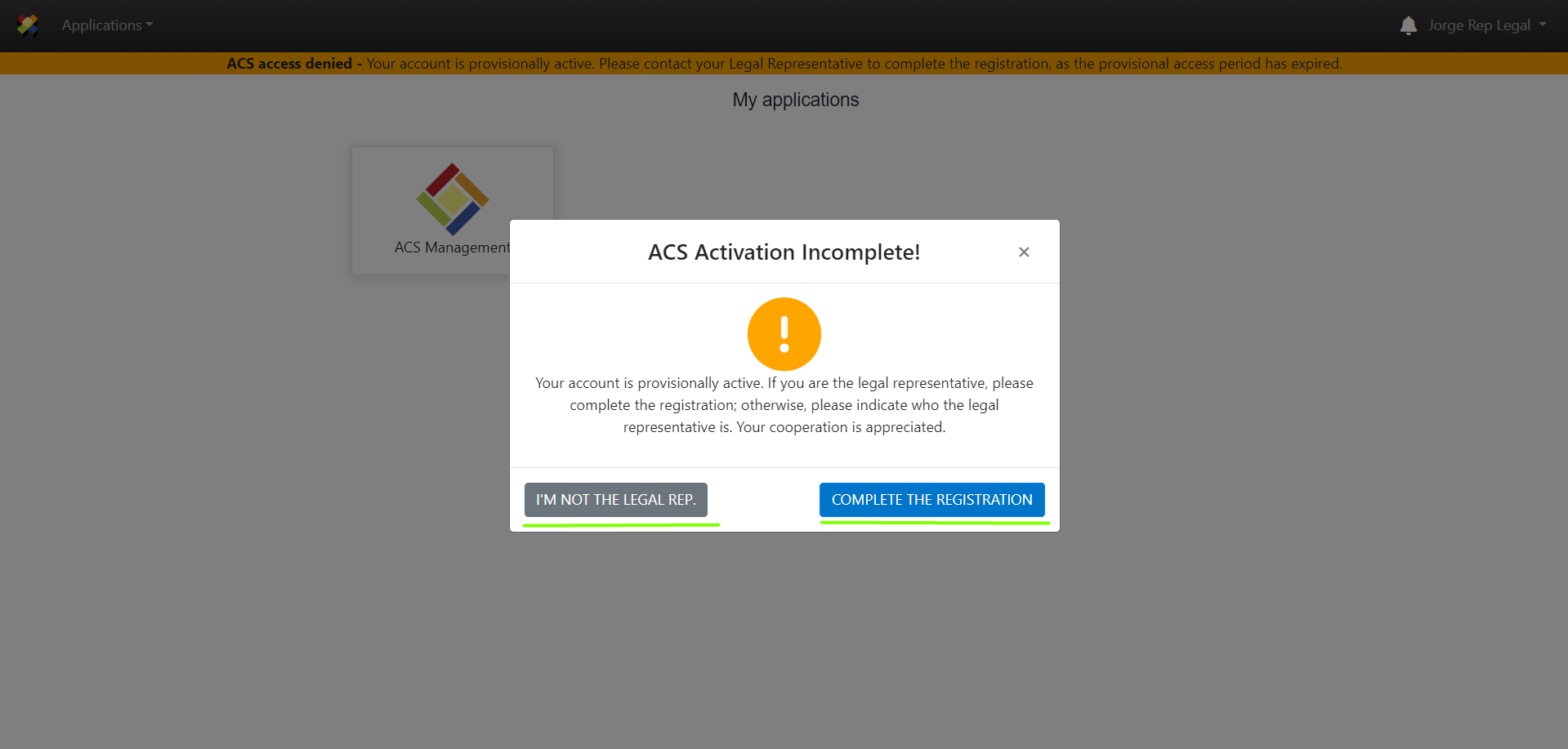
a) I am not the Account Owner.
1. Click on “I am not the Account Owner”.
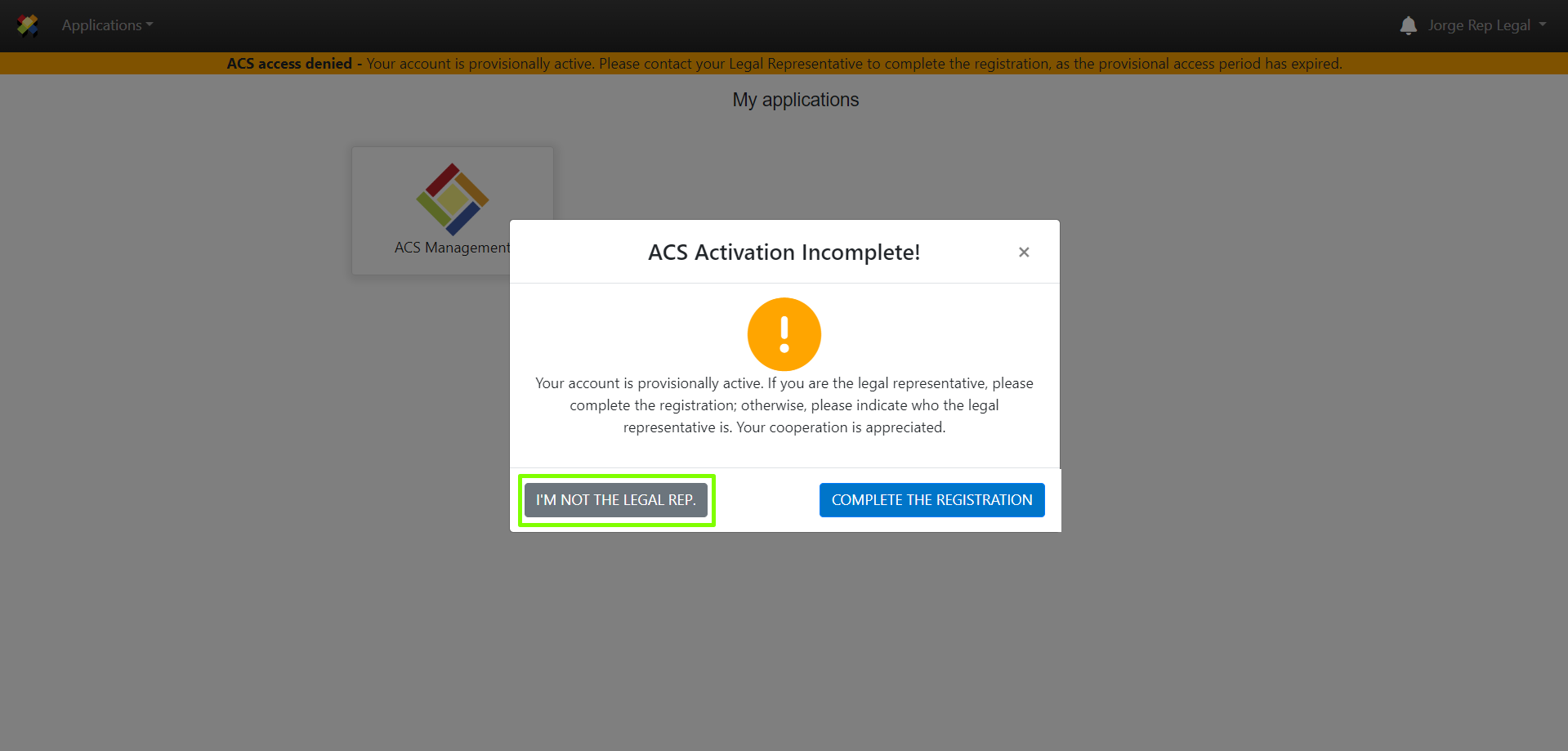
2. Register the corresponding Account Owner information and click Continue.
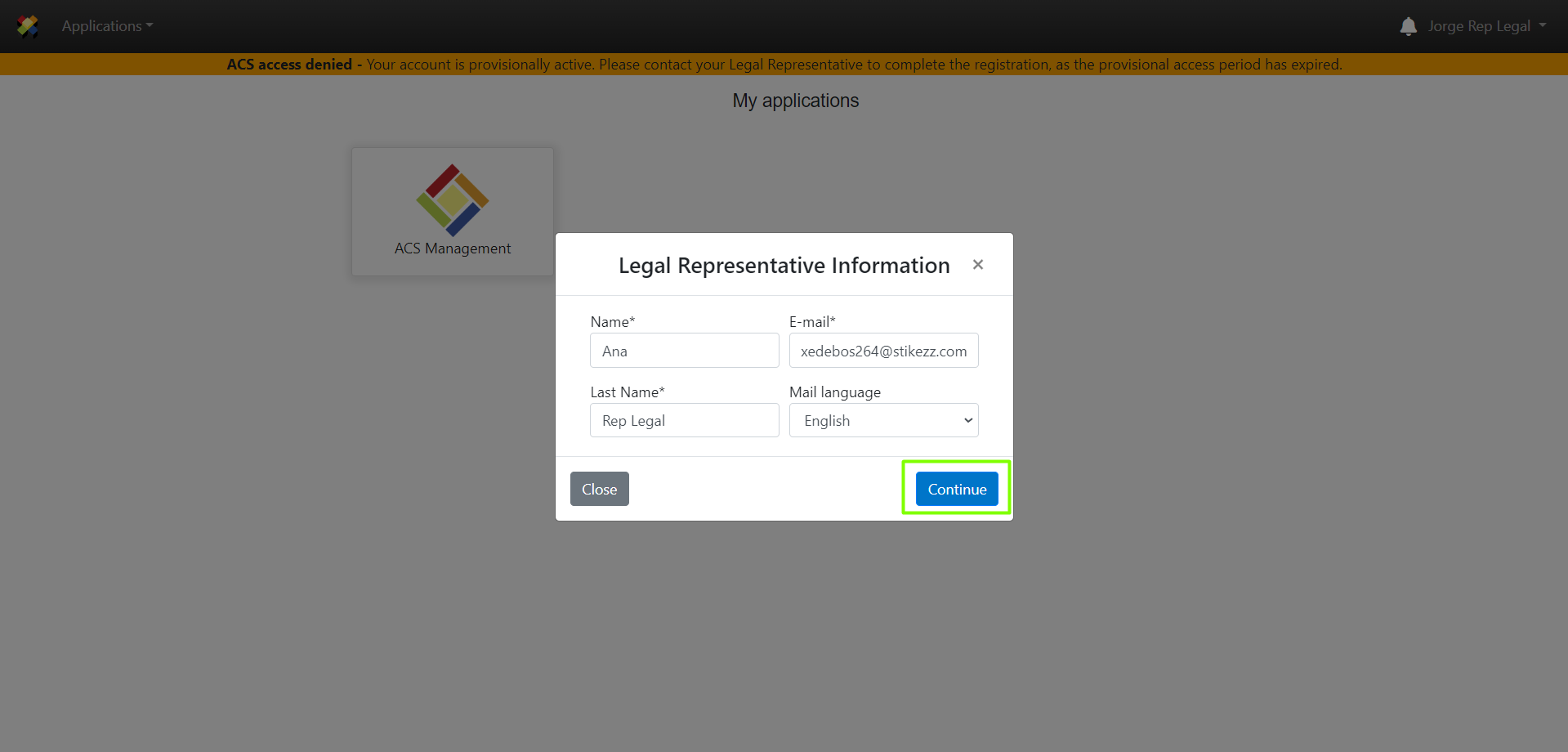
3. The proposed Account Owner will receive the invitation email.
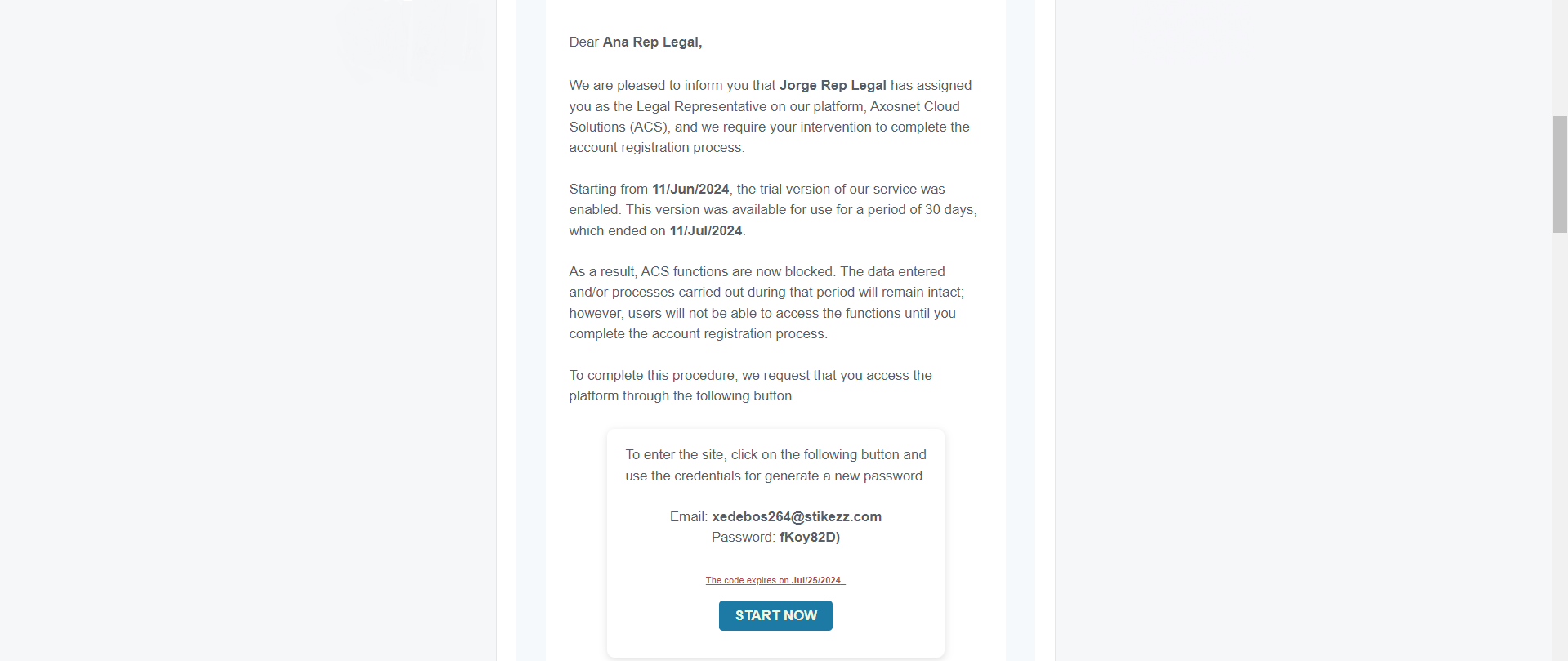
b) Complete Registration
1. Navigate to the Complete Registration section and follow the steps to successfully complete the account activation registration.

