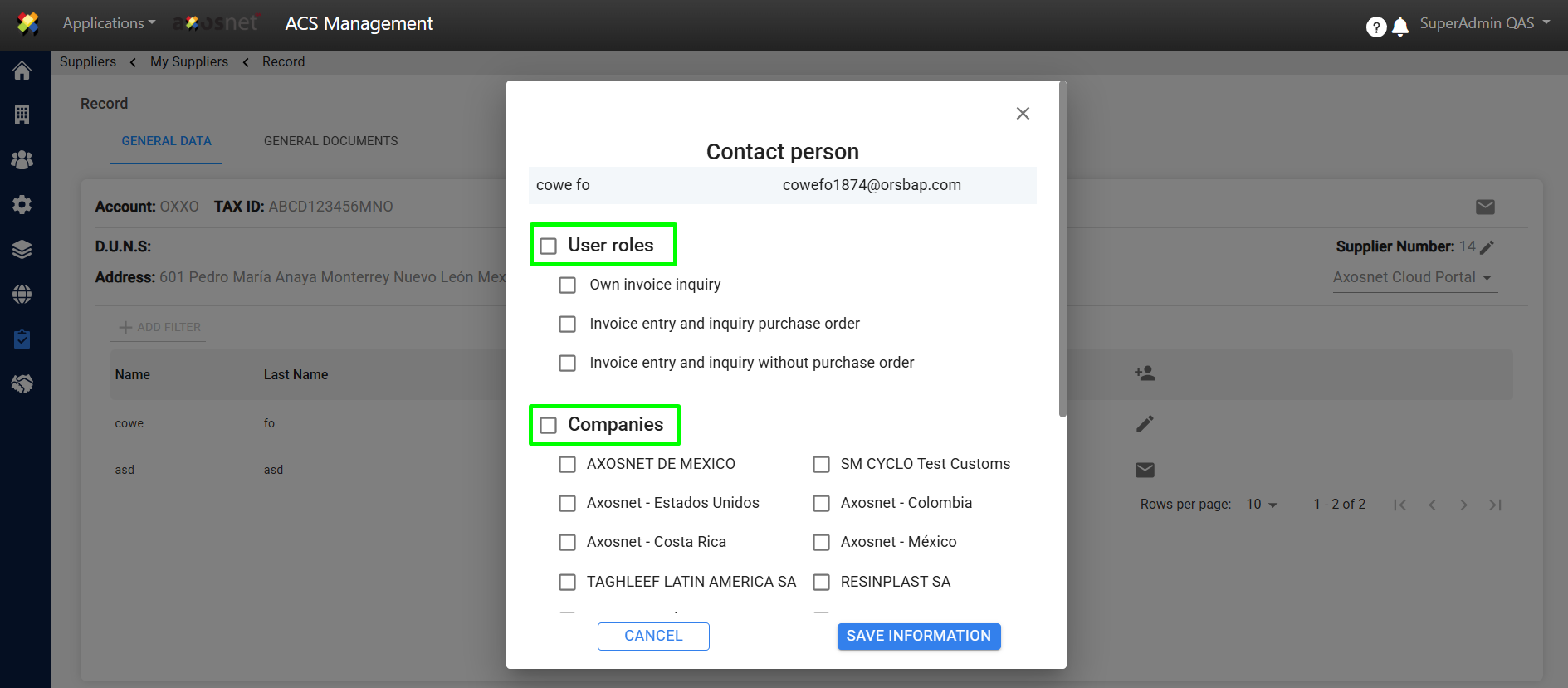This section shows the steps you have to perform to change the role of a user and the company.
1. Go to “Suppliers”.
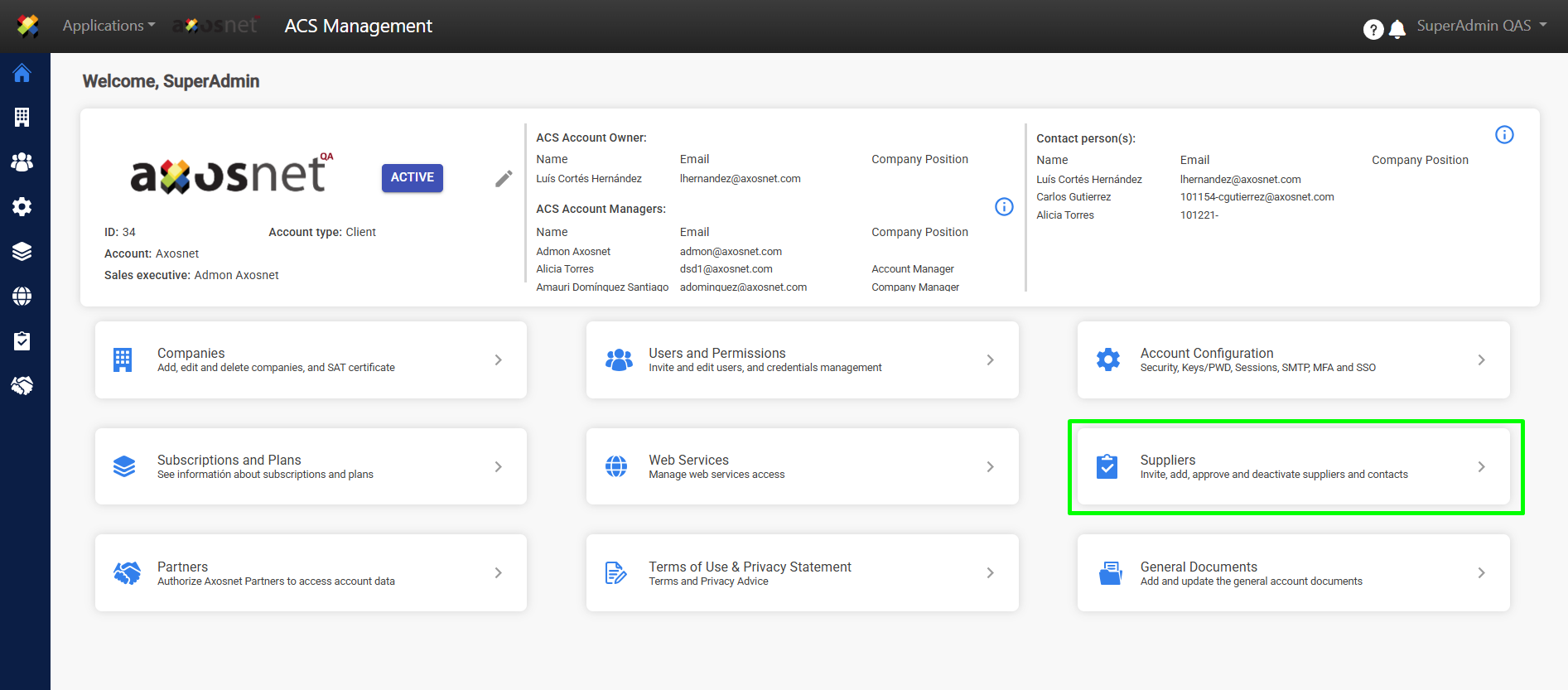
2. Select the “My Suppliers” option.

3. Click on the “Edit” button.
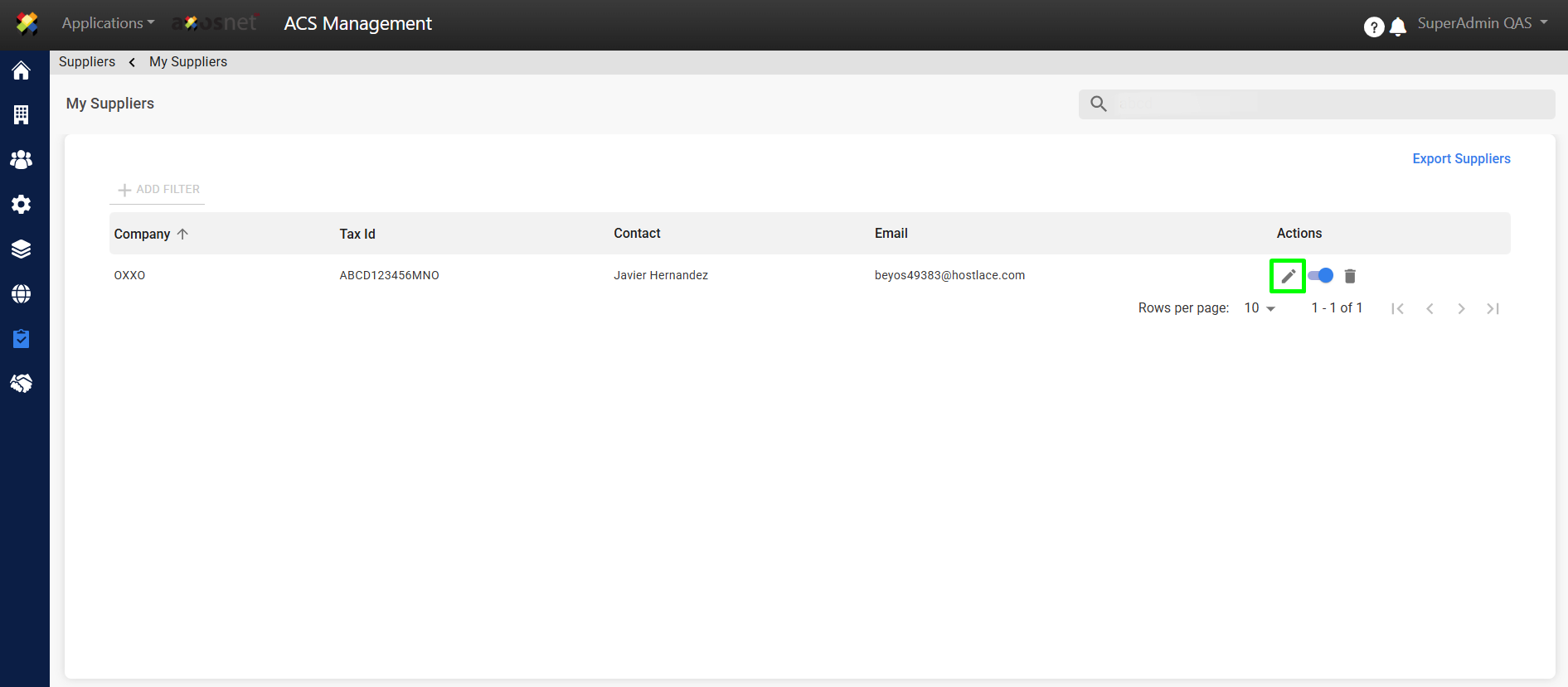
4. Click on the Edit icon to change the user’s role and company.
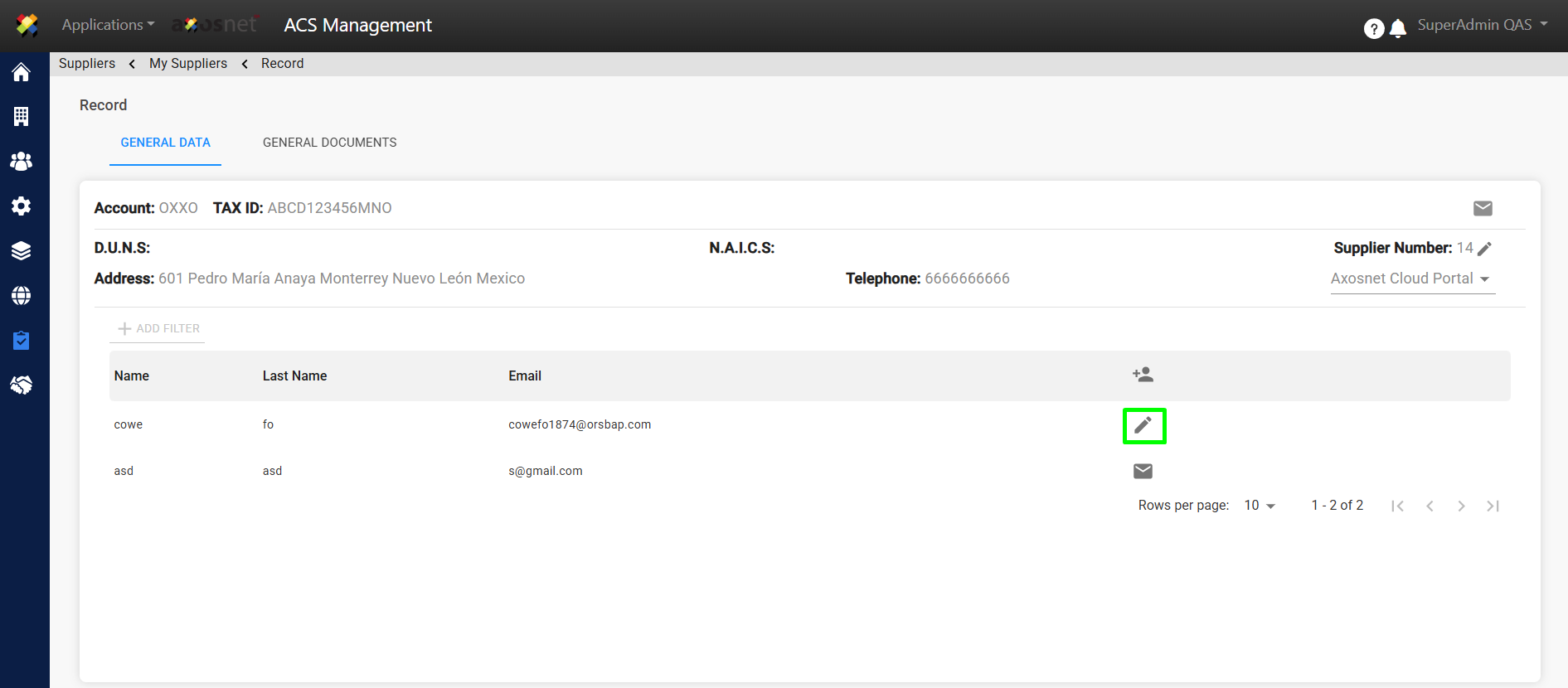
5. Finally select the user role and company you want to change to and save the changes.
Note: A message will appear to confirm that the changes have been made.