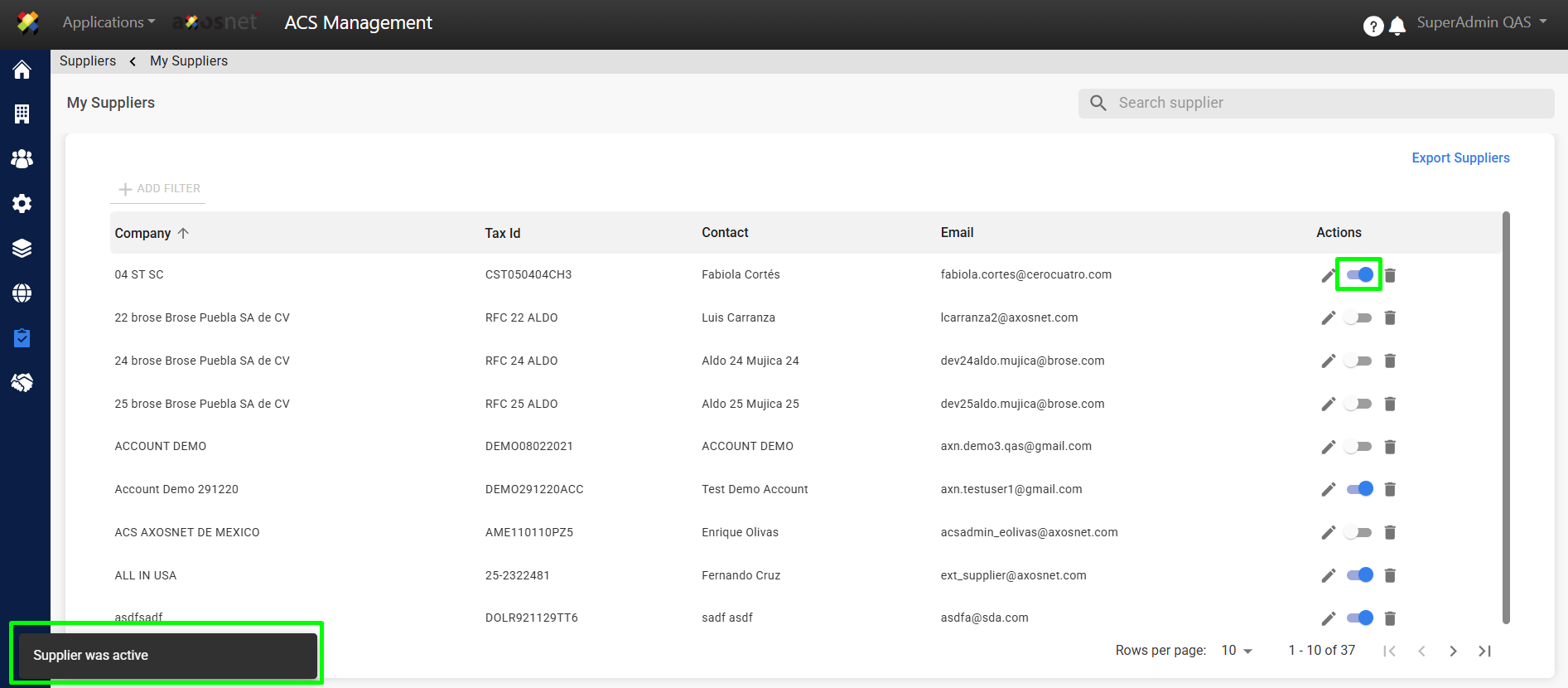This functionality allows Enable/Disable suppliers from ACS Management.
1. Go to “Suppliers”.
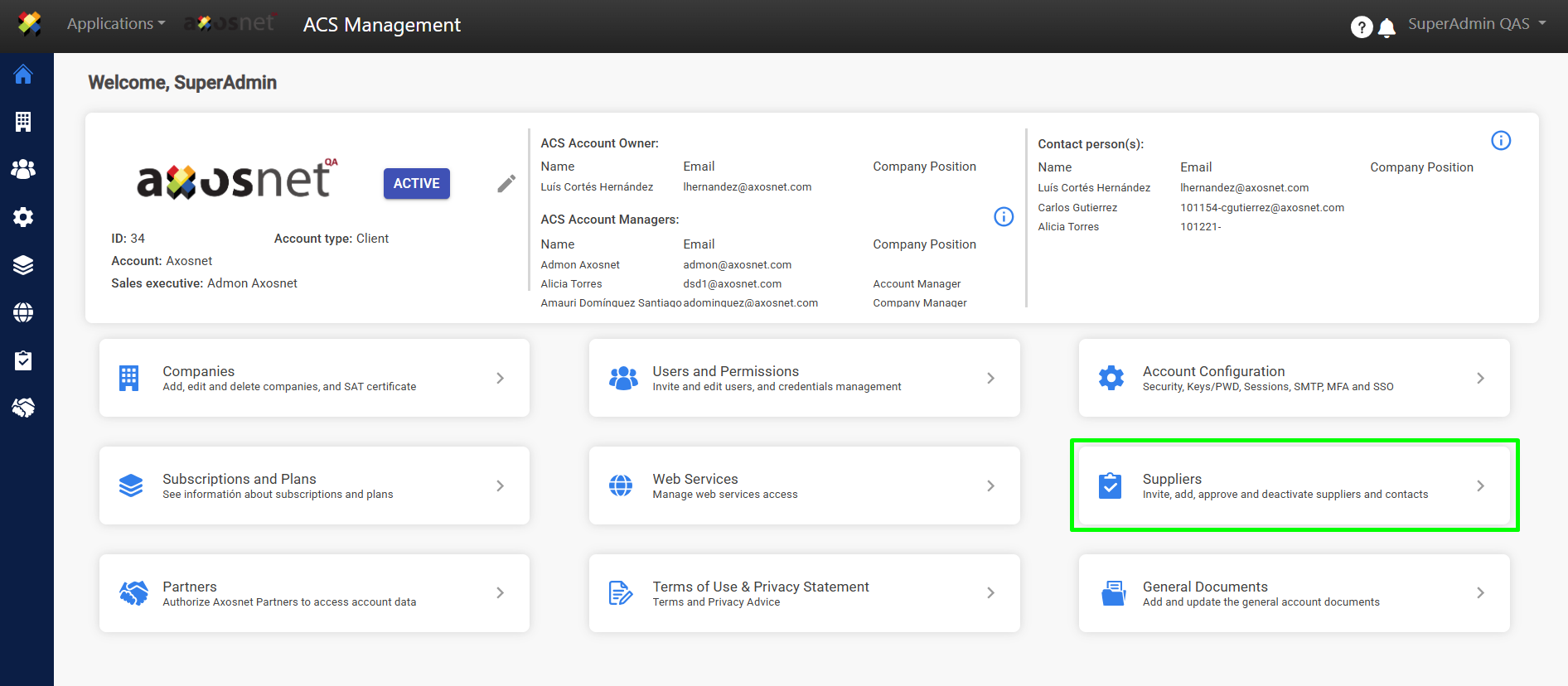
2. Select the “My Suppliers” option.
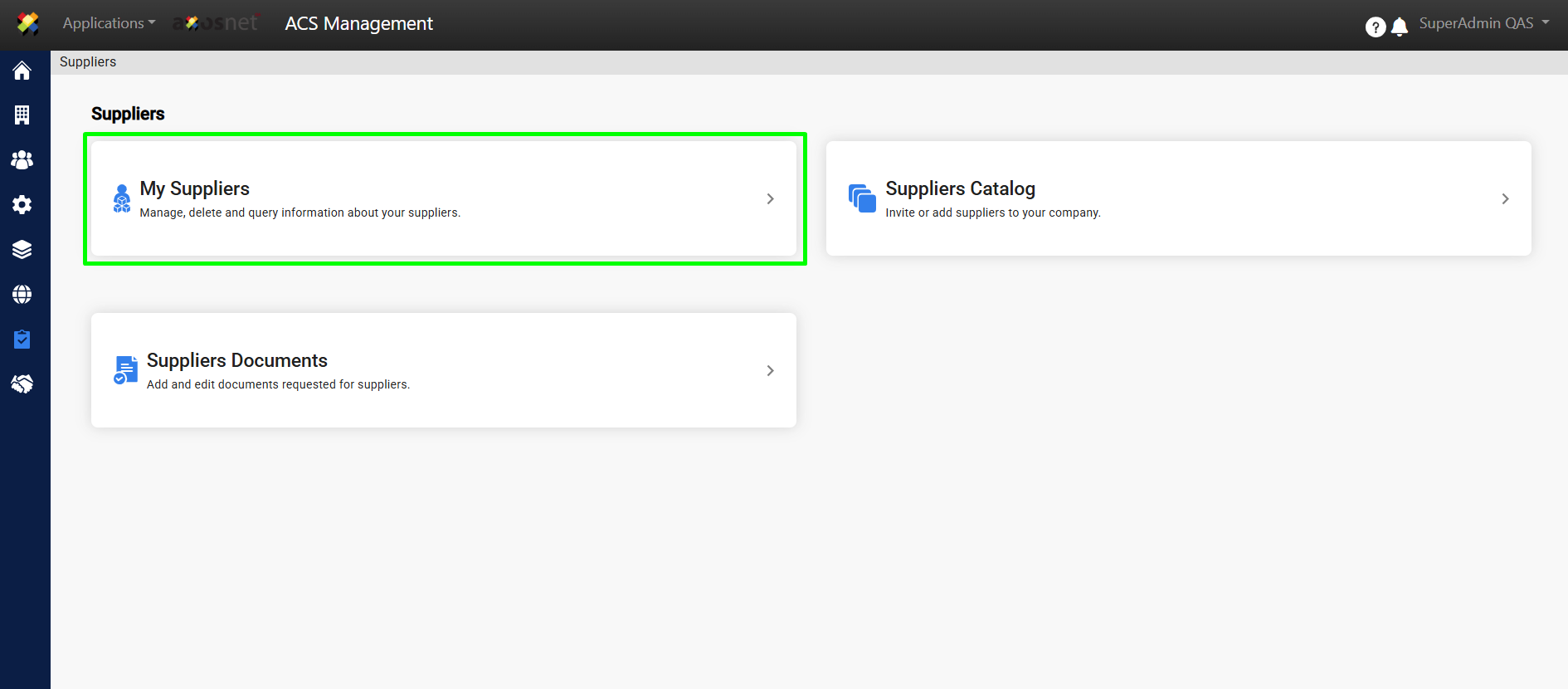
3. Click on the “switch” to Enable or Disable a supplier.
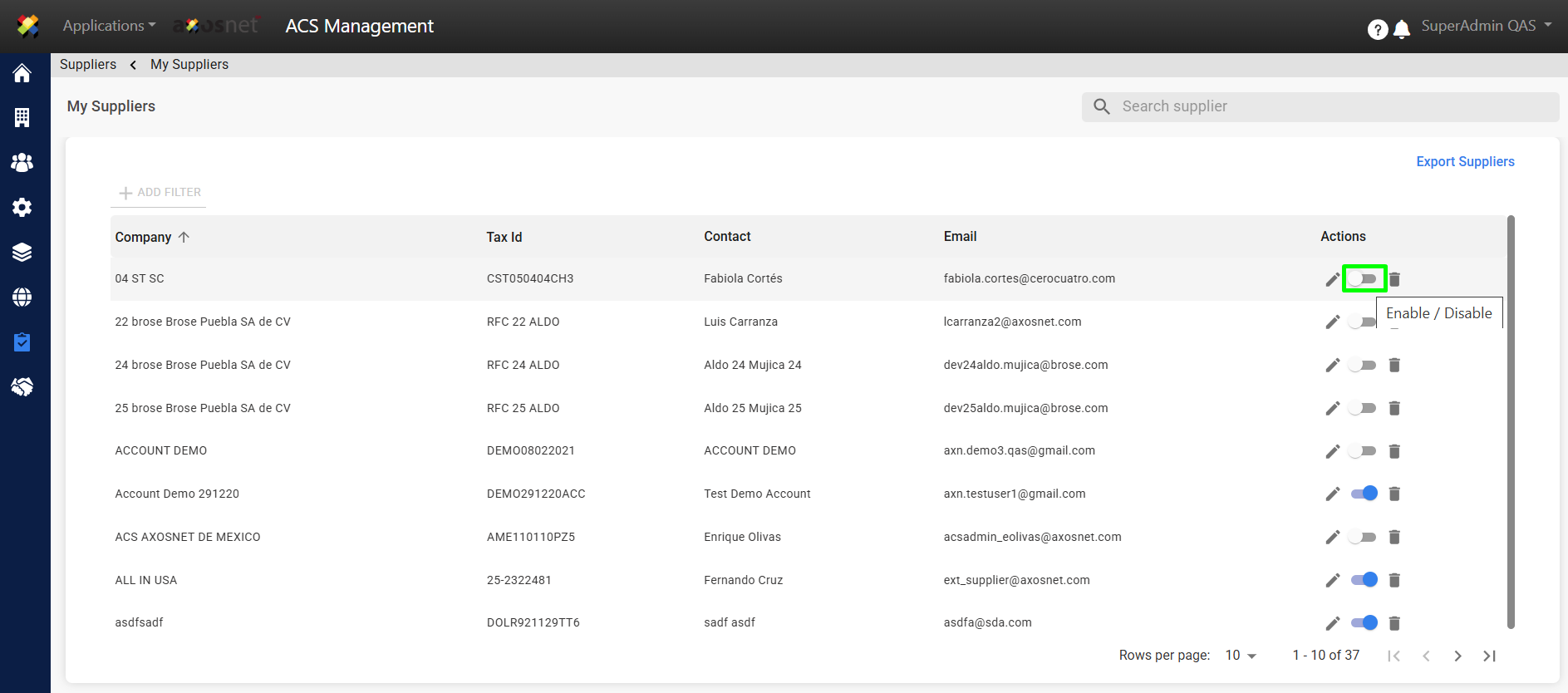
4. When Enabling or Disabling a Supplier a confirmation message will appear.