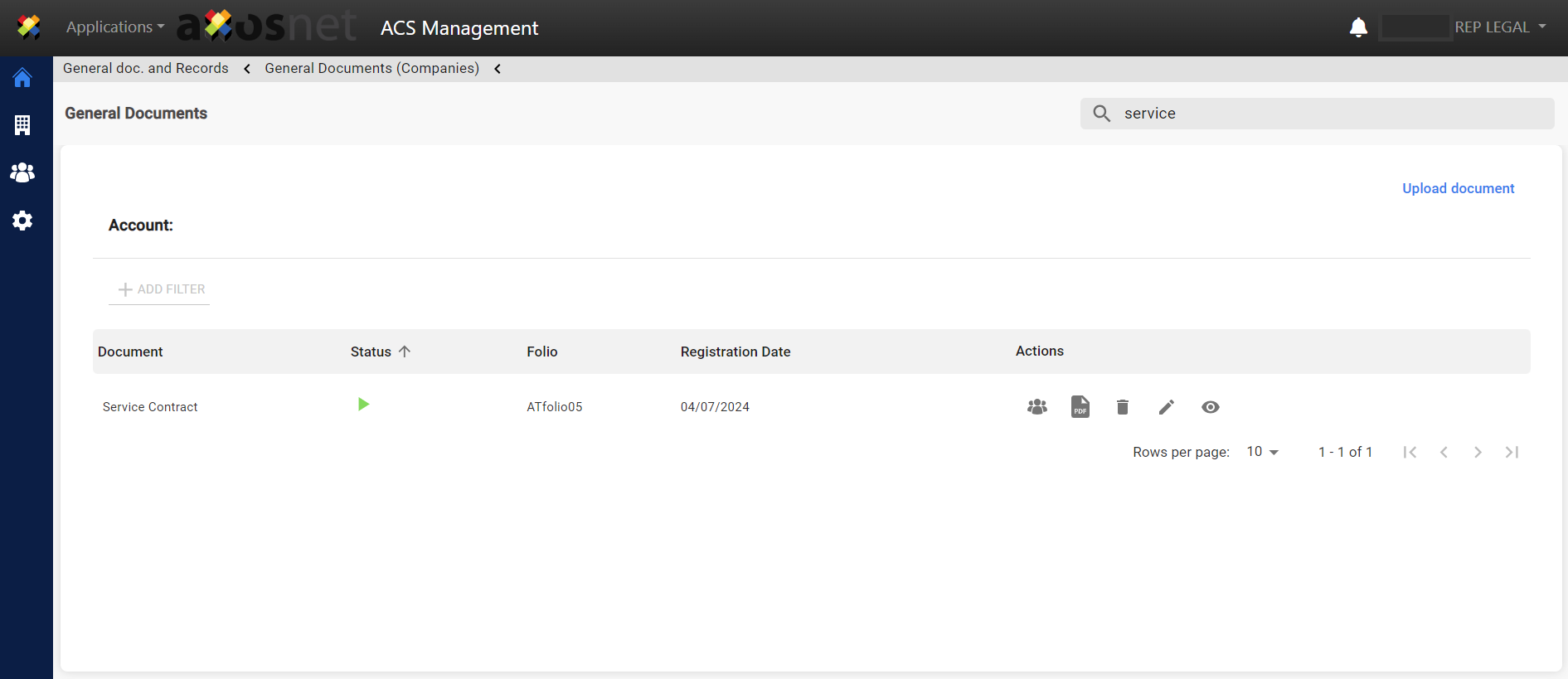1. Log in to ACS Management.
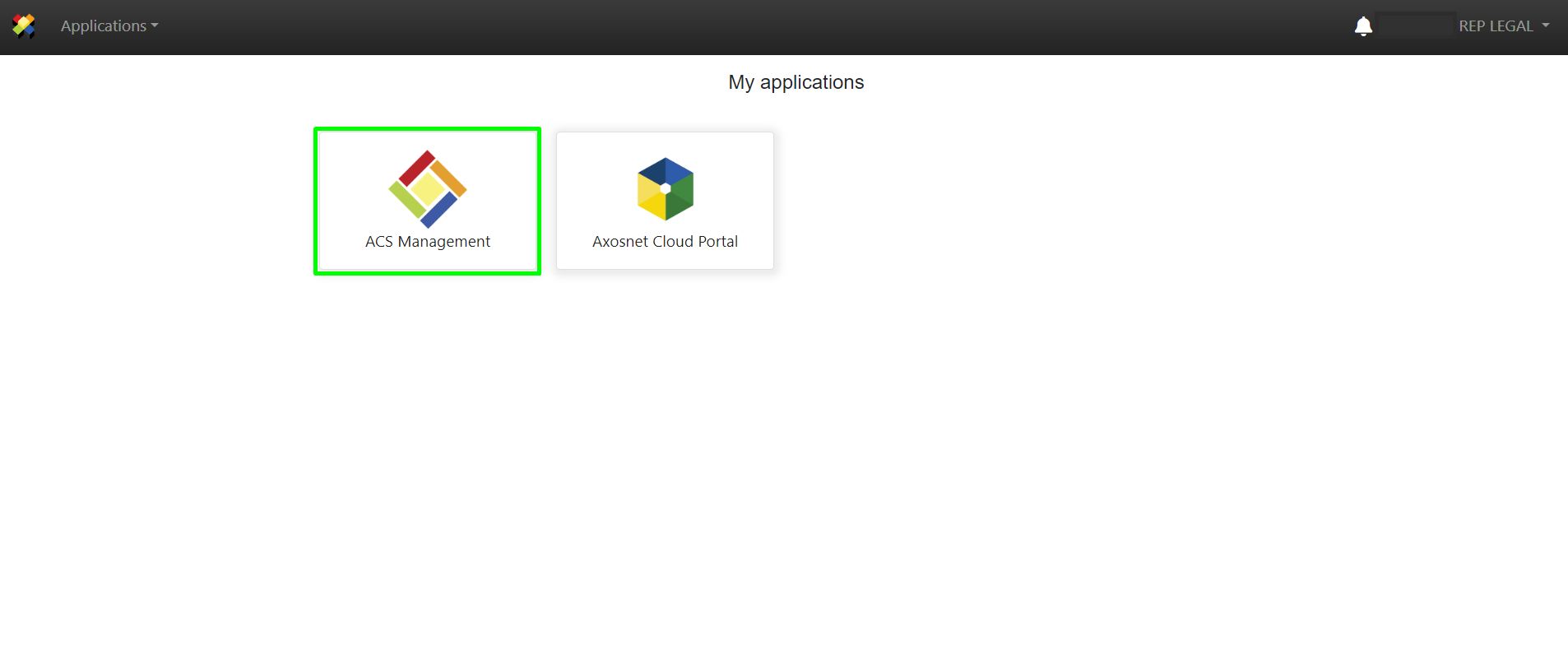
2. Go to “General Documents”.
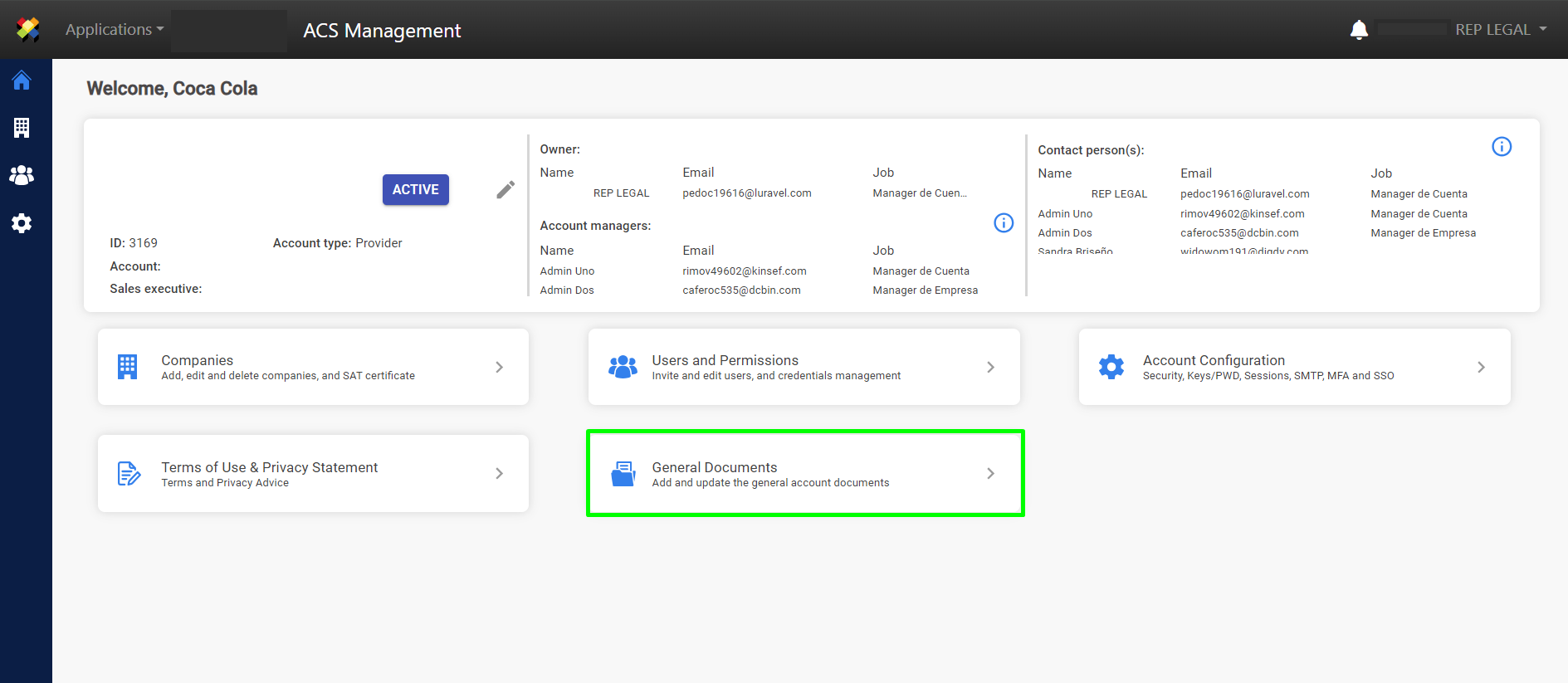
3. Select the “General Documents” option.
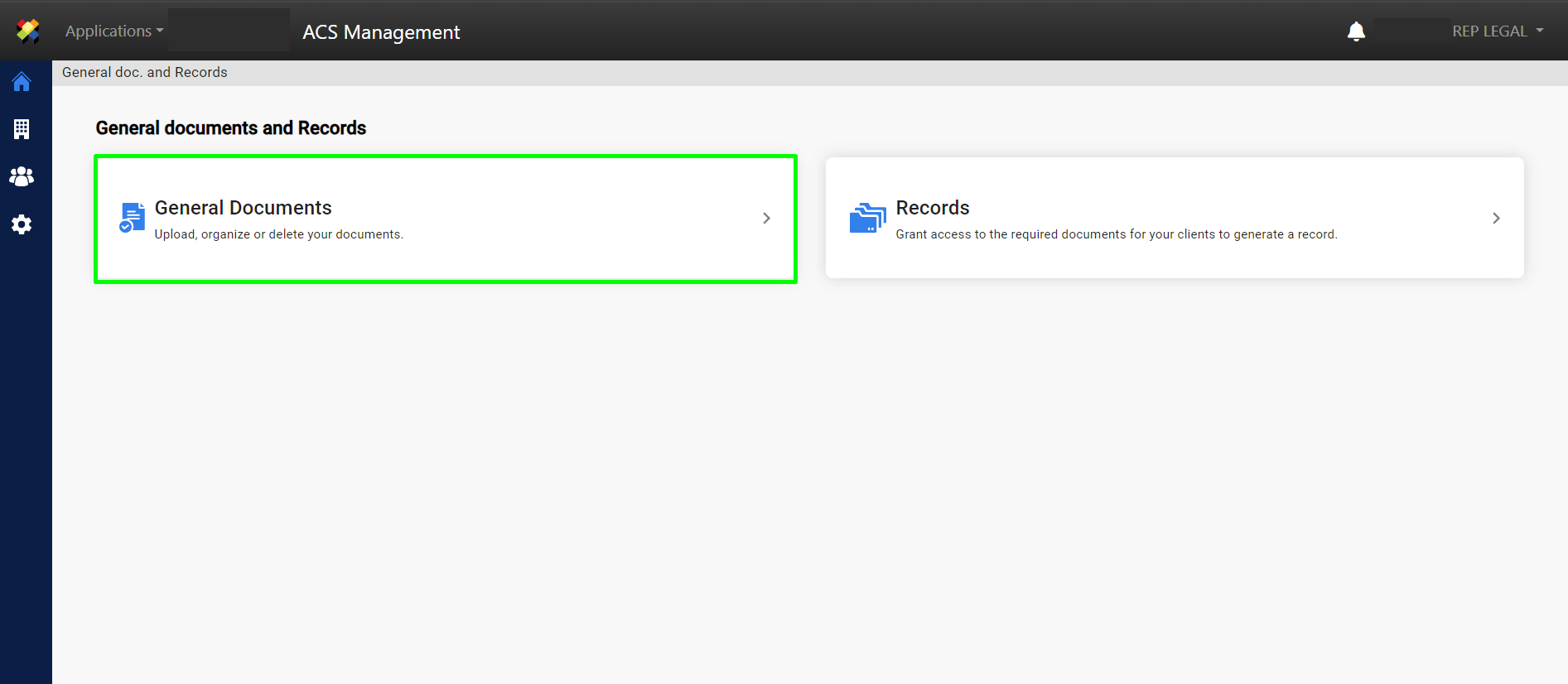
4. Select the company and click on the edit icon.
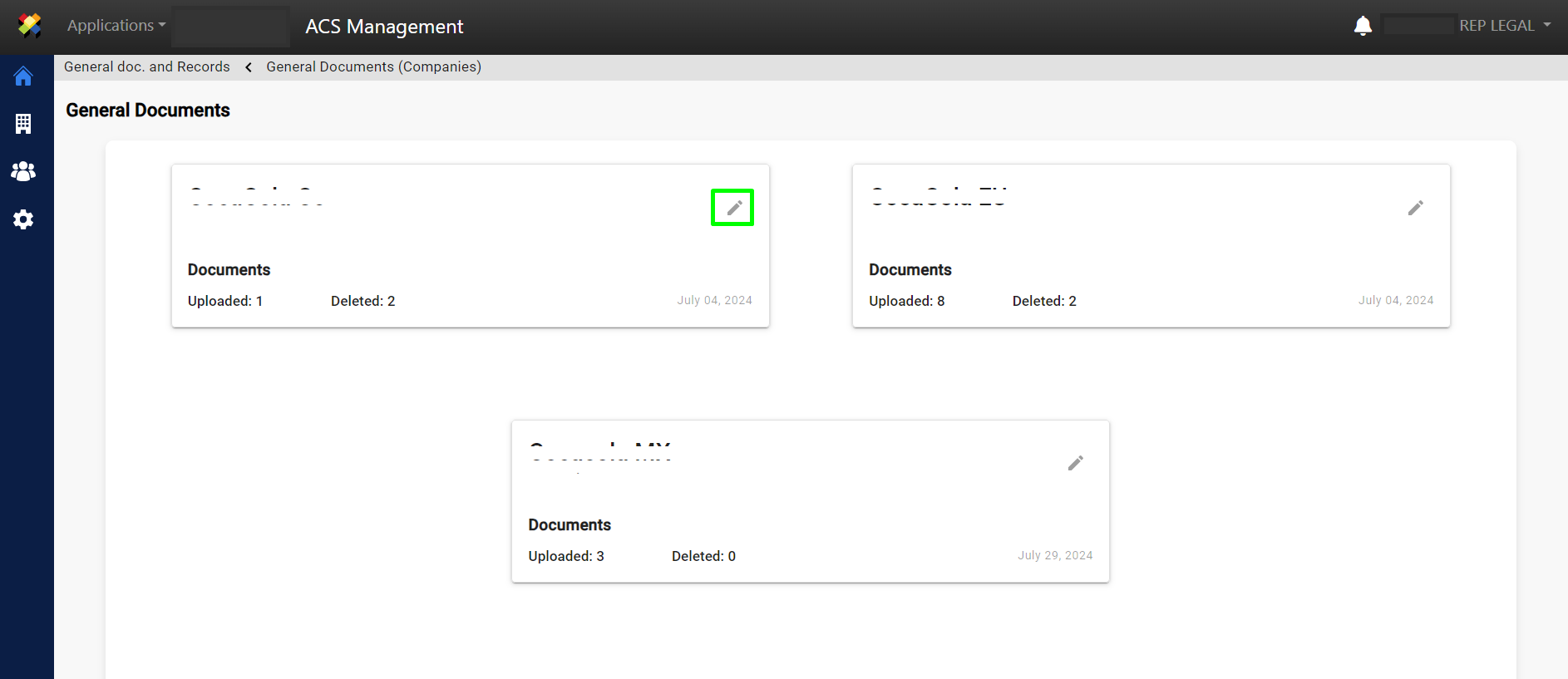
5. There are two ways to search for documents
a) Search with Filter
1. Click on the filter option.
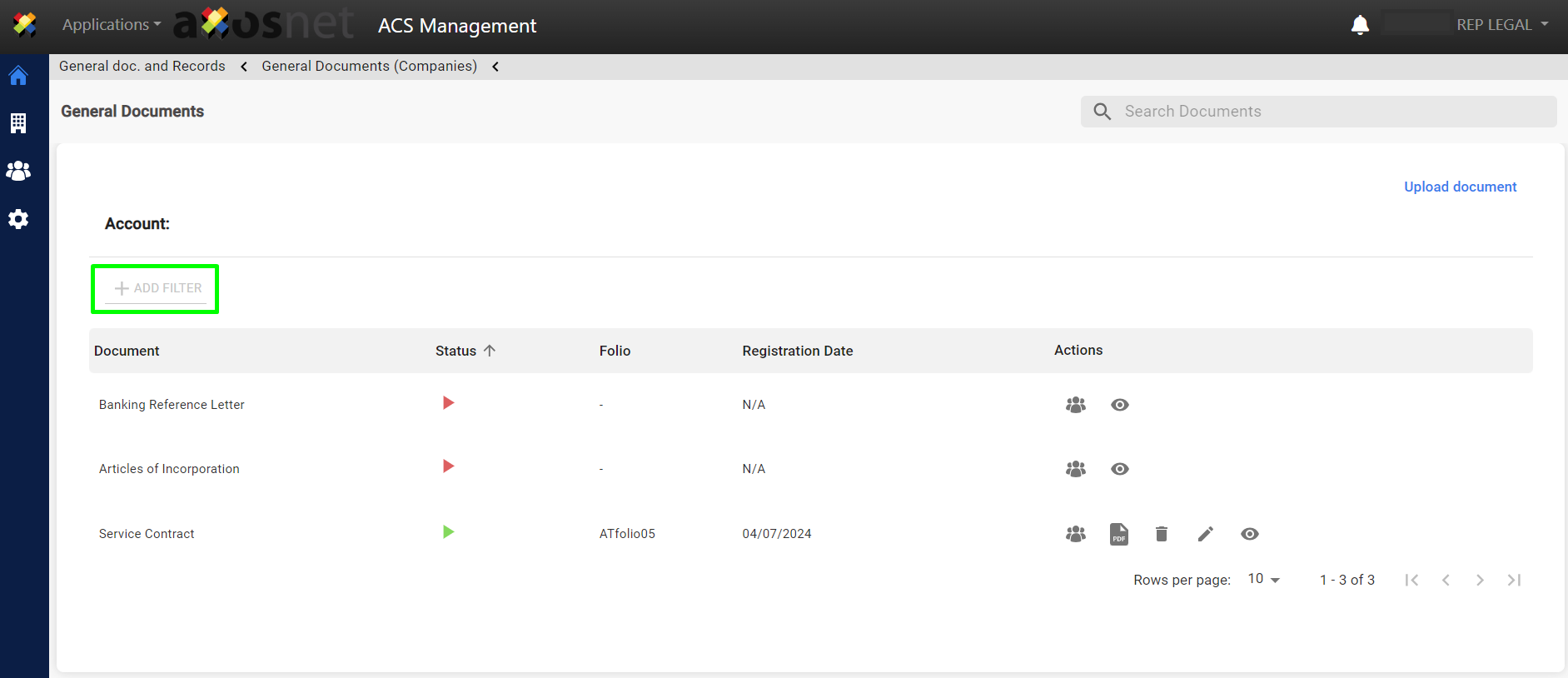
2. Select the required filter.
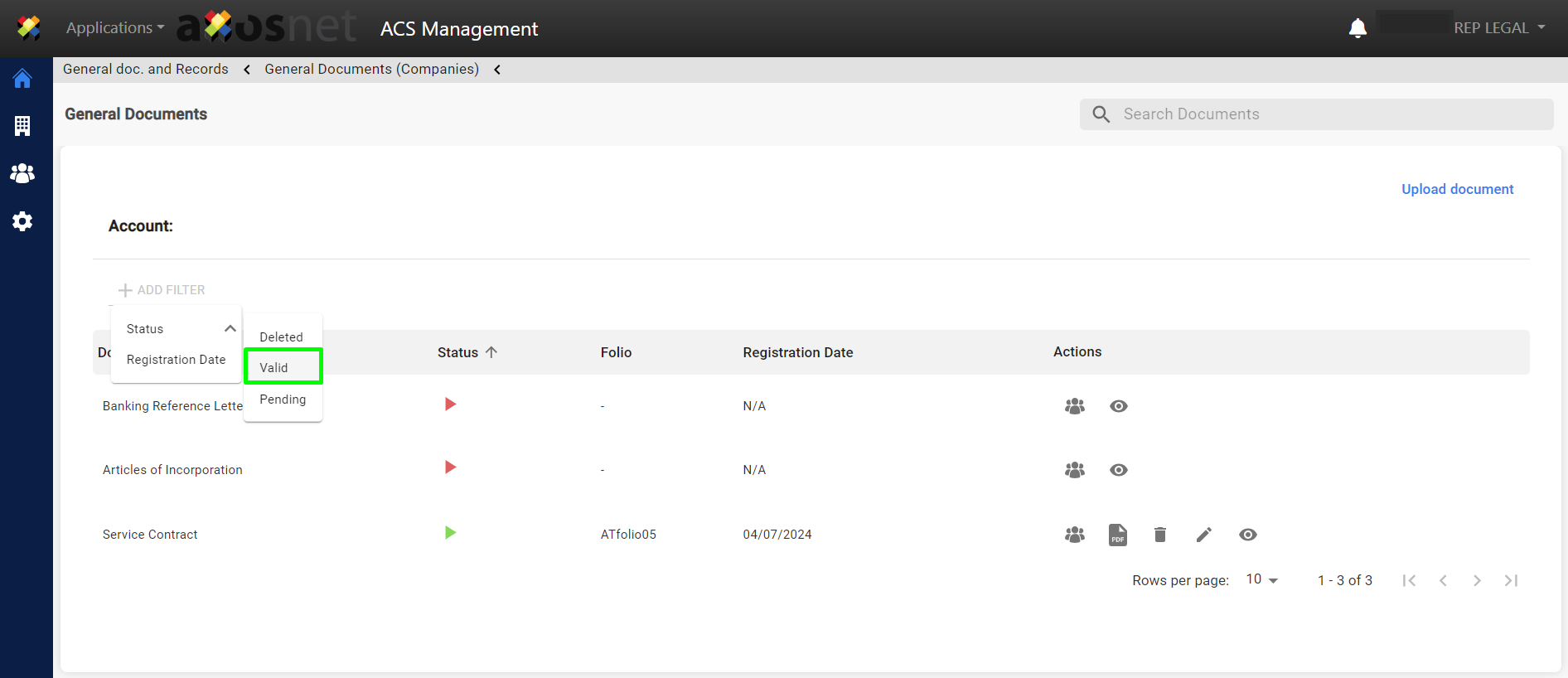
3. Once selected, the list of documents that meet the search criteria is displayed.
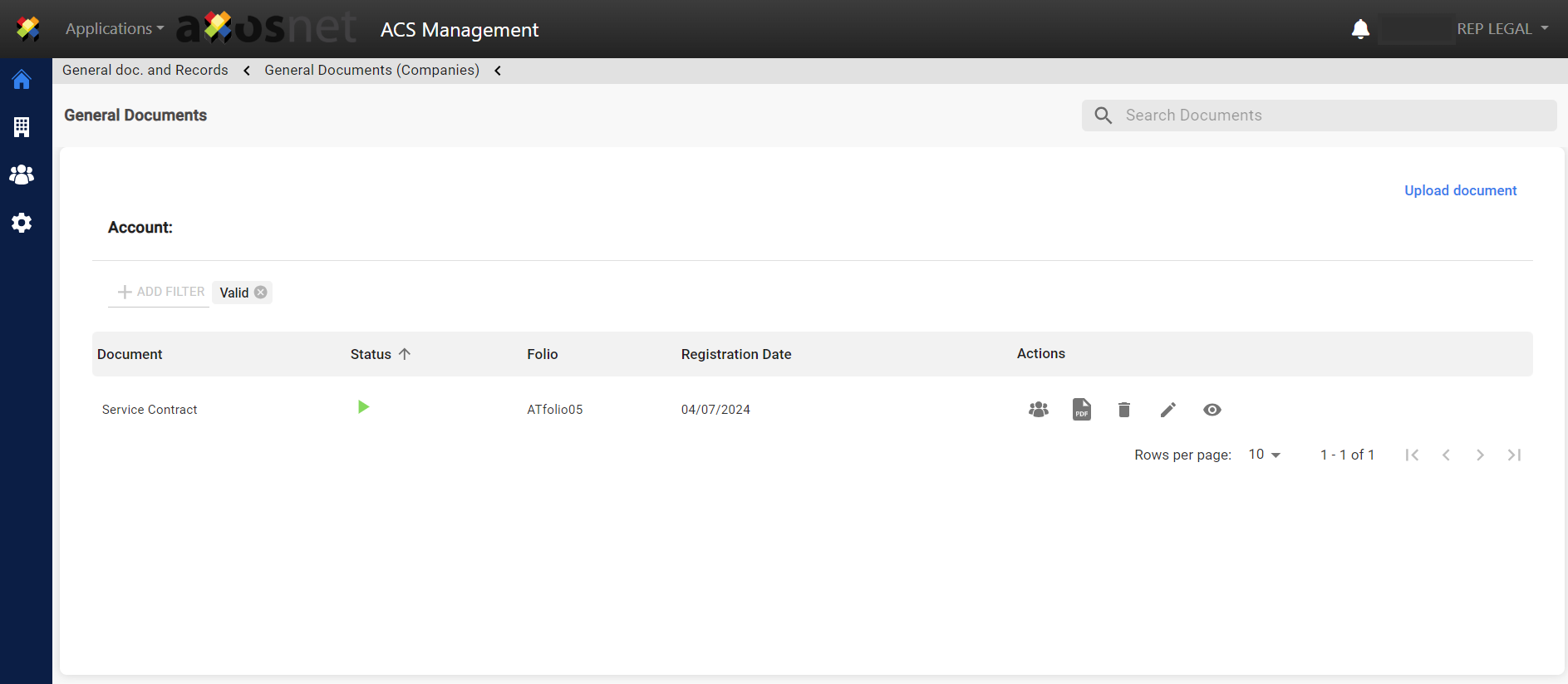
b) Search bar
1. Click on the “Search bar” option.
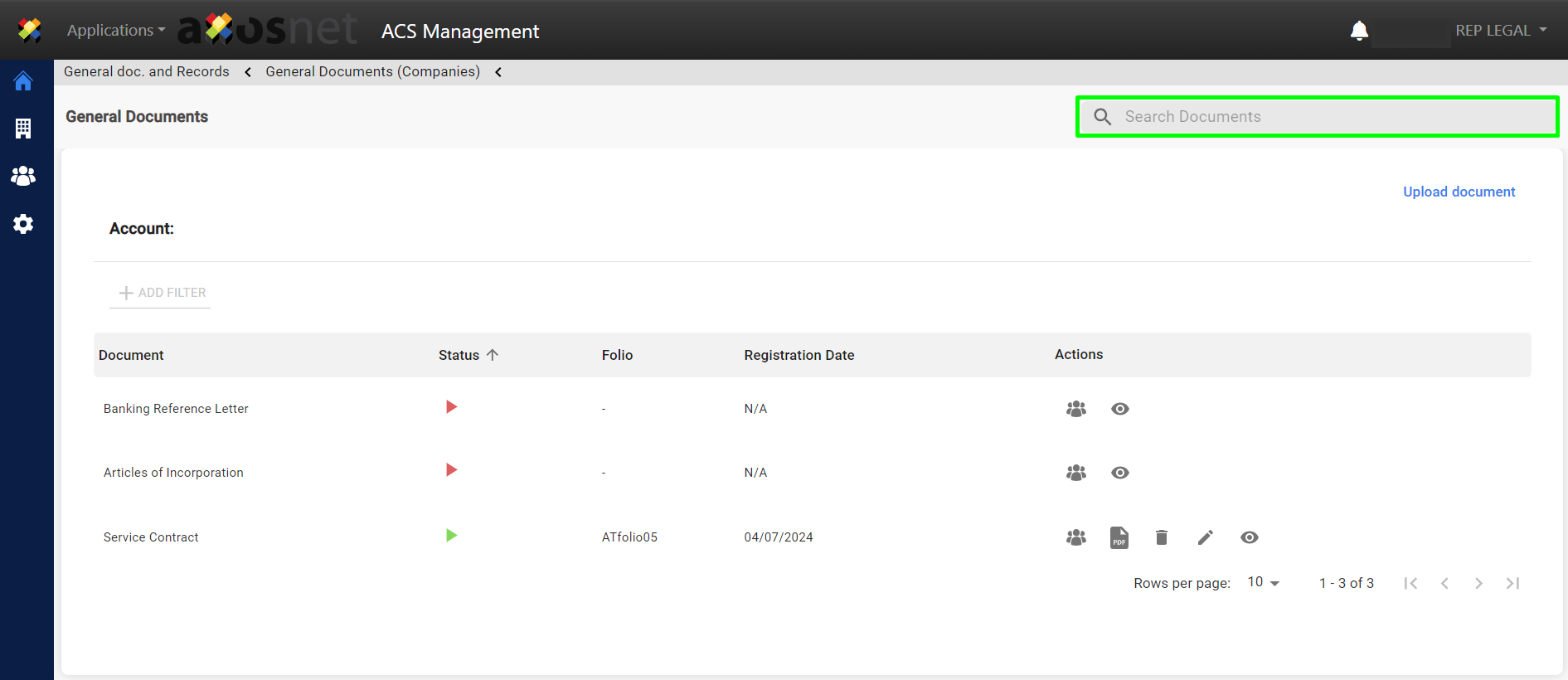
2. Enter the name of the document required.
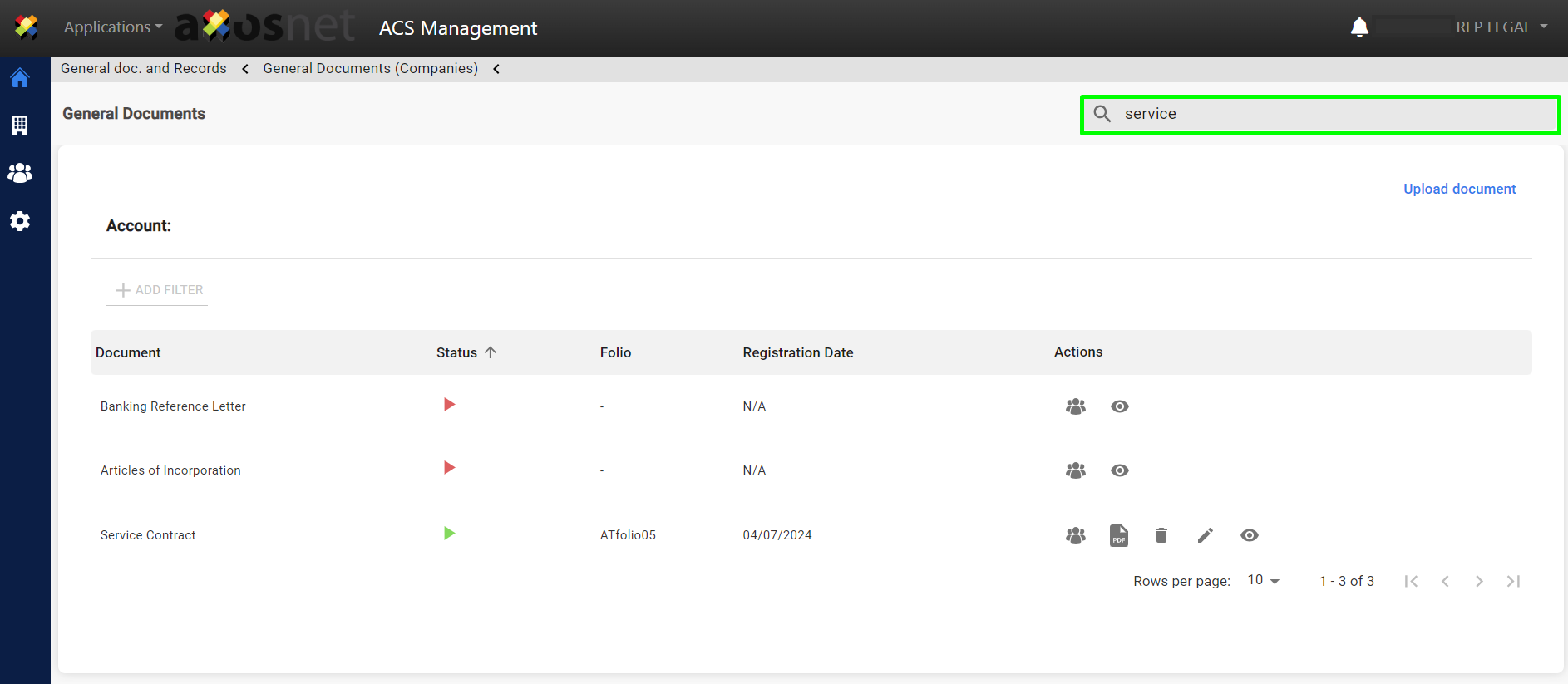
3. Once indicated click on the 🔍 icon or press enter.
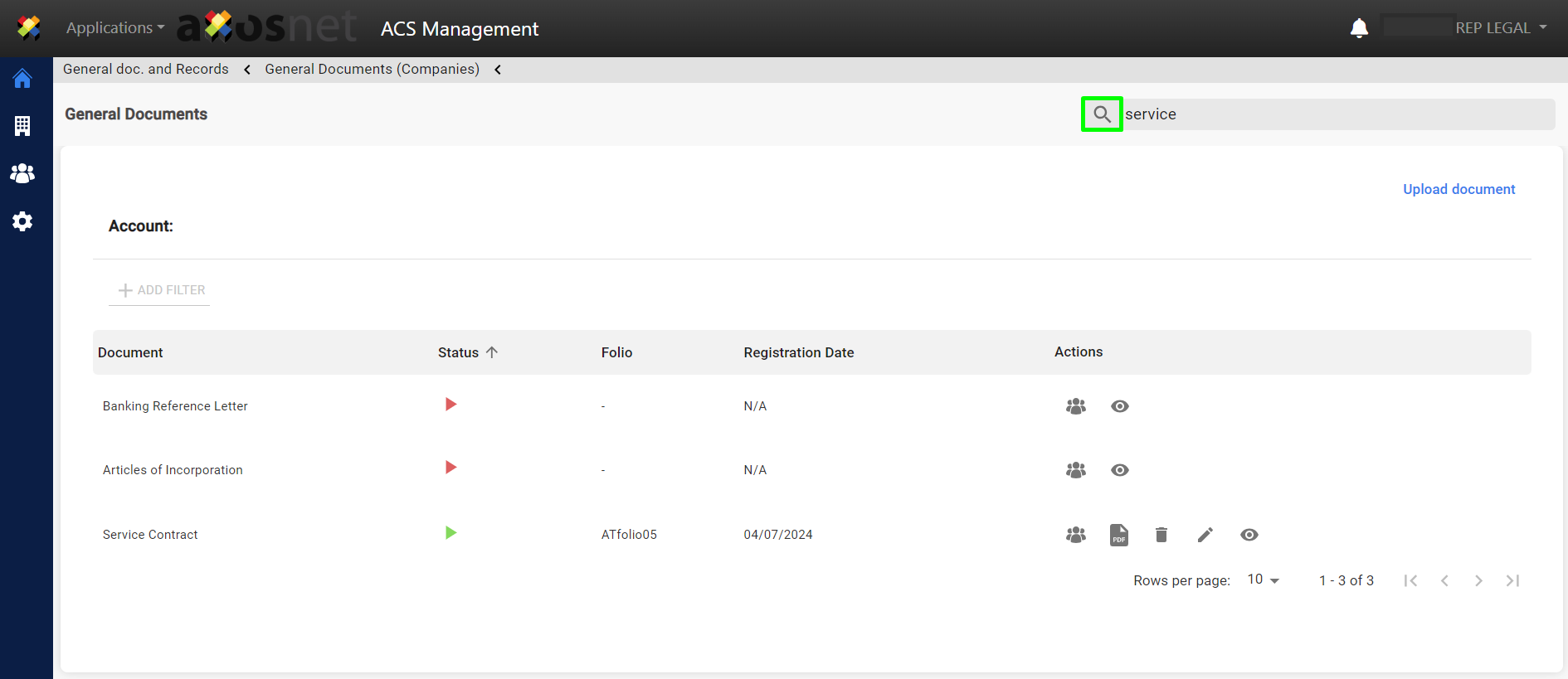
4. The list of documents that meet the search criteria will be displayed.