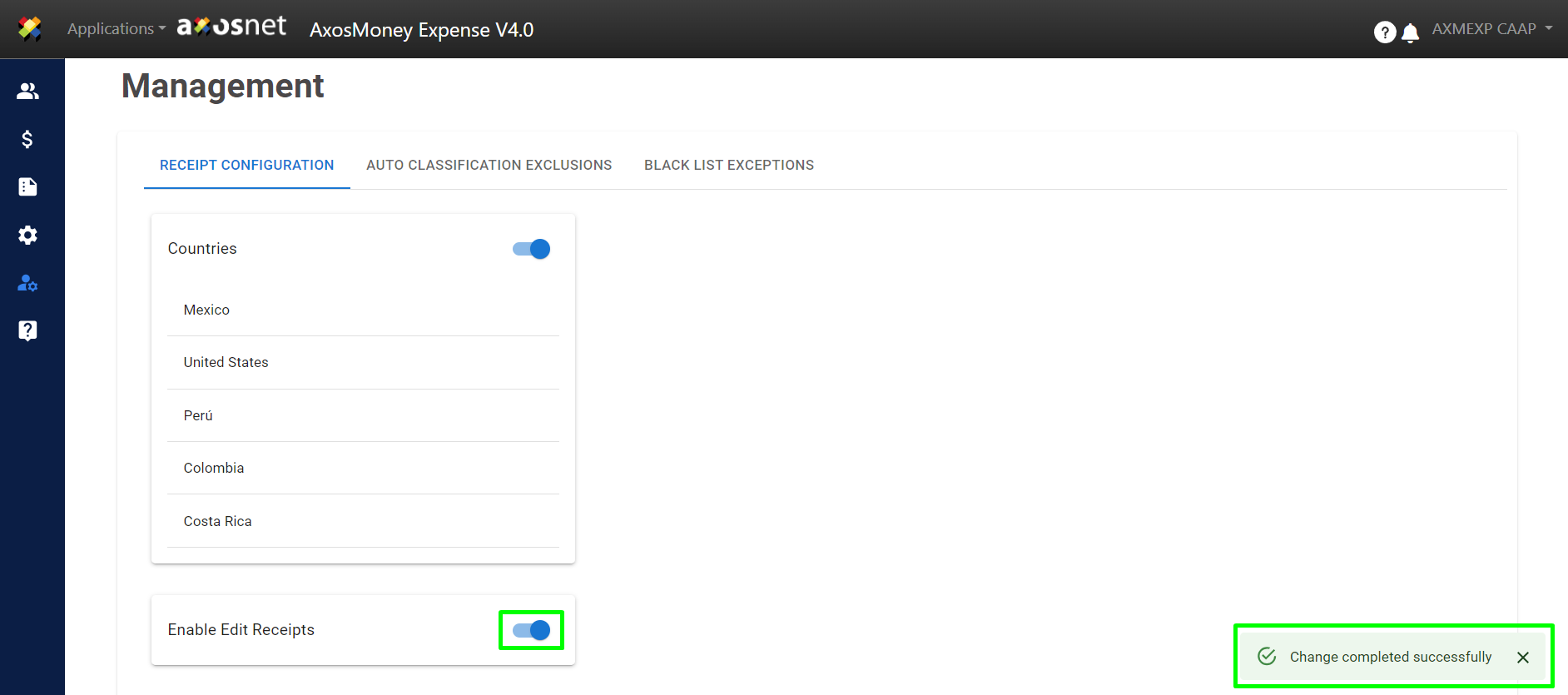This section explains how to enable manual editing for invalid receipts on the AxosMoney mobile platforms. However, please note that this editing functionality cannot be enabled from the AxosMoney mobile applications, nor can you find a way to modify or edit invalid receipts from the AxosMoney web version.
To manually edit an invalid receipt, follow these steps:
1.Access the “Administration” section.
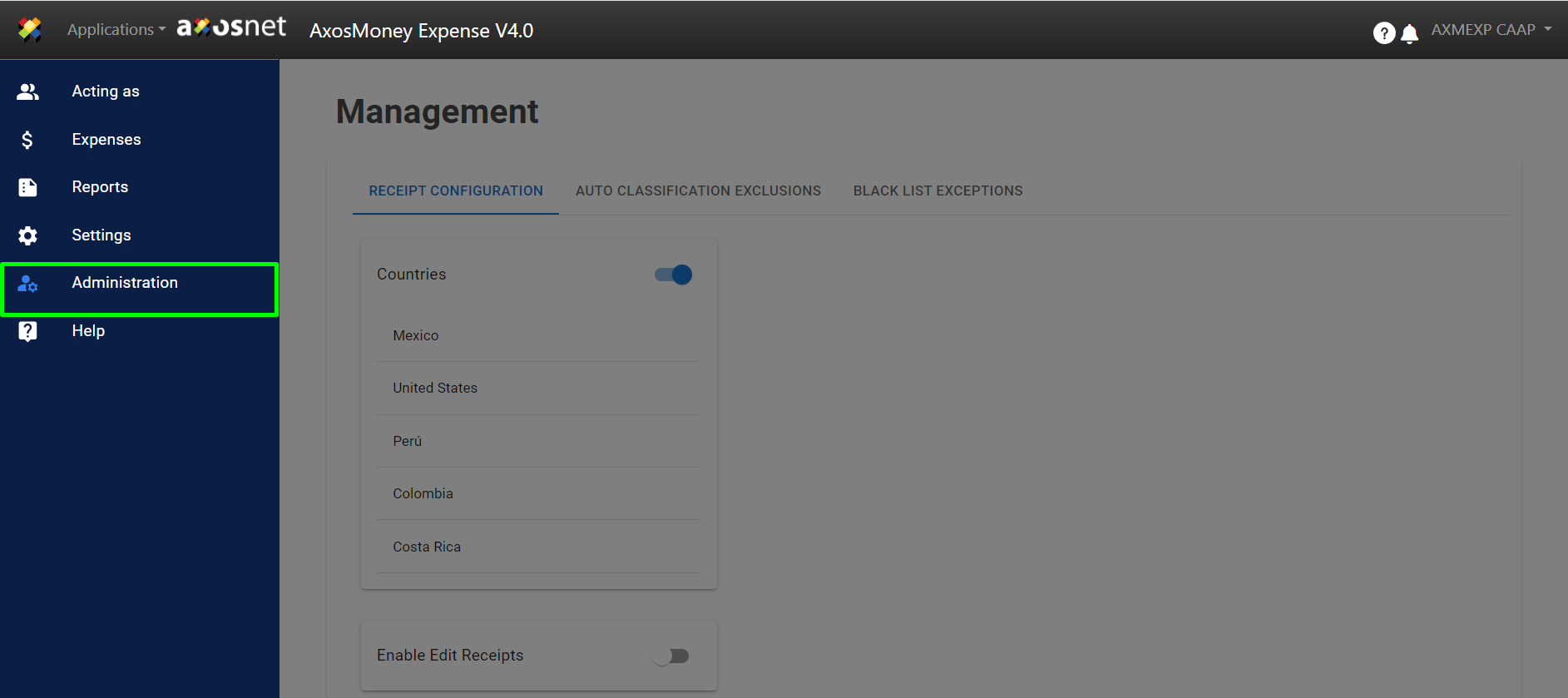
2. Next, go to the “Receipt Settings” section and select the option “Enable Edit Receipts.”
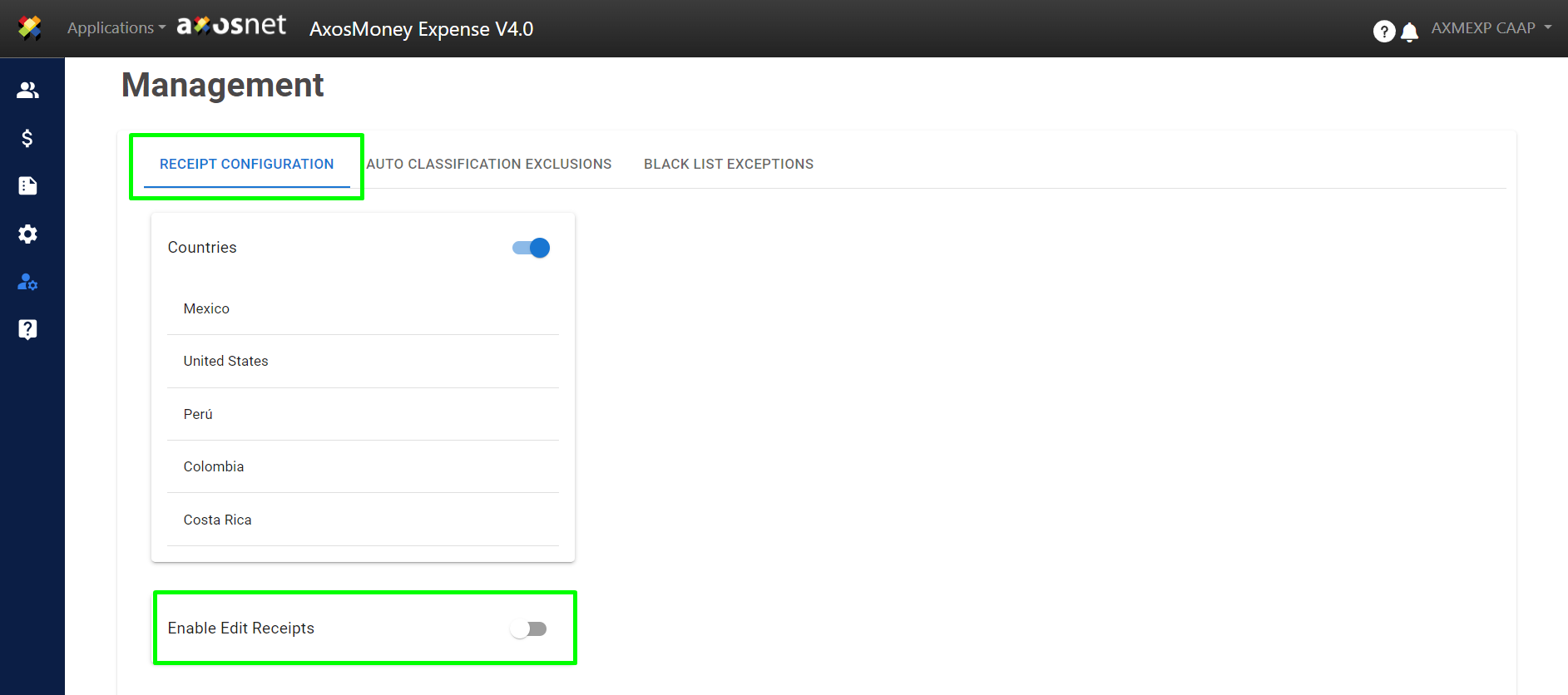
3. Click the switch to enable receipt editing in case they are invalid. Remember that this functionality only applies to Android and iOS mobile platforms.