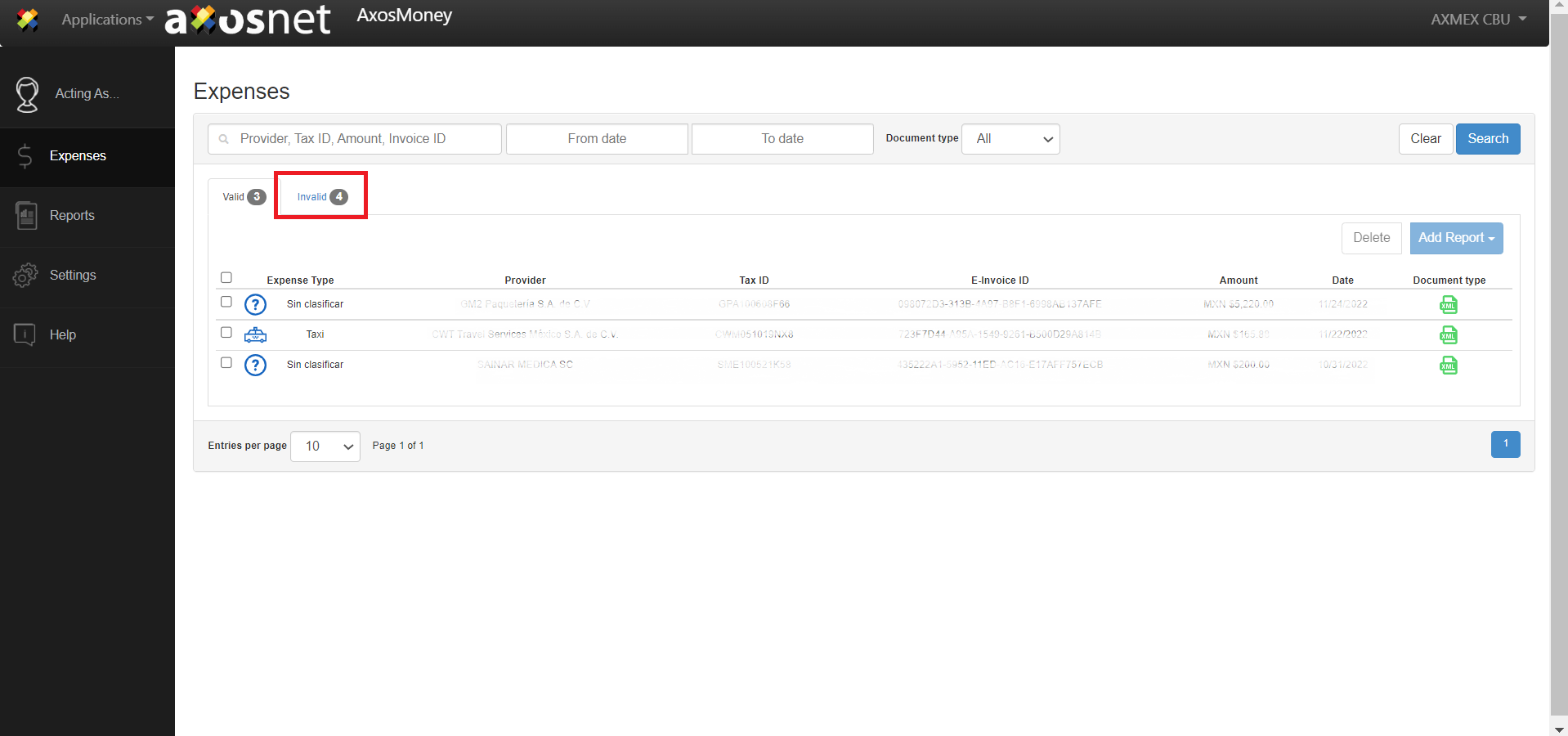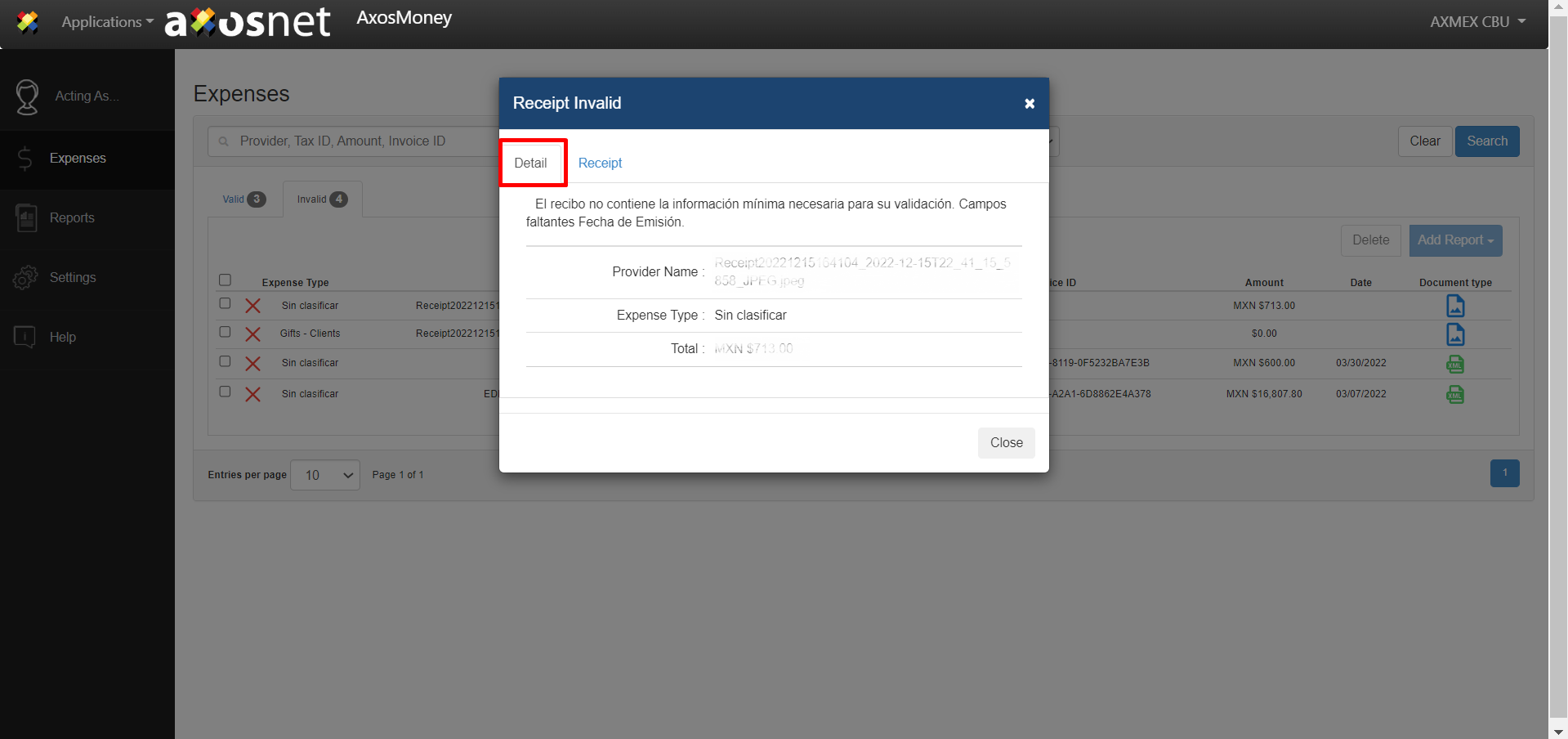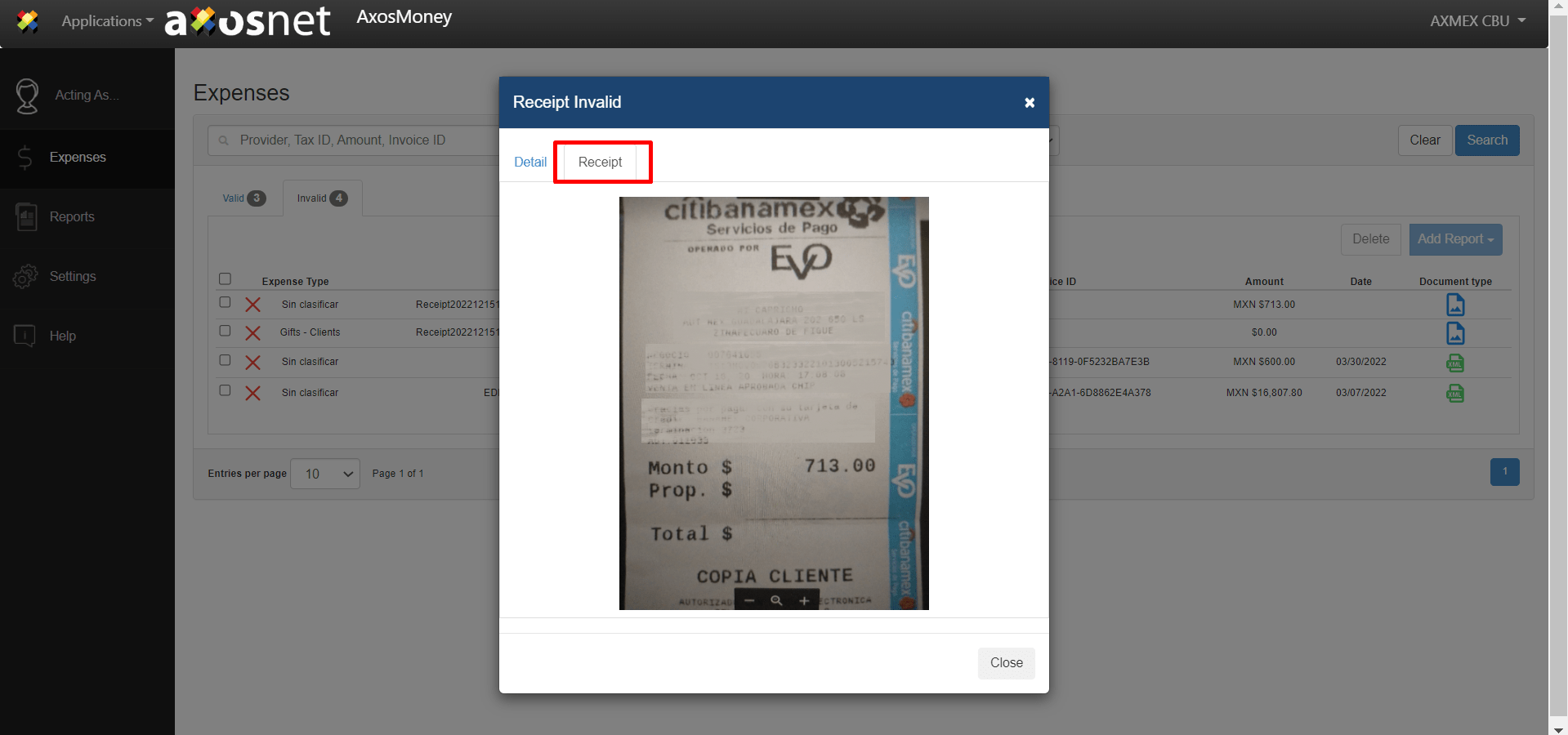In contrast with Valid Receipts, Invalid Receipts can only be consulted to check their details, or they can be deleted.
To review an invalid receipt, follow the next steps:
1. Go to the Expense section. Then, click on the invalid tab.
2. All the invalid expenses will be displayed.
3. Click on the receipt you wish to review.
4. A pop-up window will appear. It will have two tabs. The Detail tab will be displayed by default every time you check on the details of a receipt.
5. Click on the Receipt tab to see the receipt’s picture and review it in detail.